how to get sand out of your phone
Sand can be a real nuisance when it gets into your phone. Whether you’ve accidentally dropped your phone at the beach or it’s been exposed to sand during a camping trip, small grains of sand can easily find their way into the tiny crevices of your phone, causing damage and affecting its performance. Not only does sand make your phone look dirty, but it can also scratch the screen, block ports and buttons, and even damage the internal components. If you’re struggling with sand in your phone, you’ve come to the right place. In this article, we’ll discuss the best ways to get sand out of your phone and keep it functioning properly.
1. Turn off your phone
The first thing you should do when you notice sand in your phone is to turn it off. This will prevent any further damage and stop the sand from moving deeper into the phone. If your phone is already turned off, make sure it stays off until you have successfully removed all the sand.
2. Remove the phone case
If your phone has a case, remove it as soon as possible. Sand can easily get trapped between the case and the phone, making it difficult to clean. Removing the case will give you better access to the phone and make it easier to remove the sand.
3. Shake it out
The simplest way to get sand out of your phone is to shake it out. Hold your phone with the screen facing down and gently shake it to allow the sand to fall out. You can also tap the phone against your palm to dislodge any sand particles. However, be careful not to shake it too vigorously as this can cause further damage to the phone.
4. Use compressed air
Compressed air is a great way to remove sand from your phone, especially from hard-to-reach areas. You can purchase a can of compressed air from any electronics store or use a small air compressor at home. Hold the can or air compressor nozzle a few inches away from your phone and blow the air into all the ports and openings to remove the sand. Make sure you hold the phone firmly to prevent it from slipping out of your hand.
5. Vacuum it
Another effective way to get sand out of your phone is to use a vacuum cleaner. If you have a small handheld vacuum, you can use it to suck out the sand from your phone. Make sure to use the lowest suction setting to avoid damaging the phone’s internal components. If you’re using a regular vacuum cleaner, you can use the crevice tool to reach the small openings and ports of your phone.
6. Use a toothbrush
A soft-bristled toothbrush can also be used to remove sand from your phone. Dip the toothbrush in a small amount of rubbing alcohol and gently brush the affected areas to loosen the sand particles. You can also use a cotton swab dipped in rubbing alcohol to clean the ports and buttons of your phone.
7. Wipe it with a cloth
After using any of the methods mentioned above, use a soft, lint-free cloth to wipe your phone clean. This will help remove any remaining sand particles and leave your phone looking shiny and new. You can also use a microfiber cloth to gently wipe the screen and remove any fingerprints or smudges.
8. Use a cleaning solution
If your phone is still dirty or has stubborn sand particles stuck in the crevices, you can use a cleaning solution to get it clean. Mix equal parts of water and rubbing alcohol in a small spray bottle and lightly spray it on your phone. Use a soft cloth to gently wipe the phone clean, making sure to avoid getting any liquid into the ports or openings.
9. Use a toothpick
If you can see the sand particles but can’t reach them, you can use a toothpick to carefully remove them. Make sure to use a wooden toothpick instead of a metal one, as metal toothpicks can cause scratches on your phone. Be gentle and use the toothpick to carefully push the sand particles out from the tiny crevices.
10. Leave it in rice
If your phone has been exposed to a lot of sand and you’re worried that it may have caused damage to the internal components, you can try the rice trick. Rice is known to absorb moisture and can help remove any residual sand particles in your phone. Simply place your phone in a bowl of uncooked rice and leave it overnight. The next morning, check if the sand has been absorbed by the rice. If not, you may need to repeat the process a few more times.
11. Prevention is key
Lastly, to avoid dealing with sand in your phone in the future, try to prevent it from happening in the first place. Invest in a good quality phone case that covers all the ports and openings of your phone. Avoid using your phone at the beach or in dusty environments, and if you do, make sure to clean it immediately after use.
In conclusion, getting sand out of your phone may seem like a daunting task, but with the right techniques, it can be done easily and effectively. Whether you choose to shake it out, use compressed air, or wipe it with a cloth, make sure to be gentle and avoid using any harsh chemicals or abrasive materials. By following these tips and tricks, you can keep your phone clean, free of sand, and functioning properly.
app for screenshot snapchat
Snapchat is one of the most popular social media platforms among young adults and teenagers, known for its unique feature of disappearing photos and videos after a certain time period. With a user base of over 300 million daily active users, Snapchat has become a favorite among the younger generation for sharing their daily moments with friends and family. However, one of the biggest drawbacks of Snapchat is not being able to take screenshots without notifying the sender. This is where the need for an app for screenshotting Snapchat arises.
In today’s digital era, where every moment is captured and shared on social media, it is natural for users to want to save their favorite memories from Snapchat. Whether it’s a funny video, a beautiful sunset, or a heartwarming conversation with a loved one, users often find themselves wanting to take a screenshot of these moments. However, with Snapchat’s strict privacy policy, taking screenshots without the sender’s knowledge is almost impossible. This is where third-party apps for screenshotting Snapchat come into play.
There are various apps available in the market that claim to provide a solution for screenshotting Snapchat without notifying the sender. These apps range from free to paid and offer different features and functionalities. Some of the popular apps for screenshotting Snapchat include SnapSaver, Casper, and Sneakaboo. Let’s take a closer look at these apps and how they work.
SnapSaver is a free app available for both Android and iOS devices. It allows users to save images and videos from Snapchat without the sender being notified. The app works by creating a temporary folder where all the snaps and stories are saved, and users can access them later. SnapSaver also has a feature that allows users to save stories and snaps from their friends’ accounts, which is not possible on the official Snapchat app. However, the downside of using SnapSaver is that it is not very user-friendly, and users have reported frequent crashes and bugs.
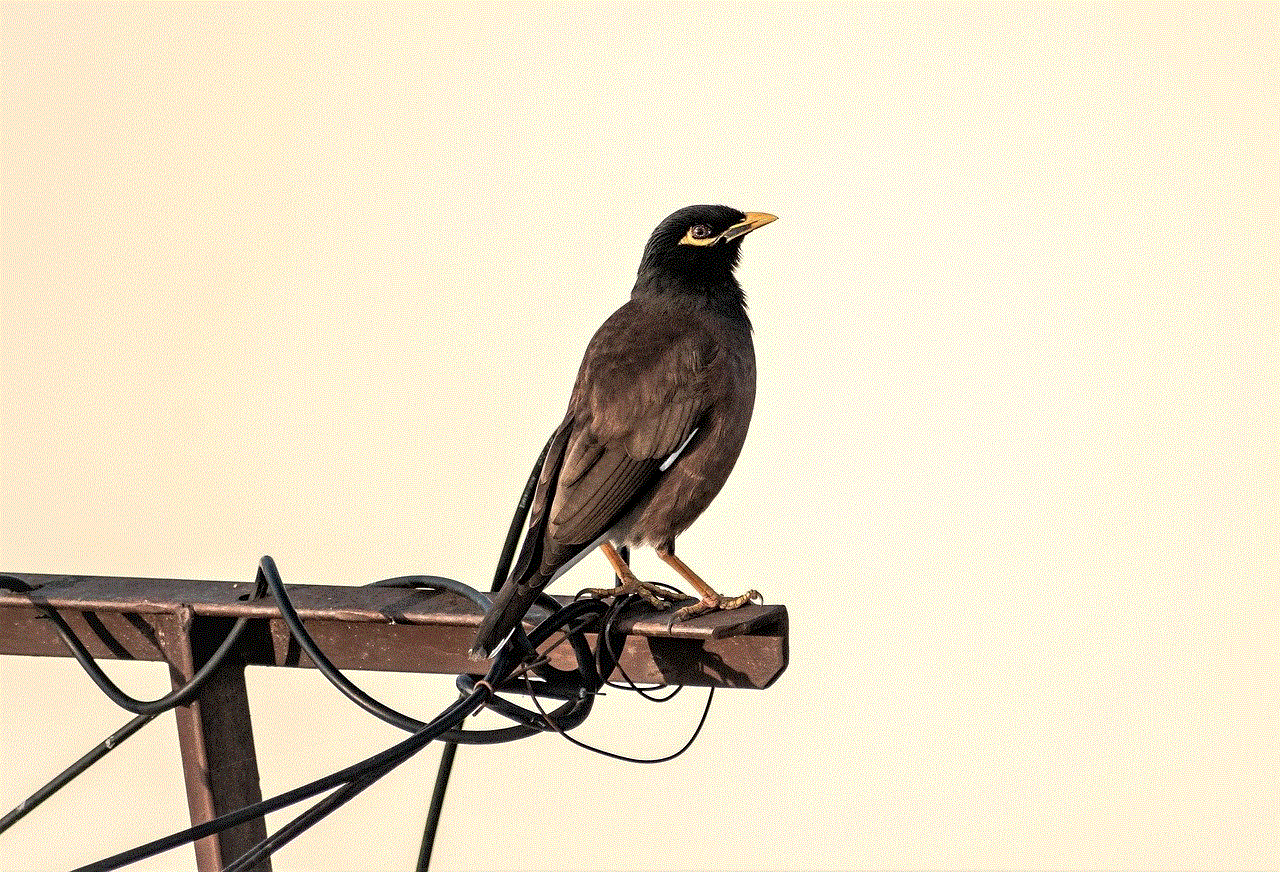
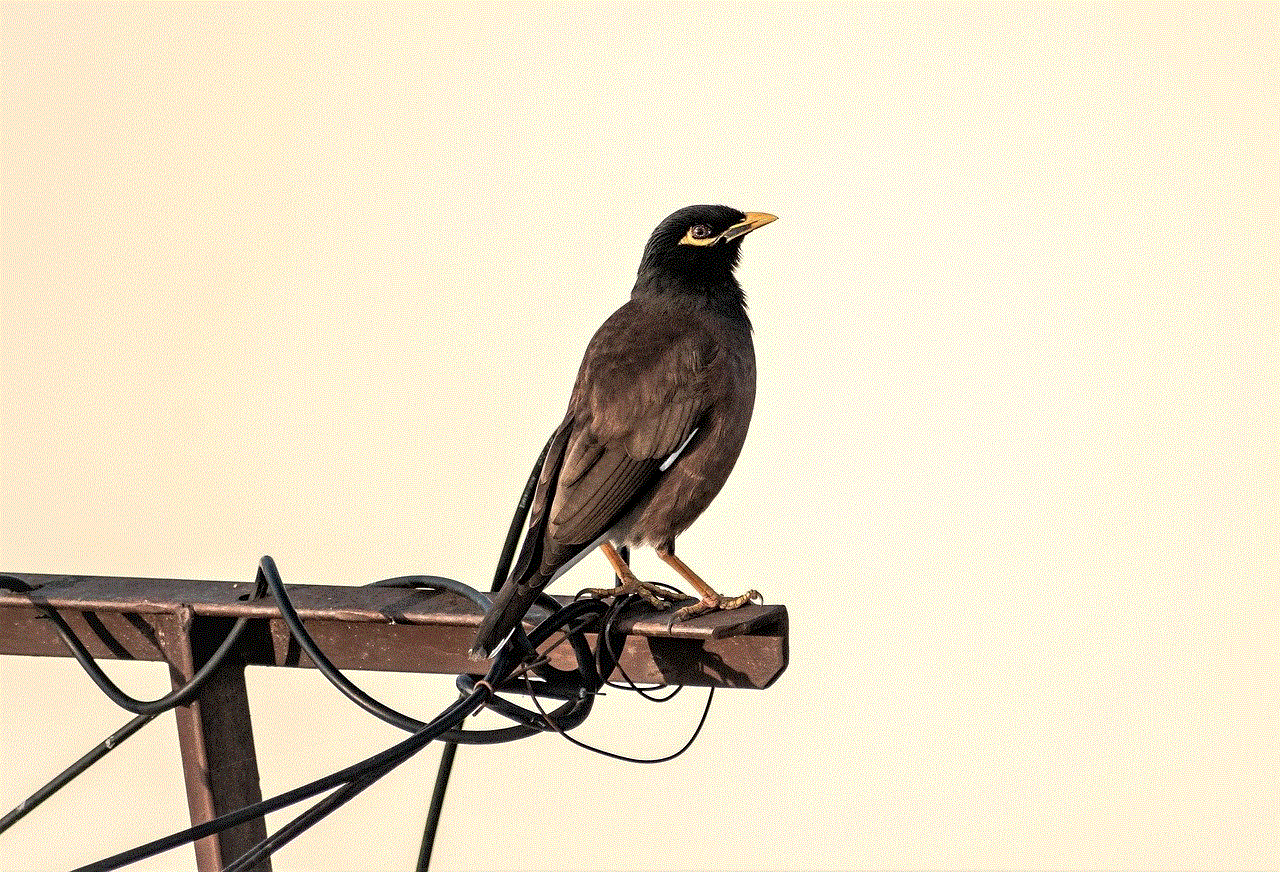
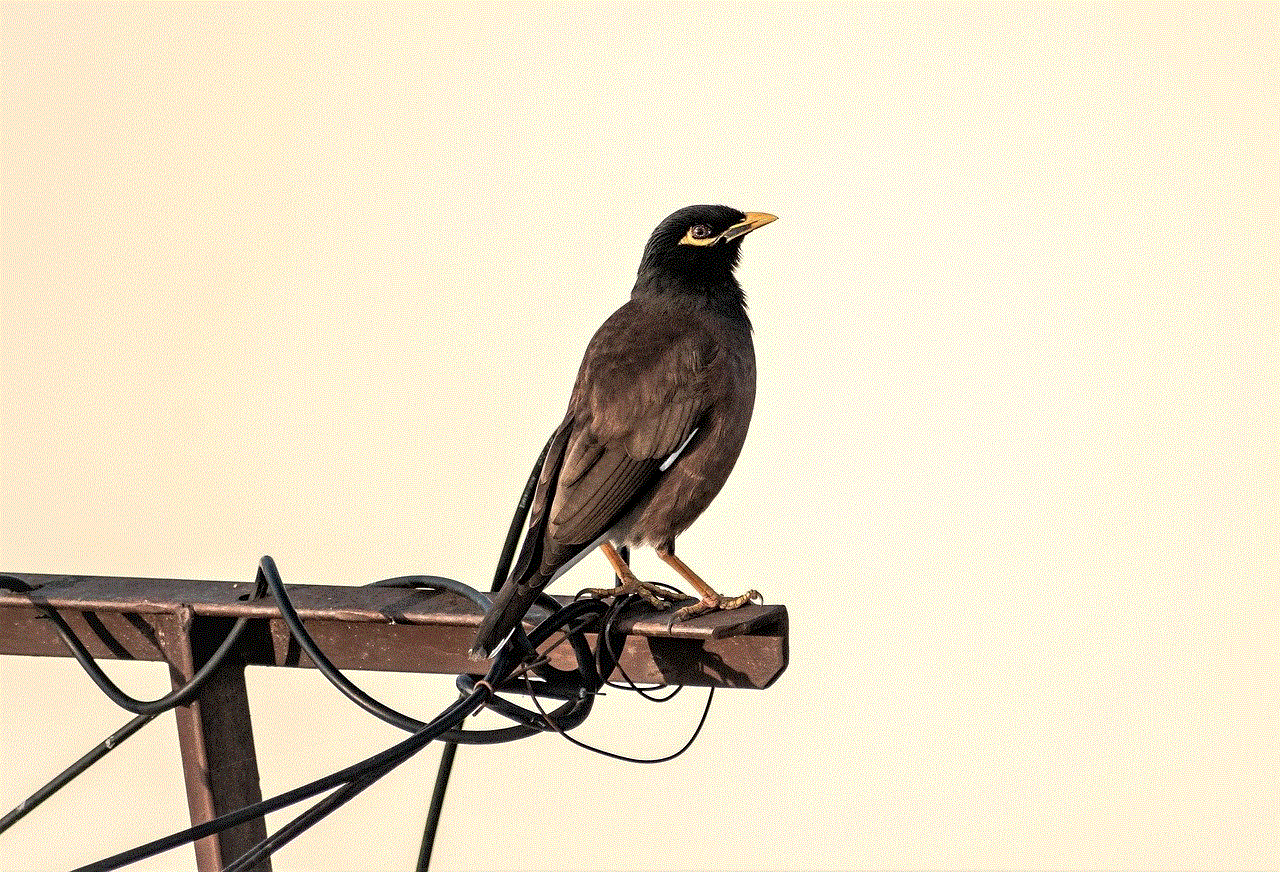
Casper is another popular app for screenshotting Snapchat, but unlike SnapSaver, it is only available for Android devices. It works by mimicking the Snapchat app and allows users to save snaps and stories without the sender being notified. Casper also has a feature where users can add filters and stickers to their saved snaps. One unique feature of Casper is that it allows users to record snaps without holding down the record button, which can be helpful when trying to capture longer videos. However, the downside of using Casper is that it violates Snapchat’s terms of use, and users risk getting their Snapchat account banned.
Sneakaboo, on the other hand, is a paid app available for iOS devices. It offers a variety of features for screenshotting Snapchat, including the ability to view snaps without marking them as seen, saving snaps and stories without notifying the sender, and even recovering deleted snaps. Sneakaboo also has a feature where users can create a private album for their saved snaps and videos. However, the app has received mixed reviews from users, with some reporting issues with the app’s functionality.
Apart from these popular apps, there are also other ways to take screenshots on Snapchat without notifying the sender. One such method is by using a screen recording feature available on most smartphones. By recording the screen while viewing a snap, users can save it without triggering the screenshot notification. However, this method can be time-consuming and may not work on all devices.
It is essential to note that using third-party apps or methods for screenshotting Snapchat goes against the app’s terms of use and can result in a ban or suspension of the user’s account. Snapchat has a zero-tolerance policy towards such violations and has been known to take strict actions against users who try to bypass their privacy settings. Therefore, it is crucial to use these apps and methods at your own risk.
In conclusion, the need for an app for screenshotting Snapchat has become prevalent among users who want to save their favorite moments from the app without the sender knowing. While there are various apps and methods available, it is essential to be cautious while using them and understand the potential risks involved. Snapchat’s strict privacy policy is in place to protect the privacy of its users, and it is essential to respect that. So, the next time you want to save a snap from Snapchat, make sure to weigh the pros and cons before using a third-party app or method.
whats vanish mode on facebook
facebook -parental-controls-guide”>Facebook has become an integral part of our daily lives, connecting us with friends and family, sharing our thoughts and experiences, and keeping us updated with the latest news and events. With its widespread popularity, Facebook has constantly evolved and introduced new features to enhance the user experience. One such feature is the “vanish mode” on Facebook, which has gained a lot of attention in recent times. In this article, we will explore what vanish mode on Facebook is, how it works, and its implications for users.
So, what exactly is vanish mode? In simple terms, vanish mode is a feature that allows users to send messages that disappear after they have been viewed. This feature was first introduced on Facebook’s sister app, Instagram , and has now been rolled out to Facebook Messenger. The idea behind vanish mode is to give users more control over their conversations and provide a more private and ephemeral messaging experience.
To activate vanish mode on Facebook, users need to swipe up on their chat screen with the person they want to have a private conversation with. This will open a new chat window with a black background, indicating that vanish mode is now active. Any messages sent in this chat window will disappear after they have been viewed, and the chat window will return to its regular state. This feature is only available in one-on-one chats and not in group chats.
One of the main reasons behind the introduction of vanish mode on Facebook is to cater to the growing demand for privacy and security in online conversations. With the increasing cases of data breaches and online harassment, users are becoming more cautious about their digital footprint. This feature ensures that sensitive or personal messages are not stored on Facebook’s servers, providing a sense of security for users. Additionally, this feature can also help prevent the spread of fake news and misinformation, as the messages will disappear after being viewed, reducing the chances of them being shared further.
Another significant aspect of vanish mode is its resemblance to Snapchat’s disappearing messages feature. Snapchat popularized the concept of ephemeral messaging, where messages and stories disappear after a specific time. Facebook’s adoption of this feature shows its efforts to keep up with the evolving social media landscape and cater to the younger audience who are more inclined towards private and temporary conversations.
However, there are concerns about the potential misuse of vanish mode on Facebook. As the messages automatically disappear after being viewed, it becomes difficult to keep a record of conversations, making it challenging to hold someone accountable for their words. This can be problematic in cases of cyberbullying, harassment, and other forms of online abuse. Moreover, the disappearing messages feature can also be used for illicit or illegal activities, making it difficult for law enforcement agencies to track down the perpetrators.
To address these concerns, Facebook has introduced certain restrictions and safeguards for vanish mode. For instance, users can only activate this feature with people they are already connected with on Facebook or have their phone number saved. Additionally, the feature can only be activated when both parties are present in the chat window, ensuring that the users are aware of the conversation’s ephemeral nature. Furthermore, Facebook has also included an option to report any inappropriate or abusive messages, which will be stored on their servers for a limited period, even if they have disappeared from the chat window.
The introduction of vanish mode on Facebook has also raised privacy concerns among users. As the messages are not stored on the servers, it becomes difficult for users to retrieve them for future reference. This can be problematic in cases where users need to keep a record of conversations for legal or personal purposes. Moreover, Facebook has access to the messages before they disappear, raising questions about their data collection and storage practices. However, Facebook has assured that they do not store any data from the vanish mode conversations, and the messages are end-to-end encrypted to ensure privacy.
Despite the concerns and controversies surrounding vanish mode, it has gained popularity among users, especially the younger demographic. The feature provides a sense of freedom and privacy, making conversations more comfortable and intimate. Moreover, it also adds an element of fun and excitement to conversations, as the messages disappear after being viewed, making it a unique and engaging experience.
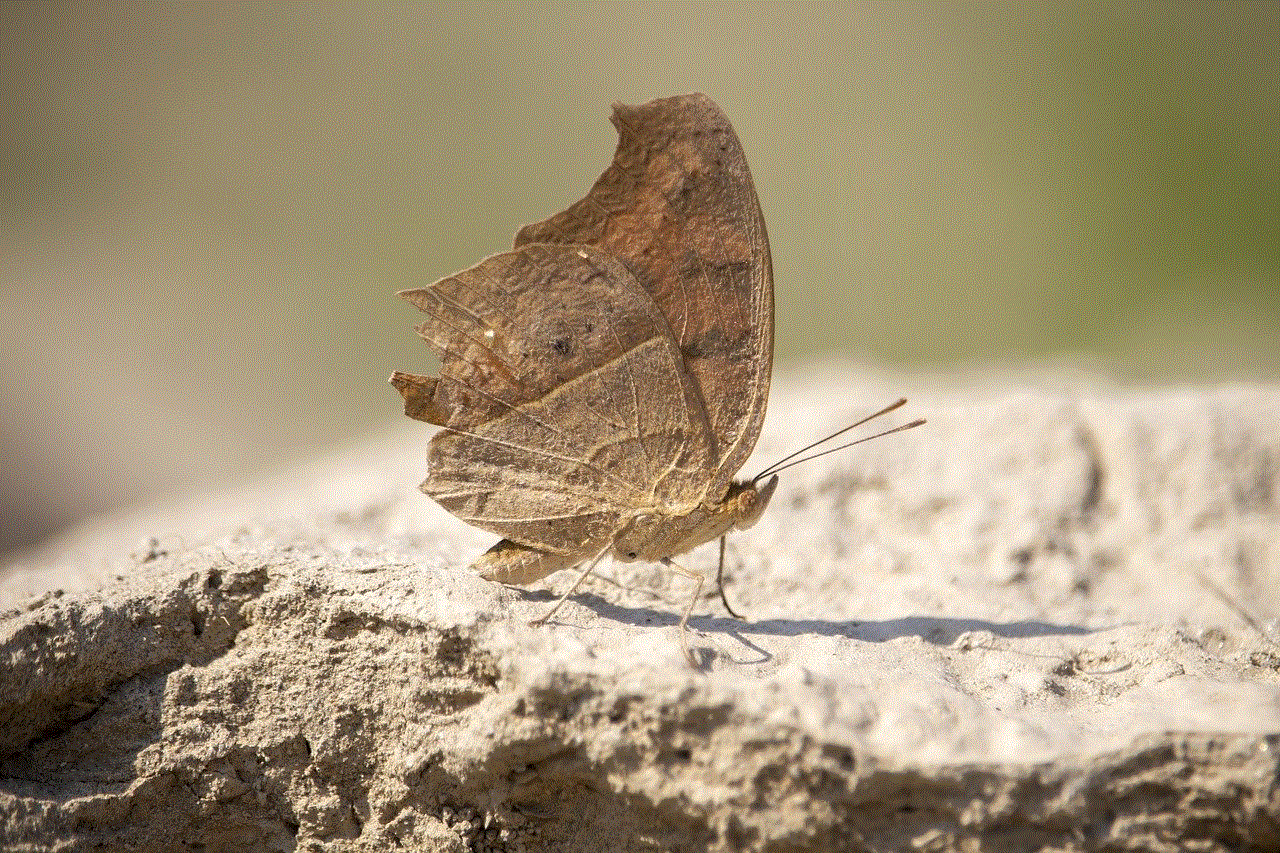
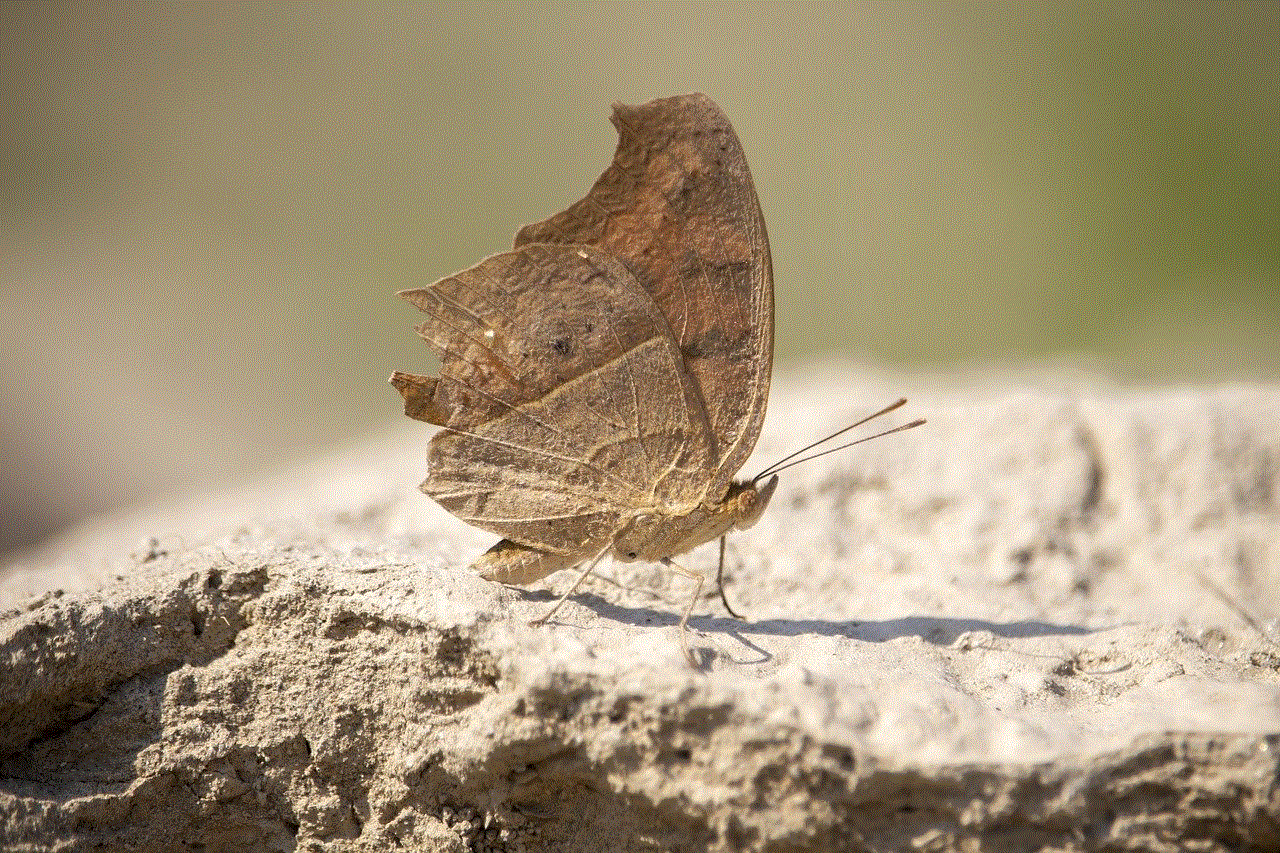
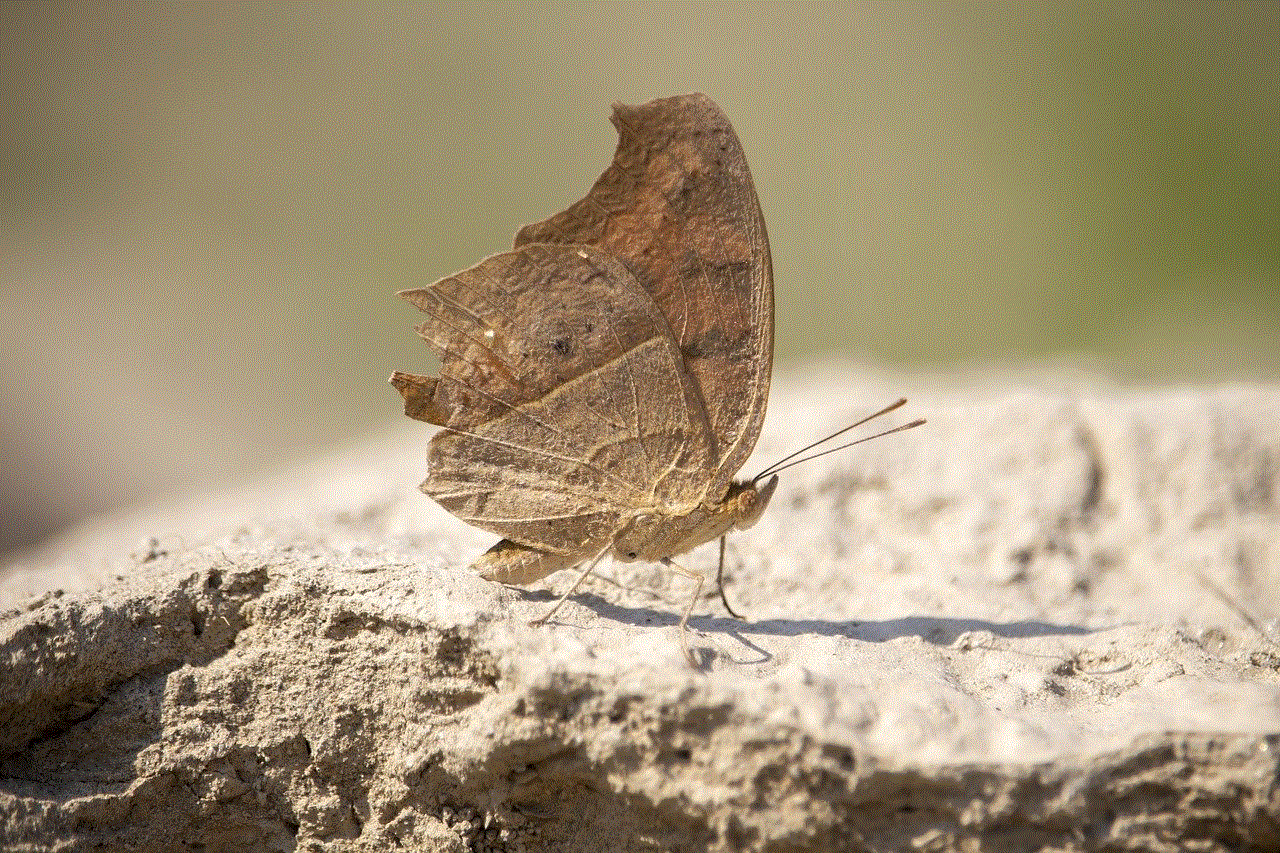
In conclusion, vanish mode on Facebook is a new and exciting feature that has its share of benefits and concerns. It caters to the growing demand for privacy and security in online conversations while also providing a fun and engaging experience for users. However, it is essential to use this feature responsibly and be aware of its limitations to avoid any potential misuse. As Facebook continues to evolve and introduce new features, it is crucial to strike a balance between privacy and convenience to ensure a positive user experience for all.