how to get my discord id
Discord is a popular communication platform that allows users to connect with others through text, voice, and video chat. With millions of users worldwide, it has become a go-to platform for gamers, communities, and businesses to stay connected and collaborate. One of the key features of Discord is the ability to create a unique user ID, which serves as a unique identifier for each user. In this article, we will dive into the details of what a Discord ID is, why it is important, and how to find your Discord ID.
What is a Discord ID?
A Discord ID, also known as a User ID, is a unique number assigned to each user on the platform. It is a 17 or 18-digit number that is generated when you create an account on Discord. This ID is used to identify and differentiate users from one another, as multiple users can have the same username. This is especially useful for communities and servers with a large number of members, as it allows for easier identification and organization of users.
Why is your Discord ID important?
Your Discord ID is an essential aspect of your account as it is used to access various features and settings on the platform. Some of the key reasons why your Discord ID is important are:
1. User verification: Discord uses the ID to verify users and prevent spam and bots from joining servers. This ensures a safe and secure environment for users to communicate and collaborate.
2. User search: If you want to connect with someone on Discord, you can search for their ID and send them a friend request. This eliminates the need for usernames, which can be duplicated or changed.
3. Server moderation: Server moderators use Discord IDs to keep track of users and their activities on the server. This helps in maintaining a healthy and friendly community.
4. Direct messaging: Similar to user search, you can also message someone directly on Discord using their ID. This is especially useful if you are not on the same server or if you want to communicate privately with someone.
How to find your Discord ID?
Now that you understand the importance of your Discord ID let’s dive into how you can find it. There are a few different ways to find your Discord ID, and we will cover the most common methods below.
1. Through the Discord App (Desktop/Mobile)
If you are using the Discord app on your desktop or mobile device, you can easily find your ID by following these steps:
– Open the Discord app and log in to your account.
– Click on the settings icon (gear icon) located at the bottom left corner of the screen.
– On the settings menu, click on the “Appearance” tab.
– Scroll down until you see the “Advanced” section, and toggle on the “Developer Mode” option.
– Close the settings menu and go back to the main Discord screen.
– Right-click on your username or avatar and select “Copy ID.”
– Your Discord ID will now be copied to your clipboard and can be pasted wherever you need it.
2. Through Discord Web
If you are using Discord on a web browser, you can find your ID by following these steps:
– Log in to your Discord account on the web.
– Click on the gear icon located at the bottom left corner of the screen.
– On the settings menu, click on the “Appearance” tab.
– Scroll down until you see the “Advanced” section and toggle on the “Developer Mode” option.
– Close the settings menu and go back to the main Discord screen.
– Right-click on your username or avatar and select “Copy ID.”
– Your Discord ID will now be copied to your clipboard.
3. Through Discord Bot
For advanced users or server owners, you can use a Discord bot to find your ID. Discord bots are automated programs that can perform various tasks on the platform. Some bots have a feature to display user IDs, and you can use them to find your ID. To do this, you will need to invite the bot to your server and follow the instructions provided by the bot.
4. Using a Discord ID Finder Website
If you are unable to access the Discord app or web, you can use a Discord ID finder website. These websites allow you to input a username and retrieve the corresponding user ID. Some popular Discord ID finder websites are Discord ID, Discord ID Finder, and Discord ID Converter.
Tips for using your Discord ID
Here are a few tips for using your Discord ID effectively:
1. Keep your ID private: Your Discord ID should be treated as personal information and should not be shared publicly. This is to prevent unwanted spam or harassment from strangers.
2. Use it for verification: If you are joining a new server or community, make sure to provide your ID for verification purposes. This will help the server moderators ensure that you are a legitimate user and not a spam account.
3. Remember it: It is essential to remember your Discord ID as it is not possible to change it once it is generated. If you do forget your ID, you can always retrieve it again through the methods mentioned above.
4. Use it for account recovery: In case you get locked out of your account or forget your password, you can use your Discord ID to recover your account. This is especially useful if you have lost access to the email associated with your account.
Conclusion
Your Discord ID is a unique identifier that plays a crucial role in your Discord experience. It helps with user verification, server moderation, direct messaging, and more. With the methods mentioned above, you can easily find your Discord ID and use it for various purposes. Remember to keep your ID private and use it responsibly to ensure a safe and enjoyable experience on Discord.
how to search someones tweets
Twitter has become one of the most popular social media platforms, with over 330 million active users as of 2019. It is a microblogging site that allows users to share their thoughts, opinions, and updates in the form of short messages called “tweets”. With such a massive user base, Twitter has become a vital tool for communication, networking, and information sharing.
One of the most common activities on Twitter is searching for tweets. Whether you are looking for specific information, following a trending topic, or searching for someone’s tweets, Twitter’s search function makes it easier to find what you are looking for. In this article, we will discuss how to search for someone’s tweets and explore some tips and tricks to make your search more efficient.
Why Search for Someone’s Tweets?
There are many reasons why you might want to search for someone’s tweets. For instance, you might be interested in what a particular person has been tweeting about, especially if they are a public figure, celebrity, or influencer. You might also want to follow a specific person on Twitter, or you might be looking for tweets related to a particular topic or event.
Moreover, searching for someone’s tweets can also help you find useful information or insights. Many people share valuable tips, advice, or opinions on Twitter, making it a useful platform for research and learning. By searching for someone’s tweets, you can discover new perspectives, ideas, and resources that can enrich your knowledge and understanding.
How to Search for Someone’s Tweets?
There are several ways to search for someone’s tweets on Twitter. Let’s explore each of them in detail.
1. Basic Search
The most straightforward way to search for someone’s tweets is by using Twitter’s basic search function. This method is accessible to all users and does not require any special tools or skills. To use the basic search function, follow these steps:
a) Go to Twitter’s website or open the Twitter app on your device.
b) Type the person’s name, username, or any keywords related to their tweets in the search bar at the top of the page.
c) Press enter or click on the search icon to view the results.
The basic search function will show you a list of tweets that match your search query. You can sort the results by “Top”, “Latest”, “People”, “Photos”, “Videos”, or “News” to find the most relevant tweets. You can also use advanced search operators to refine your search further. For instance, you can use “from:username” to search for tweets from a specific user or “to:username” to find tweets sent to a particular user.
2. Advanced Search
Twitter’s advanced search function allows you to conduct more targeted and precise searches. This method is ideal if you are looking for specific tweets from a particular person. To use the advanced search function, follow these steps:
a) Go to Twitter’s advanced search page.
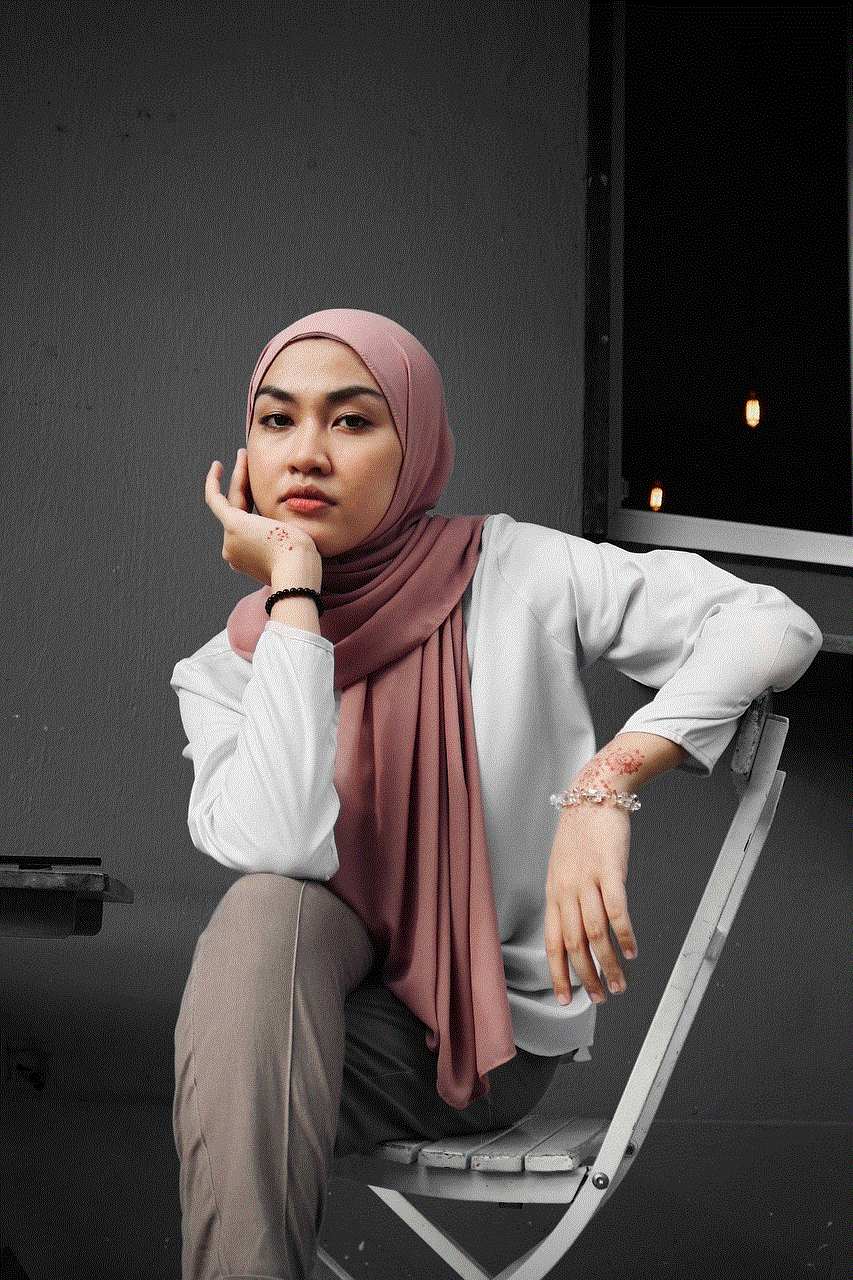
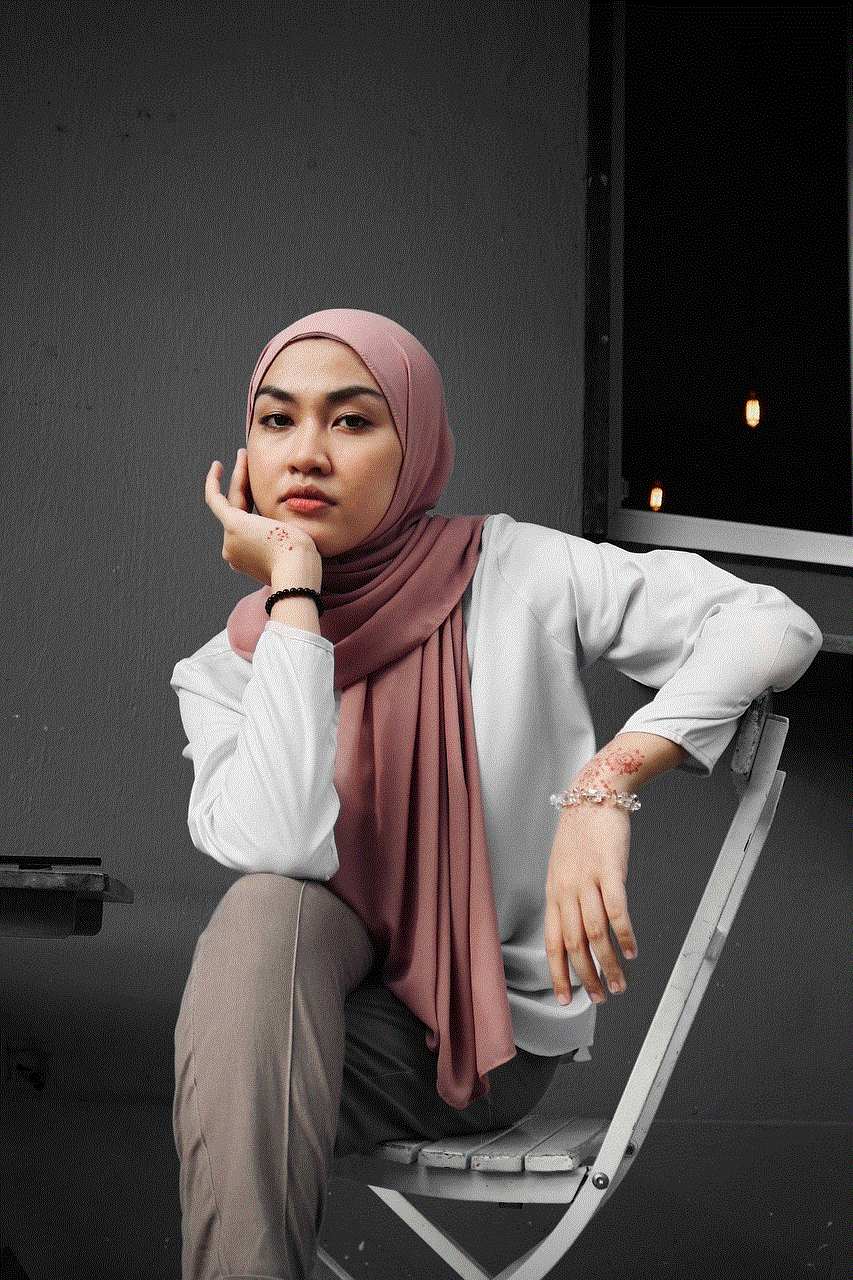
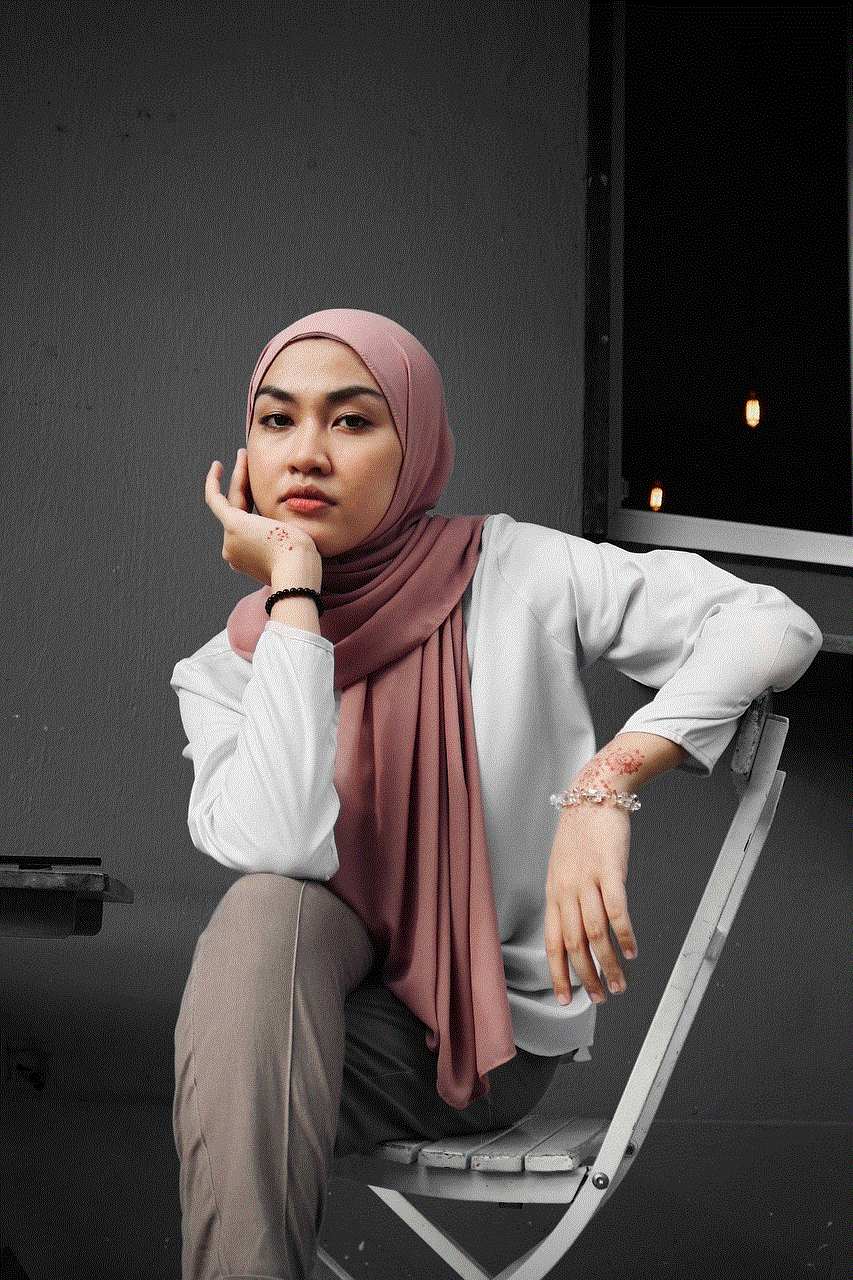
b) Type the person’s name, username, or any keywords related to their tweets in the “Words” field.
c) Use the “From these accounts” field to specify the person’s username.
d) Use the “To these accounts” field to find tweets sent to the person.
e) Use the “Places” field to search for tweets from a specific location.
f) Use the “Dates” field to filter tweets by a specific date range.
g) Use the “Other” field to exclude specific words, phrases, or hashtags from your search results.
h) Click on the “Search” button to view the results.
Twitter’s advanced search function allows you to combine different search filters to get more accurate results. You can also save your search query for future use by clicking on the “Save” button.
3. Third-Party Tools
If you are looking for a more comprehensive and efficient way to search for someone’s tweets, you can use third-party tools specifically designed for this purpose. These tools offer advanced features, such as sentiment analysis, user engagement metrics, and real-time monitoring, to help you find and analyze tweets more effectively. Some popular options include Hootsuite, TweetDeck, and Mention.
4. Twitter Lists
Twitter lists are a useful feature that allows you to organize and group Twitter users based on specific criteria. You can create your own lists or subscribe to other users’ lists. By subscribing to someone’s list, you can view all the tweets from the users on that list in one place. This method is useful if you want to follow a group of people without actually following them individually. To view someone’s tweets via a list, follow these steps:
a) Go to the person’s Twitter profile.
b) Click on the “Lists” tab.
c) Click on the list you want to view.
d) You will be redirected to a page showing all the tweets from the users on that list.
5. Twitter Search Operators
Twitter also offers a range of search operators that you can use to refine your search further. These operators allow you to search for tweets with specific characteristics or from specific users. Some common search operators include “near:city” to find tweets from a particular location, “filter:verified” to find tweets from verified users, and “filter:media” to find tweets with images or videos. You can find a complete list of Twitter’s search operators on their help center page.
Tips and Tricks for Efficient Tweet Searching
While searching for someone’s tweets on Twitter is relatively easy, it can be time-consuming, especially if you are looking for tweets from a specific person or on a particular topic. To make your search more efficient, here are some tips and tricks you can use:
1. Use hashtags to find tweets related to a specific topic. Hashtags are keywords preceded by the “#” symbol, and they allow users to categorize their tweets and make them searchable. For instance, if you are interested in tweets related to #fitness, you can search for this hashtag to find all the tweets with this hashtag.
2. Use advanced search filters to narrow down your search results. As mentioned earlier, you can use various search filters, such as location, date, and keywords, to refine your search results and find what you are looking for more quickly.
3. Use Twitter’s “Advanced Search” page to save your search query for future use. This feature is useful if you regularly search for tweets on a particular topic or from a specific person.
4. Use Twitter’s “Trends” section to discover popular topics and hashtags. The “Trends” section shows you the most popular topics and hashtags on Twitter at any given time. You can use this feature to find tweets related to trending topics or join conversations on popular hashtags.
5. Follow relevant users and engage with their tweets. By following users who tweet about topics you are interested in, you can stay updated with their tweets and engage with them by commenting, liking, or retweeting their tweets. This method can also help you discover new users and tweets related to your interests.
6. Use tools like Twitter Lists, Hootsuite, and TweetDeck to manage and monitor your searches effectively. These tools offer advanced features, such as real-time monitoring, scheduling, and social media analytics, that can help you save time and find tweets more efficiently.
Final Thoughts
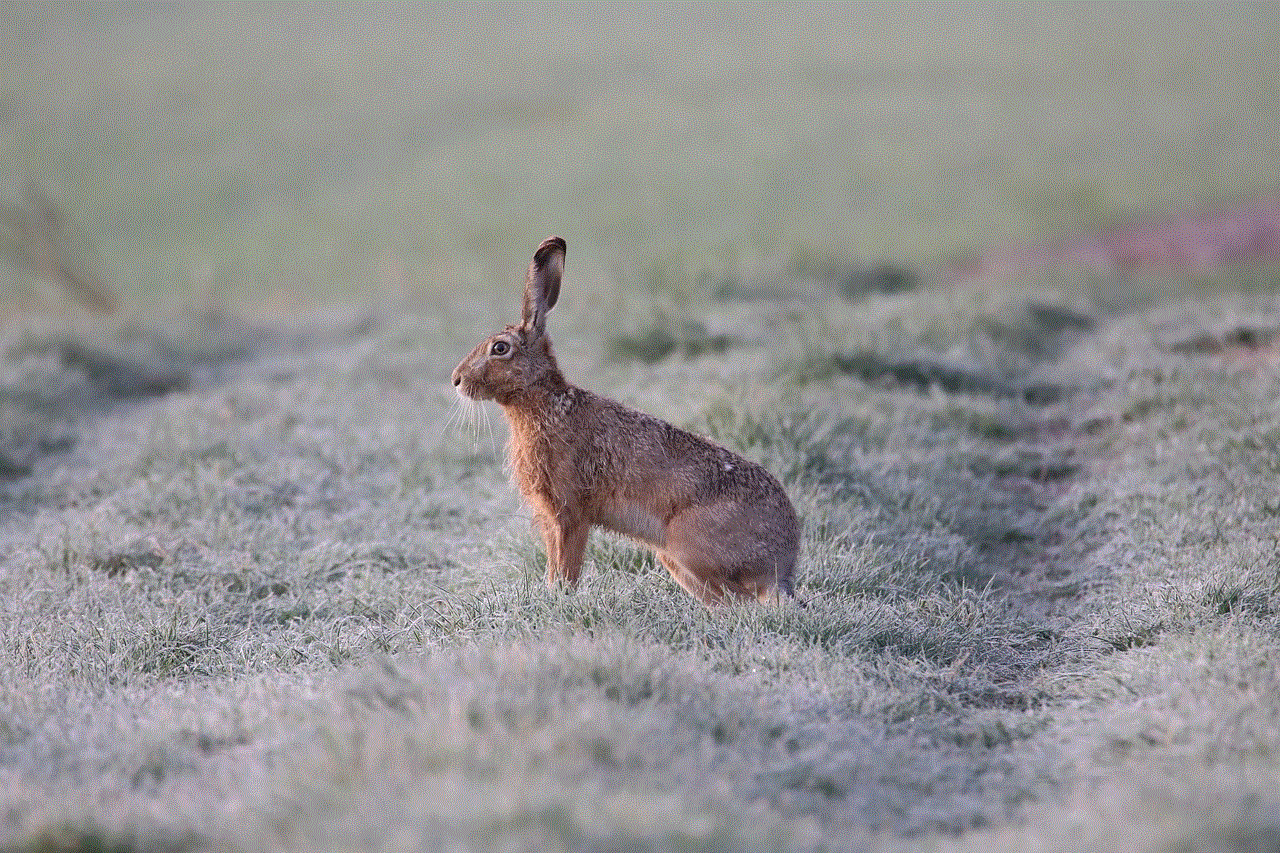
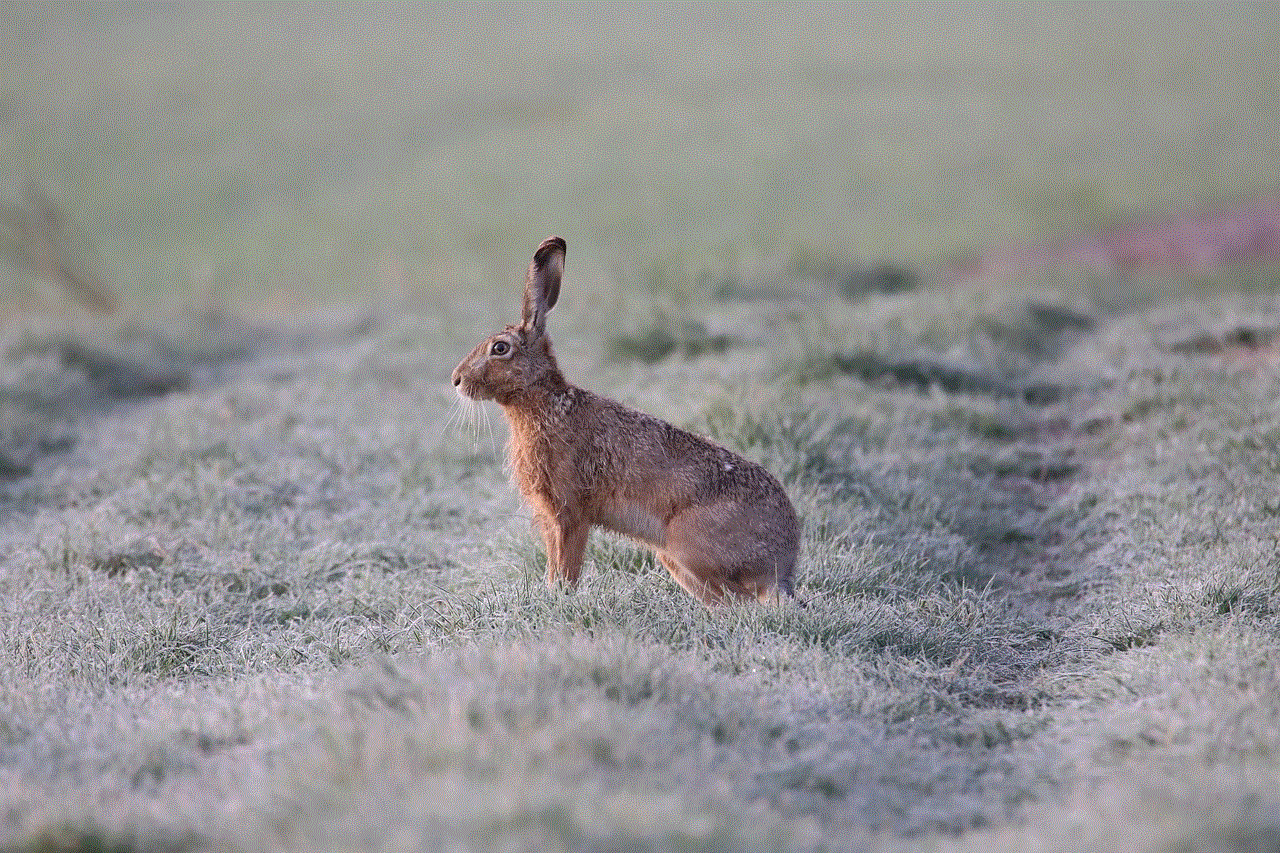
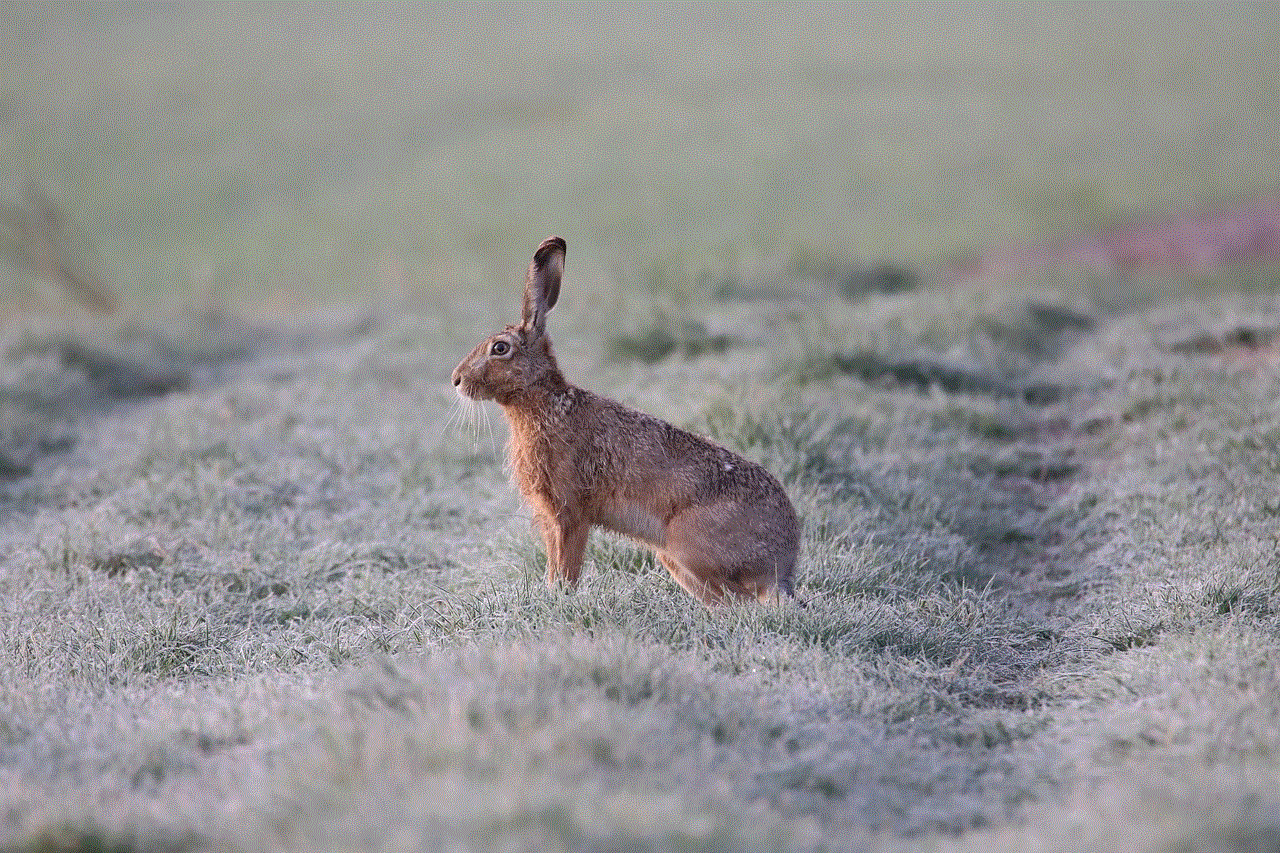
Searching for someone’s tweets on Twitter is a simple yet powerful way to discover new information, connect with others, and stay updated with the latest trends and news. By using Twitter’s basic and advanced search functions, third-party tools, and following some tips and tricks, you can make your search more efficient and find tweets that are relevant to you. Whether you are a casual user, a marketer, or a researcher, knowing how to search for someone’s tweets can help you get the most out of Twitter and enhance your overall social media experience.