how to fake your location on life360
Life360 is a popular location sharing app that allows users to stay connected with their family and friends by sharing their real-time location. However, there may be times when you want to fake your location on Life360 for various reasons. Maybe you want to surprise your loved ones, or you want to protect your privacy, or you simply want to play a prank on your friends. Whatever the reason may be, faking your location on Life360 is possible, and in this article, we will discuss how you can do it.
Before we dive into the methods of faking your location on Life360, let’s first understand a bit about the app. Life360 uses GPS technology to track the location of its users, and it is available for both Android and iOS devices. The app allows you to create a private circle with your family and friends, where you can share your location with each other in real-time. It also offers features like crash detection, roadside assistance, and a panic button for emergency situations.
Now, let’s move on to the methods of faking your location on Life360.
1. Use a Location Spoofer App
The easiest and most effective way to fake your location on Life360 is by using a location spoofer app. These apps allow you to change your device’s GPS location to any desired location, and Life360 will show that as your real-time location. Some popular location spoofer apps include Fake GPS location, GPS Emulator, and Fake GPS Go.
To use a location spoofer app, you first need to enable developer options on your device. To do this, go to Settings > About phone > Build number, and tap on it seven times. This will enable developer options on your device. Then, go to Settings > System > Developer options, and enable the “Allow mock locations” option. Now, open the location spoofer app, select the desired location, and click on the “Start” or “Play” button. Your device’s GPS location will be changed, and Life360 will show the fake location as your real-time location.
2. Use a VPN
Another way to fake your location on Life360 is by using a virtual private network (VPN). A VPN masks your IP address and allows you to connect to a server in a different location, making it appear as if you are in that location. This method is not as effective as using a location spoofer app, but it can still work.
To use a VPN, you first need to download a VPN app on your device and connect to a server in the desired location. Once the VPN is connected, open Life360, and it will show your location as the one where the VPN server is located. However, this method may not work if Life360 is using other location-based services or if your device’s GPS is turned on.
3. Use a Jailbroken or Rooted Device
If you have a jailbroken iOS device or a rooted Android device, you can use a location spoofer tweak or app to fake your location on Life360. These tweaks or apps allow you to change your device’s GPS location without the need for a separate location spoofer app. However, jailbreaking or rooting your device can void its warranty and may also make it vulnerable to security threats, so use this method with caution.
4. Use a Third-Party Location Sharing App
There are also third-party location sharing apps available that claim to fake your location on Life360. These apps work by creating a virtual location on your device and then sharing it with Life360. However, these apps may not be reliable, and some of them may even ask for your personal information, so it is advisable to use them with caution.
5. Use a Physical GPS Spoofing Device
If you want to take things a step further, you can use a physical GPS spoofing device to fake your location on Life360. These devices work by connecting to your device via Bluetooth and sending fake GPS signals to it. However, these devices can be expensive and may not be worth the investment just for faking your location on Life360.
6. turn off location services for Life360
If you don’t want to use any third-party apps or tweaks, you can simply turn off location services for Life360. This will prevent the app from accessing your device’s GPS and showing your real-time location. However, this method will also disable other features of the app, such as crash detection and roadside assistance.
7. Create a Fake Location on Life360
Life360 allows you to manually choose a location on the map and set it as your current location. If you are not concerned about your privacy and just want to play a prank on your friends, you can create a fake location on Life360 by selecting a location on the map and clicking on the “Set as current location” button. This will show your fake location as your real-time location to your family and friends.
8. Use a Location Faker App
There are also apps available on the app store that claim to fake your location on Life360. These apps work by creating a virtual location on your device and then sharing it with Life360. However, these apps may not be reliable, and some of them may even ask for your personal information, so use them with caution.
9. Use a Different Device
If you have access to another device, you can use it to fake your location on Life360. Simply log in to your Life360 account on the other device, and it will show your fake location as your real-time location to your family and friends.
10. Clear Life360 App Data
If you have used any of the above methods to fake your location on Life360 and want to go back to your real location, you can simply clear the app data for Life360. This will reset the app and show your real location once again.
In conclusion, there are multiple ways to fake your location on Life360, but it is important to use them responsibly and with caution. It is also worth mentioning that using these methods to deceive others or to engage in illegal activities is not recommended. Always respect other people’s privacy and use these methods for harmless purposes only.
gt08 smart watch iphone app
The smart watch market has been booming in recent years, with various brands and models being introduced to cater to the growing demand. One particular model that has caught the attention of iPhone users is the GT08 smart watch. This sleek and stylish device promises to enhance the overall iPhone experience, but is it really worth investing in? In this article, we will take an in-depth look at the GT08 smart watch and its accompanying iPhone app to determine if it lives up to its claims.
Design and Features



The GT08 smart watch boasts a modern and sophisticated design, with a rectangular screen and a single physical button on the side. The watch face is made of durable glass, giving it a premium feel. It comes in a variety of colors to suit different styles and preferences. The strap is made of silicone, making it comfortable to wear for long periods of time.
In terms of features, the GT08 smart watch has a plethora of functions that make it more than just a timepiece. It has a built-in pedometer, heart rate monitor, and sleep tracker, making it a great fitness companion. It also has a camera, music player, and the ability to make and receive calls and messages when connected to an iPhone. The watch can also display notifications from various apps, such as social media and email.
Compatibility with iPhone
One of the main selling points of the GT08 smart watch is its compatibility with iPhones. The watch can be connected to the iPhone through Bluetooth, and the accompanying app can be downloaded from the App Store. The app allows users to customize the watch face, set alarms and reminders, and track their fitness data. It also has a remote camera feature, which allows users to control their iPhone camera from the watch.
Setting up the watch and app is a simple process, and once connected, the watch seamlessly syncs with the iPhone. However, it is worth noting that the GT08 smart watch is only compatible with iPhones running on iOS 8.0 or above. This might be a drawback for those using older iPhone models.
Performance and User Experience
The GT08 smart watch performs well in terms of its basic functions such as displaying time and tracking fitness data. The watch face is clear and easy to read, and the touch screen is responsive. However, some users have reported that the heart rate monitor and sleep tracker are not always accurate, so it may not be the best device for those who heavily rely on these features.
When it comes to the iPhone app, it is user-friendly and offers a decent range of features. However, it does have a few bugs and glitches that can be frustrating at times. For example, some users have reported that the notifications do not always appear on the watch, even when they are enabled in the app. This can be a major drawback for those who rely on the watch to keep them updated on their social media and emails.
Battery Life
The battery life of the GT08 smart watch is another aspect that has received mixed reviews. On average, the watch can last for about 1-2 days with moderate usage. However, heavy usage, such as making and receiving calls and using the camera, can significantly drain the battery. This means that users will have to charge their watch frequently, which can be inconvenient for some.
Price and Value for Money
The GT08 smart watch is relatively affordable, with a price tag of around $30-$40. This makes it a budget-friendly option compared to other smart watches in the market. However, its performance and features may not be on par with more expensive models. It ultimately depends on the user’s needs and expectations. For those looking for a basic smart watch that can also function as a fitness tracker, the GT08 may be a good value for money.
Alternatives to the GT08 Smart Watch



While the GT08 smart watch may be a popular choice among iPhone users, there are other alternatives in the market that offer similar features and compatibility with iPhones. One example is the Apple Watch, which is specifically designed for use with iPhones and has a more seamless integration with the iOS system. However, it comes with a higher price tag.
Another option is the Fitbit Versa, which is a popular fitness tracker that also offers basic smart watch functions, such as displaying notifications and controlling music. It is compatible with iPhones and has a longer battery life compared to the GT08 smart watch. However, it is slightly more expensive.
Conclusion
In conclusion, the GT08 smart watch can be a good addition to an iPhone user’s gadget collection, especially for those who are looking for a budget-friendly option. It offers a decent range of features and compatibility with iPhones. However, it does have its drawbacks, such as inaccurate fitness tracking and a few bugs in the accompanying app. Ultimately, it depends on the user’s needs and expectations. For those looking for a more seamless and high-performing device, there are other options available in the market.
free only fans password
OnlyFans is a popular subscription-based social media platform that allows creators to share exclusive content with their fans for a monthly fee. The platform has gained immense popularity in recent years, thanks to its vast array of content ranging from adult entertainment to fitness and cooking tutorials. With more than 30 million registered users and over 450,000 content creators, OnlyFans has become a household name in the world of social media.
However, the rising popularity of OnlyFans has also led to a surge in demand for free access to the platform’s content. Many users are searching for ways to get a free OnlyFans password, hoping to get a glimpse of the exclusive content without paying the subscription fee. In this article, we will discuss the truth behind the “free OnlyFans password” trend and whether it is a viable option for users looking to access the platform’s content without paying.
First and foremost, it is essential to understand that OnlyFans operates on a subscription-based model. This means that creators set their subscription prices, and users have to pay a monthly fee to access their content. The platform itself takes a 20% commission from the creators’ earnings, and the rest goes directly to the creators. Therefore, the idea of a free OnlyFans password goes against the very concept of the platform.
Many websites and online forums claim to offer free OnlyFans passwords to users. They entice users with promises of unlimited access to exclusive content without paying a penny. However, these websites are often scams that aim to exploit users’ desperation to get free access to OnlyFans. They may ask for personal information or even money in exchange for a password, which ultimately leads to disappointment and potentially puts the user’s privacy at risk.
Moreover, even if a user manages to get hold of a free OnlyFans password, there is no guarantee that it will work. OnlyFans has strict security measures in place to prevent password sharing and unauthorized access to its content. This includes limiting the number of devices that can be logged into an account and requiring users to verify their identity through email or phone number. Therefore, even if a user manages to get a password, they may still not be able to access the content they desire.
Furthermore, using a free OnlyFans password goes against the creators’ hard work and dedication. Content creators on OnlyFans put in a lot of effort to produce exclusive and high-quality content for their subscribers. By using a free password, users are essentially stealing this content without compensating the creators for their work. This not only undermines the creators’ efforts but also affects their revenue, which is their main source of income.
Some may argue that OnlyFans is a platform primarily known for adult content, and therefore, it is not worth paying for. However, OnlyFans has expanded its content offerings to include various categories such as fitness, beauty, cooking, and even music. Many creators use the platform to showcase their talents and monetize their skills, making it a legitimate source of income for them. By seeking free access to OnlyFans, users are not only depriving the creators of their earnings but also contributing to the devaluation of their efforts.
Moreover, OnlyFans has a strict policy against password sharing and unauthorized access. If a user is caught using a free OnlyFans password, their account may be suspended, and they may face legal consequences for copyright infringement. Therefore, it is not worth risking one’s privacy and potentially facing legal repercussions for a few minutes of free access to OnlyFans content.
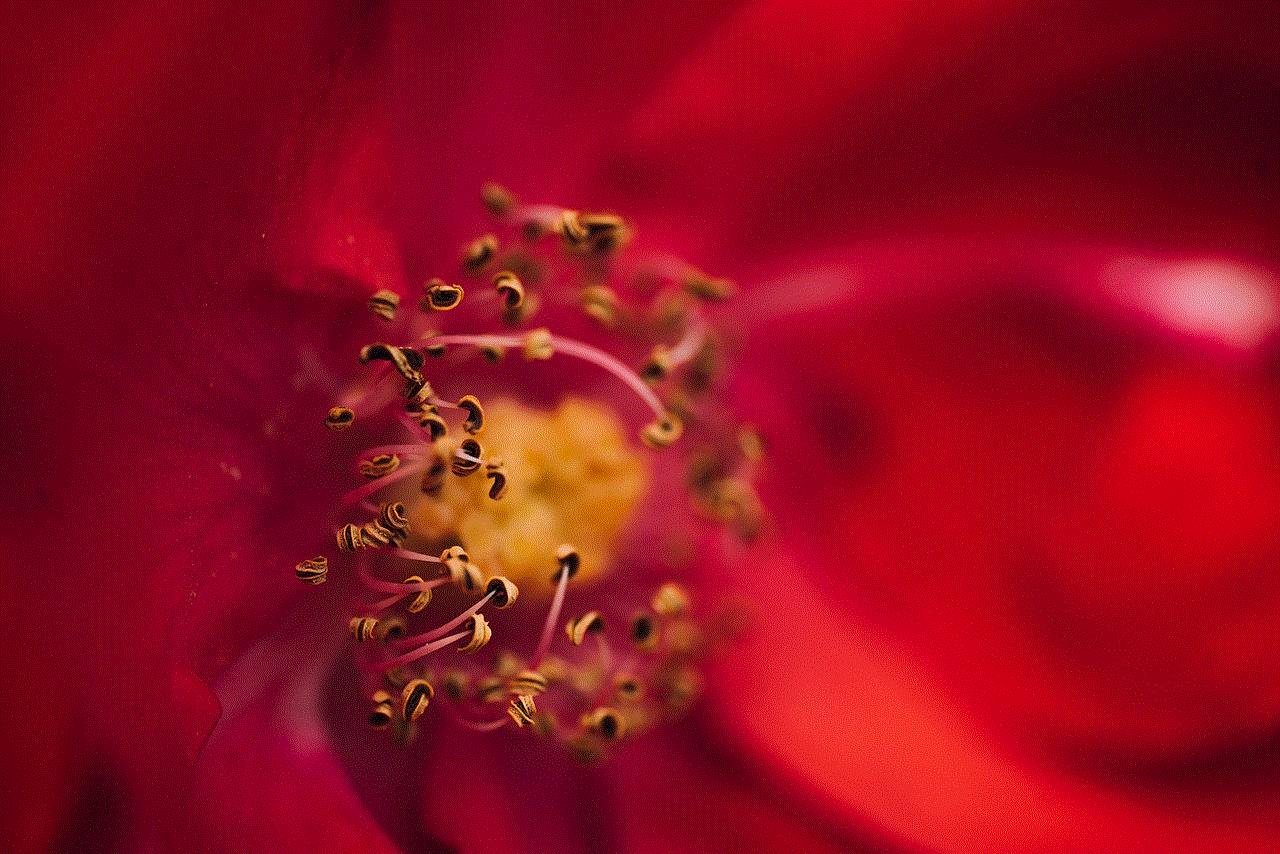
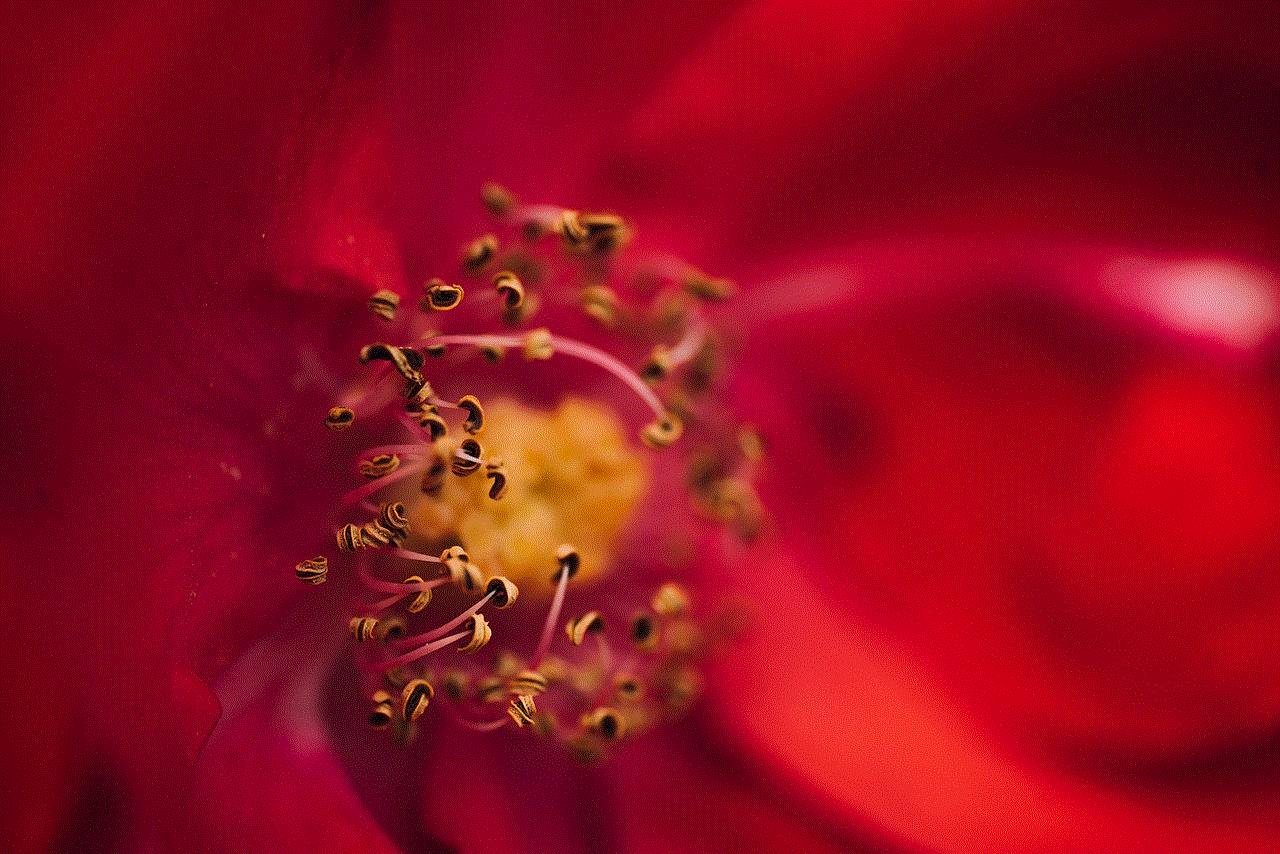
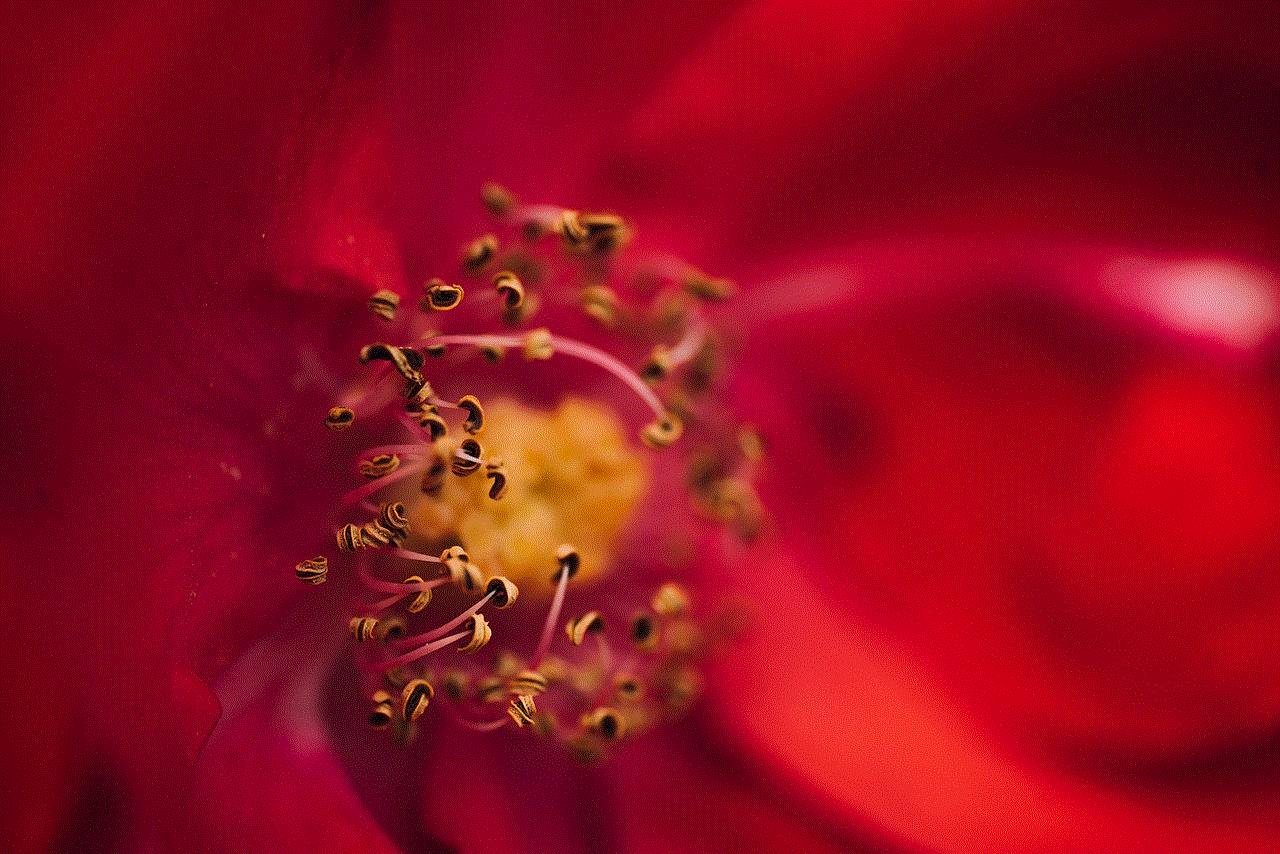
In conclusion, the idea of a free OnlyFans password is nothing more than a myth. OnlyFans operates on a subscription-based model, and any claims of free access to its content are most likely scams. Even if a user manages to get hold of a password, there is no guarantee that it will work, and it goes against the creators’ hard work and dedication. Using a free OnlyFans password not only undermines the platform’s concept but also puts the user’s privacy at risk. Therefore, it is best to support the creators and pay the subscription fee to access their exclusive content on OnlyFans.