how to delete a snap
Snapchat, a popular social media platform, has revolutionized the way we communicate and share moments with our friends and family. With its unique feature of disappearing snaps, it has captured the attention of millions of users worldwide. However, as with any other app or technology, there may come a time when you need to delete a snap. Whether it’s a mistake or a change of mind, deleting a snap is a simple process. In this article, we will guide you through the steps on how to delete a snap.
Before we dive into the steps of deleting a snap, let’s first understand what a snap is. A snap is a photo or video that is shared on Snapchat . It can be sent directly to a friend or posted on your Story, which is visible to all your followers. The unique feature of a snap is that it disappears after a set time, which can range from one to ten seconds. This makes the content shared on Snapchat more spontaneous and authentic.
Now, let’s move on to the main topic of this article, which is how to delete a snap. There are two main scenarios where you may need to delete a snap – when you have sent a snap to a friend and when you have posted a snap on your Story. We will cover both these scenarios in detail.
Deleting a snap sent to a friend:
1. Open the Snapchat app: The first step is to open the Snapchat app on your device. You can do this by tapping on the yellow ghost icon on your home screen.
2. Go to your chat list: Once the app is open, swipe right on your screen to go to your chat list. This is where all your conversations with your friends are displayed.
3. Select the conversation: Scroll through your chat list and select the conversation with the friend to whom you have sent the snap that you want to delete.
4. Long-press on the snap: In the chat, you will see the snap that you have sent to your friend. Long-press on the snap to bring up a pop-up menu.
5. Choose ‘Delete’: From the pop-up menu, select the option ‘Delete.’ This will delete the snap from the conversation.
6. Confirm the deletion: Snapchat will ask for your confirmation before deleting the snap. Tap on ‘Delete’ again to confirm.
7. The snap is deleted: Once you confirm, the snap will be deleted from the conversation. Your friend will no longer be able to view it.
Deleting a snap from your Story:
1. Open the Snapchat app: Like the previous scenario, the first step is to open the Snapchat app on your device.
2. Go to your Story: On the home screen, swipe left to go to your Stories section. This is where all the snaps that you have posted on your Story are displayed.
3. Select the snap: Scroll through your Story and select the snap that you want to delete.
4. Tap on the three dots: In the bottom right corner, you will see three dots. Tap on them to bring up a pop-up menu.
5. Choose ‘Delete’: From the pop-up menu, select the option ‘Delete.’ This will delete the snap from your Story.
6. Confirm the deletion: Snapchat will ask for your confirmation before deleting the snap. Tap on ‘Delete’ again to confirm.
7. The snap is deleted: Once you confirm, the snap will be deleted from your Story and will no longer be visible to your followers.
Now that we have covered the steps to delete a snap, let’s also discuss some important things to keep in mind while using Snapchat.
1. There is no way to retrieve a deleted snap: Once you delete a snap, it cannot be retrieved. This means that you should be absolutely sure before deleting a snap, as there is no going back.
2. Screenshots can still be taken: Although the snap is deleted from your conversation or Story, it can still be captured by someone taking a screenshot. So, be cautious about the content you share on Snapchat.
3. You can always block someone : If you are uncomfortable with someone viewing your snaps, you can always block them. This will prevent them from seeing any of your future snaps.
4. Snaps on your Story can be saved: If you want to save a snap from your Story, you can do so before deleting it. Simply tap on the snap and select the option ‘Save to Memories.’ This will save the snap to your phone’s camera roll.
5. Snaps on your Story can be edited: If you have posted a snap on your Story and want to make changes to it, you can do so without deleting it. Simply go to your Story, tap on the snap, and select the option ‘Edit Snap.’ This will allow you to make changes and repost the snap without losing its views.
6. You can always repost a deleted snap: If you have deleted a snap and want to post it again, you can do so by going to your Memories section. Simply tap on the snap, select the option ‘Edit & Send,’ and then choose the option ‘My Story.’ This will repost the snap on your Story.
In conclusion, deleting a snap on Snapchat is a simple process that can be done in a few easy steps. However, it is important to be cautious while using the app and think twice before deleting a snap, as there is no way to retrieve it. Snapchat is a fun and unique way to share moments with your friends, and with the steps mentioned in this article, you can easily delete any snaps that you no longer want to be visible. So, go ahead and use this knowledge to keep your Snapchat account clean and organized. Happy snapping!
instagram story screenshots
In today’s social media-driven world, Instagram has become one of the most popular platforms for users to share their daily lives with their followers. One of the features that has gained immense popularity on Instagram is the “story” feature. This feature allows users to post temporary photos and videos that disappear after 24 hours. However, many users have started taking screenshots of these stories to save them or share them with others. In this article, we will explore the trend of Instagram story screenshots and the impact it has had on the platform.
The concept of taking screenshots of Instagram stories is not new. However, it has gained more attention in recent years due to the increasing popularity of the platform. With over 1 billion active users, Instagram is a hub for creativity, inspiration, and self-expression. The story feature was introduced in 2016 and has since become a staple in the Instagram experience. It allows users to post photos and videos in a slideshow format, with the option to add filters, stickers, and text to enhance their posts.
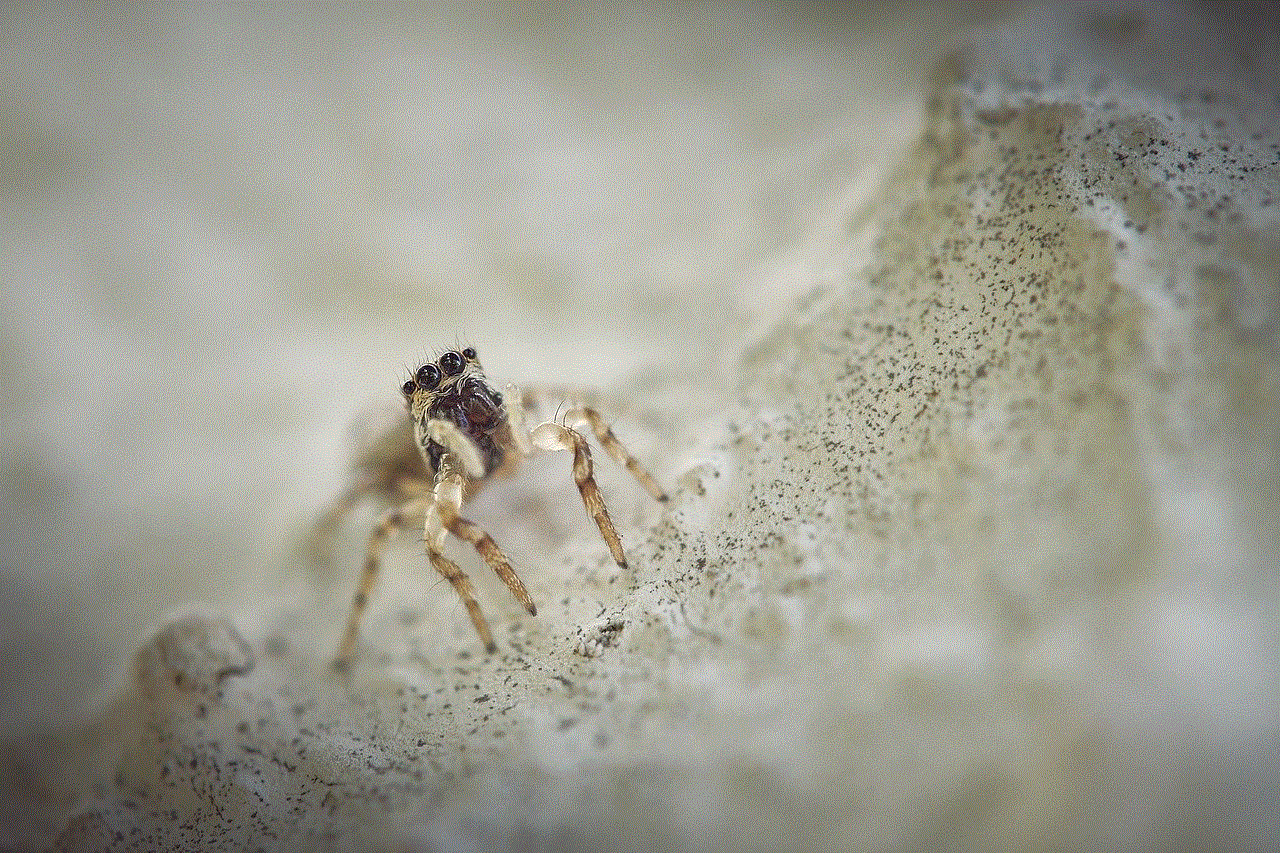
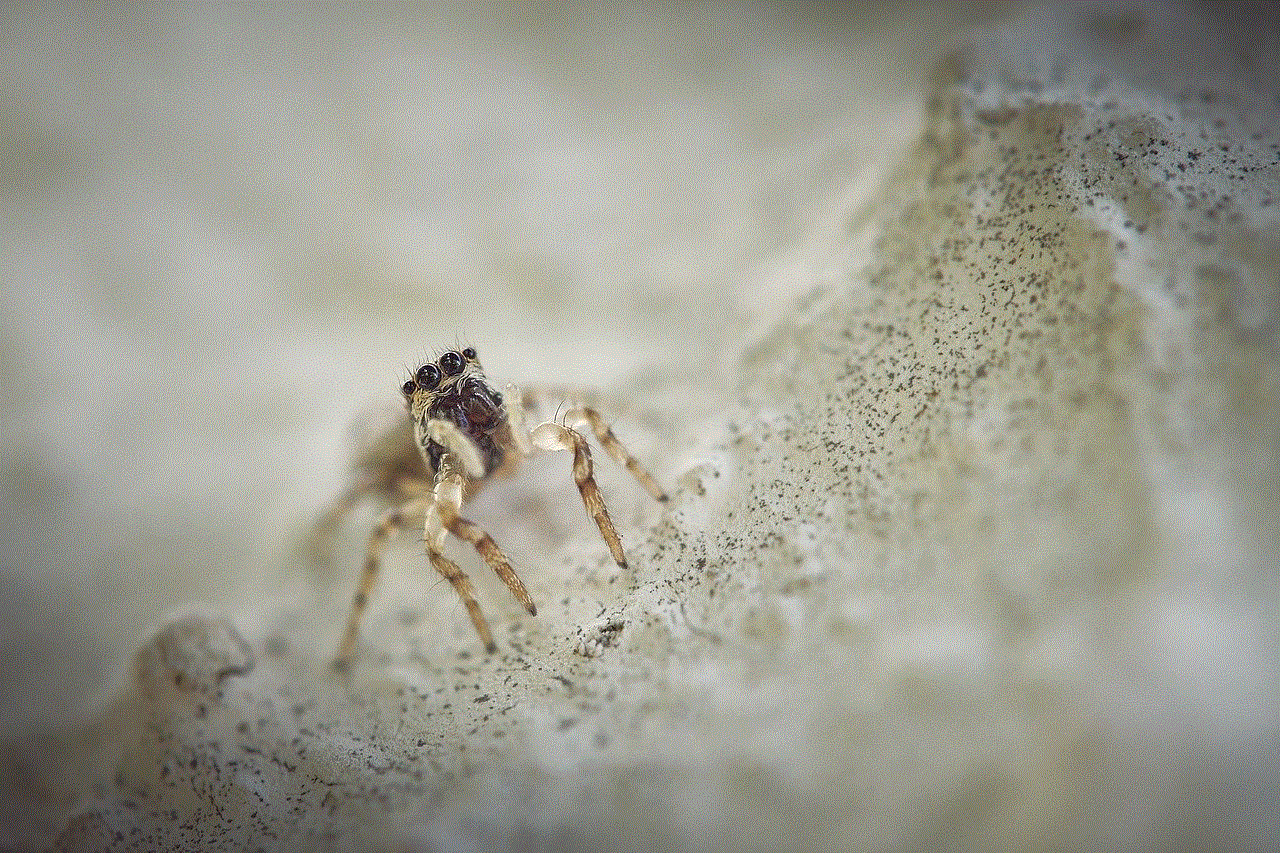
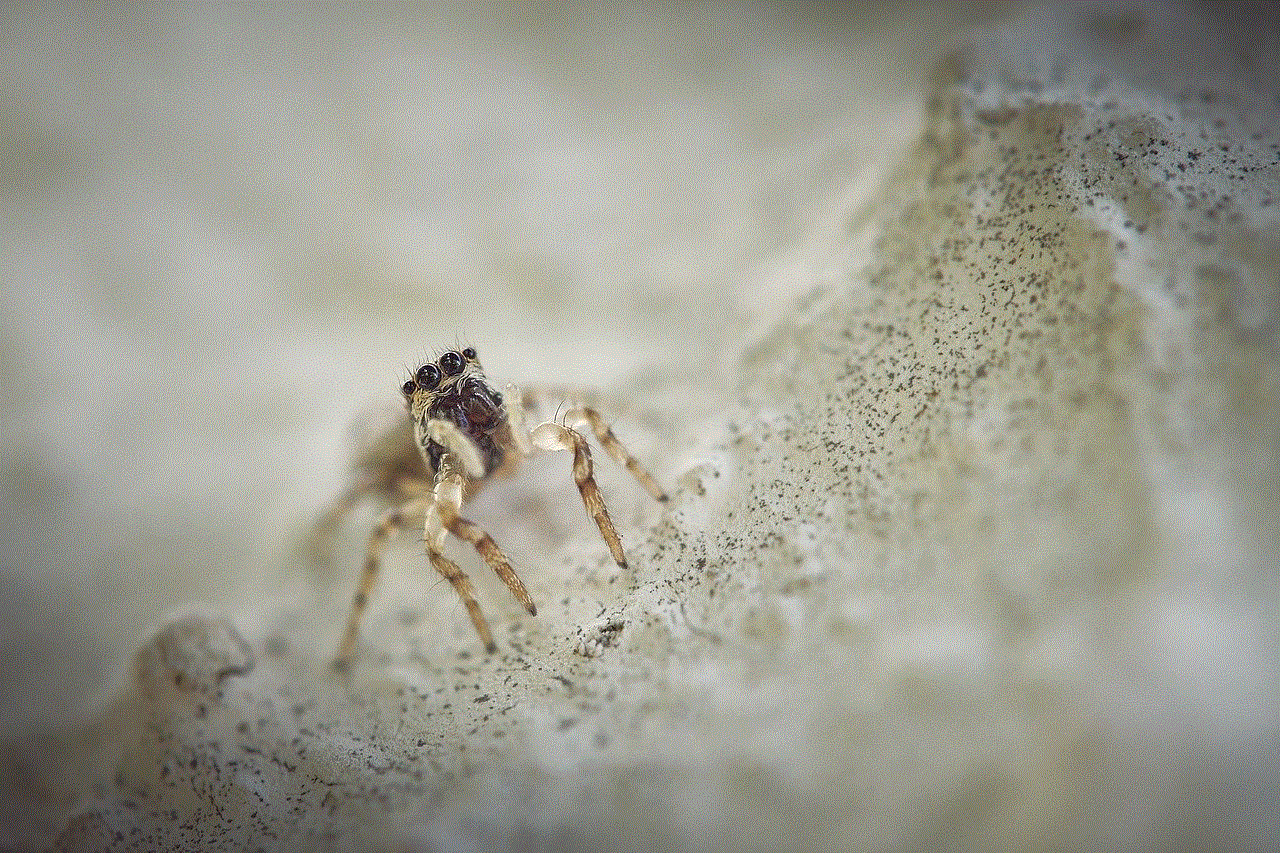
Initially, the story feature was intended for temporary posts that would disappear after 24 hours. However, with the rise of screenshotting, this has changed. Many users now take screenshots of their favorite stories to save them permanently on their devices. This phenomenon has led to a new trend on Instagram – reposting of stories. Users can now repost screenshots of stories on their own profiles, giving credit to the original poster. This has opened up a new way for users to share content and engage with others on the platform.
One of the main reasons for the popularity of Instagram story screenshots is the desire for authenticity. Unlike perfectly curated posts on a user’s profile, stories offer a more raw and unfiltered glimpse into their lives. This has made stories more relatable and engaging for followers. By taking screenshots of stories, users can capture these authentic moments and save them for future viewing. It also allows them to share these moments with others who may not have seen the original story.
Another reason for the trend of screenshotting Instagram stories is the fear of missing out (FOMO). With stories disappearing after 24 hours, users may feel the need to screenshot them to ensure they don’t miss any important updates or announcements from their favorite accounts. This FOMO has also led to the rise of third-party apps that allow users to automatically save all the stories they view on Instagram.
While Instagram story screenshots have become a popular trend, it has also raised concerns among users about privacy. With the rise of reposting screenshots, some users have expressed discomfort with their stories being shared without their consent. This has led to Instagram introducing a feature that allows users to disable the option of reposting their stories. However, this has not stopped the trend, as users can still take screenshots and share them on other platforms.
Apart from privacy concerns, the trend of Instagram story screenshots has also had an impact on the quality of content being posted on the platform. With the option to repost screenshots, some users may be tempted to post low-quality or irrelevant content on their stories, knowing that it can still be shared by others. This has led to criticism from some users who believe that it goes against the original purpose of the story feature – to share authentic and engaging content.
On the other hand, the trend of taking screenshots of Instagram stories has also opened up new opportunities for businesses and influencers. With the ability to repost screenshots, businesses can now reach a wider audience and promote their products or services through stories. Influencers can also collaborate with brands and share sponsored content on their stories, knowing that it can be reposted by their followers.
In conclusion, the trend of Instagram story screenshots has had a significant impact on the platform. It has changed the way users interact with stories and has opened up new opportunities for sharing and promoting content. While it has raised concerns about privacy and the quality of content, it has also made stories more engaging and relatable for users. As Instagram continues to evolve and introduce new features, it will be interesting to see how the trend of story screenshots evolves with it.
is hinge a hookup app
Hinge is a popular dating app that has gained significant traction in recent years. While some people may view it as just another hookup app, others argue that it offers a more meaningful and authentic dating experience. In this article, we will delve deeper into the question – Is Hinge a hookup app?
To understand the nature of Hinge as a dating app, we first need to explore its origins. Hinge was founded in 2012 by Justin McLeod, who wanted to create a dating app that focused on meaningful connections rather than casual hookups. McLeod himself had a negative experience with dating apps, and he wanted to change the narrative by creating a platform that encouraged users to build real and lasting relationships.
One of the most significant features of Hinge is its unique approach to matching. Unlike other dating apps that rely on swiping, Hinge uses a more detailed algorithm to match users based on their preferences and interests. In this way, Hinge sets itself apart from other hookup apps, as it aims to facilitate genuine connections between its users. The app also encourages users to fill out detailed profiles, which helps in finding more compatible matches.
Another aspect that sets Hinge apart from traditional hookup apps is its focus on quality over quantity. Unlike apps like Tinder, where users can swipe through hundreds of potential matches in a matter of minutes, Hinge limits the number of profiles a user can view in a day. This approach forces users to take their time and evaluate potential matches more carefully, leading to more meaningful connections.
Hinge also stands out for its emphasis on user safety and security. The app has a robust verification process that requires users to connect their Facebook or Instagram accounts. This verification process not only helps in keeping fake profiles and scammers at bay, but it also adds a layer of trust among users. Furthermore, Hinge has a strict policy against harassment and inappropriate behavior, which makes it a safer platform for those looking for genuine connections.
When it comes to the user demographics of Hinge, it is clear that the app is targeting a specific audience. According to a 2020 survey, the majority of Hinge users are between the ages of 24 to 32, with 86% of users falling in this age bracket. This demographic suggests that Hinge caters to young professionals who are looking for more meaningful connections rather than casual hookups. The app also has a slightly higher proportion of female users, making it a more gender-balanced platform than other dating apps.
The user experience on Hinge is also quite different from other hookup apps. The app’s interface is clean and user-friendly, making it easy for users to navigate and find potential matches. Hinge also offers features like photo prompts and ice-breaking questions to help users start a conversation. These features encourage users to get to know each other better and foster meaningful connections.
One of the most significant advantages of Hinge as a dating app is its success rate. According to a study by the app, 75% of Hinge users go on a second date after meeting someone on the app. This statistic is significantly higher than other dating apps, which suggests that Hinge’s approach to matching is more successful in facilitating genuine connections. It also shows that Hinge is not just a hookup app but a platform where people can find meaningful and long-lasting relationships.
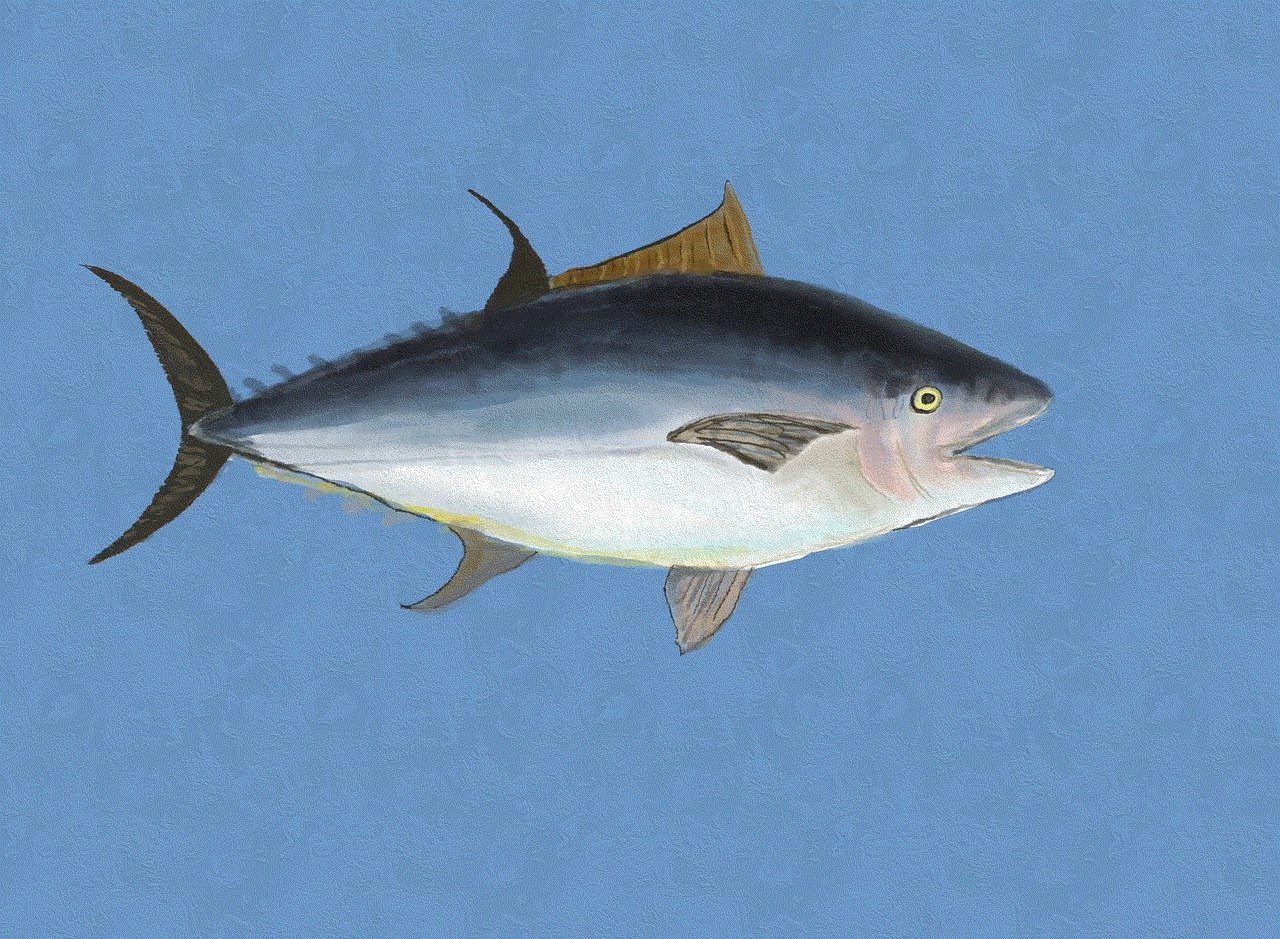
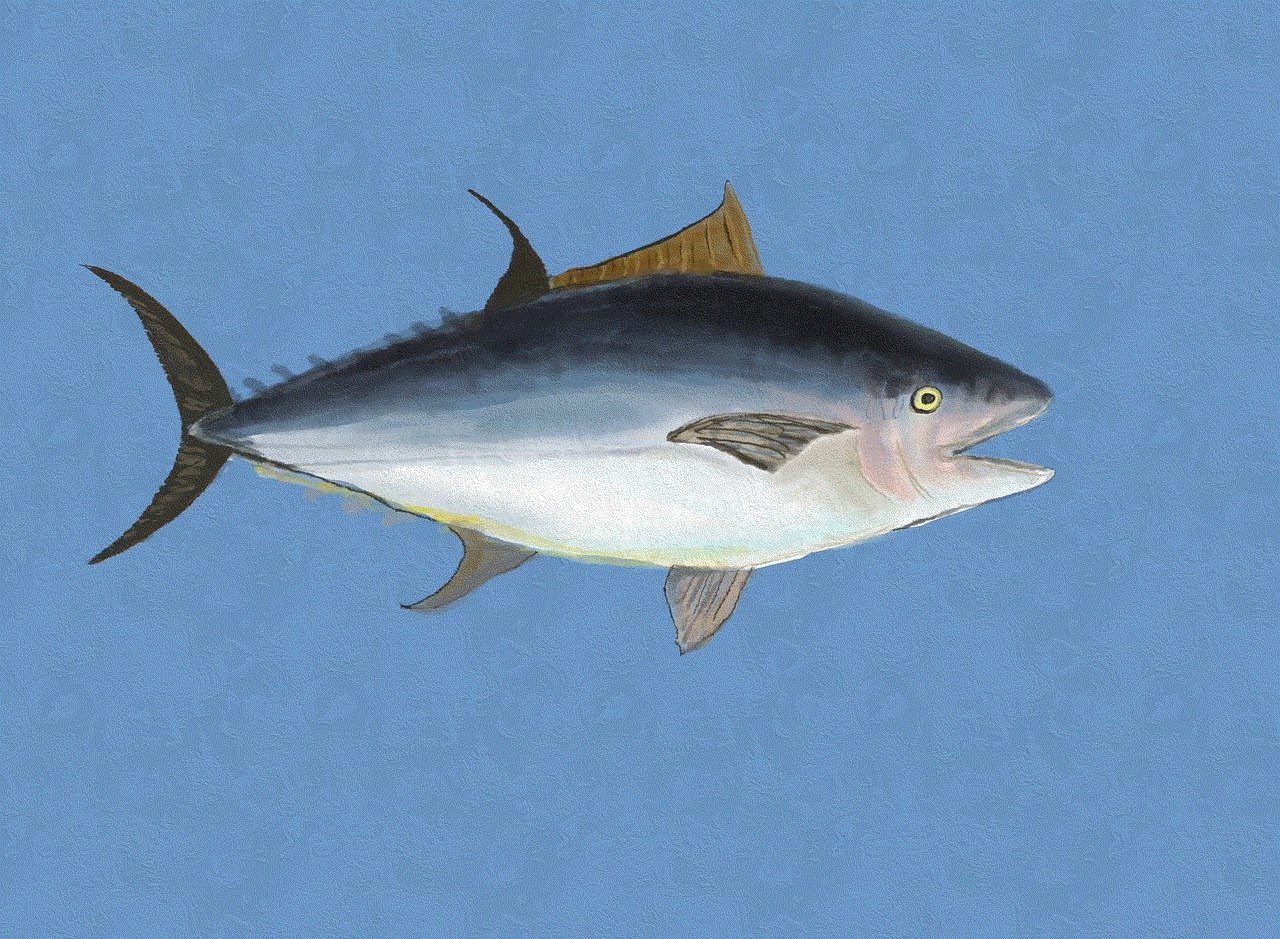
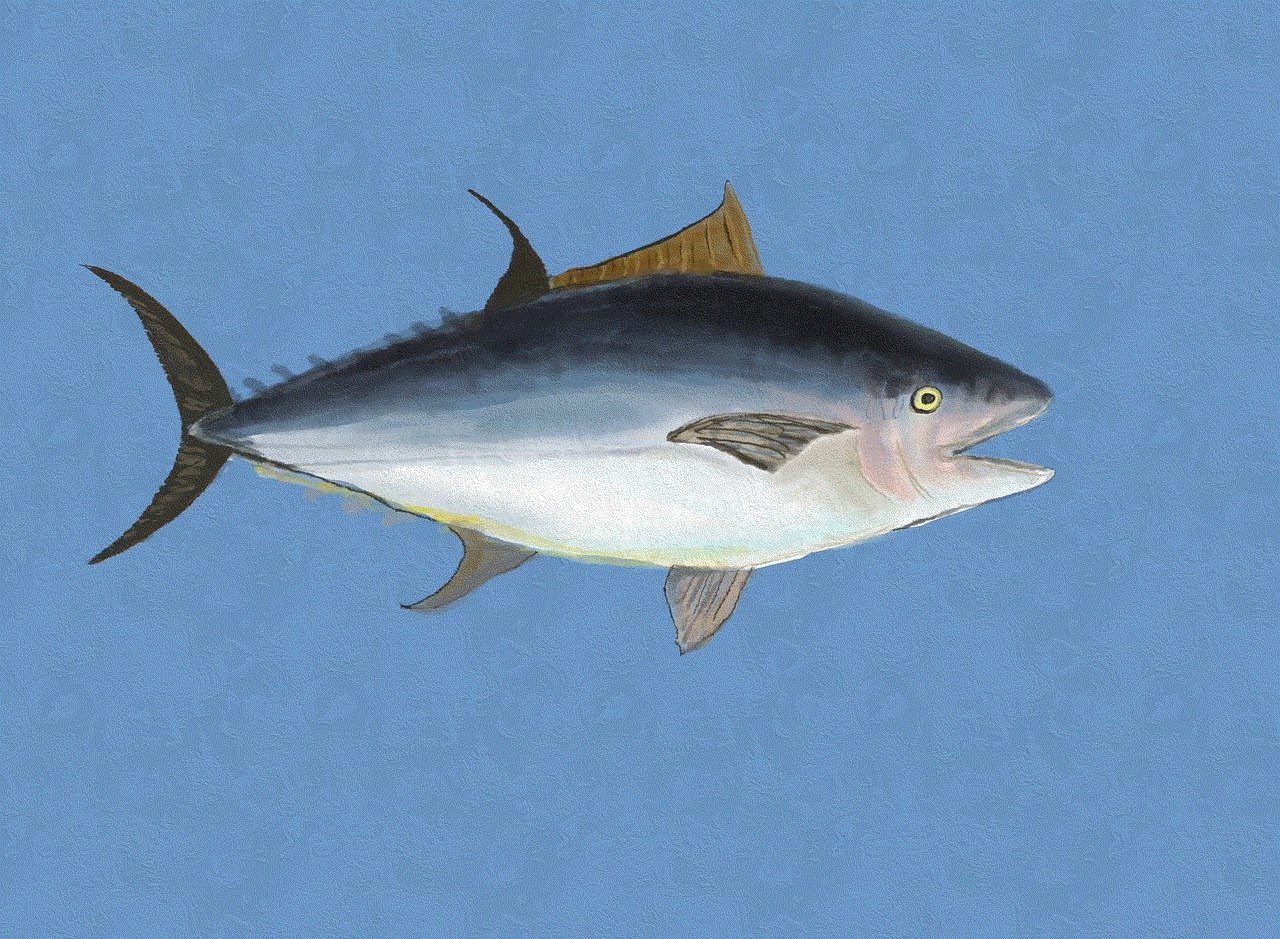
However, like any other dating app, Hinge also has its fair share of critics. Some people argue that Hinge’s approach to dating is too restrictive, and its focus on meaningful connections makes it difficult for users to find casual hookups. Others also criticize the app for its limited user base and claim that it is not as popular as other dating apps, making it harder to find a match.
In conclusion, is Hinge a hookup app? The answer is no. While it may have started as a dating app with the intention of fostering meaningful connections, Hinge has evolved into a platform that offers a more comprehensive dating experience. Its unique approach to matching, emphasis on safety and security, and higher success rate make it stand out from other dating apps. While Hinge may not be for everyone, it is undoubtedly a great option for those looking for more than just a casual hookup.