how to create a whatsapp account
WhatsApp has become one of the most popular messaging applications in the world. With over 2 billion active users, it has revolutionized the way we communicate with each other. It allows users to send text messages, make voice and video calls, share photos and videos, and even send documents. If you are new to WhatsApp and want to create an account, this article will guide you through the process step by step.
Step 1: Download the WhatsApp application
The first step in creating a WhatsApp account is to download the application to your device. WhatsApp is available for both Android and iOS devices. You can download it from the Google Play Store or the Apple App Store. Once downloaded, open the app and proceed to the next step.
Step 2: Agree to the Terms and Conditions
When you open the WhatsApp application, you will be asked to agree to the terms and conditions. It is important to read them carefully before agreeing. These terms and conditions outline the rules and regulations of using WhatsApp. If you agree to the terms and conditions, tap on the “Agree and Continue” button.
Step 3: Enter your phone number
WhatsApp uses your phone number as your unique identifier. This means that you will need to enter your phone number to create an account. Make sure to enter the correct phone number as you will receive a verification code on it. Once you have entered your phone number, tap on the “Next” button.
Step 4: Verify your phone number
As mentioned earlier, a verification code will be sent to your phone number. WhatsApp will automatically detect the code and verify your phone number. If for some reason the code is not detected, you can enter it manually. Once your phone number is verified, you can proceed to the next step.
Step 5: Set up your profile
Now it’s time to set up your profile on WhatsApp. You will be asked to enter your name and profile picture. Your name will be visible to all your contacts, so make sure to use your real name or a name that your friends and family will recognize. You can also add a profile picture, which will make it easier for your contacts to identify you. Once you have entered your name and chosen a profile picture, tap on the “Next” button.
Step 6: Set up privacy settings
WhatsApp allows you to customize your privacy settings according to your preference. You can choose who can see your profile picture, status, and last seen. You can also block certain contacts if you don’t want them to contact you on WhatsApp. To access these settings, go to “Settings” and then tap on “Account” and then “Privacy”. Here you can make the necessary changes to your privacy settings.
Step 7: Start adding contacts
WhatsApp works by adding contacts from your phone’s contact list. If your friends and family are already using WhatsApp, they will automatically appear on your contact list. You can also manually add contacts by tapping on the “New Chat” button and then selecting “New Contact”.
Step 8: Start messaging and calling
Now that you have successfully created a WhatsApp account and added contacts, you can start messaging and calling them. To send a message, tap on the contact’s name and then type your message in the text field at the bottom of the screen. To make a voice or video call, tap on the phone icon or video icon at the top of the screen.
Step 9: Use WhatsApp’s features
WhatsApp has a variety of features that make it more than just a messaging application. You can create group chats, share photos and videos, send voice messages, and even share your location with your contacts. You can also make voice and video calls with multiple people at once. These features make WhatsApp a versatile and convenient app for staying connected with your friends and family.
Step 10: Keep your account safe
Just like any other online account, it is important to keep your WhatsApp account safe and secure. Make sure to never share your verification code with anyone and do not click on suspicious links sent to you on WhatsApp. You can also enable two-step verification by going to “Settings”, then “Account”, and then “Two-step verification”. This adds an extra layer of security to your account.
In conclusion, creating a WhatsApp account is a simple and straightforward process. With just a few steps, you can join the millions of people using this popular messaging application. Make sure to follow the steps mentioned in this article to create your account and start using WhatsApp to stay connected with your loved ones.
jealous child behavior
Title: Understanding Jealous Child Behavior: Causes, Effects, and Strategies for Intervention
Introduction:
Jealousy is a complex emotion experienced by individuals of all ages, including children. While it is normal for children to feel jealous at times, persistent and intense jealousy can lead to problematic behavior. In this article, we will explore the causes and effects of jealous child behavior, and discuss effective strategies for parents, caregivers, and educators to address and manage it.
Paragraph 1: Defining Jealousy in Children
Jealousy in children can manifest in various ways, including sibling rivalry, possessiveness, and aggression towards other children. It typically stems from a child’s perception of being deprived of love, attention, or resources. Jealousy may emerge due to changes in family dynamics, such as the birth of a new sibling, parental favoritism, or a significant life event that disrupts the child’s sense of security.
Paragraph 2: Causes of Jealousy in Children
Several factors contribute to the development of jealousy in children. These may include a child’s temperament, age, stage of development, and their ability to cope with change. Additionally, environmental factors such as family dynamics, parenting styles, and societal influences can contribute to jealousy. For example, a child who constantly witnesses their parents comparing them to others or showing favoritism may develop intense feelings of jealousy.
Paragraph 3: Effects of Jealousy on Children
Jealousy can have both short-term and long-term effects on a child’s emotional, social, and cognitive development. In the short term, jealous child behavior may include tantrums, aggression, withdrawal, or regressive behaviors like bed-wetting. Over time, persistent jealousy can impact a child’s self-esteem, relationships with siblings and peers, academic performance, and overall well-being.
Paragraph 4: Recognizing Jealous Child Behavior
Identifying jealous behaviors in children is crucial for early intervention. Signs of jealousy may include excessive attention-seeking, possessiveness, frequent comparisons to others, verbal or physical aggression towards siblings or peers, and a constant need for validation and reassurance. Parents, caregivers, and educators should remain vigilant and observant to recognize and address these behaviors promptly.



Paragraph 5: Strategies for Addressing Jealousy in Children
1. Open Communication: Encourage children to express their feelings openly and provide a safe space for them to discuss their emotions. Validate their feelings of jealousy and help them understand that it is normal to feel this way sometimes.
2. Individual Attention: Ensure each child receives individual attention and quality time with parents or caregivers. This helps reduce feelings of jealousy and fosters a sense of security and belonging.
3. Avoid Comparisons: Avoid making constant comparisons between siblings or peers, as this can fuel jealousy. Instead, focus on each child’s unique strengths and accomplishments.
4. Teach Empathy: Help children develop empathy by encouraging them to understand and appreciate the feelings of others. This can reduce jealousy by fostering a sense of compassion and understanding.
5. Set Clear Boundaries: Establish clear rules and boundaries regarding sharing toys, personal space, and attention. Consistent reinforcement of these boundaries helps children understand the importance of respecting others’ belongings and emotions.
Paragraph 6: Encouraging Cooperation and Collaboration
Promote a cooperative and collaborative environment by engaging children in activities that promote teamwork and sharing. Encourage them to work together towards a common goal, fostering positive relationships and reducing jealousy.
Paragraph 7: Provide Positive Reinforcement
Recognize and praise children for their efforts, accomplishments, and positive behaviors. By highlighting their achievements, you can boost their self-esteem and reduce the need for attention-seeking or jealous behaviors.
Paragraph 8: Seek Professional Support if Necessary
If jealous child behavior persists despite consistent efforts to address it, seeking professional support may be beneficial. Child psychologists or therapists can provide guidance and strategies tailored to the specific needs of the child and family.
Paragraph 9: Modeling Healthy Behavior
Parents and caregivers play a crucial role in modeling healthy behaviors and managing their own emotions. By displaying empathy, communication skills, and healthy coping mechanisms in their own lives, adults can positively influence children’s emotional development and help them manage jealousy effectively.
Paragraph 10: Conclusion
Jealousy is a common emotion experienced by children, but when it becomes persistent and intense, it can lead to problematic behaviors. Understanding the causes and effects of jealous child behavior is essential for parents, caregivers, and educators to provide appropriate support and intervention. By implementing strategies such as open communication, individual attention, empathy building, and setting clear boundaries, adults can help children develop healthy coping mechanisms and manage jealousy in a positive manner.
vanish mode won’t turn off
Title: Resolving the Vanish Mode Stuck Issue on Various Platforms
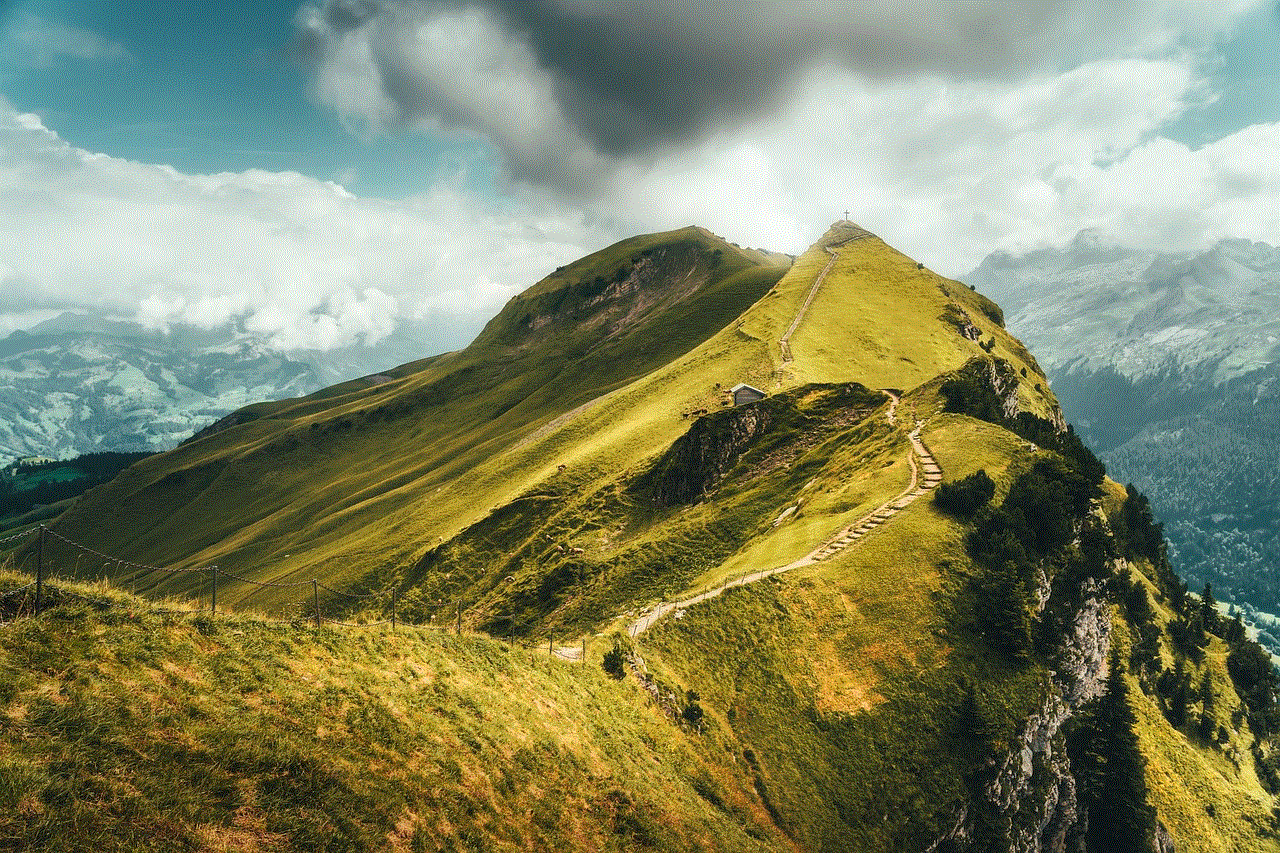
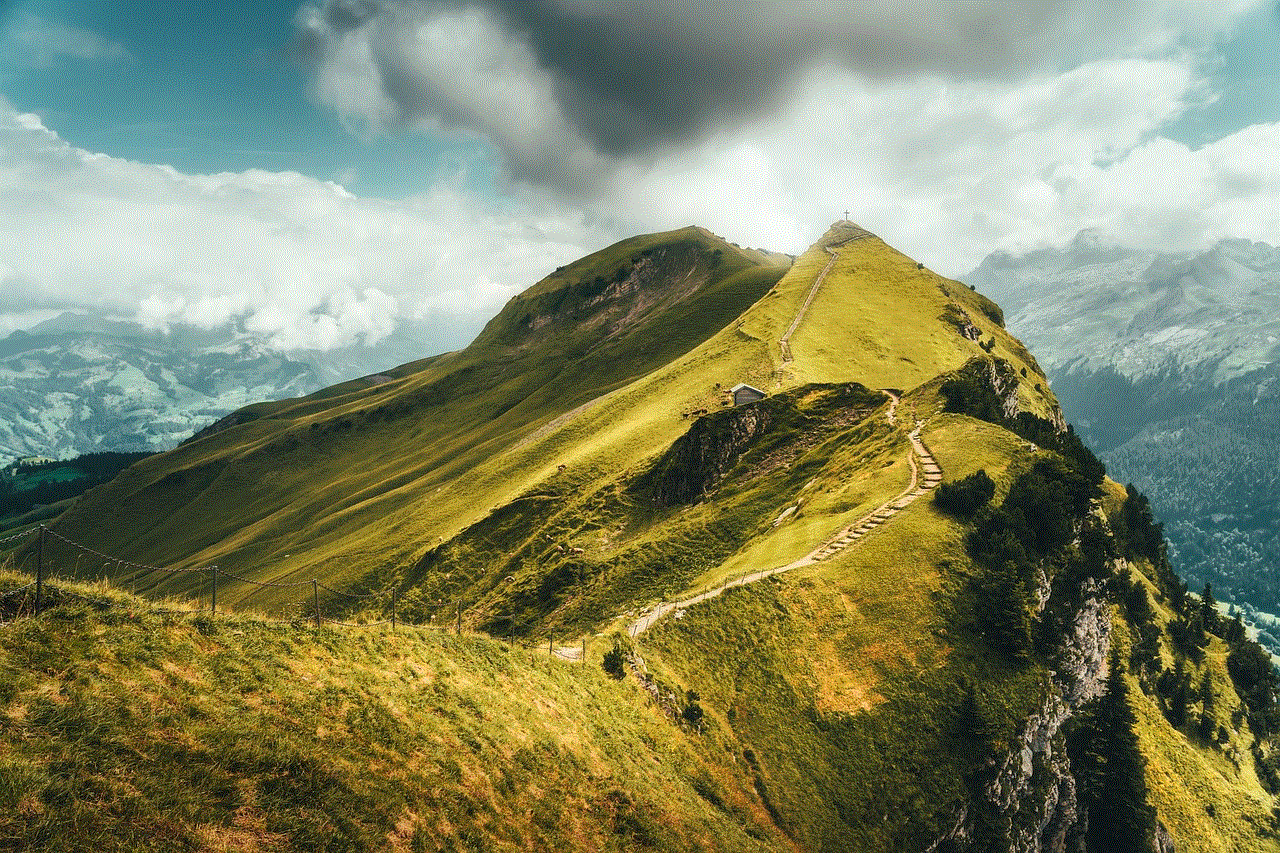
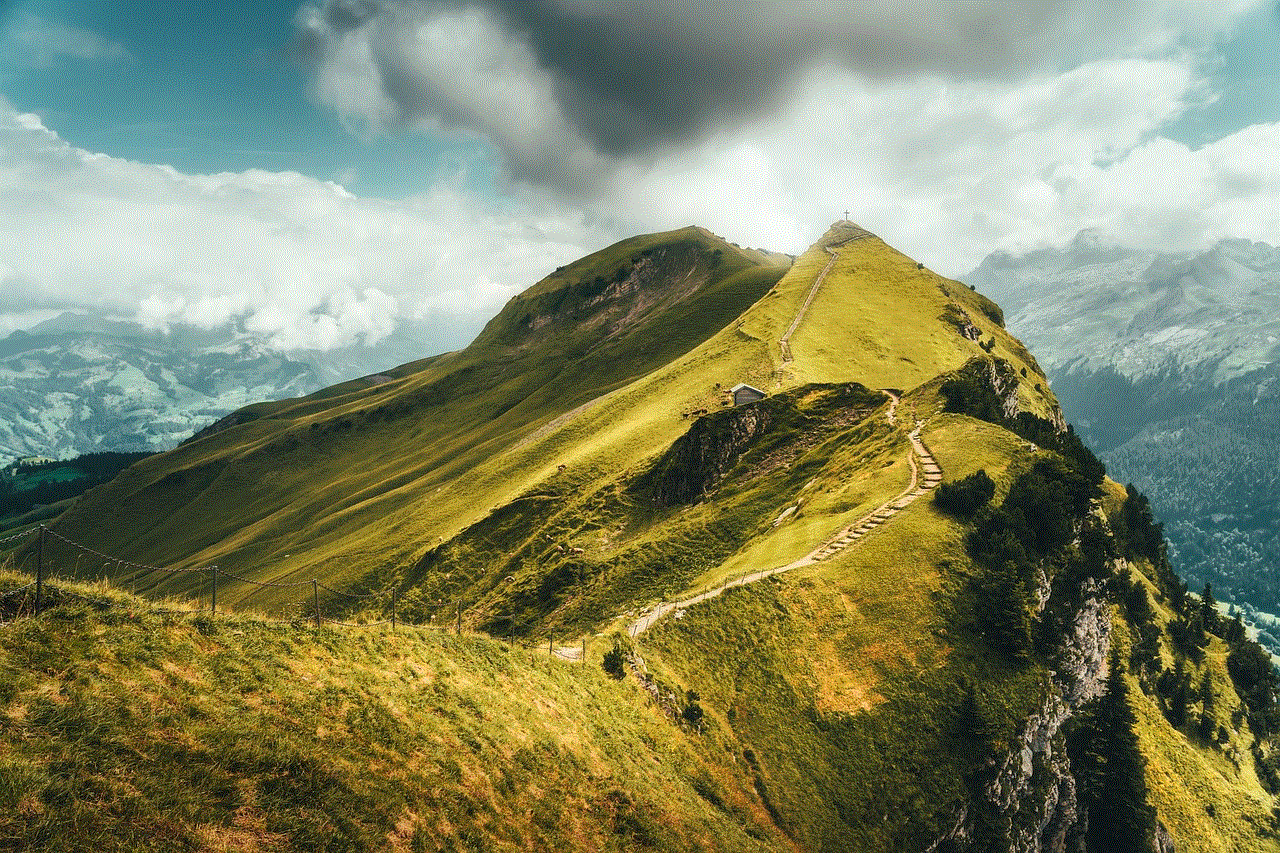
Introduction (150 words):
In recent years, the concept of privacy has become increasingly important, leading to the development of features like vanish mode on various platforms. Vanish mode is a popular privacy feature that enables users to send messages that automatically disappear after a certain period. However, users have reported encountering issues where vanish mode won’t turn off . This article aims to explore the reasons behind this problem and provide solutions to resolve it on different platforms.
1. Understanding Vanish Mode (150 words):
Vanish mode, also known as disappearing mode, is a feature available on messaging apps like Messenger, WhatsApp, and Instagram . It allows users to have private conversations without leaving a permanent trace of the conversation. When enabled, messages sent in vanish mode disappear after a specific time, ensuring user privacy. However, the issue arises when users find themselves unable to disable vanish mode.
2. Common Reasons for Vanish Mode Stuck (200 words):
Several factors can contribute to the problem of vanish mode not turning off. One common reason is outdated application versions. If a user is running an older version of the messaging app, it might lack the necessary bug fixes or compatibility updates required for smooth operation. Additionally, a poor internet connection can also lead to the glitchy behavior of vanish mode.
3. Troubleshooting Vanish Mode on facebook -parental-controls-guide”>Facebook Messenger (250 words):
If users are facing issues with vanish mode on Facebook Messenger, there are several troubleshooting steps they can follow. Firstly, it is recommended to ensure that the Messenger app is up to date. If not, updating the app might resolve the problem. Clearing the app cache and data can also help eliminate any temporary files causing conflicts. Moreover, users can try disabling and re-enabling vanish mode in the settings to refresh its functionality.
4. Resolving Vanish Mode Stuck on WhatsApp (250 words):
WhatsApp, being one of the most popular messaging apps, also offers vanish mode. If users are experiencing trouble turning off vanish mode on WhatsApp, they can try a few troubleshooting methods. Firstly, it is essential to update the WhatsApp application to the latest version available. Clearing the app cache and data can also help resolve any temporary issues. Additionally, ensuring a stable internet connection is crucial for the proper functioning of vanish mode.
5. Overcoming Vanish Mode Issues on Instagram (250 words):
Instagram’s vanish mode is a useful feature for private conversations. However, if users encounter issues where vanish mode won’t turn off , they can follow certain steps to resolve the problem. Firstly, ensuring that the Instagram app is updated to the latest version is essential. Clearing the app cache and data can also help eliminate any conflicting temporary files. Users can also try logging out and logging back into their Instagram account to refresh the settings.
6. Seeking Support from Platform Help Centers (200 words):
In case troubleshooting steps fail to resolve the issue, users can reach out to the platform’s official help centers for further assistance. Facebook, WhatsApp, and Instagram have dedicated customer support teams that can guide users through the problem. Users can submit their issues, provide detailed information about the problem, and seek guidance from the experts to fix the vanish mode stuck issue.
7. Potential Updates and Bug Fixes (200 words):
Sometimes, vanish mode issues may arise due to bugs or glitches in the application itself. In such cases, users can wait for future updates from the platform developers. These updates often include bug fixes and improvements that address known issues. Regularly updating the messaging apps ensures the availability of the latest features and fixes, reducing the chances of encountering vanish mode problems.
8. Community Forums and Online Discussions (250 words):
Apart from official support channels, users can also explore community forums and online discussions to find solutions for the vanish mode stuck issue. Many platforms have dedicated user forums where individuals share their experiences and provide solutions to common problems. Engaging with these communities can help users find workarounds or even discover that the issue they are experiencing is widespread, leading to a faster resolution from the platform’s developers.
9. Alternatives to Vanish Mode (200 words):



If users continue to experience issues with vanish mode, it might be worth considering alternatives for private conversations. Platforms like Signal and Telegram offer self-destructing messages that work similarly to vanish mode. Exploring these alternatives can provide users with similar functionality while they wait for a resolution to the vanish mode stuck problem.
Conclusion (150 words):
Vanish mode is a valuable feature for users seeking privacy in their messaging apps. However, encountering issues where vanish mode won’t turn off can be frustrating. By following the recommended troubleshooting steps, reaching out to official support channels, and engaging in online discussions, users can find solutions to the problem. Regularly updating the messaging apps and exploring alternative platforms can also ensure a seamless private conversation experience. With the continuous advancement of technology, it is crucial for developers to address and resolve such issues promptly to maintain user satisfaction and privacy.