how to block all unknown numbers
In today’s world, it is no surprise that we are constantly bombarded with phone calls from unknown numbers. These calls can be anything from telemarketers trying to sell us something we don’t need, to scammers trying to steal our personal information. It can be frustrating and even dangerous to answer calls from unknown numbers, which is why many people are looking for ways to block them. In this article, we will explore various methods to block all unknown numbers and keep your phone safe and secure.
1. Understanding Unknown Numbers
Before we dive into the ways to block unknown numbers, it is essential to understand what they are and where they come from. Unknown numbers are phone numbers that are not in your contact list and do not have a caller ID. These numbers are often used by telemarketers, scammers, or even automated systems. They can also be from people you know, but they have chosen to hide their caller ID for privacy reasons. However, most of the time, unknown numbers are associated with unwanted calls, making it necessary to block them.
2. Using Your Phone’s Built-In Features
The first and most straightforward method to block unknown numbers is by using your phone’s built-in features. Most smartphones come with a feature that allows you to block calls from unknown numbers. To activate this feature, go to your phone’s settings, select “call settings” or “caller ID,” and then enable the option to block calls from unknown numbers. This will automatically reject any calls from numbers that are not saved in your contacts.
3. Installing a Call Blocking App
If your phone does not have a built-in feature to block unknown numbers, you can always install a call blocking app. These apps are designed explicitly for this purpose and offer more advanced features than your phone’s built-in feature. Some popular call blocking apps include Truecaller, Hiya, and Mr. Number. These apps work by creating a database of known spam numbers and automatically blocking them from reaching your phone.
4. Using Do Not Disturb Mode
Another way to block unknown numbers is by using the “Do Not Disturb” mode on your phone. This feature is available on both Android and iOS devices and allows you to block calls from all unknown numbers. When this mode is activated, your phone will only ring when you receive a call from a number saved in your contacts. All other calls, including those from unknown numbers, will be silenced.
5. Contacting Your Service Provider
If none of the above methods work for you, you can always contact your service provider and ask them to block all unknown numbers from reaching your phone. Most service providers have this option available, and they can activate it for you upon request. However, keep in mind that this method may not be free, and some service providers may charge a fee for this service.
6. Adding Your Number to the National Do Not Call Registry
In some countries, there is a national do not call registry, which allows you to add your phone number to a list that telemarketers are not allowed to call. This registry is managed by the government, and once your number is on the list, telemarketers are legally prohibited from calling you. However, this registry may not block calls from scammers or unknown numbers, so it is not a foolproof method.
7. Using Third-Party Call Blocking Services
Apart from call blocking apps, there are also third-party call blocking services available. These services work by routing all your calls through their system, and they have a database of known spam numbers that they block automatically. Some of these services are free, while others require a subscription. However, before using any third-party service, make sure to do your research and choose a reputable one to ensure your privacy and security.
8. Creating a Personal Block List
If you are receiving calls from specific unknown numbers repeatedly, you can create a personal block list on your phone. This feature is available on most smartphones and allows you to add specific numbers to a block list manually. Once a number is added to the list, any calls from that number will be automatically blocked. This method is useful if you are getting unwanted calls from a particular number, but it may not be practical if you are receiving calls from multiple unknown numbers.
9. Using Call Screening
Call screening is another useful feature available on most smartphones. This feature allows you to screen your calls by sending all unknown numbers to voicemail. When a call is sent to voicemail, the caller will be asked to state their name and the reason for the call. You can then decide whether to answer the call or not based on the recorded message. This feature is handy if you are expecting important calls from numbers that are not saved in your contacts.
10. Being Vigilant and Educating Others
Lastly, being vigilant and educating others about the dangers of answering calls from unknown numbers is crucial. In many cases, scammers and telemarketers will use different numbers to call the same person repeatedly. By educating your family and friends about this, you can help them avoid falling victim to such calls. Additionally, it is essential to be wary of any calls from unknown numbers and not to share any personal information over the phone.
In conclusion, blocking all unknown numbers can be a challenging task, but with the right tools and knowledge, it is possible. By using the methods mentioned above, you can protect yourself from unwanted calls and potential scams. However, it is essential to remember that scammers are always finding new ways to reach their victims, so it is crucial to stay vigilant and update your call blocking methods regularly. With a combination of these methods and a bit of caution, you can enjoy a phone-free from unwanted calls.
sos iphone meaning
The iPhone has undoubtedly been one of the most revolutionary and iconic devices of the 21st century. With its sleek design, advanced technology, and user-friendly interface, it has captured the hearts of millions of people around the world. However, one feature that has caused a lot of curiosity and confusion among users is the “SOS” feature. What exactly does “SOS” mean on an iPhone and how does it work? In this article, we will delve into the meaning of “SOS” on an iPhone and explore its features and functionality.
Firstly, let’s start by understanding what “SOS” stands for. The term “SOS” is derived from the Morse code, which is a method of sending and receiving coded messages through a series of short and long signals. In Morse code, “SOS” is represented by three dots, three dashes, and three dots, which was used as a distress signal in maritime communication. It was later adopted as an international distress signal and has since been recognized as a universal distress signal.
In terms of the iPhone, “SOS” stands for “Save Our Souls” or “Save Our Ship.” It is a feature that allows users to quickly and easily call for emergency assistance in case of any serious situation. The feature was first introduced in the iOS 12 update and has been available on all subsequent iPhone models. It is designed to be a quick and discreet way of calling for help without having to unlock the phone or dial a specific emergency number.
To activate the “SOS” feature on an iPhone, users need to press and hold the side button and either of the volume buttons simultaneously for a few seconds. This will bring up a slider with the option to make an emergency call or activate the “SOS” feature. Once the “SOS” feature is activated, the phone will automatically call the local emergency services and send a message to your emergency contacts with your current location. This feature works even if your phone is locked, and it will continue to send updates on your location until you cancel the “SOS” call.
One of the most significant advantages of the “SOS” feature is its accessibility. In any emergency situation, every second counts, and the “SOS” feature provides a quick and easy way to call for help. It eliminates the need to unlock the phone, search for the emergency number, and make the call manually. This is especially beneficial for people who are in a state of panic or in a situation where they may not be able to use their phone properly.
Moreover, the “SOS” feature also allows users to add emergency contacts to their phone. These contacts will receive a message with your location when the “SOS” feature is activated. This is a great feature for people who have medical conditions or are traveling alone, as it ensures that their loved ones are informed in case of any emergency. It also allows emergency services to contact your emergency contacts in case you are unable to communicate.
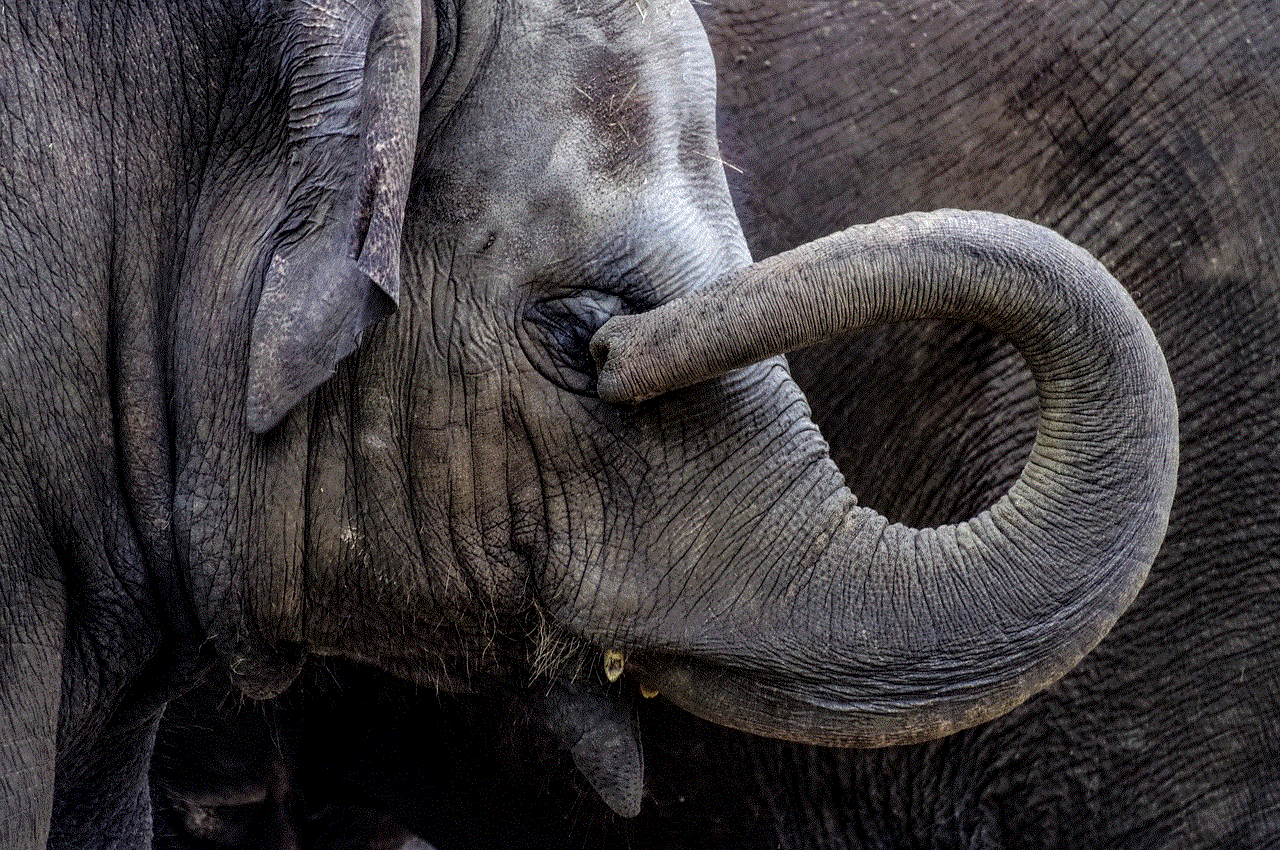
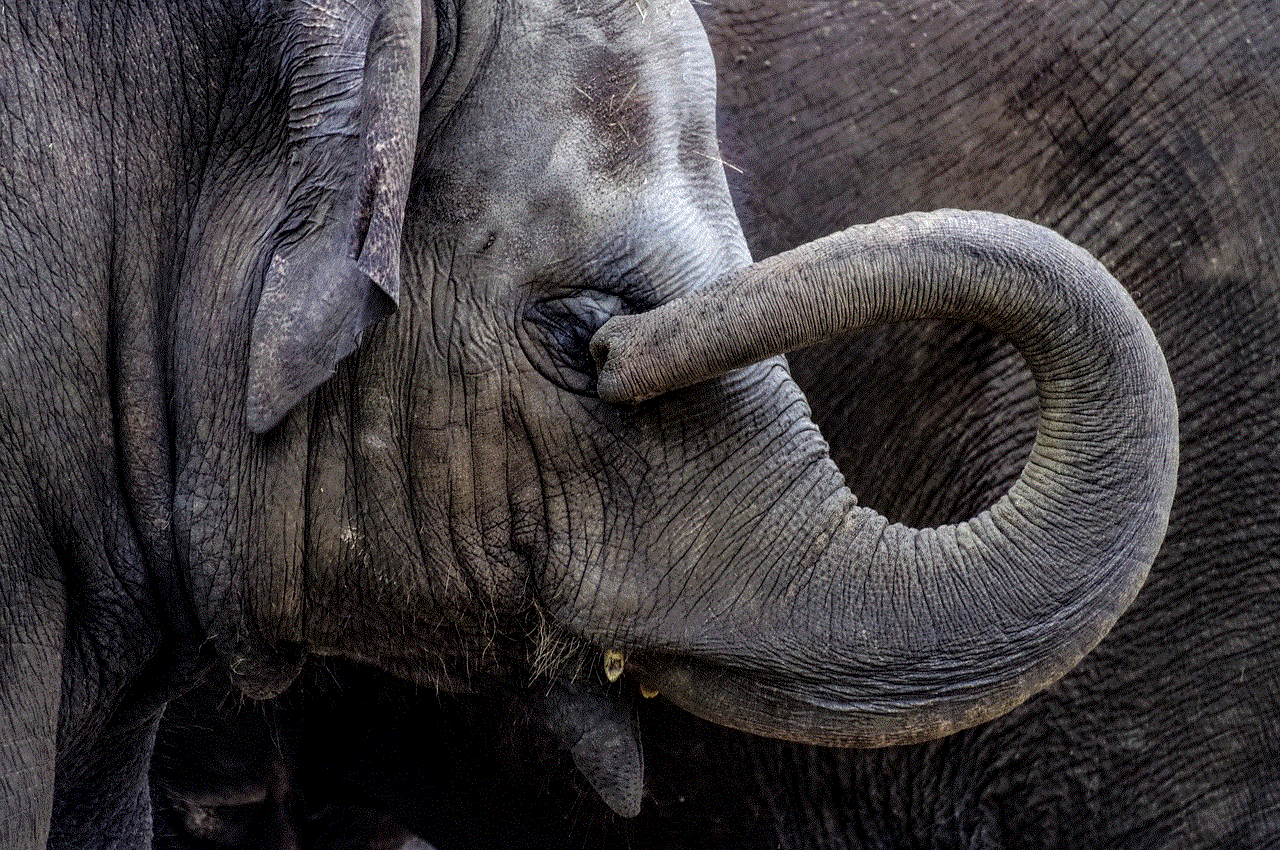
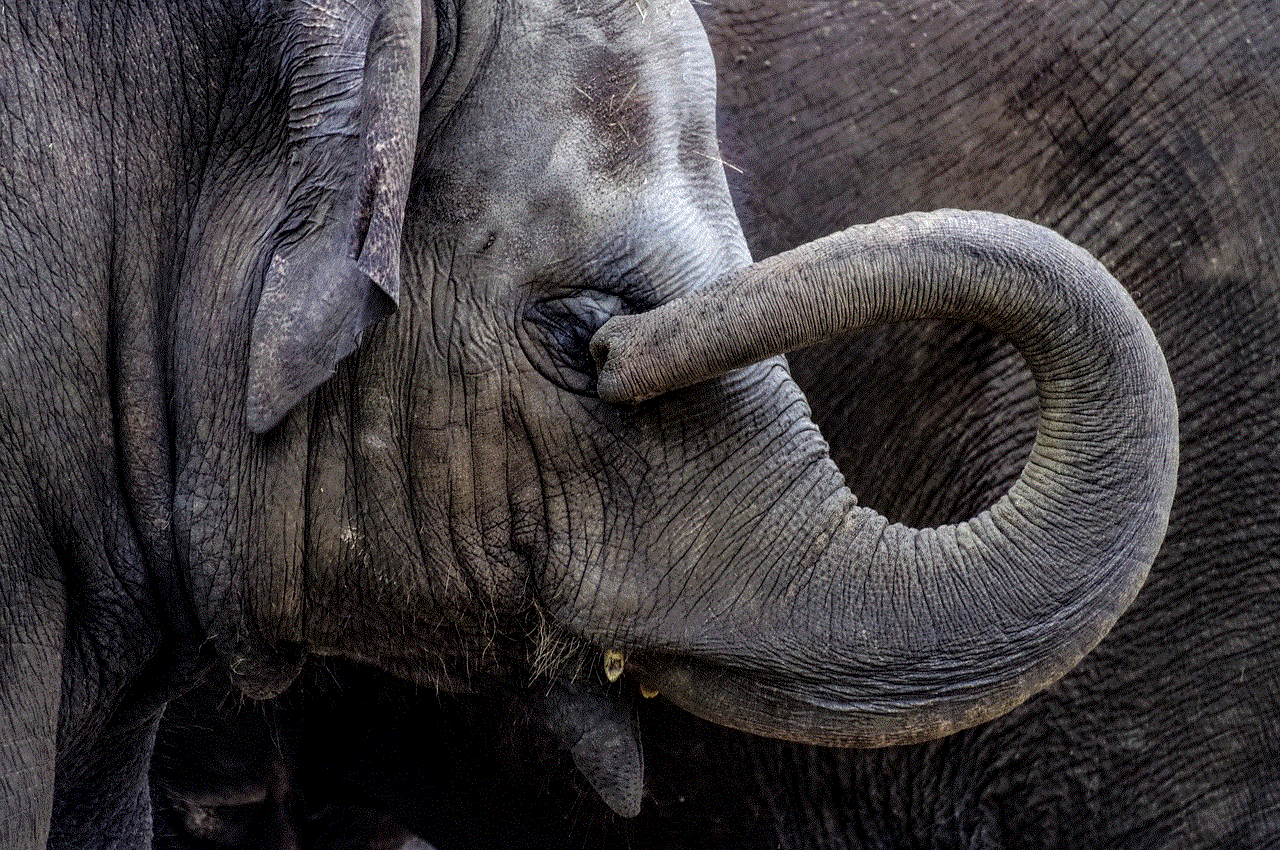
Another essential aspect of the “SOS” feature is its ability to work in different countries. The “SOS” feature on an iPhone will work in any country as long as there is a cellular connection. This is particularly useful for travelers who may not be familiar with the local emergency numbers in a foreign country. The “SOS” feature ensures that they can quickly call for help without having to search for the emergency number or worry about language barriers.
In addition to the “SOS” feature, iPhones also have a “Medical ID” feature, which can be accessed from the emergency call screen. This feature allows users to store critical information about their medical conditions, allergies, and emergency contacts. In case of an emergency, this information can be accessed by emergency services, providing them with vital information that can save lives.
Apart from emergencies, the “SOS” feature can also be used in other situations where you may need urgent assistance. For example, if you are being harassed or feel unsafe while walking alone at night, you can use the “SOS” feature to alert your emergency contacts or call for help discreetly. This feature can also be used in natural disasters, accidents, or any other situation where you may need immediate assistance.
However, it is worth noting that the “SOS” feature should not be used for non-emergency situations. In case of a false alarm, users can cancel the “SOS” call by swiping the “SOS” slider on the screen. Moreover, the “SOS” feature should not be used as a replacement for the regular emergency number in case of a non-life-threatening situation. It is always advisable to call the local emergency number for non-urgent situations.
In conclusion, the “SOS” feature on an iPhone is a crucial and handy feature that can save lives in emergency situations. Its accessibility, functionality, and ability to work in different countries make it an essential tool for iPhone users. It is a testament to how technology can be used for the greater good and provide a sense of security and safety for its users. So the next time you see the “SOS” feature on your iPhone, remember its meaning and the potential it holds to be your lifeline in an emergency.
kidslivesafe member login
As a parent, ensuring the safety and well-being of our children is always our top priority. With the rise of technology and the internet, it has become increasingly important to monitor our children’s online activities. This is where kidslivesafe comes in – a membership-based service that provides parents with the tools and resources to keep their children safe online. In this article, we will delve into the features and benefits of being a kidslivesafe member, and how it can give parents peace of mind.
Firstly, let’s understand what kidslivesafe is all about. It is an online platform that offers comprehensive monitoring and tracking services for parents. They have a team of experts who continuously monitor your child’s online activities and alert you if there are any potential risks or red flags. This includes monitoring social media accounts, text messages, and even phone calls. As a member, you will have access to a dashboard where you can view your child’s online activities in real-time, making it easier for you to keep track of their digital footprint.
One of the key features of being a kidslivesafe member is the ability to set parental controls. These controls allow you to block certain websites or apps that you deem inappropriate for your child. This is especially useful for younger children who may accidentally stumble upon explicit content while browsing the internet. With kidslivesafe, you can have peace of mind knowing that your child is only accessing age-appropriate content.
Another feature that makes kidslivesafe stand out is their GPS tracking service. As a parent, it can be nerve-wracking when your child is out and about, whether it’s going to school or hanging out with friends. With GPS tracking, you can keep track of your child’s whereabouts and receive notifications when they arrive or leave a particular location. This feature is particularly useful for parents who have teenagers who may be more independent and have their own schedules.
In addition to monitoring and tracking services, kidslivesafe also offers educational resources for parents. These resources provide valuable information on how to talk to your child about online safety, how to recognize and prevent cyberbullying, and how to protect your child from online predators. As a member, you also have access to a team of experts who can answer any questions or concerns you may have regarding your child’s online safety.
One of the most significant advantages of being a kidslivesafe member is the peace of mind it provides. With the rise of cyberbullying, online predators, and inappropriate content, it can be overwhelming as a parent to constantly worry about what your child is exposed to online. By becoming a member, you have a team of experts constantly monitoring your child’s online activities, giving you the assurance that your child is safe while using the internet.
Moreover, kidslivesafe also offers a 24/7 emergency hotline for their members. In case of any emergency, you can contact the hotline and get immediate assistance from their team. This feature is particularly useful for parents who may not always be available to monitor their child’s online activities, ensuring that their child is always protected.
Another great benefit of being a kidslivesafe member is the ability to have multiple profiles under one account. This means that if you have more than one child, you can monitor all of their online activities through one dashboard. This makes it easier for parents who have multiple children to keep track of their online activities and ensure their safety.
Apart from monitoring and tracking services, kidslivesafe also offers a feature called “time restrictions.” This allows parents to set time limits on their child’s internet usage. This is especially useful for parents who want to limit their child’s screen time or ensure that they are not using the internet during bedtime.
In addition to all these features, kidslivesafe also offers regular updates and improvements to their services. They are continuously developing new features and staying up-to-date with the ever-changing online landscape, ensuring that their members receive the best possible protection for their children.



In conclusion, being a kidslivesafe member provides parents with a comprehensive and reliable solution to keep their children safe online. With a team of experts constantly monitoring your child’s online activities, parental controls, GPS tracking, educational resources, and a 24/7 emergency hotline, it’s no wonder that more and more parents are choosing to become members. As the internet continues to evolve, it is crucial for parents to stay vigilant and proactive in protecting their children. With kidslivesafe, parents can have peace of mind knowing that their child’s online safety is in good hands.