how to block a text message on android
As the use of mobile phones continues to increase, so does the amount of unwanted text messages we receive. From spam messages to irritating promotional texts, these unwanted messages can be a source of frustration for many Android users. Fortunately, there are ways to block text messages on Android devices, giving users more control over their inbox. In this article, we will discuss the various methods and tools available to block text messages on Android.
1. Use the Built-in Messaging App
The easiest way to block text messages on Android is by using the built-in messaging app. Most Android devices come with a default messaging app, such as Google Messages or Samsung Messages, which have the option to block numbers. To do this, simply open the messaging app, tap on the message from the sender you want to block, and select the option to block the number. This will prevent any future messages from that number from appearing in your inbox.
2. Download a Third-Party App
If your device does not have a built-in messaging app or if you want more advanced features to block text messages, you can download a third-party app from the Google Play Store. There are several apps available, such as Truecaller, Hiya, and Mr. Number, that offer call and text blocking services. These apps allow you to block specific numbers or even block all unknown numbers, ensuring that you only receive messages from trusted contacts.
3. Use Do Not Disturb Mode
Another way to block text messages on Android is by using the Do Not Disturb mode. This feature allows you to silence all incoming calls and messages from specific contacts or during specific times. To activate Do Not Disturb mode, go to your device’s settings, select “Sound,” then “Do Not Disturb,” and customize the settings according to your preferences. This is a useful feature if you want to block messages during certain hours, such as when you are sleeping or in a meeting.
4. Enable Spam Protection
Some Android devices have a built-in spam protection feature that automatically detects and blocks spam messages. This feature can be found in the messaging app’s settings and can be enabled by simply toggling the switch. However, keep in mind that this feature may not be available on all devices and may not be as effective in blocking all types of spam messages.
5. Block Numbers from the Call Log
If you receive a text message from a number that is not saved in your contacts, you can still block it by going to your device’s call log. Simply find the number in the log, tap on it, and select the option to block the number. This will not only block calls from that number but also any future messages.
6. Set Up Filters
Some messaging apps, such as Google Messages, allow you to set up filters to block messages from specific senders. This feature can be found in the messaging app’s settings, and you can add keywords or phrases to the filter list. Any messages containing these keywords or phrases will be automatically blocked. This is a useful feature if you receive a lot of promotional messages from a particular company or if you want to block messages with offensive content.
7. Use Carrier Services
Some mobile carriers offer their own text and call blocking services. For example, Verizon offers a service called Call Filter, which allows you to block numbers from your device or online. This service is available for both Android and iOS devices and can be activated by downloading the Call Filter app. Other carriers, such as T-Mobile and AT&T, also offer similar services that can be activated through their respective apps.
8. Create a Contact Group
Another way to block text messages on Android is by creating a contact group and adding unwanted numbers to it. This can be done by going to your device’s contacts, creating a new group, and adding the unwanted numbers to it. Once the group is created, you can block all messages from that group by going to your messaging app’s settings and selecting the option to block the contact group.
9. Report Spam Messages
If you receive spam messages, you can report them to your carrier by forwarding the message to “7726” (SPAM). This will help your carrier identify the source of the spam and take necessary actions to prevent future messages from being sent to your number. You can also report spam messages to your carrier’s customer service department, who will assist you in blocking the sender.
10. Block Messages Using a Firewall App
Finally, you can also use a firewall app to block text messages on your Android device. A firewall app acts as a filter for all incoming and outgoing data, including text messages. These apps allow you to create custom rules and filters to block unwanted messages and calls. However, keep in mind that these apps may require root access, which can be risky and may void your device’s warranty.
In conclusion, there are various methods and tools available to block text messages on Android devices. Whether you want to block specific numbers, spam messages, or all unknown numbers, there is a solution for every need. It is recommended to try out different methods and see which one works best for you. By taking control of your inbox, you can have a more peaceful and organized texting experience on your Android device.
how do you know if you’re blocked
Being blocked by someone can be a frustrating experience, especially if you are not sure why it happened or how to handle the situation. In today’s digital world, where communication happens mostly through social media and messaging apps, being blocked can feel like a personal attack. Whether it’s a friend, a family member, or an acquaintance, being blocked can leave you feeling confused, hurt, and even angry. However, before jumping to conclusions, it’s essential to understand what being blocked means, how it happens, and how you can tell if you are blocked. In this article, we will explore the reasons why someone might block you and discuss ways to know if you are blocked.
What Does it Mean to Be Blocked?
Being blocked means that a person has restricted you from contacting them through a specific platform, such as social media, messaging apps, or email. When you are blocked, you will not be able to send messages, view their profile, or see their posts on social media. It’s like being cut off from communication with that person completely. Being blocked is not limited to online platforms; it can also happen in real life, where a person can restrict you from contacting them or being in their presence.
Reasons Why Someone Might Block You
There are various reasons why someone might block you. One of the most common reasons is if the person feels harassed, intimidated, or threatened by your behavior. This can happen if you have been continuously sending them messages, tagging them in posts, or commenting on their posts without their consent. In such cases, blocking is a way for the person to protect themselves from unwanted attention.
Another reason for blocking someone is if the person is trying to avoid confrontation or a difficult conversation. Instead of communicating their feelings and thoughts, the person might choose to block you to avoid any potential conflict. This can happen if you have had a disagreement or argument with the person, and they don’t want to deal with it anymore.
In some cases, a person might block you if they feel that you are not respecting their boundaries or privacy. This can happen if you have been asking too many personal questions, trying to pry into their personal life, or constantly checking up on them. The person might feel that you are invading their space and choose to block you to maintain their privacy.
Being blocked can also be a result of jealousy or envy. If the person feels threatened by your success, achievements, or relationships, they might choose to block you out of spite. This can happen in personal or professional relationships, where the person feels that you are doing better than them.
Lastly, being blocked can be a way for someone to end a relationship or friendship without having to confront you. Instead of having an awkward or uncomfortable conversation, the person might choose to block you as a way to cut ties with you.



How to Know if You Are Blocked
Now that we have discussed the reasons why someone might block you let’s look at some ways to know if you are blocked.
1. Unable to Send Messages or Calls
The most apparent sign that you have been blocked is when you are unable to send messages or make calls to the person. On messaging apps, you will see a message that says “message failed” or “unable to send.” On social media, you will not be able to send a direct message to the person, and your messages will not be delivered.
2. Profile Not Visible
If you are unable to find the person’s profile on social media or messaging apps, it could be a sign that you have been blocked. When you search for their profile, it will not show up, or their profile will appear blank. This is because the person has restricted their profile from being visible to you.
3. You Have Been Unfriended or Unfollowed
If you were friends with the person on social media, but now you are unable to see their posts or updates, it could mean that you have been unfriended or unfollowed. This is a subtle way of blocking someone, as you will not be able to see their posts, but they will not show up in your blocked list.
4. Mutual Friends or Followers Can’t See Your Profile
If you have mutual friends or followers with the person, you can ask them if they can still see your profile. If they can’t, it could mean that the person has blocked you. However, this is not always a reliable way to know if you are blocked, as the person might have deactivated their account or changed their privacy settings.
5. Your Comments or Likes Have Disappeared
If you have been commenting on the person’s posts or liking their photos, and suddenly your comments or likes have disappeared, it could mean that you have been blocked. This happens because when you are blocked, your interactions with the person’s posts are also removed.
6. No Response to Messages or Calls
If you have been trying to contact the person through messages or calls, and they are not responding, it could mean that you have been blocked. However, this is not always a sure sign, as the person might be genuinely busy or not interested in talking to you.
7. No Activity on Their Profile
If you are unable to see any recent activity on the person’s profile, it could mean that you have been blocked. When you are blocked, you will not be able to see the person’s posts, comments, or likes on other profiles.
8. You Are Blocked on Other Platforms



If you are blocked on one platform, it’s possible that you have been blocked on other platforms as well. This is because most people use the same username or email address for different platforms. If you are unable to contact the person on one platform, try reaching out to them on other platforms to confirm if you have been blocked.
9. You Have Been Blocked Before
If you have been blocked by the person before and unblocked, and now you are unable to contact them again, it’s a clear sign that you have been blocked again. This is a common pattern in toxic relationships, where the person blocks and unblocks you multiple times.
10. The Person Has Told You
If the person has directly told you that they have blocked you, then there is no doubt that you have been blocked. This is the most straightforward and honest way to know if you are blocked.
Dealing with Being Blocked
Being blocked can be an uncomfortable and hurtful experience, but it’s essential to deal with it in a healthy way. Here are some ways to handle being blocked:
1. Reflect on Your Behavior
If you have been blocked, take some time to reflect on your behavior. Have you been too pushy, nosy, or disrespectful towards the person? Reflecting on your behavior can help you understand why the person might have blocked you and how you can avoid similar situations in the future.
2. Respect the Person’s Decision
Regardless of the reason why you have been blocked, it’s essential to respect the person’s decision. If they have chosen to block you, it means that they don’t want to communicate with you. Trying to find ways to contact them or getting angry at them will only make the situation worse.
3. Don’t Take It Personally
Being blocked does not always mean that you have done something wrong. The person might be going through their problems, or they might not be in a place to maintain a relationship with you. Don’t take it personally and try to understand the situation from their perspective.
4. Move On
Being blocked can be a sign that the relationship or friendship is over. Instead of trying to find ways to contact the person, it’s better to move on and focus on other relationships and friendships in your life. Dwelling on being blocked will only bring negativity into your life.
5. Seek Closure (If Needed)
If the person has not given you an explanation for being blocked, and you feel like you need closure, try reaching out to them through a different platform. Send them a message or email expressing your feelings and asking for an explanation. However, be prepared for the fact that the person might not respond or might not be willing to give you closure.
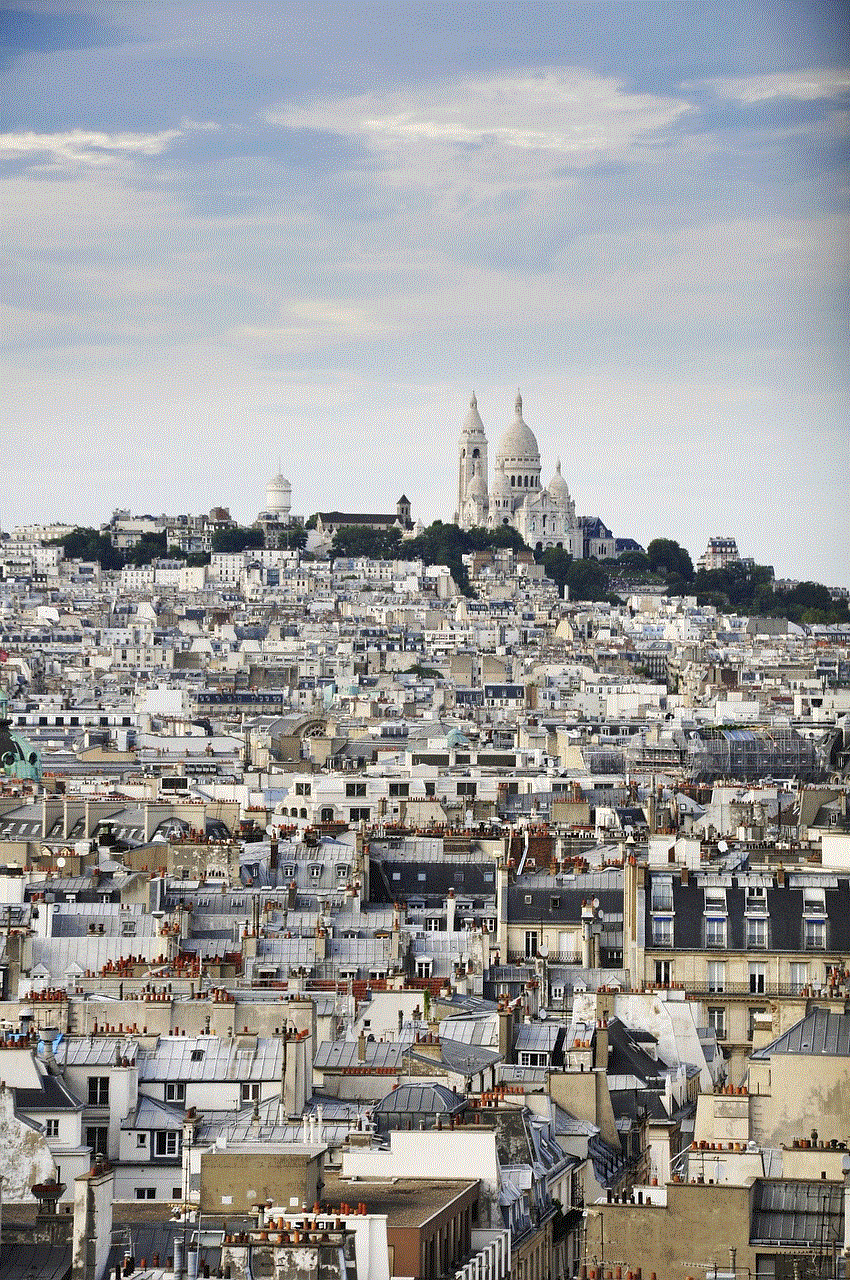
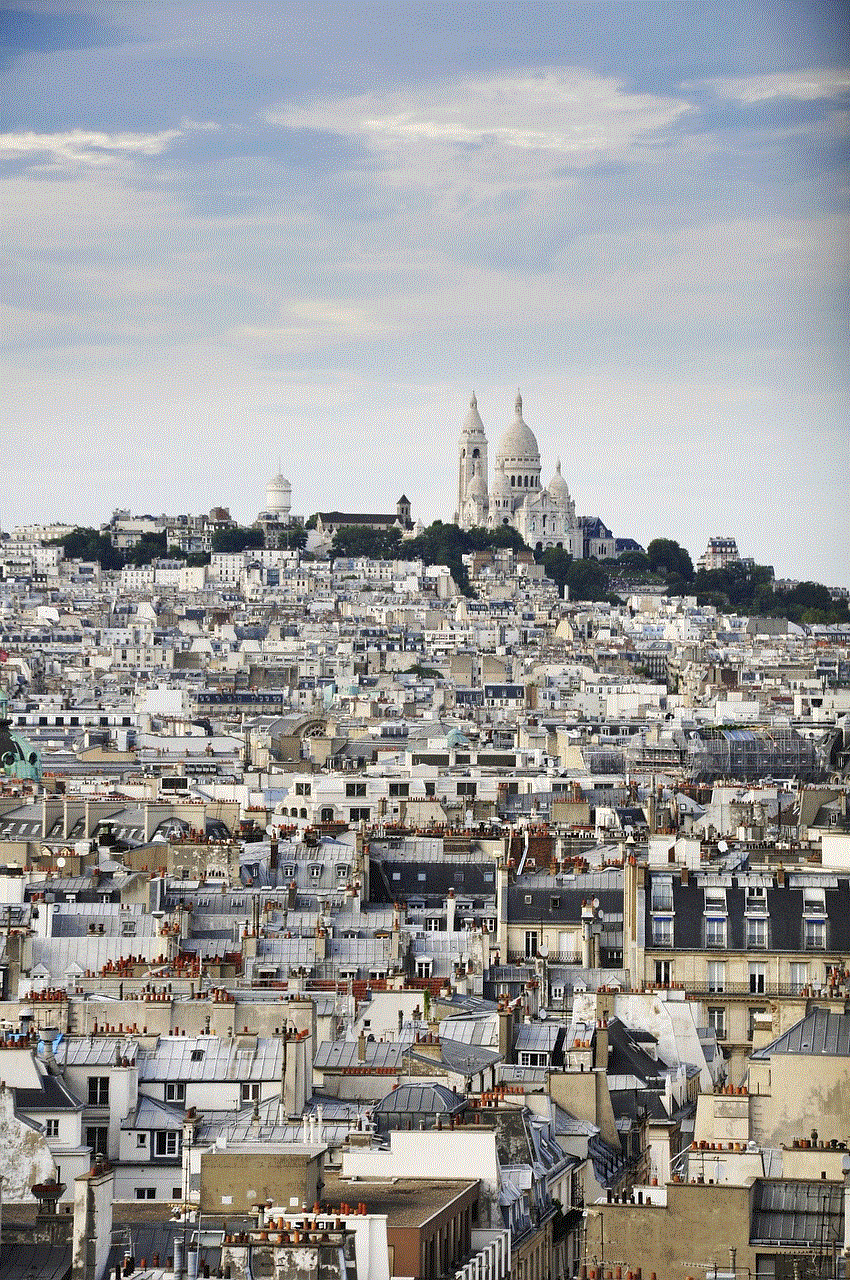
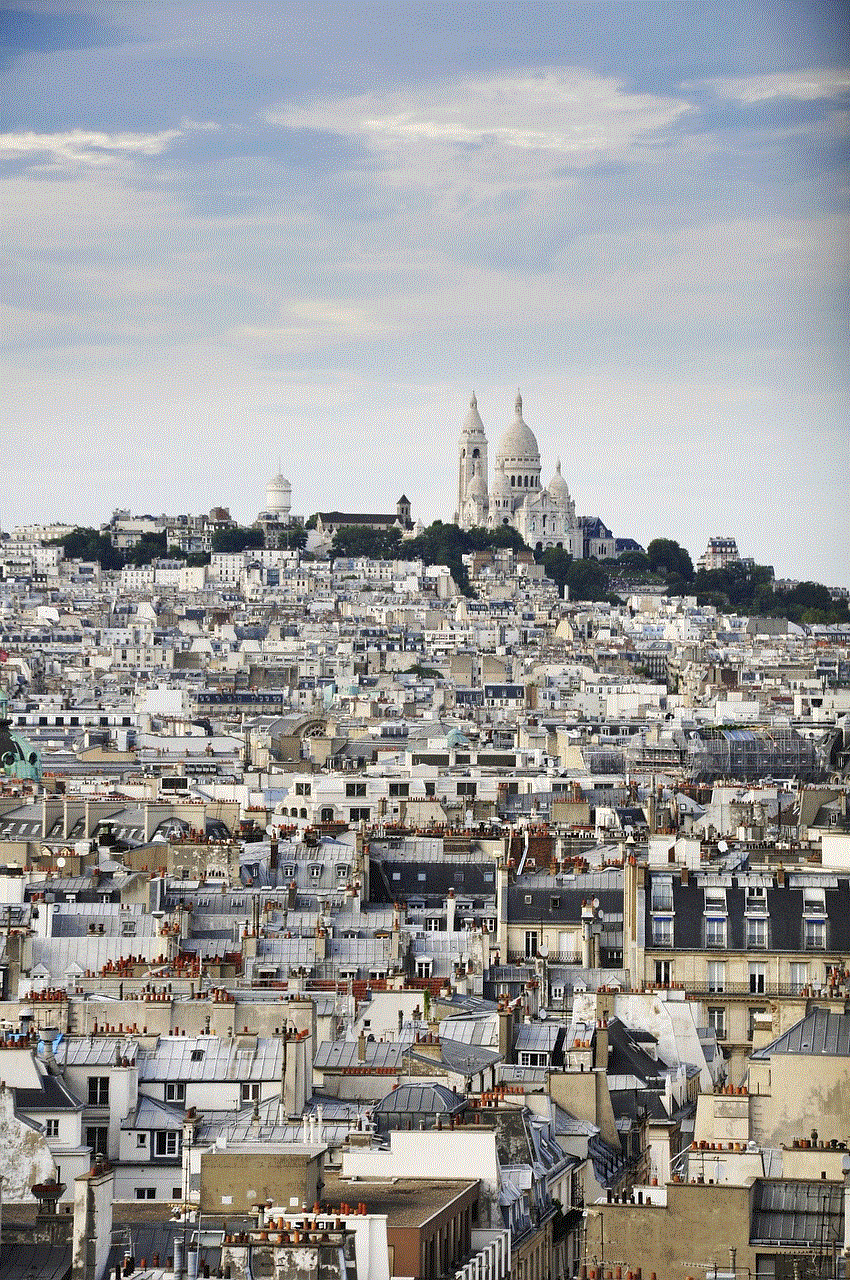
Conclusion
Being blocked can be a challenging experience, but it’s essential to handle it with maturity and understanding. If you have been blocked, try to reflect on your behavior and respect the person’s decision. If you suspect that you have been blocked, look for the signs mentioned above, but don’t jump to conclusions. It’s always best to communicate with the person and have an open and honest conversation instead of making assumptions. Remember, being blocked does not define your self-worth, and it’s important to prioritize your mental and emotional well-being.