how does clickbait make money
Clickbait has become a pervasive and often controversial aspect of modern media and advertising. From sensational headlines to misleading thumbnails, clickbait has been used to lure unsuspecting readers and viewers into clicking on content that promises something exciting or intriguing, only to disappoint in the end. But why do publishers and advertisers rely on clickbait? How does it actually make money, and at what cost?
To understand the economics of clickbait, we must first examine its history and evolution. The term “clickbait” was first coined in the late 1990s, when online advertising was still in its early stages. The idea was simple – create a headline or thumbnail that would entice users to click on an article or video, which would in turn generate revenue for the publisher through ad impressions or clicks. In the early days, clickbait was relatively harmless, with headlines like “10 Tips for a Better Night’s Sleep” or “The Secret to Perfect Pancakes.” These titles were attention-grabbing but still had some relevance to the content itself.
However, as the competition for clicks and views intensified, clickbait became more sensational and misleading. Publishers began resorting to outrageous and often false claims in their headlines and thumbnails, such as “You Won’t Believe What This Celebrity Looks Like Now” or “Shocking Video Goes Viral!” These tactics proved to be extremely effective in driving traffic, as readers were drawn in by the promise of something shocking or outrageous.
But why do people fall for clickbait? The answer lies in human psychology. Studies have shown that our brains are wired to seek out novelty and excitement, and clickbait preys on these instincts. The use of emotionally charged words and images triggers a response in our brains, making us curious and eager to find out more. Our brains also have a natural tendency to seek out patterns and make connections, which is why clickbait titles often use phrases like “This One Simple Trick” or “You’ll Never Guess What Happens Next.” These techniques exploit our cognitive biases and make us more likely to click on the content.
So, how does clickbait actually make money? The answer is through a combination of advertising and revenue sharing. When a user clicks on a clickbait article or video, they are directed to a webpage or platform that displays ads. Every time a user views or clicks on an ad, the publisher earns a certain amount of money. In addition, many platforms such as YouTube or facebook -parental-controls-guide”>Facebook share a portion of their advertising revenue with content creators, providing them with a monetary incentive to create clickbait content.
However, the problem with clickbait is that it often sacrifices quality and accuracy for the sake of clicks. Many publishers and creators resort to clickbait because it is a quick and easy way to generate revenue, without having to put in the effort to produce high-quality content. This has led to a decline in trust and credibility in the media, as readers and viewers have become increasingly wary of falling for clickbait.
Furthermore, clickbait also perpetuates a culture of short attention spans and instant gratification. By constantly bombarding us with sensational and misleading headlines, clickbait encourages us to consume content in small, bite-sized portions, rather than engaging with in-depth, thought-provoking pieces. This has detrimental effects on our ability to think critically and process information thoroughly.
Moreover, the reliance on clickbait has also led to a decline in the diversity of content. In the race to attract clicks, many publishers and creators stick to tried and tested formulas, resulting in a homogenization of content. This not only limits the range of topics and perspectives available to readers and viewers but also stifles creativity and innovation in the media industry.
In recent years, there has been a growing backlash against clickbait, with many platforms taking steps to reduce its prevalence. YouTube, for example, has implemented algorithms that penalize clickbait titles and thumbnails, while Facebook has updated its policies to discourage the use of misleading headlines. However, clickbait still remains a prominent feature of the media landscape, and it is unlikely to disappear anytime soon.
In conclusion, clickbait is a double-edged sword. While it may bring in revenue for publishers and creators, it also has negative consequences for both the media industry and its audience. Its reliance on sensationalism and misleading tactics not only erodes trust in the media but also hinders our ability to think critically and engage with meaningful content. Ultimately, it is up to us as consumers to be more discerning and responsible in what we click on, and to demand higher standards from the media we consume.
samsung service tracking
Samsung is a well-known brand in the world of technology, with a wide range of products ranging from smartphones to household appliances. With millions of customers worldwide, the company has established a strong reputation for providing high-quality products and excellent customer service. As part of their commitment to their customers, Samsung has implemented a service tracking system to ensure that their customers’ needs are met efficiently and effectively. In this article, we will take an in-depth look at the Samsung service tracking system and how it benefits both the company and its customers.
What is Samsung Service Tracking?
Samsung Service Tracking is a comprehensive system that allows customers to track the progress of their service requests in real-time. It provides customers with up-to-date information on the status of their service requests, from the time they submit their request until the issue is resolved. With this system, customers can easily monitor the progress of their service requests, making the entire process more transparent and convenient.
How does it work?
The Samsung Service Tracking system works by utilizing a unique service request number assigned to each customer’s request. When a customer submits a service request, they are provided with this number, which they can use to track the progress of their request. This number is also used by the Samsung service team to identify and manage the request throughout its lifecycle. This system ensures that each service request is handled promptly and efficiently, reducing the waiting time for customers.
Benefits of Samsung Service Tracking
1. Real-time Updates and Transparency
One of the significant benefits of the Samsung Service Tracking system is the real-time updates it provides to customers. Customers can view the status of their service request at any time, which eliminates the need to contact customer service for updates. This system also promotes transparency, as customers can see the progress of their request and any updates or changes made to it.
2. Efficient and Timely Service
With Samsung Service Tracking, customers can rest assured that their service requests are being handled efficiently. The system enables the Samsung service team to monitor and prioritize requests, ensuring that urgent issues are addressed promptly. This feature also reduces waiting time for customers, as they can track the progress of their request and know when to expect a resolution.
3. Hassle-free Communication
The traditional method of service request handling involves customers contacting the customer service team via phone or email, which can be time-consuming and frustrating. However, with Samsung Service Tracking, customers can communicate with the service team seamlessly through the system. This eliminates the need for customers to make multiple phone calls or send numerous emails, making the entire process hassle-free.
4. Improved Customer Satisfaction
The Samsung Service Tracking system has significantly improved customer satisfaction. With real-time updates and efficient service, customers are more likely to be satisfied with the service provided. This system also allows customers to provide feedback on the service they received, enabling Samsung to improve its services continually.
5. Cost-effective for the Company
Implementing the Samsung Service Tracking system has proven to be a cost-effective solution for the company. With efficient service handling, the company can save time and resources, resulting in cost savings. This system also reduces the number of customer service calls, enabling the service team to focus on more urgent requests.
6. Ability to Track Multiple Requests
For customers who have multiple Samsung products, the service tracking system allows them to track all their requests in one place. This feature is particularly useful for customers who have multiple issues with different products, as they can monitor and manage all their requests from a single platform.
7. Easy to Use
The Samsung Service Tracking system is user-friendly, with a simple interface that is easy to navigate. Customers can access the system from their smartphones or computers, making it convenient for them to track their requests anytime, anywhere.
8. Customized Solutions
The Samsung Service Tracking system offers customized solutions based on the customer’s needs. For example, customers can choose to receive notifications via email or text message, depending on their preference. This feature enhances the customer experience and allows them to tailor the system to their needs.
9. Secure and Confidential
Samsung values the privacy and security of its customers, and the Service Tracking system is designed with this in mind. All customer information is kept confidential, and the system is secure, ensuring that customer data is not compromised.
10. Continuous Improvement
Samsung is committed to providing the best services to its customers, and the Service Tracking system is continually being improved to meet customer needs. The company regularly collects feedback from customers and uses it to enhance the system’s functionality and user experience.
In Conclusion
The Samsung Service Tracking system is a game-changer in the world of customer service. With its real-time updates, efficient service handling, and hassle-free communication, it has significantly improved the overall customer experience. This system has also proven to be a cost-effective solution for the company, making it a win-win situation for both Samsung and its customers. With continuous improvements, Samsung is setting a high standard for customer service in the technology industry.
for your eyes only snapchat feature
Snapchat has become one of the most popular social media platforms in recent years, with its unique and constantly evolving features. From filters to stickers to the famous “Snapstreaks,” Snapchat has always found ways to keep its users engaged and entertained. In 2016, the app introduced a new feature called “For Your Eyes Only” which allows users to send private and self-destructing messages to their friends. This feature has gained immense popularity among users, especially those who value their privacy. In this article, we will explore everything you need to know about the “For Your Eyes Only” feature on Snapchat.
What is “For Your Eyes Only”?
The “For Your Eyes Only” feature on Snapchat allows users to send private messages that disappear after they have been viewed. It is essentially a way to send sensitive or personal content to your friends without the fear of it being saved or shared. This feature can be accessed by going to your profile settings, selecting “My Eyes Only” and setting up a passcode. Once the passcode is set, you can send snaps and chats to your friends that can only be opened by entering the passcode.
How to use “For Your Eyes Only”?
To use the “For Your Eyes Only” feature, follow these simple steps:
1. Set up a passcode: As mentioned earlier, the first step is to set up a passcode by going to your profile settings and selecting “My Eyes Only.” You will be prompted to enter a 4-digit passcode.
2. Choose your content: Now, go to your camera screen and take a snap or record a video like you normally would. However, this time, before sending it to your friends, select the “For Your Eyes Only” option at the bottom of the screen.
3. Send your snap: After selecting the “For Your Eyes Only” option, you can choose the friends you want to send the snap to. Once you have selected the recipients, click on the blue arrow at the bottom right corner to send the snap.



4. Your friends receive the snap: Your friends will receive a notification that they have received a snap from you. However, they will not be able to open it until they enter the passcode you have set.
5. View the snap: Once your friends enter the passcode, they can view the snap just like any other snap. However, it will disappear after they have viewed it, and they will not be able to view it again.
Benefits of “For Your Eyes Only”
1. Increased privacy: The main benefit of using the “For Your Eyes Only” feature is that it allows you to send private messages without the fear of them being saved or shared. This is especially useful for sending sensitive or personal content.
2. Control over who sees your content: With this feature, you have complete control over who can view your snaps. You can choose specific friends or groups of friends to send your snaps to, ensuring that only the intended recipients can view them.
3. No screenshots: Another benefit of using “For Your Eyes Only” is that your friends cannot take screenshots of the snap. This means that your private messages will remain private, and you won’t have to worry about them being shared without your consent.
4. No fear of permanent storage: As the snaps sent using “For Your Eyes Only” disappear after they have been viewed, there is no fear of them being stored permanently on the recipient’s device. This is a great way to prevent any embarrassing or sensitive content from being saved and potentially shared in the future.
5. Better for personal communication: This feature is also great for personal communication, as it allows you to send messages that are only meant for the recipient’s eyes. This makes the conversation more intimate and personal, without the fear of others seeing it.
6. Fun and exciting: The “For Your Eyes Only” feature also adds a fun and exciting element to Snapchat. It allows you to send secret messages to your friends, making the conversation more engaging and entertaining.
Limitations of “For Your Eyes Only”
1. Passcode protection: While the passcode protection is beneficial for ensuring privacy, it can also be a limitation. If you forget your passcode, you won’t be able to access your “My Eyes Only” content. In such a case, you will have to reset your passcode, which will delete all the content stored in “My Eyes Only.”
2. Limited viewing time: The snaps sent using “For Your Eyes Only” disappear after they have been viewed, and there is no way to extend the viewing time. This can be a limitation if you want your friends to view the snap multiple times.
3. No screenshots: While the inability to take screenshots is a benefit, it can also be a limitation in certain situations. For instance, if you want to save a particular snap for future reference, you won’t be able to do so.
4. No chat feature: The “For Your Eyes Only” feature is limited to snaps only and does not include the chat feature. This means that you cannot send private text messages using this feature.
5. No group snaps: This feature is also limited to one-to-one snaps and does not include the option to send private snaps to a group of friends.
Privacy concerns
While the “For Your Eyes Only” feature is designed to protect the privacy of users, there have been some concerns raised regarding its effectiveness. One major concern is that even though the snaps disappear after being viewed, they can still be saved using third-party apps. This means that your private snaps can still be saved and shared without your knowledge or consent.
Moreover, there have been instances where users have been able to access “My Eyes Only” content without entering the passcode. This can happen if the user has already logged into Snapchat and has not logged out. If someone else gets hold of the device, they can easily access the private content without the need for a passcode.
Another issue is the lack of control over what happens to the content after it disappears. Once the snap has been viewed, there is no way to track or control what the recipient does with it. This can be a major concern for users who want to ensure that their private snaps remain private.
Tips for using “For Your Eyes Only” safely
1. Use a strong passcode: The first step to ensuring the safety of your “For Your Eyes Only” content is to use a strong and unique passcode. Avoid using common numbers like your birthdate or phone number, as these can be easily guessed.
2. Don’t share your passcode: Never share your passcode with anyone, even your close friends. This can compromise the privacy of your content and put you at risk.
3. Log out of Snapchat: To avoid others accessing your “My Eyes Only” content, make sure to log out of your Snapchat account when you are not using the app.
4. Be cautious with sensitive content: While the “For Your Eyes Only” feature is designed to protect your privacy, it is always better to err on the side of caution. Avoid sending highly sensitive or personal content using this feature.
5. Don’t rely on “For Your Eyes Only” completely: As mentioned earlier, there are limitations to this feature, and it is not 100% foolproof. Therefore, it is always better to use other means of communication for sensitive or important conversations.
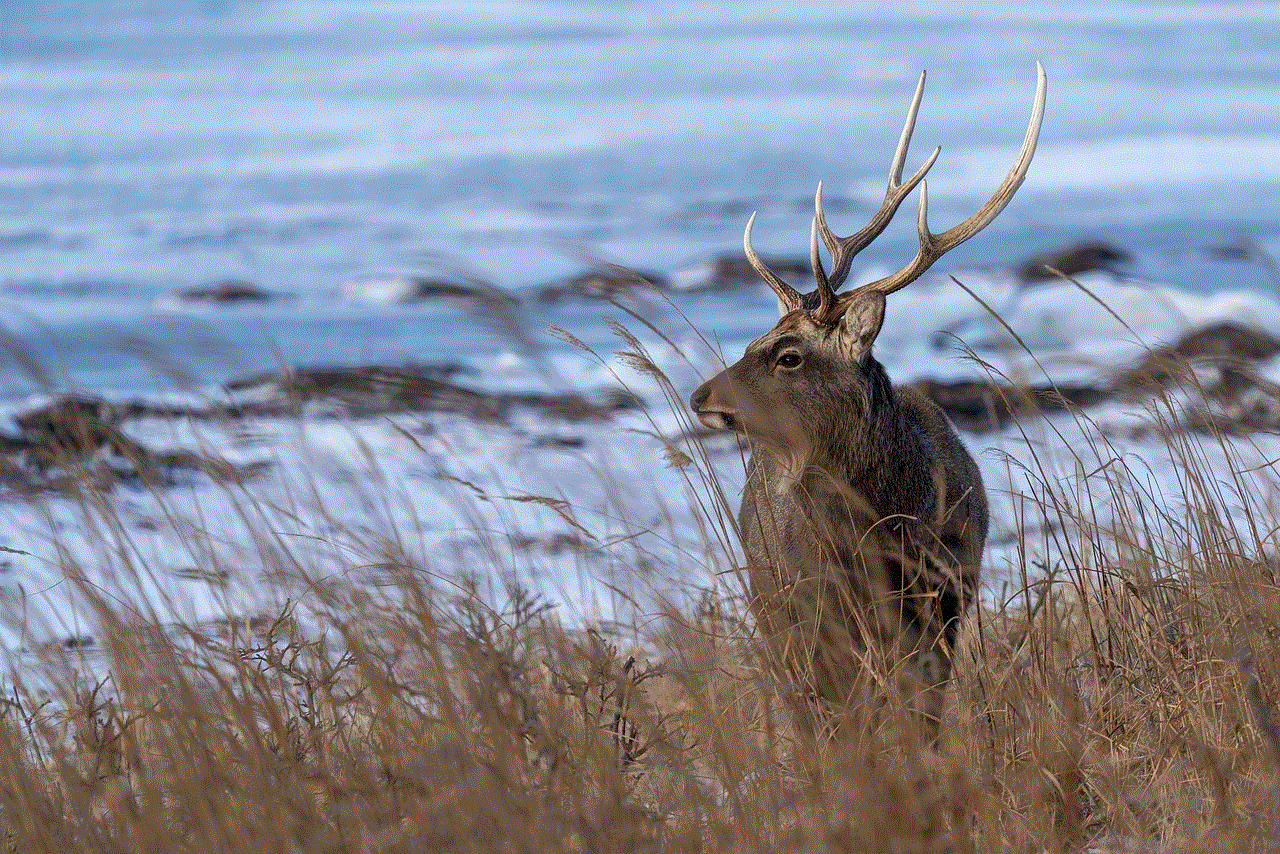
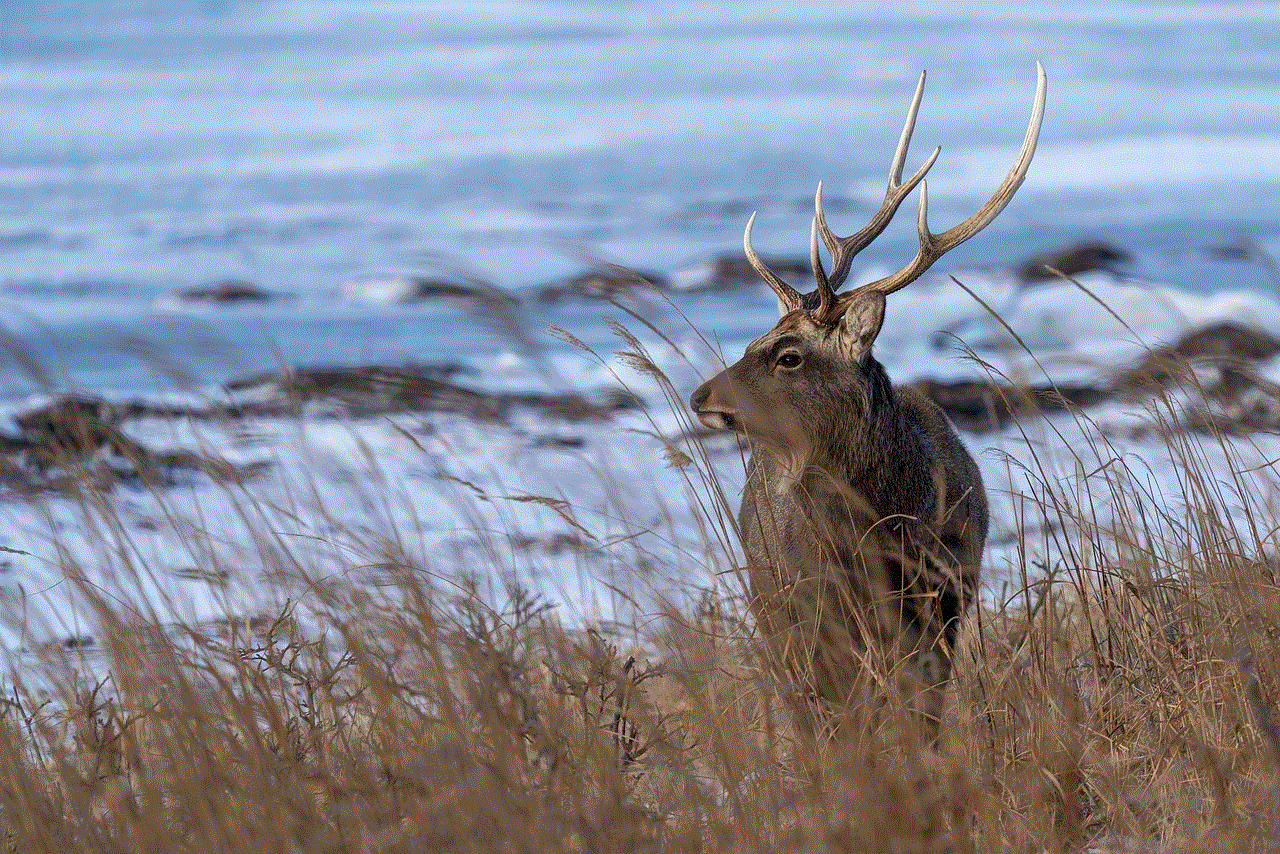
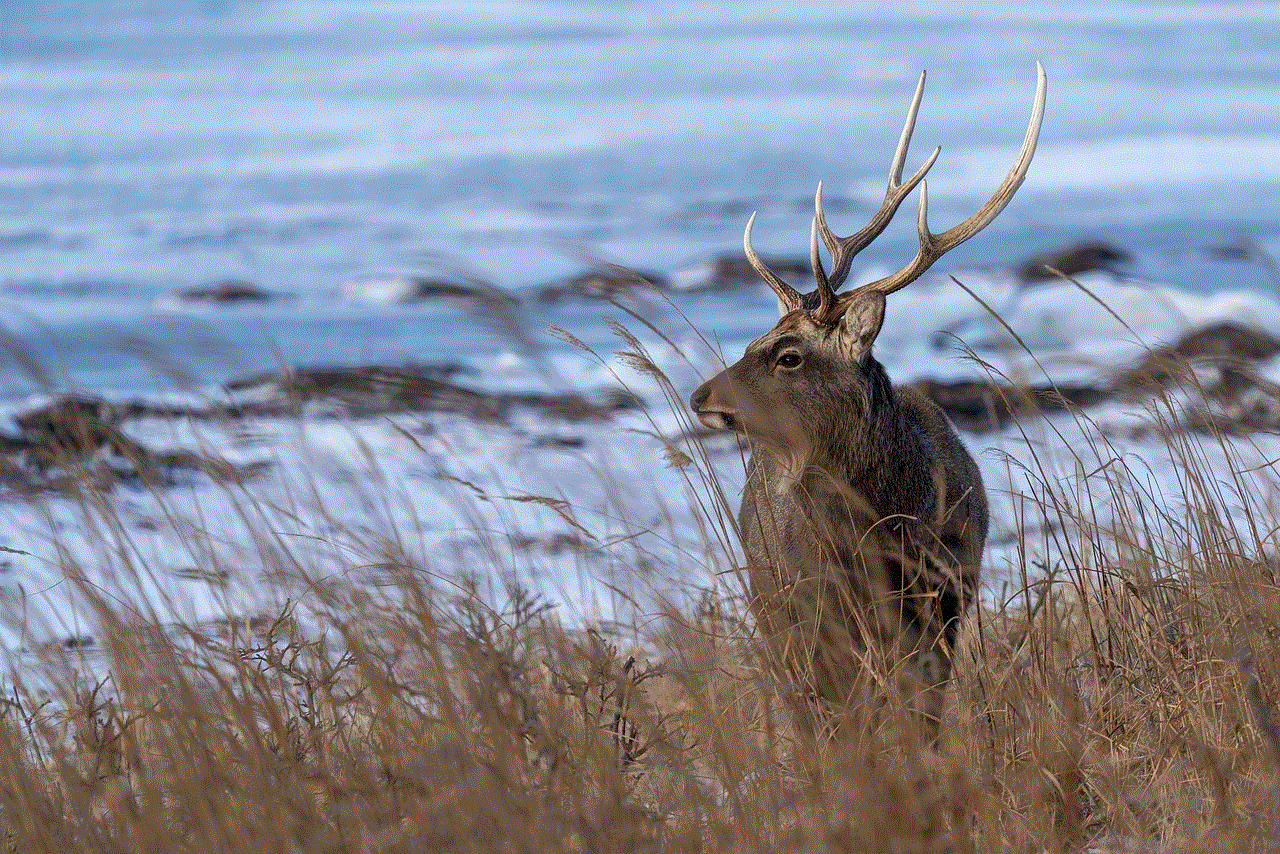
Final thoughts
The “For Your Eyes Only” feature on Snapchat is a great way to send private and self-destructing messages to your friends. It offers increased privacy and control over who can view your snaps. However, it is important to remember that this feature is not a substitute for other means of communication, and it is not completely foolproof. Therefore, it is essential to use it cautiously and take necessary precautions to ensure the safety of your private content.