how do i know if someone blocked me on facebook
facebook -parental-controls-guide”>Facebook is one of the most popular social media platforms with over 2.8 billion monthly active users. It allows people to connect with their friends, family, and even strangers from all over the world. However, like any other social media platform, there are times when we may face conflicts with other users, resulting in blocking or being blocked by someone.
Being blocked on Facebook can be a frustrating and confusing experience. You may wonder if someone has blocked you or if there is any way to confirm it. In this article, we will explore the different ways to know if someone has blocked you on Facebook and what you can do about it.
What does it mean to be blocked on Facebook?
Before we dive into the ways to know if someone has blocked you on Facebook, let’s first understand what it means to be blocked on the platform. Being blocked on Facebook means the user has restricted all forms of communication and interaction with you. This includes not being able to see their posts, messages, or even their profile.
When someone blocks you on Facebook, it does not necessarily mean that they have a personal grudge against you. They may have different reasons for blocking you, such as not wanting to interact with you, avoiding unnecessary drama, or simply wanting to have more privacy on their profile.
Ways to know if someone has blocked you on Facebook
There are various signs that can indicate that you have been blocked by someone on Facebook. However, it is important to note that these signs are not definite, and there could be other reasons for them. Let’s take a look at these signs in detail.
1. Search for their profile
The easiest way to know if someone has blocked you on Facebook is to search for their profile. If you are not able to find their profile, it could mean that they have either deactivated their account or have blocked you. However, if you are able to find their profile through a mutual friend’s account or a different Facebook account, it means they have not deactivated their account, and you have been blocked.
2. Check your message history
If you have been in regular communication with the person who you suspect has blocked you, you can check your message history to see if their profile picture is still visible. When someone blocks you on Facebook, their profile picture will disappear from your message history.
3. Look for mutual friends
Another way to confirm if someone has blocked you on Facebook is to check for mutual friends. If you have mutual friends with the person, you can ask them to search for the person’s profile. If they are able to find the person’s profile and you are not, it could be an indication that you have been blocked.
4. Check for their comments or likes on mutual posts
If you have mutual friends with the person, you can also check for their comments or likes on mutual posts. If you are not able to see their comments or likes, it could mean that they have blocked you.
5. Try to tag them in a post or comment
Another way to confirm if someone has blocked you on Facebook is to try to tag them in a post or comment. If you are not able to tag them, it could mean that they have blocked you.
6. Look for old conversations
If you have had previous conversations with the person who you suspect has blocked you, you can try to find these conversations. If their profile picture is visible in the conversation, it means they have not deactivated their account, and you have been blocked.
7. Check for a blank profile picture and name
If you are not able to find the person’s profile through a search or mutual friends, you can try to find their profile through a link. If their profile picture and name appear blank, it could mean that they have blocked you.
8. Check for a ‘Message Not Sent’ notification
When someone blocks you on Facebook, any messages you try to send to them will not be delivered. So, if you have sent a message to the person and see a ‘Message Not Sent’ notification, it could mean that you have been blocked.
9. Search for their profile through a different account
If you have a secondary Facebook account, you can try to search for the person’s profile through that account. If you are able to find their profile through the other account, it could mean that they have blocked your primary account.
10. Use a third-party application
There are various third-party applications available that claim to help you find out if someone has blocked you on Facebook. However, it is important to note that these applications may not always be accurate and may even compromise your Facebook account’s security.
What to do if you have been blocked on Facebook?
If you have confirmed that you have been blocked on Facebook, there are a few things you can do about it.
1. Respect their decision
The first and most important thing to do is to respect the person’s decision to block you. It may be difficult to understand why they have blocked you, but it is important to respect their choice and move on.
2. Do not create a new account
Creating a new Facebook account to try and reconnect with the person who has blocked you is not a good idea. This could be seen as harassment and may result in further consequences.
3. Do not confront the person
Confronting the person who has blocked you may not be the best idea. It could lead to unnecessary conflicts and make the situation worse. It is best to accept the fact that you have been blocked and move on.
4. Consider reaching out through other platforms
If you have other means of communication with the person, such as their phone number or email address, you can consider reaching out through those platforms. However, if they have blocked you on Facebook, it is likely that they do not want to communicate with you at all.
5. Take it as a learning experience
Being blocked on Facebook can be a learning experience. It can teach you to be more mindful of your actions and words on social media and maintain healthy relationships with others.
Conclusion
In conclusion, being blocked on Facebook can be a frustrating and confusing experience. However, there are various ways to confirm if someone has blocked you on the platform, such as searching for their profile, checking your message history, and looking for mutual friends. If you have been blocked, it is important to respect the person’s decision and move on. It is also a good opportunity to reflect on your online behavior and maintain healthy relationships with others on social media.
myphonerobot free credits
In today’s fast-paced world, technology has become an integral part of our lives. From communication to entertainment, we rely on various devices and applications to make our daily tasks easier. One such technology that has gained immense popularity in recent years is the use of virtual phone numbers or VoIP (Voice over Internet Protocol). These numbers allow individuals to make and receive calls through the internet, eliminating the need for traditional landline or mobile phone services. One of the leading providers of virtual phone numbers is Myphonerobot, which offers various features and benefits, including free credits. In this article, we will explore the concept of virtual phone numbers, the features of Myphonerobot, and the process of earning free credits on this platform.
Understanding Virtual Phone Numbers
Before we delve into the details of Myphonerobot and its free credits, it is essential to understand the concept of virtual phone numbers. Also known as internet phone numbers or online numbers, virtual phone numbers are a type of phone number that is not associated with a specific device or phone line. Instead, these numbers are cloud-based and can be accessed through the internet. This means that individuals can make and receive calls from anywhere in the world as long as they have an internet connection.
Virtual phone numbers work by routing calls through the internet, converting the voice signals into digital data that can be transmitted over the web. This process is known as Voice over Internet Protocol or VoIP. Since these numbers are not tied to a physical location, they allow individuals to have a local presence in any country or city without actually being there. This feature has made virtual phone numbers a popular choice for businesses and individuals who want to expand their reach without incurring high costs.
Introducing Myphonerobot
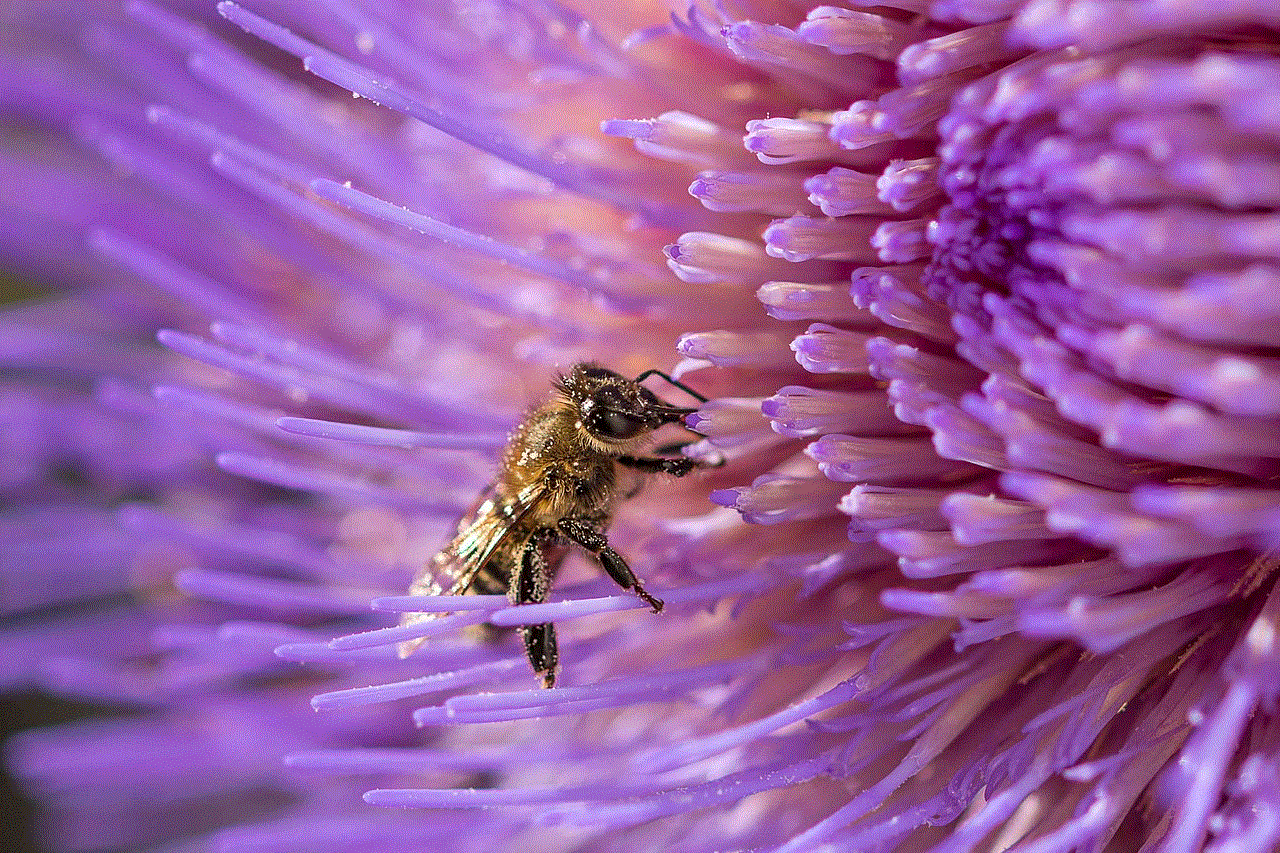
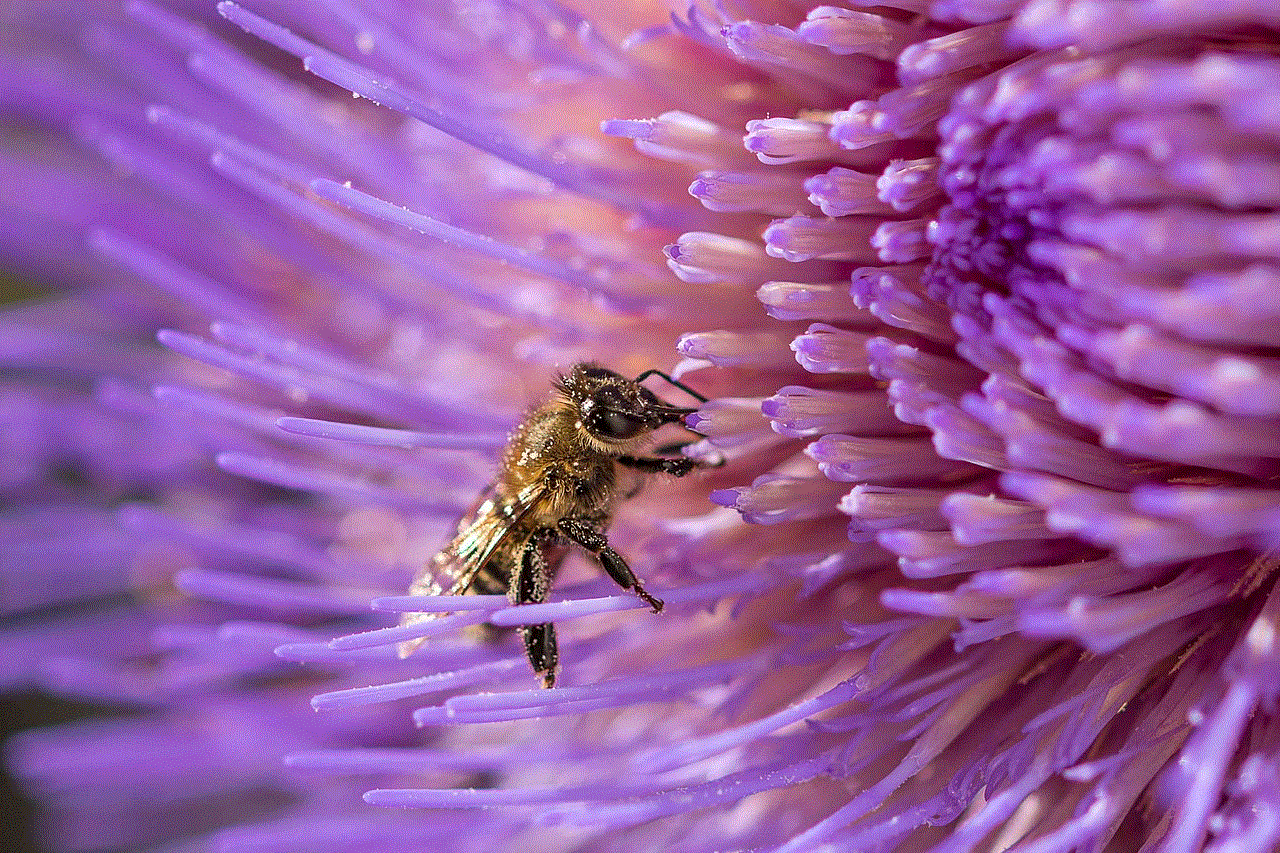
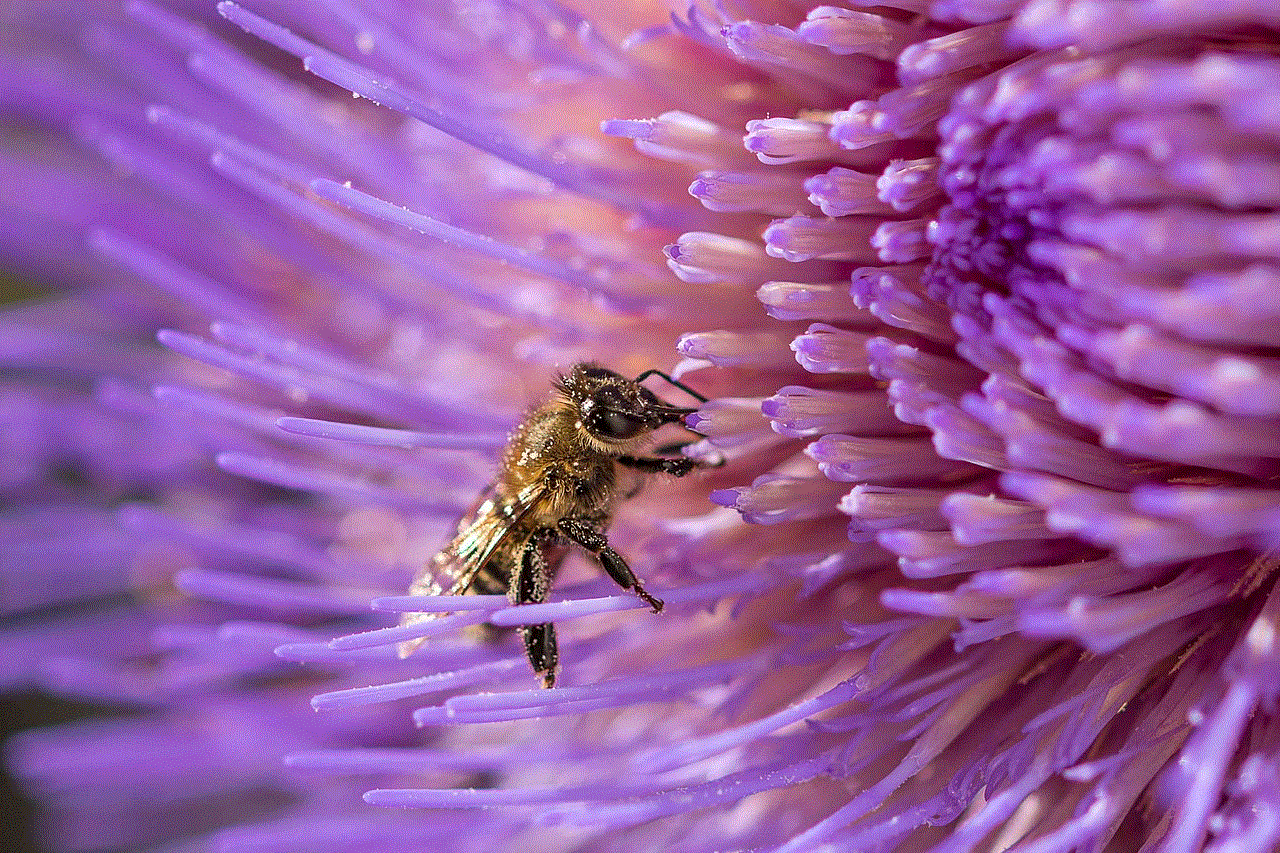
Myphonerobot is a leading provider of virtual phone numbers and VoIP services. The company was founded in 2015 and has since grown to become one of the most trusted names in the industry. It offers a wide range of virtual phone numbers from over 50 countries, including toll-free numbers, local numbers, and vanity numbers. These numbers can be used for personal or business purposes and come with a range of features and benefits.
One of the main features of Myphonerobot is its user-friendly platform. The company has developed a simple and intuitive interface that allows individuals to manage their virtual phone numbers easily. From setting up a new number to managing call forwarding and call recording, everything can be done with just a few clicks. Moreover, Myphonerobot also offers 24/7 customer support to assist individuals with any queries or issues they may face.
Another key feature of Myphonerobot is its affordability. The company offers competitive pricing for its virtual phone numbers, making it accessible for individuals and businesses of all sizes. Additionally, Myphonerobot offers various payment options, including credit cards, PayPal, and Bitcoin, making it convenient for users to pay for their services.
Earning Free Credits on Myphonerobot
One of the most attractive features of Myphonerobot is its free credits. These credits can be used to make calls and send messages, allowing users to test the service before committing to a paid plan. So, how can one earn free credits on Myphonerobot? Let’s find out.
1. Sign Up for a Myphonerobot Account
The first step to earning free credits on Myphonerobot is to sign up for an account on their website. The process is straightforward and requires basic information such as name, email address, and password. Once the account is created, users can access their virtual phone numbers and other features.
2. Verify Your Account
After signing up, users need to verify their account to start earning free credits. This is done by providing a valid phone number and email address. Myphonerobot will send a verification code to the phone number and email provided, which needs to be entered on the website to complete the process.
3. Complete Your Profile
To earn free credits, users need to complete their profile by providing some personal information such as name, address, and date of birth. This helps Myphonerobot to ensure that the service is not being abused and that the free credits are being used for legitimate purposes.
4. Refer Friends and Family
One of the easiest ways to earn free credits on Myphonerobot is by referring friends and family. For every person that signs up for a Myphonerobot account using the referral link, users can earn free credits. The more people they refer, the more credits they can earn.
5. Participate in Surveys and Promotions
Myphonerobot often conducts surveys and promotions for its users, offering them a chance to earn free credits. These surveys and promotions are usually sent via email or can be found on the company’s social media pages. Users can participate and earn credits that can be used for making calls or sending messages.
6. Use the Free Trial
Myphonerobot offers a free trial for its services, allowing users to test the platform and its features before purchasing a plan. During this trial period, users can make calls and send messages using the free credits provided. This is an excellent way to earn free credits while also experiencing the service firsthand.
7. Upgrade Your Plan
Another way to earn free credits on Myphonerobot is by upgrading to a paid plan. When users upgrade their plan, Myphonerobot offers them extra credits as a bonus. This not only allows users to earn free credits, but it also gives them access to more features and benefits.
Benefits of Using Myphonerobot
Apart from the opportunity to earn free credits, Myphonerobot offers various other benefits that make it a popular choice for virtual phone numbers. These include:
1. Cost-Effective
Myphonerobot offers competitive pricing for its virtual phone numbers, making it an affordable option for individuals and businesses. The company also offers different plans to cater to the needs of its users, allowing them to choose the one that best suits their requirements and budget.
2. Global Reach
With virtual phone numbers from over 50 countries, Myphonerobot allows users to have a global presence without having to invest in physical offices or phone lines. This is particularly beneficial for businesses that want to expand their reach and tap into new markets.
3. Scalability
Myphonerobot offers a scalable solution for individuals and businesses. Users can add or remove phone numbers, change plans, and adjust features according to their changing needs. This makes it a flexible option for those who want a customizable solution for their communication needs.
4. Professional Image
Having a virtual phone number from Myphonerobot can give individuals and businesses a professional image. With features like call recording, IVR (Interactive Voice Response), and voicemail, users can create a professional image for their brand and improve their customer service.
In Conclusion



Myphonerobot is a leading provider of virtual phone numbers and VoIP services that offers a range of features and benefits, including free credits. By signing up for an account, verifying it, and completing the profile, users can earn free credits that can be used for making calls and sending messages. With its affordability, global reach, scalability, and professional image, Myphonerobot is an excellent choice for individuals and businesses looking for a reliable and cost-effective communication solution.