how do i find my password for my gmail account
In today’s digital age, our email accounts have become an essential part of our daily lives. It is the primary mode of communication for personal and professional purposes. One of the most widely used email services is Gmail, which is owned by Google. It boasts over 1.5 billion active users worldwide, making it the most popular email platform globally.
With the growing number of online accounts and passwords that we need to remember, it is not uncommon to forget our Gmail password. It can be frustrating and overwhelming to realize that you cannot access your important emails, documents, and contacts. However, there is no need to panic because there are various ways to retrieve your password and regain access to your Gmail account. In this article, we will discuss how you can find your password for your Gmail account.
Before we dive into the different methods, it is essential to understand why you might need to find your Gmail password. The most common reason is forgetting your password. It can happen to anyone, whether you have changed your password recently, or you have not logged in for a long time. Another reason could be that your account has been hacked, and the hacker has changed your password, locking you out of your account. In such cases, finding your password is crucial to regain access to your account and secure your information.
Without further ado, let’s explore the various ways to find your password for your Gmail account.
1. Check your password manager
If you have a habit of saving your passwords in a password manager, such as LastPass or 1Password, you can check if your Gmail password is saved there. These password managers are designed to store all your login credentials securely, so you don’t have to remember them. If you have saved your Gmail password in a password manager, you can retrieve it from there.
2. Check your browser’s saved passwords
If you have saved your Gmail password in your web browser, you can retrieve it from there as well. Most browsers have a built-in password manager that stores your login credentials for websites you visit frequently. For example, if you use Google Chrome, you can go to Settings > Passwords and check if your Gmail password is saved there.
3. Use Google Account Recovery
If you cannot find your password in your password manager or browser, you can use Google’s Account Recovery feature. It is a simple and effective way to retrieve your password. To use this method, go to the Gmail login page and click on the “Forgot password?” link. You will be asked to enter your email address, and then you will need to verify your identity through a phone number or email address associated with your account. Once verified, you can reset your password and regain access to your account.
4. Use your recovery email
During the account creation process, Gmail asks for a recovery email address. It is used to send a password reset link in case you forget your password. If you have access to your recovery email, you can use it to reset your Gmail password. To do this, go to the Gmail login page and click on the “Forgot password?” link. Enter your email address and click on “Next.” Then click on “Try another way” and choose “Send a code to my recovery email.” You will receive a code in your recovery email, which you can use to reset your password.
5. Use your recovery phone number
Similar to a recovery email, Gmail also asks for a recovery phone number during the account creation process. If you have access to your recovery phone number, you can use it to reset your password. To do this, go to the Gmail login page and click on the “Forgot password?” link. Enter your email address and click on “Next.” Then click on “Try another way” and choose “Send a code to my recovery phone number.” You will receive a code on your phone, which you can use to reset your password.
6. Answer your security questions
Another way to retrieve your Gmail password is by answering your security questions. During the account creation process, Gmail asks you to set up security questions and answers. If you remember the answers to these questions, you can use them to reset your password. To do this, go to the Gmail login page and click on the “Forgot password?” link. Enter your email address and click on “Next.” Then click on “Try another way” and choose “Answer security questions.” If you answer the questions correctly, you will be able to reset your password.
7. Use Google Authenticator
If you have enabled two-factor authentication for your Gmail account, you can use Google Authenticator to reset your password. Google Authenticator is a mobile app that generates a unique code every 30 seconds, which you can use to verify your identity and reset your password. To do this, go to the Gmail login page and click on the “Forgot password?” link. Enter your email address and click on “Next.” Then click on “Try another way” and choose “Enter a code from my authenticator app.” Open the Google Authenticator app on your phone, enter the code, and reset your password.
8. Contact Google Support
If none of the above methods work, you can contact Google Support for assistance. They have a dedicated team to help users with password recovery. To get in touch with them, go to the Gmail login page and click on the “Forgot password?” link. Enter your email address and click on “Next.” Then click on “Try another way” and choose “Get help from Google.” You will be directed to a form where you can explain your issue and request assistance from Google.
9. Try a password recovery tool
If you have tried all the methods mentioned above and still cannot find your password, you can use a password recovery tool. There are various third-party tools available that can help you recover your Gmail password. However, it is essential to be cautious while using such tools as they may pose a security risk to your account. It is advisable to use a trusted and reputable tool and proceed with caution.
10. Create a new account
If you are unable to find your password and cannot access your account, the last resort is to create a new account. While this may seem like a hassle, it is better than losing access to your important emails and documents. Make sure to create a strong and unique password for your new account to prevent any future password-related issues.
In conclusion, losing access to your Gmail account can be a stressful experience. However, with the various methods mentioned above, you can easily retrieve your password and regain access to your account. To avoid any future password-related issues, make sure to create a strong and unique password, enable two-factor authentication, and keep your recovery options up to date.
auto key presser free
Auto Key Presser: An Essential Tool for Automating Tasks
In today’s fast-paced world, time is of the essence. With the increasing demands of work and daily life, people are constantly looking for ways to make their tasks more efficient and less time-consuming. This is where the auto key presser comes in. This innovative tool has become an essential part of many people’s lives, especially for those who need to automate repetitive tasks on their computer s. In this article, we will dive deeper into the world of auto key pressers, its benefits, and how it can make your life easier.
What is Auto Key Presser?
Auto key presser, also known as an automatic key presser or keyboard macro, is a software application that can automatically simulate keyboard inputs. Simply put, it is a program that can record and replay a series of keyboard and mouse actions. This allows users to automate tasks that would otherwise require manual input. Auto key pressers are widely used by professionals, gamers, and everyday computer users to save time and increase productivity.
How Does It Work?
Auto key pressers work by recording the user’s actions on the keyboard and mouse. These recorded actions are then saved as a script or macro. When the user wants to automate a task, they can simply run the script, and the program will automatically replay the recorded actions. This can be especially useful for tasks that involve repetitive keystrokes or mouse clicks, such as filling out forms, playing games, or performing data entry.
Benefits of Using Auto Key Presser
1. Saves Time
One of the most significant benefits of using an auto key presser is the amount of time it can save. With this tool, you can automate tasks that would otherwise take hours to complete manually. This is especially useful for tasks that require a lot of typing or mouse clicking. By automating these tasks, you can free up your time to focus on other important tasks.
2. Increases Productivity
By saving time, auto key pressers can also increase productivity. When you automate repetitive tasks, you can complete them at a much faster rate, allowing you to get more done in less time. This is especially beneficial for professionals who have to perform the same tasks repeatedly, such as data entry workers, content writers, or customer service representatives.
3. Reduces Errors
Another significant benefit of using an auto key presser is that it can reduce errors. When you perform a task manually, there is always a chance of making mistakes, no matter how careful you are. However, with an auto key presser, you can ensure that the same actions are repeated accurately every time, eliminating the risk of human error.
4. Easy to Use
Auto key pressers are designed to be user-friendly and easy to use. Most programs have a simple interface that allows users to record and replay their actions without any technical knowledge. This makes it accessible to a wide range of users, from beginners to advanced users.
5. Customizable Options
Auto key pressers offer a variety of customizable options to suit different needs. Users can choose the speed at which the actions are replayed, add delays between keystrokes, and even set the program to repeat the script a certain number of times. This allows users to tailor the automation to their specific requirements.
6. Can Run in the Background
One of the most significant advantages of using an auto key presser is that it can run in the background while you continue with your other tasks. This means that you can automate a task and still use your computer for other purposes without any interruption.



7. Cost-Effective
Auto key pressers are affordable and offer a cost-effective solution for automating tasks. It eliminates the need to hire additional staff to perform repetitive tasks, saving businesses money in the long run. Most programs also offer a free trial, allowing users to test out the software before making a purchase.
8. Compatibility
Auto key pressers are compatible with most operating systems, including Windows, Mac, and Linux. This makes it accessible to a wide range of users, regardless of the type of computer they use.
9. Improved Accuracy
In addition to reducing errors, auto key pressers can also improve accuracy. By automating tasks, you can ensure that the same actions are performed each time, resulting in consistent and precise results.
10. Multi-Tasking
Lastly, auto key pressers can help with multi-tasking. With this tool, you can automate multiple tasks simultaneously, allowing you to get more done in less time. This can be especially beneficial for businesses that need to perform several tasks at once.
Conclusion
In conclusion, auto key pressers have become an essential tool for automating tasks and increasing productivity in today’s fast-paced world. Whether you are a professional, gamer, or everyday computer user, this innovative tool can save you time and make your life easier. With its customizable options, compatibility, and cost-effectiveness, it is no wonder that auto key pressers have become a popular choice for many. So, if you want to save time, increase productivity, and reduce errors, consider using an auto key presser today.
how to get a great throw in pokemon go
Pokemon Go is a popular augmented reality mobile game developed by Niantic in collaboration with The Pokemon Company. The game took the world by storm upon its release in 2016 and has continued to attract a dedicated player base. One of the most crucial aspects of the game is catching Pokemon, and a great way to increase your chances of catching them is by mastering the art of throwing Pokeballs. In this article, we will discuss everything you need to know about getting a great throw in Pokemon Go.
The Basics of Throwing Pokeballs
Before we dive into the techniques for getting a great throw, let’s first understand the basics of throwing Pokeballs in Pokemon Go. To catch a Pokemon, you need to locate one on the game’s map and tap on it to enter the catching screen. The Pokemon will appear in the center of the screen, and you will have a limited number of Pokeballs to throw at it. To throw a Pokeball, you need to hold down on the screen and swipe upwards towards the Pokemon. The power and direction of the throw will determine the trajectory of the Pokeball.
The Importance of a Great Throw
A great throw is when you hit the Pokemon with a Pokeball inside the colored Circle that appears around it. The size of the circle varies depending on the Pokemon’s difficulty level, with a smaller circle indicating a more challenging catch. Getting a great throw has several advantages in Pokemon Go. Firstly, it increases your chances of catching the Pokemon. Secondly, it gives you bonus experience points, making it an efficient way to level up. Lastly, a great throw also increases the chances of the Pokemon breaking out of the Pokeball, making the whole process more efficient.
Understanding the Mechanics of a Great Throw
To consistently get a great throw, you need to understand the mechanics behind it. The colored circle that appears around the Pokemon is essential to this process. The color of the circle indicates the difficulty level of the catch, with green being the easiest and red being the hardest. As mentioned earlier, a smaller circle means a more challenging catch, but it also means a higher chance of getting a great throw. This is because the smaller the circle, the more accurate your throw needs to be, making it a more challenging but rewarding catch.
Mastering the Different Types of Throws
There are three types of throws in Pokemon Go – Nice, Great, and Excellent. To get a great throw, you need to hit the Pokemon within the colored circle, but to get an excellent throw, you need to hit it at the center of the circle. Each type of throw comes with its own set of advantages, and mastering all three will significantly improve your catching skills. A Nice throw gives you a 10 XP bonus, a Great throw gives you a 50 XP bonus, and an Excellent throw gives you a whopping 100 XP bonus. Not only that, but the smaller the colored circle, the higher the chances of catching the Pokemon, making it a win-win situation.
Tips for Getting a Great Throw
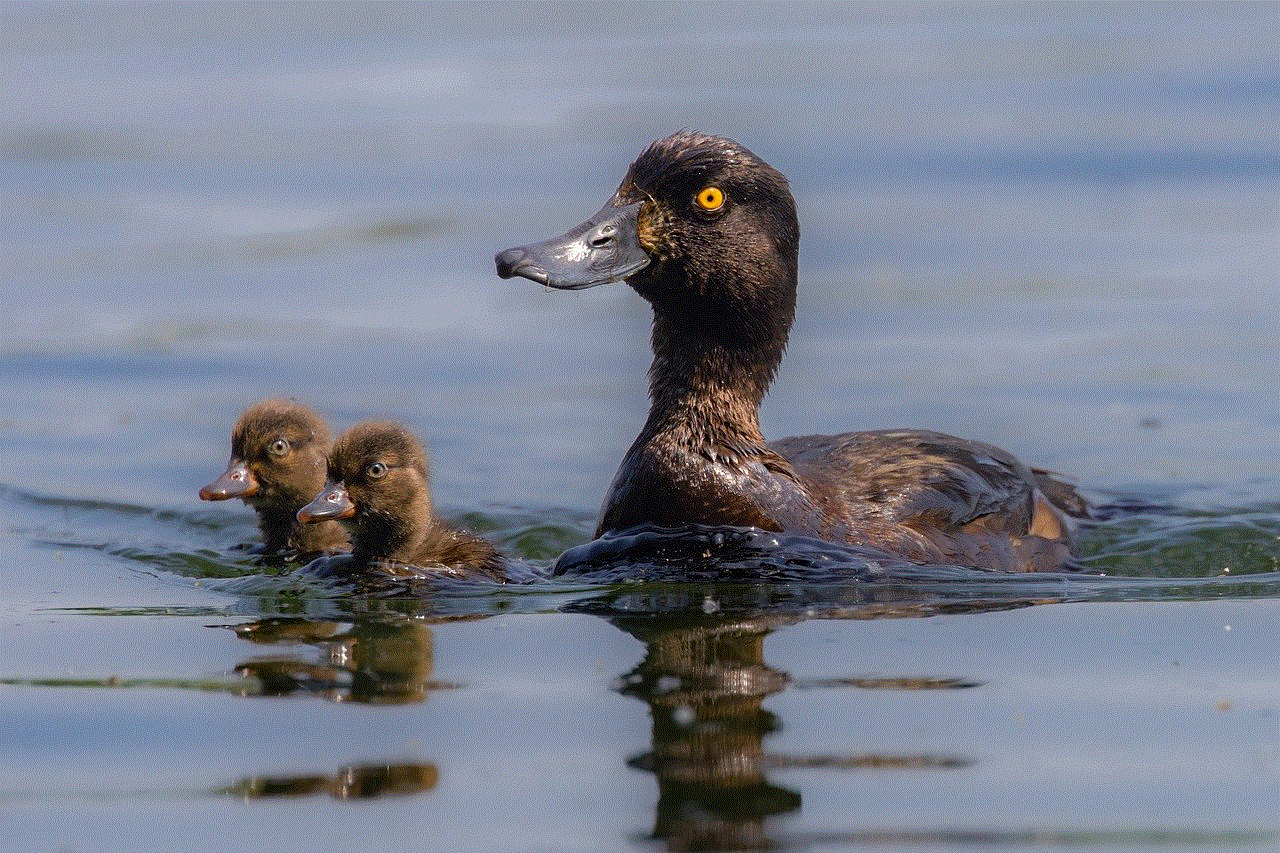
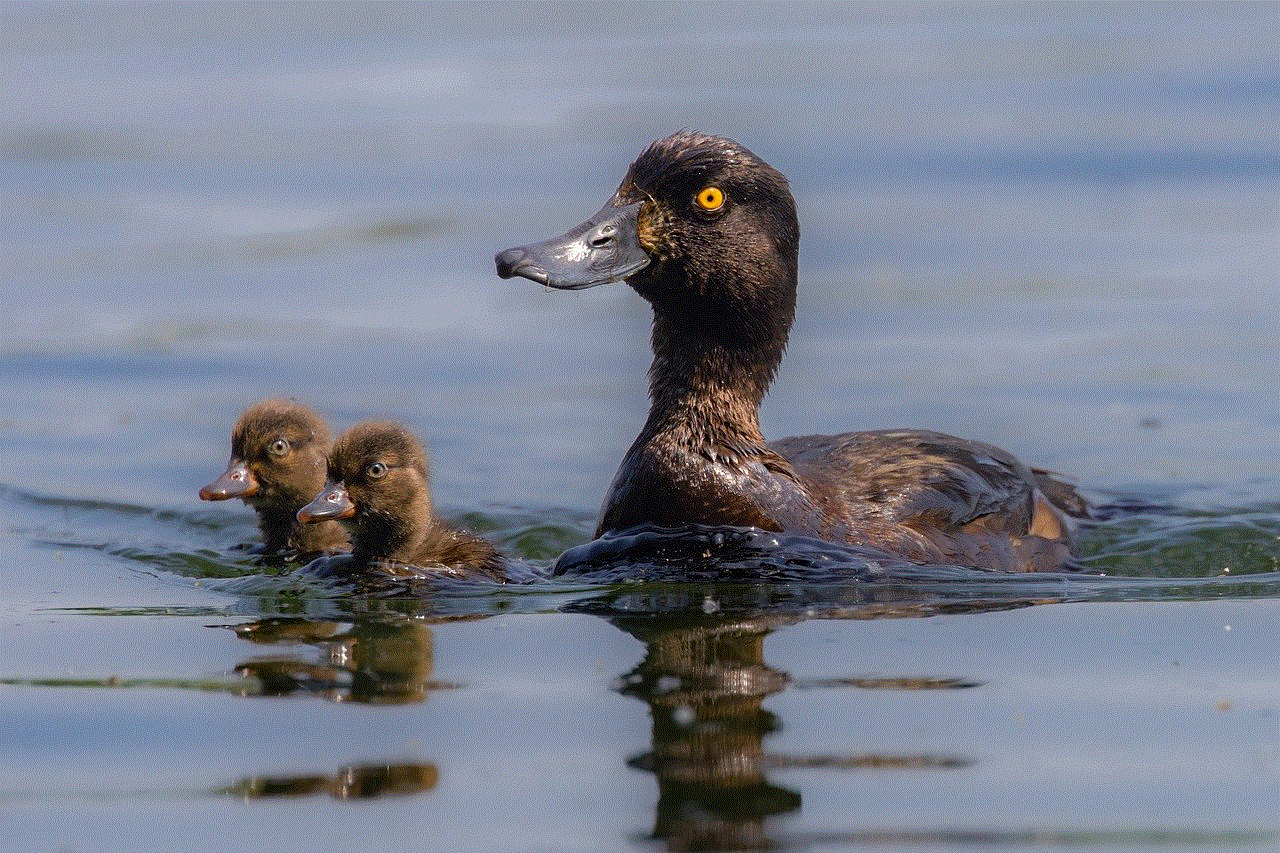
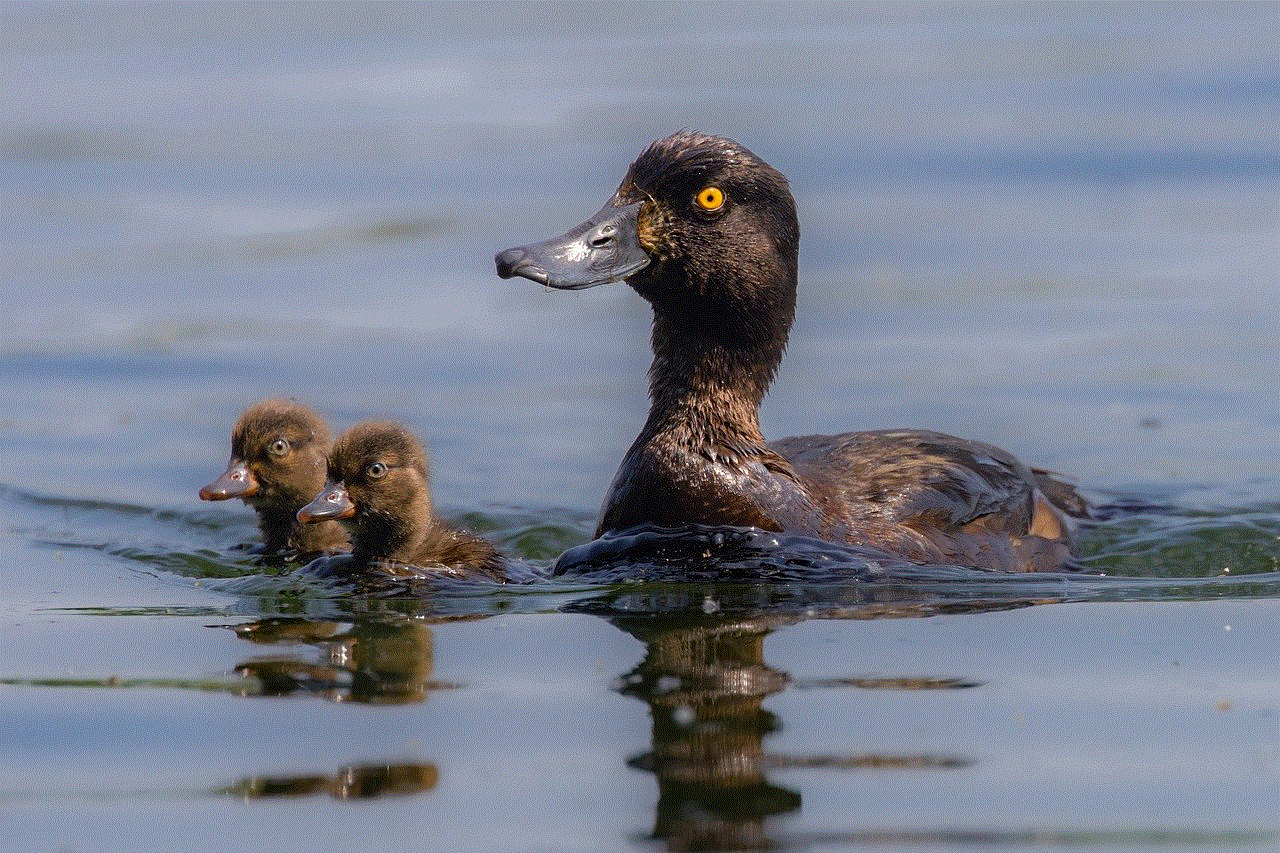
Now that we have covered the basics let’s look at some tips and techniques for getting a great throw in Pokemon Go.
1. Practice Makes Perfect
The first and most crucial tip for getting a great throw is to practice. Like any other skill, throwing Pokeballs takes time and patience to master. Spend some time practicing your throws on different types of Pokemon to get a feel for the game’s mechanics.
2. Use Your Dominant Hand
If you are right-handed, try throwing with your right hand, and if you are left-handed, try throwing with your left hand. This may seem like a small tip, but it can make a significant difference in your throwing accuracy.
3. Use Your Index Finger
Using your index finger to throw the Pokeball instead of your thumb can give you more control and accuracy. Try it out and see if it works for you.
4. Wait for the Right Moment
When a Pokemon attacks, it will briefly pause before resuming its movements. This is the perfect time to throw your Pokeball, as the Pokemon will be stationary, making it easier to hit.
5. Use Curveballs
Curveballs are an advanced technique that can significantly increase your chances of getting a great throw. To throw a curveball, spin the Pokeball in a circular motion before throwing it. This will cause the ball to curve in the air, making it more challenging for the Pokemon to dodge.
6. Aim for the Center of the Circle
As mentioned earlier, aiming for the center of the colored circle will give you an excellent throw, increasing your chances of catching the Pokemon. This might take some practice, but once you get the hang of it, it will become second nature.
7. Use Razz Berries
Razz Berries are items that you can use to make a Pokemon easier to catch. Using a Razz Berry will enlarge the colored circle, making it easier to get a great throw.
8. Use Nanab Berries
Similar to Razz Berries, Nanab Berries also make a Pokemon easier to catch but have the added benefit of calming down a Pokemon’s movements, making it easier to aim and hit.
9. Use Golden Razz Berries on Raid Bosses
If you are participating in a raid battle, using a Golden Razz Berry will significantly increase your chances of catching the raid boss. This is because a Golden Razz Berry makes the Pokemon more likely to stay inside the Pokeball.
10. Be Patient
Last but not least, be patient. Don’t rush your throws and take your time to aim and throw your Pokeballs accurately. Rushing can lead to missed throws, wasting both your time and resources.



Final Thoughts
In conclusion, getting a great throw in Pokemon Go is a skill that takes time and practice to master. Understanding the mechanics behind it and implementing the tips mentioned in this article will significantly increase your chances of catching Pokemon and leveling up faster. So go out there, practice, and become a master at getting great throws in Pokemon Go. Happy catching!