horror movies about kids
Horror Movies About Kids: Exploring the Dark and Disturbing Side of Childhood
Introduction:
Horror movies have always been a popular genre among moviegoers, offering an adrenaline rush and spine-chilling scares. While the horror genre often focuses on supernatural beings, haunted houses, or deranged killers, another sub-genre that has gained significant attention is horror movies about kids. These films delve into the dark and disturbing side of childhood, exploring the fears and terrors that can plague young minds. In this article, we will explore some of the most iconic horror movies centered around children, their psychological implications, and the reasons behind their popularity.
The Innocence Turned Evil:
One of the most intriguing aspects of horror movies about kids is the portrayal of innocence turning into evil. Films like “The Omen” (1976) and “The Good Son” (1993) depict children who appear charming and innocent on the surface but are revealed to be utterly malevolent. This concept plays on the fear that something as pure and wholesome as a child can be corrupted and become a source of terror. It taps into a primal fear within us, challenging our perceptions of what is good and evil.
The Supernatural Connection:
The association of children with the supernatural is another recurring theme in horror movies. Films like “The Exorcist” (1973) and “Poltergeist” (1982) explore the idea of possessed children or those who can communicate with the spirit world. This connection often taps into the belief that children are more susceptible to paranormal activities due to their innocence and open-mindedness. It not only adds to the horror factor but also questions the boundaries between the physical and spiritual realms.
The Exploration of Childhood Fears:
Horror movies about kids also touch upon the fears and anxieties that are specific to childhood. Films like “It” (2017) and “The Babadook” (2014) tap into common fears such as clowns, monsters under the bed, and the fear of abandonment. By portraying these fears on screen, these movies validate and amplify the childhood anxieties that many people can relate to. They offer a cathartic experience for both children and adults, allowing them to confront and overcome their deepest fears.
The Vulnerability of Children:
One of the reasons horror movies about kids can be so unsettling is the vulnerability of the young protagonists. Children are often depicted as innocent and defenseless, making them easy targets for the forces of evil. Movies like “Children of the Corn” (1984) and “Orphan” (2009) exploit this vulnerability, creating a sense of helplessness and dread. This vulnerability also raises questions about the protection and care children require, highlighting the potential dangers that lurk in the world.
The Psychological Implications:
While horror movies about kids provide entertainment, they also raise important psychological questions. The portrayal of children as perpetrators of evil can challenge our understanding of childhood innocence and nurture vs. nature debates. These films often explore themes of trauma, abuse, and neglect, suggesting that external factors can shape a child’s behavior. Additionally, they raise questions about the impact of media on children and the potential for exposure to violent or disturbing content.
The Impact on Pop Culture:
Horror movies about kids have had a significant impact on pop culture, with many of them becoming iconic within the genre. Films such as “The Shining” (1980), “A Nightmare on Elm Street” (1984), and “The Ring” (2002) have become cultural touchstones, spawning sequels, remakes, and even influencing other forms of media. These movies have left an indelible mark on the horror genre, showcasing the enduring fascination with the dark side of childhood.
The Role of Child Actors:
The success of horror movies about kids often relies heavily on the performances of child actors. It takes a special kind of talent to convey the complex emotions and fear required in these roles. Many child actors who have starred in horror movies have gone on to have successful careers, proving their ability to captivate audiences with their portrayal of fear, resilience, and vulnerability.
The Evolution of Horror Movies About Kids:
Over the years, horror movies about kids have evolved, reflecting the changing fears and anxieties of society. While classic films like “The Omen” and “The Exorcist” were more focused on supernatural elements, recent movies like “Hereditary” (2018) and “Us” (2019) have delved deeper into psychological horror. These films explore the impact of dysfunctional families, mental illness, and societal pressures on children, offering a more nuanced and thought-provoking approach to the genre.
The Appeal of Horror Movies About Kids:
Despite their unsettling nature, horror movies about kids continue to captivate audiences. The combination of innocence and evil, the exploration of childhood fears, and the psychological implications all contribute to their enduring popularity. These films tap into our primal fears, challenge societal norms, and provide a cathartic experience for viewers. They remind us that even the most innocent and vulnerable can harbor darkness within, and that childhood is not always a carefree and joyful time.
Conclusion:
Horror movies about kids have carved a niche within the horror genre, offering a unique perspective on childhood fears and anxieties. Through the portrayal of innocence turned evil, the exploration of supernatural connections, and the vulnerability of children, these films tap into deep-seated fears and raise important psychological questions. They have left an indelible mark on pop culture and continue to captivate audiences with their chilling narratives. Whether it’s the fear of clowns, possession, or the unknown, horror movies about kids remind us that childhood innocence can be a powerful source of terror.
can you see who liked someone’s tiktok
TikTok has risen to become one of the most popular social media platforms in recent years, with millions of users around the world creating and sharing short videos. With its easy-to-use interface and endless entertainment, it’s no wonder that TikTok has captured the attention of the younger generation. However, as with any social media platform, there are always questions about privacy and the ability to see who has liked someone’s TikTok.
So, can you see who liked someone’s TikTok? The answer is both yes and no. Let’s delve deeper into the world of TikTok and its like system to understand more.
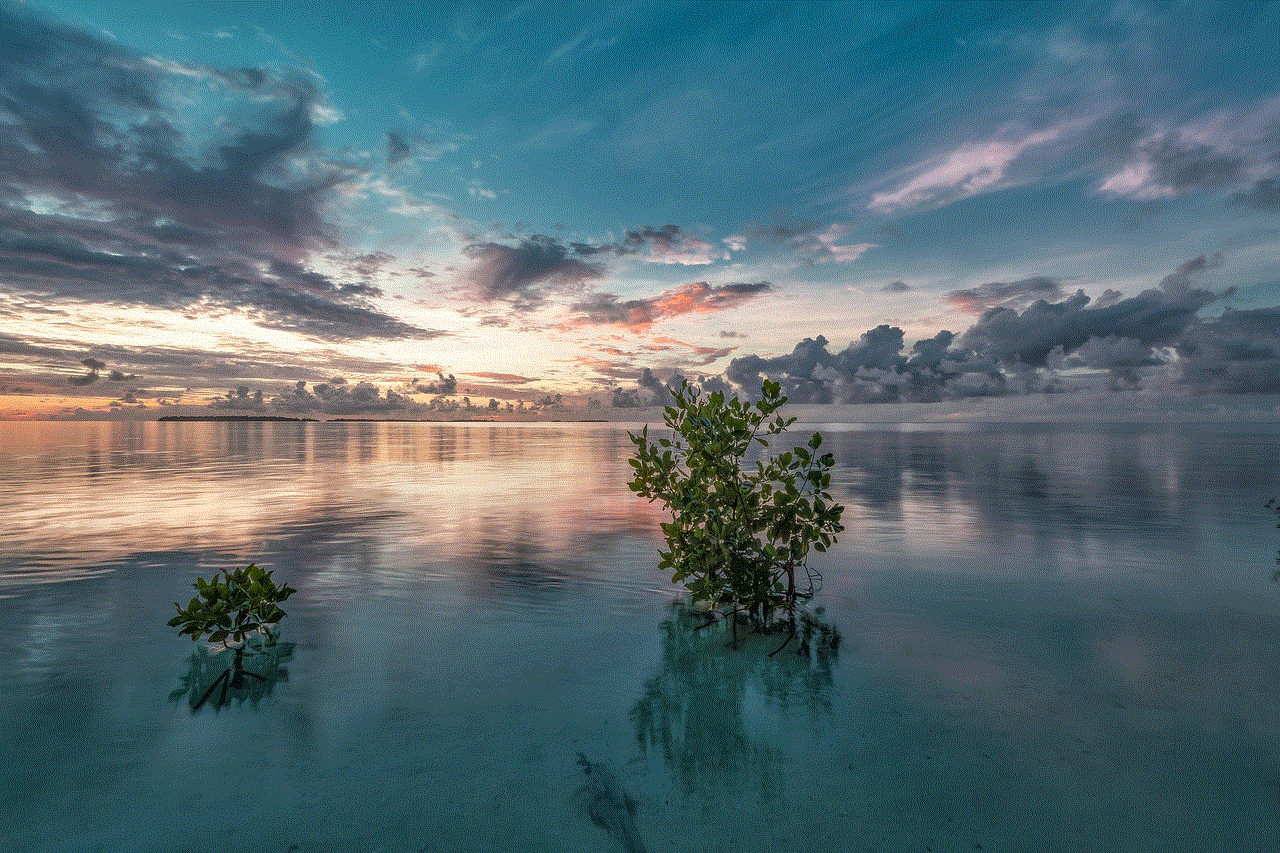
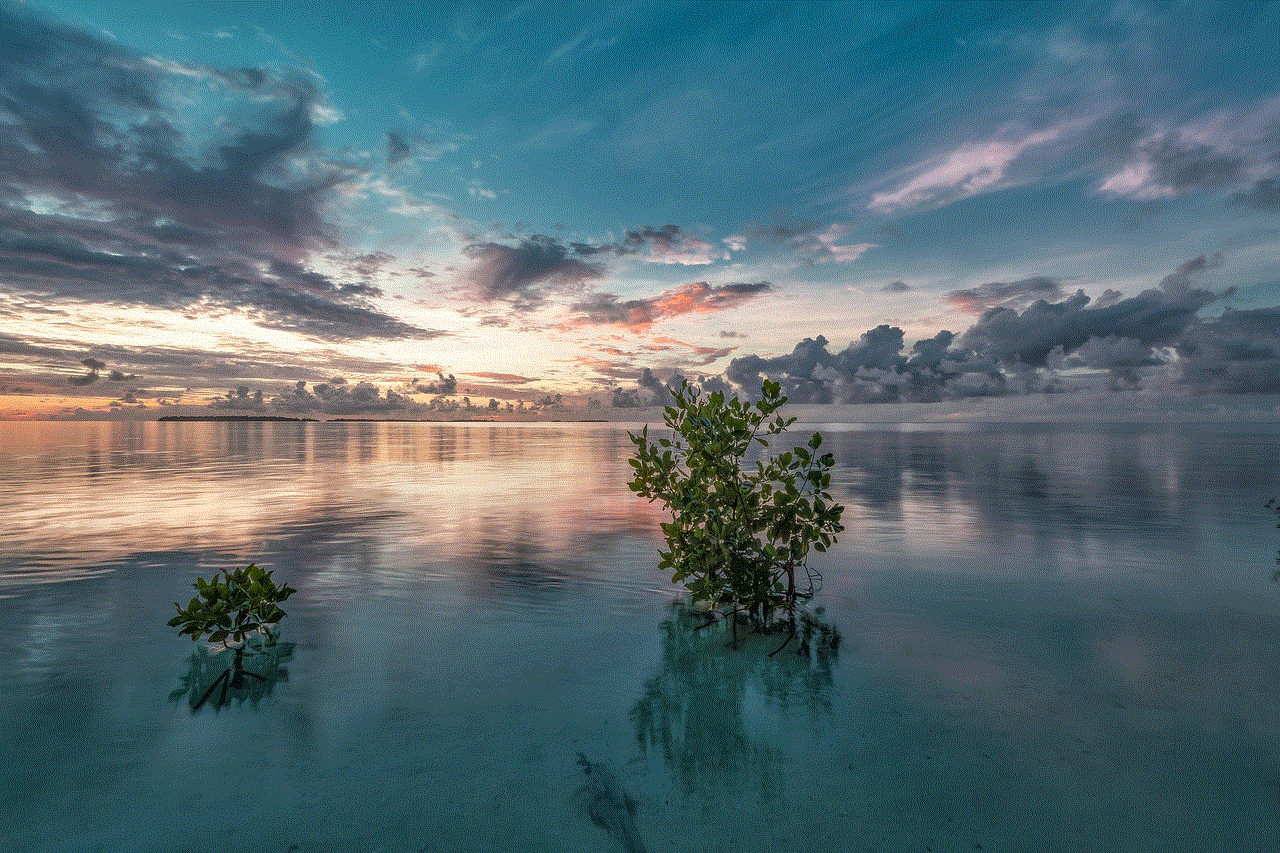
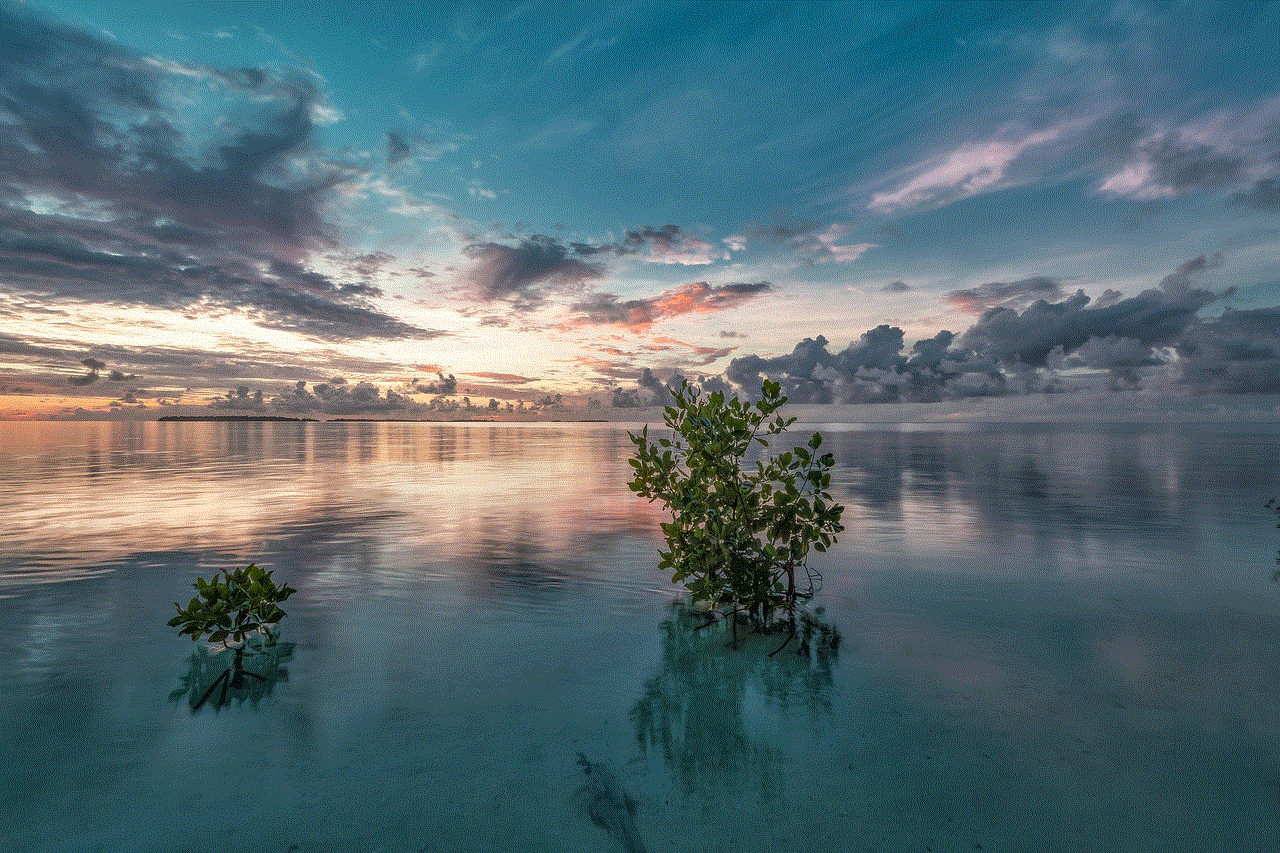
First, let’s start with the basics. TikTok is a platform where users can create short videos ranging from 15 seconds to one minute. It’s a mix of lip-syncing, dancing, and comedy, with filters, effects, and music to enhance the videos. Users can follow other accounts, like and comment on videos, and share them with their followers.
Likes on TikTok are similar to other social media platforms. They are a way for users to show their appreciation for a video without having to comment or share it. When you like a video, the heart symbol next to the video will turn red, indicating that you have liked it. The more likes a video has, the more popular it becomes, and it may even end up on the “For You” page, where it can reach a wider audience.
So, can you see who liked someone’s TikTok? The answer is yes, but with a catch. TikTok does not have a feature that shows who has liked a video. However, if you are friends with the user or follow their account, you can see their activity on your “Following” tab. This tab shows the videos they have liked, shared, and commented on. So, if you are friends with the user, you can see if they have liked a particular video.
Another way to see who liked someone’s TikTok is through push notifications. If you have notifications turned on, you will receive a notification when someone you follow likes a video. This way, you can see their activity in real-time and even watch the video they liked.
However, if you are not friends with the user or do not follow their account, there is no way for you to see their activity on your “Following” tab. This is where privacy comes into play. Users have the option to keep their activity private, meaning that only their friends can see what videos they have liked, shared, or commented on. This protects their privacy and gives them the freedom to like any video without the fear of others seeing it.
But what if you want to see who liked your own TikTok videos? As a TikTok user, you can see the number of likes on your videos, but you cannot see the individual users who have liked them. However, there is a workaround for this. By using a third-party app, you can see the list of users who have liked your videos. These apps work by accessing your TikTok account and showing you the list of users who have liked your videos. However, it’s important to keep in mind that these apps are not officially affiliated with TikTok and may pose a security risk. It’s always best to use caution when giving third-party apps access to your social media accounts.
But why doesn’t TikTok have a feature to see who liked someone’s video? The answer lies in the platform’s algorithm. TikTok’s algorithm is designed to show users content that they are most likely to enjoy. This means that the number of likes on a video does not necessarily determine its reach. Instead, TikTok uses a combination of factors such as watch time, shares, comments, and even the type of device being used to determine the popularity of a video. Therefore, the focus is on the quality of the content rather than the number of likes.
Moreover, having a feature that shows who liked a video can lead to a toxic environment where users compete for likes and popularity. It can also lead to bullying and harassment, which goes against TikTok’s community guidelines. By keeping the likes private, TikTok aims to create a positive and inclusive platform for its users.
But what about the creators? Can they see who liked their videos? As mentioned before, creators can see the number of likes on their videos, but they cannot see the individual users who liked them. However, they do have access to more in-depth analytics, such as the number of views, shares, and comments on their videos. This data helps creators understand their audience better and create content that resonates with them.
In conclusion, can you see who liked someone’s TikTok? The answer is yes, but only if you are friends with the user or if they have their activity set to public. Otherwise, TikTok does not have a feature that allows users to see who liked a video. This is to protect the privacy of its users and promote a positive and inclusive environment. However, there are ways to see the list of users who liked your own videos, but it’s always best to be cautious when using third-party apps. Ultimately, TikTok’s focus is on the quality of content rather than the number of likes, making it a unique and refreshing platform in the world of social media.
cancel amazon freetime without device
Amazon FreeTime is a subscription service offered by Amazon that allows parents to create a safe and age-appropriate digital environment for their children. With FreeTime, parents can control the content their children have access to, set time limits, and monitor their activity. While the service provides many benefits for families, there may come a time when parents want to cancel their FreeTime subscription without having to deal with the hassle of returning a device. In this article, we will discuss the steps parents can take to cancel Amazon FreeTime without having to deal with returning a device.
1. Understand the Cancellation Process



Before jumping into the steps of canceling Amazon FreeTime without a device, it is essential to understand the cancellation process. Amazon FreeTime is a subscription-based service, which means that it will automatically renew unless you cancel it. To avoid future charges, it is crucial to cancel the service before the next billing cycle. Additionally, it is essential to note that the cancellation process may vary depending on how you subscribed to the service. If you signed up for FreeTime through Amazon’s website, the process may be different from those who subscribed through a third-party device.
2. Cancel through Amazon’s Website
If you subscribed to Amazon FreeTime through Amazon’s website, the cancellation process is relatively straightforward. Log in to your Amazon account and go to the “Manage Your Content and Devices” page. Under the “Settings” tab, click on “Subscriptions.” This will show you a list of all your current subscriptions, including Amazon FreeTime. Click on “Actions,” and then select “Cancel Subscription.” Follow the prompts to confirm the cancellation, and you’re all set. Your FreeTime subscription will be canceled, and you will not be charged for the next billing cycle.
3. Cancel through the Amazon App
For those who subscribed to Amazon FreeTime through the Amazon app, the cancellation process is slightly different. Open the Amazon app on your device and go to the “Account” tab. Under the “Digital Content and Devices” section, choose “Manage Your Content and Devices.” Click on “Subscriptions,” and you will see a list of all your current subscriptions. Find Amazon FreeTime and click on “Actions.” Then select “Cancel Subscription” and follow the prompts to confirm the cancellation.
4. Cancel through a Third-Party Device
If you subscribed to Amazon FreeTime through a third-party device, such as a Kindle Fire or Fire TV, the process for cancellation may vary. In most cases, you will have to go through the device’s settings to cancel the subscription. For example, if you subscribed to FreeTime through a Kindle Fire, you would need to go to the device’s settings, then “Apps & Games,” and select “Manage All Applications.” Find the FreeTime app and click on “Force Stop.” This will cancel your subscription and stop any future charges.
5. Contact Amazon Customer Service
If you are still having trouble canceling your FreeTime subscription, you can always reach out to Amazon’s customer service for assistance. You can contact them through phone, email, or live chat. They will be able to guide you through the cancellation process and answer any questions you may have. It is always a good idea to have your account information and subscription details on hand when contacting customer service to make the process smoother.
6. Consider Changing Your Subscription
If you are canceling Amazon FreeTime because you are no longer satisfied with the service, you may want to consider changing your subscription instead of canceling it altogether. Amazon offers different subscription options for FreeTime, such as monthly or yearly plans, or a family plan that covers up to four children. You can also choose between FreeTime and FreeTime Unlimited, which offers a larger selection of books, videos, games, and apps. By changing your subscription, you may find a plan that better fits your needs and still provides the benefits of Amazon FreeTime for your children.
7. Be Aware of Cancellation Fees
If you are canceling your FreeTime subscription before the end of your current billing cycle, you may be subject to a cancellation fee. The amount of the fee may vary depending on when you cancel and the length of your subscription. It is essential to read the terms and conditions of your subscription to understand any potential fees. If you are unsure, you can contact Amazon customer service for clarification.
8. Consider Alternative Parental Control Options
If you are canceling Amazon FreeTime because your children have outgrown it or no longer use it, you may want to consider alternative parental control options. There are many apps and software available that offer similar features to Amazon FreeTime, such as content filtering, time limits, and activity monitoring. Some of these options may even be free or offer a one-time purchase instead of a subscription. Do some research and find an option that works best for your family’s needs.
9. Take Advantage of Amazon Prime’s Parental Controls
If you have an Amazon Prime membership, you may not need Amazon FreeTime’s parental control features. Amazon Prime offers parental control options that allow you to create profiles for your children and restrict access to certain content. You can also set time limits and monitor their activity. While it may not have all the features of Amazon FreeTime, it is a free alternative that is worth considering.



10. Keep Your Children Safe Online
Whether you decide to cancel Amazon FreeTime or not, it is crucial to keep your children safe online. The internet can be a dangerous place, and it is essential to monitor your children’s online activity and educate them about the potential risks. Talk to your children about internet safety, set rules and boundaries, and be involved in their digital lives. While parental control services like Amazon FreeTime can help, nothing can replace the guidance and supervision of a parent.
In conclusion, canceling Amazon FreeTime without a device may seem like a daunting task, but it is entirely doable. By understanding the cancellation process, contacting customer service if needed, and exploring alternative options, parents can successfully cancel their FreeTime subscription. Remember to consider any potential fees and keep your children’s safety in mind when making any decisions about parental control services.