home depot scam email
The rise of online shopping has made it easier than ever for consumers to purchase goods and services from the comfort of their own homes. However, this convenience has also opened the door for scammers to prey on unsuspecting victims. One such scam that has been making the rounds is the “Home Depot scam email.”
This scam operates by sending out emails that appear to be from Home Depot, one of the largest home improvement retailers in the United States. The emails typically contain a sense of urgency, claiming that the recipient has won a gift card or a discount on their next purchase. The email will then provide a link for the recipient to click on in order to claim their prize.
At first glance, the email may seem legitimate. The sender’s name may even show up as “Home Depot” in the recipient’s inbox. However, upon closer inspection, the email address used to send the message is often a random string of letters and numbers, not an official Home Depot email address. This is the first red flag that the email is a scam.
Upon clicking on the link provided in the email, the recipient will be directed to a fake website that looks almost identical to the real Home Depot website. The website will prompt the user to enter personal information, such as their name, address, and credit card details, in order to claim their prize. However, this is where the scam becomes dangerous.
Once the scammer has obtained the victim’s personal information, they can use it to make fraudulent purchases or even steal their identity. In some cases, the fake website may also contain malware or viruses that can infect the victim’s computer . This not only puts their personal information at risk, but it can also compromise the security of their device.
So, how can you avoid falling victim to the Home Depot scam email? The first step is to be aware of the warning signs. As mentioned earlier, the email address used to send the message is often a clear indication that the email is a scam. Additionally, if the email contains spelling or grammatical errors, it is likely not from a reputable company like Home Depot.
Another way to protect yourself is to never click on links in emails from unknown senders. If you receive an email claiming to be from Home Depot, it is best to go directly to their official website to check for any promotions or deals. This way, you can ensure that you are not being directed to a fake website.
It is also important to be cautious when entering personal information online. Before submitting any sensitive information, make sure that the website is secure. This can usually be identified by the presence of “https” in the URL and a lock icon in the address bar. If the website does not have these security measures in place, it is best to avoid entering any personal information.
If you have already fallen for the Home Depot scam email, it is important to act quickly. Contact your bank or credit card company to report any fraudulent charges and consider placing a fraud alert on your credit report. You should also change any passwords associated with your online accounts to prevent further unauthorized access.
In addition to taking these precautionary measures, it is important to spread awareness about this scam. Share this information with your friends and family, especially those who may be less tech-savvy and more vulnerable to falling for such scams.
Unfortunately, the Home Depot scam email is just one of many scams that exist in the online world. As consumers, it is our responsibility to stay vigilant and protect ourselves from falling victim to these fraudulent activities. Remember to always be cautious when dealing with unsolicited emails and never give out personal information unless you are certain that you are on a legitimate and secure website.
stages of communication development
Stages of Communication Development: Building Blocks for Effective Communication
Communication is a fundamental aspect of human interaction. It allows us to convey our thoughts, feelings, and ideas to others, fostering connections and building relationships. However, effective communication is not an inherent skill; it is a learned behavior that develops over time. From the moment we are born, we embark on a journey of communication development, progressing through various stages that shape our ability to communicate effectively. In this article, we will explore the different stages of communication development, understanding their significance and how they contribute to our overall communication skills.
Stage 1: Preverbal Communication
The journey of communication development starts in infancy, long before we learn to speak. Babies communicate through crying, cooing, and making facial expressions. These preverbal cues are critical for caregivers to understand their needs and respond accordingly. Through preverbal communication, infants begin to develop a sense of trust and build a bond with their caregivers. This stage lays the foundation for future communication skills.
Stage 2: Babbling and Early Sounds
Around the age of six months, infants start babbling and making early sounds, such as “baba” or “dada.” This stage marks the beginning of vocal communication and demonstrates the infant’s ability to produce sounds. These sounds may not have specific meanings, but they serve as building blocks for language development. Caregivers play a crucial role at this stage by responding to the baby’s vocalizations, reinforcing their attempts at communication.
Stage 3: First Words and Vocabulary Expansion
Between the ages of 10 to 14 months, infants typically utter their first meaningful words. These words usually refer to objects or people in their immediate environment, such as “mama” or “dada.” As infants continue to explore language, their vocabulary expands rapidly. By the age of two, most children can understand and produce several hundred words. This stage is marked by the acquisition of nouns, which form the basis of early language development.
Stage 4: Two-Word Phrases and Grammar Development
Around the age of two, children begin combining words to form simple two-word phrases, such as “more milk” or “big ball.” This stage signifies the development of basic sentence structure and grammar. Children start to understand and use basic grammatical rules, such as adding “-ing” to verbs or using plurals. They also begin to grasp pronouns and possessives, allowing for more complex communication.
Stage 5: Sentence Formation and Language Fluency
Between the ages of three to five, children’s language skills progress rapidly. They begin forming more complex sentences and using language more fluently. At this stage, children can express their thoughts, feelings, and needs with increasing clarity. They also acquire a broader vocabulary, expanding their understanding and ability to communicate effectively. Children become more adept at using descriptive words and engaging in imaginative play, further enhancing their communication skills.
Stage 6: Advanced Language Skills and Social Communication



As children enter school, their language skills continue to develop and refine. They acquire a deeper understanding of grammar, syntax, and vocabulary. They can engage in more complex conversations, express abstract thoughts, and understand more nuanced language. Additionally, children develop social communication skills, including turn-taking, active listening, and nonverbal cues, which are essential for successful communication in various contexts.
Stage 7: Metalinguistic Awareness and Pragmatic Communication
During adolescence, individuals develop metalinguistic awareness, the ability to think about and reflect upon language itself. This allows them to analyze and manipulate language, understand figurative language, and appreciate the subtleties of communication. Adolescents also refine their pragmatic communication skills, understanding social norms, and adapting their communication style to different situations and audiences.
Stage 8: Lifelong Learning and Communication Adaptation
Communication development is a lifelong process. As individuals grow and mature, they continue to refine their communication skills and adapt them to various contexts and relationships. Effective communication requires ongoing learning, including active listening, empathy, and understanding diverse perspectives. It also involves adapting communication styles to different cultures, generations, and professional settings.
In conclusion, communication development is a multifaceted journey that begins in infancy and continues throughout our lives. From preverbal cues to sophisticated language skills, each stage of communication development builds upon the previous one, shaping our ability to communicate effectively. Whether it is through babbling as infants, forming sentences as children, or refining our language skills as adults, communication development is a vital process that allows us to connect, understand, and be understood by others. By recognizing and nurturing these stages, we can foster effective communication skills and build stronger relationships in both personal and professional domains.
uninstall spybot windows 10
Title: How to Uninstall Spybot on Windows 10: A Comprehensive Guide
Introduction:
Spybot Search & Destroy is a popular anti-malware and spyware removal tool that helps protect your computer from various threats. However, there may come a time when you want to uninstall Spybot from your Windows 10 device for various reasons. This article will provide you with a comprehensive guide on how to uninstall Spybot on Windows 10, ensuring a clean removal process.
Paragraph 1: Understanding Spybot Search & Destroy
Spybot Search & Destroy is a powerful tool designed to detect and remove spyware, adware, malware, and other unwanted programs from your computer. It offers real-time protection, system immunization, and a range of other features to safeguard your privacy and security. However, if you no longer require its services or wish to switch to an alternative anti-malware solution, uninstalling Spybot can be done with ease.
Paragraph 2: Reasons to Uninstall Spybot on Windows 10
There can be several reasons why you may want to uninstall Spybot from your Windows 10 device. It could be due to compatibility issues with other security software, the need for more advanced features offered by alternative programs, or simply a personal preference. Regardless of the reason, it’s important to follow the correct uninstallation procedure to ensure a clean removal.
Paragraph 3: Preparing for Uninstallation
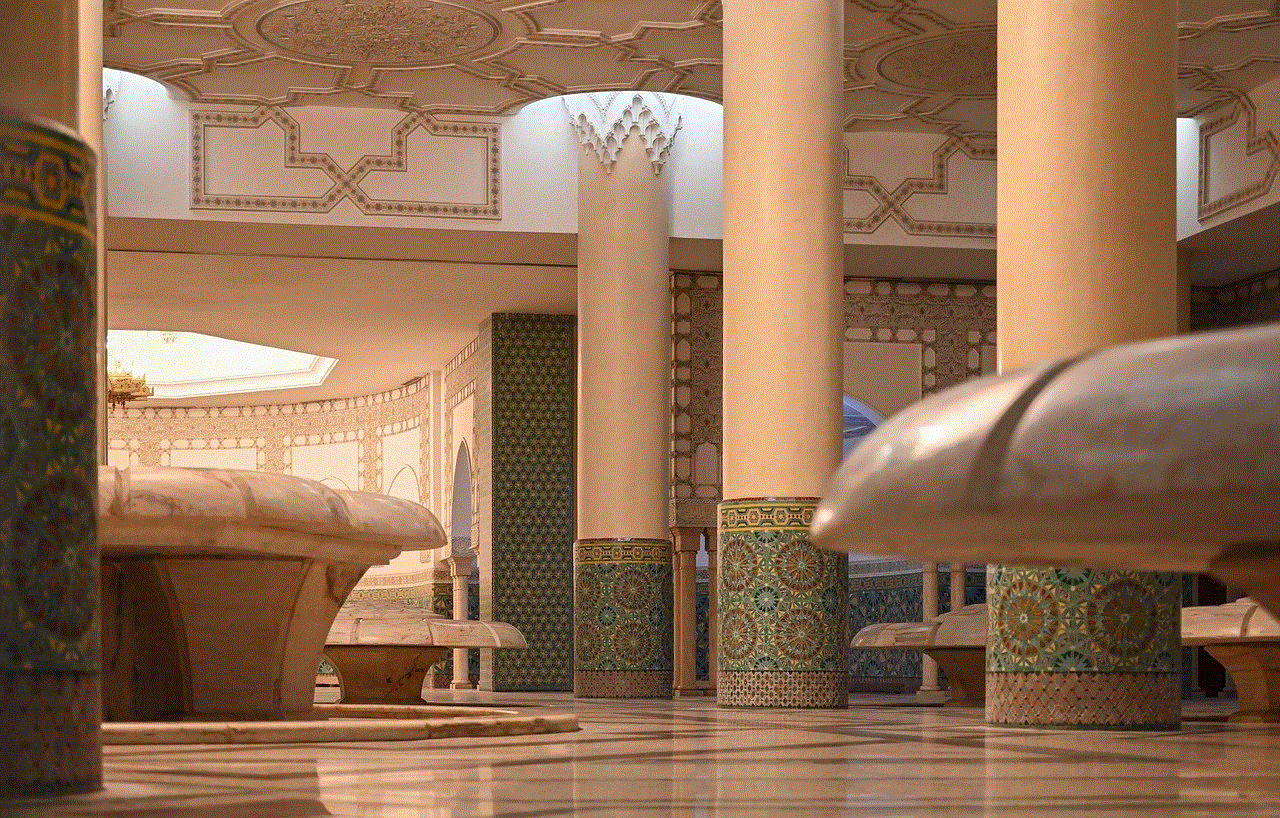
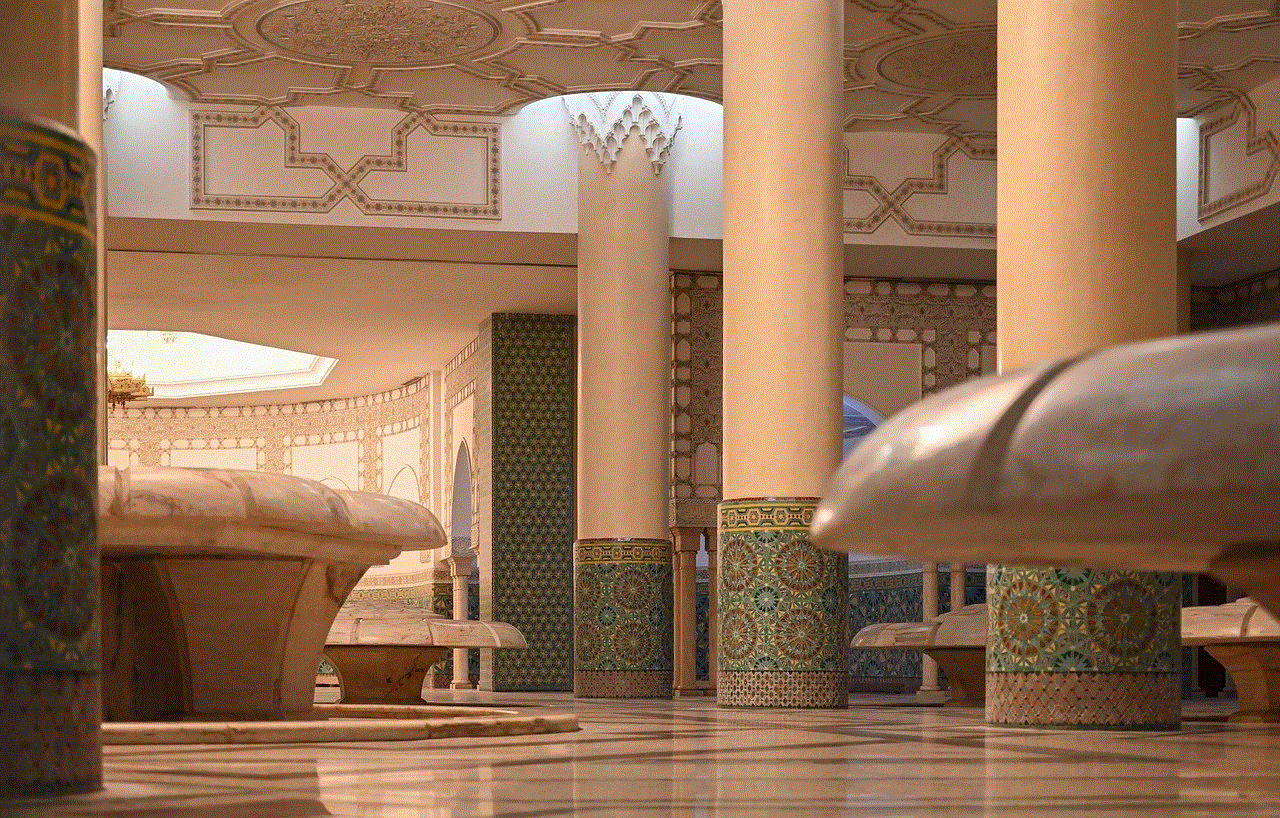
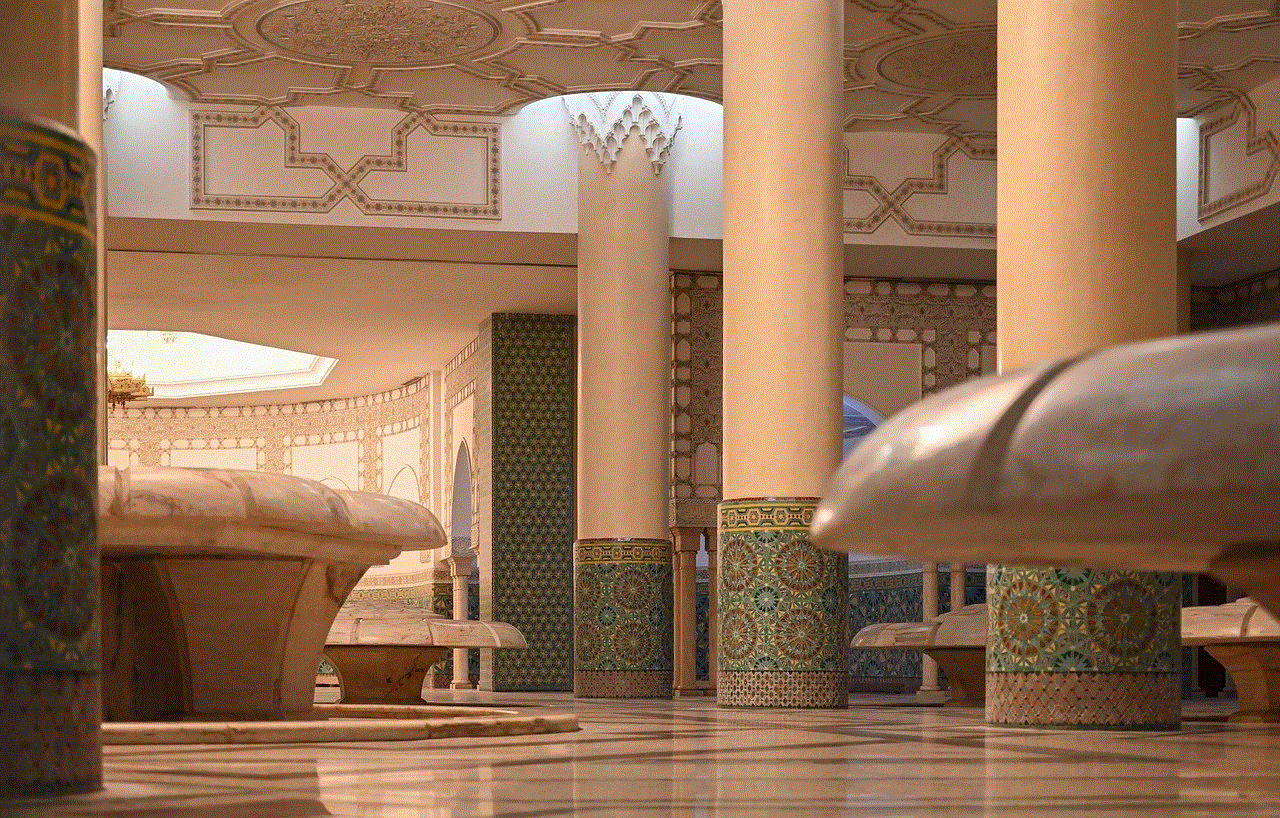
Before proceeding with the uninstallation process, it is recommended to take a few preparatory steps. Firstly, ensure that you have administrative rights on your Windows 10 device. Additionally, make sure to close any running programs and save any unsaved work to prevent data loss during the uninstallation process.
Paragraph 4: Uninstalling Spybot Search & Destroy via Control Panel
The simplest and most common method to uninstall programs on Windows 10 is through the Control Panel. To uninstall Spybot using this method, follow these steps:
1. Press the Windows key + X on your keyboard and select “Control Panel” from the menu.
2. In the Control Panel, select “Programs” or “Programs and Features.”
3. Locate “Spybot Search & Destroy” from the list of installed programs.
4. Right-click on Spybot and choose “Uninstall” or “Uninstall/Change.”
5. Follow the on-screen prompts to complete the uninstallation process.
Paragraph 5: Removing Spybot Traces from Your System
While the previous step uninstalls the main Spybot program, there may still be traces of the software left on your system. It is essential to remove these remnants to ensure a complete uninstallation. You can use the built-in Windows Search function to locate and delete any remaining Spybot-related files and folders.
Paragraph 6: Using Third-Party Uninstaller Tools
If you encounter difficulties during the uninstallation process or if traces of Spybot persist, you can utilize third-party uninstaller tools. These tools are specifically designed to remove stubborn programs completely. Popular options include Revo Uninstaller, IObit Uninstaller, and Geek Uninstaller. Download and install one of these tools, locate Spybot in the installed program list, and follow the instructions provided to uninstall it thoroughly.
Paragraph 7: Cleaning the Windows Registry
To ensure a clean uninstallation, it is advisable to clean the Windows Registry after removing Spybot. The Registry is a database that stores vital information and settings for your operating system and installed programs. However, editing the Registry can be risky, so it’s crucial to back it up before making any changes. You can use the built-in Windows Registry Editor (regedit) to manually search for and delete any Spybot-related entries.
Paragraph 8: Alternative Anti-Malware Solutions for Windows 10
If you decide to uninstall Spybot, you may want to consider alternative anti-malware solutions to ensure continuous protection for your Windows 10 device. Some popular options include Malwarebytes, Norton Antivirus, Avast, AVG, and Windows Defender, which comes pre-installed on Windows 10 devices.
Paragraph 9: Keeping Your Windows 10 Device Secure



Uninstalling Spybot does not mean compromising your computer’s security. It is essential to ensure that you have an alternative anti-malware solution installed and updated regularly. Additionally, practice safe browsing habits, avoid clicking on suspicious links or downloading files from untrusted sources, and keep your operating system and applications up to date to minimize the risk of malware infections.
Paragraph 10: Conclusion
Uninstalling Spybot on Windows 10 is a relatively straightforward process that can be accomplished through the Control Panel or with the help of third-party uninstaller tools. It is crucial to ensure a clean removal by also removing any remnants and cleaning the Windows Registry. Finally, consider installing an alternative anti-malware solution to maintain the security of your Windows 10 device.