gps tracker for car in store
# The Essential Guide to GPS Trackers for Cars: What You Need to Know
In an age where security and efficiency are paramount, GPS trackers for cars have emerged as indispensable tools for vehicle owners. Whether you are a fleet manager, a parent concerned about a teen driver, or simply someone who wants to keep tabs on your vehicle, investing in a GPS tracker can provide peace of mind. This article will explore various aspects of GPS trackers for cars, including their benefits, types, features, installation, legal considerations, and more.
## Understanding GPS Trackers
Global Positioning System (GPS) technology has revolutionized navigation and tracking capabilities. Originally developed for military purposes, GPS has found its way into various civilian applications, including vehicle tracking. A GPS tracker uses satellites to determine the exact location of a vehicle and transmits that information to a receiver, which can be accessed via a smartphone, tablet, or computer .
### How GPS Trackers Work
At its core, a GPS tracker consists of three main components: the GPS satellite system, the tracking device, and the user interface. The GPS satellites orbit the Earth and continuously send signals to the tracker. The device calculates its position based on the time it takes for the signals to arrive. The tracking device then transmits this information, often through cellular networks, to a server, where it can be accessed by users via an app or web portal.
### Benefits of Using GPS Trackers
1. **Enhanced Security**: One of the primary benefits of GPS trackers is the increased security they offer. In the unfortunate event that your vehicle is stolen, a GPS tracker can help law enforcement locate it more quickly. Many modern systems also include features like geofencing, which sends alerts if the vehicle leaves a designated area.
2. **Real-Time Tracking**: With GPS trackers, you can monitor your vehicle’s location in real time. This is especially useful for fleet managers who need to keep tabs on multiple vehicles. Real-time tracking can also provide insights into driving behavior and route optimization.
3. **Vehicle Recovery**: In the case of theft, GPS trackers significantly increase the chances of recovering a stolen vehicle. Law enforcement agencies can use the GPS data to track the vehicle’s movements, making recovery more efficient.
4. **Insurance Benefits**: Many insurance companies offer discounts for vehicles equipped with GPS trackers. This can lead to significant savings in premiums, making the initial investment in a GPS device worthwhile.
5. **Driver Behavior Monitoring**: For parents or fleet managers, GPS trackers can provide valuable insights into driving behavior. You can monitor speed, harsh braking, and acceleration, helping to promote safer driving habits.
6. **Route Planning and Optimization**: GPS trackers can help identify the most efficient routes, saving time and fuel costs. This is particularly beneficial for businesses that rely on transportation services.
7. **Remote Diagnostics**: Some advanced GPS trackers offer features that allow for remote diagnostics. This includes monitoring engine performance, battery health, and other critical vehicle metrics.
### Types of GPS Trackers
When considering a GPS tracker for your car, it’s essential to understand the different types available. Each type has its unique features and benefits.
1. **Active Trackers**: These devices provide real-time location tracking and often come with cellular connectivity. They are ideal for users who need continuous monitoring, such as fleet managers or parents tracking teen drivers.
2. **Passive Trackers**: Passive GPS trackers record location data while the vehicle is in motion but do not provide live updates. Users must retrieve the device after a trip to access the data. These trackers are often less expensive but may not be suitable for those needing immediate updates.
3. **OBD-II Trackers**: These trackers plug directly into a vehicle’s OBD-II port, which is standard in most cars manufactured after 1996. They can provide not only location data but also diagnostic information about the vehicle’s performance.
4. **Battery-Powered Trackers**: These are standalone devices that are not hardwired into the vehicle. They can be placed anywhere in the car and are often used for tracking vehicles that are not used regularly.
5. **Smartphone Trackers**: Some mobile applications use a smartphone’s GPS capabilities to track a vehicle. While convenient, this method may not be as reliable as dedicated GPS devices.
### Key Features to Look for in GPS Trackers
When shopping for a GPS tracker, it’s crucial to consider the features that will best meet your needs. Here are some key features to look for:
1. **Geofencing**: This feature allows you to set virtual boundaries. If the vehicle crosses these boundaries, you will receive an alert. This is particularly useful for monitoring teen drivers or company vehicles.
2. **SOS Button**: An SOS button can be a lifesaver in emergencies. When pressed, it can send alerts to designated contacts or emergency services, providing an additional layer of security.
3. **Historical Data**: Access to historical location data can be beneficial for analyzing driving patterns and making informed decisions about vehicle use.
4. **Mobile App**: A user-friendly mobile application enhances the tracking experience, allowing you to access real-time data and alerts on the go.
5. **Battery Life**: For battery-powered trackers, consider the battery life. Longer battery life means less frequent charging and maintenance.
6. **Subscription Fees**: Many GPS trackers require a subscription for cellular connectivity. It’s essential to be aware of these costs when budgeting for a GPS tracking solution.
### Installation and Setup
Setting up a GPS tracker can vary in complexity depending on the type of tracker you choose.
1. **Self-Installation**: Many modern GPS trackers are designed for easy self-installation. OBD-II trackers, for example, simply plug into the vehicle’s port. Battery-powered trackers can be placed in discreet locations within the car.
2. **Professional Installation**: If you opt for a hardwired tracker, you may need professional installation. This is often the case for systems integrated with vehicle diagnostics.
3. **Initial Setup**: Once installed, you will need to set up an account with the tracking service provider. This usually involves downloading an app, creating an account, and linking the tracker to your device.
### Legal Considerations
While GPS trackers offer numerous benefits, it’s essential to be aware of the legal considerations surrounding their use.
1. **Privacy Laws**: In many jurisdictions, tracking someone without their consent can violate privacy laws. If you plan to use a tracker on a vehicle that someone else operates, ensure you have their permission.
2. **Employer Regulations**: For businesses using GPS trackers to monitor employee vehicles, it’s crucial to inform employees about the tracking. Transparency can help avoid potential legal issues.
3. **Data Protection**: Ensure you choose a reputable provider that adheres to data protection regulations. Your data should be secure and not shared without your consent.
### Evaluating GPS Tracker Providers
When selecting a GPS tracker, it’s important to choose a reliable provider. Here are some factors to consider:
1. **Reputation**: Research the company’s reputation through customer reviews and industry ratings. Look for providers with a proven track record of reliability and customer service.
2. **Customer Support**: Ensure the provider offers robust customer support. You should have access to help via phone, email, or chat if you encounter issues.
3. **Pricing Structure**: Compare pricing structures among different providers. Some may offer one-time purchases, while others require monthly subscriptions. Be sure to factor in these costs when making a decision.
4. **Compatibility**: Ensure the device is compatible with your vehicle type. Some trackers may not work with certain makes or models.
### Choosing the Right GPS Tracker for Your Needs
Selecting the best GPS tracker for your car depends on your specific needs and priorities. For fleet managers, an active tracker with real-time monitoring and detailed reporting may be essential. For parents, a device with geofencing and an SOS button might be more appropriate.
Consider your budget, desired features, and the level of monitoring you require. Take advantage of free trials or demos offered by some providers to test the device before making a commitment.
### Conclusion
Investing in a GPS tracker for your car can bring numerous benefits, from enhanced security and real-time tracking to improved driver behavior and potential insurance savings. With various types of trackers available, it’s crucial to evaluate your needs carefully and select a device that meets your requirements.
As technology continues to advance, the capabilities of GPS trackers will only improve, offering even more features and benefits for vehicle owners. Whether you are looking to protect your investment, monitor driving habits, or enhance fleet efficiency, a GPS tracker can be a valuable addition to your vehicle management strategy.
how to ping a phone on find my iphone
# How to Ping a Phone on Find My iPhone: A Comprehensive Guide
In our fast-paced digital world, smartphones have become an integral part of our daily lives. They hold our important information, memories, and serve as our connection to the world. However, losing a phone can be a stressful experience, often leading to anxiety about lost data, contacts, and memories. Fortunately, Apple’s “Find My iPhone” feature offers a reliable solution for locating a misplaced or lost phone. This article will delve into how to ping a phone using Find My iPhone, the benefits of this feature, troubleshooting tips, and more.
## Understanding Find My iPhone
Find My iPhone is a service provided by Apple that allows users to locate their lost or stolen devices. This service is not limited to just iPhones; it also works with iPads, iPods, Apple Watches, and even Macs. When you enable Find My iPhone, your device’s location is continuously tracked and can be viewed on a map. This feature is particularly useful for people who frequently misplace their devices or for those who want to keep tabs on their children’s devices.
To utilize Find My iPhone, users must have the feature enabled on their device, which can be done through the iCloud settings. Once activated, the Find My iPhone service offers several functionalities, including the ability to ping the device, track its location, remotely lock it, or erase its data if necessary.
## How to Set Up Find My iPhone
Before you can ping a phone using Find My iPhone, you need to ensure that the feature is set up correctly on your device. Here’s a step-by-step guide to enable Find My iPhone:
1. **Open Settings:** On your iPhone, navigate to the Settings app.
2. **Tap on Your Name:** At the top of the Settings menu, tap on your name to access your Apple ID settings.
3. **Select iCloud:** Scroll down and select the iCloud option.
4. **Find My iPhone:** Scroll through the list of apps and find “Find My iPhone.” Tap on it.
5. **Enable Find My iPhone:** Toggle the switch to turn on Find My iPhone. You may also want to enable “Send Last Location,” which automatically sends the device’s last known location to Apple when the battery is critically low.
Once these steps are completed, your device will be ready to be located using Find My iPhone.
## How to Ping Your iPhone
Pinging your iPhone is one of the most straightforward features of Find My iPhone. When you ping your device, it emits a sound to help you locate it. Here’s how you can ping your phone using Find My iPhone:
### From Another Apple Device
1. **Open Find My App:** On another Apple device, open the Find My app. Ensure you are signed in with the same Apple ID used on the lost device.
2. **Select Devices:** Tap on the “Devices” tab at the bottom of the screen.
3. **Choose Your Device:** Find and select the device you want to ping from the list.
4. **Tap Play Sound:** Once you have selected the device, tap on the “Play Sound” option. Your iPhone will emit a loud sound, making it easier for you to locate.
### Using iCloud on a Computer



If you don’t have another Apple device, you can ping your iPhone using a computer:
1. **Visit iCloud.com:** Open a web browser and go to [iCloud.com](https://www.icloud.com).
2. **Sign In:** Log in with your Apple ID and password.
3. **Select Find iPhone:** Click on the “Find iPhone” icon. You may need to enter your Apple ID password again for security.
4. **Select All Devices:** At the top of the screen, click on the “All Devices” dropdown menu and select the device you want to ping.
5. **Click on Play Sound:** After selecting your device, click on the “Play Sound” option. Your iPhone will begin to emit a sound, making it easier to find.
## Benefits of Pinging Your iPhone
Pinging your iPhone can be incredibly beneficial in various scenarios:
### 1. Finding a Misplaced Phone
The most obvious benefit of pinging your iPhone is locating a misplaced device. If you’ve left your phone in another room or lost it in your car, the ping sound can help you find it quickly.
### 2. Peace of Mind
Knowing that you can locate your phone easily provides peace of mind. Whether you’re at home, work, or out and about, the ability to ping your device ensures you can always retrieve it.
### 3. Protection Against Theft
In the unfortunate event that your phone is stolen, pinging it can help you track its location. While you should never confront a thief, having the location information can be valuable for law enforcement.
### 4. Remote Management
Pinging is just one of the features of Find My iPhone. If you realize your device is truly lost, you can use the service to lock it remotely or erase its data to protect your personal information.
## Troubleshooting Common Issues
While Find My iPhone is a reliable service, users may occasionally encounter issues. Here are some common problems and their solutions:
### 1. Device Not Found
If you ping your iPhone and receive a “device not found” message, it could be due to several reasons:
– **Find My iPhone Disabled:** Ensure that the Find My iPhone feature is enabled on the device.
– **Out of Battery:** If the battery is dead, the device won’t respond to pings.
– **No Internet Connection:** The device needs an active internet connection for Find My iPhone to work. If it’s offline, you won’t be able to ping it.
### 2. Location Not Updating
Sometimes, the location information may not update in real-time. This could be due to a weak GPS signal, a lack of internet connectivity, or the device being turned off.
### 3. Unable to Sign In
If you’re having trouble signing into iCloud, ensure that you are using the correct Apple ID and password. If you’ve forgotten your password, use the “Forgot Password” option to reset it.
## Alternative Methods to Locate Your Phone
While Find My iPhone is a powerful tool, there are alternative methods you can use to locate your phone:
### 1. Use Google Maps Timeline
If you have location history enabled on your Google account, you can check your Google Maps timeline to see where your phone has been over the past few days. This can help you retrace your steps.
### 2. Contact Your Carrier
Your mobile carrier may have tracking services that can help locate your device. Contact them for assistance in locating your phone.
### 3. Use Third-Party Apps
Several third-party apps offer phone tracking services. Apps like Life360 and Lookout can help you locate your phone and provide additional security features.
## Conclusion
Pinging a phone using Find My iPhone is a simple yet effective way to locate your device quickly. By understanding how to set up this feature and utilizing it properly, you can mitigate the stress of losing your phone. Remember to keep Find My iPhone enabled and familiarize yourself with the various functionalities offered by the service. In a world where our smartphones are essential, having the ability to locate them can make a significant difference.
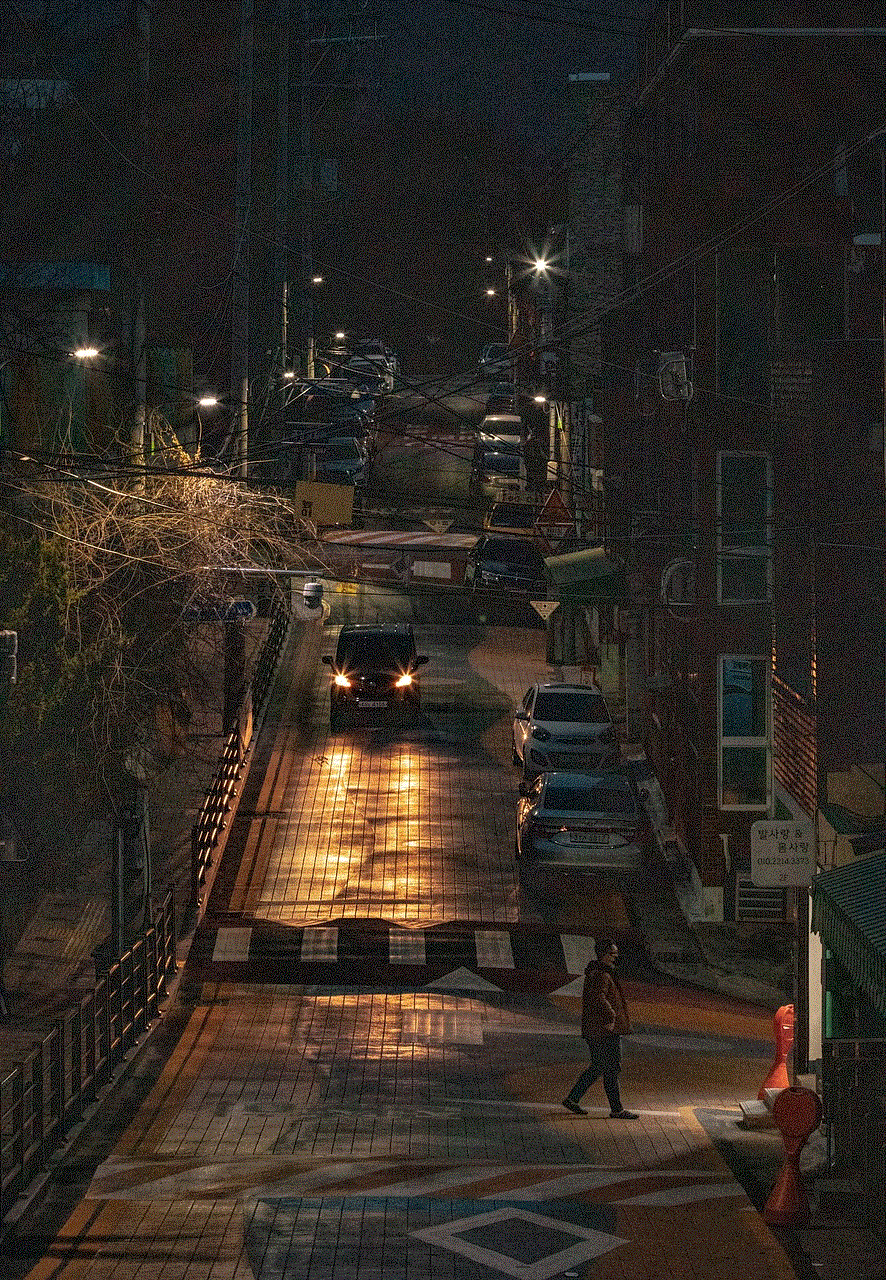
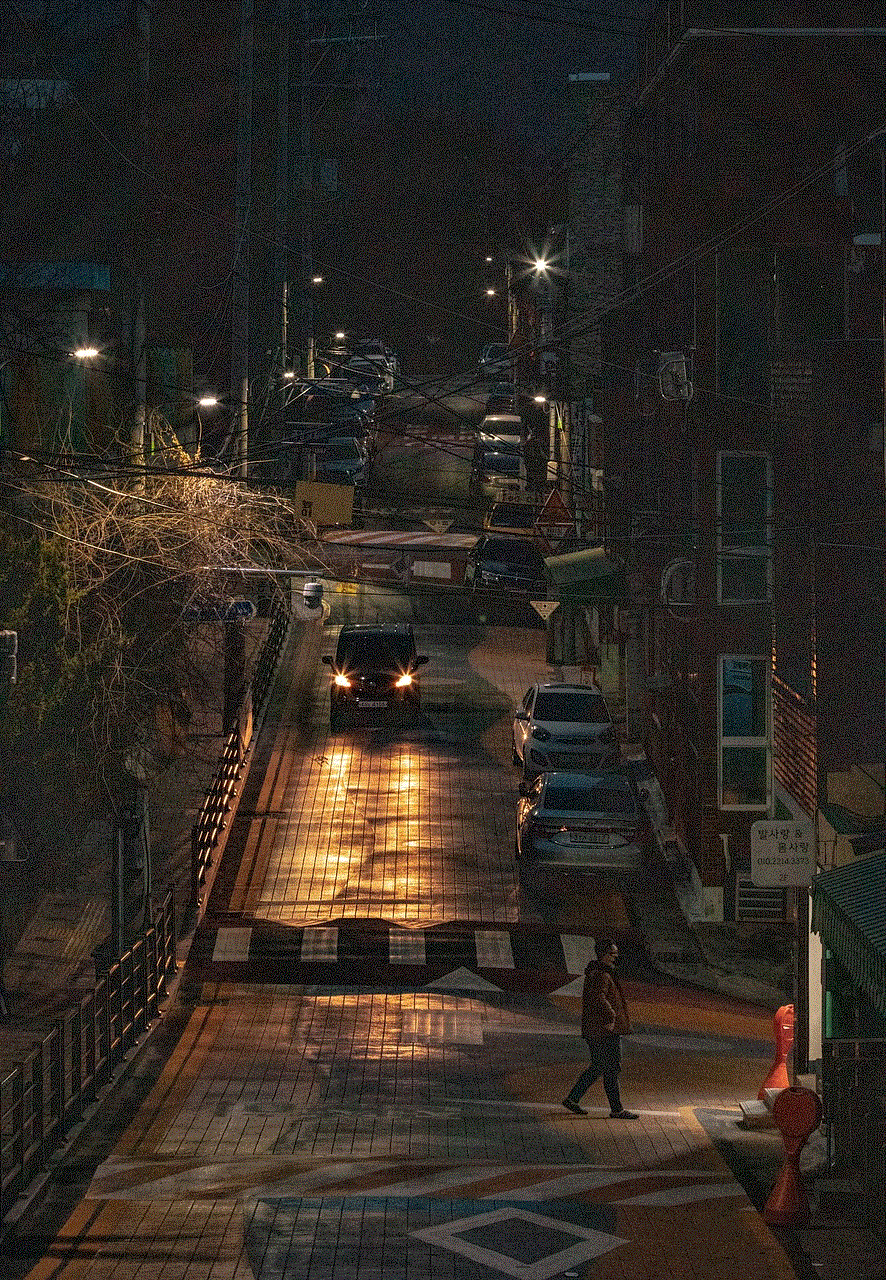
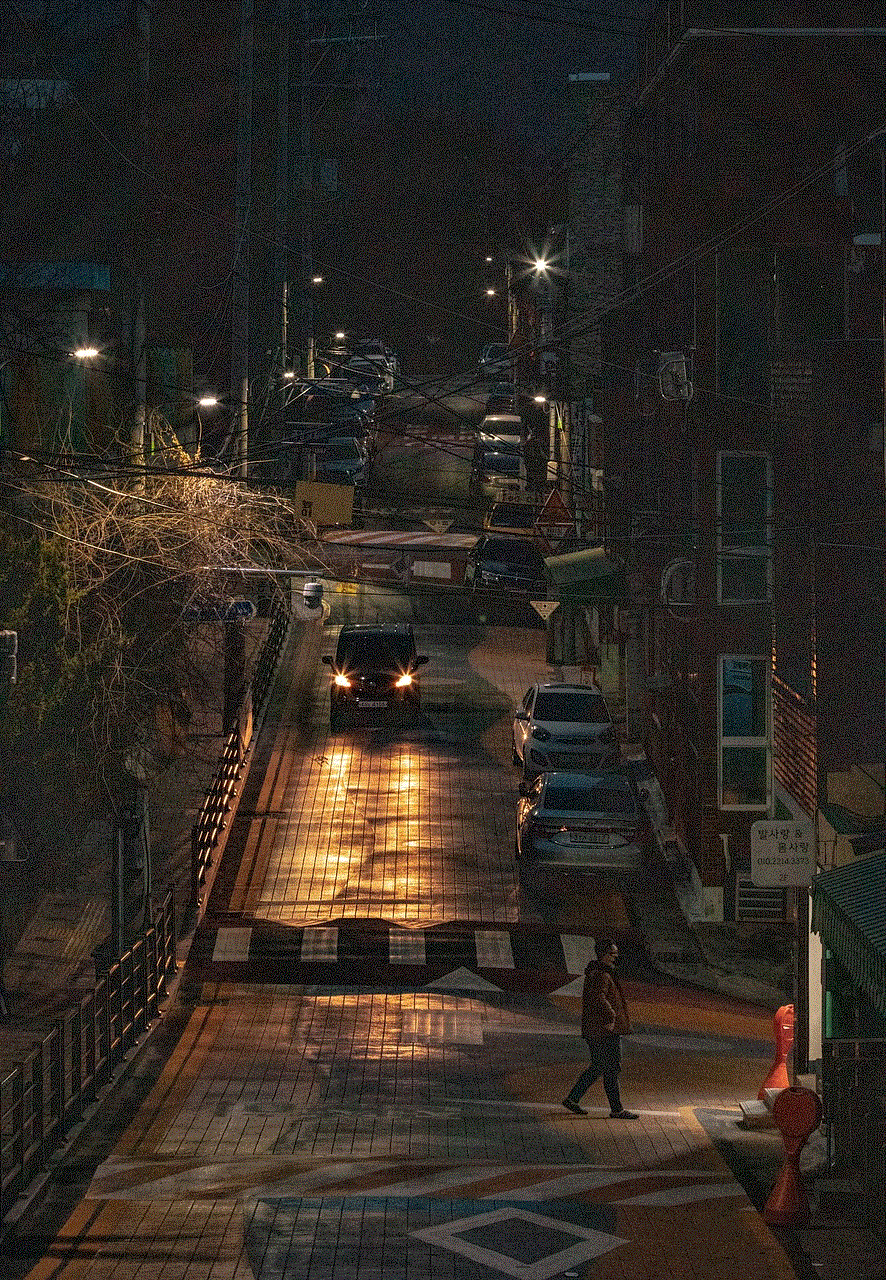
Whether you are a parent wanting to keep tabs on your children’s devices or someone who frequently misplaces their phone, Find My iPhone is an invaluable tool. By following the steps outlined in this article, you can have peace of mind knowing that help is just a ping away.