google assistant keeps turning on
Google Assistant has become an integral part of people’s lives, with its ability to perform a wide range of tasks with just a simple voice command. However, one issue that many users have been facing is the constant turning on of Google Assistant without any prompt or trigger. This can be not only annoying but also a major cause of concern for privacy. In this article, we will explore the reasons behind why Google Assistant keeps turning on and how to fix it.
Before delving into the solutions, let’s first understand what exactly is Google Assistant and how it works. Google Assistant is a virtual assistant developed by Google that is available on various devices such as smartphones, smart speakers, and smart displays. It uses voice recognition technology to understand and respond to commands given by the user. The more the user interacts with it, the better it becomes at understanding their preferences and providing personalized responses.
Now, coming back to the issue at hand, there are several reasons why Google Assistant might be turning on by itself. Let’s take a look at some of the most common causes.
1. Accidental Triggering
The most common reason for Google Assistant to turn on without any prompt is accidental triggering. This happens when the “Ok Google” or “Hey Google” wake words are spoken unintentionally. These wake words are designed to activate Google Assistant, so even if they are spoken in a conversation or in the background, it can trigger the Assistant to turn on.
2. Faulty Microphone
Another possible reason for Google Assistant to turn on without any prompt is a faulty microphone. If the microphone on your device is damaged or malfunctioning, it can pick up sounds or voices that are not intended for it, leading to the accidental triggering of Google Assistant.
3. Background Noise
Google Assistant is designed to be highly sensitive to voice commands, and it can sometimes interpret background noise as the wake words. This is especially true if you have a noisy environment, and the Assistant might mistake a sound for the wake words and turn on.
4. Interference from Other Apps
There are many other voice-activated apps and services available, such as Siri and Alexa. If you have any of these apps installed on your device, they can interfere with Google Assistant and cause it to turn on without any prompt.
5. Multiple Devices with Google Assistant
If you have multiple devices with Google Assistant, such as a smartphone and a smart speaker, they might both respond to the same wake words, leading to confusion and accidental triggering.
Now that we know the possible reasons behind Google Assistant turning on by itself, let’s take a look at some solutions to fix this issue.
1. Change the Wake Words
Google Assistant allows you to change the wake words to something other than the default “Ok Google” or “Hey Google.” This can help to prevent accidental triggering and reduce the chances of Google Assistant turning on by itself. To change the wake words, open the Google Assistant app, go to Settings > Assistant > Assistant voice, and choose from the available options.
2. turn off Voice Match
Voice Match is a feature that allows Google Assistant to recognize your voice and provide personalized responses. However, this feature can also be the cause of accidental triggering. To turn off Voice Match, open the Google Assistant app, go to Settings > Assistant > Voice Match, and toggle off the “Access with Voice Match” option.
3. Check Microphone Settings
If you suspect that the microphone on your device is faulty, you can check its settings to ensure that it is working properly. On Android devices, go to Settings > Apps > Google > Permissions, and make sure that the Microphone permission is enabled. On iOS devices, go to Settings > Privacy > Microphone, and make sure that the toggle next to Google is turned on.
4. Limit Background Noise
As mentioned earlier, background noise can sometimes trigger Google Assistant to turn on. To avoid this, try to limit the background noise in your environment when using Google Assistant. You can also try moving to a quieter location or using headphones with a built-in microphone to reduce the chances of accidental triggering.
5. Disable Other Voice-Activated Apps
If you have other voice-activated apps on your device, try disabling them temporarily to see if that resolves the issue. This will help to eliminate any interference from these apps and determine if they are the cause of Google Assistant turning on by itself.
6. Use Different Wake Words for Different Devices
If you have multiple devices with Google Assistant, try using different wake words for each device. For example, you can use “Hey Google” for your smartphone and “Ok Google” for your smart speaker. This will help to avoid confusion and reduce the chances of both devices responding to the same wake words.
7. Restart Your Device
Sometimes, a simple restart can solve many technical issues. If none of the above solutions work, try restarting your device and see if that resolves the issue.
8. Update Google Assistant
Google regularly releases updates for its apps, including Google Assistant. These updates often include bug fixes and improvements that can help to resolve issues like Google Assistant turning on by itself. Make sure that you have the latest version of Google Assistant installed on your device.
9. Contact Google Support
If none of the above solutions work, it is possible that there might be a technical issue with Google Assistant. In such cases, you can contact Google Support for further assistance. They will be able to provide you with a more personalized solution based on your device and its settings.
10. Consider Turning off Google Assistant
If you find that Google Assistant is turning on by itself frequently and none of the solutions work, you might consider turning it off altogether. This will prevent any further accidental triggering and give you peace of mind regarding your privacy.
In conclusion, Google Assistant is a highly advanced and useful virtual assistant, but it can sometimes encounter technical issues like turning on by itself. By following the solutions mentioned above, you can easily fix this issue and continue using Google Assistant without any interruptions.
words with goat in them
When we think of goats, we often picture them grazing on a hillside or climbing a rocky mountain. But did you know that goats are more than just farm animals? They have played an important role in human history and continue to be a part of many cultures around the world. In fact, there are many words with “goat” in them that showcase the significance and versatility of these creatures.
One of the most well-known words with “goat” in it is, of course, “goat” itself. This word is derived from the Old English word “gāt” and has been used to refer to these animals since the 9th century. The word “goat” has also been used in various phrases and idioms, such as “scapegoat” and “get someone’s goat”. These phrases reflect the complex relationship that humans have had with goats throughout history.
In ancient times, goats were highly valued for their milk, meat, and wool. They were one of the first animals to be domesticated, and evidence of this can be traced back to 10,000 BC in Iran. Goats were also an important part of many ancient civilizations, including the Sumerians, Egyptians, and Greeks. In fact, the ancient Greeks often depicted their god Pan as a half-man, half-goat creature, emphasizing the connection between humans and goats.
The word “chevon” is another word with “goat” in it that highlights the importance of these animals in human diets. Chevon refers to the meat of a goat, and it comes from the French word “chevre” which means goat. This delicacy is popular in many countries, including France, India, and Mexico. In these cultures, goat meat is often used in traditional dishes and is considered a delicacy due to its tender texture and rich flavor.
Goats have also played a significant role in the development of wool and the textile industry. The word “mohair” comes from the Arabic word “mukhayyar”, which means “choice” or “select”. This word was used to describe the high-quality wool that was obtained from the Angora goat. Mohair has been used for centuries to make luxurious fabrics and is still highly sought after today.
But goats are not just valued for their milk, meat, and wool. Their horns have also been used to create various items, such as buttons, combs, and even musical instruments. The word “capricorn” comes from the Latin words “capri” meaning goat and “cornu” meaning horn. This word is used to describe the zodiac sign of the goat, which is represented by a goat with a fish’s tail. This symbol reflects the resourcefulness and adaptability of goats, as they are known to climb mountains and swim across rivers.
The word “goad” is another term with “goat” in it that has a deeper meaning. A goad is a pointed stick used to guide or prod animals, particularly goats, in a certain direction. But this word has also been used as a metaphor for something that motivates or encourages someone to take action. This is because goats are known for their stubbornness and need to be prodded or goaded to move.
Aside from their physical attributes and contributions to various industries, goats have also been associated with certain qualities and characteristics. The word “goatee” comes from the French word “goatee” which means “little goat”. This term is used to describe a beard that grows on the chin, resembling the facial hair of a goat. In many cultures, the goatee has been associated with masculinity and wisdom, making it a popular choice among men.



The word “capricious” is another word with “goat” in it that reflects the unpredictable nature of these animals. Capricious comes from the Latin word “capriciosus” which means “given to sudden changes of mood or behavior”. This word is often used to describe someone who can be unpredictable or impulsive, similar to how goats can be playful one moment and stubborn the next.
In many cultures, goats have also been associated with fertility and abundance. The word “nanny” comes from the Old English word “nānig”, which means “she-goat”. This term is used to refer to a female goat and has also been used to describe a woman who takes care of children. In some cultures, goats are considered symbols of motherhood and are often associated with nurturing and caring for others.
The word “kid” is another term with “goat” in it that reflects the playful and mischievous nature of goats. A kid is a young goat, but the word has also been used to describe a young person. This is because goats are known for their playful antics and curious nature, similar to how children behave.
In addition to their physical and symbolic representations, goats have also been a source of inspiration for many artists and writers. The word “satyr” comes from the Greek word “satyros” which means “a creature with half-man, half-goat features”. This term was used to describe mythical creatures that were known for their love of wine and music. Satyrs were often depicted in Greek art and literature, and their goat-like appearance inspired many artists throughout history.
In conclusion, goats have been an integral part of human history and continue to be a significant part of many cultures around the world. From being valued for their milk, meat, and wool to being associated with certain qualities and characteristics, goats have left a lasting impression on humans. And with so many words with “goat” in them, it’s clear that these creatures hold a special place in our hearts and minds. So the next time you see a goat grazing on a hillside, remember the many words and meanings behind this humble creature.
reasons for cell phones in school
Cell phones have become an integral part of our daily lives, with people of all ages relying on them for communication, access to information, and entertainment. However, the use of cell phones in schools has been a contentious issue, with some arguing that they are a distraction and should be banned, while others believe they have educational benefits and should be allowed. In this article, we will explore the reasons for cell phones in school and weigh the pros and cons of their use.
1. Emergencies and Safety
One of the most compelling reasons for allowing cell phones in schools is for emergency purposes. In case of a medical emergency, natural disaster, or school shooting, students can quickly contact their parents, emergency services, or seek help from teachers. Cell phones provide a sense of security and peace of mind for both students and parents, knowing that they can reach each other in case of an emergency.
2. Communication and Parental Involvement
Cell phones also facilitate communication between parents and their children. Parents can easily contact their children during school hours to check on their well-being, remind them of important events, or coordinate after-school activities. This connection between parents and students can lead to better engagement and involvement in their child’s education.
3. Educational Purposes
With the availability of smartphones, students have access to a vast amount of information at their fingertips. Teachers can leverage this by incorporating cell phones into lessons, allowing students to research topics, access educational apps, and collaborate with their peers. This enhances the learning experience, making it more interactive and engaging.
4. Digital Literacy
In today’s digital age, it is essential for students to be tech-savvy and proficient in using digital devices. Allowing cell phones in schools can help students develop digital literacy skills, such as navigating different apps, using search engines, and evaluating online sources. These skills are crucial for their future academic and professional success.
5. Cost-Effective
Providing students with access to laptops or tablets for educational purposes can be costly for schools. Allowing students to use their cell phones in school eliminates the need for additional devices, making it a cost-effective option for schools. This can also level the playing field for students from lower-income families who may not have access to expensive devices.
6. Organization and Time Management
Cell phones can also serve as organizational tools for students. They can use their phones to set reminders for assignments, store notes and study materials, and manage their schedules. This can help students stay on top of their tasks and develop time management skills, which are essential for academic success.
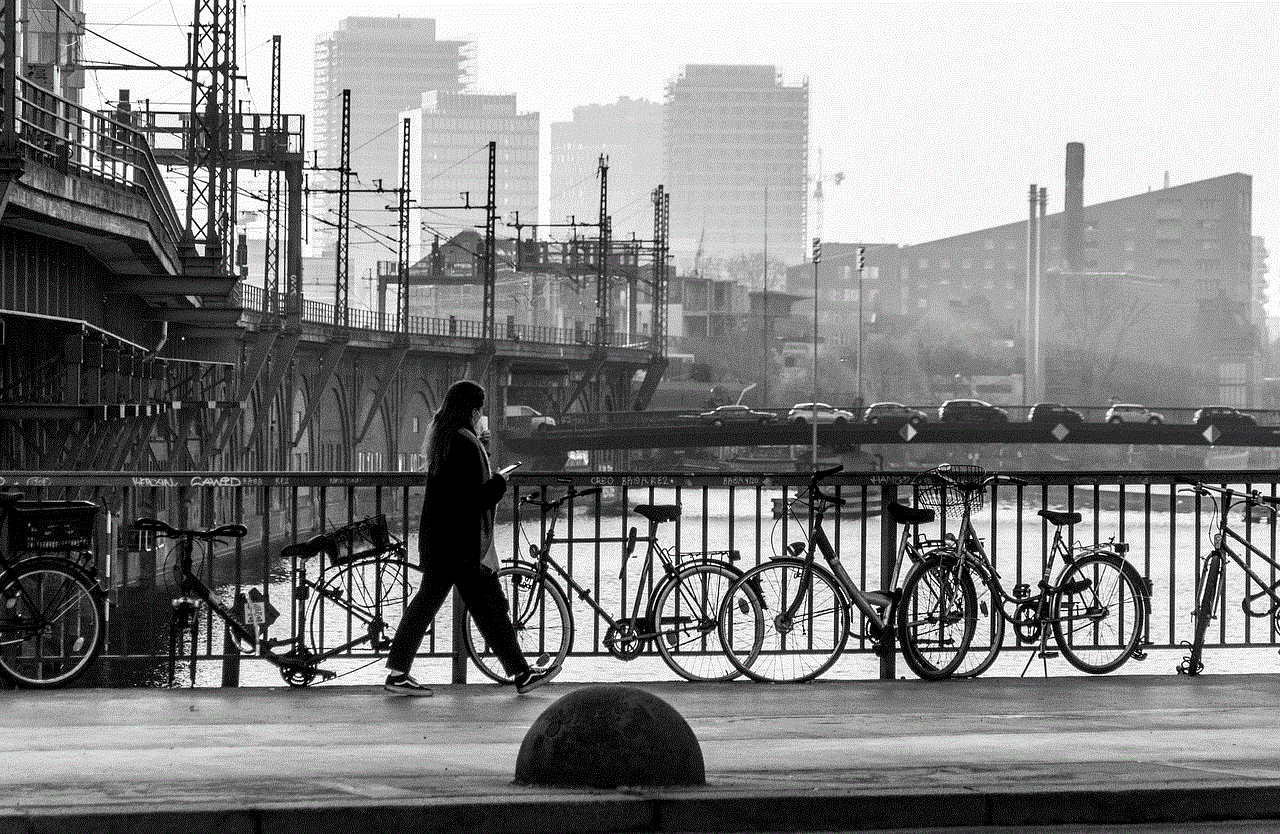
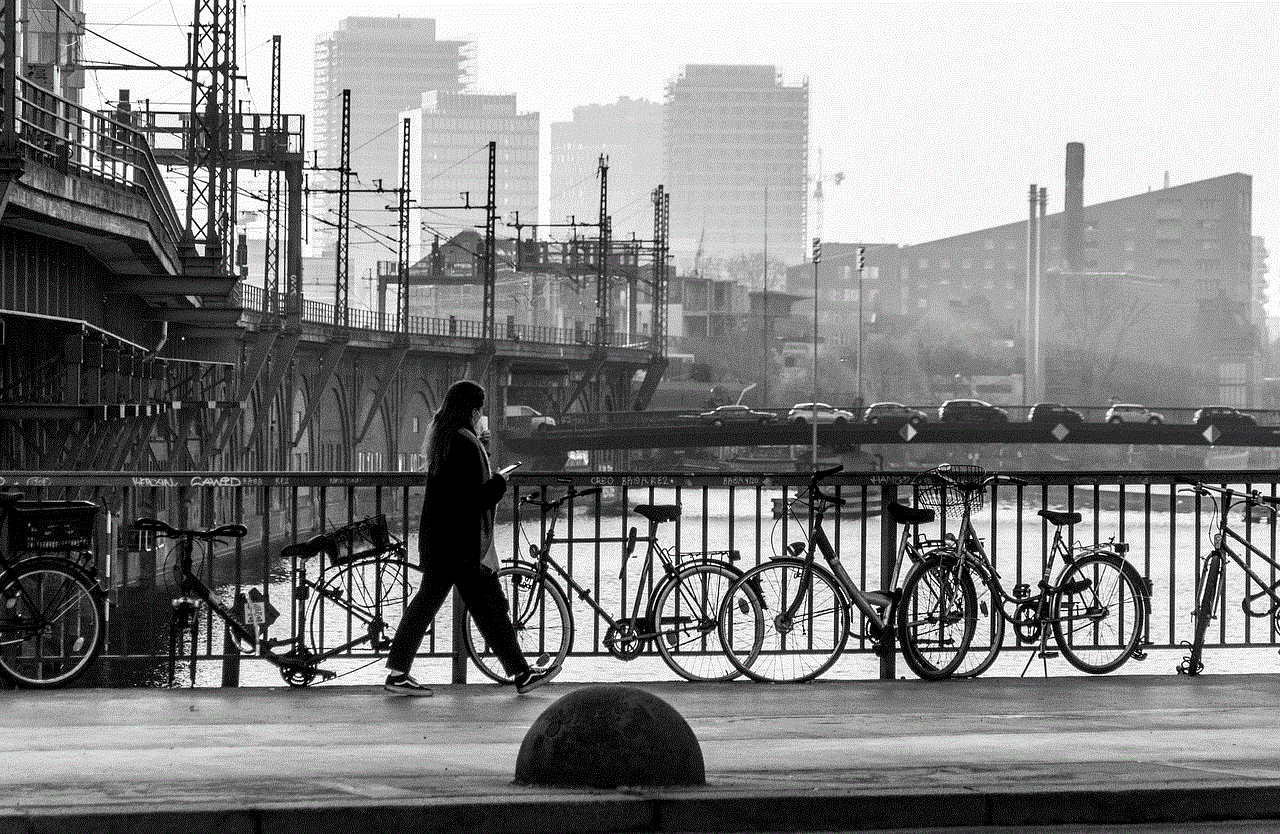
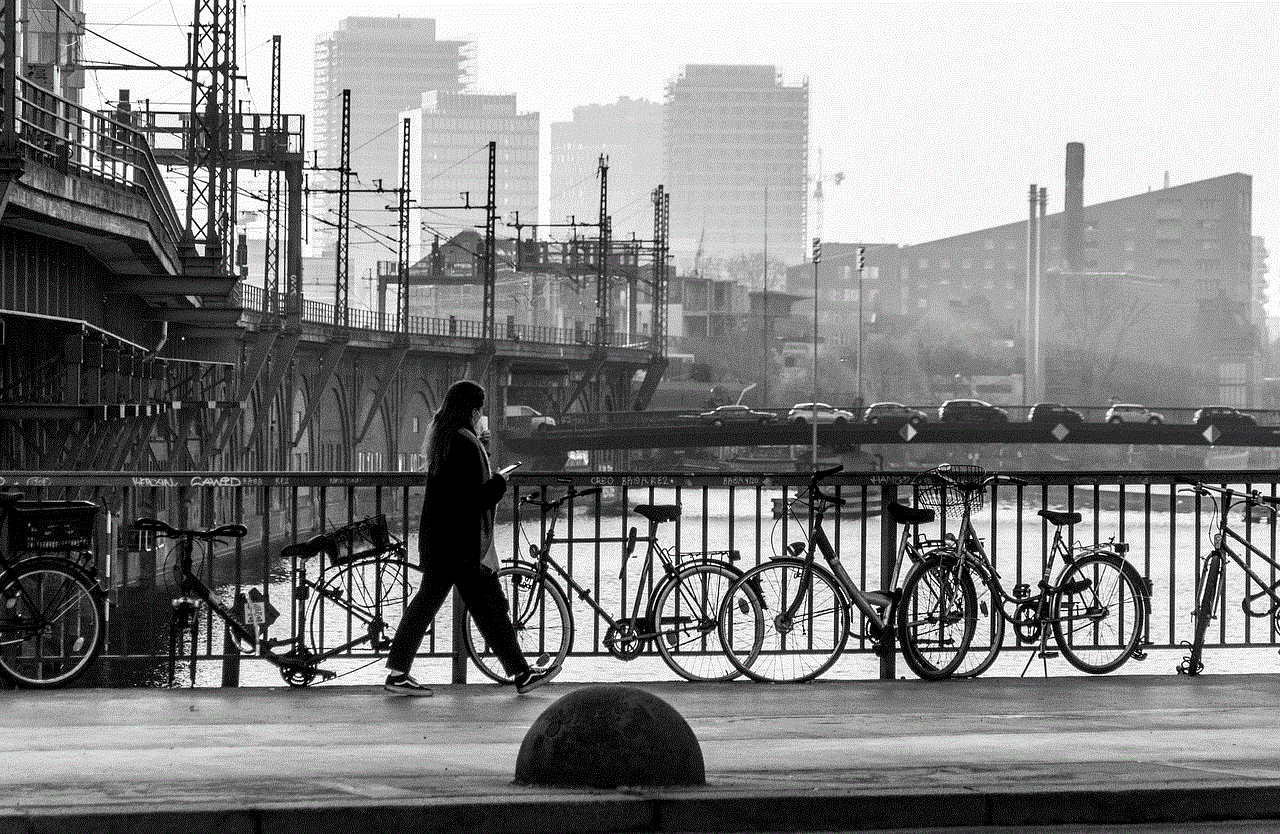
7. Real-World Skills
The use of cell phones in school can also prepare students for the real world, where they will be expected to use digital devices in their daily lives. By incorporating cell phones into the learning process, students can develop skills such as multitasking, problem-solving, and critical thinking, which are highly valued in the workforce.
8. Accessibility for Students with Disabilities
For students with disabilities, cell phones can serve as assistive devices. With accessibility features such as text-to-speech, voice recognition, and audio descriptions, cell phones can help students with disabilities access and participate in educational materials. This can create a more inclusive learning environment for all students.
9. Parental Monitoring
Cell phones can also serve as a tool for parents to monitor their child’s activities and behavior. With parental control apps , parents can track their child’s location, set usage limits, and monitor their online activity. This can help parents keep their children safe from cyberbullying, online predators, and other online threats.
10. Student Responsibility
Allowing cell phones in schools can also teach students about responsibility and self-regulation. By setting guidelines and expectations for cell phone use, students can learn to manage their device usage and prioritize their academic responsibilities. This can help them develop self-control and discipline, which are essential life skills.
However, as with any technological advancement, there are also concerns and potential drawbacks to allowing cell phones in schools. Some of the main arguments against cell phones in schools include:
1. Distraction and Disruption
The most common argument against cell phones in schools is that they are a major distraction and can disrupt the learning environment. With access to social media, games, and other entertainment, students may be tempted to use their phones for non-educational purposes during class time. This can lead to a decrease in academic performance and disrupt the learning of other students.
2. Cyberbullying and Inappropriate Content
Cell phones also provide students with access to the internet, which can expose them to cyberbullying, inappropriate content, and online predators. Despite the availability of parental control apps , it can be challenging for schools to monitor and regulate students’ online activities. This can put students at risk and create a negative and unsafe school climate.
3. Cheating
Another concern is that cell phones can facilitate cheating. With the ability to access the internet, students can easily search for answers during tests or exams. This can undermine the integrity of assessments and lead to unfair academic outcomes.
4. Health Concerns
There have also been concerns raised about the potential health risks of cell phone use, such as exposure to radiation and eye strain. While the evidence is inconclusive, some studies have shown a possible link between long-term cell phone use and health issues. This has led to calls for caution, especially when it comes to children and adolescents who are more vulnerable to these risks.
5. Theft and Loss
Cell phones are expensive devices, and allowing students to bring them to school puts them at risk of theft or loss. This can be a significant concern for low-income families who may not be able to replace a lost or stolen phone. It can also create tension between students if there is a disparity in the value and brand of their phones.



In conclusion, the use of cell phones in schools is a complex and controversial issue with valid arguments on both sides. While there are benefits to allowing cell phones in schools, such as emergency communication, digital literacy, and parental involvement, there are also concerns about distraction, cyberbullying, and cheating. Ultimately, the decision to allow or ban cell phones in schools should be based on the specific needs and circumstances of each school, with a balance between the benefits and drawbacks carefully considered. Schools should also have clear policies and guidelines in place to ensure responsible and safe cell phone use by students.