gifts for first day of kindergarten
The first day of kindergarten is a special day for both parents and children. It marks the beginning of a new chapter in a child’s life, and it can often be an emotional experience for everyone involved. As a parent, you want to make sure your child is prepared and has everything they need for a successful first day. One way to make this day even more special is by giving your child a thoughtful gift. In this article, we will explore different gift ideas for the first day of kindergarten that will not only make your child feel loved and supported, but also help ease their transition into this new phase of their life.
1. Personalized Backpack
A backpack is an essential item for any kindergartener. It is where they will carry their belongings to and from school every day. Giving your child a personalized backpack with their name on it can make them feel extra special and excited for their first day. There are many options available, from traditional backpacks to ones with wheels, so you can choose one that suits your child’s needs and preferences. Personalized backpacks also make it easier for your child to identify their bag among the sea of other backpacks in the classroom.
2. Books
Books are a fantastic gift for any occasion, and the first day of kindergarten is no exception. Reading to your child is an essential part of their development, and having books at home can encourage them to read more. Choose books that are age-appropriate and related to starting school. Some great options include “The Kissing Hand” by Audrey Penn, “Llama Llama Misses Mama” by Anna Dewdney, and “The Night Before Kindergarten” by Natasha Wing. These books not only help prepare your child for their first day, but they also highlight the excitement and fun of going to school.
3. New Outfit
A new outfit is always a fun gift for any child. It can help boost their confidence and make them feel good about themselves on their first day. You can involve your child in the process of choosing their outfit, making it a fun activity for both of you. Consider picking out an outfit that is comfortable, easy to move around in, and weather-appropriate. You can also opt for a shirt or sweatshirt with a cute and encouraging message related to starting school.
4. School Supplies
Starting school means your child will need school supplies. Giving them a set of their own school supplies can make them feel like a big kid and help them feel more prepared for their first day. You can put together a package with items like pencils, crayons, markers, glue sticks, scissors, and a pencil case. You can also add some fun and colorful supplies like stickers or a personalized notebook to make it extra special.
5. Lunchbox
If your child will be bringing their lunch to school, a lunchbox is a must-have. There are so many options available, from character-themed lunchboxes to ones with compartments for different food items. Choose one that your child will love and that will make them excited to bring their lunch to school. You can even add a special note or a small treat inside to make your child’s day even more special.
6. Art Supplies
Kindergarten is a time when children start to explore their creativity and express themselves through art. Giving your child a set of art supplies can encourage them to continue exploring their artistic abilities. You can include items like crayons, markers, colored pencils, paints, and construction paper. You can also add in some fun and unique items like glitter or foam stickers to make their art projects even more exciting.
7. Educational Toys
Toys that are both fun and educational are always a great gift for children. They can help your child develop important skills while having fun. Consider giving your child toys that encourage counting, matching, or problem-solving. Some great options include puzzles, building blocks, and memory games. These toys can also be a great way to spend quality time with your child and help them learn new things.
8. Comfort Item
Starting kindergarten can be overwhelming for some children, and having a comfort item can help ease their anxiety. This could be a stuffed animal, a blanket, or even a photo of their family. Make sure to discuss this with your child beforehand and let them choose their comfort item. It can provide them with a sense of security and remind them of home while they are away at school.
9. Growth Chart
A growth chart is a practical and sentimental gift that your child can use for years to come. It is a great way to track your child’s growth throughout their school years and can serve as a special keepsake. You can choose a growth chart with a fun and colorful design that your child will love. It can also be a great way to involve your child in measuring and tracking their own growth.
10. Personalized Photo Album
A personalized photo album is a thoughtful and meaningful gift for your child’s first day of kindergarten. You can fill it with pictures of your child’s journey leading up to this day, such as their first steps, first birthday, and first day of preschool. It can also include pictures of their family and friends, which can provide them with a sense of comfort and familiarity. Your child can look back on this album and see how far they have come, making it a cherished keepsake.
In conclusion, the first day of kindergarten is a milestone in every child’s life, and it deserves to be celebrated. Giving your child a special gift on this day is a great way to show your love and support and make them feel excited and prepared for this new chapter. Whether it’s a practical item, a sentimental keepsake, or a fun and educational toy, there are many gift options available that will make your child’s first day of kindergarten even more memorable.
how do you delete people on messenger
In today’s digital age, social media has become an integral part of our lives. With platforms like facebook -parental-controls-guide”>Facebook Messenger, we are able to easily connect and communicate with people from all around the world. However, there may come a time when we want to delete or remove someone from our Messenger contacts. Whether it’s an old friend, an ex-partner, or someone we no longer wish to communicate with, the process of deleting people on Messenger may seem daunting to some. In this article, we will discuss the various ways to delete people on Messenger and provide a step-by-step guide on how to do so.
Before we dive into the steps of deleting people on Messenger, it’s important to understand that there are two types of contacts on Messenger – ‘friends’ and ‘people you may know’. Friends are people you have added on Facebook and can see their profile information, while ‘people you may know’ are suggestions from Facebook based on mutual friends or similar interests. Deleting someone from your ‘friends’ list will also remove them from your Messenger contacts, while deleting someone from ‘people you may know’ will only remove them from your Messenger contacts.
Now, let’s explore the different methods of deleting people on Messenger.
1. Deleting from your Messenger contacts list
The most common way to delete people on Messenger is by removing them from your contacts list. This method is applicable for both friends and ‘people you may know’ contacts. To do this, follow these steps:
Step 1: Open the Messenger app on your phone.
Step 2: Tap on the ‘People’ tab at the bottom of the screen.
Step 3: This will open a list of all your Messenger contacts. Scroll through the list and find the person you want to delete.
Step 4: Once you find the person, tap on their name to open their profile.
Step 5: In the top right corner of their profile, you will see three dots. Tap on these dots to open the options menu.
Step 6: From the menu, select ‘Remove Contact’ and confirm the action by tapping on ‘Remove’ again.
This will remove the person from your Messenger contacts list, and you will no longer be able to see their profile or communicate with them.
2. Unfriending or blocking on Facebook
As mentioned earlier, deleting someone from your friends list on Facebook will also remove them from your Messenger contacts. If you no longer wish to be friends with someone on Facebook, you can unfriend or block them. To do this, follow these steps:
Step 1: Open the Facebook app on your phone.
Step 2: Go to the profile of the person you want to unfriend or block.
Step 3: In the top right corner of their profile, you will see three dots. Tap on these dots to open the options menu.
Step 4: From the menu, select ‘Unfriend’ or ‘Block’ depending on your preference.
Unfriending someone will remove them from your friends list on Facebook, and they will also be removed from your Messenger contacts. Blocking someone, on the other hand, will prevent them from contacting you or seeing your profile on Facebook and Messenger.
3. Deleting a conversation
If you don’t want to delete someone from your contacts but want to get rid of a conversation with them, you can delete the conversation on Messenger. This way, you can still keep the person in your contacts but will no longer see the conversation in your chat list. To do this, follow these steps:
Step 1: Open the Messenger app on your phone.
Step 2: Find the conversation you want to delete and swipe left on it.
Step 3: This will open a menu with two options – ‘Archive’ and ‘Delete’. Tap on ‘Delete’.
Step 4: Confirm the action by tapping on ‘Delete’ again.
This will delete the conversation from your chat list, and it will no longer be visible to you. However, the person will still be in your Messenger contacts, and you can start a new conversation with them if needed.
4. Deleting contacts from the web version of Messenger
If you use Messenger on your computer , you can also delete people from your contacts list using the web version. To do this, follow these steps:
Step 1: Go to messenger.com and log in with your Facebook account.
Step 2: Click on the ‘People’ tab on the left side of the screen.
Step 3: This will open a list of all your Messenger contacts. Find the person you want to delete and click on their name to open their profile.
Step 4: In the top right corner of their profile, you will see three dots. Click on these dots to open the options menu.
Step 5: From the menu, select ‘Remove Contact’ and confirm the action by clicking on ‘Remove’ again.
This will remove the person from your Messenger contacts list, and you will no longer be able to see their profile or communicate with them.
5. Unsyncing your Facebook contacts
If you have synced your phone contacts with Messenger, you may see contacts in your Messenger list that you don’t want or need. In this case, you can unsync your Facebook contacts to remove these people from your Messenger list. To do this, follow these steps:
Step 1: Open the Messenger app on your phone.
Step 2: Tap on your profile picture in the top left corner of the screen.
Step 3: This will open your Messenger settings. Scroll down and find the ‘People’ section.
Step 4: Under this section, toggle off the option that says ‘Sync Contacts’.
This will unsync your Facebook contacts, and any contacts from your phone that were added to Messenger will be removed.
6. Deleting a group chat



If you are part of a group chat on Messenger and want to leave the conversation, you can do so without deleting the people in the group from your contacts. To do this, follow these steps:
Step 1: Open the group chat on Messenger.
Step 2: Tap on the group name at the top of the screen.
Step 3: This will open a menu with various options. Select ‘Leave Group’.
Step 4: Confirm the action by tapping on ‘Leave’ again.
This will remove you from the group chat, and you will no longer receive any messages from the group. However, you will still remain friends with the people in the group, and they will not be deleted from your contacts.
7. Deleting contacts on Messenger Lite
Messenger Lite is a lightweight version of Messenger that is popular among users with low-end devices or slow internet connections. If you use Messenger Lite, the process of deleting people from your contacts is slightly different. To do this, follow these steps:
Step 1: Open the Messenger Lite app on your phone.
Step 2: Tap on the ‘People’ tab at the bottom of the screen.
Step 3: This will open a list of all your Messenger contacts. Find the person you want to delete and tap on their name to open their profile.
Step 4: In the top right corner of their profile, you will see three dots. Tap on these dots to open the options menu.
Step 5: From the menu, select ‘Remove Contact’ and confirm the action by tapping on ‘Remove’ again.
This will remove the person from your Messenger contacts list, and you will no longer be able to see their profile or communicate with them.
8. Deleting contacts on the Messenger desktop app
If you use the Messenger desktop app, you can also delete people from your contacts list. To do this, follow these steps:
Step 1: Open the Messenger desktop app on your computer .
Step 2: Click on the ‘People’ tab on the left side of the screen.
Step 3: This will open a list of all your Messenger contacts. Find the person you want to delete and click on their name to open their profile.
Step 4: In the top right corner of their profile, you will see three dots. Click on these dots to open the options menu.
Step 5: From the menu, select ‘Remove Contact’ and confirm the action by clicking on ‘Remove’ again.
This will remove the person from your Messenger contacts list, and you will no longer be able to see their profile or communicate with them.
9. Deleting multiple contacts at once
If you want to delete multiple people from your Messenger contacts at once, you can do so by using the ‘Delete All Contacts’ option. However, this option is only available on the web version of Messenger. To do this, follow these steps:
Step 1: Go to messenger.com and log in with your Facebook account.
Step 2: Click on the ‘People’ tab on the left side of the screen.
Step 3: This will open a list of all your Messenger contacts. Click on the ‘gear’ icon in the top right corner of the screen.
Step 4: From the drop-down menu, select ‘Delete All Contacts’.
Step 5: A pop-up window will appear, asking you to confirm the action. Click on ‘Delete’ to confirm.
This will delete all your Messenger contacts, and you will have to manually add them back if you want to communicate with them again.
10. What happens when you delete someone on Messenger?
When you delete someone on Messenger, the following changes will occur:
– You will no longer see their profile in your Messenger contacts.
– You will not be able to communicate with them via Messenger.
– They will not be able to message you or see your profile.
– They will not be notified that you have deleted them from your contacts.
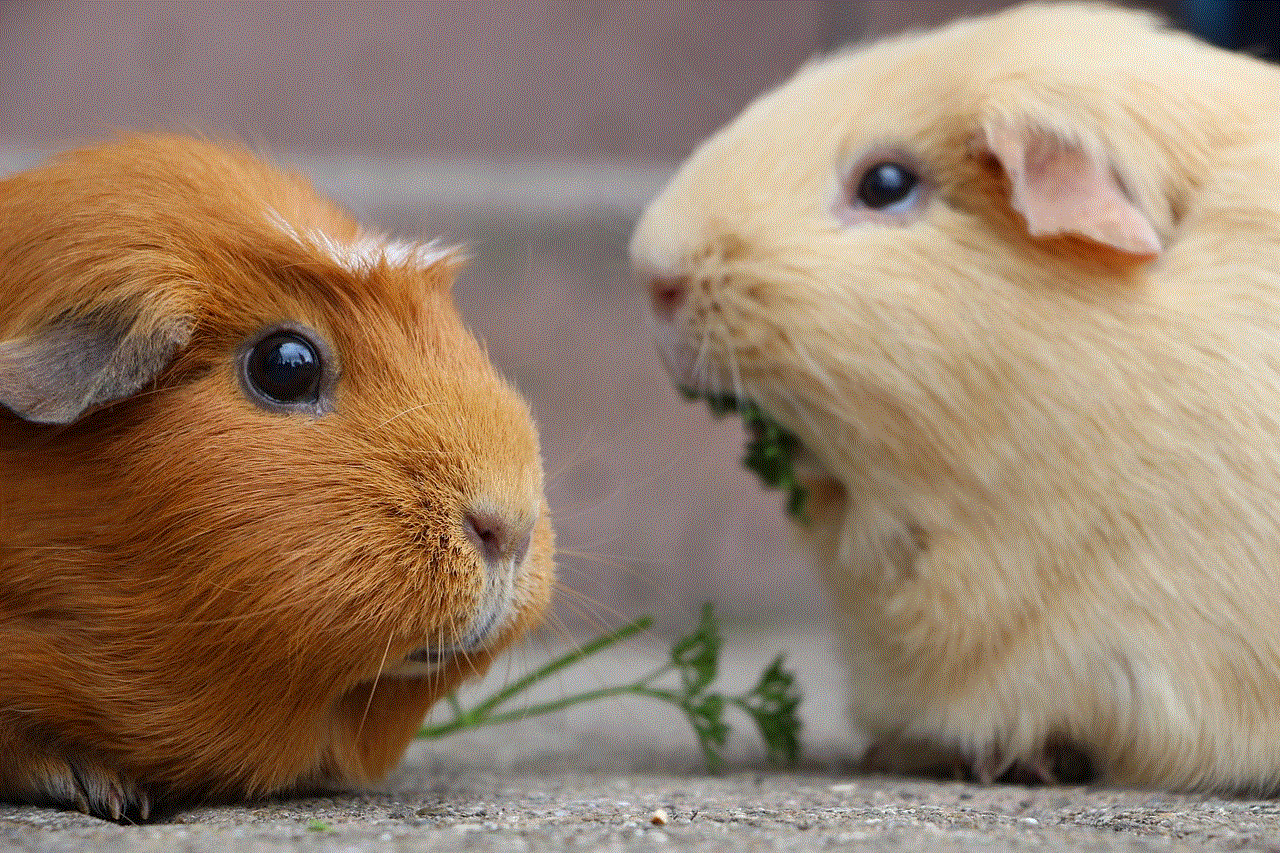
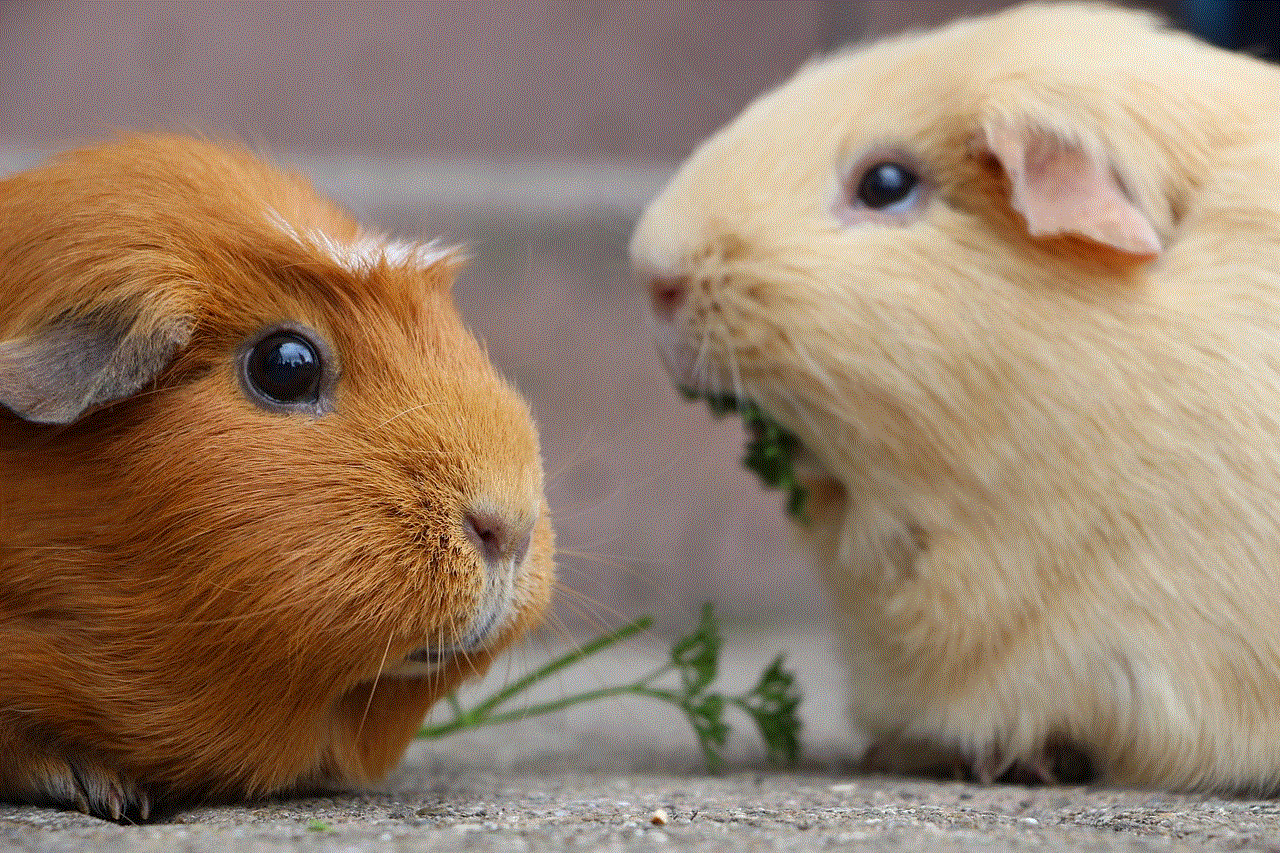
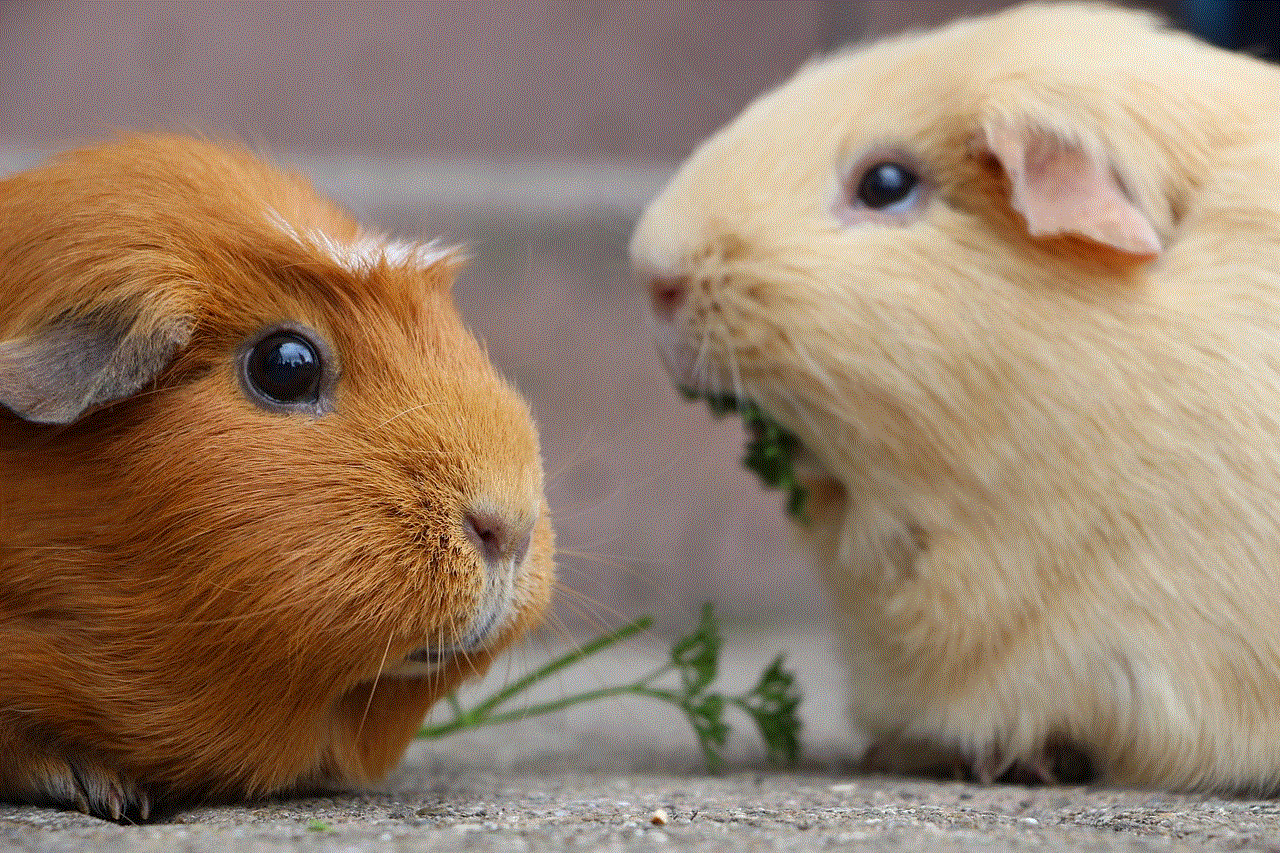
– If you have a group chat with the person, you will be removed from the group, and they will no longer see your messages.
In conclusion, deleting people on Messenger is a simple process that can be done in various ways depending on your preferences. Whether you want to remove someone from your contacts or just a conversation, the above methods will help you achieve your goal