far cry 3 parent review
Far Cry 3 is a first-person shooter video game developed by Ubisoft Montreal and published by Ubisoft. It was released in 2012 and quickly gained popularity among gamers for its immersive open-world gameplay, stunning graphics, and gripping storyline. The game is set on a tropical island in the Pacific Ocean, where the player takes on the role of Jason Brody, a tourist who finds himself trapped on the island and must fight for survival against a group of ruthless pirates. In this parent review, we will take an in-depth look at the game and explore its content to help parents make an informed decision about whether or not it is suitable for their children.
Gameplay:
Far Cry 3 offers a vast open-world for players to explore, with a variety of missions, side quests, and challenges to complete. The game is designed to give players the freedom to choose how they want to progress through the story. This means that there are multiple ways to approach each mission, and players can use a variety of weapons and tactics to take down enemies. The game also features a crafting system, where players can gather resources and create items such as health packs and ammunition.
The game’s combat system is fast-paced and intense, with a wide range of weapons and explosives to choose from. Players can also utilize stealth to take down enemies silently, or engage in full-blown gunfights. The game’s AI is intelligent and will adapt to the player’s actions, making each encounter unique and challenging.
One of the main concerns for parents regarding Far Cry 3’s gameplay is the violence and gore. The game is rated M for Mature, which means it is intended for players aged 17 and above. The violence in the game is frequent and graphic, with blood and dismemberment being a common occurrence. Players can also use vehicles to run over enemies, resulting in a gory mess. However, the game does offer the option to turn off the blood and gore, which may be a suitable solution for parents who are concerned about their children being exposed to such content.
Storyline:
Far Cry 3’s storyline is one of its strongest aspects, with a well-written and engaging plot that keeps players invested in the game. The game’s protagonist, Jason Brody, is a tourist who finds himself stranded on the island after a skydiving trip goes wrong. He is quickly captured by a group of pirates led by the charismatic and sadistic Vaas Montenegro. Vaas is a compelling villain, and his interactions with Jason throughout the game are intense and often disturbing.
As the game progresses, players will witness Jason’s transformation from a scared tourist into a ruthless warrior. He must navigate through the island’s treacherous terrain and confront his inner demons as he fights to rescue his friends and escape the island. The game’s story deals with mature themes such as violence, drugs, and betrayal, which may not be suitable for younger players.
Language:
Another aspect of Far Cry 3 that may concern parents is the use of strong language throughout the game. The characters frequently swear and use derogatory terms, which may not be suitable for younger players. The game also features sexual references and innuendos, which may not be appropriate for children.
Multiplayer:
Far Cry 3 features a multiplayer mode where players can team up with friends or strangers and compete in various game modes. The multiplayer mode offers a similar experience to the single-player campaign, with a focus on fast-paced action and teamwork. However, the multiplayer mode also features the same level of violence and language as the single-player mode, which may not be suitable for younger players.
Microtransactions:
Another concern for parents may be the inclusion of microtransactions in Far Cry 3. Microtransactions allow players to purchase in-game items or currency with real money. While the game does not heavily rely on microtransactions, they are present, and players may feel pressured to spend money to progress faster in the game. However, it should be noted that all in-game items can be obtained through regular gameplay, and microtransactions are entirely optional.
Positive Messages:
Despite the mature content in Far Cry 3, the game does have some positive messages. The game’s main theme revolves around overcoming fear and fighting for survival, which can be seen as a positive message. The game also explores the dangers of drug use and the consequences of giving in to temptation. However, these messages may be lost on younger players who are more focused on the action and violence in the game.
Conclusion:
In conclusion, Far Cry 3 is an intense and violent game that is not suitable for young children. The game’s M rating is well-deserved, and parents should heed the warning before allowing their children to play it. The game’s violence, language, and mature themes make it more suitable for players aged 17 and above. However, for older teenagers and adults, Far Cry 3 offers a thrilling and immersive gaming experience with its open-world gameplay, gripping storyline, and stunning graphics. As with any game, it is essential for parents to discuss the content of Far Cry 3 with their children and make an informed decision based on their maturity level.
how to find someone facebook by phone number
In today’s digital age, it is easier than ever to connect with people from all over the world through social media. With over 2.85 billion active users, Facebook is undeniably the most popular social networking site. Whether you are looking to reconnect with an old friend or trying to find a potential business partner, Facebook has become the go-to platform for staying connected. But what if you only have a phone number and want to find someone on Facebook? Is it even possible? In this article, we will explore the various ways to find someone on Facebook using their phone number.
Understanding the Importance of Facebook
Before we dive into the methods of finding someone on Facebook using their phone number, it is essential to understand the significance of this social media platform. Facebook has revolutionized the way we communicate and interact with people. It has given us the power to connect with anyone, anywhere in the world, with just a few clicks. The platform has become an integral part of our lives, with people using it for personal, professional, and even entertainment purposes.
One of the primary reasons for Facebook’s popularity is its user-friendly interface and features that allow users to share their thoughts, photos, videos, and even live stream their experiences. It also allows people to join groups, follow pages, and connect with like-minded individuals, making it a perfect platform for networking and expanding one’s social circle. With the rise of online businesses, Facebook has also become a hub for entrepreneurs to market their products and services, making it an essential tool for both personal and professional growth.
The Role of Phone Numbers on Facebook
When you sign up for a Facebook account, one of the first things you are required to provide is your phone number. This is for verification purposes and to ensure that you are a real person. However, not everyone adds their phone number to their profile. Some may choose to keep it private or not provide it at all. So what happens if you only have a phone number and want to find someone on Facebook? Is it even possible? The answer is yes, and we will explore the different ways to do so.
Using Facebook’s Search Bar
The most straightforward method to find someone on Facebook using their phone number is to use the platform’s search bar. Here’s how you can do it:
1. Log in to your Facebook account and click on the search bar at the top of the page.
2. Type in the phone number in the search bar and hit enter.
3. If the person has linked their phone number to their Facebook account, their profile will appear in the search results.
However, this method may not always work as not everyone adds their phone number to their profile. Moreover, if the person has set their phone number to private, it will not show up in the search results.
Using Facebook’s “Find Friends” Feature
Another way to find someone on Facebook using their phone number is through the platform’s “Find Friends” feature. Here’s how you can do it:
1. Log in to your Facebook account and click on the “Find Friends” button on the top right corner of the page.



2. Click on the “Find Friends” option from the drop-down menu.
3. On the next page, click on the “Other Tools” tab.
4. Click on the “Upload Contact File” option.
5. You will be prompted to upload a contact file from your phone. Once uploaded, Facebook will scan the file and show you a list of people who have linked their phone numbers to their Facebook profiles.
Again, this method may not be foolproof as not everyone adds their phone numbers to their profiles. Moreover, if the person has set their phone number to private, it will not show up in the results.
Using Third-Party Websites
If the above methods do not work, you can also try using third-party websites that claim to help you find someone’s Facebook profile using their phone number. These websites use algorithms to crawl through public databases and social media platforms to find the person you are looking for. However, it is essential to note that these websites may not always be accurate, and some may even require a fee to provide you with the information.
Other Ways to Find Someone on Facebook
Apart from using phone numbers, there are other ways to find someone on Facebook, including:
1. Using the person’s name and location: If you know the person’s name and location, you can try searching for them on Facebook using these details. This method may be more effective if the person has a unique name or if you know their current or previous locations.
2. Mutual friends: If you have mutual friends with the person you are looking for, you can try finding them through your mutual friends’ profiles. You can also send a message to your mutual friends and ask them to connect you with the person you are looking for.
3. Facebook Groups: If you know the person’s interests or hobbies, you can try joining Facebook groups related to those interests. You may come across the person you are looking for or someone who knows them.
4. Facebook Marketplace: If the person is selling or buying something on Facebook Marketplace, you can try contacting them through the platform. However, this method may only work if the person is active on Facebook Marketplace.
5. Google Search: If all else fails, you can try doing a simple Google search with the person’s name and phone number. You may come across their Facebook profile or any other online presence they have.
Tips for Finding Someone on Facebook
1. Use quotation marks when searching: If you are using someone’s name in your search, use quotation marks around the name to get more accurate results. For example, “John Smith.”
2. Use filters: Facebook’s search filters can help narrow down your search results. You can filter by location, education, workplace, and many more options.



3. Keep your search criteria broad: If you are not sure about the person’s exact name or location, keep your search criteria broad to get more results. You can always narrow down the results later.
4. Be respectful: If you do find the person you are looking for, make sure to be respectful when reaching out to them. Do not spam them or send multiple messages if they do not respond.
Conclusion
In conclusion, it is possible to find someone on Facebook using their phone number, but it may not always be accurate or successful. Facebook’s privacy settings and the person’s preference to keep their phone number private may hinder your search. However, with the methods and tips mentioned in this article, you can increase your chances of finding the person you are looking for. Remember to always be respectful and mindful of people’s privacy when trying to connect with them on social media. Good luck with your search!
does snapchat show when you’re active
Snapchat is a popular social media platform that allows users to share photos, videos, and messages with their friends and followers. One of the most talked-about features of Snapchat is the ability to see when someone is active on the app. This feature has sparked debates and curiosity among users, with many wondering if Snapchat really does show when someone is active. In this article, we will dive into the details and explore the truth behind this question.
To understand if Snapchat shows when someone is active, we need to first look at how the app works. Snapchat is known for its disappearing content, where photos and videos shared by users are only visible for a short period of time before they disappear. This feature has made Snapchat unique and has attracted millions of users. However, with the rise of other social media platforms such as Instagram and Facebook, Snapchat has also adapted and added new features to keep up with the competition.
One of these features is the “Active” status, which shows when someone is currently using the app. This feature was introduced in 2016, and it sparked mixed reactions among users. Some saw it as a useful way to know when their friends were available to chat, while others saw it as an invasion of privacy. So, does Snapchat really show when someone is active? The answer is yes, but it’s not as simple as you might think.
When you open Snapchat, you will notice that some of your friends have a green dot next to their Bitmoji or profile picture. This green dot indicates that the person is currently active on the app. However, this doesn’t necessarily mean that they are actively using the app at that moment. The green dot can also appear when someone is just browsing through their phone or has left the app open in the background. So, it’s not a guarantee that the person is actively using Snapchat at that moment.
Moreover, the “Active” status is not always accurate. Many users have reported seeing their friends as active on Snapchat even when they know for sure that they are not using the app. This can be due to various reasons such as a glitch in the app or a delay in updating the status. So, it’s important to take the “Active” status with a grain of salt and not rely on it completely.
Another thing to note is that the “Active” status is only visible to your friends. This means that if you are not friends with someone on Snapchat, you won’t be able to see if they are active on the app. This is different from other social media platforms, where the “Active” status is visible to everyone. This can be seen as a privacy feature, as it allows users to control who sees their activity on the app.
Snapchat also has a feature called “Snap Maps”, which allows users to see the location of their friends on a map. This feature was introduced in 2017 and caused quite a controversy. Many users were concerned about their privacy and felt that this feature was an invasion of their personal space. However, Snapchat has made it clear that the user has full control over their location and can choose who sees it. The “Active” status is also linked with Snap Maps, as it shows your friends’ Bitmojis on the map when they are active on the app.
So, why does Snapchat show when someone is active? The main reason is to make the app more engaging and interactive. By knowing when your friends are active on the app, you can easily start a conversation with them or send them a snap without having to guess if they will see it or not. This feature has made Snapchat more user-friendly and has increased the app’s popularity among young users.
However, the “Active” status has also caused some issues in relationships and friendships. Many users have reported fights and misunderstandings due to the “Active” status. For example, if someone sees their partner as active on Snapchat at 3 am, they might assume that they are talking to someone else and not sleeping. This can lead to trust issues and can even cause breakups. Similarly, friends might get upset if they see their friend as active on Snapchat but not responding to their messages. This can create unnecessary tension and misunderstandings.
To avoid such situations, Snapchat has introduced a feature where you can turn off your “Active” status. This feature is called “Ghost Mode” and can be found in the settings. When you turn on Ghost Mode, your friends won’t be able to see when you are active on the app. However, you will also not be able to see when they are active. This feature has been a lifesaver for many users who want to use the app without feeling pressured to respond to messages or snaps immediately.
In addition to the “Active” status, Snapchat also has a feature called “Last Seen”. This feature shows the last time a user was active on the app. It can be seen by anyone who has added the user as a friend, even if they are not friends on other social media platforms. This feature is similar to the “Last Seen” feature on WhatsApp and has also caused some issues among users. Many people feel that their privacy is being invaded when others can see when they were last active on the app. However, there is an option to turn off this feature as well.
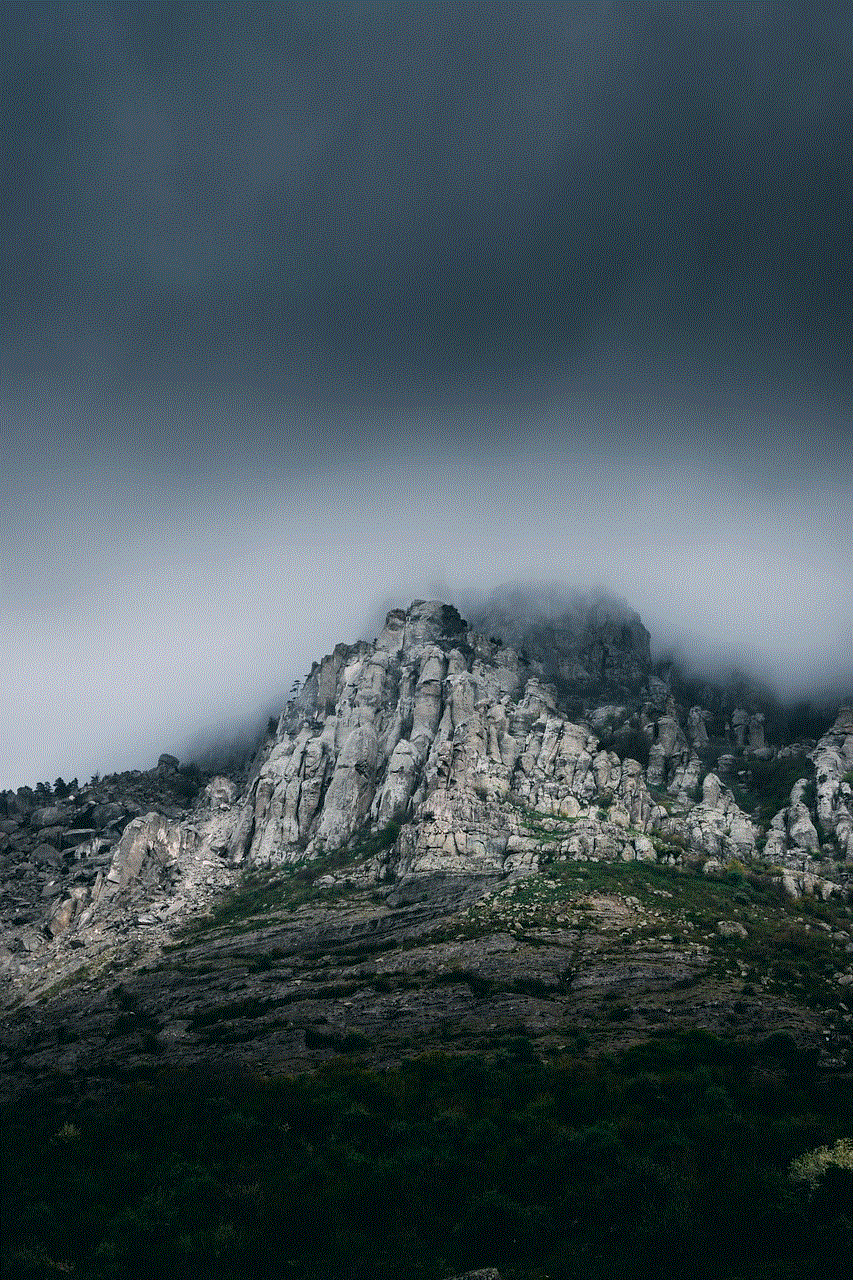
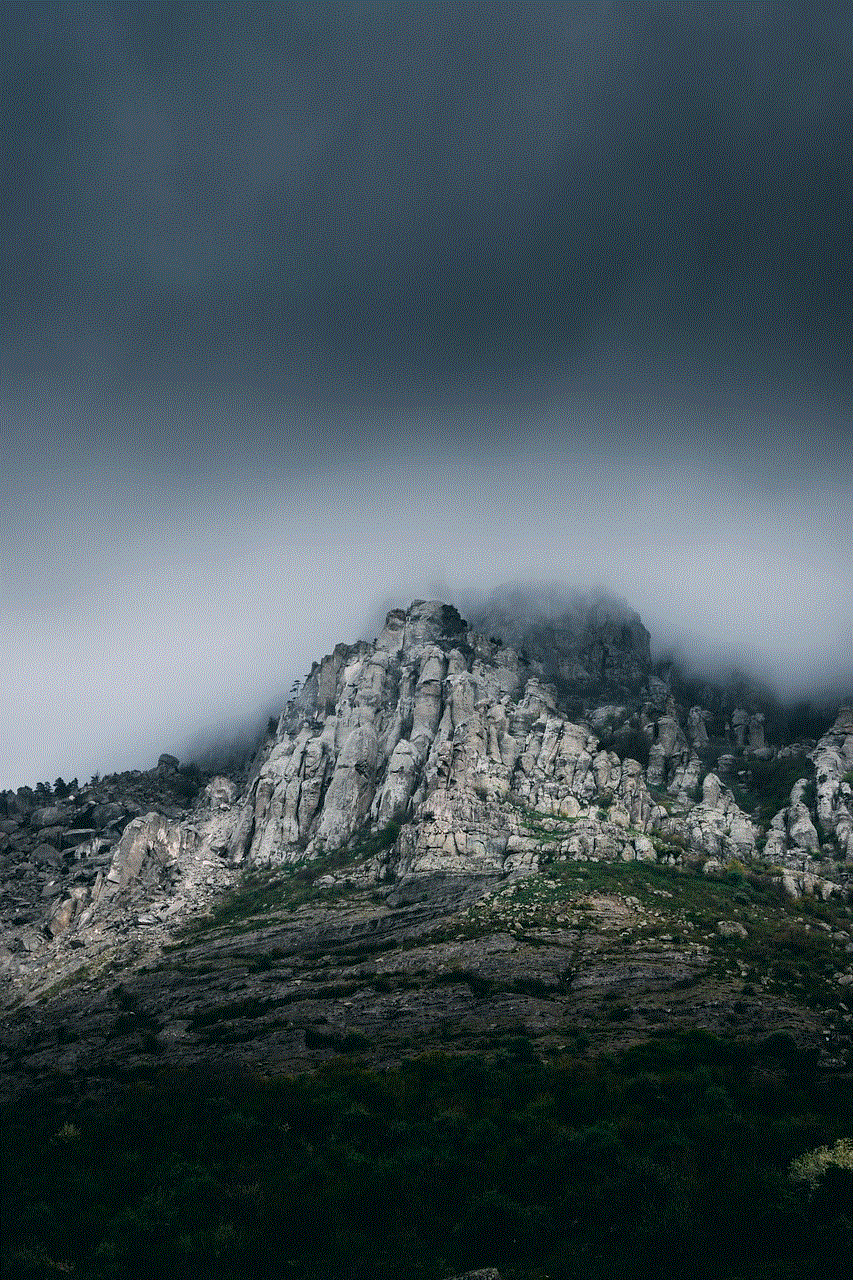
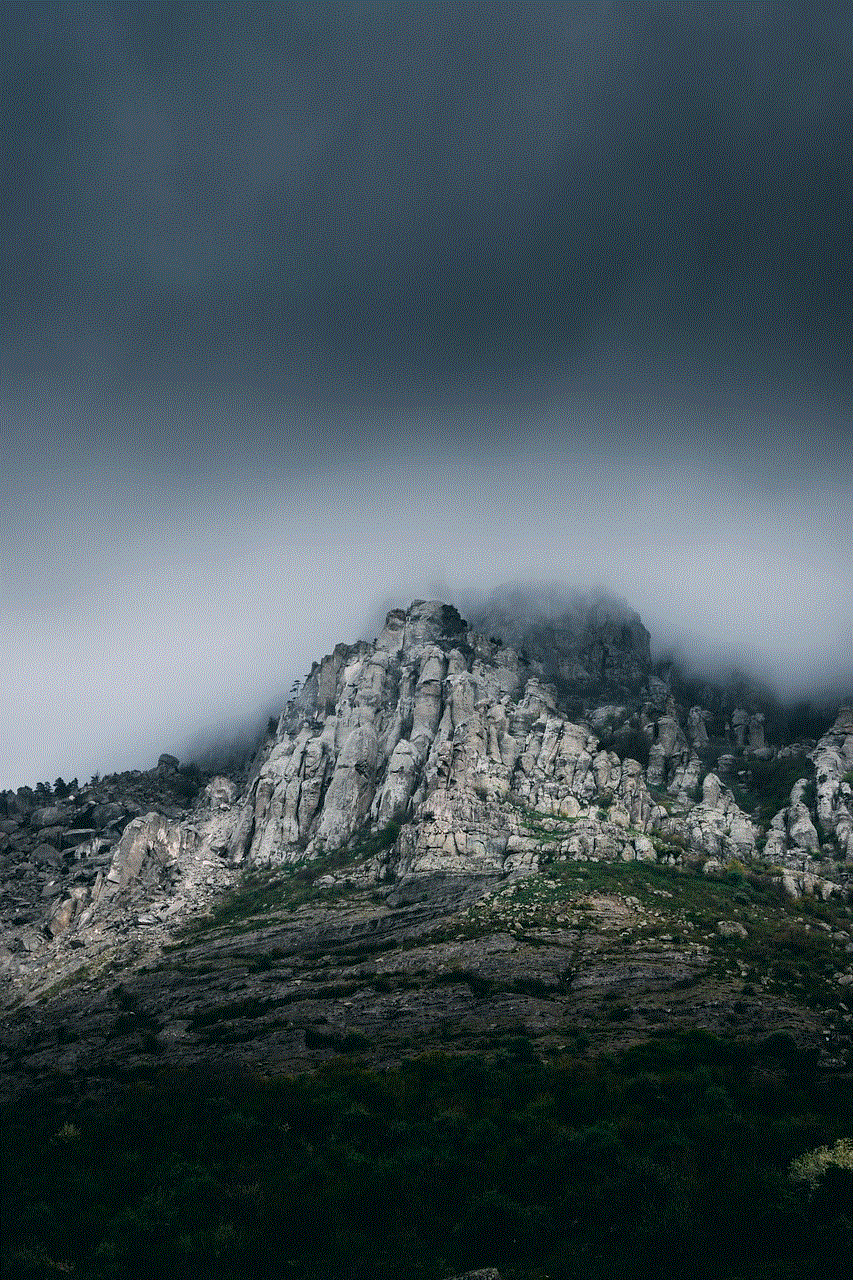
In conclusion, Snapchat does show when someone is active, but it’s not always accurate and can be misleading. The “Active” status is mainly a way for users to know when their friends are available to chat, and it’s not meant to be taken too seriously. However, if you feel uncomfortable with others knowing when you are active on the app, you can always turn off the feature or use Ghost Mode. It’s important to remember that social media should not dictate our relationships and that communication is key in any situation. So, let’s use Snapchat and other social media platforms responsibly and not let the “Active” status cause unnecessary drama in our lives.