family based companion app
In today’s fast-paced and technology-driven world, it is becoming increasingly important to find ways to stay connected with our loved ones. Whether it is coordinating schedules, sharing important moments, or simply keeping in touch, a family-based companion app can be a powerful tool for enhancing communication and strengthening relationships within a family unit. In this article, we will explore the benefits and features of a family-based companion app and discuss how it can revolutionize the way families interact and support each other.
1. Introduction to Family-Based Companion Apps
A family-based companion app is a mobile application that is designed to facilitate communication and coordination among family members. It provides a centralized platform where families can share important information, manage schedules, and stay connected in a meaningful way. These apps can be tailored to meet the specific needs of each family, offering a range of features that promote engagement and collaboration.
2. Shared Calendar and Task Management
One of the key features of a family-based companion app is a shared calendar and task management system. This allows family members to schedule and coordinate activities, appointments, and events. It eliminates the need for multiple calendars and ensures that everyone is on the same page. In addition, task management features enable families to assign and track responsibilities, making it easier to divide household chores and other duties.
3. Real-Time Messaging and Notifications
Another essential feature of a family-based companion app is real-time messaging and notifications. This allows family members to communicate instantly and efficiently, whether it is to share updates, ask questions, or simply check in with each other. Push notifications ensure that important messages are not missed, keeping everyone informed and connected at all times.
4. Photo and Video Sharing
A family-based companion app also provides a secure and private platform for sharing photos and videos. This feature allows family members to capture and preserve precious moments, making it easier to relive memories and celebrate milestones together. It also eliminates the need for multiple messaging apps or social media platforms, ensuring that family photos and videos are kept within the family circle.
5. Location Tracking and Safety Features
For families with younger children or elderly members, a family-based companion app can offer valuable location tracking and safety features. This allows parents to keep an eye on their children’s whereabouts, ensuring their safety and providing peace of mind. In addition, emergency contact information and medical details can be stored within the app, making it easily accessible in case of an emergency.
6. Collaborative Features for Family Projects
A family-based companion app can also be a great tool for promoting collaboration and creativity within the family. It can provide a platform for working on shared projects, such as planning vacations or organizing family events. Features like shared to-do lists, brainstorming boards, and document sharing make it easier for family members to contribute and collaborate, fostering a sense of teamwork and shared accomplishment.
7. Parental Controls and Monitoring
For families with children, a family-based companion app can offer parental controls and monitoring features. This allows parents to set boundaries and restrictions on internet and app usage, ensuring the safety and well-being of their children. Parents can also monitor their children’s online activities, helping them to navigate the digital world responsibly and guiding them towards appropriate content.
8. Family Health and Wellness Tracking
Maintaining a healthy and active lifestyle is essential for the well-being of every family member. A family-based companion app can include features for tracking health and wellness goals, such as exercise routines, sleep patterns, and nutrition tracking. This promotes a culture of health within the family and encourages everyone to take an active role in their own well-being.
9. Financial Management and Budgeting
Managing finances and budgeting can be a source of stress for many families. A family-based companion app can simplify this process by providing tools and features for tracking expenses, creating budgets, and setting financial goals. It can also facilitate shared financial responsibilities, making it easier for family members to contribute and manage their finances collectively.
10. Privacy and Security Considerations
Given the nature of the information shared within a family-based companion app, privacy and security are of utmost importance. App developers must ensure that robust security measures are in place to protect user data and prevent unauthorized access. Encryption, secure login procedures, and strict privacy policies are essential to safeguard personal information and maintain the trust of users.
In conclusion, a family-based companion app can be a game-changer for modern families, providing a centralized platform for communication, coordination, and collaboration. With features such as shared calendars, real-time messaging, photo sharing, and location tracking, these apps offer a range of benefits that can revolutionize the way families interact and support each other. By leveraging technology to enhance communication and foster a sense of togetherness, a family-based companion app has the potential to strengthen relationships and create lasting memories for generations to come.
safari parental controls ipad
Safari Parental Controls for iPad: A Comprehensive Guide
Introduction
In today’s digital world, it has become essential for parents to monitor and control their children’s online activities to ensure their safety and well-being. With the increasing popularity of iPads among kids, it is crucial for parents to be aware of the available parental control options. Safari, the default web browser on iPads, offers several built-in features that can help parents manage and restrict their children’s access to inappropriate content. In this article, we will explore Safari parental controls for iPad in detail, discussing how to set them up and maximize their effectiveness.
1. Understanding the Need for Parental Controls
The internet offers a vast amount of information and entertainment, but it also exposes children to potential dangers such as explicit content, cyberbullying, and online predators. Parental controls act as a protective barrier, allowing parents to filter and monitor what their children can access online. By utilizing Safari’s parental control features, parents can create a safe online environment for their kids.
2. Enabling Restrictions on iPad
To begin setting up parental controls on Safari, parents need to enable Restrictions on their iPad. Restrictions not only control Safari’s access but also limit other features such as app downloads, in-app purchases, and access to explicit content. To enable Restrictions, follow these steps:
– Open the Settings app on your iPad.
– Tap on “Screen Time” and select “Content & Privacy Restrictions.”
– Tap on “Content Restrictions” and choose “Web Content.”
– From here, you can select “Allowed Websites Only” or “Limit Adult Websites.”
3. Configuring Allowed Websites
By selecting “Allowed Websites Only” in the Web Content settings, parents can restrict access to specific websites only. This is ideal for younger children who need supervised browsing. To configure allowed websites:
– Tap on “Add Website” under the “Always Allowed” section.
– Enter the URL of the website you want to allow and tap “Done.”
Parents can add as many websites as they want to the allowed list. It is important to note that any website not included in the allowed list will not be accessible.
4. Limiting Adult Websites
For older children who require more freedom but still need protection from explicit content, parents can opt for the “Limit Adult Websites” option. This setting uses machine learning algorithms to identify and restrict access to adult websites. To enable this feature:
– In the Web Content settings, select “Limit Adult Websites.”
– Safari will analyze and restrict access to websites known to contain adult content.
While this feature provides an additional layer of protection, it may not block all explicit content. Therefore, it is recommended to combine it with other parental control measures.
5. Blocking Specific Websites
In certain cases, parents may want to block specific websites altogether. Safari allows users to block specific websites, ensuring that they cannot be accessed from the iPad. To block a website:
– In the Web Content settings, tap on “Add Website” under the “Never Allowed” section.
– Enter the URL of the website you want to block and tap “Done.”
Blocked websites will be inaccessible on Safari, providing parents with greater control over their children’s browsing habits.
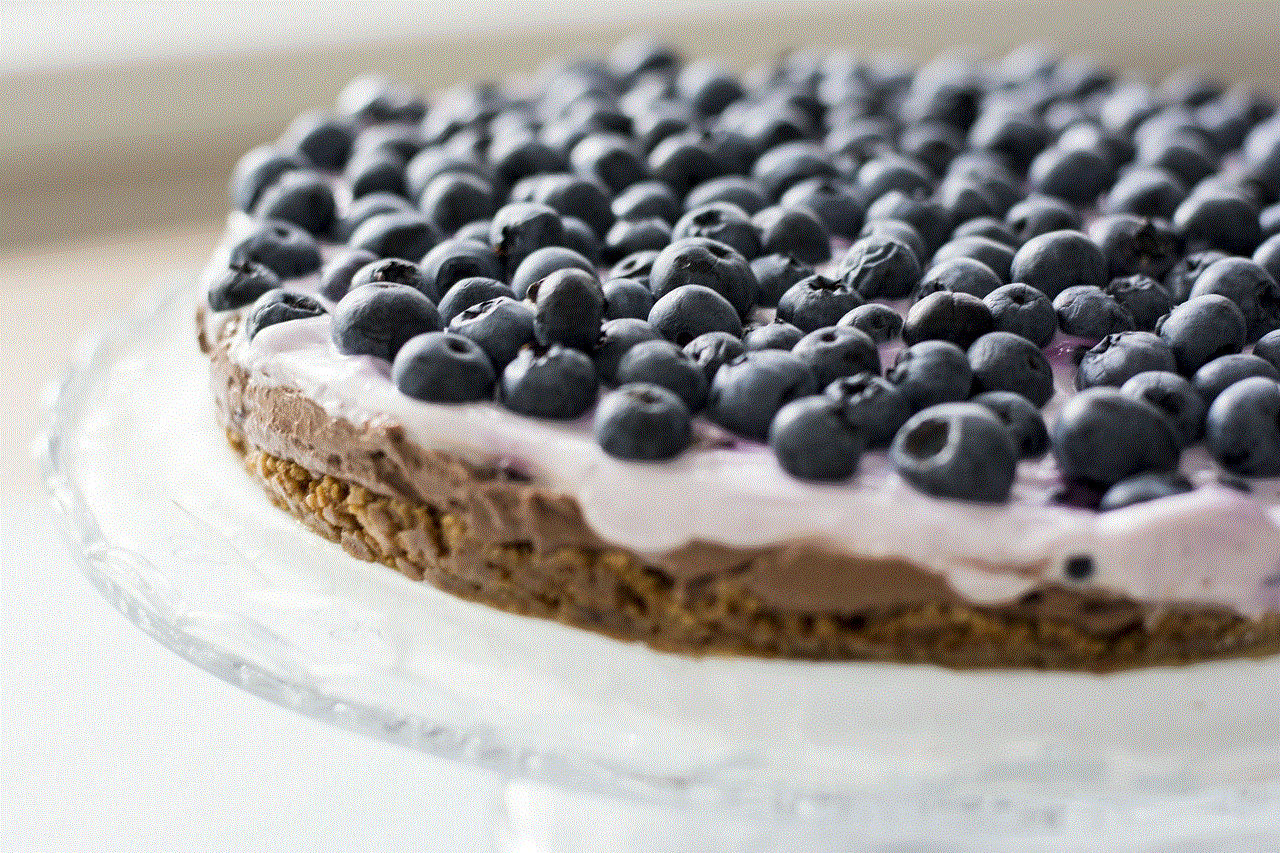
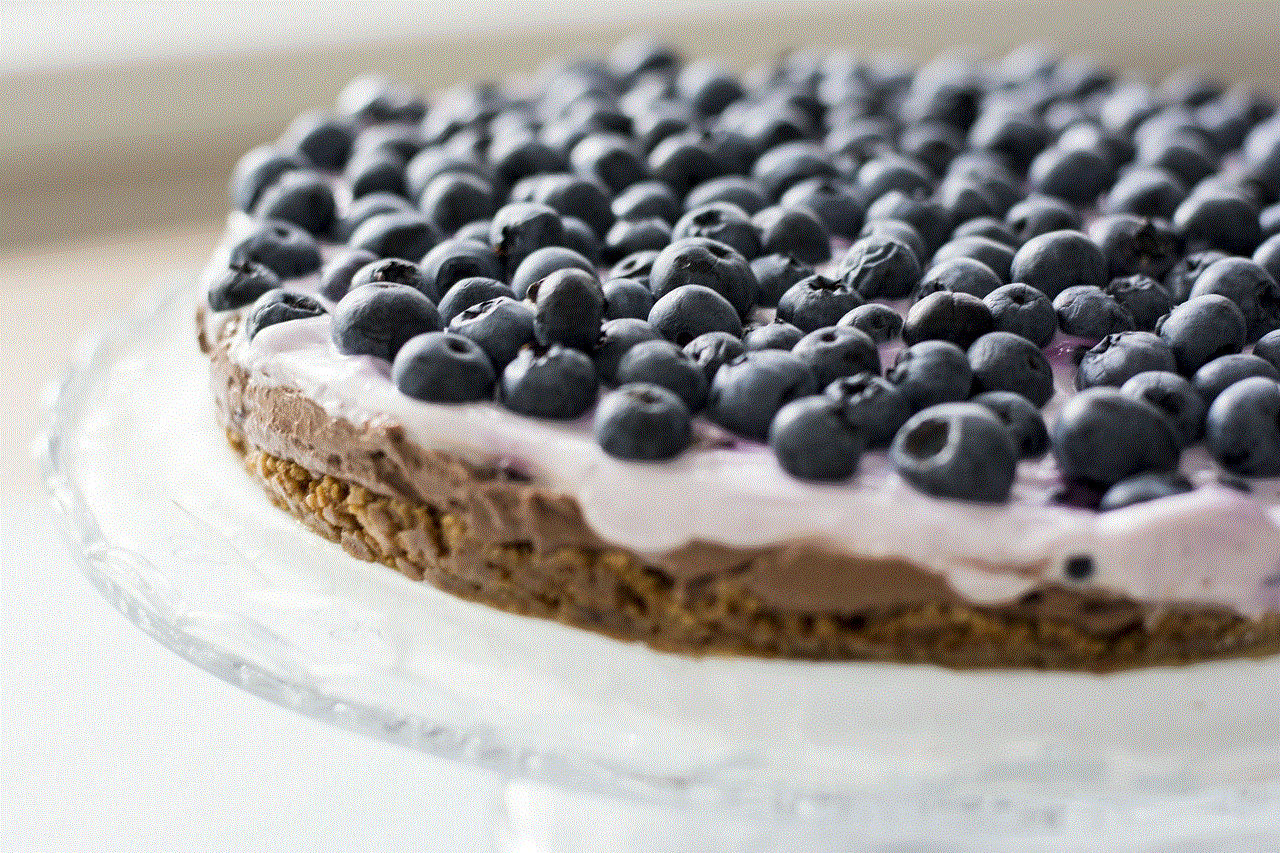
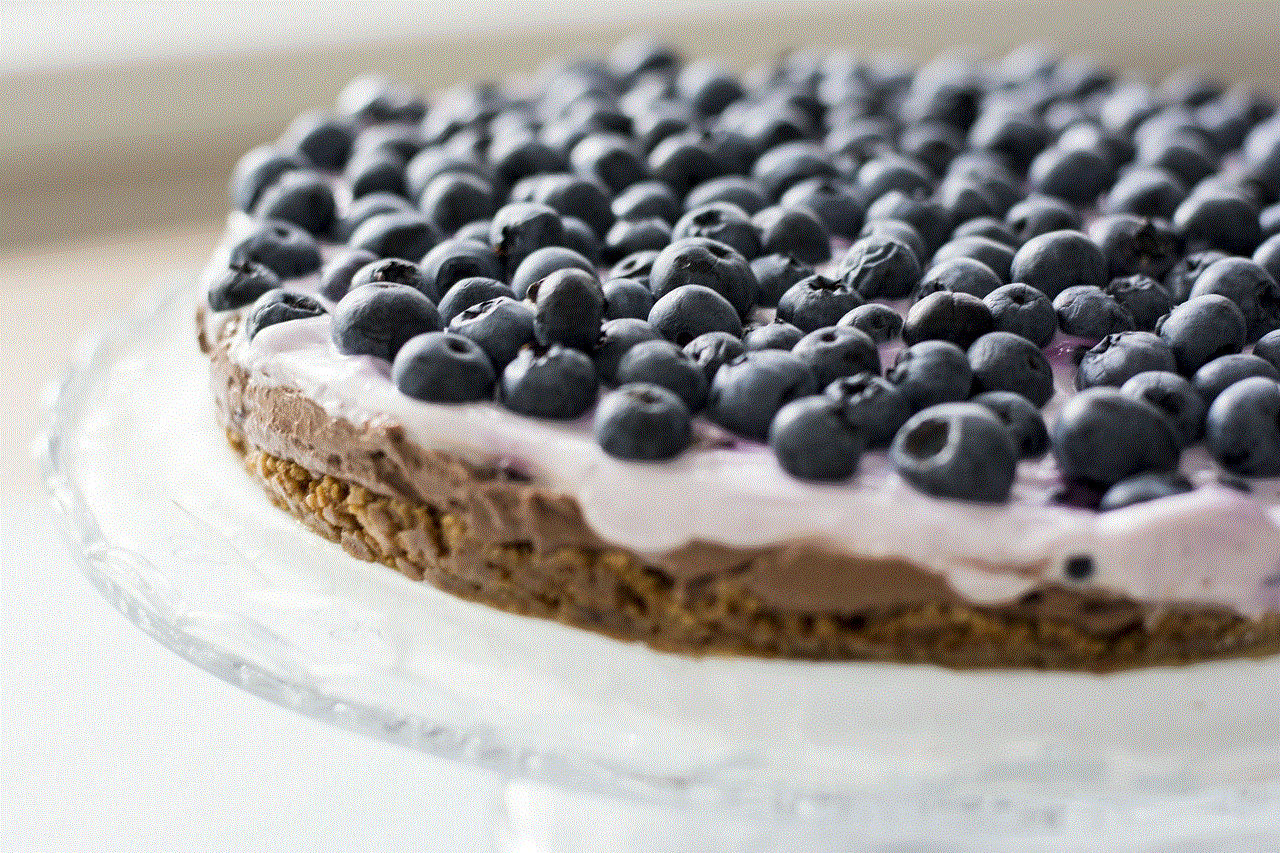
6. Setting Time Limits
In addition to restricting access to certain websites, Safari also enables parents to set time limits on iPad usage. This is particularly useful for managing screen time and ensuring that children do not spend excessive amounts of time on their devices. To set time limits:
– In the Screen Time settings, tap on “App Limits” and select “Add Limit.”
– Choose the relevant categories or specific apps you want to limit and set the desired time.
– Tap “Add” to save the time limit.
Once the time limit is reached, Safari and other selected apps will be temporarily disabled until the next day, providing a healthy balance of device usage.
7. Advanced Content Filtering
Safari provides advanced content filtering options to block adult content, limit search results, and prevent children from accessing inappropriate websites. To access these features:
– In the Content & Privacy Restrictions settings, tap on “Content Restrictions.”
– Select “Web Content” and tap on “Allowed Websites Only.”
– Scroll down and tap on “Limit Adult Content.”
– Additionally, parents can filter web search results by tapping on “Search Content” and selecting “Limit Adult Content.”
These advanced content filtering options allow parents to fine-tune their child’s browsing experience and ensure they are not exposed to inappropriate content.
8. Enabling Safe Search
Safari also offers a Safe Search feature that filters out explicit content from search results. This can be enabled by following these steps:
– Open the Settings app on your iPad.
– Tap on “Safari” and scroll down to the “Search” section.
– Tap on “Search Engine” and select “Google” (or any other search engine of your choice).
– Scroll down and toggle on the “Safe Search” option.
Enabling Safe Search helps ensure that children do not accidentally stumble upon explicit content while searching for information or images.
9. Monitoring Browsing History
As a responsible parent, it is important to monitor your child’s browsing history to ensure their safety and identify any potential risks. Safari allows parents to view their child’s browsing history, including websites visited and search queries. To access browsing history:
– Open Safari and tap on the book icon at the bottom.
– Tap on the clock icon to view the browsing history.
By regularly reviewing browsing history, parents can have meaningful conversations with their children about their online activities and address any concerns or issues that may arise.



10. Utilizing Third-Party parental control apps
While Safari’s built-in parental control features are effective, some parents may require additional functionalities or more granular control over their children’s online activities. In such cases, third-party parental control apps can be a valuable addition. These apps offer features like real-time monitoring, app blocking, and geofencing, providing parents with a comprehensive set of tools to ensure their child’s online safety.
Conclusion
In conclusion, Safari provides a range of parental control features that can help parents manage and restrict their children’s access to inappropriate content. By enabling Restrictions, configuring allowed and blocked websites, setting time limits, utilizing advanced content filtering, enabling Safe Search, and monitoring browsing history, parents can create a safe and secure online environment for their children. Additionally, third-party parental control apps can enhance these features, offering more extensive control and monitoring capabilities. By utilizing these tools effectively, parents can ensure their children’s online safety and foster responsible digital habits.
what to say to get a refund from apple 2020
Title: How to Request a Refund from Apple in 2020: A Comprehensive Guide
Introduction (approx. 150 words)
===============================
In today’s digital age, Apple has established itself as one of the leading tech giants, offering a diverse range of products and services. However, even the most reputable companies can sometimes fall short of meeting customer expectations. If you find yourself dissatisfied with an Apple product or service, seeking a refund is a viable option. In this article, we will provide you with a comprehensive guide on how to request a refund from Apple in 2020, ensuring a smooth and hassle-free process.
1. Understanding Apple’s Refund Policy (approx. 200 words)
==========================================================
Before delving into the specifics of requesting a refund, it is crucial to familiarize yourself with Apple’s refund policy. Apple’s policy may vary depending on the type of purchase, such as apps, music, movies, or hardware. Generally, Apple offers a 14-day return window for most products, while digital purchases are subject to specific conditions. It is essential to review the refund policy relevant to your purchase to determine your eligibility.
2. Valid Reasons for Requesting a Refund (approx. 200 words)
===========================================================
To increase your chances of obtaining a refund, it is crucial to have a valid reason that aligns with Apple’s refund policy. Common valid reasons include receiving a faulty or defective product, accidental purchase, unauthorized charges, or dissatisfaction with a service. Providing clear and concise explanations for your request will significantly improve your chances of success.
3. Gathering Relevant Information (approx. 250 words)
====================================================
Before contacting Apple, gather all relevant information related to your purchase. This may include order numbers, receipts, email correspondence, or any other evidence supporting your claim. Having this information readily available will expedite the refund process and provide Apple with the necessary details to investigate your case.
4. Initiating the Refund Request (approx. 250 words)
==================================================
To request a refund from Apple, you have several avenues available. The most common method is to contact Apple’s customer support directly. You can reach out to Apple via phone, email, or even through their online chat support. Be prepared to provide the representative with all the relevant information, including the reason for your refund request, any evidence you have, and the details of your purchase.
5. Explaining the Issue Clearly (approx. 250 words)
===============================================
When communicating with Apple’s customer support, it is crucial to explain the issue clearly and concisely. Clearly state your reason for requesting a refund and provide any supporting evidence. Remain calm and professional throughout the conversation, as this will increase the likelihood of a positive outcome.
6. Escalating the Refund Request (approx. 200 words)
===============================================
If your initial request is denied or you are not satisfied with the resolution, do not lose hope. There are additional steps you can take to escalate your refund request. Apple provides a dedicated escalation process where you can request a review by a senior customer support representative. You may also consider reaching out to Apple’s executive support team or utilizing social media platforms to voice your concerns publicly.
7. Being Persistent and Patient (approx. 200 words)
===============================================
Obtaining a refund from Apple may not always be a straightforward process. It is essential to remain persistent and patient throughout. If your initial attempts are unsuccessful, consider trying alternative methods, such as visiting an Apple Store or contacting your credit card company to dispute the charge. Remember that refunds can sometimes take time to process, so it is crucial to stay patient and follow up appropriately.



Conclusion (approx. 150 words)
==============================
While Apple is known for its exceptional customer service, there may be instances where a refund is necessary. By understanding Apple’s refund policy, providing a valid reason, gathering relevant information, and communicating clearly with Apple’s customer support, you can increase your chances of obtaining a refund. Remember to remain persistent and patient throughout the process, utilizing escalation options if necessary. With this comprehensive guide, you are now equipped to navigate the refund process with Apple in 2020.