does chatting on snapchat affect best friends
Snapchat has quickly become one of the most popular social media platforms, especially among younger generations. One of its unique features is the Best Friends list, which shows the top three people you interact with the most on the app. This feature has caused quite a stir, with users wondering if chatting on Snapchat affects their Best Friends ranking. In this article, we will explore the truth behind this question and dive deeper into the Best Friends feature on Snapchat.
What is the Best Friends feature on Snapchat?
The Best Friends feature on Snapchat is a list of the top three people you interact with the most on the app. It is updated regularly based on the number of snaps and messages you exchange with your friends. This feature was initially introduced to help users keep track of their closest friends on the app. However, it has also caused some controversy and confusion, with users wondering if their Best Friends list is affected by their conversations.
How does chatting on Snapchat affect Best Friends?
The short answer is yes, chatting on Snapchat does affect Best Friends. However, it is not the only factor that determines your ranking on the list. There are several other factors at play, which we will discuss in detail.
Snapchat Score
Your Snapchat Score is the total number of snaps you have sent and received since you joined the app. It is one of the biggest factors that determine your Best Friends ranking. The more snaps you exchange with someone, the higher your score will be, and the more likely they are to appear on your Best Friends list.
Frequency of Interactions
While Snapchat Score is an essential factor, it is not the only one. The frequency of your interactions with someone also plays a significant role in determining your Best Friends ranking. If you regularly exchange snaps and messages with someone, they are more likely to appear on your list, even if your Snapchat Score is not as high.
Mutual Interactions
Snapchat also takes into account mutual interactions when determining your Best Friends. This means that if you and someone else exchange snaps and messages with each other, you are more likely to appear on each other’s Best Friends list. This feature ensures that the list is not one-sided and reflects mutual friendships.
Time Spent on the App
Another factor that affects your Best Friends ranking is the time you spend on the app. Snapchat tracks how much time you spend on the app and how often you open it. If you spend a lot of time on the app and regularly open it, your Best Friends ranking is likely to be higher.
Influence of Stories
Snapchat Stories are a popular feature that allows users to post photos and videos that disappear after 24 hours. The more someone views your stories, the more likely they are to appear on your Best Friends list. This feature shows that Snapchat takes into account all forms of interactions, not just chats, when determining Best Friends.
Does the Order of Best Friends Matter?
Many users are concerned about the order in which their Best Friends appear on the list. Some believe that the person at the top of the list is their best friend, but this is not always the case. Snapchat does not reveal the specific algorithm behind the Best Friends feature, but it is believed that the order is based on recent interactions. This means that the person you have interacted with most recently will appear at the top of your list.
How to Change Your Best Friends
If you are not happy with your Best Friends ranking, there are a few things you can do to change it. The first and most obvious is to increase your interactions with the people you want to appear on your list. Send them more snaps, messages, and view their stories to increase your score and frequency of interactions.
Another way to change your Best Friends is by hiding your score. By default, your Snapchat Score is visible to all your friends. However, you can change this in your settings and hide your score from specific people. This will prevent them from seeing your score and potentially affecting your Best Friends ranking.
You can also remove someone from your Best Friends list if you no longer want them to appear there. Simply tap and hold their name on your Best Friends list, and a menu will appear with the option to remove them. This will not affect your friendship or your interactions with them, but it will remove them from your Best Friends list.
The Controversy Surrounding Best Friends
The Best Friends feature has caused some controversy since its introduction. Many users have expressed concerns about how it affects their friendships and how it can potentially cause issues in relationships. Some have even accused Snapchat of causing drama and promoting unhealthy competition among friends. However, others argue that it is just a harmless feature that should not be taken too seriously.
Snapchat has responded to these concerns by allowing users to hide their Best Friends list altogether. This feature can be found in the settings, and it will prevent anyone from seeing your Best Friends list, including yourself. This option gives users more control over their privacy and allows them to use the app without worrying about their Best Friends ranking.
Conclusion
In conclusion, chatting on Snapchat does affect your Best Friends ranking, but it is not the only factor. Your Snapchat Score, frequency of interactions, mutual interactions, time spent on the app, and even viewing stories all play a role in determining your Best Friends. However, the order of the list is not always an accurate reflection of your relationships, and it is important not to take it too seriously.
Snapchat’s Best Friends feature has its pros and cons, but it ultimately comes down to how you use it. It can be a fun way to keep track of your closest friends on the app, but it should not be the sole basis of your friendships. As with any social media platform, it is important to use it responsibly and not let it affect your real-life relationships.
how do i delete snapchat account
Snapchat has become one of the most popular social media platforms in recent years, with millions of active users daily. From its inception in 2011, Snapchat has quickly gained a reputation for its unique feature of disappearing messages, making it a hit among teenagers and young adults. However, as with any social media platform, there may come a time when you want to delete your account. Whether it’s due to privacy concerns, a desire for a social media detox, or simply wanting to move on from the app, deleting your Snapchat account is a straightforward process. In this article, we will guide you through the steps of how to delete your Snapchat account.
Before we dive into the steps, it’s crucial to understand what happens when you delete your Snapchat account. When you delete your account, all your data, including your Snaps, Chats, Memories, and friends list, will be permanently deleted. There is no way to recover this data once your account is deleted. Additionally, any unpaid purchases, such as filters or lenses, will also be lost. Your username will also become available for anyone else to claim. If you are sure you want to delete your account, let’s get started.
Step 1: Log into your account
To delete your Snapchat account, you will need to log into your account on the app or website. If you are using the app, make sure you have the latest version downloaded. Open the app and enter your username and password to log in. If you have enabled two-factor authentication, you will need to enter the verification code sent to your phone.
Step 2: Go to the account deletion page
Once you are logged in, you need to go to the Snapchat account deletion page. You can do this by clicking on the link https://accounts.snapchat.com/accounts/delete_account on your computer or phone’s web browser. Alternatively, you can go to the Help section of the Snapchat website, click on “My Account and Settings,” then “Account Information,” and finally “Delete My Account.”
Step 3: Enter your username and password



On the account deletion page, you will be prompted to enter your username and password. This step ensures that it is indeed you who wants to delete the account and not someone else. Enter your username and password, then click on the “Continue” button.
Step 4: Verify your decision
Snapchat will then ask you to verify your decision to delete your account. Before proceeding, it’s essential to understand that this process is irreversible. If you change your mind later, you will not be able to recover your data. If you are sure you want to delete your account, click on the “Delete Account” button.
Step 5: Wait for 30 days
Once you have confirmed your decision, your account will be deactivated and inaccessible for 30 days. During this period, your friends will not be able to send you Snaps or Chats, and you will not be able to log into your account. This waiting period is to ensure that you have enough time to reconsider your decision. If you change your mind within 30 days, you can log into your account to reactivate it. However, after 30 days, your account will be permanently deleted, and you will not be able to recover your data.
Step 6: Delete the app
Deleting the app from your phone does not delete your Snapchat account. If you want to delete the app, you can do so by long-pressing the app icon and selecting “Delete App.” This step is entirely optional and will not affect the status of your account.
Step 7: Revoke app permissions
If you have used your Snapchat account to log into other apps, it’s essential to revoke their permissions. To do this, go to your Snapchat settings and click on “Apps.” From there, you will see a list of apps that have access to your Snapchat account. Click on each app and select “Remove Access.”
Step 8: Clear your cache
Clearing your cache on the Snapchat app will delete any locally stored data, such as Memories. It’s essential to do this before your account is permanently deleted, as you will not be able to access this data once your account is gone. To clear your cache, go to your Snapchat settings, click on “Storage,” and select “Clear Cache.”
Step 9: Inform your friends
Before your account is deleted, it’s a good idea to let your friends know that you will no longer be using Snapchat. This way, they will not be surprised when they are unable to send you Snaps or Chats. You can inform them through other means, such as text message or social media.
Step 10: Consider deleting your account if you don’t use it
If you haven’t used your Snapchat account in a while, it’s a good idea to consider deleting it. Keeping an inactive account can leave your data vulnerable to security breaches or hacking attempts. Additionally, if you are no longer interested in using the platform, deleting your account can help you declutter your online presence and free up space on your phone.
Conclusion
In conclusion, deleting your Snapchat account is a simple process that can be done in a few easy steps. However, it’s essential to understand that this process is irreversible, and you will not be able to recover your data once the account is deleted. If you are sure you want to delete your account, follow the steps mentioned above. Remember to inform your friends and revoke app permissions before your account is permanently deleted. And if you change your mind, make sure to log into your account within 30 days to reactivate it. With this guide, you can confidently delete your Snapchat account and move on to other social media platforms or take a break from the online world.
does instagram notify if you screenshot story
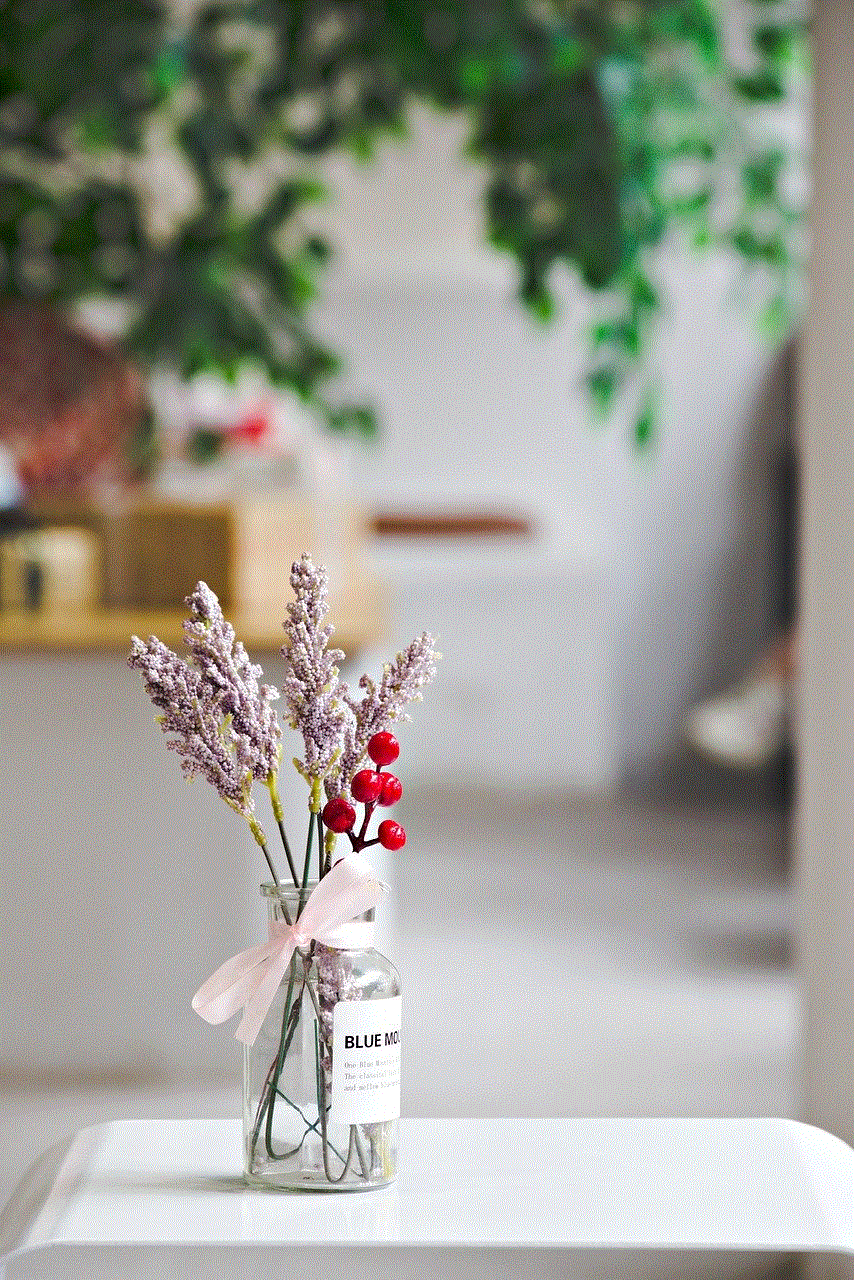
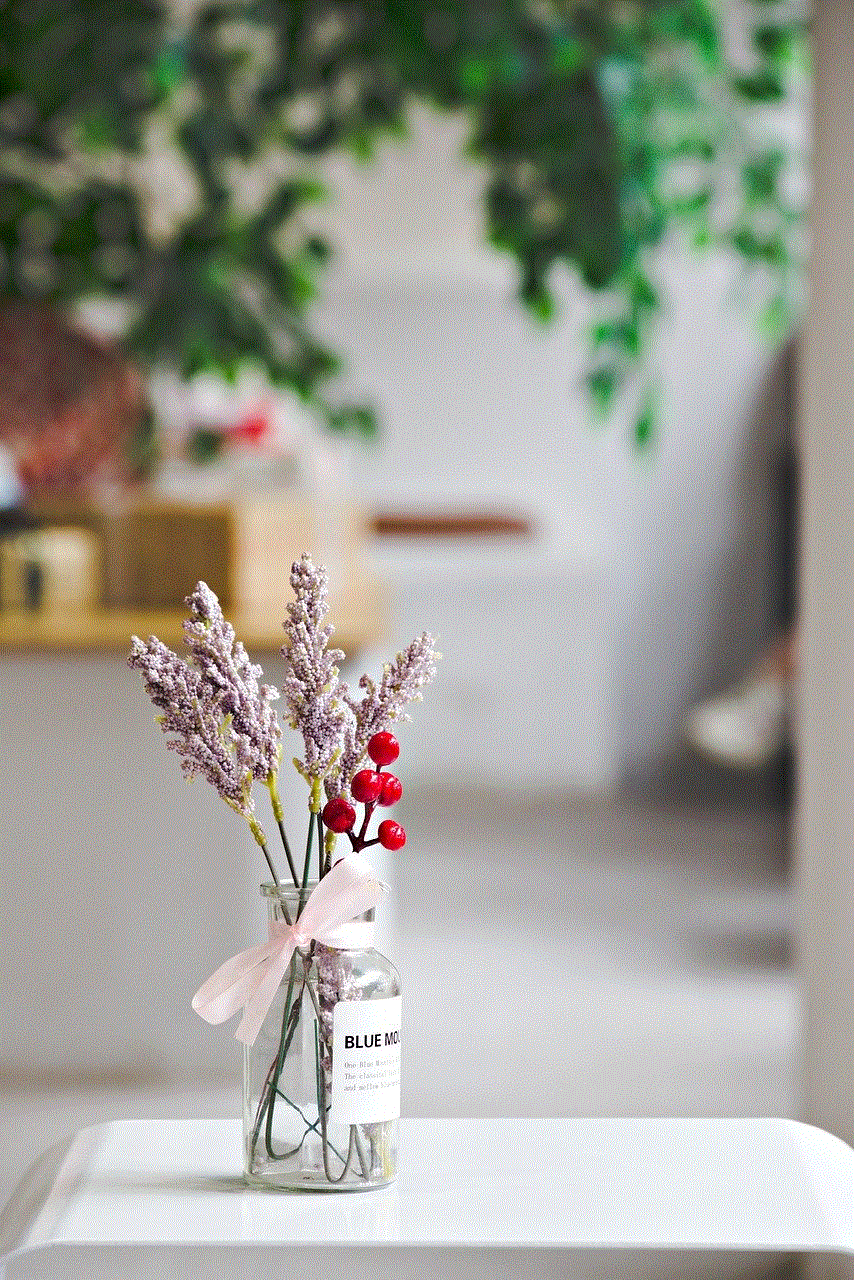
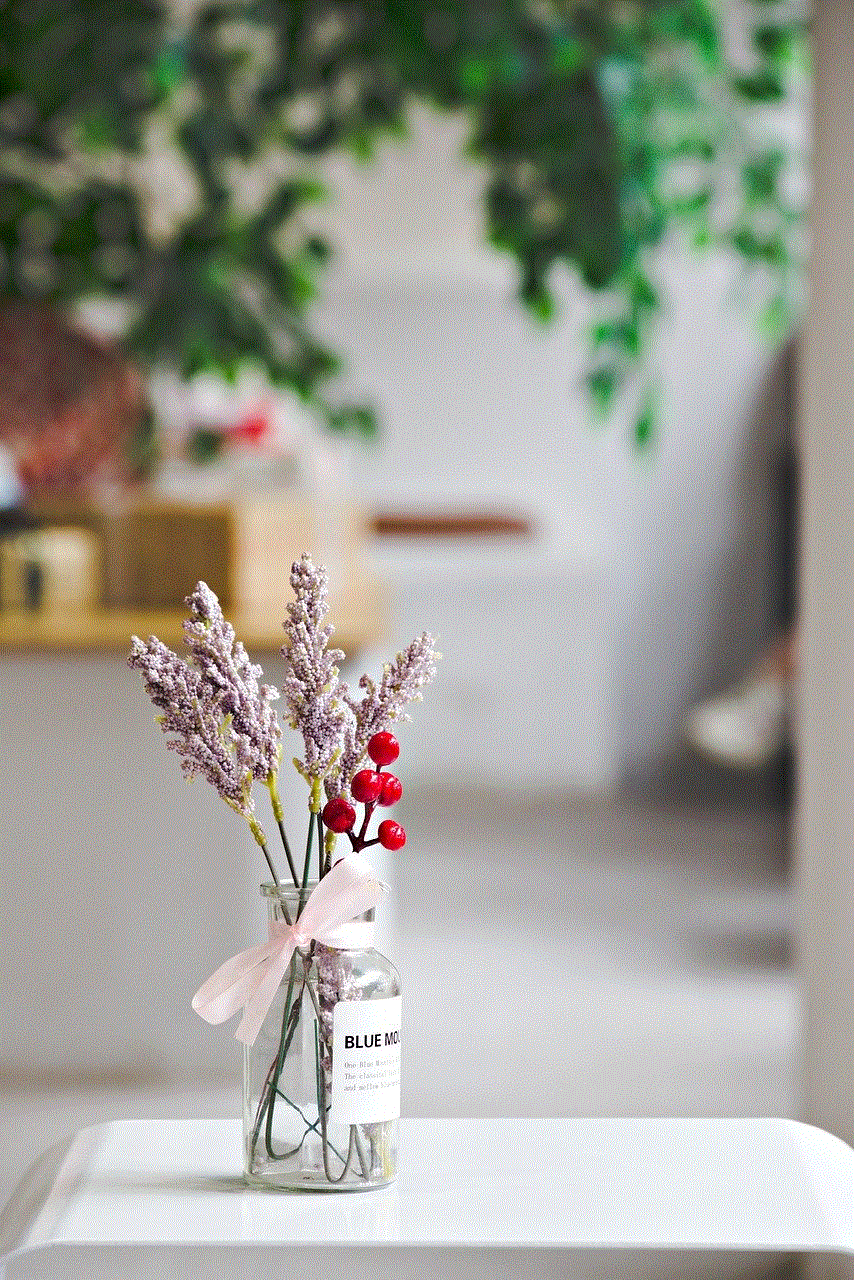
Social media has become an integral part of our lives, with platforms like Instagram allowing us to share our thoughts, experiences, and moments with our followers. With the rise of Instagram stories, users can now share temporary photos and videos that disappear after 24 hours. While this feature has been widely embraced by users, it has also sparked a debate over one crucial question – does Instagram notify if you screenshot a story?
The short answer is no, Instagram does not notify users if someone takes a screenshot of their story. However, this wasn’t always the case. In the past, Instagram did notify users when someone took a screenshot of their direct messages, but this feature was eventually removed. The reason behind this change is still unclear, but it has left users wondering if the same applies to stories as well.
To understand the story behind this question, we need to delve deeper into the world of Instagram and explore its privacy policies and user behavior. In this article, we will discuss whether Instagram notifies users if someone screenshots their story, the reasons behind this feature, and how users can protect their privacy on the platform. So, let’s begin!
Why did Instagram remove the screenshot notification feature?
As mentioned earlier, Instagram used to notify users when someone took a screenshot of their direct messages. This feature was first introduced in 2016 as a way to protect users’ privacy and prevent them from sharing sensitive information. However, this feature was short-lived, and it was removed by Instagram in 2018.
The sudden removal of this feature sparked a debate among users, with some welcoming the change, while others raised concerns over their privacy. Many users argued that this feature was crucial in preventing cyberbullying and harassment, as it allowed users to know if someone was taking screenshots of their conversations. On the other hand, some argued that this feature was a violation of privacy, and it made users feel uncomfortable knowing that someone was keeping a record of their conversations.
In response to the backlash, Instagram’s head of product, Kevin Weil, stated that the company was constantly testing new features and that the screenshot notification was only a test that was no longer needed. He also added that Instagram’s goal was to create a safe and supportive community for its users.
Does this apply to Instagram stories as well?
With the removal of the screenshot notification feature for direct messages, many users were left wondering if the same applied to Instagram stories. While Instagram has not officially confirmed this, it seems that the same rule applies to stories as well. In other words, Instagram does not notify users if someone takes a screenshot of their story.
This means that users can freely take screenshots of their friends’ stories without worrying about getting caught. However, this also means that your story can be saved or shared without your knowledge. So, while Instagram may not notify you, it’s always a good idea to be mindful of what you share on your story.
Why does Instagram not notify users if someone takes a screenshot of their story?
There are a few reasons why Instagram may have decided not to notify users if someone takes a screenshot of their story. Firstly, Instagram’s goal is to create a safe and supportive community for its users, and notifying users of screenshots can lead to unnecessary conflicts and misunderstandings. Secondly, unlike direct messages, stories are only visible for 24 hours, so there is less of a need for this feature.
Another reason could be that the notification feature is technically challenging to implement. Instagram would have to constantly monitor user activity and send notifications in real-time, which can be a complex and resource-intensive process. Removing this feature could also save Instagram a significant amount of money in terms of resources and server costs.
How can users protect their privacy on Instagram stories?
While Instagram may not notify users if someone takes a screenshot of their story, there are a few measures users can take to protect their privacy on the platform. The most obvious one is to be mindful of what they share on their stories. Once something is posted on the internet, it’s almost impossible to erase it completely, so it’s essential to think twice before sharing something sensitive or personal.
Another option is to make use of Instagram’s privacy settings. Users can choose to make their account private, which means that only their approved followers can view their stories. This way, users can control who sees their stories and prevent strangers or unknown accounts from taking screenshots.
Additionally, users can also use the “close friends” feature, which allows them to share stories with a select group of people. This is a great way to control who sees your stories and prevent them from being shared without your knowledge.
Lastly, users can also take advantage of Instagram’s “story controls” feature, which allows them to hide their stories from specific accounts. This is useful if you have a follower who you don’t want to see your stories, but you don’t want to block them entirely.
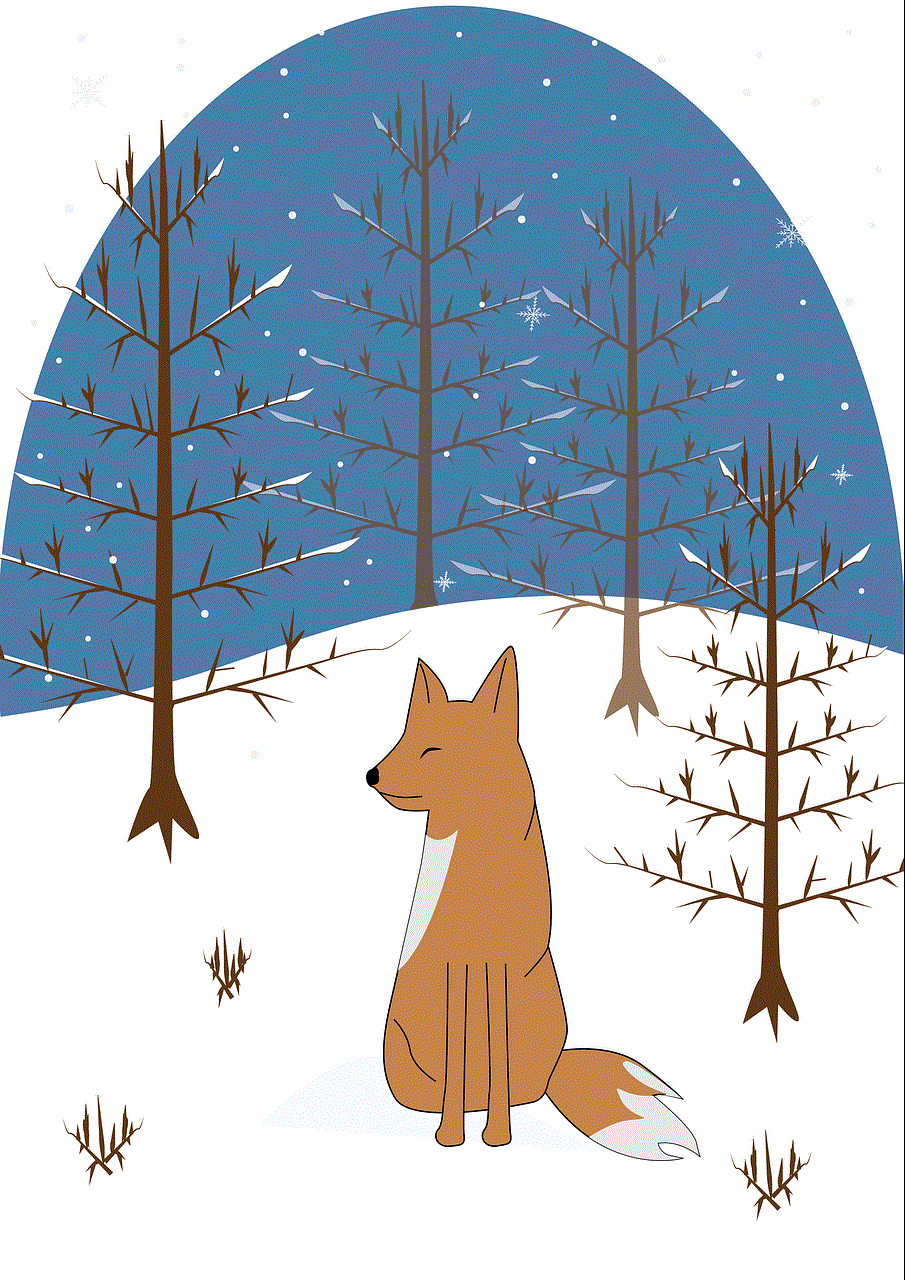
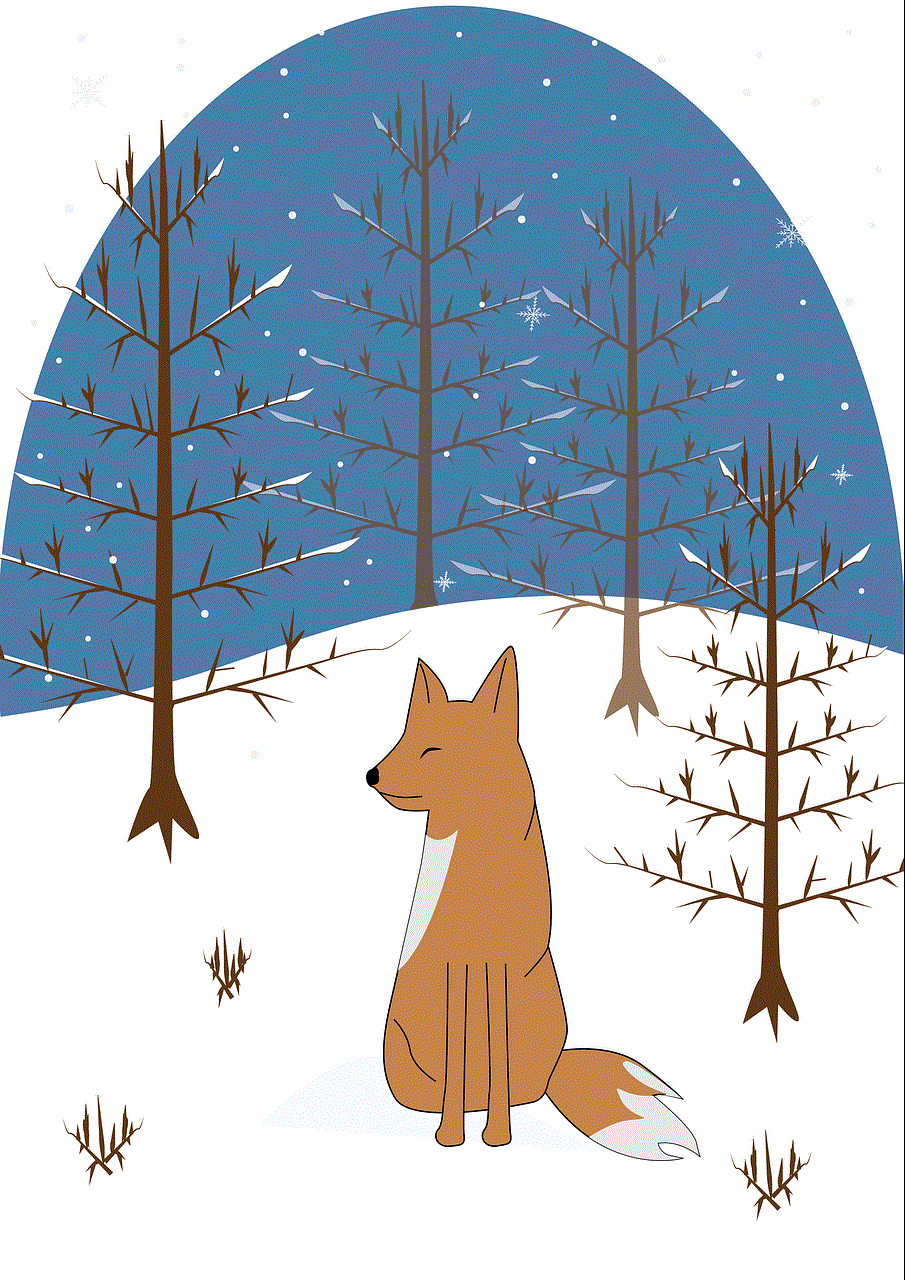
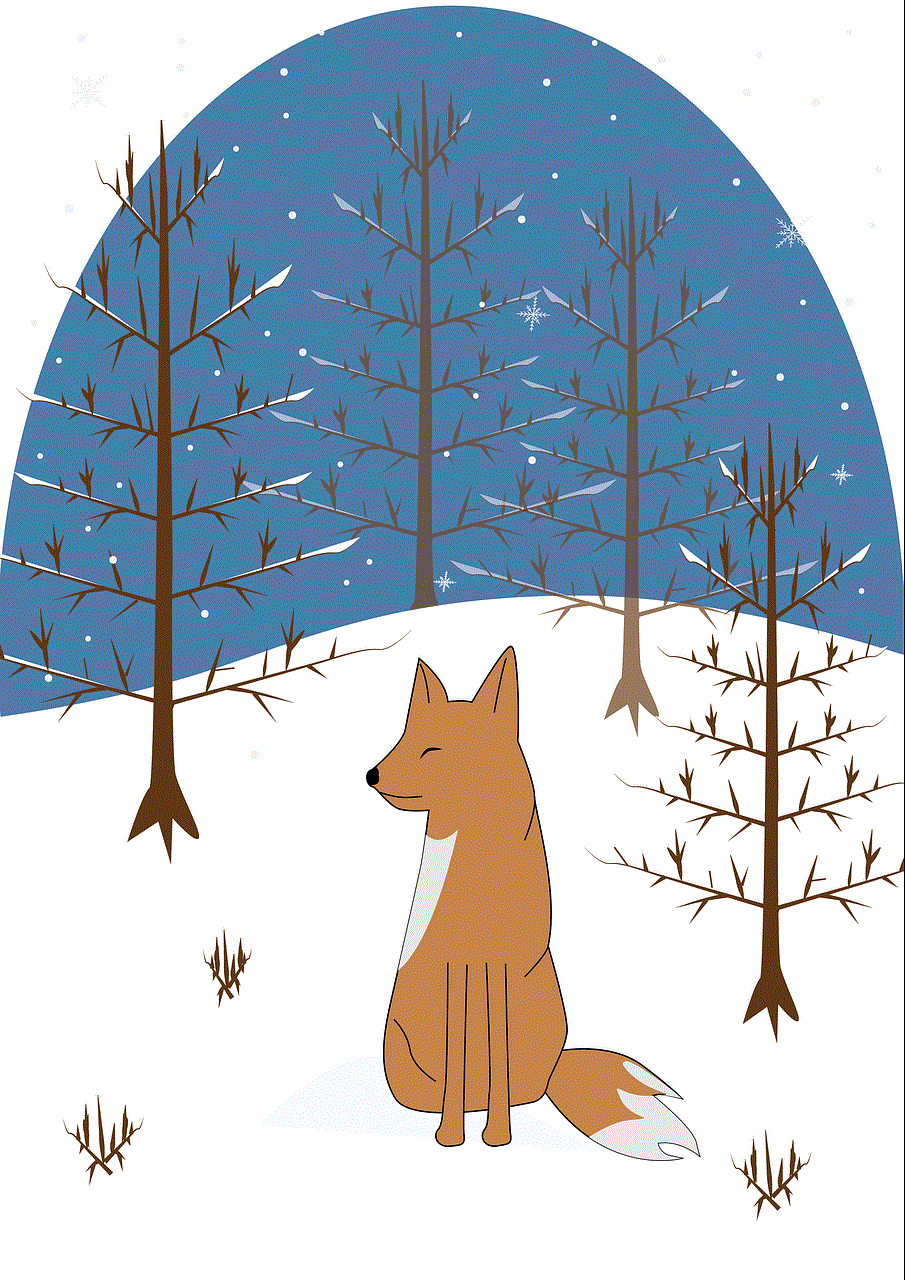
In conclusion, while Instagram does not notify users if someone takes a screenshot of their story, it’s always a good idea to be cautious about what you share on the platform. Remember, once something is posted on the internet, it’s almost impossible to erase it completely. So, think twice before sharing something sensitive or personal, and make use of Instagram’s privacy settings to control who sees your stories. At the end of the day, it’s up to us, the users, to be responsible for our own privacy on social media platforms.