do you need to put your phone on airplane mode
In today’s fast-paced world, our phones have become an essential part of our daily lives. We use them for communication, entertainment, and even as a personal assistant. But have you ever considered the impact that your phone can have on your daily routine? With constant notifications and calls, it can be challenging to disconnect from the digital world and focus on the present. This is where airplane mode comes in. In this article, we will explore the concept of airplane mode, its purpose, and whether or not you need to put your phone on it.
What is Airplane Mode?
Airplane mode is a setting on your phone that disables all wireless connections, including cellular data, Wi-Fi, and Bluetooth. It was initially designed for use during flights to prevent interference with the aircraft’s communication and navigation systems. However, it has now become a useful feature for various other purposes.
When you activate airplane mode, your phone essentially becomes a portable media player, allowing you to listen to music, play games, or watch movies without any interruptions. It also helps to conserve battery life, as your phone is not constantly searching for a network signal.
Do You Need to Put Your Phone on Airplane Mode?
The answer to this question depends on various factors. If you are on a flight, then yes, you must put your phone on airplane mode. As mentioned earlier, it prevents interference with the aircraft’s systems and ensures a safe and smooth flight for all passengers. Most airlines require passengers to switch their phones to airplane mode during takeoff and landing.
However, outside of a flight, whether or not you need to put your phone on airplane mode depends on your specific circumstances. Let’s take a look at some scenarios where you might want to consider using airplane mode.
1. When You Want to Save Battery Life
One of the biggest advantages of using airplane mode is that it helps to conserve your phone’s battery life. When your phone is constantly searching for a network signal, it uses up a significant amount of battery power. By disabling all wireless connections, you can prevent your phone from draining its battery unnecessarily. This can come in handy if you are in a low-signal area or are running low on battery and need your phone to last a little longer.
2. When You Are Travelling Internationally
If you are travelling to a different country, you may want to consider using airplane mode to avoid incurring expensive roaming charges. When your phone is connected to a foreign network, it can rack up data charges for even the most basic tasks, such as checking your email or social media. By using airplane mode, you can ensure that you are not using any data, and you can connect to Wi-Fi networks instead to make calls or send messages.
3. When You Need to Disconnect
In today’s digital age, it can be challenging to disconnect from the constant stream of notifications and information coming from our phones. By putting your phone on airplane mode, you can take a break from the outside world and focus on the present. This can be especially helpful if you need to concentrate on an important task or spend quality time with your loved ones.
4. When You Want to Improve Sleep Quality
Did you know that the blue light emitted from our phones can disrupt our natural sleep patterns? This is because it suppresses the production of melatonin, the hormone responsible for regulating our sleep-wake cycles. By using airplane mode, you can prevent any disturbances from notifications or calls and ensure a better night’s sleep.
5. When You Are in a Low-Signal Area
We have all experienced the frustration of trying to use our phones in a low-signal area. Not only does it affect the quality of our calls and internet connection, but it also drains our battery as our phones try to find a signal. By using airplane mode, you can prevent your phone from constantly searching for a network and conserve its battery life.
6. When You Are Attending a Meeting or Event
There are times when it is considered rude or inappropriate to use your phone, such as during a meeting or a performance. By putting your phone on airplane mode, you can avoid any interruptions and ensure that your phone doesn’t ring or vibrate during these situations.
7. When You Want to Reset Your Network Connections
If you are experiencing network or connectivity issues with your phone, you can try putting it on airplane mode for a few seconds and then turning it off. This will reset all your network connections and can often resolve any issues you may be facing.
8. When You Want to Protect Your Privacy
In today’s digital age, our phones contain a wealth of personal information, from our contacts and messages to our photos and banking information. By using airplane mode, you can prevent any unauthorized access to your phone’s data, ensuring your privacy and security.
9. When You Want to Use Your Phone as a GPS Device
If you are using your phone as a GPS device while driving, you may want to consider using airplane mode. This will prevent any incoming calls or messages from interrupting your navigation, ensuring a safe and distraction-free journey.
10. When You Want to Reduce Distractions
Lastly, putting your phone on airplane mode can help reduce distractions and increase your productivity. By disconnecting from the outside world, you can focus on the task at hand and get things done without any interruptions.



In conclusion, the need to put your phone on airplane mode depends on your specific circumstances and preferences. If you are on a flight, then it is necessary to follow the airline’s rules and regulations. However, in other situations, you can consider using airplane mode to save battery life, protect your privacy, reduce distractions, improve your sleep quality, or simply disconnect from the digital world. It is a useful feature that can come in handy in various scenarios, and it is worth exploring how it can benefit you in your daily life. So the next time you ask yourself, “Do I need to put my phone on airplane mode?”, consider the reasons mentioned above and make an informed decision.
can you send automated text messages on iphone
Can You Send Automated Text Messages on iPhone?
In today’s fast-paced world, automation has become a prevalent trend across various aspects of our lives. From automated emails to smart home devices, people are constantly seeking ways to streamline their tasks and save time. One question that often arises is whether it is possible to send automated text messages on an iPhone. In this article, we will explore the possibilities and limitations of sending automated text messages on an iPhone.
Before delving into the details, it is important to understand what is meant by automated text messages. In this context, an automated text message refers to a pre-scheduled or triggered message that is sent to a recipient without manual intervention. It can be a one-time message or part of a larger messaging campaign.
1. Apple’s Native Messaging App: Apple’s native messaging app, iMessage, does not have a built-in feature for sending automated text messages. It is primarily designed for one-on-one conversations between individuals. However, there are third-party apps available on the App Store that can help achieve this functionality.
2. Third-Party Apps: Numerous third-party apps offer automation features for sending text messages on iPhone. These apps usually provide a user-friendly interface, allowing users to create and schedule automated messages. Some popular options include Scheduled, AutoSender, and Workflow.
3. Scheduled: Scheduled is an app that allows users to schedule messages to be sent at a specific date and time. It provides a simple and intuitive interface, where users can compose their message, select the recipient, and set the desired delivery time. The app also offers recurring message options, making it suitable for sending regular reminders or birthday wishes.
4. AutoSender: AutoSender is another popular app for automating text messages on iPhone. It allows users to create custom rules and triggers for sending messages. For example, users can set up a rule to send a “Good Morning” message every day at a specified time. AutoSender also supports variables, allowing users to personalize their messages with recipient-specific information.
5. Workflow: Workflow is a powerful automation app that goes beyond sending text messages. It allows users to create custom workflows by connecting different actions together. With Workflow, users can automate a wide range of tasks, including sending text messages, making it a versatile option for automation enthusiasts.
6. Limitations: While these third-party apps offer convenient automation features, there are certain limitations to be aware of. One major limitation is that these apps are not integrated with the native messaging app, iMessage. This means that messages sent through these apps will not appear in the same conversation thread as regular messages. Instead, they will be sent as individual messages, which can be confusing for recipients.
7. Privacy and Security: When using third-party apps for sending automated text messages, it is important to consider privacy and security implications. These apps require access to your contacts and messages, raising concerns about the confidentiality of your data. It is advisable to thoroughly research and choose reputable apps with robust security measures in place.
8. Business and Marketing: Automated text messages can be particularly useful for businesses and marketers. They provide a cost-effective way to reach a large audience with personalized messages. For example, businesses can use automated text messages to send order confirmations, appointment reminders, or promotional offers. However, it is crucial to comply with relevant laws and regulations, such as obtaining consent from recipients and providing opt-out options.
9. SMS Gateways: Another option for sending automated text messages on iPhone is to use SMS gateways. SMS gateways are online platforms that allow users to send text messages programmatically. They typically provide APIs (Application Programming Interfaces) that developers can use to integrate messaging functionality into their apps or systems.
10. Development and Integration: To leverage SMS gateways for sending automated text messages, some technical knowledge and development skills may be required. Developers can utilize programming languages such as Python, Java, or PHP to interact with the SMS gateway APIs. This option is more suitable for businesses or individuals with specific automation requirements and the resources to develop custom solutions.
In conclusion, while Apple’s native messaging app, iMessage, does not have built-in automation features, third-party apps and SMS gateways offer solutions for sending automated text messages on an iPhone. These options provide convenient ways to schedule and trigger messages, making automation accessible for personal and business use. However, it is important to consider the limitations and privacy implications associated with third-party apps, as well as the technical requirements for integrating SMS gateways.



whatsapp sniffer and spy tool
Title: Unveiling the Truth: The Controversial WhatsApp Sniffer and Spy Tool
Introduction (150 words)
In today’s digital era, privacy concerns have become paramount. WhatsApp, one of the most popular messaging apps worldwide, boasts end-to-end encryption to protect user privacy. However, the rise of WhatsApp sniffer and spy tools has sparked controversy, raising questions about the effectiveness of encryption and the ethical implications of such tools. This article will delve into the world of WhatsApp sniffers and spy tools, exploring their functionality, potential uses, and the legal and ethical debates surrounding them.
1. Understanding WhatsApp Sniffers (200 words)
WhatsApp sniffers refer to tools or applications designed to intercept and monitor WhatsApp conversations. Sniffing involves capturing and analyzing network traffic to extract information. These tools exploit vulnerabilities in the network infrastructure or devices to intercept WhatsApp data packets, revealing messages, media, and even call records. This raises concerns about the security of personal information and the potential for unauthorized access.
2. Spy Tools: Invasion of Privacy? (200 words)
Spy tools, on the other hand, go a step further by providing a range of features to monitor WhatsApp activities, including tracking GPS locations, monitoring contacts, call logs, and even keystrokes. While marketed as parental control or employee monitoring solutions, their use has extended to unauthorized surveillance, raising ethical concerns. Critics argue that these tools infringe upon personal privacy and can be misused for malicious purposes.
3. The Legality Conundrum (250 words)
The legality of WhatsApp sniffers and spy tools varies across jurisdictions. While some countries prohibit their use without consent, others allow employers or parents to use such tools for legitimate purposes. However, even in jurisdictions where their use is legal, there are restrictions to prevent abuse or invasion of privacy. Users must be aware of the legal implications before considering these tools.
4. Ethical Considerations (250 words)
Ethics play a crucial role in evaluating the use of WhatsApp sniffers and spy tools. While some argue that these tools can be used for legitimate purposes, such as monitoring children’s online activities or preventing corporate espionage, others highlight the potential for abuse, stalking, or harassment. Respecting privacy and obtaining consent are essential ethical considerations that must be prioritized.
5. The Role of Encryption (200 words)
WhatsApp prides itself on end-to-end encryption, which ensures that only the intended recipients can read messages. However, sniffers and spy tools challenge the efficacy of this encryption. While these tools operate by exploiting vulnerabilities in the network or the devices themselves, they do not directly compromise WhatsApp’s encryption protocols. Instead, they bypass security measures at the endpoints, leaving the actual encryption intact.
6. Countermeasures and Prevention (250 words)
WhatsApp, as well as device manufacturers and network providers, are constantly working to patch vulnerabilities exploited by sniffers and spy tools. Regularly updating WhatsApp, operating systems, and device firmware is crucial to minimize the risk of unauthorized access. Additionally, users should exercise caution when downloading third-party apps and avoid sharing sensitive information over unsecured networks.
7. Protecting Yourself from Sniffers and Spy Tools (200 words)
To protect your privacy from potential sniffers and spy tools, consider using a virtual private network (VPN) to encrypt your network traffic. VPNs provide an additional layer of security by masking your IP address and encrypting the data passing through their servers. Furthermore, avoid clicking suspicious links and be cautious of downloading apps from untrusted sources.
8. Legal Alternatives for Monitoring (200 words)
For parents or employers seeking to monitor WhatsApp activities legally, there are alternatives available. Parental control apps, authorized by both app stores and users, provide features to monitor and limit children’s online activities. Similarly, employee monitoring software, when used transparently and with consent, can help organizations monitor workplace communications within legal boundaries.
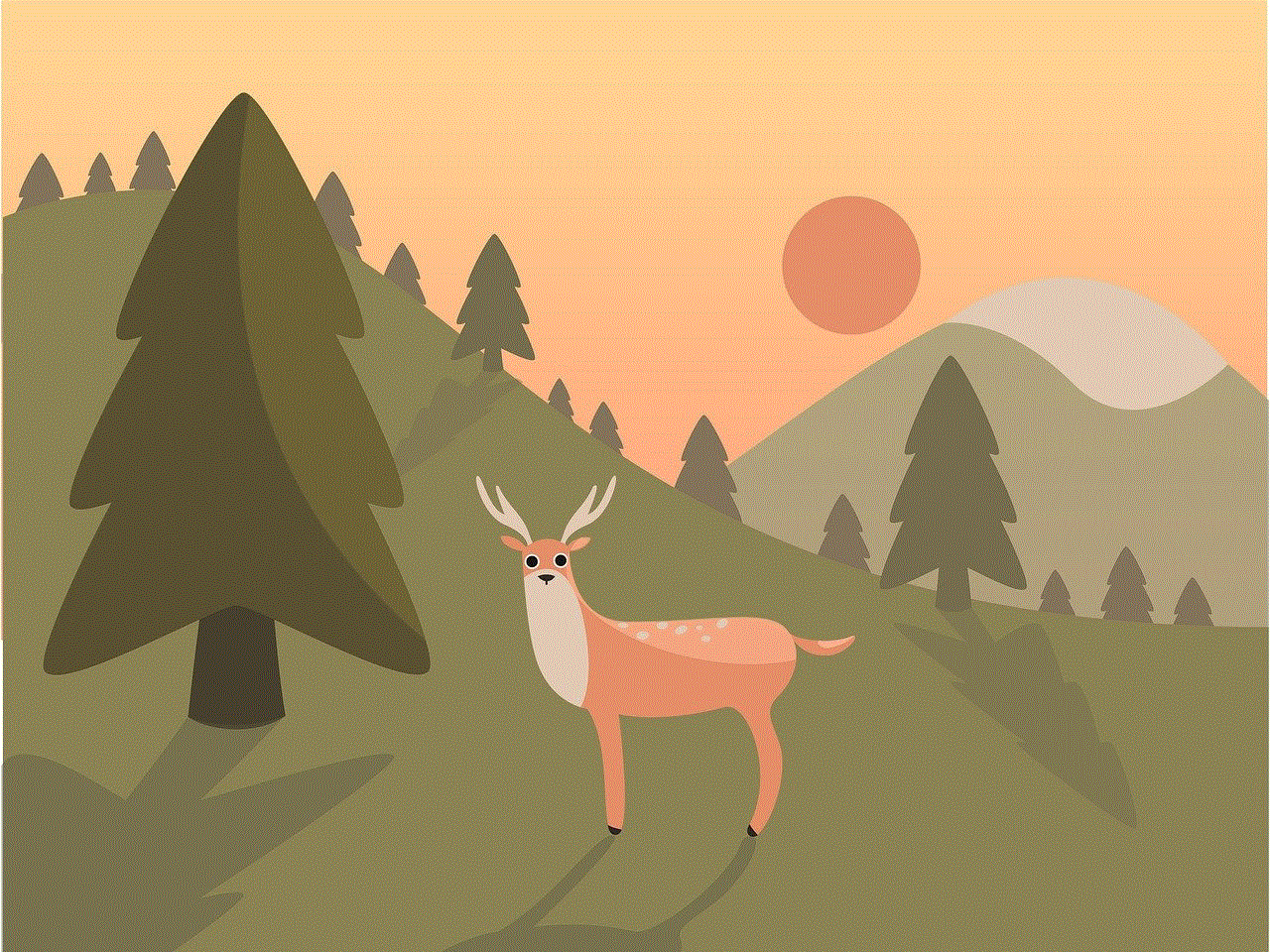
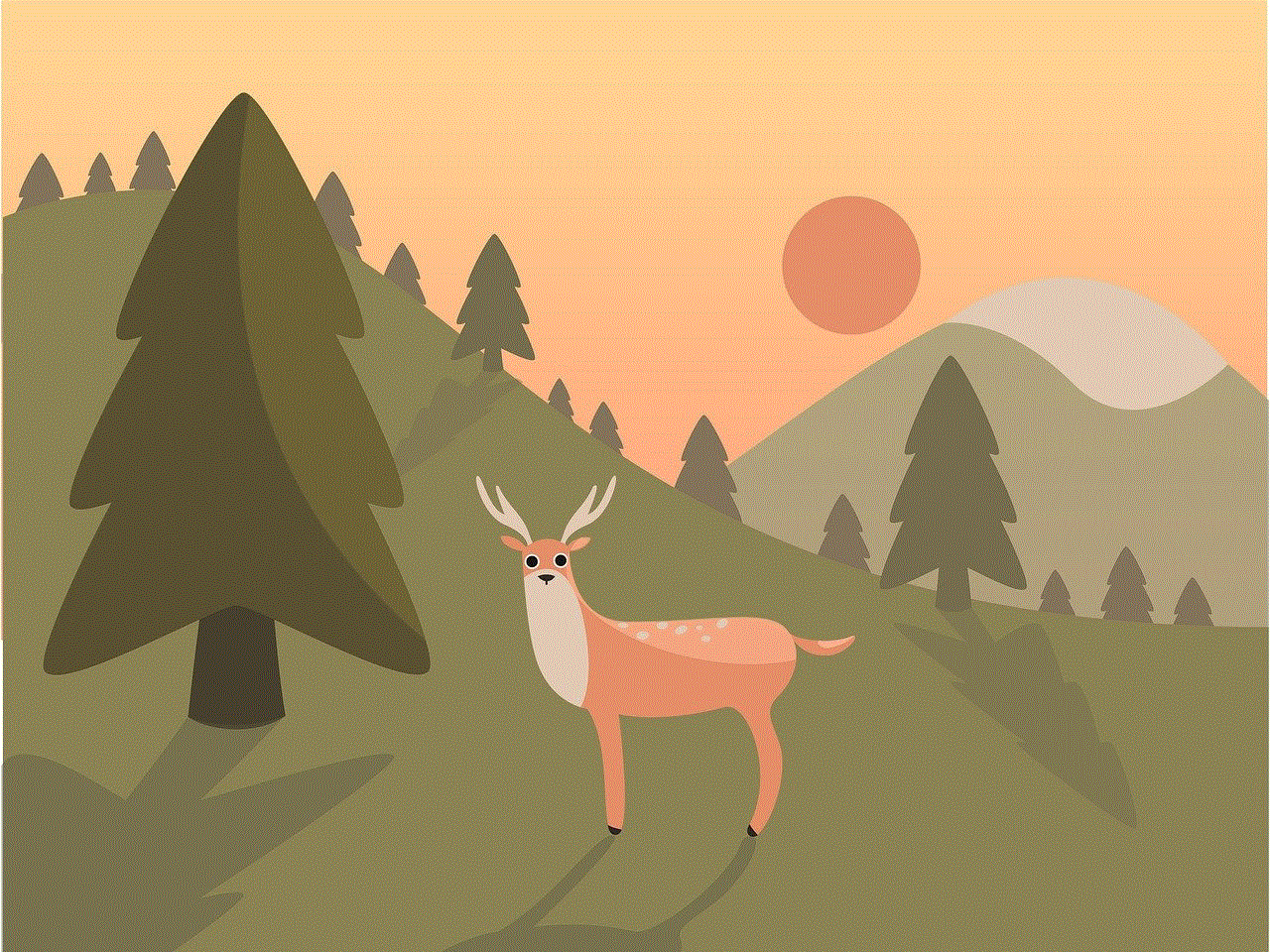
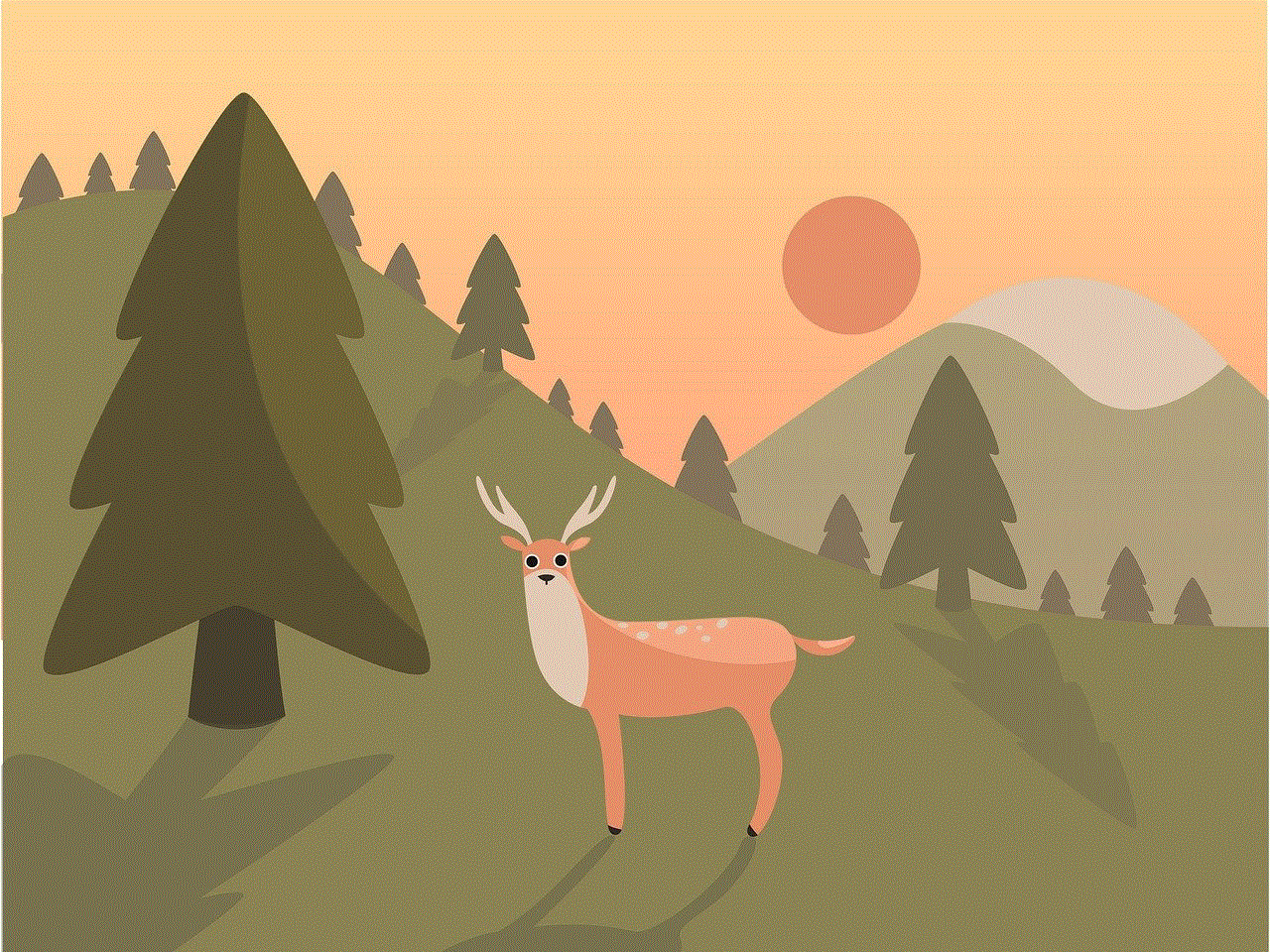
Conclusion (150 words)
WhatsApp sniffers and spy tools are controversial entities that challenge the notions of privacy and security in the digital world. While they can be used for legitimate purposes, their potential for misuse raises ethical concerns. As users, it is crucial to stay informed about the legal implications and the potential risks associated with these tools. Ensuring device and app security, practicing safe browsing habits, and considering legal alternatives for monitoring can help protect one’s privacy. It is important to strike a balance between privacy rights and the need for security, ensuring that the digital landscape remains safe and respectful of personal boundaries.