do people know when you block them on skype
Skype is one of the most popular communication platforms in the world, with over 300 million users worldwide. It allows people to connect with their friends, family, and colleagues through voice and video calls, instant messaging, and file sharing. With such a large user base, it’s not surprising that conflicts may arise, leading to the need to block someone on Skype.
Blocking someone on Skype means that you are restricting them from contacting you through the platform. This can be done for various reasons, such as harassment, spamming, or simply not wanting to communicate with that person anymore. But do people know when they have been blocked on Skype? In this article, we will explore this topic in detail and shed light on the different aspects of blocking someone on Skype.
How Blocking Works on Skype
Before we dive into the main topic, let’s first understand how blocking works on Skype. When you block someone on Skype, the person will not be able to see your online status or send you any messages. They will also not be able to call you or add you as a contact. Any existing conversations with that person will be deleted from your chat history, and you will not receive any notifications from them.
Furthermore, when you block someone on Skype, they will not be able to see your profile picture or access your profile information. They will also not be able to see any updates you make on your profile. In essence, blocking someone on Skype means completely cutting off all forms of communication with that person.
How to Block Someone on Skype
Blocking someone on Skype is a straightforward process. Here’s how you can do it:
1. Open Skype and sign in to your account.
2. In your contact list, find the person you want to block.
3. Right-click on their name and select “Block” from the drop-down menu.
4. A confirmation message will appear, click “Block” again to confirm.
5. The person will now be added to your blocked contacts list, and they will not be able to contact you through Skype.
It’s worth noting that you can also unblock someone on Skype by following the same steps and selecting the “Unblock” option instead of “Block.”
Can You Tell If Someone Has blocked you on Skype?
Now that we know how blocking works on Skype let’s get to the main question – can you tell if someone has blocked you on Skype? The answer is yes; there are some definite signs that can indicate that you have been blocked by someone on Skype. Here are some of the most common ones:
1. You can’t see their online status – One of the first signs that you have been blocked on Skype is that you won’t be able to see the person’s online status. When someone blocks you, they also remove you from their contact list, which means you won’t be able to see if they are online or not.
2. Your messages are not being delivered – If you have sent a message to someone on Skype, and it’s not being delivered, it could be a sign that you have been blocked. When you block someone, all their messages will be automatically marked as read, and you won’t receive any notifications from them.
3. You can’t add them as a contact – Another sign that you have been blocked on Skype is that you won’t be able to add the person as a contact. When you try to add a blocked person, you will get an error message saying, “This person is not available right now.” This message appears because the person has blocked you, and they are not available to accept your request.
4. Your calls are not going through – If you try to call someone on Skype, and the call doesn’t go through, it could be an indicator that you have been blocked. When someone blocks you, they won’t receive any calls from you, and the call will fail to connect.
5. Your messages are not being read – If you have sent a message to someone on Skype, and it’s still showing as unread, it’s a strong indication that you have been blocked. When you block someone, all their messages will be marked as read, and they won’t receive any notifications from you.
6. Your profile information is not visible – As mentioned earlier, when you block someone on Skype, they won’t be able to see your profile information. If you have been blocked by someone, you won’t be able to view their profile information either.
7. You are removed from group conversations – If you were previously a part of a group conversation with the person who has now blocked you, you will be removed from that group. This happens because the person has blocked you, and you are no longer a contact on their list.
8. Your previous conversations are deleted – When you block someone on Skype, all your previous conversations with that person will be deleted from your chat history. If you can’t find any old messages with the person, it’s a sign that you have been blocked.
9. Your calls go straight to voicemail – If you try to call someone on Skype, and the call goes straight to voicemail, it’s a sign that you have been blocked. When someone blocks you, they won’t receive any calls from you, and the call will automatically go to voicemail.
10. Your contact is no longer available – Finally, if you try to search for a person on Skype, and they don’t appear in your contact list, it’s a strong indication that you have been blocked. When someone blocks you, they remove you from their contact list, which means you won’t be able to find them on Skype anymore.
What Happens When You Block Someone on Skype?
When you block someone on Skype, the person will not be notified that they have been blocked. They will only realize it when they try to contact you and are unable to do so. The person will also not be able to see your online status, profile information, or any updates you make on your profile. Additionally, all previous conversations with the person will be deleted, and they will not receive any notifications from you.
Moreover, when you block someone on Skype, they will not be able to add you as a contact or call you. They will also not be able to leave any voice or video messages for you. Essentially, blocking someone on Skype means cutting off all forms of communication with that person.
Can You Unblock Someone on Skype?
Yes, you can unblock someone on Skype by following the same steps you used to block them. However, it’s worth noting that when you unblock someone, you will need to send them a new contact request. The person will receive this request and can choose to accept or decline it. If the person accepts your request, they will be added to your contact list, and you can communicate with them again.
In Conclusion
In today’s digital age, conflicts can arise even in the virtual world. When using communication platforms like Skype, it’s essential to know how to handle such situations and maintain healthy boundaries. Blocking someone on Skype is a personal decision, and it’s up to individuals to decide when and why to use this feature. However, it’s essential to understand the consequences of blocking someone and the signs that indicate you have been blocked. By knowing these, you can ensure that you have a safe and pleasant experience on Skype.
how to view deleted instagram messages
Instagram has become one of the most popular social media platforms, with over 1 billion active users as of 2021. It allows people to share their daily moments, connect with friends and family, and even promote their businesses. However, like any other social media platform, there are times when we regret sending a message or accidentally delete important conversations. This is where the option to view deleted Instagram messages comes in. In this article, we will discuss how to view deleted Instagram messages and the different ways to do so.
Part 1: Why do people delete Instagram messages?
Before we dive into how to view deleted Instagram messages, let’s first understand why people delete their messages on the platform. There are a few reasons why someone might decide to delete their Instagram messages, and they are as follows:
1. Accidentally sending a message – With Instagram’s direct messaging feature, it’s easy to accidentally send a message to someone. This can happen when you’re scrolling through your inbox, and your finger slips, or you tap on the wrong conversation.
2. Sending the wrong message – We’ve all been there – sending a message to the wrong person. This can happen when you have multiple conversations open, and you accidentally send a private message to a group chat or vice versa.
3. Regretting a message – Sometimes, we send messages in the heat of the moment, and later on, regret sending them. In such cases, people might choose to delete the message to avoid any further conflict or misunderstanding.
4. Privacy concerns – Instagram is a public platform, and sometimes, we might send personal or sensitive information that we don’t want others to see. In this case, deleting the message is a way to protect our privacy.
5. Cleaning up conversations – With Instagram’s direct messaging feature, conversations can pile up quickly, and sometimes it’s necessary to delete old messages to declutter and organize our inbox.
Part 2: Can you recover deleted Instagram messages?
Now that we understand why people delete Instagram messages, the next question is, can you recover them? The answer is yes – it is possible to recover deleted Instagram messages, but it depends on a few factors.
Firstly, if you have deleted the message from your end, it’s not possible to retrieve it from the platform. However, if the other person still has the message in their inbox, they can send it back to you. This only works if the message was sent within the last 24 hours.
Secondly, if you have backed up your Instagram messages using a third-party app, you might be able to recover deleted messages from there. However, this method is not guaranteed to work as it depends on whether the app has successfully backed up the messages before they were deleted.
Part 3: How to view deleted Instagram messages on your phone
If you have deleted a message from your end and want to retrieve it, there are a few steps you can follow to view deleted Instagram messages on your phone.
Step 1: Open the Instagram app on your phone and go to your inbox.
Step 2: Scroll through your conversations and find the person you want to retrieve the message from.
Step 3: Tap on the conversation, and if the other person still has the message in their inbox, they can send it back to you.
Another method to view deleted Instagram messages on your phone is by using an Instagram message recovery app. These apps can scan your device for deleted messages and recover them. However, be cautious when using such apps as they might require access to your personal information and could potentially be a security risk.
Part 4: How to view deleted Instagram messages on your computer



If you have deleted a message on Instagram and want to recover it on your computer, here’s what you can do:
Step 1: Go to Instagram’s website and log in to your account.
Step 2: Click on the Direct Messages icon on the top right corner of the screen.
Step 3: Find the conversation where the deleted message was sent and open it.
Step 4: If the other person still has the message in their inbox, they can send it back to you.
Part 5: How to recover deleted Instagram messages from a backup
If you have backed up your Instagram messages using a third-party app, you might be able to recover deleted messages from there. Here’s how you can do it:
Step 1: Open the backup app and log in to your Instagram account.
Step 2: Look for the conversation where the deleted message was sent.
Step 3: If the app has successfully backed up your messages, you should be able to see the deleted message.
Step 4: You can then save the message to your device or take a screenshot for future reference.
Part 6: How to prevent accidental deletion of Instagram messages
As the saying goes, prevention is better than cure, and the same applies to accidentally deleting Instagram messages. Here are a few tips to prevent this from happening:
1. Double-check before sending – Before sending a message, take a second to make sure you’re sending it to the right person and that it’s the message you want to send.
2. Archive conversations – Instead of deleting conversations, you can archive them. This way, they will be hidden from your inbox, but you can still access them if needed.
3. Use the “Unsend” feature – Instagram has a feature that allows you to unsend a message within 10 minutes of sending it. This is a helpful feature if you have sent a message by mistake.
4. Back up your messages – As mentioned earlier, you can use third-party apps to back up your Instagram messages. This way, you can easily retrieve any deleted messages.
Part 7: What to do if you can’t recover deleted Instagram messages
In some cases, it might not be possible to recover deleted Instagram messages. This could happen if the other person has also deleted the message, or if the message was sent more than 24 hours ago. In such cases, here’s what you can do:
1. Reach out to the other person – If you have deleted a message that was sent by someone else, you can reach out to them and ask them to send it back to you.
2. Take a screenshot – If the message was important, you can take a screenshot of it for future reference.
3. Learn from your mistakes – If you have accidentally deleted a message, take it as a lesson to be more cautious in the future.
Part 8: The importance of being mindful on social media
The ability to view deleted Instagram messages has made it easier for people to retrieve important conversations. However, it’s important to remember the power of our words and actions on social media. What we post or send can have a lasting impact, and it’s crucial to be mindful of that. So, before sending a message or posting something on social media, it’s essential to think about the potential consequences.
Part 9: Conclusion
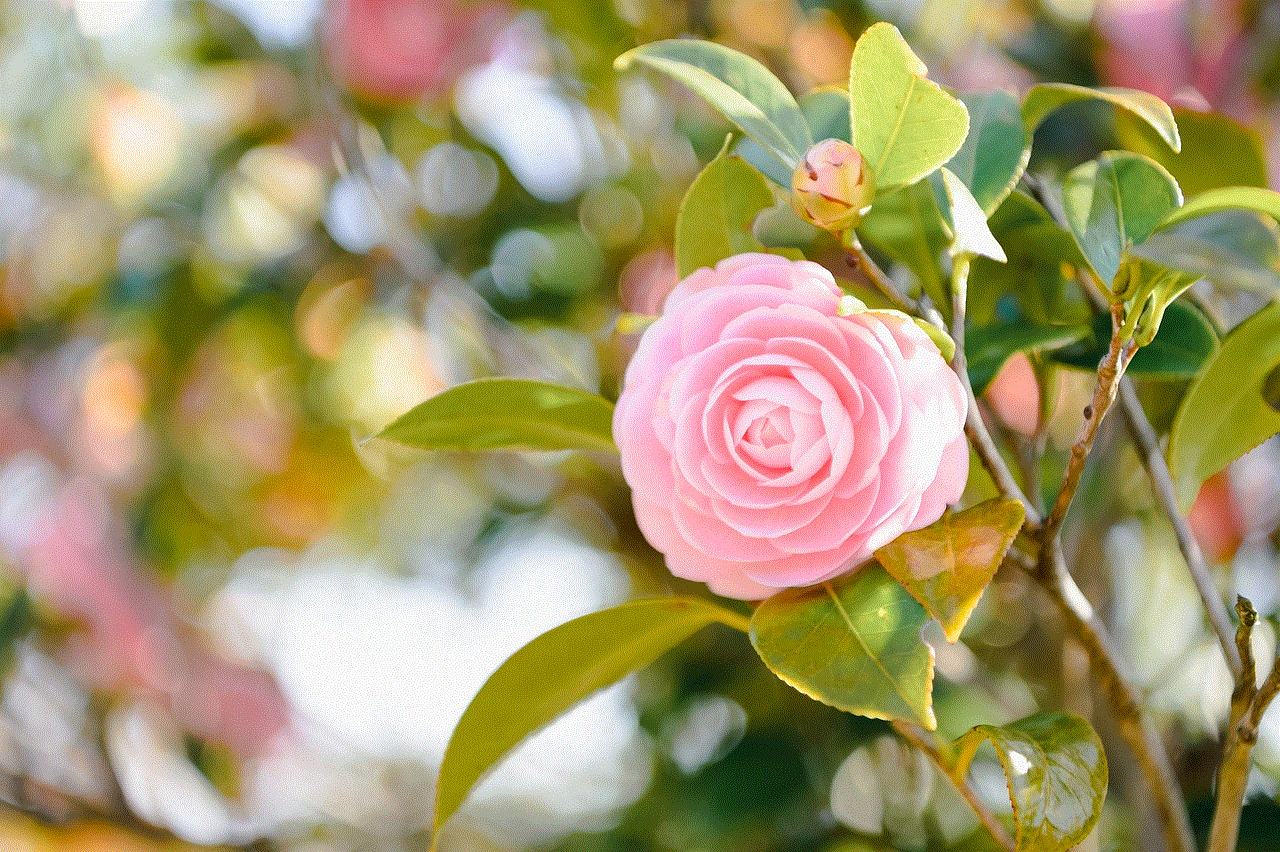
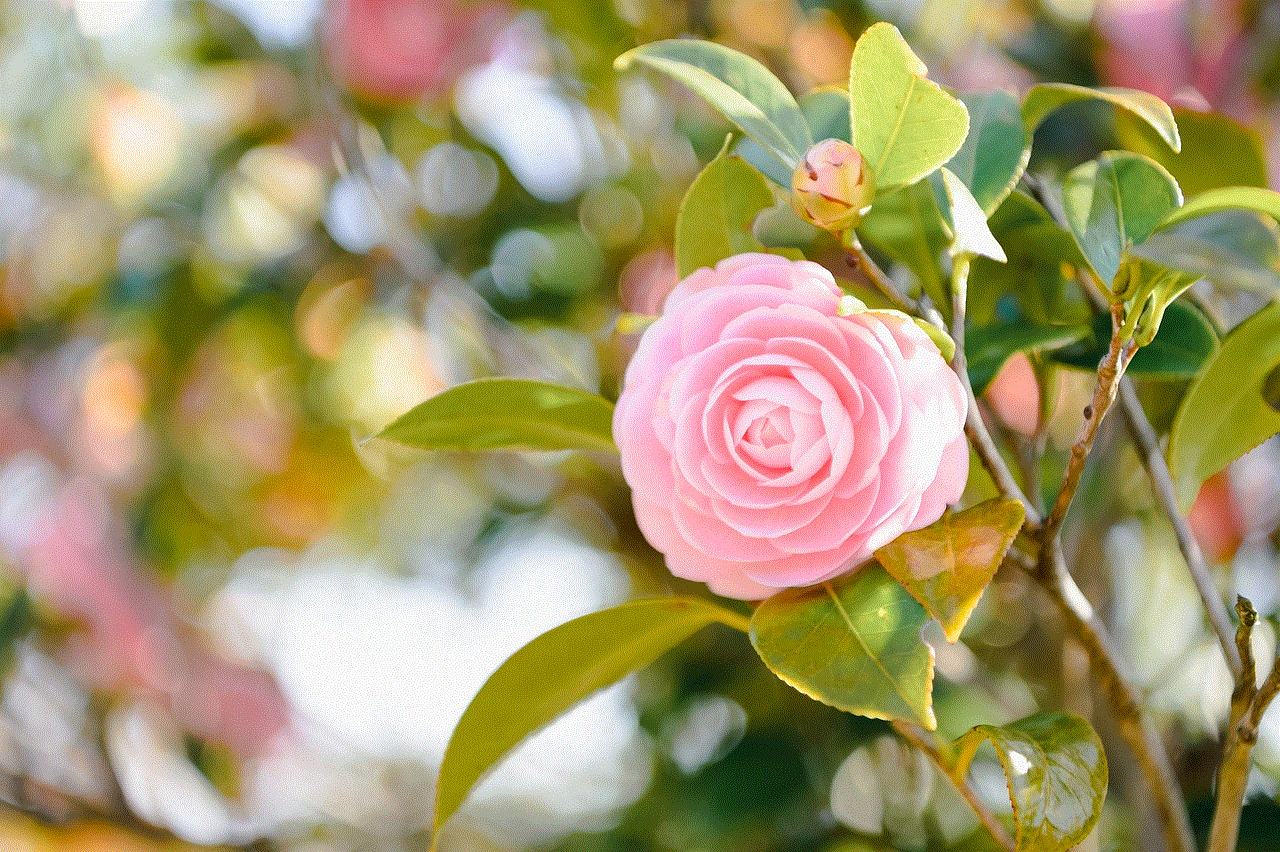
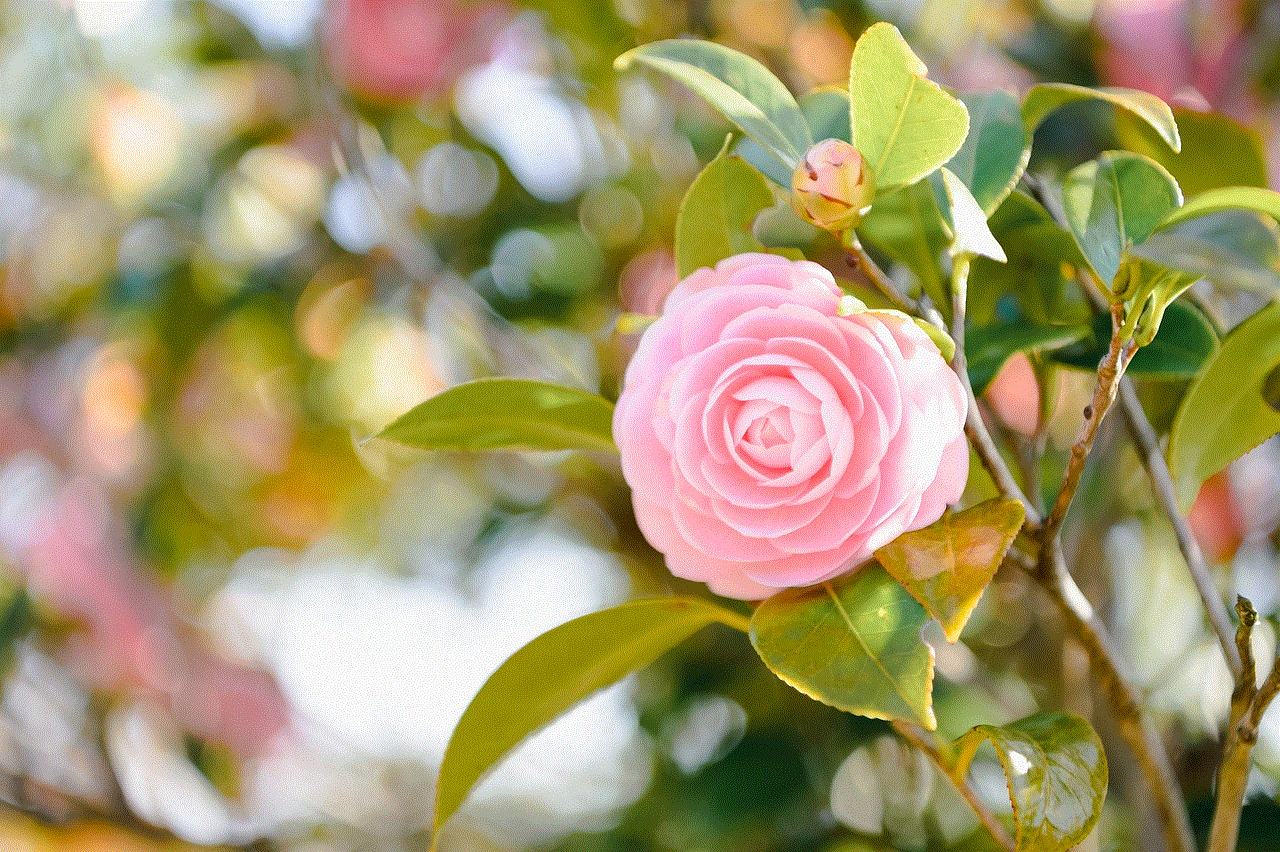
In this article, we have discussed how to view deleted Instagram messages and the different ways to do so. We also looked at the reasons why people delete Instagram messages and the importance of being mindful on social media. Remember, while it is possible to recover deleted messages, it’s always better to think before sending anything on social media to avoid any regrets or conflicts.