disable family sharing itunes
iTunes is a well-known media player and library management software developed by Apple Inc. It allows users to organize and play their music, movies, TV shows, podcasts, and other digital media on their computer s or mobile devices. One of the features of iTunes is Family Sharing, which allows up to six family members to share their purchases from the iTunes Store, App Store, and Apple Books. However, there may come a time when you need to disable Family Sharing on iTunes. In this article, we will discuss the reasons why you may need to do so and how to disable Family Sharing on iTunes.
Reasons for Disabling Family Sharing on iTunes
1. Sharing Purchases with Non-Family Members
One of the main reasons why you may need to disable Family Sharing on iTunes is if you want to share your purchases with someone who is not a family member. Family Sharing is designed for families, and it may not be suitable for sharing purchases with friends or colleagues.
2. Privacy Concerns
Family Sharing allows all family members to see and download each other’s purchases. While this may be convenient for some, it can also be a privacy concern for others. If you want to keep your purchases private, you may want to disable Family Sharing on iTunes.
3. Managing In-App Purchases
Family Sharing allows all family members to make in-app purchases using the shared payment method. This can result in unexpected charges if children or other family members make purchases without your knowledge. If you want to have better control over your in-app purchases, you may want to disable Family Sharing.
4. Different iTunes Store Regions
Family Sharing is only available in certain countries and regions. If you have moved to a different region or have family members living in a different region, you may need to disable Family Sharing to access the local iTunes Store.
5. Changing Family Members
If a family member leaves the family group, you may want to disable Family Sharing to prevent them from accessing your purchases. You may also want to disable it if you want to add a new family member to the group.
6. Switch ing to a Different Apple ID
If you want to switch to a different Apple ID, you may need to disable Family Sharing first. This is because Family Sharing is tied to the Apple ID used to set it up, and you cannot switch to a different Apple ID while Family Sharing is enabled.
How to Disable Family Sharing on iTunes
Now that we have discussed the reasons why you may need to disable Family Sharing on iTunes, let’s look at how to do it. The process may vary slightly depending on the device you are using, but the general steps are the same.
On Mac or PC:
1. Open iTunes and click on “Account” in the top menu bar.
2. Select “View My Account” and enter your Apple ID and password if prompted.
3. Scroll down to the Family Purchases section and click on “Manage Family.”
4. Click on “Stop Family Sharing” and confirm your decision.
5. You will be asked to confirm the Apple ID that will be used for future purchases. Click on “Continue.”
6. You will then be prompted to authorize the computer for the new Apple ID. Enter your Apple ID and password and click on “Authorize.”
On iPhone or iPad:
1. Open the Settings app and tap on your name at the top.
2. Tap on “Family Sharing” and select your name.
3. Tap on “Stop Sharing” and confirm your decision.
4. You will be asked to confirm the Apple ID that will be used for future purchases. Tap on “Continue.”
5. You will then be prompted to enter the password for the new Apple ID. Enter your password and tap on “OK.”
On Apple TV:
1. Go to “Settings” on your Apple TV and select “Users and Accounts.”
2. Select “Family Sharing” and choose “Stop Sharing.”
3. Enter your Apple ID and password when prompted.
4. You will be asked to confirm the Apple ID that will be used for future purchases. Click on “Continue.”
5. You will then be prompted to enter the password for the new Apple ID. Enter your password and click on “OK.”
Conclusion
While Family Sharing on iTunes can be a convenient feature for families, there may come a time when you need to disable it. Whether it’s for privacy concerns, sharing purchases with non-family members, or managing in-app purchases, the steps to disable Family Sharing are relatively simple. Just make sure to confirm the Apple ID that will be used for future purchases and authorize the device if necessary. By following the steps outlined in this article, you can easily disable Family Sharing on iTunes and regain control over your purchases.
what does life360 track
Life360 is a popular mobile application that has been gaining a lot of attention in recent years. It is marketed as a family locator and communication tool that helps users stay connected with their loved ones. With over 50 million downloads, it is clear that Life360 has become a go-to app for many families. But what exactly does Life360 track ? In this article, we will delve deeper into the features and functions of Life360 to understand what exactly it tracks and how it works.
Before we dive into the specifics, it is important to note that Life360 is a location-based app. This means that it uses GPS technology to track the location of its users. This feature alone has sparked some controversy and concerns about privacy. However, Life360 assures its users that their data is secure and only accessible to authorized family members. With that being said, let’s take a closer look at what Life360 tracks .
1. Real-time Location
The primary purpose of Life360 is to track the real-time location of its users. Once you download the app and create an account, it will ask for your permission to access your device’s location. Once granted, it will constantly track your phone’s location and update it in real-time. This feature allows family members to see where their loved ones are at any given moment.
2. Location History
In addition to real-time location tracking, Life360 also keeps a record of your location history. This means that it stores all the places you have been to and the routes you have taken. This information can be accessed by family members in the app’s history section. It is particularly useful for parents who want to know where their children have been throughout the day.
3. Geofencing
Another feature that Life360 offers is geofencing. Geofencing is a virtual boundary that can be set up around a specific location. Once this boundary is set, the app will send notifications to family members when a user enters or leaves the designated area. This feature is particularly useful for parents who want to make sure their children are going to school or coming home from school on time.
4. Driving Behavior
Life360 also has a feature that tracks driving behavior. It uses the phone’s sensors to detect when a user is driving and records data such as speed, acceleration, and braking. This information is then used to calculate a driving score, which can be viewed by family members in the app. This feature can be useful for parents who want to monitor their teenager’s driving habits.
5. Crash Detection
In addition to tracking driving behavior, Life360 also has a crash detection feature. This feature uses the phone’s sensors to detect when a user has been involved in a car accident. If a crash is detected, the app will immediately send a notification to family members and emergency services with the user’s location. This feature can be a lifesaver in emergency situations.
6. Battery and Cellular Data Usage
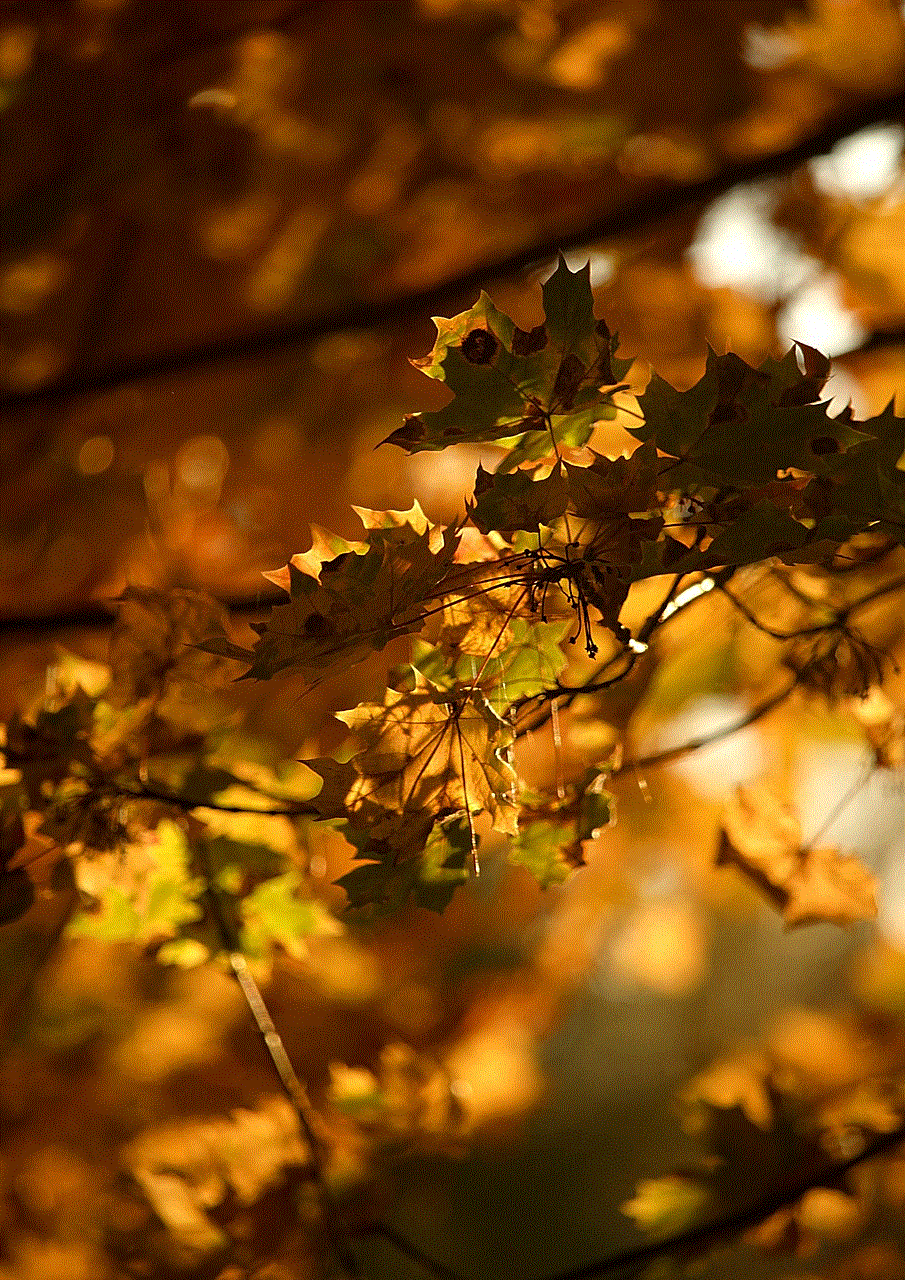
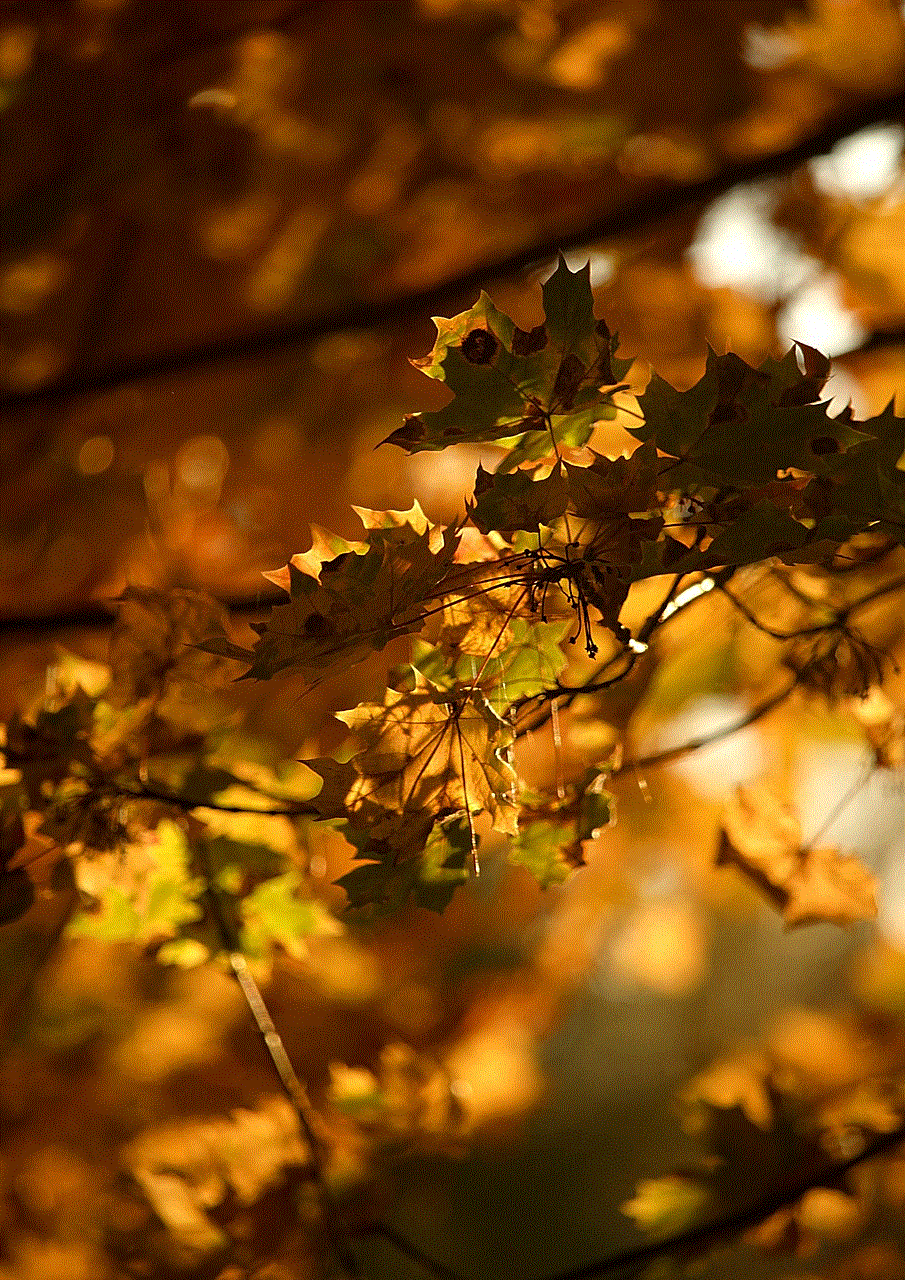
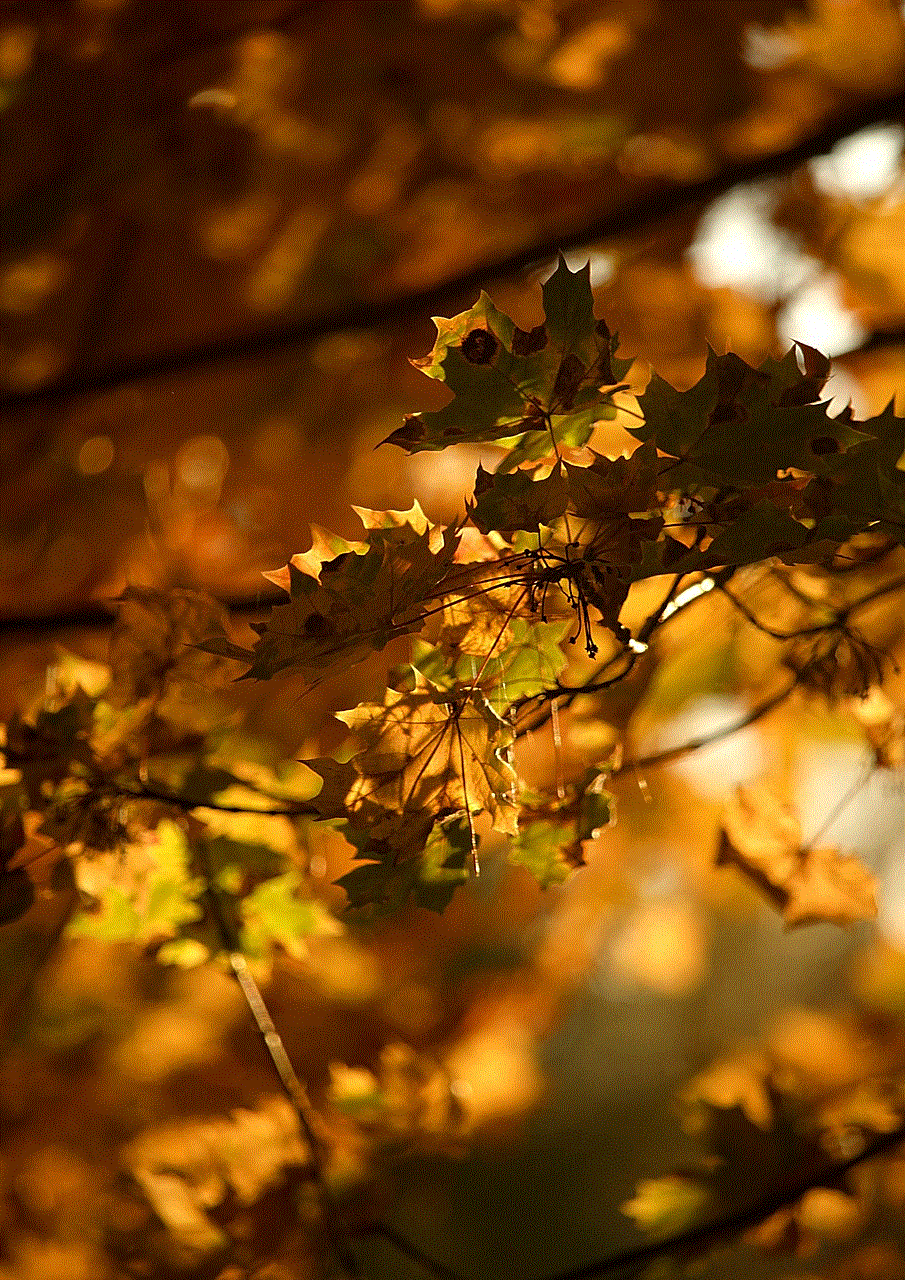
Life360 also tracks the battery and cellular data usage of its users. This feature is useful for parents who want to monitor their children’s phone usage. It allows them to see how much time their children spend on their phones and which apps they are using the most. It also helps parents keep track of their children’s phone expenses.
7. Check-in Feature
Life360 has a check-in feature that allows users to let their family members know when they have arrived at a specific location. This feature can be useful for parents who want to ensure that their children have arrived safely at their destination. It is also a great way to let family members know that you have reached your destination and are safe.
8. Panic Button
Another useful feature of Life360 is the panic button. This feature allows users to send an emergency alert to their family members with just a single tap. It can be used in situations where a user feels unsafe or needs immediate help. The panic button sends a notification to family members with the user’s location and a request for assistance.
9. Communication
Apart from location tracking, Life360 also offers a communication platform for family members. Users can create private groups and communicate with their family members through text messages, voice calls, and even video calls. This feature allows family members to stay connected and communicate with each other in case of an emergency.
10. Emergency Services
In addition to tracking and communicating with family members, Life360 also provides access to emergency services. In case of an emergency, users can quickly call for help through the app. Life360 also offers roadside assistance for its premium users, which can be a lifesaver in case of a car breakdown.
Overall, Life360 tracks a wide range of data to provide its users with a comprehensive family locator and communication tool. It is important to note that all this information is only accessible to authorized family members, and the app has strict privacy policies in place to protect its users’ data. If you are considering using Life360, it is crucial to discuss it with your family members and ensure that everyone is comfortable with the features it offers.
is sending a shirtless picture illegal
In today’s digital age, the act of sending a shirtless picture has become increasingly common. With the rise of social media and dating apps, it has become almost expected for individuals to share intimate photos of themselves with others. However, what many people may not realize is that sending a shirtless picture can actually be illegal in certain circumstances. In this article, we will explore the legality of sending shirtless pictures and the potential consequences for those who engage in this behavior.
First and foremost, it is important to understand that the legality of sending a shirtless picture varies depending on the context in which it is sent. In some situations, sending a shirtless picture may be perfectly legal, while in others it could result in serious legal consequences. Let’s take a closer look at some of the factors that can determine the legality of sending a shirtless picture.
One of the main factors that can impact the legality of sending a shirtless picture is the age of the individuals involved. In most countries, it is illegal for anyone under the age of 18 to engage in any type of sexual activity, including sending or receiving intimate photos. This means that if one or both parties involved in the exchange of a shirtless photo are under the age of 18, it could be considered a violation of child pornography laws. Even if the individuals involved are close in age and have consented to the exchange, it is still illegal and could result in serious legal consequences.
Another factor that can impact the legality of sending a shirtless picture is the intent behind the exchange. If the photo is being sent as part of a consensual and mutually agreed upon relationship, it may not be considered illegal. However, if the photo is being sent without the consent of the recipient, it could be considered a form of harassment or even blackmail. In these cases, the sender could face criminal charges and civil lawsuits.
In addition to the age and intent of the individuals involved, the content of the picture itself can also impact its legality. If the shirtless picture is sexually explicit or shows any type of nudity, it could be considered child pornography and therefore illegal. This is especially true if the picture is being sent to someone who is under the age of 18. In some cases, even if the photo is not considered child pornography, it could still be deemed inappropriate or offensive and could result in disciplinary action.
It is also important to note that the laws surrounding the exchange of intimate photos can vary from country to country. For example, in some countries, it is illegal to share any type of intimate photo without the explicit consent of both parties. In others, it may be legal as long as the individuals involved are of legal age and have given their consent. It is important to familiarize yourself with the laws and regulations in your specific country before engaging in any type of photo exchange.
Aside from the legal consequences, there are also potential emotional and social consequences that can result from sending a shirtless picture. In today’s digital age, once a photo is sent, it can be easily shared and circulated without the sender’s knowledge or consent. This can lead to feelings of embarrassment, shame, and even bullying. In some cases, it could also affect the individual’s personal and professional reputation.
To protect oneself from potential legal and emotional consequences, it is important for individuals to think carefully before sending any type of intimate photo. It is also important to be aware of the potential risks involved, such as the possibility of the photo being shared without consent. In addition, it is important to have open and honest communication with the recipient before sending any type of intimate photo.
In some cases, individuals may feel pressured or coerced into sending a shirtless picture. This could be due to societal expectations or pressure from a romantic partner. It is important for individuals to remember that they have the right to say no and to set boundaries when it comes to sharing intimate photos. It is never okay for someone to pressure or manipulate another person into sending a photo that they are not comfortable with.
In the event that you or someone you know has received a shirtless picture without consent, it is important to report it to the proper authorities. This type of behavior is not only illegal, but it is also a violation of one’s privacy and can have serious consequences for the sender. By reporting it, you are not only protecting yourself, but you are also helping to prevent the spread of such images.



In conclusion, while sending a shirtless picture may seem like a harmless act, it is important to understand that it can have serious legal and emotional consequences. It is crucial for individuals to familiarize themselves with the laws and regulations in their country and to have open and honest communication with the recipient before engaging in any type of photo exchange. Remember, it is always okay to say no and to set boundaries when it comes to sharing intimate photos. Ultimately, it is important to protect oneself and respect the privacy and rights of others.