digital wellbeing samsung
Digital Wellbeing: Samsung’s Approach to Promoting a Balanced Digital Lifestyle
Introduction:
In today’s technology-driven world, our lives have become increasingly intertwined with digital devices. From smartphones to tablets, laptops to smartwatches, we are constantly connected and immersed in a virtual world. While these advancements have undoubtedly brought numerous benefits and convenience to our lives, they have also raised concerns about the impact of excessive screen time on our overall wellbeing. Recognizing this, Samsung has taken a proactive approach to address these concerns and promote digital wellbeing among its users. In this article, we will explore Samsung’s initiatives and features aimed at helping users achieve a balanced digital lifestyle.
1. Understanding Digital Wellbeing:
Before delving into Samsung’s specific efforts, it is essential to understand what digital wellbeing entails. Digital wellbeing refers to the conscious and intentional use of digital devices to maintain a healthy and balanced relationship with technology. It involves managing screen time, reducing distractions, and fostering a healthy digital environment that enhances productivity, mental health, and overall wellbeing.
2. Focus Mode:
One of the standout features of Samsung’s digital wellbeing initiative is the “Focus Mode.” This feature allows users to temporarily pause specific apps or notifications to minimize distractions and maintain focus on the task at hand. By enabling Focus Mode, users can silence notifications from social media apps, messaging platforms, or any other app that may hinder productivity. This feature promotes concentration, reduces interruptions, and helps users allocate their time more efficiently.
3. Usage Tracking:
Samsung’s digital wellbeing tools also include comprehensive usage tracking features. Users can easily access data on their device usage, including the amount of time spent on different apps, the number of times the device is unlocked, and the number of notifications received. This information provides valuable insights into users’ digital habits and helps them make informed decisions regarding their usage patterns. By understanding their digital behavior, users can identify areas where they may be spending excessive time and take steps to reduce their screen time.
4. App Timers:
To further assist users in managing their screen time, Samsung offers App Timers. This feature allows users to set daily time limits for specific apps. Once the allotted time for an app is exhausted, the app icon is grayed out, and a notification is displayed to remind users to take a break. By setting boundaries and adhering to them, users can avoid mindless scrolling and ensure that their device usage remains within healthy limits.
5. Wind Down:
Another notable feature of Samsung’s digital wellbeing tools is Wind Down. This feature is designed to help users establish a healthy bedtime routine by gradually reducing screen time before sleep. Users can set a specific Wind Down schedule, and their device will automatically switch to grayscale mode during that time. The grayscale mode removes vibrant colors from the screen, making it less stimulating and promoting a more relaxed environment before bedtime. By encouraging a peaceful transition from digital to offline activities, Wind Down contributes to improved sleep quality and overall wellbeing.
6. Notification Management:
Notifications can be a significant source of distraction and can disrupt focus and productivity. Samsung’s digital wellbeing tools include advanced notification management features that allow users to customize and prioritize notifications. Users can mute or disable notifications for specific apps, set notification categories, and even schedule “Do Not Disturb” periods to minimize interruptions during important activities. These features enable users to regain control over their digital environment and reduce the constant barrage of notifications.
7. Digital Wellbeing Widget:
Samsung has also introduced a Digital Wellbeing Widget, which provides users with quick access to essential digital wellbeing tools and information. The widget displays real-time statistics on screen time, unlocks, and notifications, allowing users to monitor their usage at a glance. Additionally, it offers shortcuts to features like Focus Mode, Wind Down, and App Timers, making it easier for users to manage their digital habits and make necessary adjustments.
8. Parental Controls:
Recognizing the need to extend digital wellbeing measures to younger users, Samsung has incorporated robust parental control features into its devices. These features allow parents to set limits on screen time, restrict access to certain apps or content, and monitor their child’s device usage remotely. By empowering parents to enforce healthy digital habits from an early age, Samsung aims to promote a balanced and safe digital experience for the entire family.
9. Digital Wellbeing Partnerships:
To augment its digital wellbeing initiatives, Samsung has also formed partnerships with various organizations and experts in the field. By collaborating with renowned mental health professionals, Samsung aims to develop and implement evidence-based strategies to promote digital wellness. These partnerships enable Samsung to stay at the forefront of digital wellbeing research and ensure that their tools and features align with the latest scientific findings.
10. Ongoing Improvements:
Samsung’s commitment to digital wellbeing is an ongoing endeavor. The company regularly updates its devices with new features and improvements to enhance the overall digital experience and promote healthier usage habits. By actively addressing user feedback and staying responsive to emerging trends, Samsung demonstrates its dedication to fostering a culture of digital wellbeing.
Conclusion:
Digital wellbeing is an increasingly important aspect of our lives as we navigate the complexities of the digital age. Samsung’s comprehensive digital wellbeing initiative, encompassing features such as Focus Mode, Usage Tracking, App Timers, Wind Down, and Notification Management, empowers users to take control of their digital habits and establish a healthy balance between technology and their overall wellbeing. With ongoing improvements and partnerships with experts in the field, Samsung continues to prioritize digital wellness and set a benchmark for other technology companies to follow. By utilizing these tools and embracing a conscious and intentional approach to technology, users can unlock the full potential of their devices while maintaining a healthy and balanced digital lifestyle.
iphone track text messages
Title: The Evolution and Importance of iPhone Text Message Tracking
Introduction (150 words):
In the modern world, smartphones have become an integral part of our lives, offering various features and functionalities that simplify our daily tasks. One such feature is the ability to track text messages on iPhones. This article delves into the evolution of iPhone text message tracking, its significance in different scenarios, and the methods available to users.
Paragraph 1 (200 words):
Text messaging has become the preferred mode of communication for individuals worldwide. With the advent of smartphones, texting has become more than just a means of communication; it has become a way of life. The iPhone, known for its advanced capabilities, offers users the ability to track text messages, providing them with enhanced control over their messaging activities.
Paragraph 2 (200 words):
The need for iPhone text message tracking arises in various scenarios. Parents, for instance, may wish to monitor their children’s text messages to ensure their safety and prevent them from engaging in harmful or inappropriate activities. Employers may also need to track text messages on company-provided iPhones to prevent data leaks or monitor employee productivity. Additionally, individuals may find it useful to track their own text messages for personal reasons, such as keeping a record of important conversations or retrieving lost information.
Paragraph 3 (200 words):
Apple recognized the importance of text message tracking and introduced the feature in its iOS operating system. Initially, users had limited options, relying on built-in features like the Message app’s search functionality or manually scrolling through conversations. However, as technology advanced, third-party apps and software emerged, providing more comprehensive and sophisticated text message tracking capabilities.
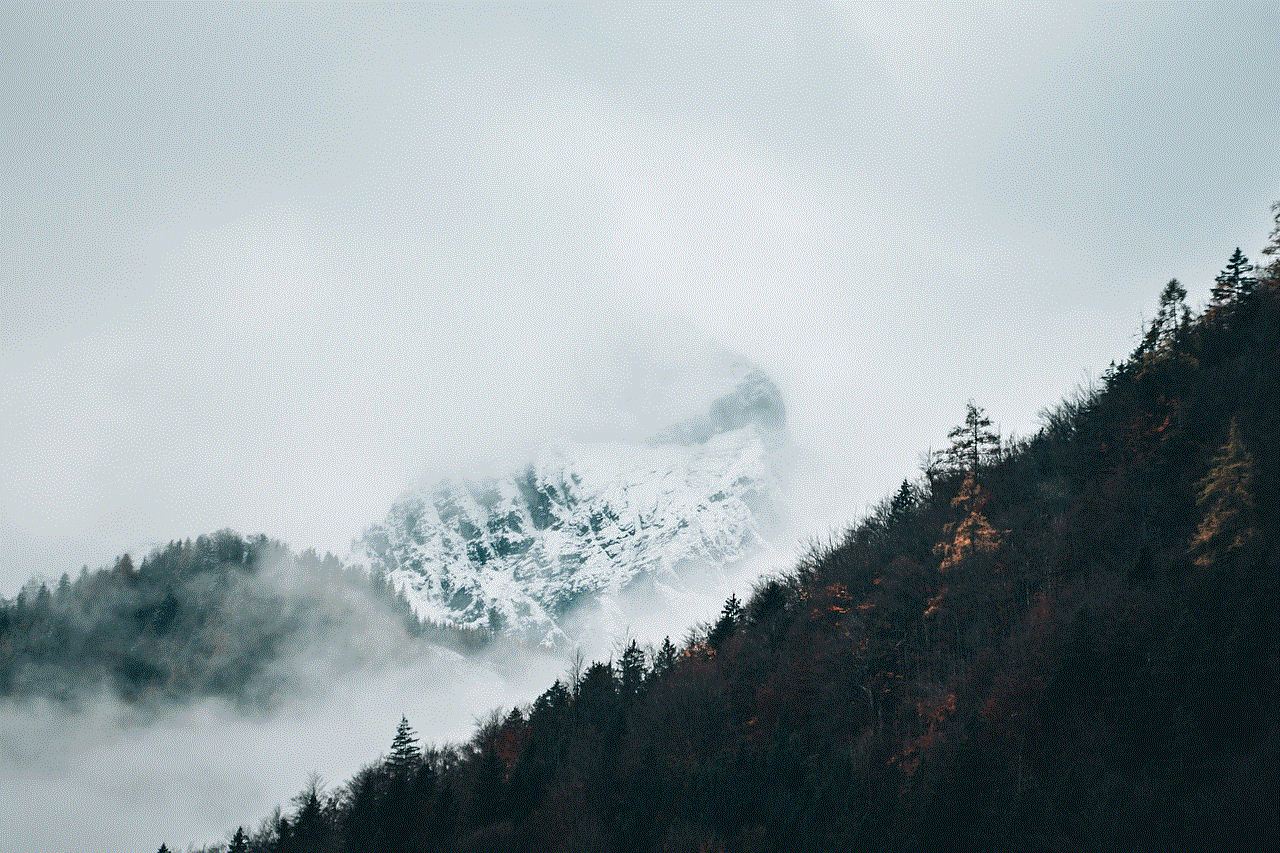
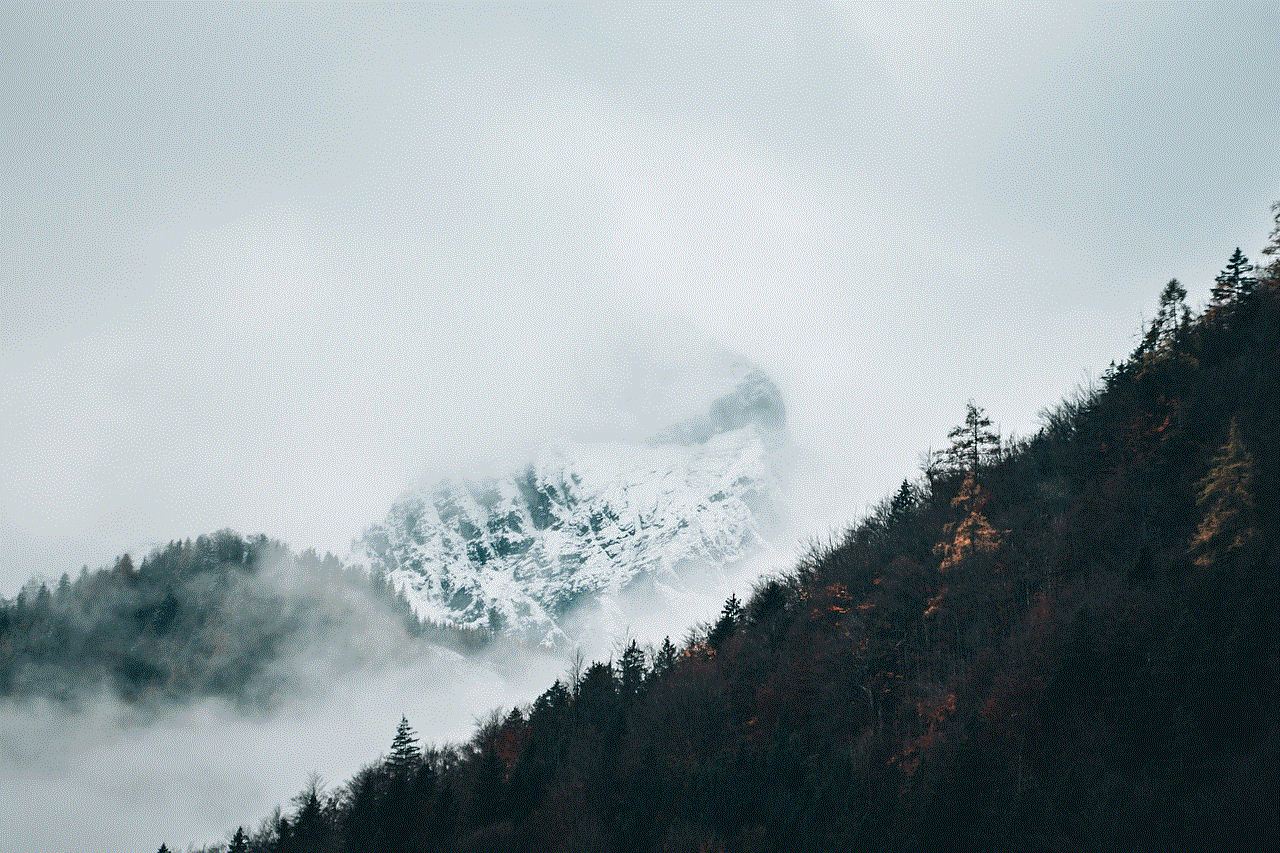
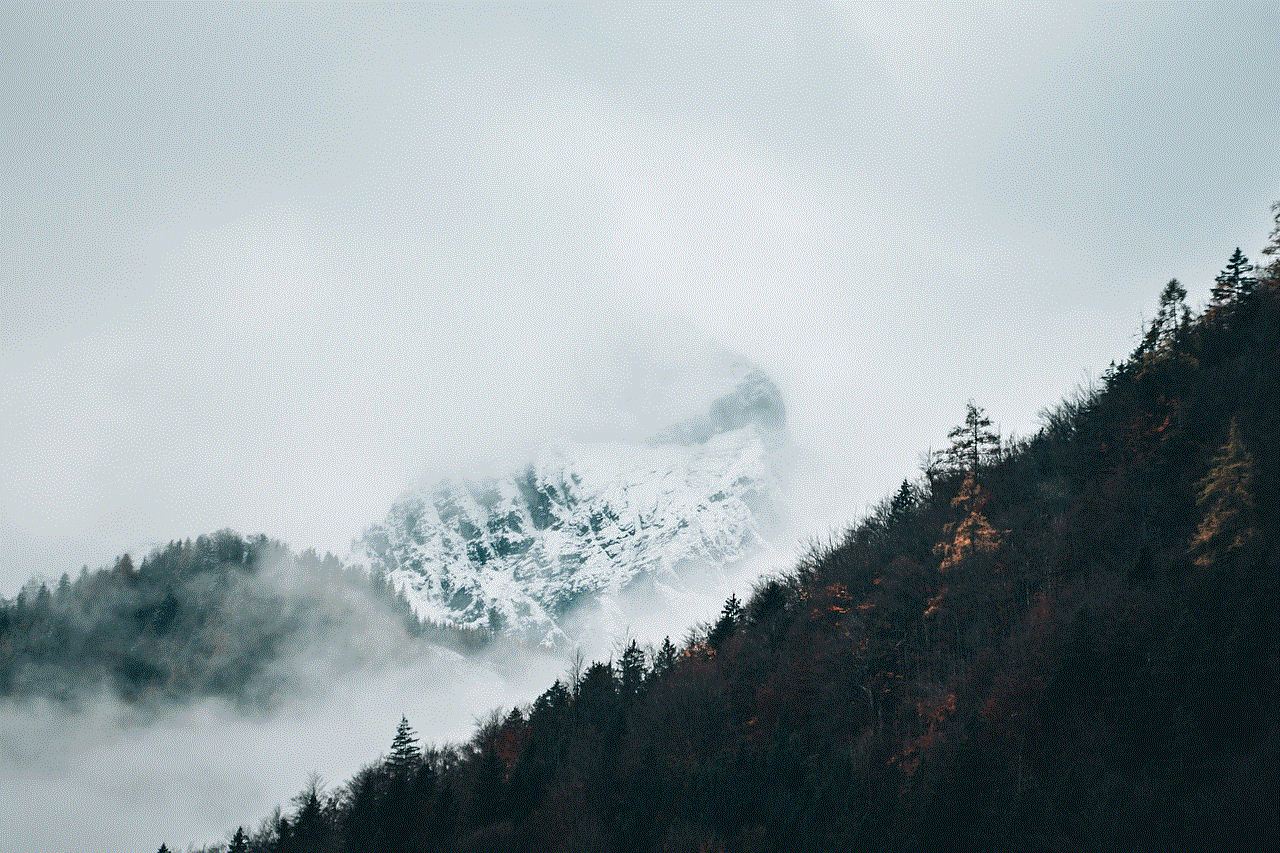
Paragraph 4 (200 words):
One popular method of iPhone text message tracking is through iCloud backups. By enabling the iCloud backup option, users can store a copy of their text messages on Apple’s cloud storage. This allows them to access their messages from any device with their Apple ID and password, ensuring that important conversations are not lost or deleted accidentally.
Paragraph 5 (200 words):
Another method of tracking text messages on iPhones is through specialized monitoring apps. These apps provide advanced features like real-time message tracking, keyword alerts, and even GPS tracking. They are particularly useful for parents and employers who require more extensive monitoring capabilities.
Paragraph 6 (200 words):
When it comes to privacy concerns, it is important to note that text message tracking should always be done within legal boundaries and with the consent of all parties involved. In many jurisdictions, it is illegal to track text messages without the knowledge or consent of the message sender and recipient. Users must be aware of their local laws and regulations and ensure they are in compliance when utilizing text message tracking features.
Paragraph 7 (200 words):
As technology continues to evolve, so do the methods and capabilities of iPhone text message tracking. Apple constantly updates its iOS operating system, introducing new features and enhancements to ensure user privacy and security. Third-party developers also work tirelessly to provide innovative text message tracking solutions that cater to various user needs.
Paragraph 8 (200 words):
The significance of iPhone text message tracking extends beyond personal use. Law enforcement agencies often rely on text message tracking to investigate and gather evidence in criminal cases. By tracking text messages, law enforcement can uncover critical information, identify potential suspects, and build stronger cases.
Paragraph 9 (200 words):
In conclusion, iPhone text message tracking has become an essential feature for many users, offering enhanced control, convenience, and security. Whether it is for personal, parental, or professional use, the ability to track text messages on iPhones provides users with valuable insights and peace of mind. However, it is crucial to remember that monitoring text messages should always be done legally and ethically, respecting the privacy of individuals involved in the conversation.
Paragraph 10 (150 words):
As technology continues to advance, we can expect further improvements in iPhone text message tracking capabilities. With each new iOS update and third-party app release, users can look forward to more sophisticated features that cater to their evolving needs. Whether it is through iCloud backups or specialized monitoring apps, iPhone text message tracking empowers users to stay connected, informed, and in control of their messaging activities.
what app is blocking google play
Title: Identifying and Resolving App Blocking Issues on Google Play
Introduction:
Google Play is the primary source for downloading and updating Android apps. However, there are instances where users encounter issues where an app is blocking Google Play, preventing them from accessing or using the platform. This article aims to shed light on the potential causes of app blocking on Google Play and provide practical solutions to resolve these issues.
Paragraph 1: Understanding App Blocking on Google Play



App blocking on Google Play can occur due to various reasons, such as incompatible apps, outdated software, or conflicting settings. When an app blocks Google Play, it prevents users from accessing the store, updating existing apps, or installing new applications. This can be frustrating for users who rely on Google Play for their app needs.
Paragraph 2: Incompatible Apps and Google Play
One common reason for app blocking on Google Play is the presence of incompatible apps. Certain apps may not be compatible with the version of Google Play you have installed on your device, resulting in conflicts that prevent access to the store. Updating your apps and Google Play to the latest versions can often resolve this issue.
Paragraph 3: Outdated Software and Google Play
Outdated device software can also cause app blocking on Google Play. It is crucial to regularly update your device’s operating system to ensure compatibility with the latest version of Google Play. Outdated software may lack the necessary security protocols or features required by Google Play, leading to app blocking issues.
Paragraph 4: Conflicting Settings and Google Play
Conflicting settings within your device’s system can interfere with Google Play’s functionality. This could be due to security settings or app permissions that restrict access to the store. By identifying and adjusting these settings, users can resolve app blocking issues and regain access to Google Play.
Paragraph 5: Third-Party App Interference
Some third-party apps, particularly those related to antivirus or security, may interfere with Google Play’s normal operations. These apps may mistakenly identify Google Play as a threat or block its access to protect the device. Temporarily disabling or uninstalling such apps can help resolve app blocking issues.
Paragraph 6: Clearing Cache and Data
Cache and data accumulated by Google Play over time can sometimes cause app blocking problems. Clearing the cache and data of Google Play can resolve miscellaneous issues and restore the app’s functionality. However, it is important to note that this process will remove temporary files and stored data, requiring you to sign back into Google Play and potentially re-download some apps.
Paragraph 7: Troubleshooting Google Play Services
Google Play Services is an essential component that allows Google apps to run smoothly on Android devices. If Google Play Services is not functioning correctly, it can lead to app blocking issues on Google Play. Troubleshooting this service by clearing its cache and data, updating it, or reinstalling it can help resolve app blocking problems.
Paragraph 8: Resetting App Preferences
Resetting app preferences is a relatively simple yet effective solution to resolve app blocking on Google Play. This process resets all app preferences to their default settings, potentially eliminating any misconfigured settings that might be causing app blocking issues. Users can access this option in the device settings menu.
Paragraph 9: Uninstalling and Reinstalling Google Play
In rare cases, app blocking issues on Google Play may persist despite trying other troubleshooting methods. Uninstalling and reinstalling Google Play can serve as a final resort to resolve such issues. However, this process should only be attempted after backing up important data and ensuring you have a stable internet connection.
Paragraph 10: Seeking Technical Support



If all else fails, it is advisable to seek technical support from the device manufacturer, Google support forums, or other relevant online communities. They can provide personalized assistance and guide you through advanced troubleshooting steps to resolve app blocking on Google Play.
Conclusion:
App blocking issues on Google Play can be frustrating, but with the right knowledge and troubleshooting steps, they can be resolved effectively. By understanding the potential causes of app blocking, users can take appropriate actions to ensure seamless access to the Google Play store and enjoy a hassle-free app downloading experience.