delete youtube history
As one of the most popular video-sharing platforms in the world, YouTube has become an integral part of our daily lives. With over 2 billion monthly active users, it is no surprise that people spend countless hours scrolling through the platform, watching videos, and creating their own content. However, with this increased usage comes the need to manage our data and privacy, particularly when it comes to our viewing history. In this article, we will explore the topic of deleting YouTube history and why it is essential for users to regularly clear their history.
Firstly, let us understand what exactly is meant by “YouTube history.” Whenever we watch a video on YouTube, the platform keeps a record of it in our viewing history. This includes the title of the video, the channel it was uploaded on, the date and time it was watched, and the duration of the video. This information is stored in our account and can be accessed by clicking on the “History” tab on the YouTube homepage. This feature allows users to easily find and re-watch videos they have previously viewed.
Now, you may wonder why it is necessary to delete this history. Well, there are a few reasons for that. The first and most obvious reason is privacy. As we live in a digital age, our online activities are constantly being tracked and recorded. This includes our YouTube viewing history. While it may not seem like a big deal, the information stored in our history can reveal a lot about our interests, preferences, and even personal information. This data can then be used for targeted advertising or shared with third-party companies, which can compromise our privacy.
Moreover, our YouTube history is also linked to our Google account, which means it can be accessed by other Google services. For instance, if you use Google Assistant, your search and watch history can be used to personalize your experience and make better recommendations. While this may seem convenient, it can also feel intrusive and may not be something everyone is comfortable with.
Another reason to delete YouTube history is to declutter our account. As we watch more and more videos, our history can become cluttered with irrelevant or old videos that we may not want to revisit. This can make it difficult to find the videos we actually want to watch. By deleting our history, we can keep our account organized and easily find the videos we are interested in.
Furthermore, deleting our YouTube history can also improve our viewing recommendations. The platform uses our watch history to suggest similar videos and channels that we may like. However, if our history is filled with videos we watched out of curiosity or for one-time use, it may not accurately reflect our interests. By clearing our history, we can reset our viewing recommendations and discover new content that we actually enjoy.
Now that we understand the importance of deleting YouTube history, let us explore how to do it. The process is relatively simple and can be done in a few easy steps. First, log in to your YouTube account and click on the “History” tab. You will see a list of all the videos you have watched, arranged by date. To delete a single video, hover over it and click on the three dots on the right-hand side. Then, select “Remove from Watch History” from the drop-down menu. To delete multiple videos at once, click on the checkmark next to each video and then click on “Remove from Watch History” at the top of the list.
If you want to clear your entire history, click on the “Clear All Watch History” button at the top of the page. A pop-up window will appear, asking you to confirm your decision. Once you click “Clear Watch History,” all your past viewing activities will be permanently deleted from your account. Keep in mind that this action cannot be undone, so make sure you are certain before proceeding.
In addition to deleting our watch history, there is also an option to pause it. This means that YouTube will stop recording our viewing activities until we choose to turn it back on. To do this, click on the three dots at the top of the “History” tab and select “Pause Watch History” from the drop-down menu. This option can be useful for users who do not want their viewing activities to be tracked at all.
While deleting our YouTube history may seem like a simple task, it is crucial to do it regularly. By default, YouTube keeps our watch history indefinitely, unless we manually delete it. This means that our history can go back years, and in some cases, even a decade. This not only compromises our privacy but also makes it challenging to manage our data. By deleting our history every few months, we can keep our account clean and protect our privacy.
In conclusion, deleting YouTube history is an essential step in managing our online privacy and decluttering our account. With the platform’s ever-growing popularity, it is crucial to be aware of the data we share and take necessary steps to protect it. By regularly clearing our history, we can keep our account organized, improve our viewing recommendations, and have peace of mind knowing that our privacy is not compromised. So, the next time you log in to YouTube, remember to take a few minutes to clear your history. Your future self will thank you for it.
block on iphone
As we continue to rely more and more on our smartphones, it’s not uncommon for us to experience various technical issues. One of the most frustrating problems that iPhone users may encounter is a block on their device. This can happen for a multitude of reasons and can disrupt our daily routine, causing stress and inconvenience. In this article, we’ll take a closer look at what exactly a block on an iPhone is, what causes it, and how to fix it.
First, let’s define what a block on an iPhone means. Essentially, it means that the device is unable to receive or make calls, send or receive messages, or access the internet. In other words, it’s completely cut off from any form of communication. This can happen for a temporary period or can be a more serious issue that requires professional assistance.
There are several reasons why your iPhone may be blocked. One of the most common causes is a network issue. This can happen if you’re in an area with poor network coverage, or if there’s a problem with your carrier’s network. In this case, the block may be temporary and will resolve itself once you move to an area with better coverage or your carrier fixes the issue.
Another possible cause of a block on an iPhone is a software issue. This can happen if your device is running an outdated or corrupted version of the operating system. It could also be due to a glitch or bug in the system. In this case, a simple restart or software update may fix the issue.
In some cases, a block on an iPhone may be caused by a hardware problem. This could be due to a damaged antenna or a faulty SIM card. If you suspect that this is the case, it’s best to take your device to an authorized service center for a diagnosis and repair.
If none of the above reasons seem to apply to your situation, it’s possible that your iPhone has been blocked by your carrier. This could happen if you’ve exceeded your data limit, failed to pay your bills, or if there’s suspicious activity on your account. In this case, you’ll need to contact your carrier to resolve the issue.
So, how do you fix a block on an iPhone? As mentioned earlier, if the issue is due to a network problem, it may resolve itself once you move to a different location. However, if it’s a software issue, there are a few steps you can take to troubleshoot the problem.
First, try restarting your device. This will refresh the system and may resolve any minor glitches that are causing the block. If that doesn’t work, check for any available software updates and install them if necessary. You can do this by going to Settings > General > Software Update.
If the block persists, you can try resetting your network settings. This will erase all saved Wi-Fi networks and passwords, so make sure you have them written down beforehand. To do this, go to Settings > General > Reset > Reset Network Settings.
If none of these steps work, you can try resetting your iPhone to its factory settings. This will erase all data and settings on your device, so make sure you have a backup before proceeding. You can do this by going to Settings > General > Reset > Erase All Content and Settings.
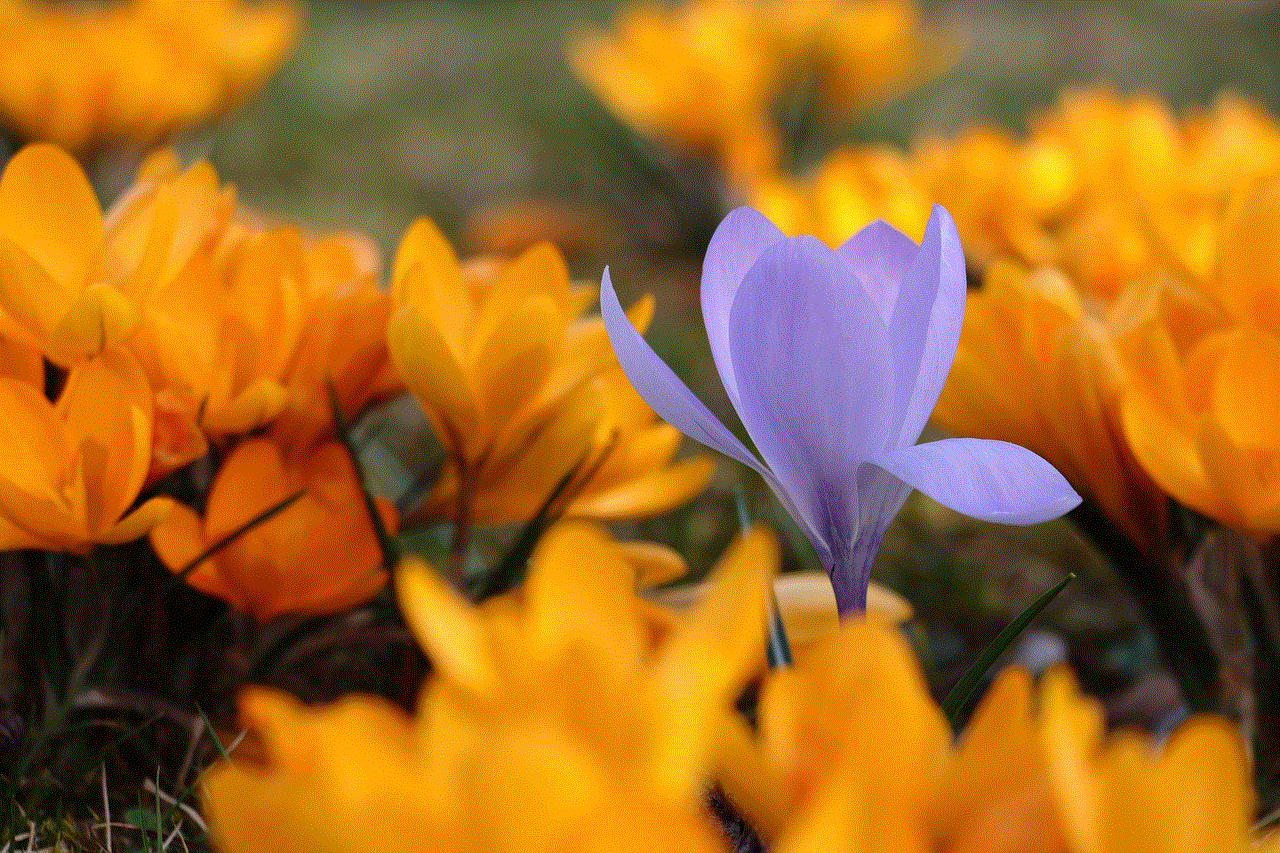
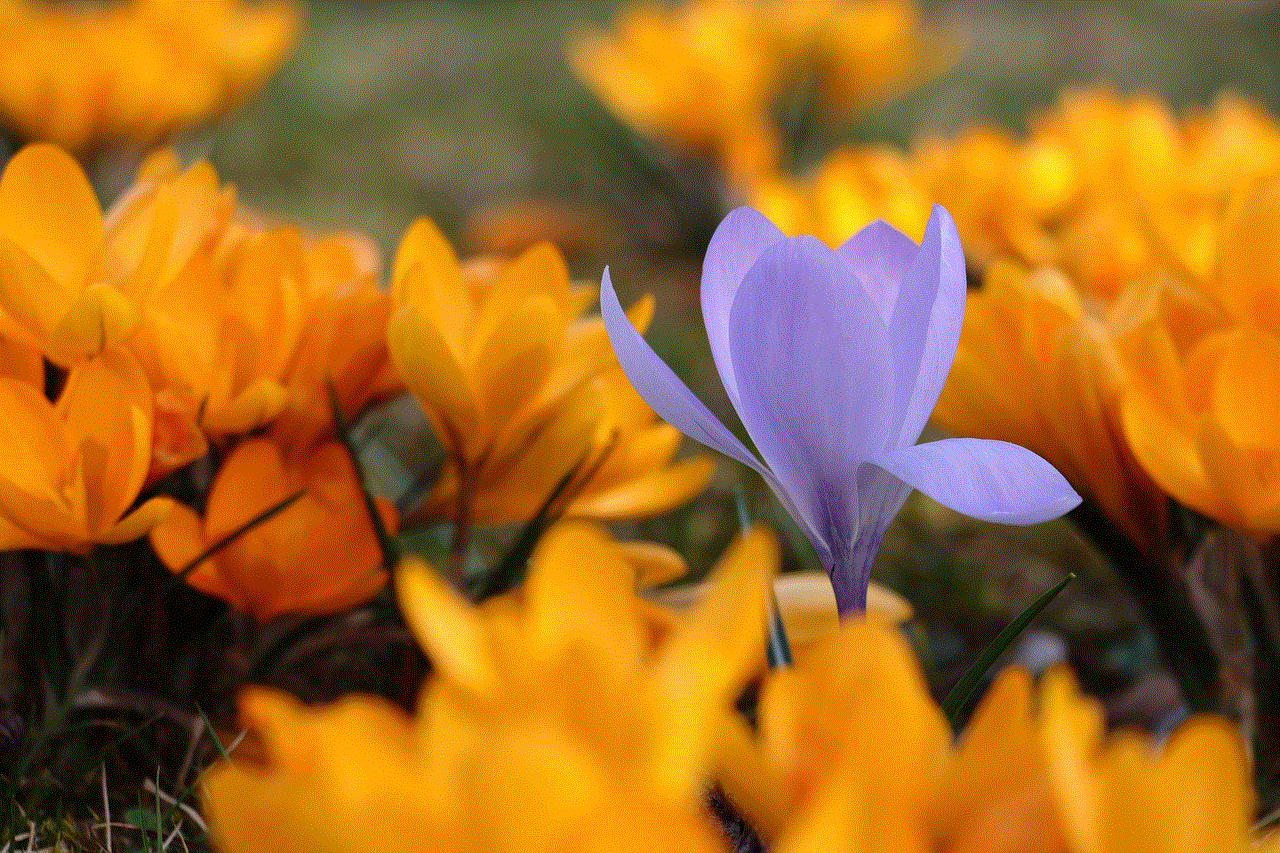
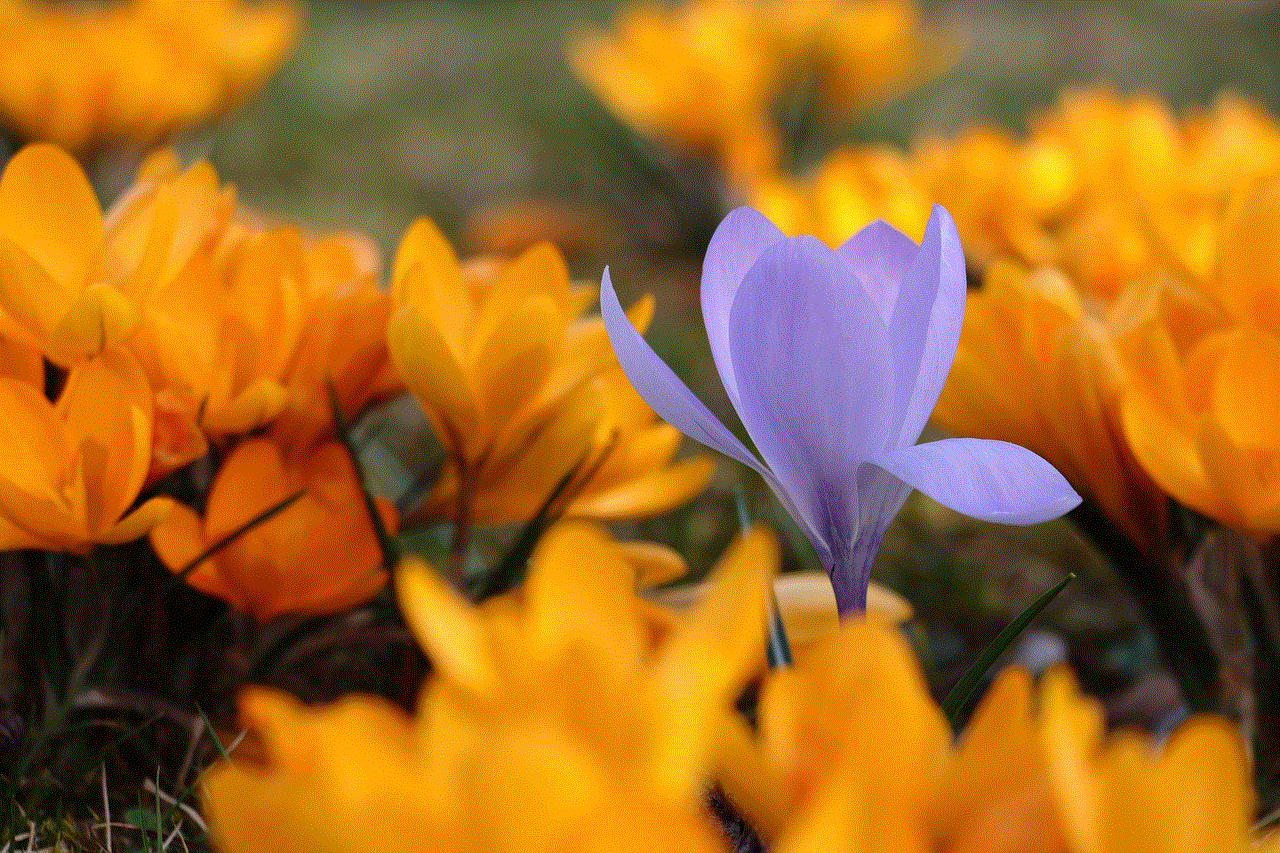
If the block is due to a hardware issue, it’s best to seek professional help. Take your device to an authorized service center for a diagnosis and repair.
Prevention is always better than cure, so here are a few tips to avoid getting your iPhone blocked in the first place. First, make sure you’re using a reliable carrier with good coverage in your area. This will minimize the chances of experiencing network-related issues. Second, keep your device updated with the latest software. This will ensure that your device is running smoothly and without any glitches. Third, be mindful of your data usage and avoid exceeding your data limit. Lastly, take good care of your device to avoid any hardware problems.
In conclusion, a block on an iPhone can be caused by various reasons, including network issues, software glitches, and hardware problems. While some blocks may resolve themselves, others may require troubleshooting and professional assistance. By following the tips mentioned in this article, you can minimize the chances of experiencing a block on your device and keep your iPhone running smoothly.
how to trace number location
In today’s digital age, tracing a number’s location has become an increasingly common practice. With the advancement of technology, it has become easier to track the location of a particular number, whether it is a cell phone or a landline. This can be useful in a variety of situations, such as finding a lost phone, locating a friend or family member, or even identifying an unknown caller. In this article, we will explore the various methods and techniques used to trace a number’s location.
Before we delve into the specifics of tracing a number’s location, it is important to understand the basics of how phone numbers work. Every phone number is unique and consists of a country code, area code, and the subscriber number. The country code identifies the country where the number is registered, while the area code pinpoints the specific geographical location within that country. The subscriber number is the unique number assigned to the individual phone line. This information is essential when trying to trace a number’s location.
One of the most common and easiest ways to trace a number’s location is through the use of online directories. These directories contain a vast database of phone numbers, along with their corresponding information, such as the owner’s name, address, and location. Some popular online directories include WhitePages, AnyWho, and Truecaller. These directories can be accessed through a simple internet search and are incredibly user-friendly. Simply enter the phone number you wish to trace and hit search. The directory will then provide you with the available information associated with that number.
Another widely used method to trace a number’s location is through the use of GPS tracking. This method involves using a GPS-enabled device, such as a smartphone or a GPS tracking device, to pinpoint the exact location of the number. This is particularly useful when trying to locate a lost or stolen phone. Most smartphones come equipped with a built-in GPS, which can be activated remotely through various tracking apps. These apps allow you to track the location of the phone in real-time, making it easier to retrieve it.
In addition to online directories and GPS tracking, there are also specialized services that offer location tracking for a fee. These services use advanced technology and databases to trace the location of a number. One such service is called reverse phone lookup. This service allows you to enter a phone number and receive a detailed report that includes the owner’s name, address, and location. While these services can be useful, they are not always accurate and can be quite expensive.
Another technique used to trace a number’s location is through the use of phone company records. Phone companies keep detailed records of all calls made from their network, including the location of the call. This information can be obtained through a court order or a subpoena. However, this method is usually reserved for law enforcement or government agencies and is not accessible to the general public.
Social media has also become a popular tool for tracing a number’s location. Many people have their phone numbers linked to their social media accounts, making it easier to track their location. By searching for the number on social media platforms such as Facebook, Twitter, or Instagram , it is possible to find out more information about the person, their location, and even their daily activities. However, this method may not always be reliable, as not everyone has their phone number linked to their social media accounts.
In recent years, there has been an increase in the use of spy apps to trace a number’s location. These apps are designed to be installed on a target device, giving the user access to the phone’s location, messages, and call logs. While these apps can be useful for parents to monitor their children’s whereabouts or for employers to track their employees’ activities, they can also pose a threat to privacy and should be used with caution.
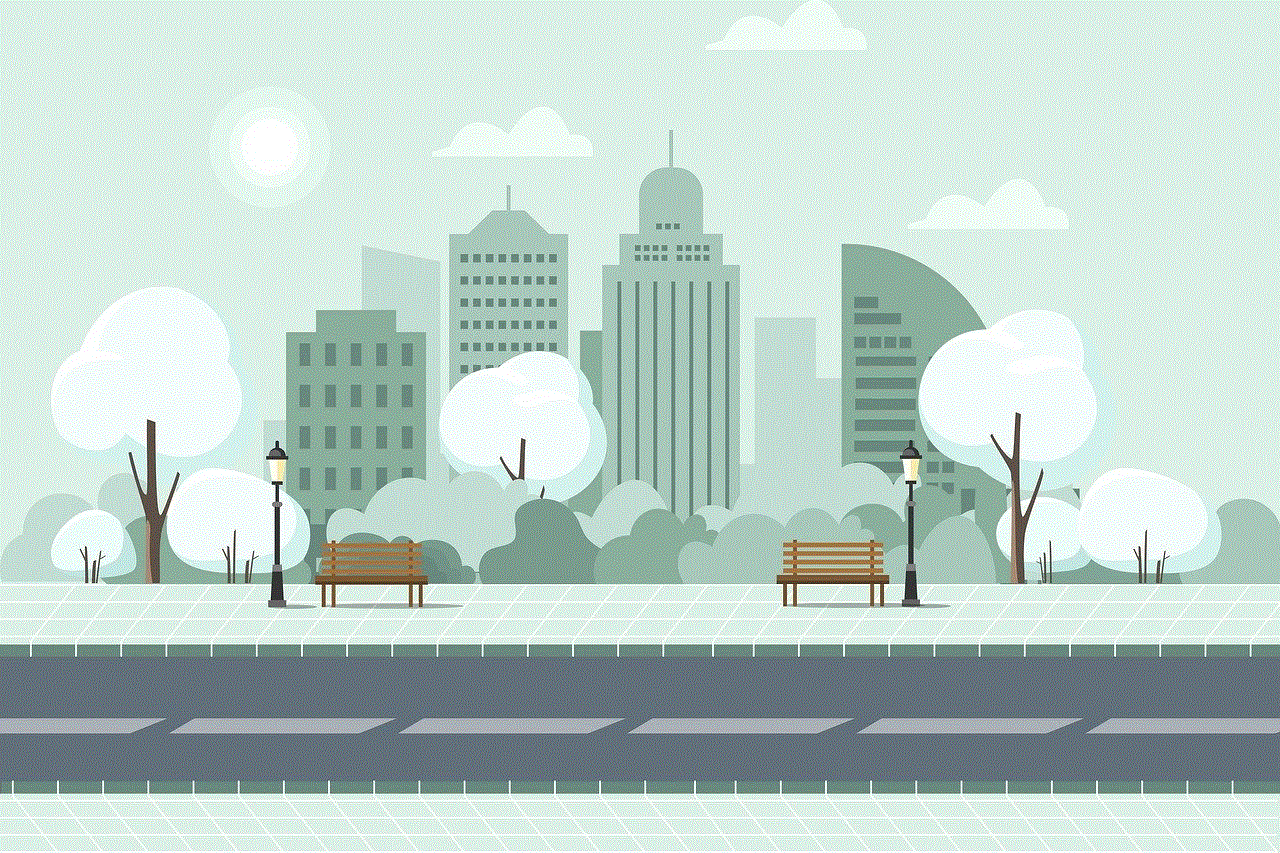
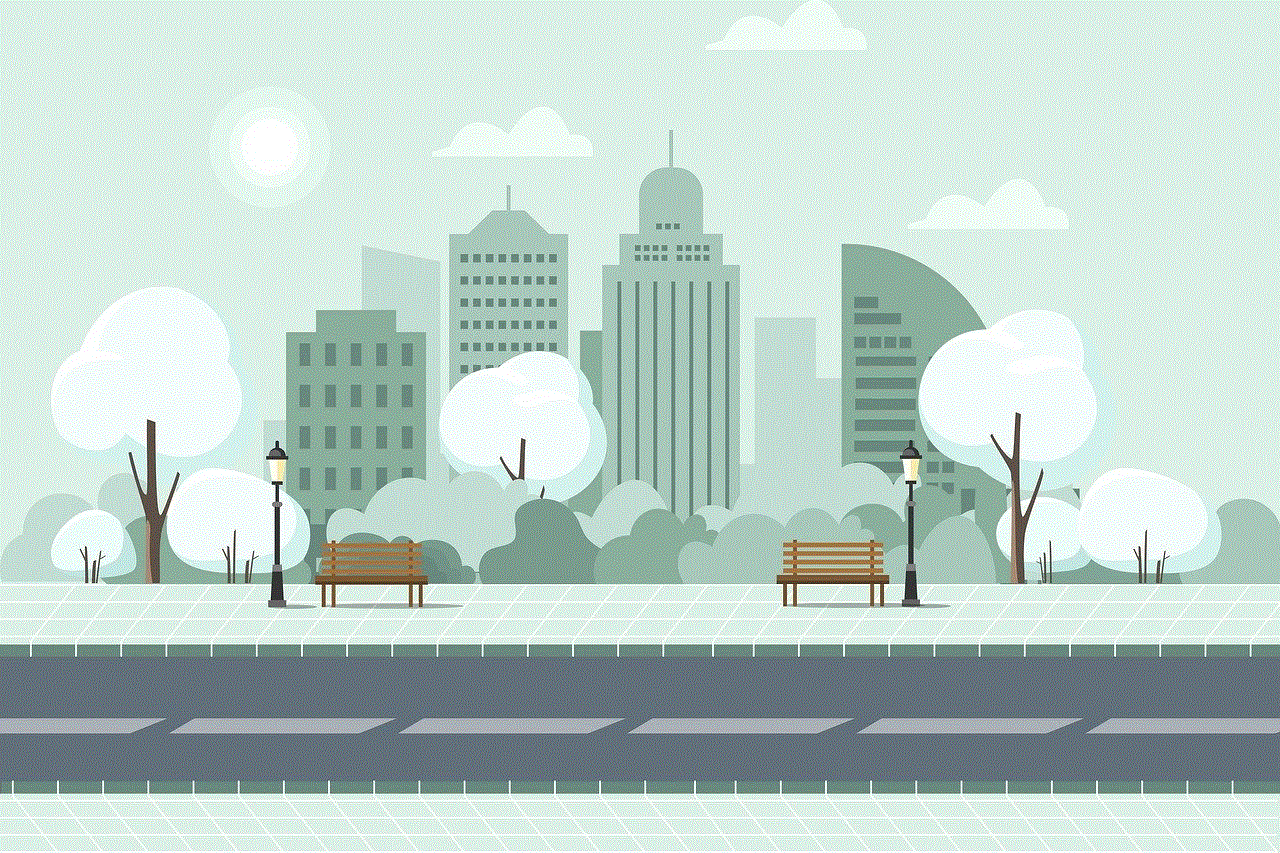
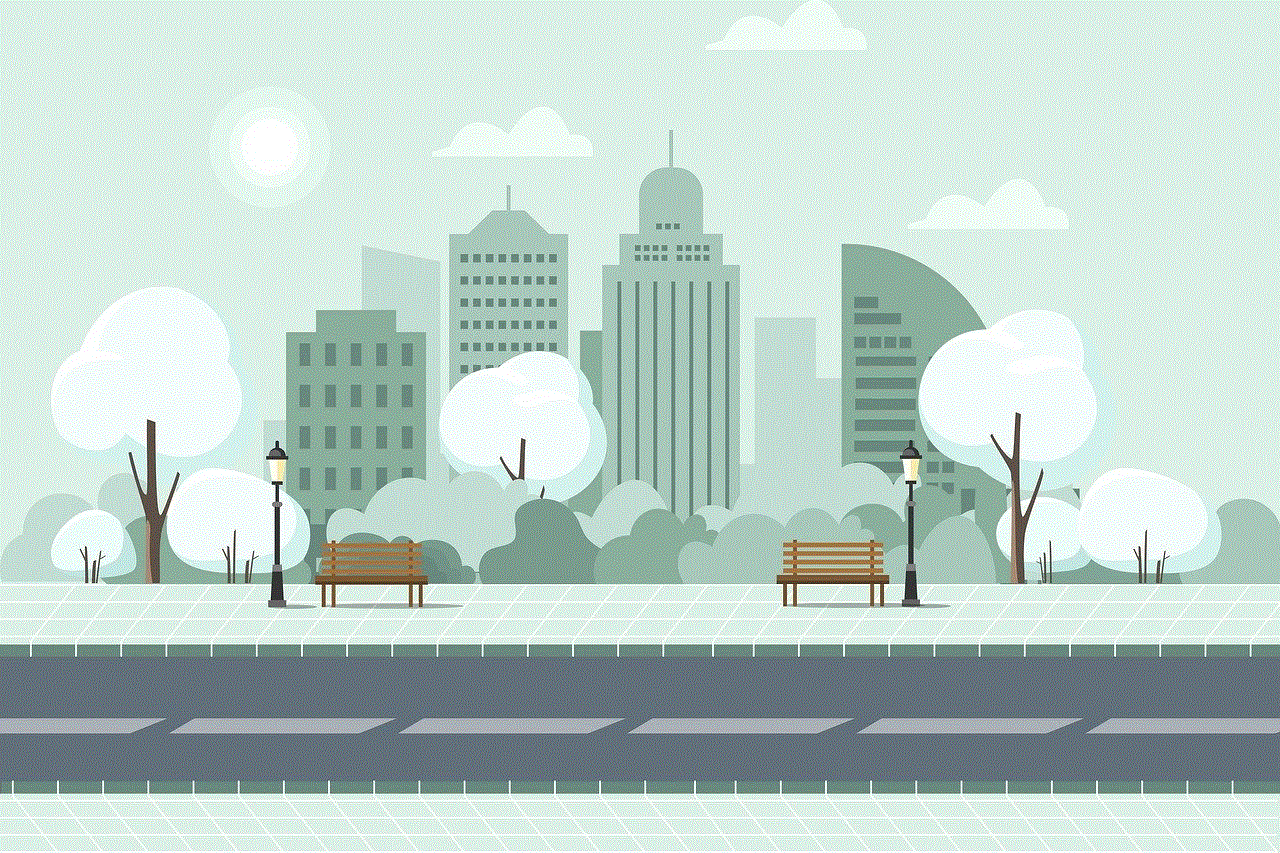
Lastly, it is worth mentioning that tracing a number’s location is not always possible. Some numbers, such as those used for international calls or those with a private status, may not be traceable. Additionally, there are also methods used to disguise a number’s location, such as call spoofing, where the caller’s number appears different from the actual location. In these cases, it may be challenging to trace the number’s location accurately.
In conclusion, tracing a number’s location has become an essential tool in today’s digital world. With the various methods and techniques available, it has become easier to track the location of a particular number, whether it is for personal or professional reasons. However, it is important to use these methods responsibly and ethically, respecting the privacy of others. As technology continues to advance, we can expect more efficient and accurate ways to trace a number’s location, making it easier to stay connected and safe in an ever-changing world.