conflicer virus removal
Conficker, also known as Downup, Downadup, and Kido, is a computer worm that first appeared in 2008. It quickly spread across the internet, infecting millions of computer s and causing significant damage. It primarily affected computers running the Microsoft Windows operating system, and it became one of the largest and most notorious computer viruses in history.
The Conficker virus is a type of malware that is designed to spread from one computer to another, without the user’s knowledge or consent. It can spread through various means, such as through the internet, USB drives, and network connections. This makes it a particularly dangerous virus, as it can quickly infect an entire network of computers.
The main goal of the Conficker virus is to gain control of the infected computer and use it for malicious purposes. It can steal sensitive information, such as passwords and financial data, and also allow remote access to the infected computer. This can result in the computer being used for illegal activities, such as sending spam emails or launching cyber attacks.
So, how does one get infected with the Conficker virus? There are a few ways that this can happen. One of the most common methods is through the use of removable media, such as USB drives. If an infected USB drive is inserted into a computer, the virus can quickly spread to that computer and any others connected to the same network.
Another way that the Conficker virus can spread is through network connections. This means that if one computer on a network is infected, it can easily spread to other computers on the same network. This is particularly dangerous for businesses and organizations that have a large number of computers connected to the same network.
The Conficker virus also takes advantage of vulnerabilities in the Windows operating system. This means that if your computer is not up to date with the latest security patches, you are at a higher risk of getting infected. This is why it is crucial to regularly update your operating system and other software to protect against such vulnerabilities.
Now that we understand how the Conficker virus spreads, let’s take a closer look at how to remove it from an infected computer. The first step is to identify the virus. There are a few signs that your computer may be infected with Conficker. These include slow performance, disabled security software, and the inability to access certain websites.
To confirm that your computer is infected with Conficker, you can use a free online virus scanner, such as the Microsoft Safety Scanner. This will scan your computer for any known viruses, including Conficker. If the scanner detects the virus, it will provide instructions on how to remove it.
One of the most effective ways to remove the Conficker virus is by using an antivirus software. This software is specifically designed to detect and remove viruses from your computer. There are many options available, both free and paid, so make sure to choose a reputable and trusted one.
Before running the antivirus software, you should first disconnect your computer from the internet and any external devices, such as USB drives. This will prevent the virus from spreading further. You should also make sure to back up any important files, as the removal process may result in data loss.
Once the antivirus software is installed and updated, run a full system scan. This may take some time, but it is crucial to ensure that all infected files are detected and removed. If the software is unable to remove the virus, you may need to use a specialized removal tool specifically designed for Conficker.
Another option for removing the Conficker virus is to use a system restore. This will revert your computer back to a previous state, before the virus infected your system. However, this will also remove any software or updates that were installed after the restore point. Therefore, it is important to only use this option if you have no other alternative.
To prevent future infections, it is crucial to take preventative measures. This includes keeping your operating system and software up to date with the latest security patches, avoiding suspicious websites and emails, and regularly scanning your computer for viruses. You should also be cautious when using removable media, such as USB drives, and make sure to scan them for viruses before using them on your computer.
In addition to these preventative measures, it is also important to be aware of the latest threats and scams. Cybercriminals are constantly coming up with new ways to infect computers and steal sensitive information. By staying informed and practicing safe browsing habits, you can greatly reduce the risk of getting infected with the Conficker virus or any other malware.
In conclusion, the Conficker virus is a dangerous and persistent threat that has caused significant damage to computers worldwide. It spreads quickly and can have severe consequences, such as data theft and illegal use of infected computers. However, with the right tools and precautions, it is possible to remove the virus and prevent future infections. By staying vigilant and following the recommended security measures, you can keep your computer and personal information safe from the Conficker virus and other malicious software.
attackers amazon echos to hack themselves
In recent years, the popularity of smart home devices has skyrocketed. From thermostats to security cameras, these devices have made our lives easier and more convenient. One of the most popular smart home devices is the Amazon Echo, a voice-controlled speaker that can play music, set reminders, and even order products online. However, with the increasing use of these devices, concerns have been raised about their security. In fact, recent reports have shown that attackers can use Amazon Echos to hack themselves. In this article, we will delve deeper into this topic and explore how attackers can exploit Amazon Echos to gain access to sensitive information.
To understand how attackers can use Amazon Echos to hack themselves, we first need to understand how these devices work. The Amazon Echo is powered by Alexa, a virtual assistant developed by Amazon. Alexa is always listening for its wake word, which is “Alexa” by default. When the wake word is detected, the device starts recording and sends the audio to Amazon’s servers for processing. Once the command is processed, a response is sent back to the device, and the action is executed. This seamless process is what makes the Amazon Echo so popular, but it also opens the door for potential security risks.
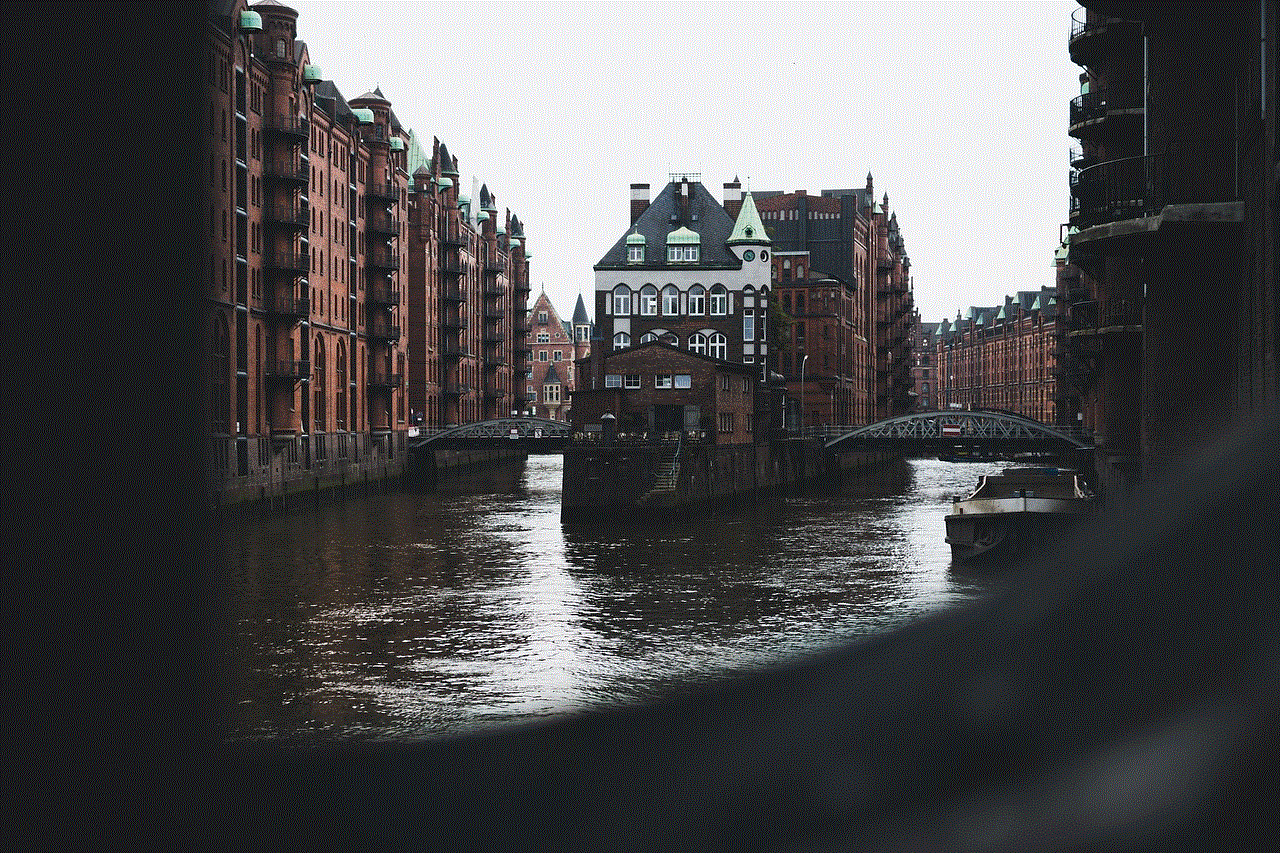
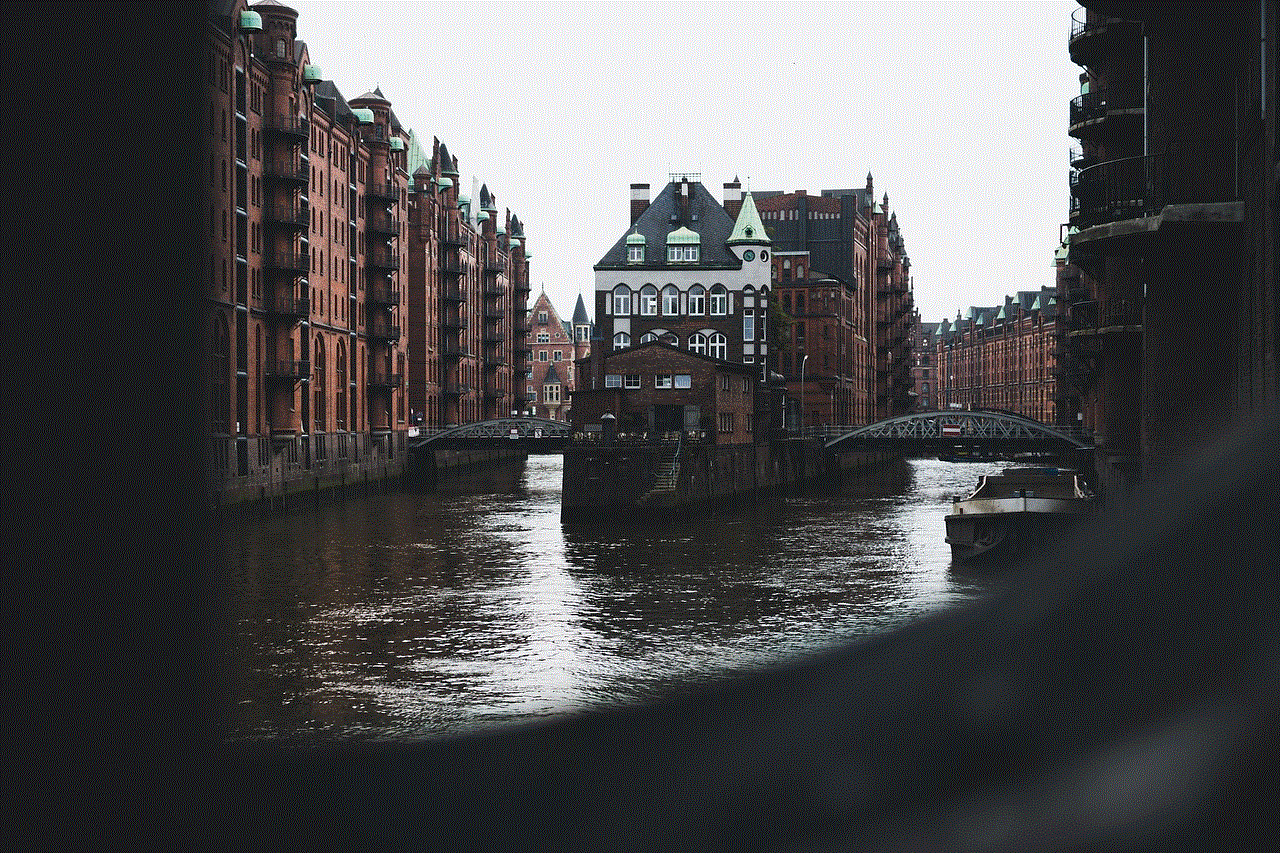
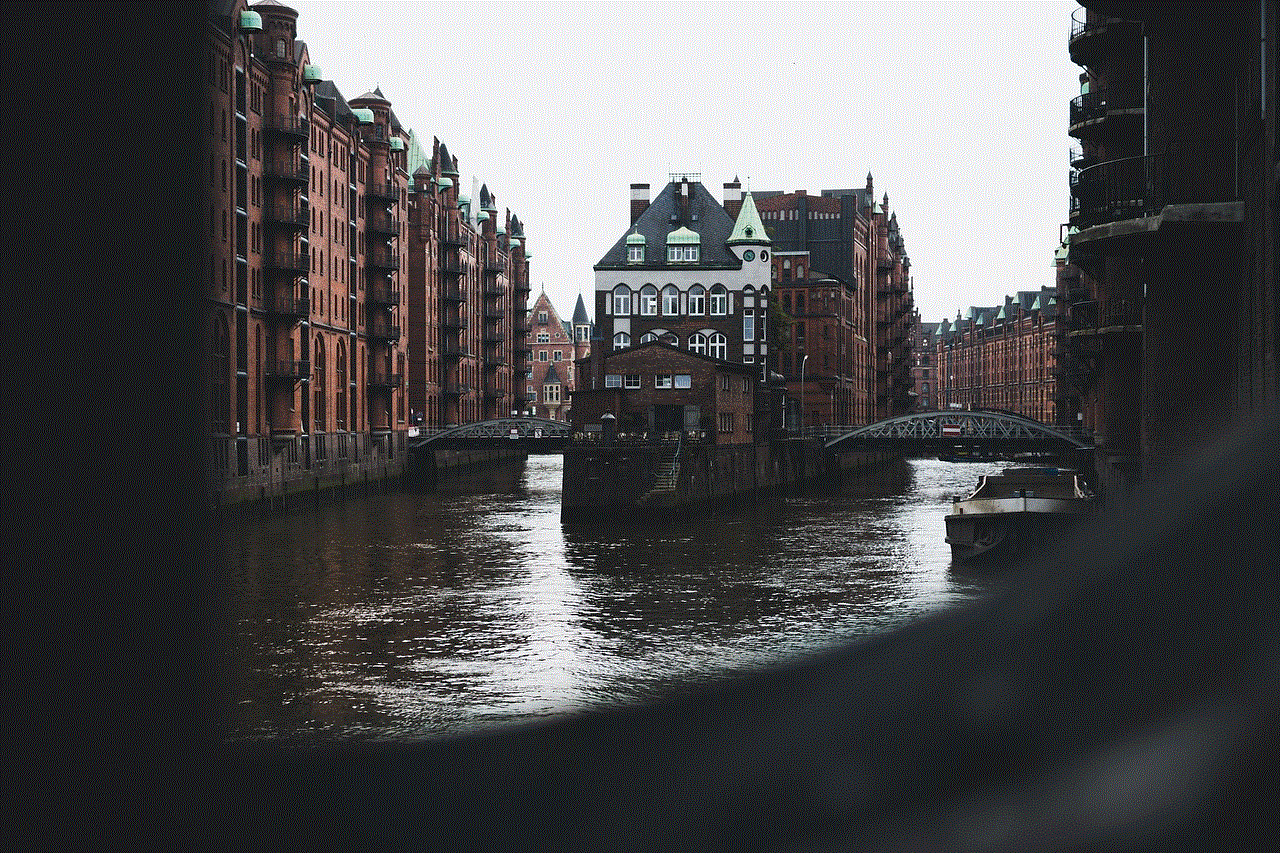
One of the main concerns with the Amazon Echo is its always-on microphones. Since the device is constantly listening for the wake word, it means that it is always recording. While Amazon assures users that the recordings are only sent to the servers when the wake word is detected, there have been cases where the device has recorded conversations without the wake word being triggered. This raises questions about the security and privacy of these devices.
Now, let’s dive into how attackers can exploit Amazon Echos to hack themselves. One of the main ways this can happen is through a technique known as “voice squatting.” This technique involves registering malicious skill names that are similar to popular ones. For example, an attacker could register a skill called “Alexsa” which could easily be mistaken for “Alexa.” When a user asks for a command to be executed, the malicious skill could be triggered, and the attacker could gain access to the device.
Another way attackers can exploit Amazon Echos is through a technique called “voice phishing.” This involves creating a fake voice profile and tricking the device into thinking it is the legitimate user. By using pre-recorded phrases, an attacker could manipulate the device into giving out sensitive information, such as credit card numbers or login credentials. This could potentially lead to identity theft and financial loss for the victim.
In addition to these techniques, attackers can also exploit vulnerabilities in the device’s firmware. This could allow them to gain remote access to the device and control it without the user’s knowledge. They could use this access to eavesdrop on conversations, steal sensitive information, or even turn the device into a listening device.
Furthermore, attackers can also exploit the communication between the Amazon Echo and other smart home devices. Since these devices often communicate through Wi-Fi or Bluetooth, they are vulnerable to man-in-the-middle attacks. This means that an attacker could intercept the communication between the devices and manipulate it to their advantage. For example, an attacker could intercept the communication between the Amazon Echo and a smart lock, allowing them to unlock the door without the user’s permission.
So, what can be done to prevent attackers from using Amazon Echos to hack themselves? Firstly, it is essential to keep the device’s firmware up to date. Amazon regularly releases security updates to patch any known vulnerabilities. Users should also be cautious when enabling skills on their devices. They should only enable skills from trusted developers and carefully read the permissions requested by the skill. If a skill requests access to sensitive information or devices, it is best to avoid it.
Another precaution users can take is to change the wake word from “Alexa” to something less common. This can help prevent accidental recordings and minimize the risk of voice squatting attacks. Additionally, users should be mindful of what they say around their Amazon Echo. Since the device is always listening, it is best to avoid discussing sensitive information near it.
Amazon has also implemented a few security features to protect users from potential attacks. For example, users can enable a “PIN code” feature that requires a code to be entered before making purchases or accessing sensitive information. This adds an extra layer of security and can prevent attackers from gaining unauthorized access to the device.
In conclusion, while the Amazon Echo may seem like a convenient and harmless device, it is crucial to be aware of its potential security risks. Attackers can use various techniques to exploit these devices and gain access to sensitive information. To protect themselves, users should be cautious when enabling skills, keep their device’s firmware up to date, and change the default wake word. By taking these precautions, users can enjoy the convenience of their Amazon Echo without compromising their security.
airtag bug samaritan attack



The release of Apple’s newest product, the AirTag, has been met with much excitement and anticipation. These small tracking devices are designed to help users keep track of their belongings, but recent reports have raised concerns about a potential vulnerability known as the “Samaritan Attack.” This attack allows a malicious individual to track and potentially harm unsuspecting AirTag users, posing a major threat to their safety and security.
First, let’s delve into the basics of the AirTag and how it works. These small, disc-shaped devices can be attached to items such as keys, wallets, or bags, and use Apple’s Find My network to help users locate them if they are lost or misplaced. The AirTag uses Bluetooth technology to communicate with nearby Apple devices, such as iPhones, and provides location information to the owner through the Find My app. This technology has been praised for its accuracy and ease of use, making it a popular choice for those looking to keep track of their belongings.
However, it was not long after the release of the AirTag that reports of a potential vulnerability began to surface. The “Samaritan Attack” refers to a scenario in which a malicious individual can use an AirTag to track and potentially harm an unsuspecting victim. This attack is possible due to the AirTag’s ability to be paired with any nearby Apple device, even if it does not belong to the owner of the AirTag. This means that if a person’s phone or other device comes into contact with an AirTag that has been set up by a malicious individual, it can be used to track that person’s movements without their knowledge.
This vulnerability has raised serious concerns about the safety and privacy of AirTag users. In particular, it poses a threat to victims of stalking or domestic violence, who may be targeted by their abusers using this method. It also raises questions about Apple’s responsibility in ensuring the security of their products, and whether sufficient measures were taken to prevent such attacks.
One of the main criticisms of Apple’s handling of this issue is the lack of warning or notification to users about the potential for this type of attack. While the company has acknowledged the vulnerability and stated that they are working on a solution, many argue that they should have been more transparent about this issue from the beginning. Some have even accused Apple of prioritizing profits over the safety of their customers by releasing a product with such a significant flaw.
Additionally, there are concerns about the potential for this vulnerability to be exploited by hackers or other malicious actors. If a person’s device is being used to track them without their knowledge, it could also be used to gather other sensitive information, such as personal photos, messages, or financial data. This raises serious privacy concerns and highlights the need for stronger security measures to be put in place.
In response to these concerns, Apple has announced that they will be implementing a new security feature for AirTags in an upcoming software update. This feature, known as “Item Safety Alerts,” will notify users if an unknown AirTag is found moving with them and will provide instructions on how to disable it. While this is a step in the right direction, some have argued that it is not enough and that more needs to be done to protect users from the potential harm of the Samaritan Attack.
One proposed solution to this issue is the implementation of a mandatory pairing process for AirTags. This would require the owner of the AirTag to physically hold their device near the AirTag to pair them, preventing others from pairing it with their own device without the owner’s knowledge. This would significantly reduce the risk of the Samaritan Attack and provide users with greater control and awareness over their AirTag’s usage.
In addition to the security concerns surrounding the Samaritan Attack, there have also been reports of other bugs and glitches with the AirTag. One such bug allows an AirTag to be reprogrammed to display a custom message, potentially leading to confusion or even panic for the owner of the device. While this may seem like a minor issue, it once again highlights the need for stronger security measures and thorough testing before the release of new products.
Despite these concerns, the AirTag continues to be a popular choice for tracking personal items. However, it is important for users to be aware of the potential risks and take precautions to protect themselves. This includes regularly checking for unknown AirTags in their vicinity, keeping their devices up to date with the latest software updates, and being cautious when pairing their devices with unknown AirTags.



In conclusion, the “Samaritan Attack” has raised serious concerns about the safety and security of AirTag users. While Apple has taken steps to address this vulnerability, more needs to be done to ensure the privacy and well-being of their customers. As technology continues to advance, it is crucial for companies to prioritize the security of their products and take swift action to address any potential threats. Only then can we truly enjoy the benefits of these innovative devices without compromising our safety.