chat apps like omegle
# Chat Apps Like Omegle: Exploring the World of Random Video and Text Chatting
In the ever-evolving landscape of digital communication, countless platforms have emerged, allowing users to connect, share, and interact in novel ways. Among these platforms, chat apps like Omegle stand out due to their unique approach of facilitating random conversations between strangers. Since its inception in 2009, Omegle has captured the imagination of users around the globe, offering a blend of anonymity and spontaneity. This article delves into the world of chat apps similar to Omegle, exploring their features, benefits, risks, and the broader implications of engaging in random chat experiences.
## The Rise of Random Chatting Apps
The concept of connecting with strangers through text or video chat is not new. However, it gained significant traction with the advent of the internet and social media. Random chat applications like Omegle, Chatroulette, and others have become popular due to their ability to provide an escape from the mundane and facilitate unexpected conversations. Users can engage in both text and video chats, meeting people from diverse backgrounds and cultures without the constraints of geographical boundaries.
### The Allure of Anonymity
One of the primary draws of chat apps like Omegle is the promise of anonymity. Users can enter the platform without revealing their identity, allowing them to express themselves freely. This anonymity can lead to more candid conversations, as individuals feel less inhibited by societal norms or expectations. However, this same anonymity can pose risks, as it may encourage inappropriate behavior and harassment.
## Popular Chat Apps Like Omegle
Numerous chat applications have emerged as alternatives to Omegle, each offering unique features and experiences. Here are some of the most noteworthy ones:
1. **Chatroulette**: Launched shortly after Omegle, Chatroulette allows users to engage in random video chats with strangers. Its simplicity and straightforward interface have made it a popular choice, although it has faced criticism for the prevalence of inappropriate content.
2. **Tinychat**: Tinychat takes a different approach by focusing on group video chats. Users can create or join chat rooms based on shared interests, making it easier to find like-minded individuals. This platform fosters a sense of community while still allowing for the randomness of meeting new people.
3. **Bazoocam**: With similar functionalities to Omegle and Chatroulette, Bazoocam emphasizes a safer chatting experience by incorporating moderation tools. This helps filter out inappropriate content, making it a more user-friendly option for those concerned about online safety.
4. **CooMeet**: CooMeet stands out by offering a one-on-one video chat experience exclusively for heterosexual users. This platform aims to create meaningful connections by pairing male and female users, thus reducing the likelihood of inappropriate behavior.
5. **YouNow**: While not strictly a random chat app, YouNow allows users to broadcast live video streams and interact with viewers in real-time. The platform encourages community engagement and offers a unique twist on the random chat experience.
### The User Experience
The user experience on these platforms varies widely, primarily depending on the app’s design and functionality. Most chat apps like Omegle feature a simple interface that allows users to connect with others with just a few clicks. Users typically enter a chat room or initiate a video call, where they are randomly paired with another participant. The ease of use is a significant factor in attracting new users, particularly younger demographics who are more inclined to explore new forms of communication.
## The Positive Aspects of Random Chatting
### Cultural Exchange
One of the most significant benefits of chat apps like Omegle is the opportunity for cultural exchange. Users can connect with individuals from different parts of the world, gaining insights into various lifestyles, traditions, and perspectives. This exposure can foster empathy and understanding, promoting a more interconnected global community.
### Social Skills Development
For many users, particularly young individuals, engaging in random chats can help develop social skills. Navigating conversations with strangers requires a level of confidence and adaptability, which can translate to improved interpersonal skills in real-life situations. Users learn to read social cues, engage in small talk, and navigate discussions on a variety of topics.
### Breaking Loneliness
In an age where loneliness is increasingly recognized as a public health issue, random chat apps can provide a sense of connection. For individuals who may feel isolated or struggle to make friends, these platforms offer an avenue for social interaction. The spontaneity of meeting new people can add excitement and novelty to one’s routine.
## The Risks of Using Random Chat Apps
### Inappropriate Content
Despite the allure of anonymity, one of the most significant downsides of chat apps like Omegle is the prevalence of inappropriate content. Users may encounter explicit material, harassment, or cyberbullying. Although many platforms have implemented moderation tools, the effectiveness of these measures varies, and users must remain vigilant.
### Privacy Concerns
Privacy is another critical issue associated with random chat apps. While many platforms allow users to remain anonymous, there is always a risk of personal information being exposed. Users should be cautious about sharing any identifiable information that could compromise their safety.
### Mental Health Implications
Engaging in random chats can have mixed effects on mental health. For some, it may provide a welcome distraction or a sense of community; for others, it could lead to feelings of rejection or anxiety, particularly if they encounter negative interactions. It’s essential for users to be mindful of their mental health while navigating the ups and downs of random chatting.
## Navigating the World of Random Chatting
### Best Practices for Safe Chatting
To ensure a positive experience while using chat apps like Omegle, users should adhere to specific best practices:
1. **Avoid Sharing Personal Information**: Users should never disclose personal information, such as their full name, address, or phone number.
2. **Report Inappropriate Behavior**: Most platforms offer options to report users who engage in inappropriate conduct. Taking advantage of these tools can help create a safer environment for everyone.
3. **Know When to Disconnect**: If a conversation becomes uncomfortable or inappropriate, users should feel empowered to disconnect and move on to another chat.
4. **Use Moderated Platforms**: Opting for chat apps that have moderation tools can help minimize exposure to inappropriate content.
### The Future of Random Chatting
As technology continues to evolve, the future of random chat apps looks promising. Innovations in artificial intelligence and machine learning could enhance user experiences by providing better matching algorithms and improving content moderation. Additionally, as users become more aware of the risks associated with online chatting, platforms that prioritize safety and user experience will likely gain popularity.
## Conclusion
Chat apps like Omegle have transformed the way we communicate, offering a unique space for connection, cultural exchange, and social interaction. While these platforms come with their share of risks, the potential benefits can be significant, particularly for those seeking companionship or a break from isolation. As users navigate the world of random chatting, they must remain vigilant about their safety and privacy, ensuring that they can enjoy the experience while minimizing potential downsides.
The landscape of online communication is continually changing, and as we look to the future, it’s clear that platforms facilitating random conversations will remain an integral part of our digital lives. Whether fostering friendships, broadening cultural horizons, or simply providing a space to unwind, chat apps like Omegle and their alternatives are here to stay. As users embrace these tools, they will undoubtedly shape the next generation of online interactions, creating connections that transcend borders and foster a sense of global community.
find my samsung phone when its off
Losing a phone can be a nightmare for anyone, especially when it’s a Samsung phone. These devices are known for their advanced features, sleek design, and expensive price tag. So, when someone loses their Samsung phone, it’s not just about losing a device, it’s about losing a valuable possession. And the situation becomes even more complicated when the phone is turned off. It’s like trying to find a needle in a haystack. However, thanks to modern technology, there are ways to find a Samsung phone even when it’s turned off. In this article, we’ll explore different methods to find a Samsung phone when it’s off.



Before we dive into the various ways to locate a Samsung phone, it’s essential to understand how a phone can be switched off. There are a few reasons why someone would turn off their phone. One of the most common reasons is to save battery life. If someone is in an area with poor network coverage, their phone may constantly search for a signal, draining the battery. To avoid this, many people turn off their phones. Another reason could be to avoid any distractions or to have some downtime. Whatever the reason may be, it’s not uncommon for people to turn off their phones. But what happens when someone loses their phone while it’s turned off?
For years, people have relied on the “find my phone” feature to locate their lost or stolen devices. This feature is available on both Android and iOS devices, and it uses a combination of GPS, Wi-Fi, and cellular network to pinpoint the location of the device. However, for this feature to work, the phone needs to be turned on and connected to the internet. So, what if the phone is turned off? Is there still a way to find it? The answer is yes, and here are some methods that can help you find your Samsung phone even when it’s turned off.
1. Use Google’s Find My Device Feature
Google’s Find My Device feature is an excellent tool to locate a lost phone. This feature is available for all Android devices, including Samsung phones. If you’ve enabled this feature on your Samsung phone, you can use it to track your phone’s location, even when it’s turned off. To use this feature, you need to have a Google account and have the Find My Device feature enabled on your phone. Here’s how you can use this feature to find your Samsung phone:
• Go to Google’s Find My Device website or download the Find My Device app from the Google Play Store.
• Log in to your Google account that is linked to your Samsung phone.
• Once you’re logged in, the website or app will show you the last known location of your device.
• If your phone is turned off, the website or app will show you the last location before it was turned off.
• You can also use the Play Sound feature to make your phone ring at full volume, even when it’s turned off. This can help you locate your phone if it’s nearby.
• If you believe your phone has been stolen, you can use the Lock feature to lock your device remotely and display a message on the lock screen .
• If you’re unable to retrieve your phone, you can use the Erase feature to erase all the data on your device to prevent anyone from accessing your personal information.
2. Use Samsung’s Find My Mobile Feature
Samsung also has its own version of the Find My Device feature, called Find My Mobile. This feature is available for all Samsung devices and uses a combination of GPS, Wi-Fi, and cellular network to track the location of the device. Unlike Google’s Find My Device, Samsung’s feature is only available for Samsung devices and requires you to have a Samsung account. Here’s how you can use this feature to find your Samsung phone when it’s turned off:
• Go to Samsung’s Find My Mobile website and log in to your Samsung account.
• Once you’re logged in, the website will show you the last known location of your device.
• If your phone is turned off, the website will show you the last location before it was turned off.
• You can also use the Ring My Device feature to make your phone ring at full volume, even when it’s turned off.
• If you believe your phone has been stolen, you can use the Lock My Device feature to remotely lock your device and display a message on the lock screen.
• If you’re unable to retrieve your phone, you can use the Erase My Device feature to erase all the data on your device to prevent anyone from accessing your personal information.
3. Use a Third-Party Tracking App
If you want additional features and more control over your lost phone, you can use a third-party tracking app. These apps offer advanced features like live tracking, remote screen lock, and even remote camera access. Some popular tracking apps for Samsung phones include Cerberus Anti-Theft, Prey Anti-Theft, and Where’s My Droid. These apps require you to install them on your phone before you lose it, so it’s essential to be proactive and install them beforehand. Here’s how you can use a third-party tracking app to find your Samsung phone when it’s turned off:
• Install the tracking app on your Samsung phone and set it up.
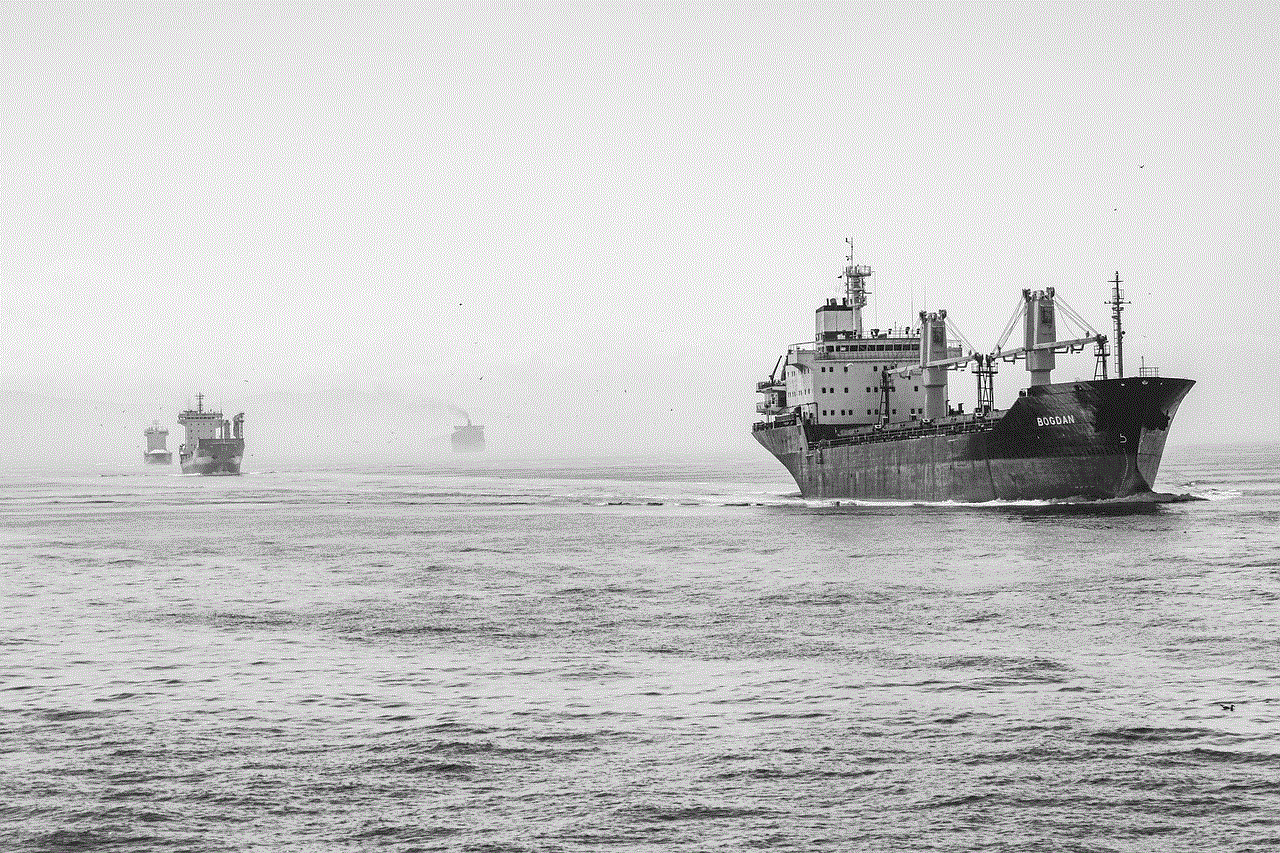
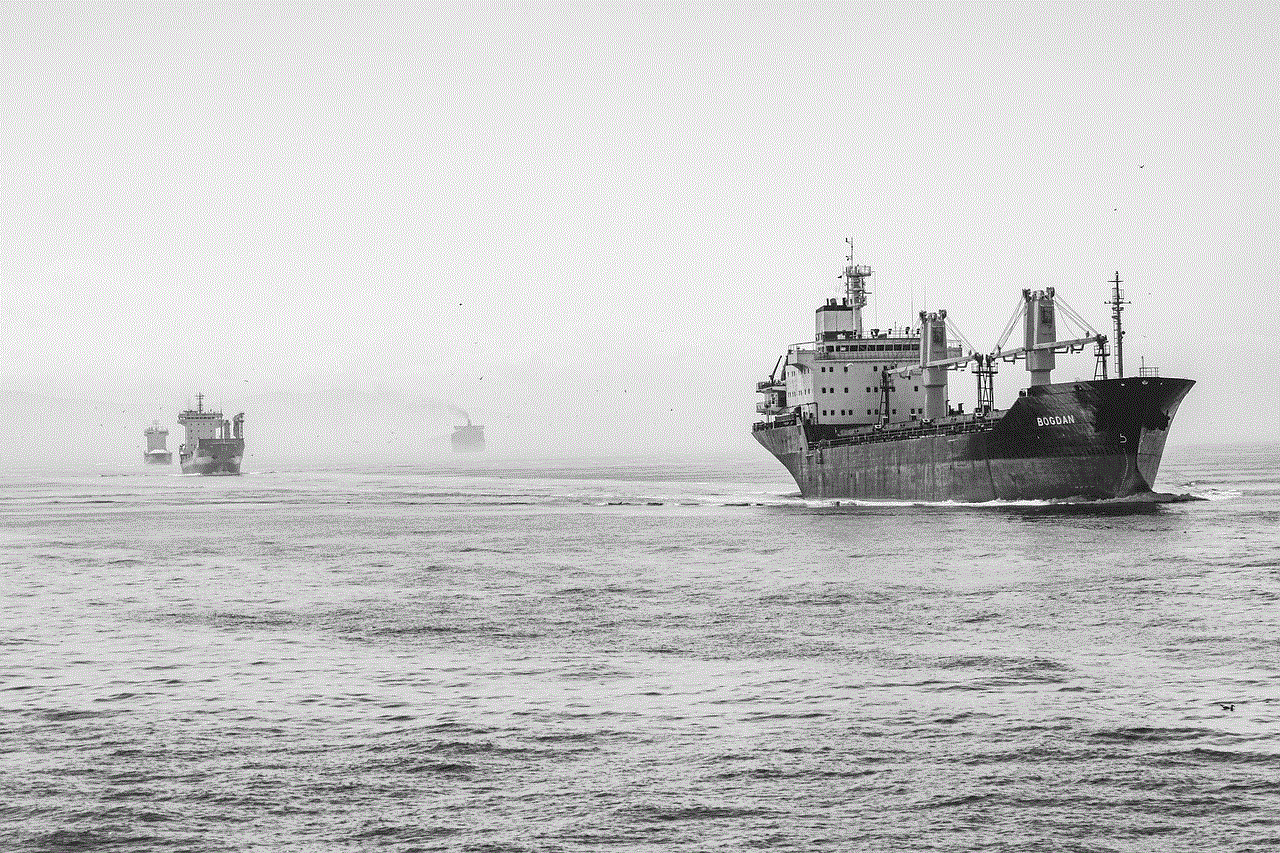
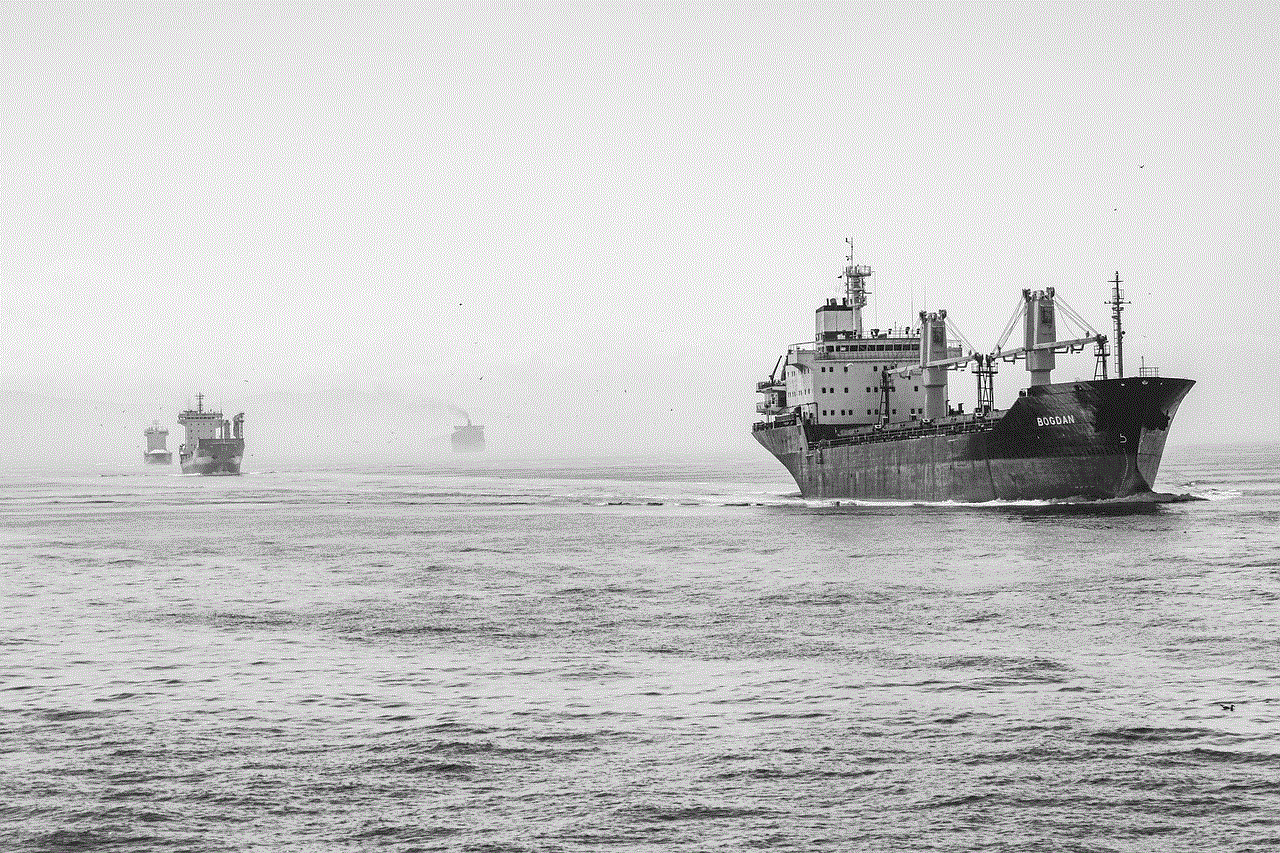
• When you lose your phone, log in to the app’s website or app on another device.
• The app will show you the last known location of your device.
• You can also use the app to lock your device remotely and display a message on the lock screen.
• Some apps also offer the option to take a photo using the front camera to see who has your device.
4. Use a Bluetooth Tracking Device
If you often misplace your phone and want a more hands-on approach to finding it, you can use a Bluetooth tracking device. These devices can be attached to your phone and connect to your phone via Bluetooth. You can then use an app on your phone to make the device ring, helping you locate it. Some popular Bluetooth tracking devices for Samsung phones include Tile, Chipolo, and TrackR. Here’s how you can use a Bluetooth tracking device to find your Samsung phone when it’s turned off:
• Attach the Bluetooth tracking device to your phone and set it up.
• When you lose your phone, open the app on your device and tap on the device name to make it ring.
• The device will ring loudly, even if your phone is turned off.
• Some devices also offer the option to track the last known location of the device.
• You can also use the app to see if your phone is within the Bluetooth range of the device, helping you narrow down the search area.
5. Use Social Media to Ask for Help
Social media has become a powerful tool, and it can also be used to find a lost phone. You can post on your social media accounts, asking for help in finding your lost Samsung phone. Often, people are willing to help, and someone may have found your phone and can return it to you. You can also ask your friends and family to share your post, increasing the chances of someone seeing it and returning your phone. This method may not be as reliable as the others, but it’s worth a try.
6. Check with the Authorities
If you believe your phone has been stolen, it’s essential to involve the authorities. You can file a police report and provide them with the necessary details, such as the phone’s IMEI number, model number, and any other identifying information. The authorities may be able to track your phone using these details and help you retrieve it.
7. Use Google Maps Timeline
If you have Google Maps enabled on your Samsung phone, you can use the Timeline feature to see your location history. This feature can help you track your phone’s movements and see where it was last before it was turned off. However, this feature works only if your phone was connected to the internet before it was turned off.
8. Use Samsung’s SmartThings Find
Samsung recently launched a new feature called SmartThings Find, which helps you locate lost devices. This feature uses a combination of Bluetooth Low Energy (BLE), ultra-wideband (UWB), and Wi-Fi to track your device’s location. However, this feature is only available for select Samsung devices, and you need to have a Samsung account to use it.
9. Use a SIM Card Tracker
If you’re unable to locate your phone using any of the methods mentioned above, you can try using a SIM card tracker. These devices can be inserted into your phone’s SIM card slot, and they use the SIM card’s network to track the phone’s location. However, this method is not always accurate, and the device may not work if the SIM card is removed.
10. Hire a Professional phone tracker



If all else fails, you can hire a professional phone tracker to help you locate your lost Samsung phone. These professionals have the necessary tools and expertise to track a phone’s location, even when it’s turned off. However, this can be an expensive option, and it’s best to exhaust all other options before resorting to this.
In conclusion, losing a Samsung phone can be a stressful experience, especially when it’s turned off. However, with the various methods mentioned in this article, you can increase your chances of finding your lost phone. It’s essential to be proactive and take necessary precautions, like enabling the “find my phone” feature and installing a tracking app. And if all else fails, involving the authorities may be the best option. So, the next time you lose your Samsung phone, don’t panic. Use these methods to track its location and retrieve it safely.