can’t send messages on xbox one
Xbox One is a popular gaming console developed and marketed by Microsoft. It was released in 2013 as the successor to the Xbox 360 and has since then become a household name in the gaming industry. With its advanced features and capabilities, the Xbox One has revolutionized the way people play games. However, like any other technology, it is not free from glitches and issues. One of the common problems faced by Xbox One users is the inability to send messages. In this article, we will discuss the possible reasons why Xbox One cannot send messages and the steps that can be taken to resolve this issue.
The first thing to know is that Xbox One allows users to communicate with their friends and other players through messages. This feature is great for coordinating with friends during multiplayer games or just staying in touch with other gamers. However, many users have reported that they are unable to send messages on their Xbox One. This problem can be frustrating, especially when you are in the middle of an intense gaming session and need to send a quick message. So, what could be the reasons behind this issue?
One of the main reasons why Xbox One cannot send messages is a poor internet connection. Xbox One requires a stable and strong internet connection to function properly. If the internet connection is weak or unstable, it can cause problems with various features, including messaging. When the internet connection is not strong enough, the messages may not be able to be sent or received, leading to the error message “Can’t send messages.” In such a situation, the first step to take is to check the internet connection and try to improve its strength.
Another reason why Xbox One cannot send messages could be due to issues with the Xbox Live service. Xbox Live is an online multiplayer gaming and digital media delivery service provided by Microsoft. It is the backbone of the Xbox One and plays a crucial role in the functioning of various features, including messaging. If there are any problems with the Xbox Live service, it can cause issues with messaging as well. In such a case, the best solution is to wait for the service to be restored or check the Xbox Live status page for any reported issues.
Sometimes, the problem may not be with the console or the internet connection, but with the account itself. It is possible that the account has been temporarily suspended or banned due to a violation of the Xbox Community Standards or Code of Conduct. In such a situation, the console will not be able to send messages until the issue is resolved. To check if the account has been suspended or banned, users can log in to their Microsoft account on a computer and check for any notifications or messages from Xbox Live.
Another reason why Xbox One cannot send messages could be due to privacy settings. Xbox One has a variety of privacy settings that allow users to control who can see their profile, communicate with them, and send them messages. If the privacy settings are too strict, it can prevent the console from sending messages. To change the privacy settings, users can go to the settings menu and select “Privacy & online safety.” From there, they can adjust the settings according to their preferences.
In some cases, the problem may lie with the messaging app itself. The messaging app on Xbox One may stop working due to a bug or glitch, preventing users from sending messages. To fix this, users can try restarting the console or clearing the cache. To clear the cache, users need to press and hold the power button on the console for 10 seconds until it shuts down. After a few seconds, users can turn the console back on and try sending messages again.
Another solution to fix the issue of not being able to send messages on Xbox One is to check for any pending updates. Microsoft regularly releases updates for the Xbox One, which can fix bugs and improve the overall performance of the console. If the console is not updated, it may cause problems with various features, including messaging. To check for updates, users can go to the settings menu and select “System.” From there, they can select “Updates” and check for any pending updates.
If none of the above solutions work, it is possible that the problem lies with the messaging app itself. In such a case, it is recommended to uninstall and reinstall the messaging app. To do this, users need to go to the settings menu and select “System.” From there, they can select “Storage” and then “Clear local saved games.” This will uninstall the messaging app, and users can then reinstall it from the Microsoft Store.
Another option to fix the issue of not being able to send messages on Xbox One is to perform a factory reset. This should be the last resort as it will erase all data and settings on the console. Users can perform a factory reset by going to the settings menu and selecting “System.” From there, they can select “Console info” and then “Reset console.” This will erase all data and restore the console to its original factory settings. After the reset, users can sign in to their account and try sending messages again.
In conclusion, not being able to send messages on Xbox One can be a frustrating issue, but it is not an uncommon one. It can be caused by a weak internet connection, issues with the Xbox Live service, problems with the account, privacy settings, or bugs in the messaging app. By following the solutions mentioned above, users can resolve this issue and continue enjoying their gaming experience. If the problem persists, it is recommended to contact Xbox support for further assistance.
europol revil gandcrab 7k therecord
Title: Europol’s Revil Operation Targets GandCrab 7K – A Resounding Blow to Cybercriminals
Introduction:
In a groundbreaking move, Europol has launched a major operation, codenamed “Revil,” aimed at dismantling the notorious GandCrab 7K ransomware network. This operation represents a significant milestone in the fight against cybercrime, as GandCrab has been responsible for inflicting immense financial losses on individuals and organizations worldwide. In this article, we will delve into the details of the Revil operation, shedding light on the modus operandi of GandCrab 7K, its impact on victims, and the steps taken by Europol to bring down this cybercriminal syndicate.
1. The Rise of GandCrab 7K:
GandCrab 7K emerged as one of the most sophisticated and prolific ransomware families in recent years. It first appeared on the cybercrime scene in early 2018 and quickly gained notoriety for its advanced encryption techniques and rapid evolution. Cybercriminals behind GandCrab 7K targeted victims indiscriminately, infecting both individuals and organizations across various sectors, including finance, healthcare, and government agencies.
2. The Devastating Impact on Victims:
GandCrab 7K wreaked havoc on its victims, encrypting their valuable data and demanding exorbitant ransoms for its release. The ransomware leveraged exploit kits, phishing emails, and malicious websites to propagate and infect systems, leaving victims with no choice but to either pay the ransom or face permanent data loss. This had severe financial and operational consequences for businesses, with some forced to shut down operations entirely.
3. Analyzing the Revil Operation:
Europol’s Revil operation was carefully planned and executed with the aim of disrupting GandCrab 7K’s operations and bringing its perpetrators to justice. Europol collaborated with law enforcement agencies from multiple countries, including the United States, Canada, and several EU member states, to collect intelligence, track down the cybercriminals, and seize their infrastructure.
4. Unveiling the Modus Operandi:
The Revil operation shed light on the inner workings of the GandCrab 7K cybercriminal network. The ransomware was primarily distributed through exploit kits, compromising vulnerable websites and leveraging malvertising campaigns. Once infected, victims’ files were encrypted, and payment was demanded in cryptocurrencies, primarily Bitcoin. The proceeds were then laundered through various methods, making it challenging to trace the funds back to the criminals.
5. The Role of Europol:
Europol played a pivotal role in coordinating the international effort to dismantle the GandCrab 7K network. Through its European Cybercrime Centre (EC3), Europol facilitated information sharing, operational coordination, and the deployment of joint investigation teams. By bringing together the expertise and resources of multiple law enforcement agencies, Europol successfully disrupted the ransomware network and arrested key individuals involved in its operation.



6. The Impact on Cybercriminals:
The Revil operation dealt a significant blow to the cybercriminals behind GandCrab 7K, resulting in the arrest of several key individuals and the seizure of their infrastructure. This disruption not only halted the ransomware’s propagation but also sent a powerful message to other cybercriminals, emphasizing that law enforcement agencies are actively targeting and dismantling their operations.
7. Collaboration as the Key to Success:
The success of the Revil operation highlighted the importance of international collaboration in combating cybercrime. Europol’s ability to bring together law enforcement agencies from different countries, along with their respective expertise, resources, and legal frameworks, was instrumental in achieving this milestone. This operation serves as a blueprint for future efforts to tackle global cyber threats collectively.
8. The Way Forward:
While the Revil operation dealt a significant blow to GandCrab 7K, the fight against ransomware and other cyber threats is far from over. Europol and its partners continue to invest in research, training, and technological advancements to stay one step ahead of cybercriminals. Increased public awareness, improved cybersecurity measures, and close collaboration between the public and private sectors are essential in mitigating the impact of future cyberattacks.
9. The Global Perspective:
The Revil operation highlights the global nature of cybercrime and the need for a unified response. Cybercriminals operate across borders, exploiting legal loopholes and jurisdictional challenges. Therefore, international cooperation, information sharing, and harmonization of laws are critical to effectively combatting cyber threats.
10. Conclusion:
Europol’s Revil operation against the GandCrab 7K ransomware network marks a significant milestone in the fight against cybercrime. It showcases the power of international collaboration and the dedication of law enforcement agencies in combatting sophisticated cyber threats. While the battle against ransomware and other cybercrimes remains ongoing, the Revil operation serves as a beacon of hope, demonstrating that cybercriminals can be brought to justice through collective efforts, cutting-edge technology, and unwavering determination.
reading texts on another phone
In today’s digital age, it is not uncommon for individuals to own multiple devices, including smartphones. While having multiple devices can be convenient, it can also present challenges when it comes to managing and accessing information across these devices. One common need is the ability to read texts on another phone. Whether you are transferring messages between devices or simply want to access your messages on a different phone, there are several methods available to accomplish this task. In this article, we will explore different ways to read texts on another phone.
1. Syncing Messages Using Cloud Services:
One of the most popular methods to read texts on another phone is by using cloud services. Many smartphone operating systems, such as iOS and Android, offer built-in cloud services that allow you to sync various data, including messages, across multiple devices. By enabling this feature, your messages will be stored in the cloud, and you can access them from any device linked to your account.
2. Using Third-Party Apps:
If your device’s built-in cloud service does not meet your requirements, you can also explore third-party apps that specialize in message syncing. These apps often provide additional functionalities, such as cross-platform compatibility, advanced search options, and enhanced security features. Some popular examples include Pushbullet, Join, and AirDroid.
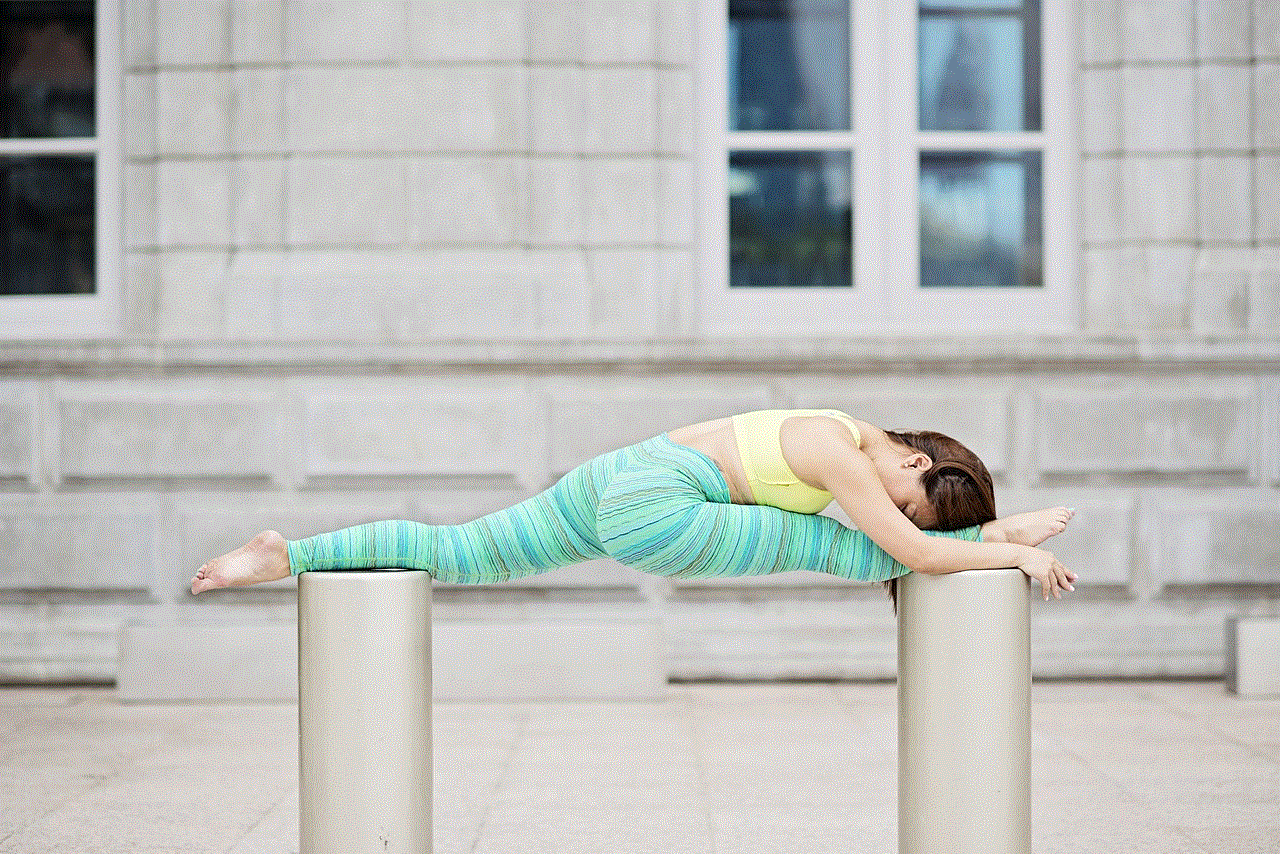
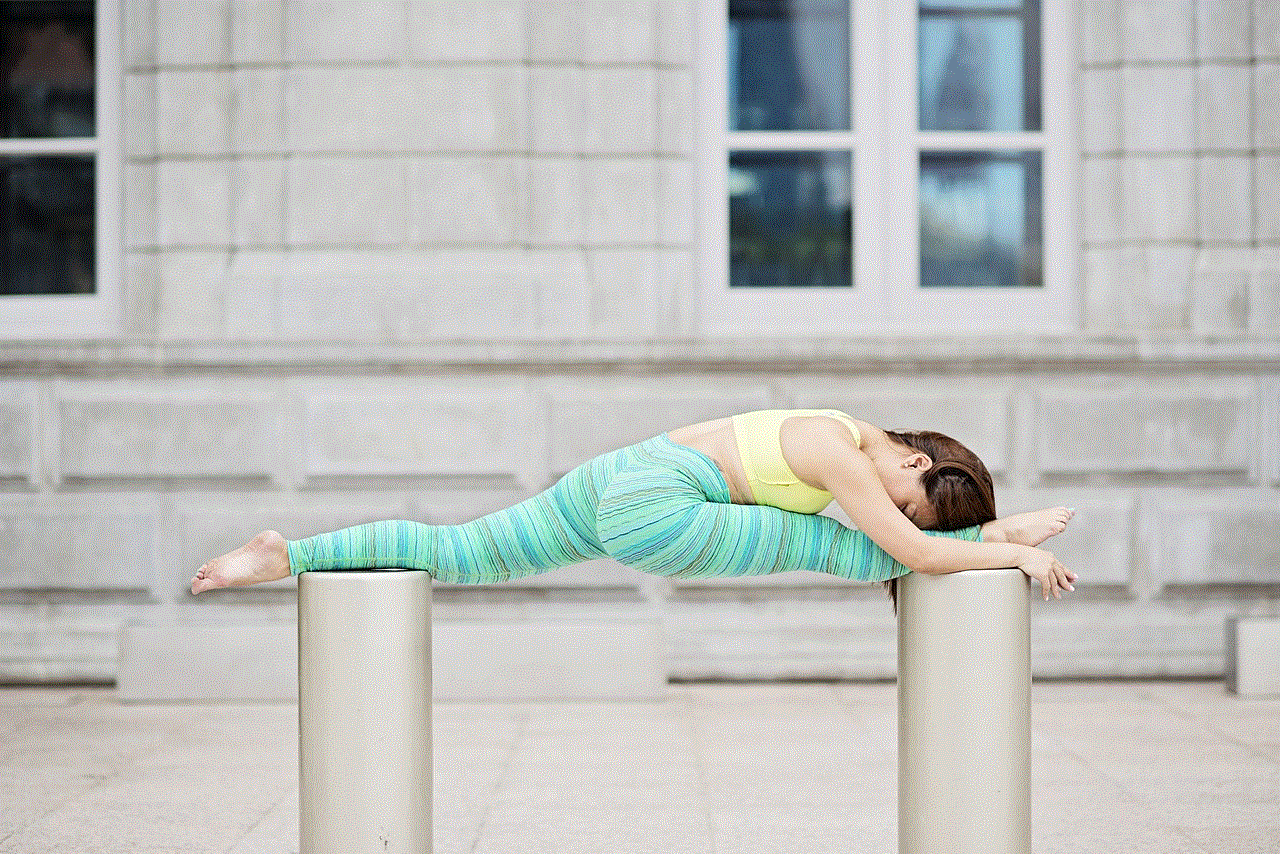
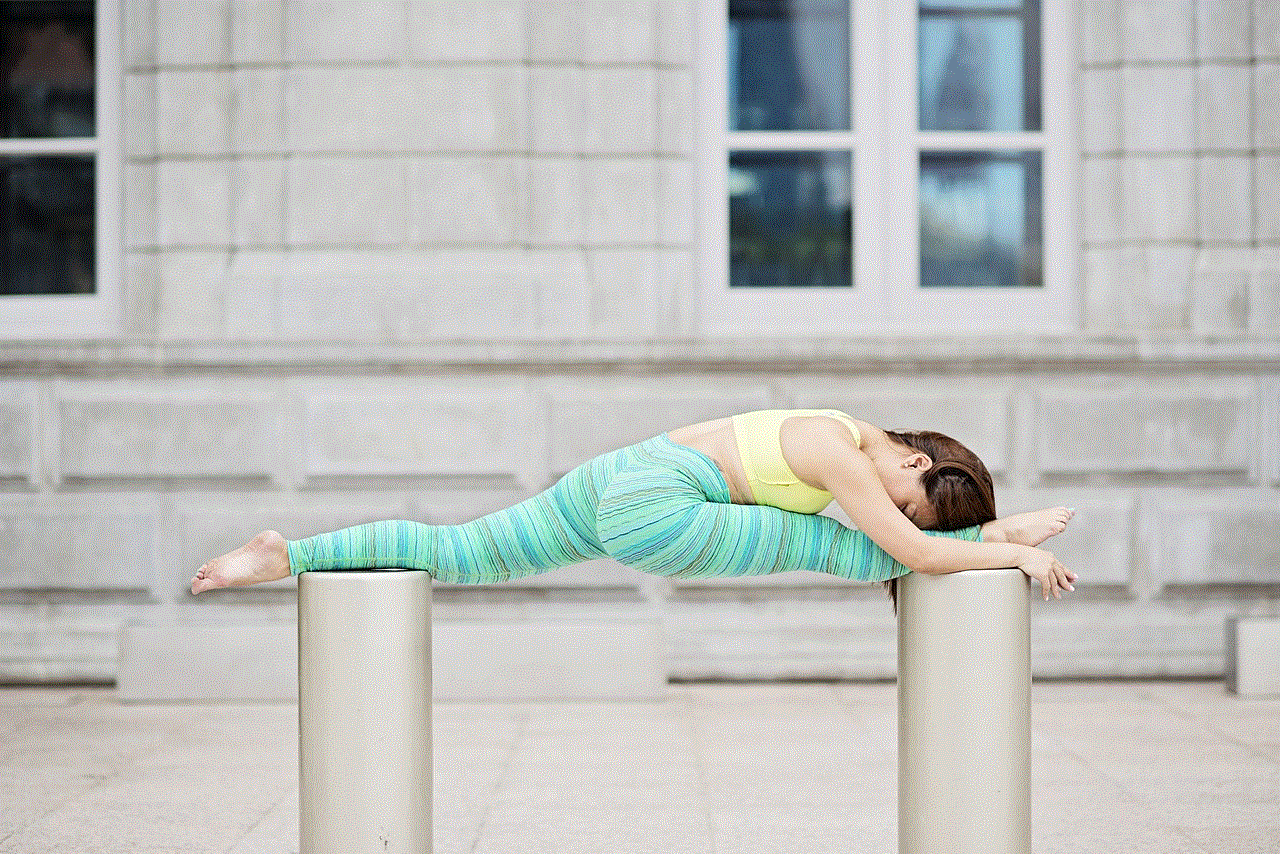
3. Forwarding Texts:
Another simple method to read texts on another phone is by forwarding the messages to your desired device. Most smartphones allow you to forward individual or multiple messages to another phone number or email address. This method is particularly useful if you only need to access specific messages or if you want to keep a record of important conversations on a different device.
4. SIM Card Transfer:
If you are changing phones or temporarily using a different device, you can transfer your SIM card from one phone to another. By doing so, you will have access to your messages, contacts, and other data stored on the SIM card. This method is straightforward but requires physical access to both devices and may not be suitable for long-term use.
5. Using Messaging Apps:
Another way to read texts on another phone is by utilizing messaging apps. Popular apps like WhatsApp , Telegram, and Facebook Messenger allow users to access their messages from multiple devices simultaneously. By logging into the same account, you can read and respond to messages from any phone that has the app installed.
6. Email Syncing:
For those who prefer to have their messages in their email inbox, syncing your texts using email can be a viable option. Most smartphones allow you to enable email syncing for your messages, which will automatically forward a copy of each text message to your designated email address. This method ensures that you have a backup of your messages and can access them from any device with an internet connection.
7. Remote Access Apps:
If you want to read texts on another phone without physically handling the device, remote access apps can be a useful solution. These apps allow you to remotely access and control another phone, giving you the ability to read messages, view call logs, and perform various other actions. Examples of popular remote access apps include TeamViewer, AnyDesk, and Chrome Remote Desktop.
8. SMS Backup and Restore:
If you are looking for a straightforward and efficient way to read texts on another phone, using an SMS backup and restore app might be the right choice. These apps allow you to create a backup of your messages on one phone and restore them on another device. By transferring the backup file, you can access your messages on a different phone without any hassle.
9. Using Mobile Carriers’ Services:
Some mobile carriers offer services that enable users to read texts on another phone. These services often require the activation of call forwarding or call diversion features. By setting up these features, you can have incoming messages forwarded to another phone number, ensuring that you don’t miss any important texts.
10. Data Transfer Methods:
Lastly, if you have access to both phones, you can transfer your messages directly from one device to another using data transfer methods. This can be done through Bluetooth, Wi-Fi Direct, or by connecting the phones via a USB cable. By transferring the message database file or using dedicated transfer apps, you can quickly read texts on another phone.
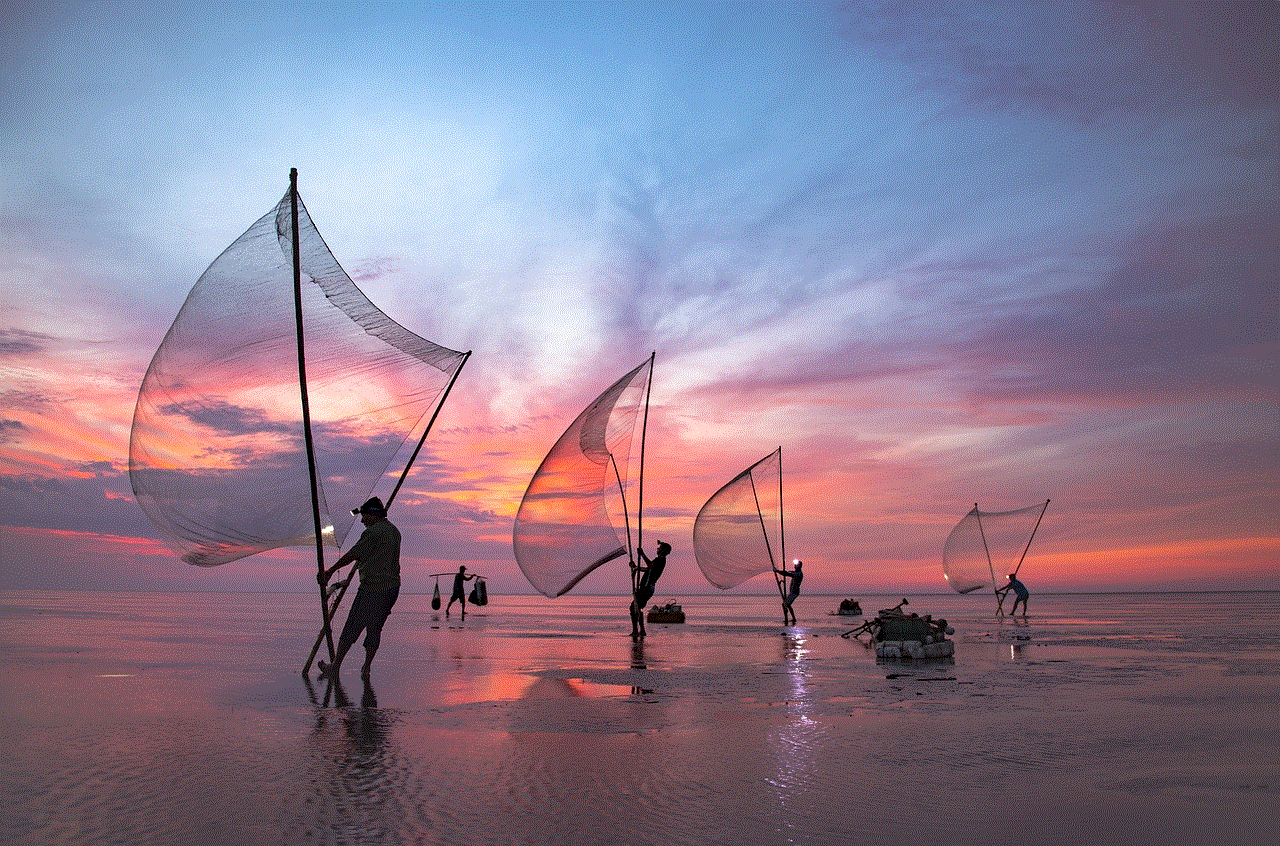
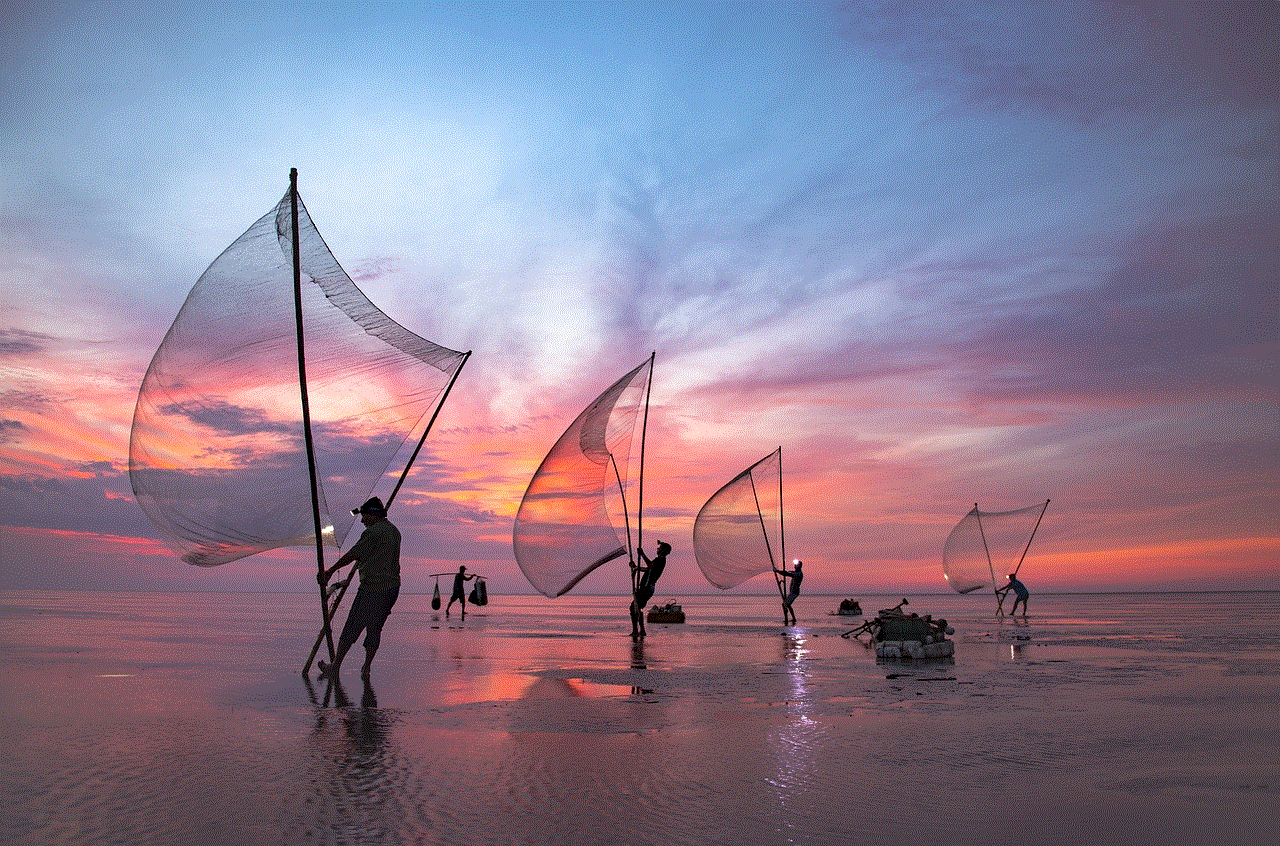
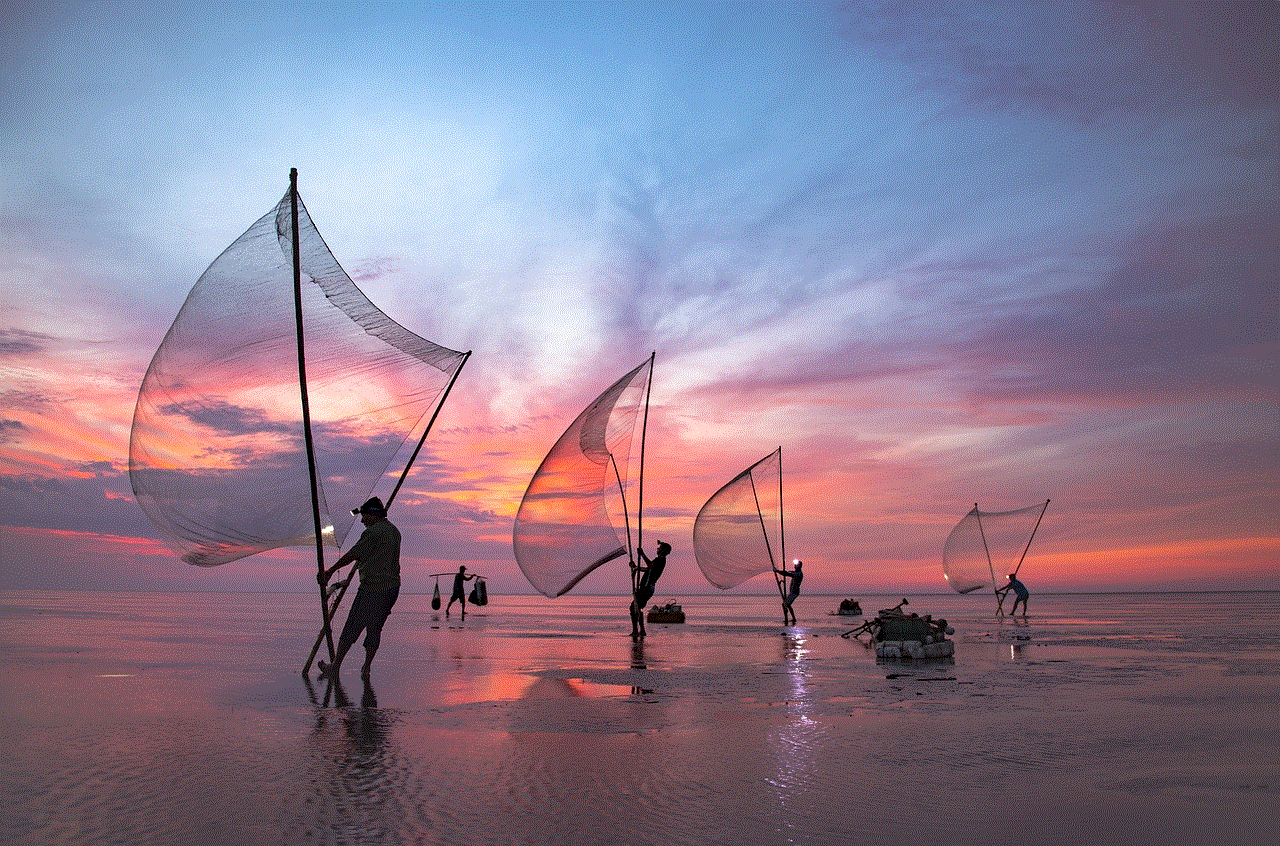
In conclusion, reading texts on another phone is a common need in today’s interconnected world. Whether you prefer cloud syncing, third-party apps, forwarding messages, or utilizing various other methods, there are numerous ways to accomplish this task. The choice of method depends on factors such as convenience, device compatibility, security, and personal preference. By exploring the different options outlined in this article, you can find the most suitable method to read texts on another phone and seamlessly access your messages across multiple devices.