can your snap score go up without being on snapchat
# Can Your Snap Score Go Up Without Being on Snapchat ?
Snapchat has become one of the most popular social media platforms, particularly among younger audiences. Its unique approach to communication—focusing on ephemeral content—has drawn millions of users worldwide. One of the features that keeps users engaged is the Snap Score. This score is a visible metric that reflects a user’s activity on the platform. It can generate curiosity among users, especially regarding how it increases or decreases. One common question that arises is: can your Snap Score go up without being on Snapchat? In this article, we will delve into the intricacies of Snap Scores, how they work, and whether they can change without direct engagement on the app.
## What is Snap Score?
Before understanding whether your Snap Score can rise without being active, it is essential to comprehend what Snap Score actually is. Your Snap Score is a numerical representation of your activity on Snapchat. It is calculated based on several factors, including the number of Snaps you send and receive, the Stories you post, and even the number of friends you have. Each activity contributes positively to your Snap Score, while inactivity or deleting Snaps may not necessarily lead to a drop.
The Snap Score is visible to your friends and serves as a form of social currency within the platform. Users often compare their scores with others, leading to friendly competitions and encouraging increased engagement on the app. The more you interact with the platform, the higher your score climbs.
## How is Snap Score Calculated?
The exact algorithm for calculating Snap Scores is not publicly disclosed by Snapchat. However, it’s widely understood that specific activities contribute to the score. For instance, sending a Snap generally increases your score by one point, while receiving a Snap may also contribute positively. Posting to your Story and engaging with friends through chats and other interactions are additional ways to boost your score.
To give a clearer picture, here are some activities that can influence your Snap Score:
1. **Sending Snaps**: Each Snap you send contributes to your score, making this one of the most effective ways to increase it.
2. **Receiving Snaps**: While sending Snaps is important, receiving them also adds to your score, albeit less significantly.
3. **Posting Stories**: When you share a Story, it can impact your score, encouraging users to be more active in sharing daily updates.
4. **Adding Friends**: Expanding your friend list can also lead to a higher Snap Score, as it opens up more avenues for sending and receiving Snaps.
5. **Engagement in Chats**: While messaging is not as impactful as sending Snaps, it still plays a role in overall engagement.
Understanding these components is crucial for users looking to maximize their Snap Score. However, the question remains: can these scores increase without any active participation?
## Can Your Snap Score Increase Without Using the App?
The short answer to this question is: generally, no. Your Snap Score is inherently tied to your activity within the Snapchat app. If you are not using the app—meaning you aren’t sending, receiving, or engaging in any activity—your score is unlikely to increase.
However, there are a few scenarios where one might observe an increase in Snap Score without direct engagement:
### 1. **Friends’ Activities**
If your friends send you Snaps while you’re offline, those Snaps contribute to your overall engagement. Once you log back into the app and view these Snaps, your Snap Score may reflect the increase. While you were not actively using the app, the actions of your friends indirectly led to a rise in your score.
### 2. **Automatic Updates**
Snapchat sometimes rolls out updates and features that may include backend changes in how scores are calculated. While rare, these changes might reflect an increase in Snap Score if the system recalibrates or processes older interactions while you are offline. However, this does not frequently happen and is not a reliable method for increasing your score.
### 3. **Delayed Processing**
There are instances where Snap Scores might not update immediately upon performing actions. For example, if you send a Snap and then log out, your score might not reflect that addition until you log back in. This delay can create the illusion that your Snap Score has increased while you were not actively using the app.
### 4. **Engagement from Friends**
If you have friends who are particularly active on Snapchat, they might share your content or send you Snaps during your absence. While you won’t see an immediate score increase, the cumulative effect of their engagement can result in a higher score once you return.
## Factors That Prevent Your Snap Score from Increasing
While it is possible for your Snap Score to see minimal increases under specific circumstances, there are several factors that prevent your score from rising:
### 1. **Inactive Account**
If you have not logged into Snapchat for an extended period, your Snap Score will remain stagnant. The app does not increment scores for inactivity, meaning that unless you engage with the platform, there will be no changes.
### 2. **Deleting Snaps or Friends**
If you delete Snaps or remove friends from your list, it could lead to a decrease in your Snap Score. Since engagement with friends is a contributing factor, losing connections can impact your overall score.
### 3. **Limited Social Interaction**
The more you interact with the app, the more opportunities you have to grow your Snap Score. Not using the app means missing out on opportunities to send and receive Snaps, post Stories, or engage in chats, which can all contribute to score growth.
## Understanding the Social Aspect of Snap Score
The Snap Score serves as a form of social proof among users. It encourages competition and engagement, driving users to be more active within the app. The social aspect can be seen as a double-edged sword; while it motivates users to stay active, it can also lead to anxiety over social standing.
### 1. **Comparing Scores**
Many users take pride in their Snap Scores and may compare them with friends. This can create a sense of urgency to keep scores high, leading to increased usage of the app. Conversely, users with lower scores may feel pressured to engage more frequently to avoid feeling left out.
### 2. **Gamification of Social Interaction**
Snap Score can also be viewed as a gamification element within the app. Users may find themselves striving for higher scores in the same way one would pursue high scores in video games. This gamified approach can lead to a more addictive experience, as users continuously seek ways to outdo each other.
### 3. **Building Relationships**
In many ways, Snap Score also reflects social relationships and interactions among users. A higher score may signify a more extensive network of friends and engaging content, leading to stronger relationships.
## The Psychological Impact of Snap Score
The desire to increase one’s Snap Score can have psychological implications. Users may find themselves engaged in a cycle of compulsive behavior, constantly seeking affirmation through score increases.
### 1. **Validation and Self-Esteem**
For some users, a higher Snap Score can lead to feelings of validation and self-worth. This can create a toxic relationship with social media, as users equate their score with personal value.
### 2. **Fear of Missing Out (FOMO)**
Not being active on the platform can lead to FOMO, as users worry about what they might miss. This fear can push individuals to remain engaged with the app, even when they might prefer to take a break.
### 3. **Social Comparison**
As users compare their scores with friends, the potential for jealousy and competition arises, leading to negative feelings. This aspect of social media can exacerbate feelings of inadequacy and anxiety.
## Conclusion
In summary, while your Snap Score is unlikely to increase without engaging with the Snapchat app, there are a few scenarios where it may appear to rise due to friends’ activity or system updates. Understanding how Snap Scores work and the psychological dynamics behind them can help users navigate their experience on Snapchat.
Ultimately, it’s vital to remember that social media should enhance our lives rather than dictate them. Balancing engagement and taking breaks when necessary can lead to a healthier relationship with platforms like Snapchat. While Snap Scores can be fun and engaging, they should never overshadow the importance of genuine social interactions and real-life connections.
couldn’t refresh feed
# Understanding the “Couldn’t Refresh Feed” Error: Causes, Solutions, and Best Practices
In today’s digital age, we rely heavily on social media platforms and news apps for real-time updates and information. However, encountering errors such as “couldn’t refresh feed” can be frustrating and confusing. This article aims to delve into the potential causes of this error, explore its implications, and provide actionable solutions to ensure a seamless user experience.
## The Importance of a Smooth Feed Experience
Before diving into the causes and solutions of the “couldn’t refresh feed” error, it’s vital to understand why a smooth user experience is crucial. Social media feeds are designed to keep users engaged, informed, and entertained. A disrupted feed can lead to user dissatisfaction, decreased engagement, and even the loss of users to competitor platforms.
Social media platforms like facebook -parental-controls-guide”>Facebook , Twitter , and Instagram are built on algorithms that curate content based on user preferences. When the feed fails to refresh, users miss out on important updates, trending news, and social interactions. This can impede the overall user experience, leading to frustration and disengagement.
## Common Causes of the “Couldn’t Refresh Feed” Error
### 1. Poor Internet Connection
One of the most common reasons for the “couldn’t refresh feed” error is a poor or unstable internet connection. Whether you’re on Wi-Fi or mobile data, a weak signal can prevent the app from fetching new content. Users often overlook this possibility, assuming the problem lies with the app itself.
### 2. Server Issues
Sometimes, the problem is not on the user’s end but rather with the platform’s servers. Major social media platforms experience downtime or server outages, especially during peak usage times or after significant updates. When this happens, users might see the “couldn’t refresh feed” error message.
### 3. App Issues
Bugs or glitches in the app can also lead to errors. Regular updates are essential for app performance, but sometimes, new updates can inadvertently introduce new issues. Users may find that their feeds won’t refresh due to a bug that needs to be fixed in a subsequent update.
### 4. Cache Problems
Apps store cached data to speed up performance. However, if the cache builds up or becomes corrupted, it can lead to various errors, including problems refreshing the feed. Clearing the app cache can often resolve these issues.
### 5. Device Compatibility Issues



Older devices may struggle with new app updates that require more processing power or memory. If your device is outdated, it may not be able to handle the latest version of the app, leading to performance issues, including the inability to refresh the feed.
### 6. Account-Related Issues
Sometimes, the issue may be linked to the user’s account. If there are restrictions or issues with the account, such as a temporary ban or security concerns, the feed may not refresh. Users should check for any notifications or messages regarding their account status that could explain the problem.
## Troubleshooting the “Couldn’t Refresh Feed” Error
### 1. Check Your Internet Connection
The first step in troubleshooting the “couldn’t refresh feed” error is to check your internet connection. Ensure that you have a stable connection, whether through Wi-Fi or mobile data. You can try switching between networks or turning your connection off and on again to see if it resolves the issue.
### 2. Restart the App
Sometimes, simply restarting the app can resolve temporary glitches. Close the app completely and reopen it. This action can refresh the connection and allow the feed to update correctly.
### 3. Clear Cache and Data
If the app continues to show the “couldn’t refresh feed” error, consider clearing the app cache. On most devices, this can be done through the settings menu. Navigate to the app settings, find the specific app, and select the option to clear cache. For more persistent issues, you may also consider clearing the app data, but be aware that this may log you out and reset app preferences.
### 4. Update the App
Ensure you are using the latest version of the app. Developers regularly release updates to fix bugs and improve performance. Check your device’s app store for any available updates and install them. Once updated, relaunch the app and see if the issue persists.
### 5. Restart Your Device
If the problem continues, try restarting your device. This action can help clear temporary files and refresh system processes, potentially resolving issues related to app performance.
### 6. Reinstall the App
If none of the above solutions work, consider uninstalling and then reinstalling the app. This process can eliminate any underlying issues with the app installation itself. Remember to log back into your account after reinstalling.
### 7. Check for Server Outages
When experiencing persistent issues, it may be worth checking online for any reports of server outages for the specific platform. Websites like DownDetector or social media channels often provide real-time updates regarding service status.
## Preventive Measures to Avoid the Error
### 1. Regularly Update Your Apps
Keeping your apps up to date is crucial for optimal performance. Regular updates often include performance improvements and bug fixes that can prevent issues from arising in the first place.
### 2. Monitor Your Internet Connection
If you frequently encounter feed refresh issues, consider monitoring your internet connection. Using a reliable network and avoiding public Wi-Fi when possible can help ensure a stable connection for your apps.
### 3. Manage App Cache
Periodically clearing your app cache can help prevent buildup that might lead to errors. Make it a habit to clear the cache every few weeks, especially for apps that you use heavily.
### 4. Use Compatible Devices
If you’re using an older device, consider upgrading to a newer model that can better handle updates and app performance requirements. Compatibility issues can often lead to frustrating errors that affect user experience.
### 5. Stay Informed About Account Status
Regularly check your account settings and any notifications from the platform. Staying informed can help you address any potential issues that might arise regarding your account.
## The Broader Implications of Feed Errors
The “couldn’t refresh feed” error is not just a minor inconvenience; it has broader implications for user engagement and satisfaction. Social media platforms thrive on user interaction. When users are unable to access content, they are less likely to engage with posts, share updates, or interact with their network.
This disengagement can lead to a decline in platform popularity over time. Users may seek alternatives if they consistently encounter issues, which can impact the platform’s growth and revenue. Therefore, addressing these errors promptly and effectively is crucial for maintaining a loyal user base.
## Conclusion
The “couldn’t refresh feed” error is a common issue that can stem from various causes, including poor internet connection, server problems, app glitches, and more. By understanding these causes and implementing the suggested troubleshooting steps, users can often resolve the problem quickly.
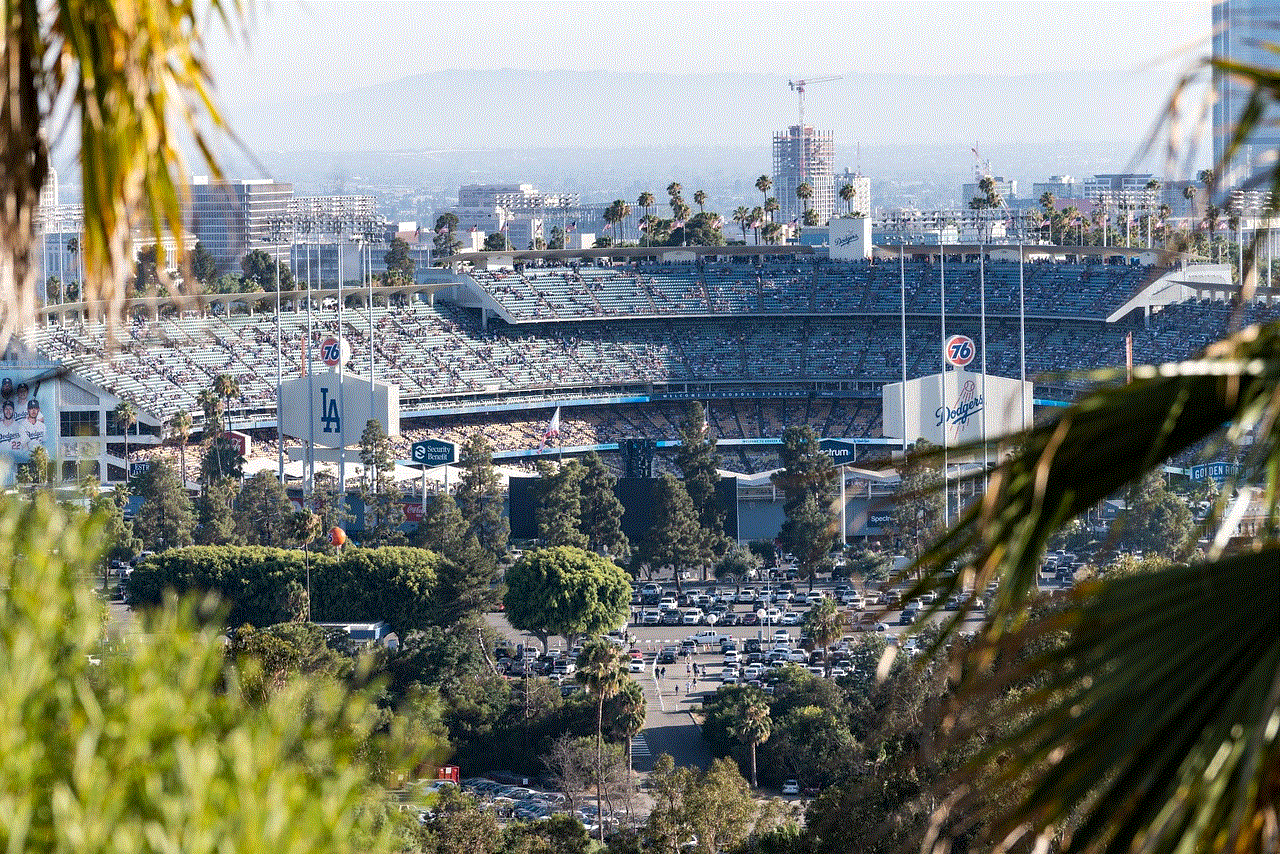
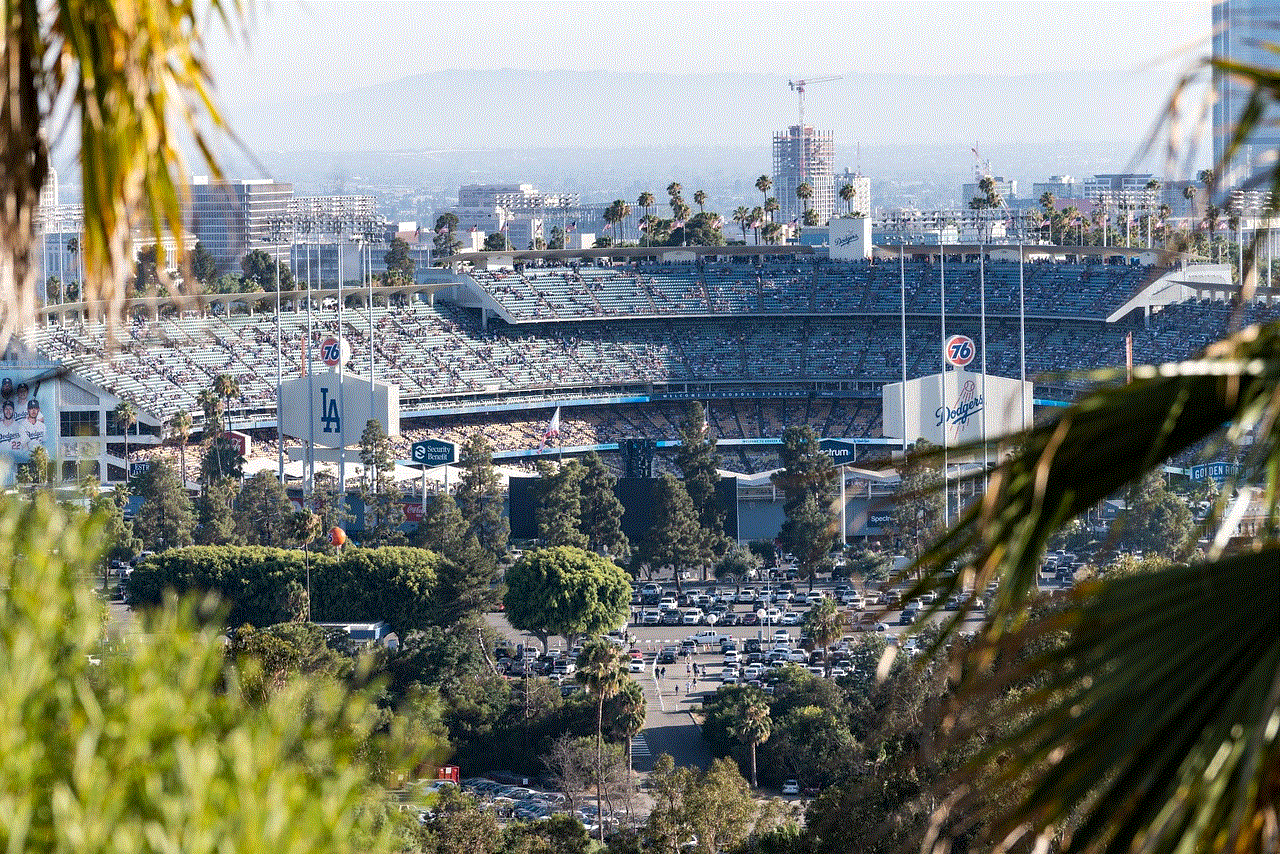
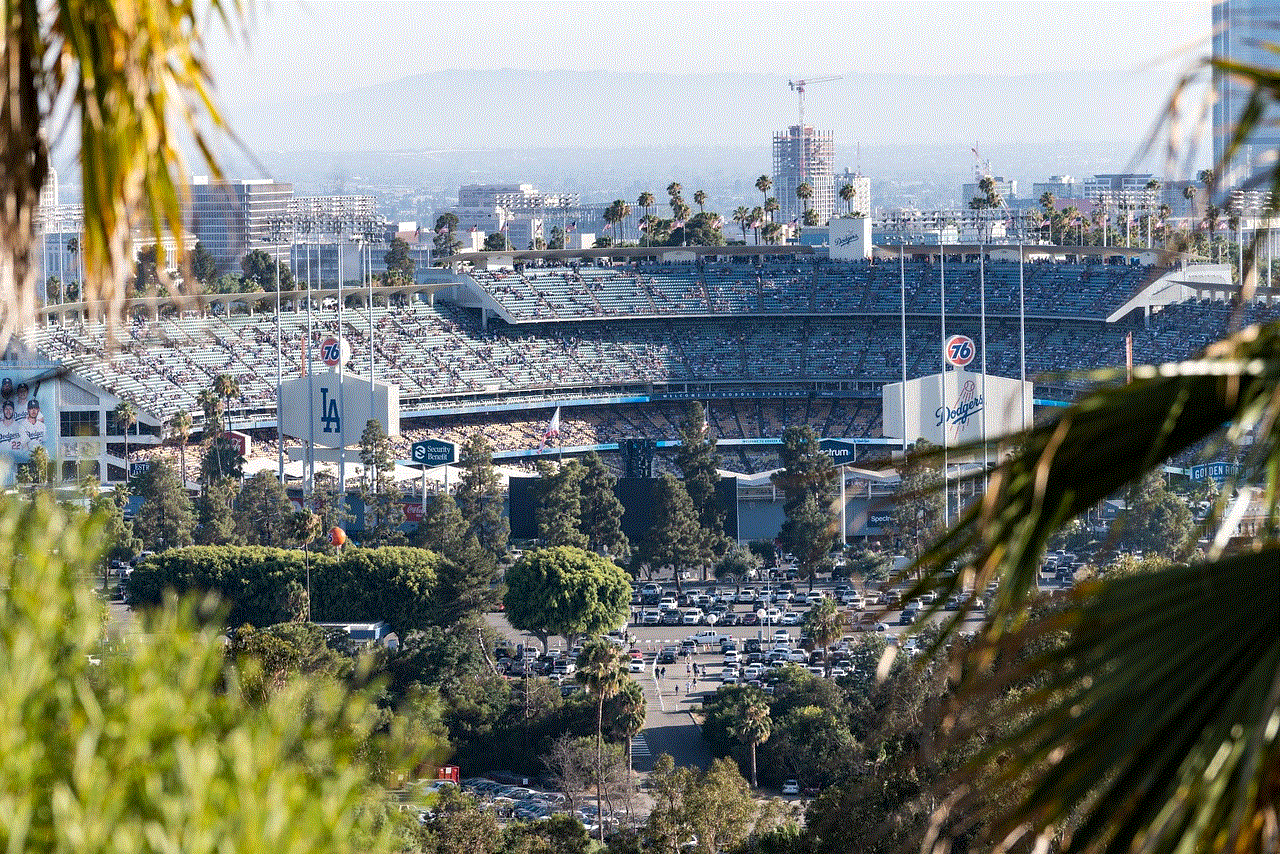
Moreover, adopting preventive measures can help minimize the occurrence of this error and ensure a smoother user experience. In an increasingly digital world, maintaining seamless access to information and social interactions is paramount. As platforms continue to evolve, addressing these issues will be vital for sustaining user engagement and satisfaction.