can someone hack my gallery
In today’s digital age, the security of personal information is a growing concern for many people. With the increasing popularity of social media and the widespread use of smartphones, our personal photos and videos are now stored in a digital gallery. This raises the question – can someone hack my gallery?
The short answer is yes, it is possible for someone to hack into your gallery and gain access to your personal photos and videos. However, the likelihood of this happening and the steps you can take to prevent it are more complex than a simple yes or no answer. In this article, we will delve deeper into the topic of hacking and explore the different ways in which your gallery can be compromised.
To understand how someone can hack your gallery, we first need to understand what hacking is. Hacking refers to the unauthorized access to a computer system or network, usually for malicious or criminal purposes. It can be done by an individual or a group of individuals with advanced technical knowledge and skills.
There are various methods that hackers use to gain access to personal galleries. The most common method is through malware, which is a type of software designed to damage or gain unauthorized access to a computer system. Malware can come in the form of viruses, worms, trojans, or spyware and can infect your device through various means such as downloading infected files or clicking on malicious links.
Another method of hacking is through phishing scams. In this type of attack, hackers send fake emails or messages to trick users into providing their personal information, such as login credentials, which can then be used to access their galleries. Phishing scams have become increasingly sophisticated, making it difficult for users to distinguish between a legitimate and a fake message.
Weak passwords are also a common vulnerability that can make your gallery susceptible to hacking. If you use easily guessable passwords or reuse the same password for multiple accounts, a hacker can easily gain access to your gallery by guessing or obtaining your password through other means.
Moreover, hackers can also exploit vulnerabilities in the software or operating system of your device to gain access to your gallery. This is why it is important to regularly update your device’s software and operating system to fix any known vulnerabilities.
Now, let’s address the burning question – why would someone want to hack into your gallery? The answer is simple – for malicious purposes. Hackers can use the personal photos and videos in your gallery for blackmail, extortion, or identity theft. They can also use your gallery to spread malware to other devices, making you unknowingly part of a larger cyber attack.
Aside from the obvious consequences of having your personal photos and videos in the wrong hands, there is also the issue of privacy invasion. Our galleries often contain photos and videos that we do not want to be seen by anyone else. Having them hacked and made public can be a huge violation of our privacy and can cause emotional distress.
So, how can you protect your gallery from being hacked? The first step is to be aware of the risks and take necessary precautions. This includes being cautious of emails and messages from unknown senders, avoiding suspicious links and downloads, and regularly changing your passwords.
Using a strong and unique password for your gallery is crucial. It is recommended to use a combination of uppercase and lowercase letters, numbers, and special characters. You can also use a password manager to generate and store complex passwords for your accounts.
Another important step is to regularly back up your gallery. This means saving your photos and videos on an external hard drive or cloud storage. In case your gallery does get hacked, having a backup will ensure that you still have access to your precious memories.
It is also advisable to install reputable security software on your device. This will help detect and prevent malware from infecting your device. You can also enable firewalls and use virtual private networks (VPNs) to add an extra layer of security.
In addition, it is essential to keep your device’s software and operating system up to date. Companies regularly release updates and patches to fix any known vulnerabilities, so it is important to install these updates to stay protected.
While taking these precautions can significantly reduce the risk of your gallery being hacked, it is important to remember that nothing is foolproof. In case your gallery does get hacked, it is important to act quickly. Immediately change your passwords and contact the authorities if necessary. You should also notify your friends and family to avoid them falling victim to any malicious activities from the hacker.
In conclusion, while the thought of someone hacking into our personal gallery can be unsettling, it is a reality that we must be aware of in today’s digital world. Taking necessary precautions and being vigilant can go a long way in protecting our personal information. Remember, prevention is better than cure. Stay safe and secure in the digital world.
why can’t i search on youtube
Title: Troubleshooting Guide: Why Can’t I Search on youtube -reviews”>YouTube ?
Introduction:
YouTube is the world’s largest video-sharing platform, allowing users to upload, watch, and share videos. It has become an integral part of our lives, providing entertainment, educational content, and much more. However, sometimes users encounter issues where they can’t search on YouTube. In this troubleshooting guide, we will explore the possible reasons behind this problem and provide solutions to help you get back to searching for your favorite videos on YouTube.
1. Network Connectivity Issues:
One common reason why you may be unable to search on YouTube is network connectivity problems. Ensure that your internet connection is stable and working correctly. Try restarting your router or modem to refresh the connection. Additionally, check if other websites are working or if you are experiencing slow internet speeds.
2. Browser Compatibility:
Another factor that can prevent you from searching on YouTube is browser compatibility issues. YouTube is compatible with most modern web browsers, including Google Chrome, Mozilla Firefox , Safari, and Microsoft Edge. Ensure that you are using an updated version of your preferred browser. Clearing the cache and cookies can also help resolve any temporary issues.
3. YouTube App Issues:
If you are using the YouTube app on a mobile device, make sure that you have installed the latest version. Outdated app versions can cause search-related problems. Visit your device’s app store and update the YouTube app if available. Additionally, force quitting the app and reopening it can resolve minor glitches.
4. YouTube Server Outages:
At times, YouTube may face server outages or maintenance activities that can cause temporary search issues. Check if other users are experiencing similar problems by visiting forums or social media platforms. You can also check the official YouTube Twitter account or the YouTube Help Community for any announcements regarding server outages.



5. Restrictions or Blocked Content:
If you can’t search on YouTube, it’s possible that your account has certain restrictions or blocked content. YouTube implements various content filtering measures to ensure a safe and suitable environment for all users, especially minors. Ensure that you are signed in to your account and check your account settings for any restrictions or filters that may be preventing you from searching.
6. Ad-Blocking Software:
If you have ad-blocking software or browser extensions installed, they might interfere with the search functionality on YouTube. Some aggressive ad-blockers may mistakenly classify YouTube’s search features as advertisements. Temporarily disable or whitelist YouTube in your ad-blocker settings to see if that resolves the issue.
7. Third-Party Browser Extensions:
Certain browser extensions can conflict with YouTube’s search functionality. Disable any recently installed extensions or those that specifically modify YouTube’s behavior. To do this, go to your browser’s settings and navigate to the extensions or add-ons section. Disable them one by one to identify the problematic extension.
8. YouTube Search Filter Settings:
YouTube offers various search filter settings to help users find specific content. However, if your search results are not showing up as expected, it is possible that you have applied certain filters that are restricting the search results. Check the filters in the search results page and make sure they are set to the desired options.
9. YouTube Account Issues:
If you are unable to search on YouTube even after trying the above solutions, it is possible that there might be an issue with your YouTube account. In such cases, sign out of your account and then sign back in. This will refresh your account settings and may help resolve any underlying issues.
10. Contact YouTube Support:
If none of the above solutions work, it is advisable to reach out to YouTube support for further assistance. Visit the YouTube Help Center and explore the available resources. You can also submit a support request or search for similar issues reported by other users to find potential solutions.
Conclusion:
YouTube is an incredible platform that offers a vast array of videos to suit everyone’s interests. However, encountering issues where you can’t search on YouTube can be frustrating. By following the troubleshooting guide outlined above, you should be able to identify and resolve the underlying cause of the problem. Remember to systematically test each solution and reach out to YouTube support if needed. Enjoy searching for your favorite videos on YouTube once again!
mirroring text messages
Mirroring Text Messages: A Comprehensive Guide to Understanding and Utilizing this Unique Feature
In today’s digital age, text messaging has become an integral part of our daily communication routine. Whether it’s for personal or professional purposes, text messages are a quick and convenient way to connect with others. However, have you ever wondered if there’s a way to mirror your text messages? Well, you’re in luck! In this comprehensive guide, we will explore the concept of mirroring text messages and delve into its various applications and benefits. So, let’s dive in!



Paragraph 1: Introduction to Mirroring Text Messages
Mirroring text messages is the process of replicating or displaying text messages from one device to another. It allows users to view and manage their text messages on multiple devices simultaneously. This feature has gained popularity due to its convenience and utility, especially in scenarios where users have multiple devices or need to access their messages from different locations.
Paragraph 2: How Does Text Message Mirroring Work?
To understand how text message mirroring works, let’s take a closer look at the technical aspects. When you enable text message mirroring, your messages are synced and stored in a cloud-based platform or server. This server acts as a central hub that connects all your devices. Whenever a new message is received or sent, it is instantly mirrored across all your connected devices, ensuring that you have access to your messages at all times.
Paragraph 3: Benefits of Mirroring Text Messages
The benefits of mirroring text messages are numerous. Firstly, it ensures that you never miss an important message, regardless of which device you’re using. This can be especially useful when you’re juggling multiple devices or switching between them frequently. Additionally, mirroring text messages provides a seamless experience, allowing you to start a conversation on one device and continue it on another without any disruptions.
Paragraph 4: Enhanced Productivity and Efficiency
Mirroring text messages can significantly enhance productivity and efficiency, particularly in professional settings. For instance, if you’re using your smartphone for personal use and a separate device for work, mirroring text messages allows you to stay connected with your colleagues and clients without constantly switching between devices. This streamlines your workflow, eliminating the need to constantly check different devices for new messages.
Paragraph 5: Cross-Platform Compatibility
One of the most significant advantages of mirroring text messages is its cross-platform compatibility. Whether you’re an iOS user, an Android enthusiast, or even a Windows phone user, mirroring text messages can be seamlessly integrated into your existing ecosystem. This universality allows users to choose their preferred devices without worrying about compatibility issues, making text message mirroring accessible to a wide range of users.
Paragraph 6: Improved Security and Backup
Another essential benefit of mirroring text messages is the improved security and backup it provides. By storing your messages in a cloud-based server, you have an additional layer of protection against data loss. In case your device gets lost, stolen, or damaged, you can easily retrieve your messages by logging into the mirroring service on a different device. This ensures that your valuable conversations and important information are never lost.
Paragraph 7: Privacy Considerations
While the convenience and utility of mirroring text messages are undeniable, it’s crucial to consider the privacy implications. Since your messages are stored in a cloud-based server, there is a potential risk of unauthorized access or data breaches. However, reputable mirroring services employ stringent security measures, such as end-to-end encryption and multi-factor authentication, to protect users’ data. It’s important to choose a trusted and reliable service provider to ensure the utmost privacy and security of your messages.
Paragraph 8: Choosing the Right Text Message Mirroring Service
With the increasing demand for text message mirroring, numerous service providers have emerged in the market. When choosing a mirroring service, it’s essential to consider factors such as compatibility, security measures, user interface, and customer support. Reading reviews and seeking recommendations from trusted sources can also help in making an informed decision. Additionally, some service providers offer additional features such as message archiving, message search, and synchronization with other apps, which may be worth considering.
Paragraph 9: Step-by-Step Guide to Setting Up Text Message Mirroring
Setting up text message mirroring can vary depending on the service provider and the devices you’re using. However, the general process involves downloading and installing the mirroring app on your devices, creating an account, and following the on-screen instructions to link your devices. Once the setup is complete, you can customize your mirroring settings and start enjoying the benefits of synchronized text messaging.
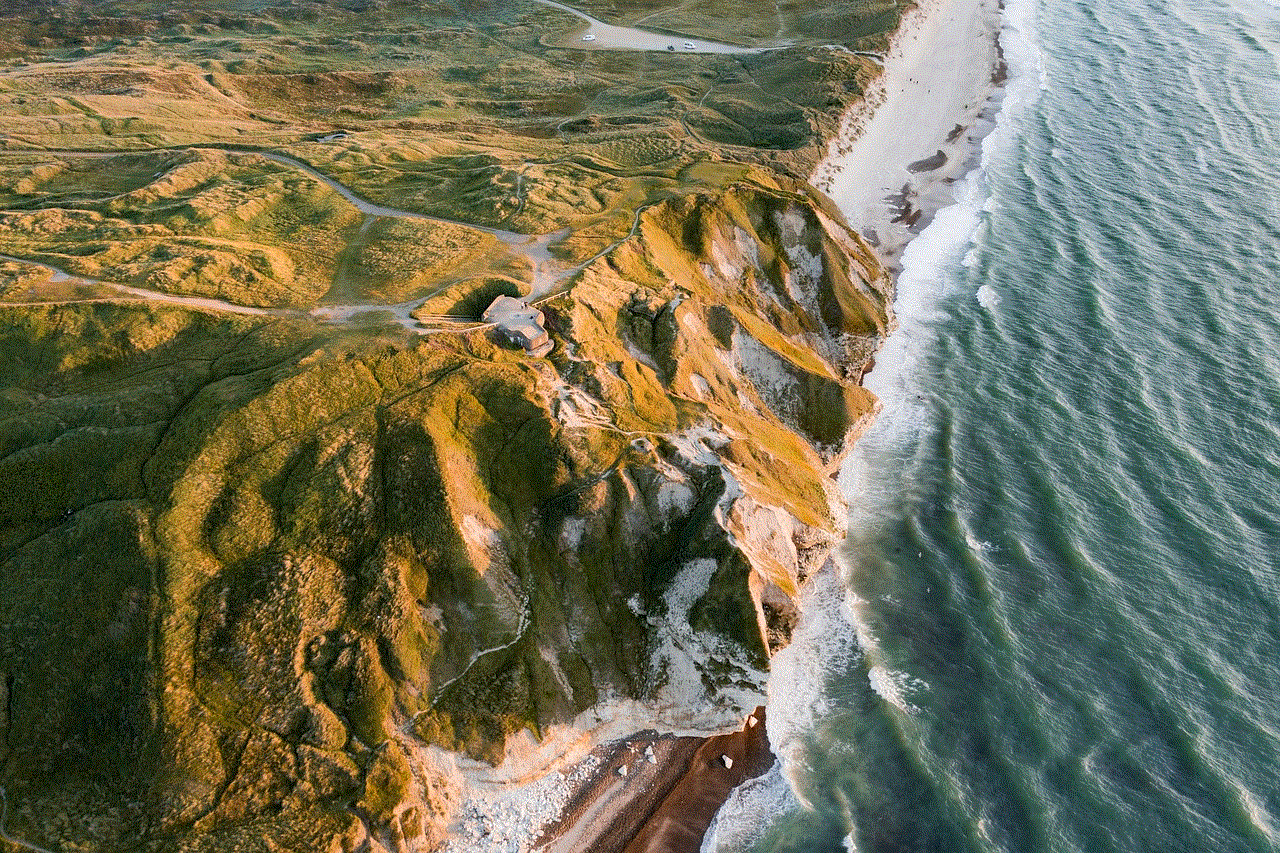
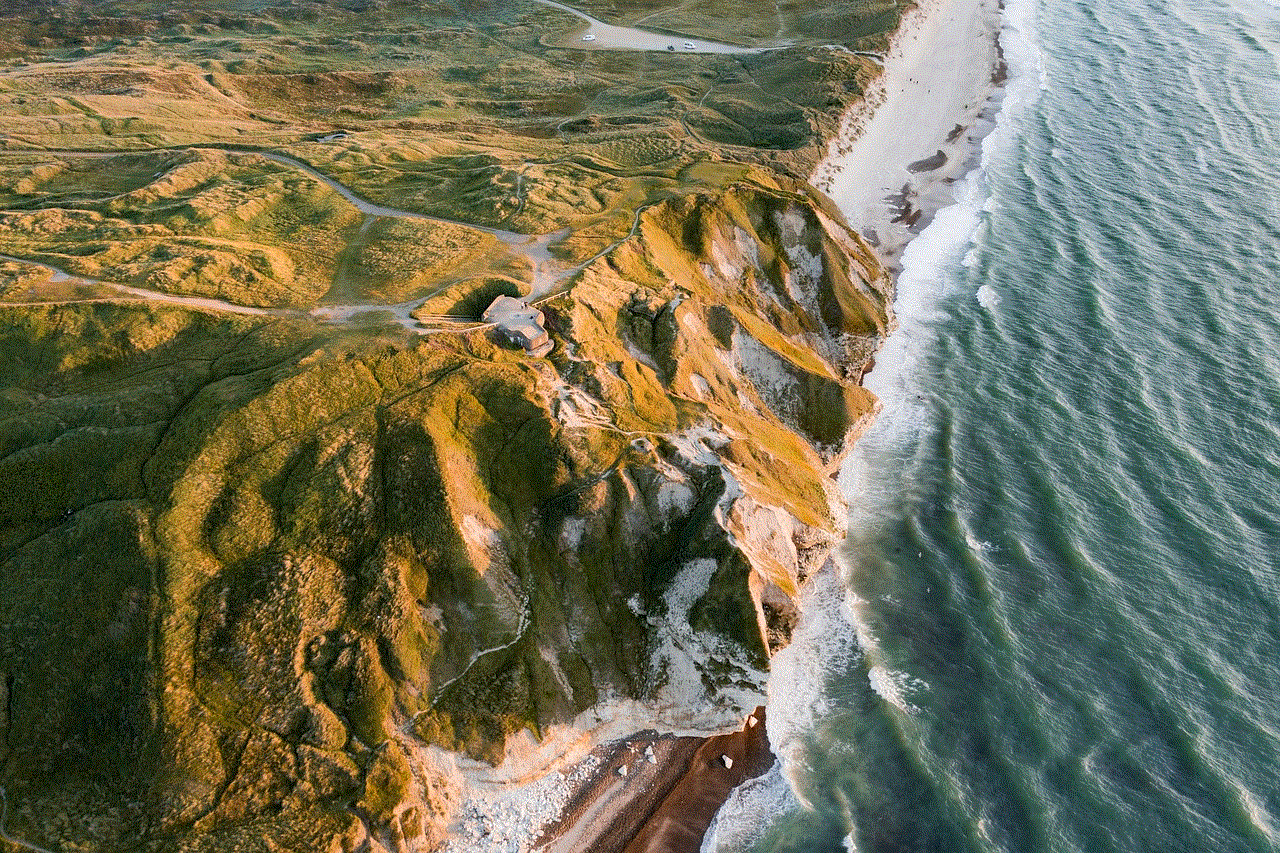
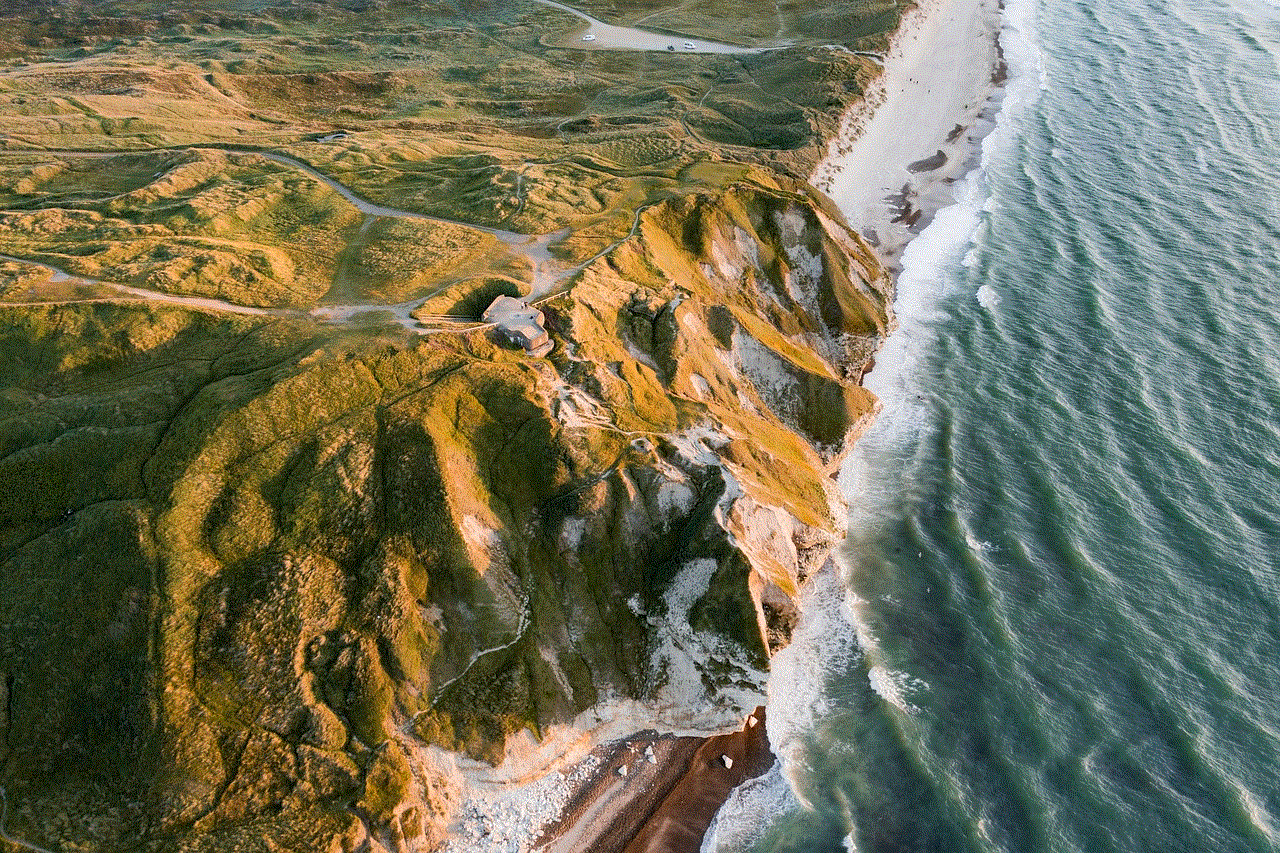
Paragraph 10: Conclusion
Mirroring text messages is a powerful feature that offers convenience, efficiency, and improved productivity in our increasingly connected world. Whether you’re a busy professional, a tech-savvy enthusiast, or simply someone who wants to streamline their communication, text message mirroring can be a game-changer. By understanding the concept, benefits, and considerations associated with mirroring text messages, you can make an informed decision and choose the right mirroring service that best suits your needs. So, why wait? Start mirroring your text messages today and experience the seamless and integrated communication experience you’ve always wanted.