can someone clone your phone
In today’s digital age, our smartphones have become an essential part of our lives. It holds a vast amount of personal and sensitive information, making it a prime target for hackers and thieves. With just a few clicks, someone can gain access to your contacts, messages, photos, and even your financial information. This brings us to the question, “Can someone clone your phone?” The answer is yes, and it’s a frightening thought. In this article, we will delve into the world of phone cloning and how you can protect yourself from falling victim to this malicious act.
First and foremost, let’s define what phone cloning is. Phone cloning is the process of creating an exact copy of your phone’s data and transferring it to another device. This is achieved by obtaining the International Mobile Subscriber Identity (IMSI) or Electronic Serial Number (ESN) of your device and using it to program a new phone with the same information. This means that the cloned phone will have the same phone number, contacts, messages, and even your location. It’s like having a digital twin of your phone in someone else’s hands.
The process of cloning a phone is not new and has been around since the 1990s. Back then, it was mostly used by hackers and scammers to make fraudulent calls and texts, without the actual owner of the phone knowing. However, with the advancement of technology, phone cloning has become more sophisticated and can now be done remotely. This means that someone can clone your phone without having physical access to it, making it even more dangerous.
So, how can someone clone your phone? There are a few ways that this can happen. One way is through a device called a “SIM box.” This device has multiple SIM cards, and when a call or message is made to a particular number, it redirects it to the corresponding SIM card. This allows the hacker to intercept and clone the phone’s data. Another method is through malware or spyware, which can be installed on your phone without your knowledge. These malicious programs can remotely access your phone’s data and send it to the hacker.
You may be wondering, what is the purpose of cloning a phone? Well, there are several reasons why someone would want to do this. One of the most common reasons is to make fraudulent calls and texts. By cloning a phone, the hacker can use your phone number to make expensive international calls or send premium rate texts, which will result in a hefty bill for the actual owner of the phone. Another reason is for identity theft. With access to your personal information, a hacker can use it to open bank accounts, apply for loans, and make purchases, all under your name.
Now that we have established the dangers of phone cloning, the next question is, how can you tell if your phone has been cloned? The truth is, it’s not easy to determine if your phone has been cloned. However, there are some signs that you can look out for. The first one is a sudden increase in your phone bill. If you notice a significant increase in your bill without any logical explanation, it could be a sign that someone has been using your phone without your knowledge. Another sign is if you receive calls or texts from unknown numbers, or if your friends and family receive messages from you that you did not send.
So, what can you do to protect yourself from phone cloning? The first and most crucial step is to secure your phone. Make sure to set a strong passcode or pattern and enable biometric authentication, such as fingerprint or face recognition. This will make it difficult for anyone to access your phone physically. You should also be cautious when connecting to public Wi-Fi networks, as these can be a breeding ground for hackers. Avoid accessing sensitive information, such as bank accounts or personal emails, while using public Wi-Fi. It’s also essential to keep your phone’s software and applications updated, as these updates often include security patches that can prevent hacking attempts.
Another crucial step in protecting yourself from phone cloning is to be vigilant in detecting and removing malware or spyware from your phone. You can do this by regularly scanning your phone with reputable anti-malware software. If you suspect that your phone has been infected, you can also restore it to its factory settings, which will remove any malicious programs. It’s also a good idea to regularly check your phone bill for any suspicious charges, and if you notice any, report it to your service provider immediately.
In addition to these preventive measures, it’s also essential to be cautious about the information you share online. Social media has become a significant source of personal information, and hackers can use this to their advantage. Avoid sharing your phone number on public platforms and be cautious about the information you share with strangers.
In conclusion, the answer to the question “Can someone clone your phone?” is yes, and it’s a serious threat that we must be aware of. With just a few simple steps, hackers can gain access to your personal and sensitive information, which can result in financial loss and identity theft. Therefore, it’s essential to take preventive measures, such as securing your phone and being cautious of the information you share online. Remember, prevention is always better than cure. Stay informed and be vigilant to protect yourself from falling victim to phone cloning.
how to find your google hangouts number
How to Find Your Google Hangouts Number: A Comprehensive Guide
Google Hangouts is a popular messaging and video chat platform that allows users to connect with friends, family, and colleagues. It offers various features, including the ability to send messages and make calls, making it a versatile communication tool. One of the unique aspects of Google Hangouts is that it assigns users a unique phone number, known as a Google Hangouts number. This number allows users to make and receive calls through the Hangouts app, even without a traditional phone plan. In this article, we will explore how to find your Google Hangouts number and discuss its benefits and uses.
1. What is a Google Hangouts Number?
Before we dive into how to find your Google Hangouts number, let’s first understand what it is. A Google Hangouts number is a unique phone number assigned to each Google account. It is used for making and receiving calls through the Hangouts app. This number can be used on any device with the Hangouts app installed, such as smartphones, tablets, or computer s. It is particularly useful for individuals who want to make calls without using their traditional phone number or for those who want to keep their personal phone number private.
2. Benefits of Having a Google Hangouts Number
There are several benefits to having a Google Hangouts number. Firstly, it allows you to make and receive calls through the Hangouts app without using your personal phone number. This can be useful in situations where you don’t want to share your personal number, such as when making calls for work or when using online services that require a phone number for verification. Additionally, having a Hangouts number means you can make calls from any device with the Hangouts app installed, providing flexibility and convenience.
3. Finding Your Google Hangouts Number on Mobile Devices
To find your Google Hangouts number on a mobile device, follow these steps:
Step 1: Open the Hangouts app on your smartphone or tablet.
Step 2: Tap on the Menu icon, usually represented by three horizontal lines, located in the top-left corner of the screen.
Step 3: From the menu, select “Settings.”
Step 4: In the Settings menu, tap on the Google Account associated with your Hangouts app.
Step 5: Under the Account settings, you will find your Google Hangouts number listed.
4. Finding Your Google Hangouts Number on computer s
If you are using Google Hangouts on a computer, follow these steps to find your Hangouts number:
Step 1: Open your preferred web browser and go to the Google Hangouts website.
Step 2: Sign in with the Google account associated with your Hangouts app.
Step 3: Once signed in, click on the Menu icon, usually represented by three horizontal lines, located in the top-left corner of the screen.
Step 4: From the drop-down menu, select “Settings.”
Step 5: In the Settings menu, you will find your Google Hangouts number listed under your Google Account information.
5. Using Your Google Hangouts Number for Calls
Now that you have found your Google Hangouts number, you might wonder how to use it for making and receiving calls. Follow these steps to start using your Hangouts number:
Step 1: Open the Hangouts app on your mobile device or computer.
Step 2: Tap on the Phone icon, usually represented by a handset, located at the bottom of the screen.
Step 3: In the dialer screen, enter the phone number you wish to call or select a contact from your Hangouts contacts list.



Step 4: Tap on the Call button to initiate the call.
Step 5: To receive calls on your Hangouts number, ensure that the Hangouts app is open and connected to the internet. Incoming calls will be displayed on your device’s screen, similar to regular phone calls.
6. Troubleshooting Common Issues
While Google Hangouts is generally a reliable communication platform, you may encounter some issues when using your Hangouts number. Here are a few common problems and their solutions:
a. No Hangouts Number Listed: If you are unable to find your Hangouts number in the settings menu, ensure that you have the latest version of the Hangouts app installed on your device. If the issue persists, try signing out and signing back into your Google account.
b. Calls Not Going Through: If you encounter issues when making calls, check your internet connection. Hangouts relies on an internet connection to establish calls, so a weak or unstable connection may cause call quality issues or prevent calls from going through. If you have a stable internet connection and are still experiencing issues, try restarting the Hangouts app or your device.
c. Unable to Receive Calls: If you are not receiving calls on your Hangouts number, make sure that the Hangouts app is running in the background and that you are connected to the internet. Additionally, check your device’s notification settings to ensure that you are not blocking Hangouts notifications.
7. Additional Uses for Your Google Hangouts Number
Apart from making and receiving calls, your Google Hangouts number can be used for various other purposes. Here are a few additional uses for your Hangouts number:
a. Text Messaging: In addition to making calls, Hangouts allows you to send and receive text messages using your Hangouts number. This can be useful when you want to keep your personal phone number separate from your work or online communications.
b. Voicemail: Hangouts also provides voicemail functionality for missed calls. If you are unable to answer a call, the caller can leave a voice message that you can listen to later.
c. International Calls: Using your Hangouts number, you can make international calls at a significantly lower cost compared to traditional phone plans. Hangouts offers competitive rates for international calls, making it an affordable option for staying connected with friends and family abroad.
8. Privacy and Security Considerations
While Google Hangouts offers a convenient way to communicate, it is essential to consider privacy and security aspects. When using your Hangouts number, be cautious about sharing it with unknown or untrusted individuals or websites. Additionally, regularly review your Hangouts settings to ensure that your privacy preferences are configured correctly. If you suspect any unauthorized access or unusual activity on your Hangouts account, take immediate action by changing your password and contacting Google support.
9. Alternatives to Google Hangouts
If you find that Google Hangouts does not meet your communication needs, there are several alternative platforms available. Some popular alternatives to Google Hangouts include Zoom, microsoft -parental-controls-guide”>Microsoft Teams, and WhatsApp. These platforms offer similar features, such as messaging, video calls, and conference calls, but may have different user interfaces and pricing structures. It is worth exploring these alternatives to find the platform that best suits your requirements.
10. Conclusion
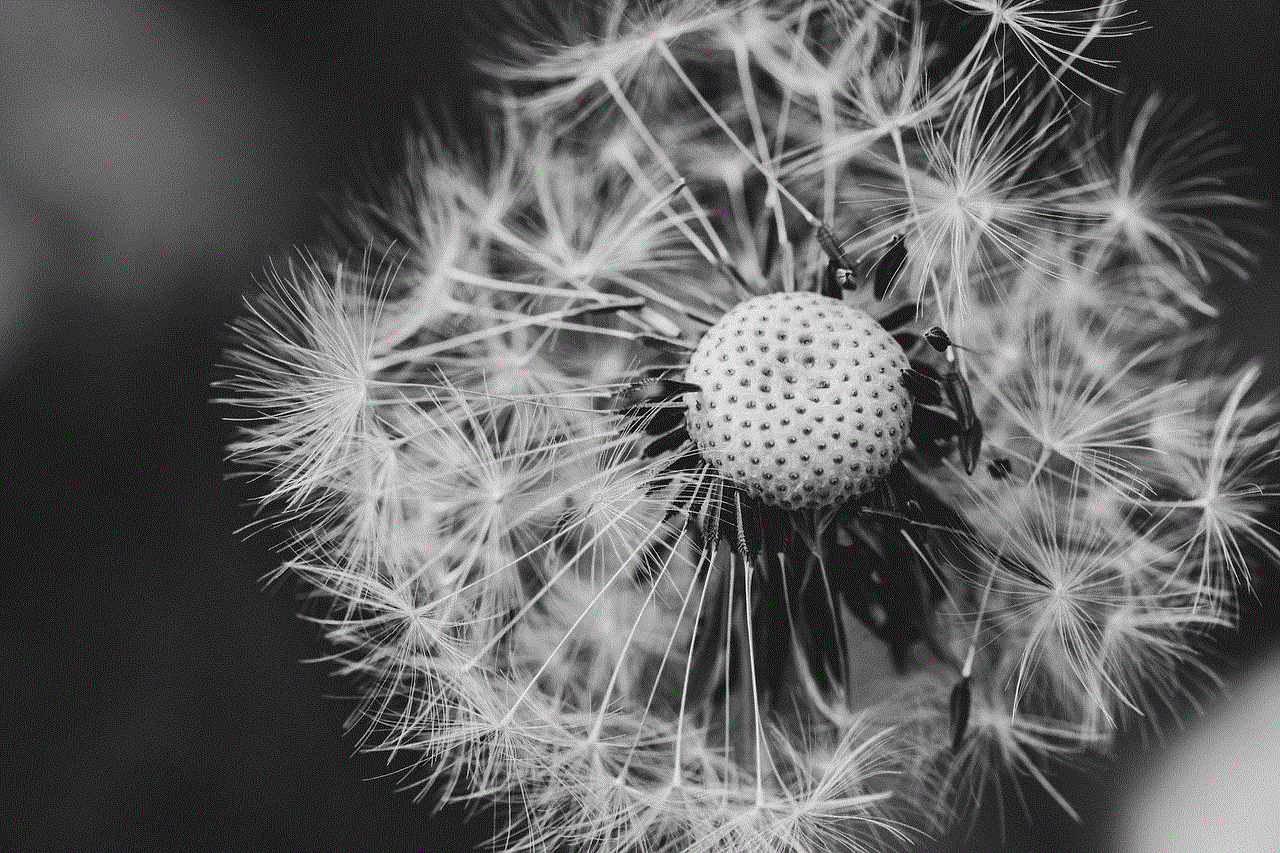
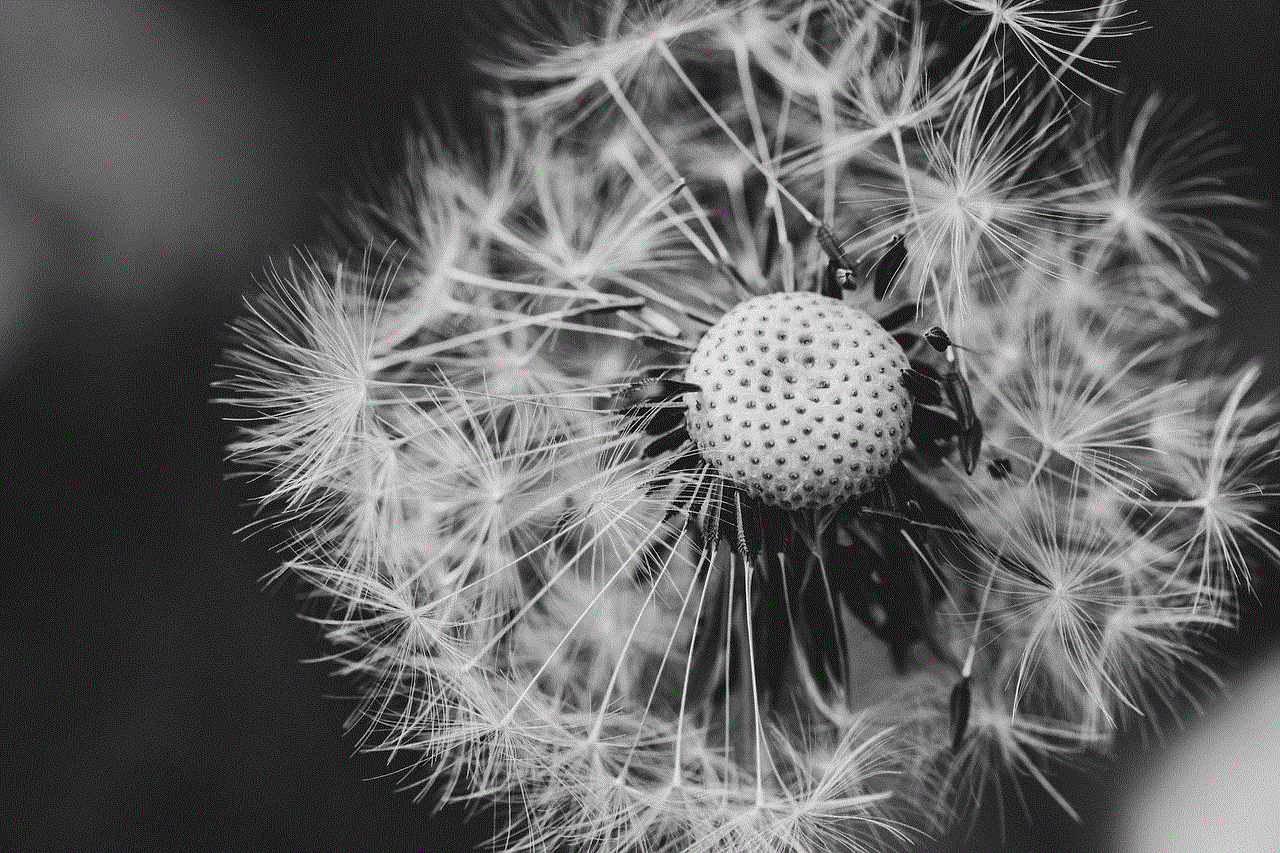
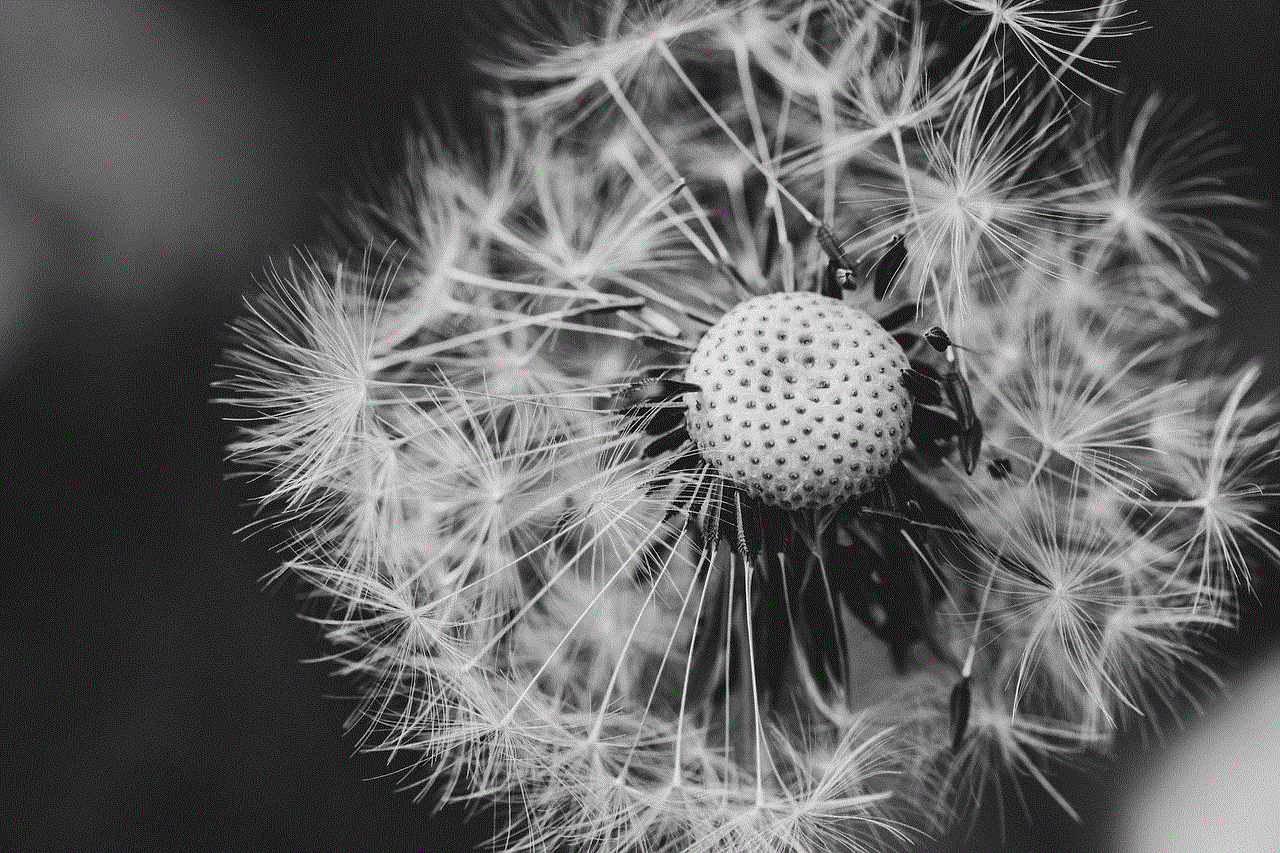
In conclusion, your Google Hangouts number is a unique phone number assigned to your Google account, allowing you to make and receive calls through the Hangouts app. By following the steps outlined in this guide, you can easily find your Hangouts number on mobile devices or computers. Once you have your Hangouts number, you can make calls, send text messages, and enjoy other features offered by the Hangouts app. Remember to consider privacy and security aspects when using your Hangouts number and explore alternative platforms if needed. With your Hangouts number in hand, you can stay connected with friends, family, and colleagues with ease.