can life360 track you when your phone is off
Title: Life360 Tracking: Can It Track You When Your Phone is Off?
Introduction:
Life360 is a popular family tracking app that allows users to stay connected with their loved ones by providing real-time location sharing and other features. However, one common concern for users is whether Life360 can track them when their phone is turned off. In this article, we will explore the capabilities of Life360 and discuss whether it can track you when your phone is off.
1. Understanding Life360:
Life360 is a location-based app that utilizes GPS technology to track the location of registered users. It enables families to create private circles, allowing members to view each other’s real-time location. The app also offers additional features like crash detection, SOS alerts, and driving analysis.
2. How Life360 Works:
To track your location accurately, Life360 relies on your phone’s GPS, Wi-Fi, and mobile network signals. When activated, the app continuously records and updates your device’s location, displaying it on a map accessible to members of your circle. However, the app’s tracking capabilities are dependent on the phone’s power status.
3. Tracking When Phone is On:
When your phone is turned on and connected to a network, Life360 can effectively track your location. It utilizes the aforementioned signals to determine your position and provide accurate real-time updates. This is the primary purpose of the app, ensuring the safety and well-being of family members.
4. Tracking When Phone is Off:
Contrary to popular belief, Life360 cannot track your location when your phone is completely turned off. When the device is powered off, it ceases to transmit any signals that the app relies on for tracking. As a result, Life360 loses the ability to access your location data until the phone is turned back on.
5. Tracking When Phone is in Standby Mode:
In standby mode, Life360’s tracking capabilities are limited but not entirely disabled. In this state, your phone continues to transmit signals to nearby cell towers, enabling basic communication functions. However, the app may experience difficulties pinpointing your exact location, resulting in less accurate updates.
6. Tracking When Phone is in Airplane Mode:
When your phone is in airplane mode, all wireless communication signals, including GPS and Wi-Fi, are disabled. As a result, Life360 cannot track your location accurately or provide real-time updates. However, it should be noted that once airplane mode is disabled, the app resumes tracking as usual.
7. Battery Saving Mode and Life360:
Many smartphones offer battery-saving or power-saving modes, which restrict certain functions to conserve battery life. When these modes are activated, location services may be temporarily disabled or limited to extend battery longevity. Consequently, Life360 may experience difficulties tracking your location accurately.
8. Misconceptions and Privacy Concerns:
Despite the limitations mentioned above, there have been misconceptions and privacy concerns regarding Life360’s tracking capabilities. Some users have reported that the app can track their location even when their phone is off, which is untrue. Life360 strictly relies on active signals emitted by the device for accurate tracking.
9. Privacy and Consent:
Using Life360 involves sharing your location with other members of your circle. It is essential to consider privacy concerns and ensure that all participants have given their consent. Life360 provides various privacy settings, enabling users to control who can track their location and receive notifications.
10. Conclusion:
In conclusion, Life360 is a valuable tool for families to stay connected and ensure the safety of their loved ones. However, it is important to understand the limitations of the app. Life360 cannot track your location when your phone is completely turned off, in airplane mode, or when certain power-saving features are activated. As long as your phone is powered on and connected to a network, the app can provide accurate real-time location updates.
how to recover messenger account
With the increasing use of social media, messenger accounts have become an essential part of our daily lives. Whether it’s for staying in touch with friends and family or for professional communication, messenger accounts provide a convenient and easy way to connect with others. However, there are times when we may encounter issues with our messenger accounts, such as forgetting passwords or being unable to access the account due to hacking or technical glitches. In such situations, it is essential to know how to recover your messenger account. In this article, we will discuss the steps you can take to recover your messenger account and get back to connecting with your loved ones.
1. Try Logging in With Your Username and Password
The first step to recovering your messenger account is to try logging in with your username and password. Many times, we may forget our password or enter it incorrectly, leading to login issues. If you have forgotten your password, you can click on the ‘Forgot Password’ option and follow the instructions to reset it. However, if you have been locked out of your account due to hacking or suspicious activity, you may need to take additional steps to recover your account.
2. Check for Any Email Notifications
If you have been locked out of your messenger account, you may receive an email notification from the messenger service provider. This email will contain information about the reason for the lockout and the steps you need to take to recover your account. It may include a link to reset your password or a verification code that you need to enter to regain access to your account. Make sure to check your email regularly and follow the instructions provided to recover your messenger account.
3. Contact Messenger Support
If you have tried the above steps and still cannot access your messenger account, the next step is to contact the messenger support team. Most messenger services have a dedicated customer support team that can assist you with any account-related issues. You can find the contact details of the support team on the messenger service’s website or mobile app. Contact them and explain the issue you are facing. They will guide you through the account recovery process and provide solutions to help you regain access to your account.
4. Provide Proof of Ownership
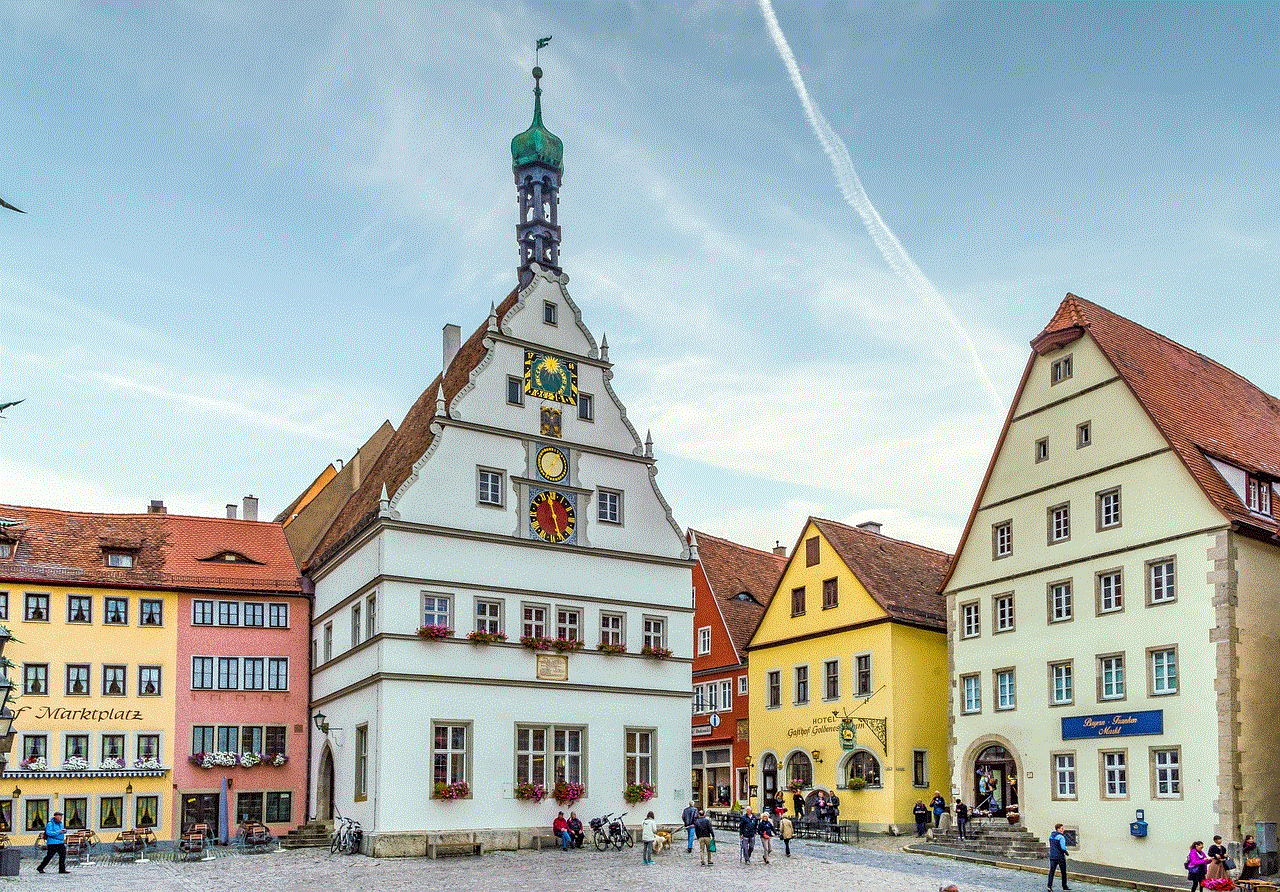
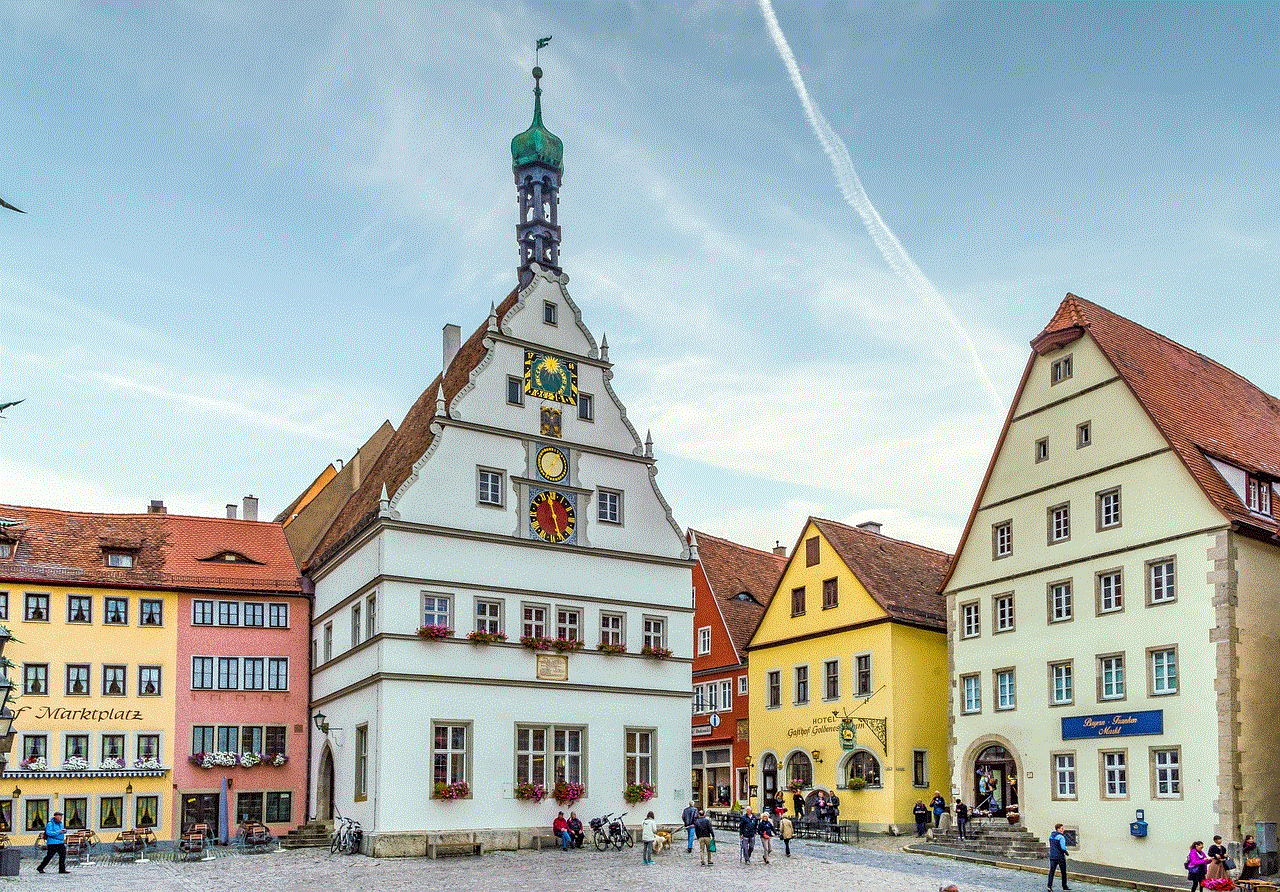
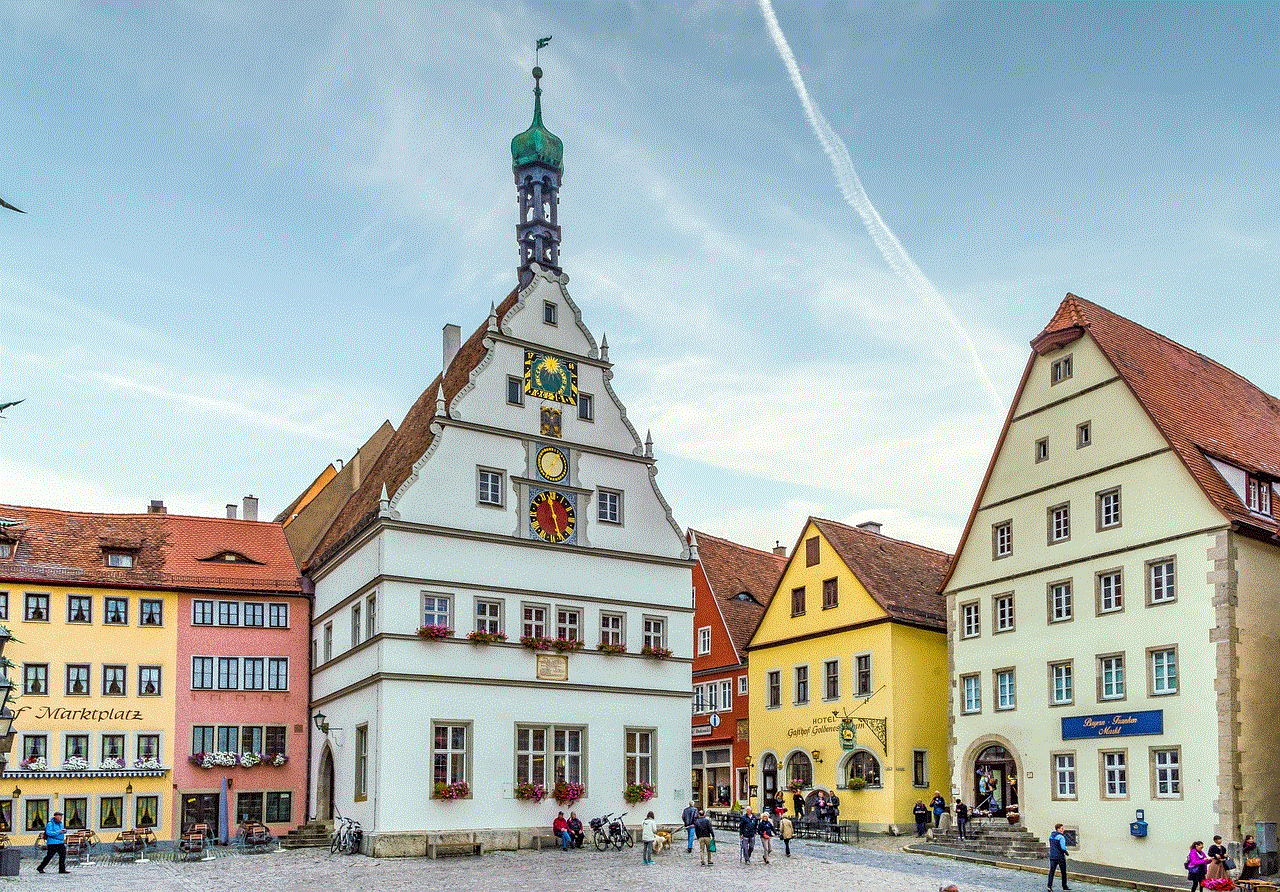
In some cases, the messenger service may ask you to provide proof of ownership to ensure that you are the rightful owner of the account. This is a security measure to prevent unauthorized access to your account. You may be asked to provide a government-issued ID or answer security questions that you had set up when creating the account. Once you have provided the necessary information, the messenger service will verify it and grant you access to your account.
5. Change Your Password and Enable Two-Factor Authentication
Once you have regained access to your messenger account, it is crucial to change your password immediately. Choose a strong and unique password that is difficult to guess. It is also recommended to enable two-factor authentication for an extra layer of security. With two-factor authentication, you will receive a verification code on your phone or email every time you log in, making it difficult for hackers to gain access to your account.
6. Check for Suspicious Activity
If you suspect that your messenger account has been hacked, make sure to check for any suspicious activity. This can include messages sent from your account that you did not send, changes in your account information, or unfamiliar contacts added to your account. If you notice any of these signs, it is essential to report them to the messenger service’s support team and take necessary measures to secure your account.
7. Use Third-Party Recovery Tools
There are several third-party recovery tools available that claim to help you regain access to your messenger account. However, it is essential to be cautious while using such tools as they may have malicious intent and can compromise your account further. If you do decide to use a third-party recovery tool, make sure to research it thoroughly and only use trusted and reputable sources.
8. Keep Your App and Device Updated
To prevent any technical glitches or issues with your messenger account, make sure to keep your messenger app and device updated. Regularly check for updates in the app store and install them as they often contain bug fixes and security patches that can improve the performance of your app and prevent any potential issues.
9. Backup Your Messenger Data
It is always a good practice to regularly backup your messenger data, including your chat history, contacts, and media files. This way, if you encounter any issues with your messenger account, you can easily restore your data and continue using the app without any interruption.
10. Learn From Your Experience
Finally, if you have successfully recovered your messenger account, make sure to learn from the experience. Keep a record of your account information, change your password regularly, and be cautious while sharing personal information on the internet. By taking these precautions, you can prevent similar issues from occurring in the future and ensure the security of your messenger account.



In conclusion, our messenger accounts hold a lot of personal and sensitive information, making it essential to know how to recover them in case of any issues. Whether it’s a forgotten password or a hacked account, by following the steps mentioned above, you can quickly regain access to your messenger account and continue using the app without any hassle. Remember to stay vigilant and take necessary precautions to ensure the security of your account.
buscar personas por numero de celular
En la actualidad, el mundo está más conectado que nunca gracias a la tecnología y los teléfonos celulares. Estos dispositivos nos permiten estar en contacto con nuestros seres queridos, amigos y colegas en cualquier momento y lugar. Sin embargo, también pueden ser una herramienta útil para encontrar a personas que hemos perdido de vista o que queremos conocer mejor. En este artículo, exploraremos cómo buscar personas por número de celular y qué herramientas y técnicas puedes utilizar para encontrar a alguien.
Antes de adentrarnos en el proceso de búsqueda de personas por número de celular, es importante tener en cuenta que este método no siempre será efectivo. Algunas personas pueden tener su número de celular registrado en su nombre, mientras que otras pueden utilizar números de teléfono falsos o cambiados con frecuencia. Además, en algunos países, como en Europa, se requiere un permiso explícito de la persona para compartir su información de contacto. Por lo tanto, es posible que no puedas encontrar a alguien a través de su número de celular.
Sin embargo, si decides continuar con la búsqueda de personas por número de celular, aquí hay algunas técnicas y herramientas que puedes utilizar:
1. Utiliza las redes sociales: Las redes sociales son una de las formas más comunes de encontrar a alguien en la actualidad. Si sabes el nombre completo de la persona que estás buscando, puedes intentar buscarlo en plataformas como Facebook, Instagram, Twitter o LinkedIn. También puedes utilizar la función de búsqueda de amigos de estas redes para buscar a alguien a través de su número de celular. Si la persona tiene su número registrado en su perfil, aparecerá en los resultados de la búsqueda.
2. Utiliza un servicio de directorio de números de teléfono: Hay varios sitios web que ofrecen servicios de directorio de números de teléfono. Estos sitios recopilan información de contacto de personas y empresas a través de registros públicos y directorios telefónicos. Algunos de estos servicios son pagados, pero también hay opciones gratuitas disponibles como Truecaller, Whitepages, Anywho, entre otros.
3. Busca en los registros públicos: En algunos países, los registros públicos están disponibles en línea y pueden ser una fuente útil para encontrar a alguien a través de su número de celular. Puedes buscar en los registros de propiedad, registros de matrimonio y divorcio, registros de arresto, entre otros. Sin embargo, ten en cuenta que no todos los países tienen registros públicos disponibles en línea y algunos pueden requerir una tarifa para acceder a ellos.
4. Pregunta a tus amigos y familiares: Si estás buscando a alguien en particular, es posible que tus amigos y familiares tengan información sobre su número de celular o su paradero actual. Puedes preguntarles directamente o publicar en tus redes sociales para ver si alguien tiene información que pueda ayudarte en tu búsqueda.
5. Utiliza aplicaciones de rastreo de teléfonos: Hay aplicaciones disponibles en línea que ofrecen servicios de rastreo de teléfonos. Estas aplicaciones pueden ser útiles si tienes un número de teléfono específico que quieres rastrear. Sin embargo, ten en cuenta que algunas de estas aplicaciones pueden ser fraudulentas o pueden requerir una tarifa para utilizar sus servicios.
6. Revisa los registros de llamadas y mensajes: Si tienes acceso al teléfono de la persona que estás buscando, puedes revisar los registros de llamadas y mensajes para obtener su número de contacto. También puedes ver si hay algún contacto guardado con su nombre o algún otro dato que pueda ayudarte en tu búsqueda.
7. Utiliza servicios de búsqueda de personas en línea: Hay varios servicios en línea que se especializan en la búsqueda de personas. Algunos de estos servicios pueden ser gratuitos, mientras que otros pueden requerir una tarifa. Puedes probar con sitios web como Pipl, Spokeo, Peoplefinder, entre otros.
8. Busca en los foros en línea: Si la persona que estás buscando tiene algún interés específico o es miembro de alguna comunidad en línea, puedes buscar en foros relacionados con ese tema. Es posible que encuentres su número de celular o alguna otra información que pueda ayudarte en tu búsqueda.
9. Utiliza motores de búsqueda: Los motores de búsqueda como Google también pueden ser útiles para encontrar a alguien a través de su número de celular. Puedes buscar el número de teléfono en el motor de búsqueda y ver si hay algún resultado relevante. También puedes probar utilizando el número de teléfono junto con el nombre de la persona o alguna otra información que tengas.



10. Contrata a un investigador privado: Si todos los métodos anteriores fallan, puedes considerar contratar a un investigador privado. Estos profesionales tienen acceso a bases de datos y herramientas que pueden ser útiles para encontrar a alguien a través de su número de celular. Sin embargo, ten en cuenta que esto puede ser costoso y no garantiza resultados positivos.
En conclusión, buscar a alguien a través de su número de celular puede ser una tarea desafiante, pero no es imposible. Con las herramientas y técnicas adecuadas, puedes tener éxito en tu búsqueda. Sin embargo, es importante tener en cuenta que no siempre tendrás éxito y que debes respetar la privacidad de las personas durante el proceso de búsqueda.