block spam texts android
With the rise of technology and the widespread use of smartphones, spam texts have become a major nuisance for many Android users. These unsolicited messages not only clutter up our inbox, but they can also pose a potential threat to our privacy and security. Fortunately, there are several ways to block spam texts on Android devices. In this article, we will explore the various methods and tools that can help you combat spam texts and keep your phone inbox organized and secure.
Before we dive into the solutions, let’s first understand what spam texts are and why they are a problem. Spam texts, also known as junk or unsolicited messages, are unwanted, often commercial, messages that are sent to a large number of recipients without their consent. These messages can range from annoying advertisements to phishing scams and can come from various sources, such as telemarketers, scammers, and even legitimate companies. Not only do these messages take up storage space and cause inconvenience, but they can also lead to identity theft and financial fraud if you’re not careful.
Now, let’s take a look at some effective ways to block spam texts on Android devices:
1. Enable the Built-in Spam Filter
The first line of defense against spam texts on Android devices is the built-in spam filter. Most Android phones come with this feature, which automatically identifies and filters out suspected spam messages. To enable this feature, go to your messaging app, tap on the three dots in the top right corner, and select “Settings.” Then, go to “Advanced” and turn on the “Spam filter” option. This will automatically move any messages marked as spam to a separate folder, keeping your inbox clean.
2. Use a Third-Party Anti-Spam App
If your phone doesn’t have a built-in spam filter or if you want more control over the messages that get blocked, you can download a third-party anti-spam app from the Google Play Store. These apps use advanced algorithms to detect and block spam texts, giving you more control over the types of messages you want to block. Some popular options include Truecaller, Hiya, and Mr. Number. These apps not only block spam texts, but they also have features like caller ID and call blocking, making them a comprehensive solution for managing unwanted communication.
3. Report Spam Messages
Another way to combat spam texts is by reporting them to your carrier. Most carriers have a dedicated number or email address where you can forward spam messages. By doing so, you not only get rid of the spam text, but you also help your carrier identify and block spam messages from that particular number. However, this method may not be as effective, as spammers often change their number or use different methods to send spam messages.
4. Block Individual Numbers
If you’re getting spam texts from a specific number, you can block it manually on your Android device. To do this, open the message, tap on the three dots in the top right corner, and select “Block number.” This will prevent any messages from that particular number from reaching your inbox. However, this method is not very efficient if you’re receiving spam texts from multiple numbers.
5. Use Keywords to Block Messages
Some anti-spam apps allow you to create a list of keywords that you want to block. For example, if you’re receiving spam texts related to a particular product or service, you can add the relevant keywords to the list. This way, any message containing those keywords will be automatically blocked. This method is more effective than blocking individual numbers, as it can prevent spam messages from different numbers with the same keywords.
6. Do Not Reply or Click on Links
One of the worst things you can do when you receive a spam text is to reply to it or click on any links within the message. These actions not only confirm to the sender that your number is active, but they can also lead to more spam messages in the future. Moreover, clicking on links in spam messages can also expose your device to malware and other security threats. Therefore, it’s best to ignore and delete these messages without engaging with them.
7. Avoid Sharing Your Number
Many times, we unknowingly provide our phone number while filling out forms or signing up for services online. However, this can put you at risk of receiving spam texts. Therefore, it’s essential to be cautious when sharing your number online and only provide it to trusted sources. Additionally, you can use a secondary phone number or a virtual number when filling out forms to avoid exposing your personal number.
8. Opt-Out of Marketing Messages
Legitimate companies often send marketing messages to their customers, but these messages can also be considered spam if they are unsolicited. Most companies include an option to opt-out of marketing messages in their texts. You can either reply with “STOP” or follow the instructions provided in the message to unsubscribe. This will stop the company from sending you any further marketing messages.
9. Be Wary of Smishing
Smishing, a combination of “SMS” and “phishing,” is a type of scam where fraudsters use text messages to trick users into providing personal information or clicking on malicious links. These messages often appear to be from a reputable source, such as a bank or a government agency, and they usually contain urgent or threatening language to make the recipient act quickly. If you receive such a message, do not click on any links and do not provide any personal information. Instead, report the message to your carrier and delete it immediately.
10. Keep Your Device and Apps Updated
Keeping your Android device and apps up to date is crucial for your device’s security. Manufacturers and developers often release security patches and updates to fix any vulnerabilities that could be exploited by spammers and hackers. Therefore, make sure to regularly check for updates and install them as soon as they are available.
In conclusion, spam texts on Android devices can be a nuisance and a threat to our security and privacy. However, with the right tools and precautions, we can effectively block these messages and keep our devices and information safe. It’s essential to be vigilant and take proactive measures to prevent spam texts, as they can have serious consequences if ignored. By following the tips mentioned in this article, you can keep your phone inbox organized and spam-free.
how to turn on location on google chrome
Google Chrome is one of the most popular web browsers in the world, known for its speed, simplicity, and user-friendly interface. It has become the go-to browser for millions of people, and for good reason. One of the many features that make Google Chrome stand out is its location services . By turning on location on Google Chrome, you can enjoy a more personalized browsing experience and access location-based services seamlessly.
In this article, we will discuss how to turn on location on Google Chrome, the benefits of doing so, and how to manage your location settings. So, let’s dive in and learn more about this useful feature.
What is Location Services on Google Chrome?
Location services on Google Chrome allow the browser to gather information about your physical location using your device’s GPS, IP address, and other sensor data. This information can then be used to provide you with relevant search results, location-based recommendations, and more. By using your location, Google Chrome can tailor your browsing experience to your specific needs and preferences. It also helps you access location-based services, such as finding nearby restaurants, ATMs, or gas stations.
How to Turn On Location on Google Chrome?
Enabling location on Google Chrome is a simple process that can be done in a few easy steps. Here’s how you can do it:
Step 1: Open Google Chrome on your device.
Step 2: Click on the three dots in the top-right corner of the browser to open the menu.
Step 3: Click on “Settings”.
Step 4: Scroll down and click on “Advanced” to expand the settings menu.
Step 5: Under the “Privacy and security” section, click on “Site settings”.
Step 6: Scroll down and click on “Location”.
Step 7: Toggle the switch next to “Ask before accessing (recommended)” to enable location services on Google Chrome.
Once enabled, Google Chrome will prompt you whenever a website wants to access your location. You can choose to allow or deny the request. If you choose to allow, the website will be able to use your location for its services. If you deny, the website will not have access to your location data.
Benefits of Turning On Location on Google Chrome
There are several benefits to turning on location on Google Chrome. Let’s take a look at some of the most significant ones:
1. Personalized Search Results
By using your location, Google Chrome can provide you with more relevant search results. For example, if you search for “restaurants” while your location is turned on, Google Chrome will show you restaurants near your current location. This makes it easier for you to find what you’re looking for without having to manually specify your location.
2. Location-Based Recommendations
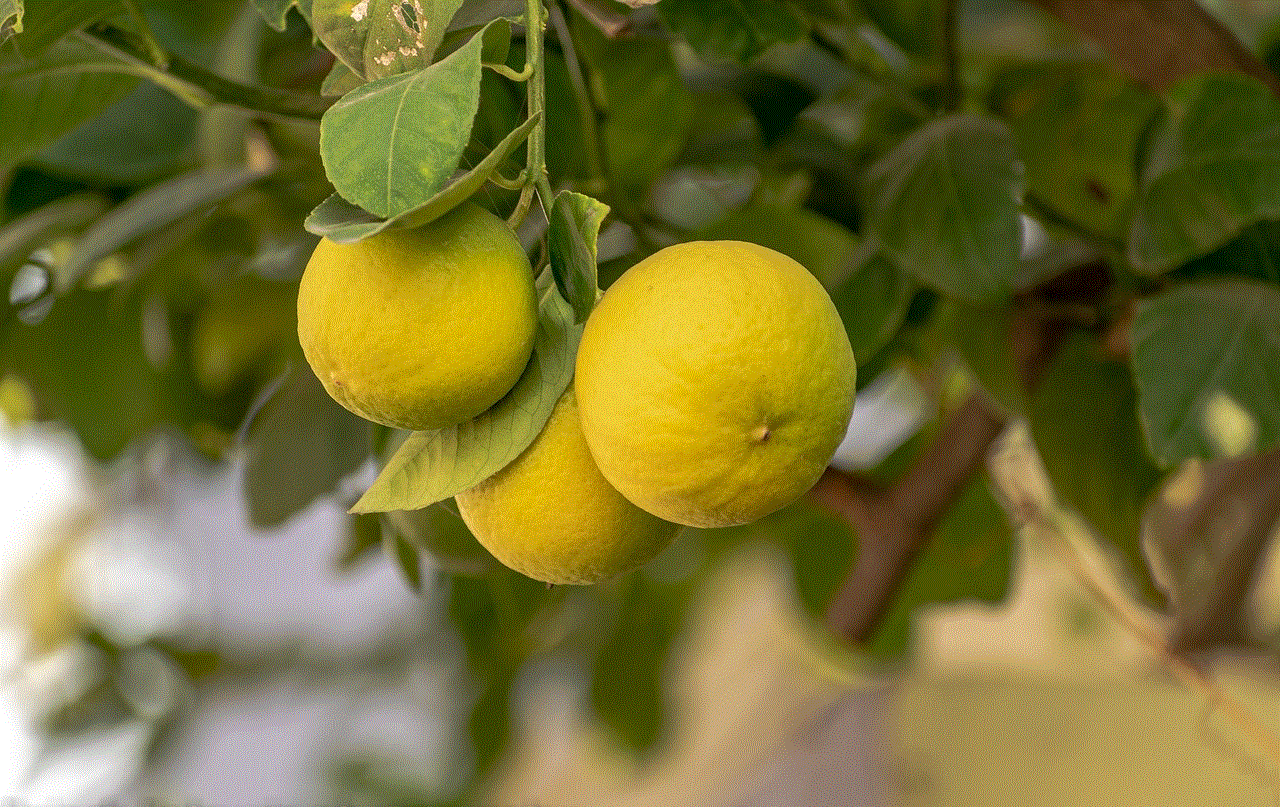
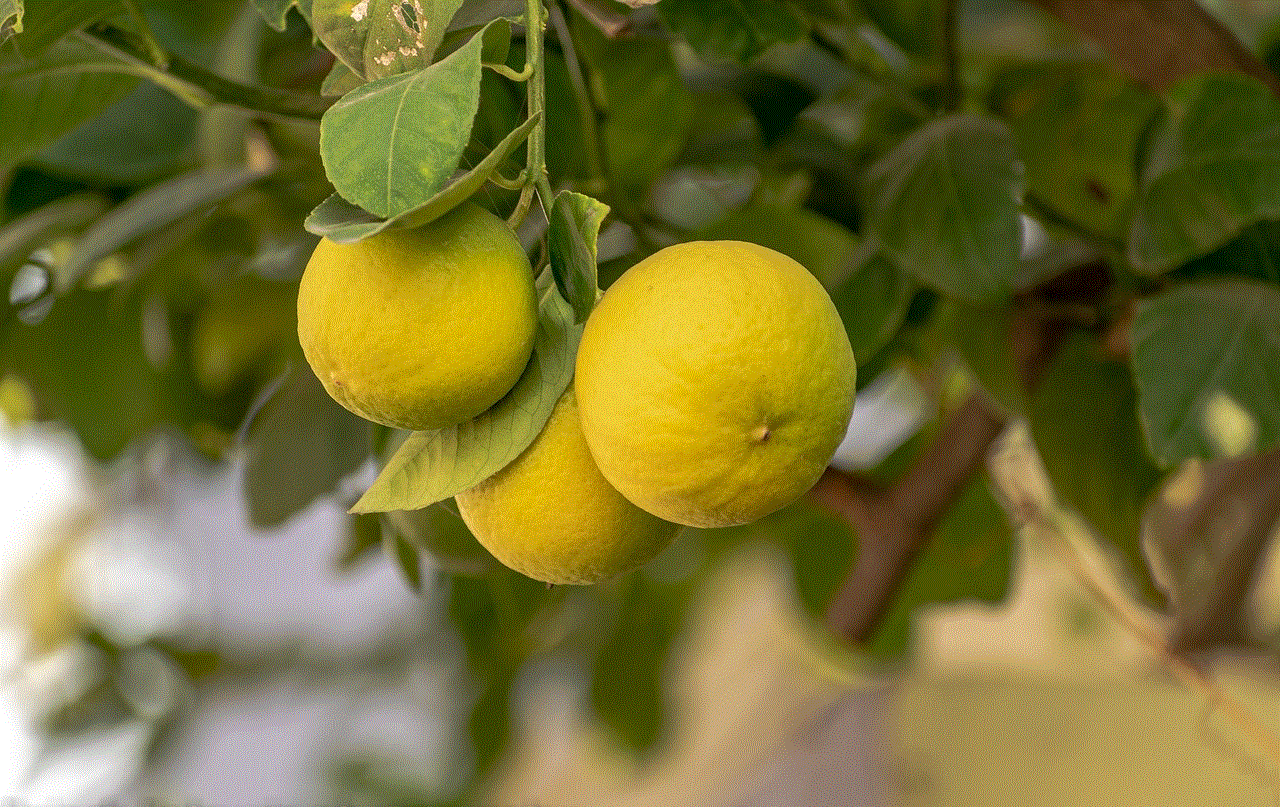
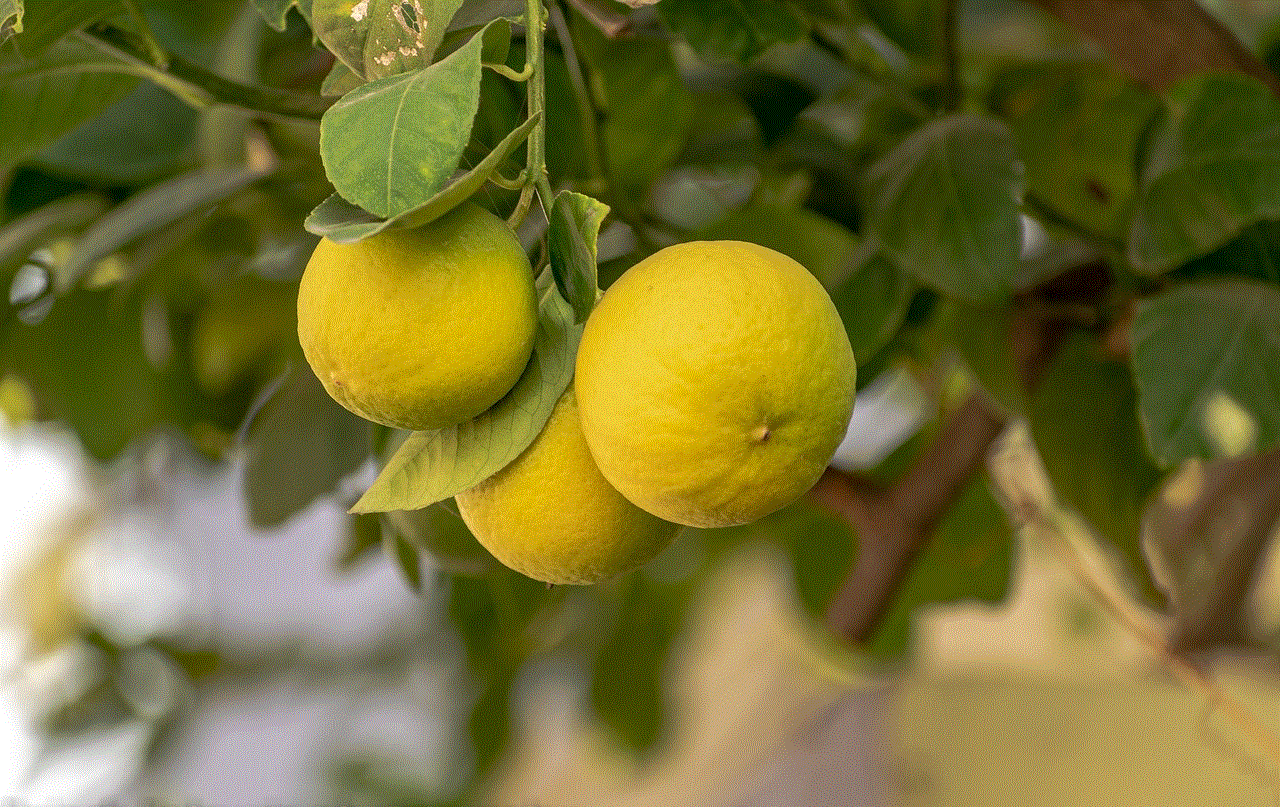
Location services on Google Chrome allow the browser to suggest nearby places, events, and activities based on your physical location. For instance, if you’re on vacation in a new city and looking for things to do, Google Chrome can recommend popular tourist attractions or local events happening nearby.
3. Easy Navigation
Enabling location on Google Chrome makes it easier to navigate and get directions. When you search for a specific location, such as a restaurant or a store, Google Chrome can provide you with the most efficient route to get there. This is especially useful when you’re in an unfamiliar place and need help getting around.
4. Seamless Access to Location-Based Services
Many websites and apps require your location to provide you with their services. By turning on location on Google Chrome, you can seamlessly access these services without having to manually enter your location every time. This saves you time and makes your browsing experience more convenient.
Managing Your Location Settings on Google Chrome
If you’ve enabled location on Google Chrome, you can manage your location settings to control which websites have access to your location. Here’s how you can do it:
Step 1: Follow steps 1 to 6 in the previous section to open your location settings.
Step 2: Under “Blocked”, you’ll see a list of websites that you have denied access to your location. If you want to unblock any of these websites, click on the three dots next to the website’s name and click on “Allow”.
Step 3: Under “Allowed”, you’ll see a list of websites that have access to your location. If you want to revoke access for any of these websites, click on the three dots next to the website’s name and click on “Block”.
Step 4: If you want to disable location services on Google Chrome altogether, toggle the switch next to “Ask before accessing (recommended)” to disable it.
It’s important to note that if you disable location services on Google Chrome, you won’t be able to use location-based services or receive personalized search results. So, it’s best to keep it enabled and manage your location settings for better control.
In Conclusion
Turning on location on Google Chrome is a simple process that offers several benefits. By enabling location services, you can enjoy a more personalized browsing experience, access location-based services with ease, and get relevant search results based on your location. It’s also important to manage your location settings to control which websites have access to your location. So, follow the steps mentioned in this article and make the most of this useful feature on Google Chrome.
localizar mi celular
En la era digital en la que vivimos, nuestros teléfonos móviles se han convertido en una parte esencial de nuestras vidas. No solo los usamos para hacer llamadas y enviar mensajes, sino también para almacenar información importante, como contactos, correos electrónicos, fotos y documentos. Por lo tanto, perder o tener nuestro teléfono móvil robado puede ser una situación estresante y aterradora.
Afortunadamente, con los avances tecnológicos, hay formas de localizar un teléfono móvil perdido o robado. En este artículo, exploraremos en detalle cómo puedes localizar tu celular en caso de que lo pierdas o te lo roben. También discutiremos algunas medidas preventivas que puedes tomar para evitar perder tu teléfono en primer lugar.
¿Qué significa localizar mi celular?
Localizar un celular significa utilizar tecnología para rastrear la ubicación física de un teléfono móvil. Esto se puede hacer a través de una variedad de métodos, dependiendo del tipo de teléfono que tengas y la configuración de seguridad que hayas establecido previamente. En general, hay dos formas principales de localizar un celular: a través de aplicaciones o a través de su proveedor de servicios móviles.
Encontrar tu teléfono a través de aplicaciones
Hay una gran cantidad de aplicaciones disponibles en el mercado que pueden ayudarte a localizar tu celular en caso de que lo pierdas o te lo roben. Algunas aplicaciones populares incluyen Find My iPhone para usuarios de iPhone y Find My Device para usuarios de Android. Estas aplicaciones están diseñadas para rastrear la ubicación de tu teléfono a través del GPS y también te permiten realizar acciones remotas, como hacer sonar una alarma o borrar tus datos en caso de que no puedas recuperarlo.
Además de estas aplicaciones específicas para cada sistema operativo, también hay aplicaciones de terceros que ofrecen servicios de localización de teléfonos móviles. Estas aplicaciones a menudo tienen características adicionales, como la capacidad de rastrear varios teléfonos a la vez o proporcionar informes detallados sobre la actividad de tu teléfono. Sin embargo, es importante tener en cuenta que algunas de estas aplicaciones pueden requerir una suscripción o un pago por sus servicios.
Localizar tu teléfono a través de tu proveedor de servicios móviles
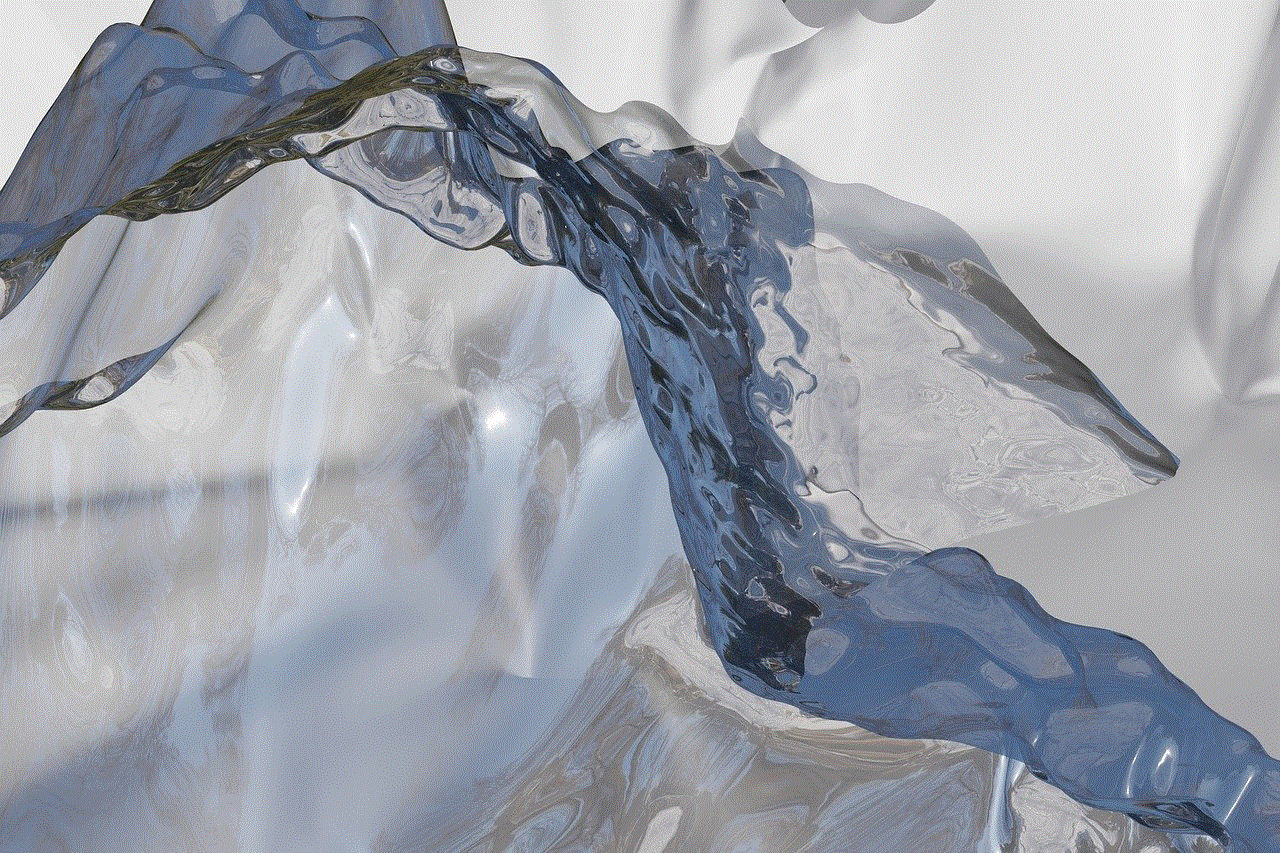
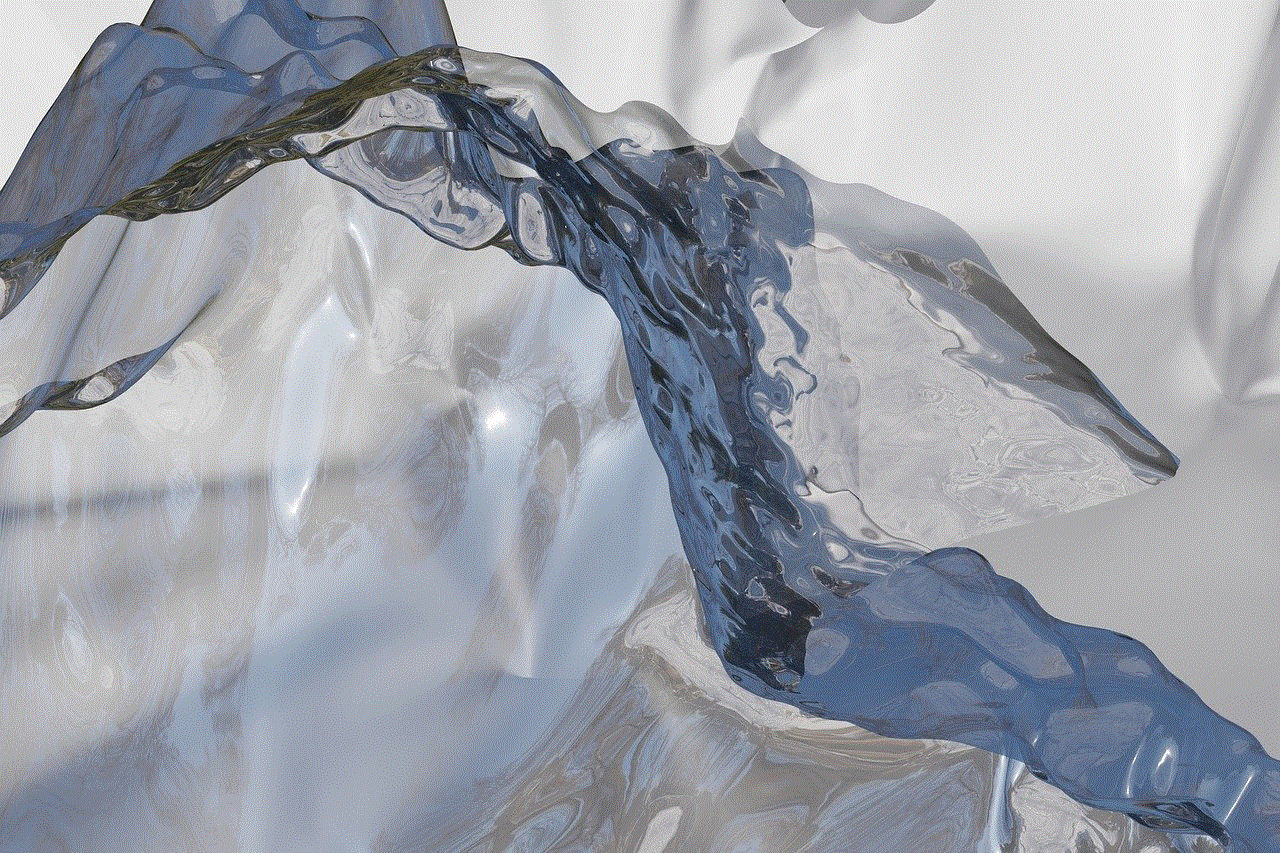
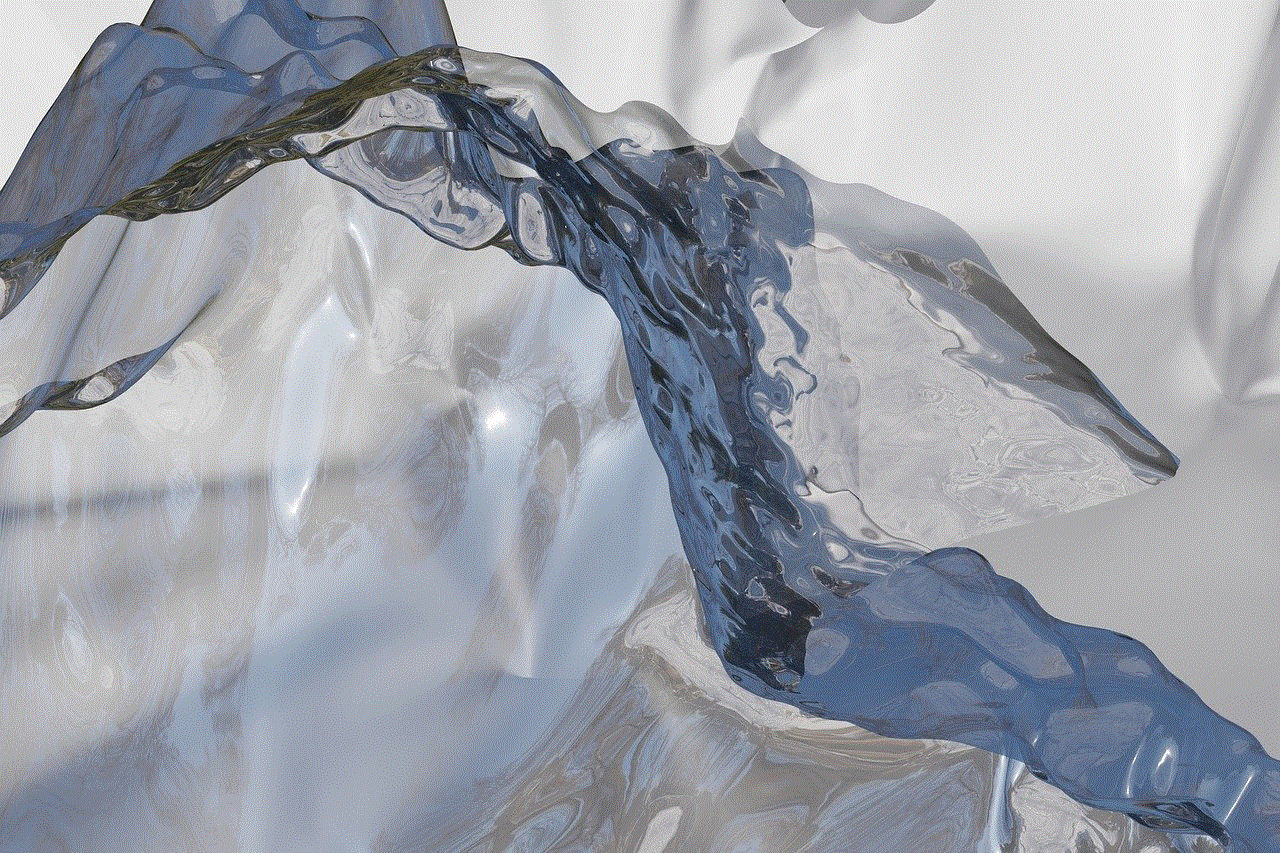
Otra forma de localizar tu celular es a través de tu proveedor de servicios móviles. Casi todos los proveedores de servicios móviles ofrecen algún tipo de servicio de seguimiento de teléfonos móviles en caso de pérdida o robo. Este servicio generalmente se llama “localizador de teléfonos” o “protección de dispositivos” y está disponible como una función adicional que puedes agregar a tu plan de servicio.
Para utilizar este servicio, es necesario que tu teléfono esté encendido y conectado a la red de tu proveedor de servicios móviles. Una vez que hayas informado a tu proveedor de servicios móviles sobre la pérdida o el robo de tu teléfono, ellos podrán rastrear su ubicación utilizando la señal de tu dispositivo. Esto es especialmente útil si tu teléfono se ha quedado sin batería o si se ha quedado sin señal en un área remota.
Pasos para localizar tu celular
Independientemente del método que utilices para localizar tu celular, hay algunos pasos comunes que debes seguir para aumentar tus posibilidades de éxito. Estos son los pasos que debes seguir si quieres localizar tu celular en caso de que lo pierdas o te lo roben:
1. Actúa rápidamente: en caso de pérdida o robo, es importante actuar rápidamente. Cuanto antes informes a tu proveedor de servicios móviles o utilices una aplicación de localización, más posibilidades tendrás de encontrar tu teléfono.
2. Haz sonar una alarma: si estás utilizando una aplicación de localización, puedes hacer sonar una alarma en tu teléfono para ayudarte a encontrarlo si está cerca.
3. Utiliza la función de bloqueo remoto: si sospechas que tu teléfono ha sido robado, puedes utilizar la función de bloqueo remoto para asegurarte de que nadie pueda acceder a tus datos. Esto también puede ayudarte a evitar cargos no autorizados en caso de que tu teléfono tenga acceso a tus cuentas bancarias o tarjetas de crédito.
4. Rastrea la ubicación de tu teléfono: tanto las aplicaciones de localización como los servicios de tu proveedor de servicios móviles te permiten rastrear la ubicación de tu teléfono en tiempo real. Esto puede ser útil si crees que tu teléfono se ha movido o si alguien lo ha llevado a un lugar desconocido.
5. Utiliza la función de borrado remoto: si no puedes recuperar tu teléfono, es importante borrar tus datos personales para proteger tu privacidad. Tanto las aplicaciones de localización como los servicios de tu proveedor de servicios móviles te permiten borrar tus datos de forma remota para que nadie pueda acceder a ellos.
6. Informa a las autoridades: si crees que tu teléfono ha sido robado, es importante informar a las autoridades para que puedan ayudarte a recuperarlo. También debes proporcionarles toda la información relevante sobre tu teléfono, como el número de serie y el IMEI.
7. Comunica con tu proveedor de servicios móviles: en caso de pérdida o robo, es importante comunicarte con tu proveedor de servicios móviles para informarles sobre la situación. Ellos podrán ayudarte a bloquear tu tarjeta SIM para que nadie pueda hacer llamadas o enviar mensajes desde tu teléfono.
8. Cambia tus contraseñas: si crees que alguien tiene acceso a tus cuentas a través de tu teléfono, es importante cambiar todas tus contraseñas de forma inmediata. Esto incluye contraseñas de correos electrónicos, redes sociales, aplicaciones bancarias, entre otras.
9. Utiliza aplicaciones de seguridad: para evitar situaciones futuras de pérdida o robo, es importante utilizar aplicaciones de seguridad en tu teléfono. Estas aplicaciones te permiten rastrear tu teléfono, bloquearlo y borrar tus datos a distancia en caso de emergencia.
10. Considera la posibilidad de utilizar un seguro para tu teléfono: si tienes un teléfono nuevo y costoso, es posible que quieras considerar la posibilidad de obtener un seguro para él. Esto te protegerá en caso de pérdida, robo o daño accidental a tu dispositivo.
Medidas preventivas para evitar perder tu celular
Si bien es importante saber cómo localizar tu celular en caso de pérdida o robo, también es importante tomar medidas preventivas para evitar perderlo en primer lugar. Algunas medidas que puedes tomar incluyen:
– Habilita las funciones de bloqueo de pantalla en tu teléfono para que solo tú puedas acceder a él.
– Utiliza contraseñas seguras para desbloquear tu teléfono y para tus aplicaciones.
– No dejes tu teléfono desatendido en lugares públicos o en zonas de alto riesgo.
– Utiliza aplicaciones de seguridad para rastrear tu teléfono y proteger tus datos.
– No compartas información personal en tu teléfono, como números de tarjetas de crédito o contraseñas.
– Realiza copias de seguridad periódicas de tus datos en la nube para que puedas acceder a ellos en caso de pérdida o robo.
Conclusión



En resumen, perder o tener tu teléfono móvil robado puede ser una experiencia estresante y aterradora. Sin embargo, con los avances tecnológicos, hay formas de localizar tu celular en caso de pérdida o robo. Ya sea a través de aplicaciones de localización o servicios de tu proveedor de servicios móviles, es posible rastrear la ubicación de tu teléfono y tomar medidas para proteger tus datos personales. Además, tomar medidas preventivas, como utilizar aplicaciones de seguridad y contraseñas seguras, puede ayudarte a evitar situaciones de pérdida o robo en primer lugar. Recuerda actuar rápidamente en caso de pérdida o robo y siempre informar a las autoridades para aumentar tus posibilidades de recuperar tu teléfono.