best calendar to share with family
When it comes to staying organized and keeping track of important events, having a calendar that can be easily shared with family members is essential. With so many options available, it can be overwhelming to find the best calendar to share with your loved ones. In this article, we will explore the top calendars that are perfect for sharing with family, their features, and why they are the best choice for keeping your family connected and organized.
1. Google Calendar
Google Calendar is one of the most popular and widely used calendars for its ease of use and its ability to be shared with others. With Google Calendar, you can create multiple calendars for different family members and color code them for easy identification. You can also add events, set reminders, and invite others to events, making it perfect for coordinating family schedules. The best part about Google Calendar is that it syncs with all devices, so everyone in the family can access it from their computer , phone, or tablet.
2. Cozi
Cozi is a family calendar and organization app that is specifically designed for families. It allows you to create and share a family calendar, to-do lists, shopping lists, and even a family journal. With Cozi, you can assign individual colors to each family member’s schedule, making it easy to see who has what going on. The app also has a feature where you can send text messages to family members to remind them of upcoming events, making it perfect for busy families.
3. Teamup
Teamup is a collaborative calendar that is perfect for families who need to coordinate multiple schedules. It allows you to create multiple calendars and share them with different groups of people. You can also set permissions for each calendar, so you have control over who can view and edit the events. With Teamup, you can also create sub-calendars within a main calendar, making it easy to organize events for each family member.
4. Apple Calendar
For families who use Apple devices, the Apple Calendar is an excellent option for sharing schedules. It allows you to create multiple calendars that can be shared with family members, and it syncs across all Apple devices. You can also add events, set reminders, and even attach files to events, making it perfect for keeping track of important family information. Additionally, you can also set up family sharing on Apple devices, which allows you to share apps, music, and calendars with your family members.
5. TimeTree
TimeTree is a shared calendar app that is perfect for busy families. It allows you to create individual calendars for each family member and a shared family calendar, making it easy to see everyone’s schedules at a glance. The app also has a feature called “Smart Invites,” which allows you to send invites to family members and automatically adds the event to their calendar. TimeTree also has a chat feature, making it easy to communicate with family members about events or changes to the schedule.
6. Microsoft Outlook
Microsoft Outlook is another popular calendar option that is perfect for families. It allows you to create multiple calendars and share them with family members. One of the unique features of Outlook is the ability to overlay multiple calendars, so you can see everyone’s schedule at once. Outlook also has a feature called “Family Calendar,” which allows you to create a separate calendar specifically for family events and share it with your family members.
7. Trello
Trello is a project management tool that can also be used as a shared family calendar. It allows you to create multiple boards, which can be used as separate calendars for each family member. You can also add checklists, due dates, and attachments to events, making it perfect for keeping track of important tasks and events for the whole family. Trello also has a mobile app, making it easy to access and update your family calendar on the go.
8. Hub Family Organizer
Hub Family Organizer is another family-specific calendar app that is perfect for busy families. It allows you to create a shared family calendar, to-do lists, and grocery lists. The app also allows you to assign tasks to family members, making it easy to delegate responsibilities and stay organized. You can also set reminders for tasks and events, ensuring that nothing is forgotten.
9. FamCal
FamCal is a shared family calendar app that is perfect for families with younger children. It allows you to create a shared family calendar and a to-do list where you can assign tasks to family members. FamCal also has a feature called “Family Locator,” which allows you to see the real-time location of family members on the map. This feature is perfect for keeping track of family members when they are out and about.
10. Any.do
Any.do is a calendar and task management app that is perfect for families who want to stay organized and on top of their schedules. It allows you to create multiple calendars and share them with family members. The app also has a feature called “Any.do Moments,” which sends a daily reminder to review and complete tasks for the day. Any.do also integrates with popular calendars like Google Calendar and Apple Calendar, making it easy to sync your family’s schedule.
In conclusion, when it comes to finding the best calendar to share with your family, there are plenty of options available. Whether you prefer a traditional calendar or a digital one, there is a calendar that will suit your family’s needs. It is crucial to consider the features that are essential for your family, such as the ability to assign tasks, set reminders, and share multiple calendars. With the right calendar, you can keep your family connected and organized, making everyone’s lives a little easier. So, choose the calendar that works best for your family and start sharing schedules and coordinating events today.
enable in app purchases
In today’s world of technology and convenience, in-app purchases have become a common and widely used feature in various mobile applications. From gaming to shopping, in-app purchases have revolutionized the way we interact with our devices and make purchases. This feature has not only made it easier for users to access additional content and features within an app, but it has also become a major source of revenue for app developers. In this article, we will explore what in-app purchases are, how they work, and the impact they have on the mobile app industry.
What are In-App Purchases?
In simple terms, in-app purchases refer to any type of transaction made within a mobile application. This includes buying virtual goods, unlocking additional features, or subscribing to a service within the app. These purchases can be made using real money or virtual currency, which can be purchased with real money. The concept of in-app purchases was first introduced by Apple in 2009 with the launch of the App Store. Since then, it has become a popular feature in most mobile applications, especially in gaming apps.
How do In-App Purchases Work?
The process of making an in-app purchase varies depending on the platform and the app itself. However, the general process involves clicking on a button or a link within the app that prompts the user to confirm the purchase. If the user agrees, the payment will be processed using the preferred payment method, such as credit card or PayPal. The purchased item or feature will then be added to the app, allowing the user to access it immediately. In most cases, the user will also receive a receipt or confirmation email for their purchase.
Types of In-App Purchases
There are various types of in-app purchases, and they can be categorized into three main types: consumable, non-consumable, and subscription.
1. Consumable in-app purchases refer to one-time purchases of virtual goods that can be used within the app. These items are typically used up or consumed and cannot be restored once they have been used. Examples of consumable in-app purchases include virtual currency, game tokens, and extra lives in gaming apps.
2. Non-consumable in-app purchases are one-time purchases of items or features that can be used repeatedly. Unlike consumable items, non-consumable items can be restored if the user deletes the app or switches to a new device. Examples of non-consumable in-app purchases include ad-free versions of apps, additional levels in a game, or premium filters in a photo editing app.
3. Subscription in-app purchases involve recurring payments for access to premium content or services within an app. These purchases usually come with a free trial period and are automatically renewed unless the user cancels the subscription. Popular examples of subscription in-app purchases include music and video streaming services, news or magazine subscriptions, and fitness apps.
The Impact of In-App Purchases on the Mobile App Industry
In-app purchases have had a significant impact on the mobile app industry, both for users and developers. For users, in-app purchases offer a more convenient way to access additional content and features within an app without having to leave the app or make a separate purchase. It also gives users the option to try out a premium version of an app before committing to a purchase.
On the other hand, for app developers, in-app purchases have become a major source of revenue. According to a report by Sensor Tower, in-app purchases accounted for 94% of the total revenue generated by the top 100 non-game apps on the App Store in 2020. This shows just how crucial in-app purchases have become for app developers to monetize their apps.
However, the use of in-app purchases has also sparked some controversies. Some critics argue that the feature encourages a “pay-to-win” culture in gaming apps, where players can gain an advantage by spending real money on virtual items. This has led to concerns over the potential negative impact on children and vulnerable users who may not have the financial means to keep up with these purchases.
Tips for Making In-App Purchases
If you are a user who wants to make in-app purchases, here are a few tips to keep in mind:
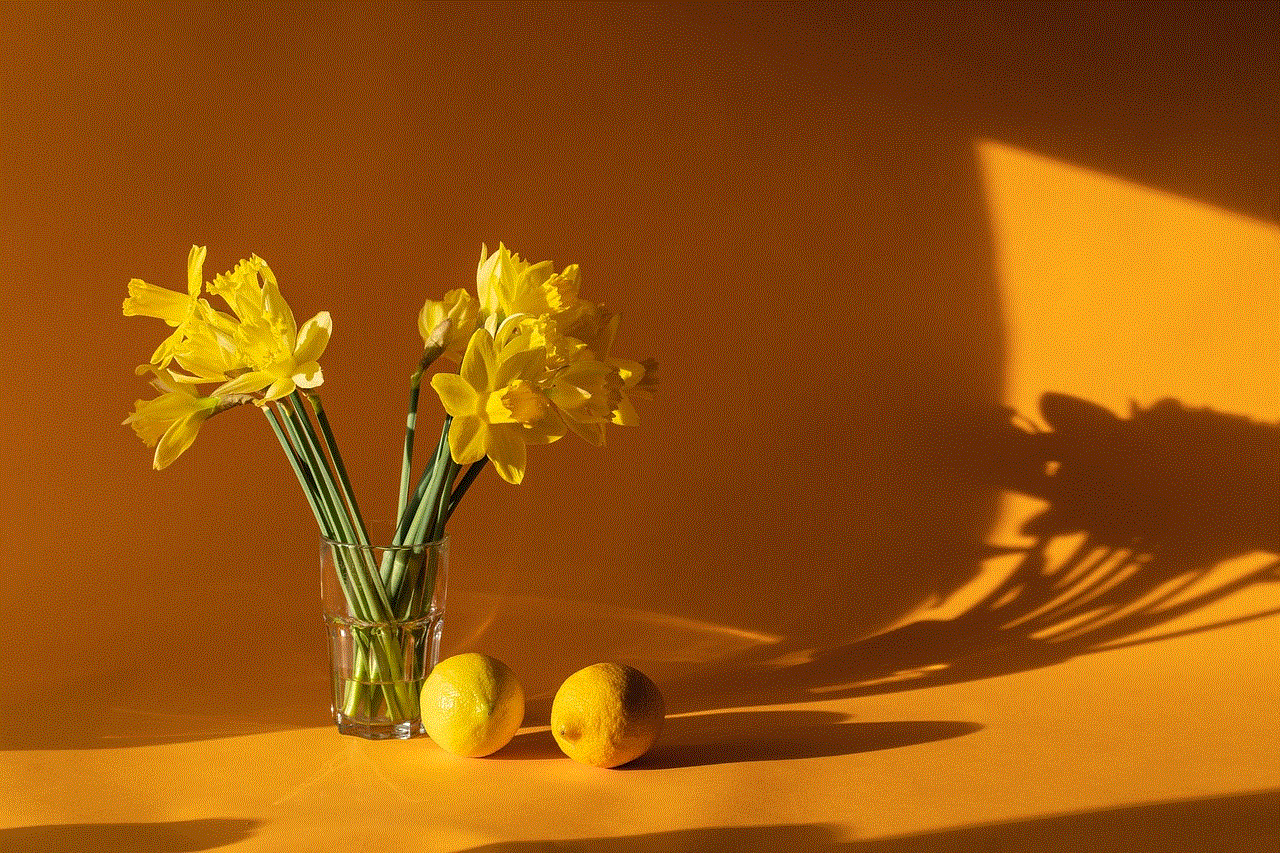
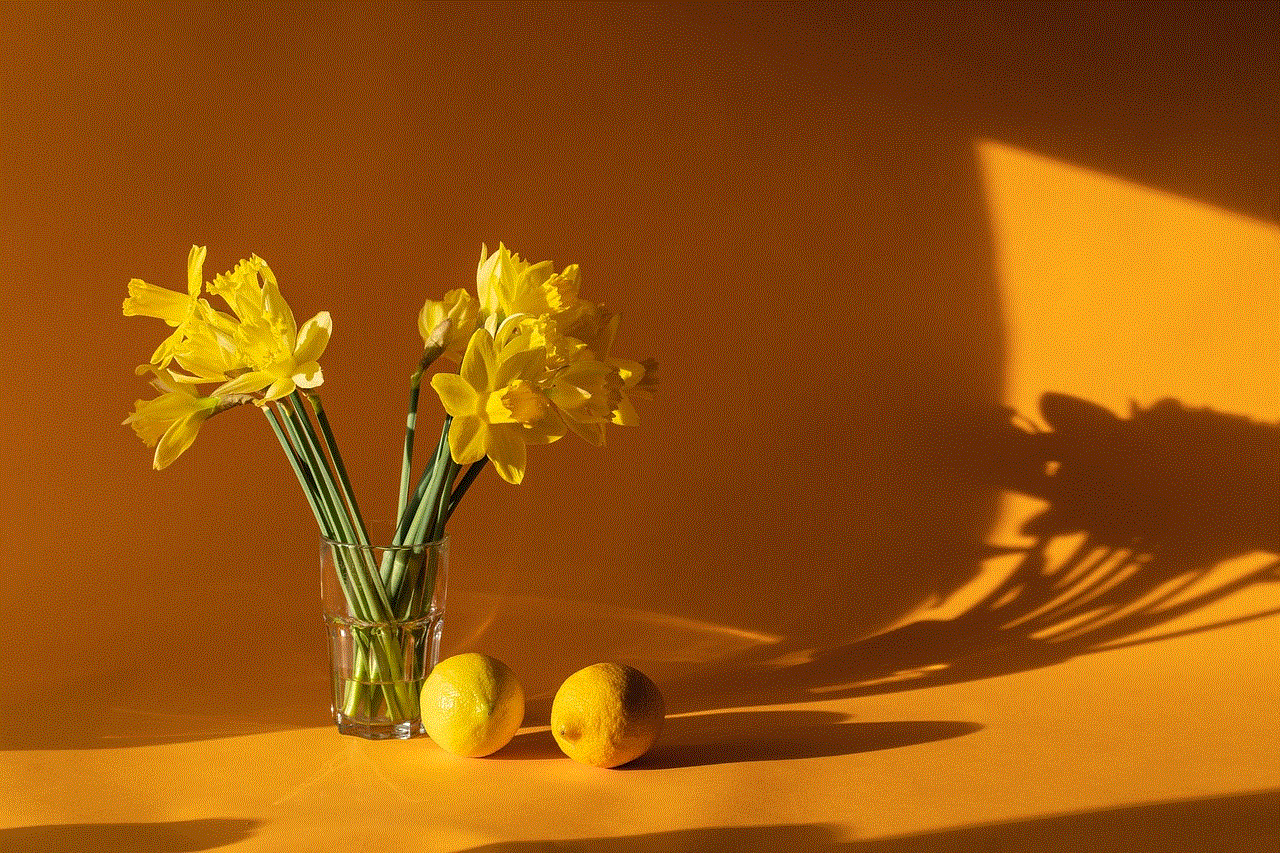
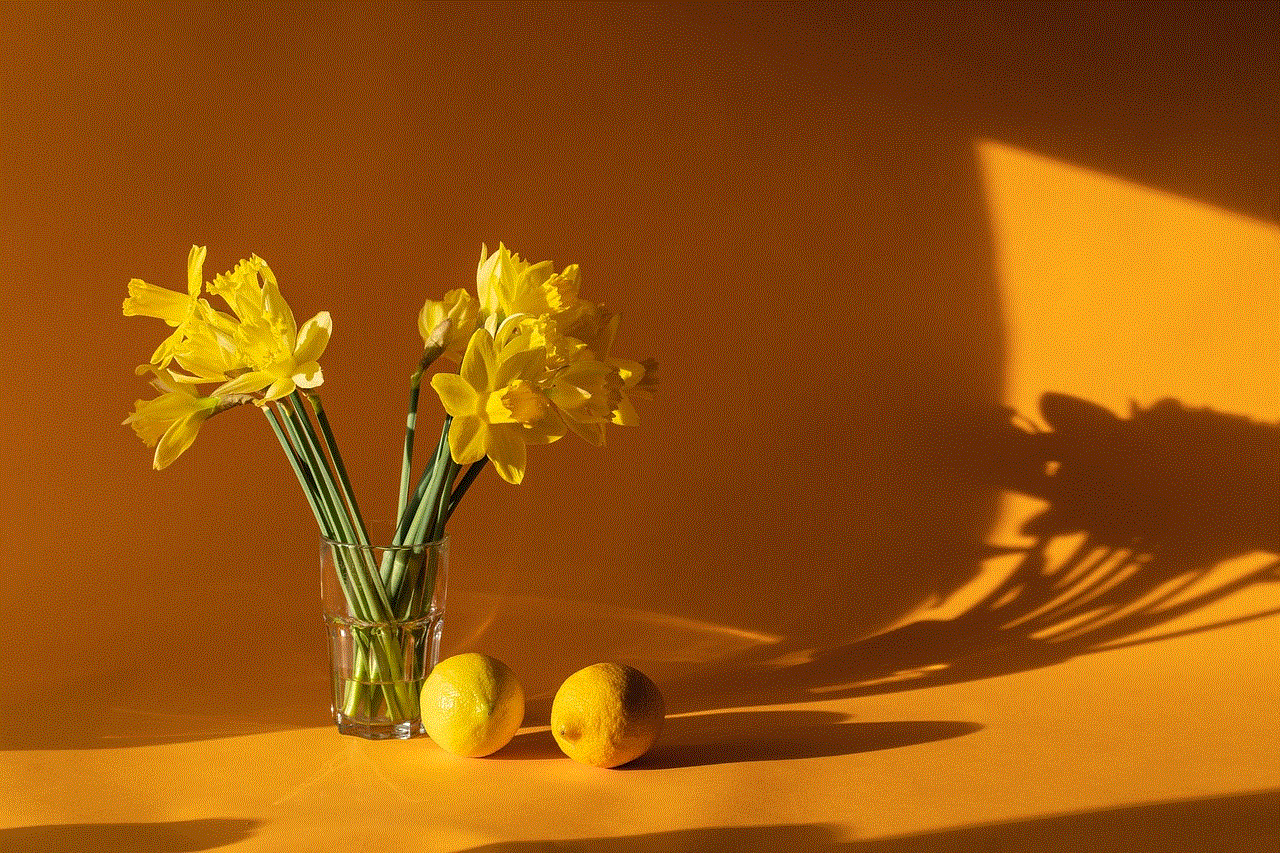
1. Always read the terms and conditions before making a purchase to avoid any hidden fees or unexpected charges.
2. Be mindful of your spending and set a budget for in-app purchases to avoid overspending.
3. Keep track of your subscriptions and cancel any unused or unwanted subscriptions to avoid being charged.
4. Avoid making in-app purchases on public Wi-Fi networks to protect your personal and financial information.
Conclusion
In-app purchases have become an integral part of the mobile app industry, providing users with a convenient way to access additional content and features within an app. While it has its critics, there is no denying the impact that in-app purchases have had on the industry, both for users and developers. As technology continues to advance, it is likely that in-app purchases will continue to evolve and shape the way we interact with mobile apps.
can you share airtag with family
The release of Apple’s highly anticipated AirTag has sparked much excitement and curiosity among consumers. This small, coin-shaped device allows users to easily track and locate their belongings through the Find My app on their Apple devices. But one question that has been on many people’s minds is whether or not AirTags can be shared with family members. In this article, we will discuss everything you need to know about sharing AirTags with your loved ones.
First and foremost, it is important to understand exactly what AirTags are and how they work. As mentioned earlier, AirTags are small tracking devices that can be attached to items such as keys, wallets, or even pets. They use Bluetooth technology to communicate with nearby Apple devices and can be located through the Find My app. This app also allows users to play a sound on the AirTag to help locate the item it is attached to. Additionally, AirTags have a built-in feature called “Lost Mode” which enables other Apple devices to anonymously help locate the lost item and send a notification to the owner.
Now, let’s dive into the main question at hand – can AirTags be shared with family members? The short answer is yes, AirTags can be shared with family members. Apple has designed the AirTag with a feature called “Family Sharing” that allows users to share their AirTags with up to five family members. This means that if you have multiple Apple devices within your household, you can all keep track of the same set of AirTags and their locations.
To set up Family Sharing for AirTags, simply open the Find My app on your device and select the “Items” tab. From there, you can select the AirTag you wish to share and choose the “Share with Family” option. You will then be asked to select the Apple ID of the family member you want to share the AirTag with. Once the invitation is accepted, that family member will be able to see and locate the AirTag through their Find My app.
But what about those who are not part of your family sharing plan? Can you still share AirTags with them? The answer is yes, but with a few limitations. While you can share the location of your AirTag with anyone, they will need an Apple device with the Find My app to see the location. This means that if you share an AirTag with a friend who has an Android device, they will not be able to track its location. However, they can still help locate the lost item through the anonymous Lost Mode feature.
It is worth noting that when you share an AirTag with someone outside of your family sharing plan, they will only be able to see the location of the AirTag and not any personal information associated with it. This ensures that your privacy is protected and only those you trust have access to your belongings’ location.
So, why would you want to share an AirTag with family members? One obvious reason is to keep track of shared items such as car keys or a family pet. By sharing the AirTag, everyone in the household can easily locate these items without having to constantly ask each other where they are. Another benefit of sharing AirTags is for families with young children. Parents can attach an AirTag to their child’s backpack or jacket and track their location in case they ever get lost.
But the use of AirTags doesn’t have to be limited to just family members. They can also be shared with friends or coworkers who frequently borrow items from each other. For example, if you often lend your bike to a friend, you can attach an AirTag to it and share its location with your friend. This way, they can easily find it and return it to you without any hassle.
Sharing AirTags can also be useful for those who travel frequently. By sharing an AirTag with your travel partner, you can easily keep track of each other’s belongings and prevent them from getting lost or misplaced during your trip. This can save you a lot of time and stress, especially when traveling to unfamiliar places.
While there are many benefits to sharing AirTags with family and friends, there are also some potential concerns that have been raised. One of the main concerns is the possibility of someone secretly attaching an AirTag to another person’s belongings without their knowledge. This has been referred to as “stalking by proxy” and has raised concerns about privacy and safety. However, Apple has taken measures to prevent this by implementing a feature that will send an alert to an iPhone if an unrecognized AirTag is detected moving with you for a certain period of time. This alert can also be triggered if an AirTag that is not with its owner is brought near an iPhone.
In addition, Apple has also implemented a safety feature that prevents AirTags from playing a sound when in Lost Mode if they are not with their owner. This ensures that a lost item cannot be used to track someone without their knowledge.
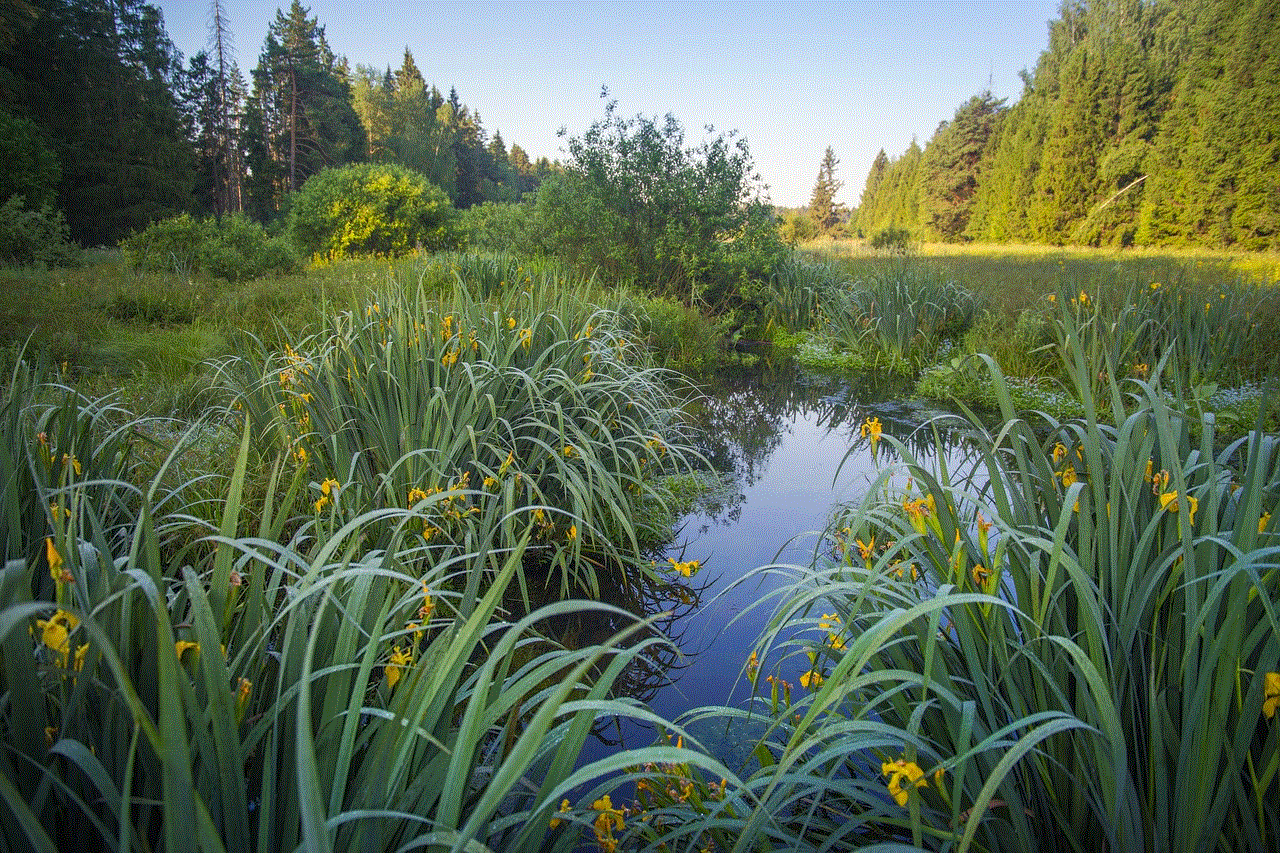
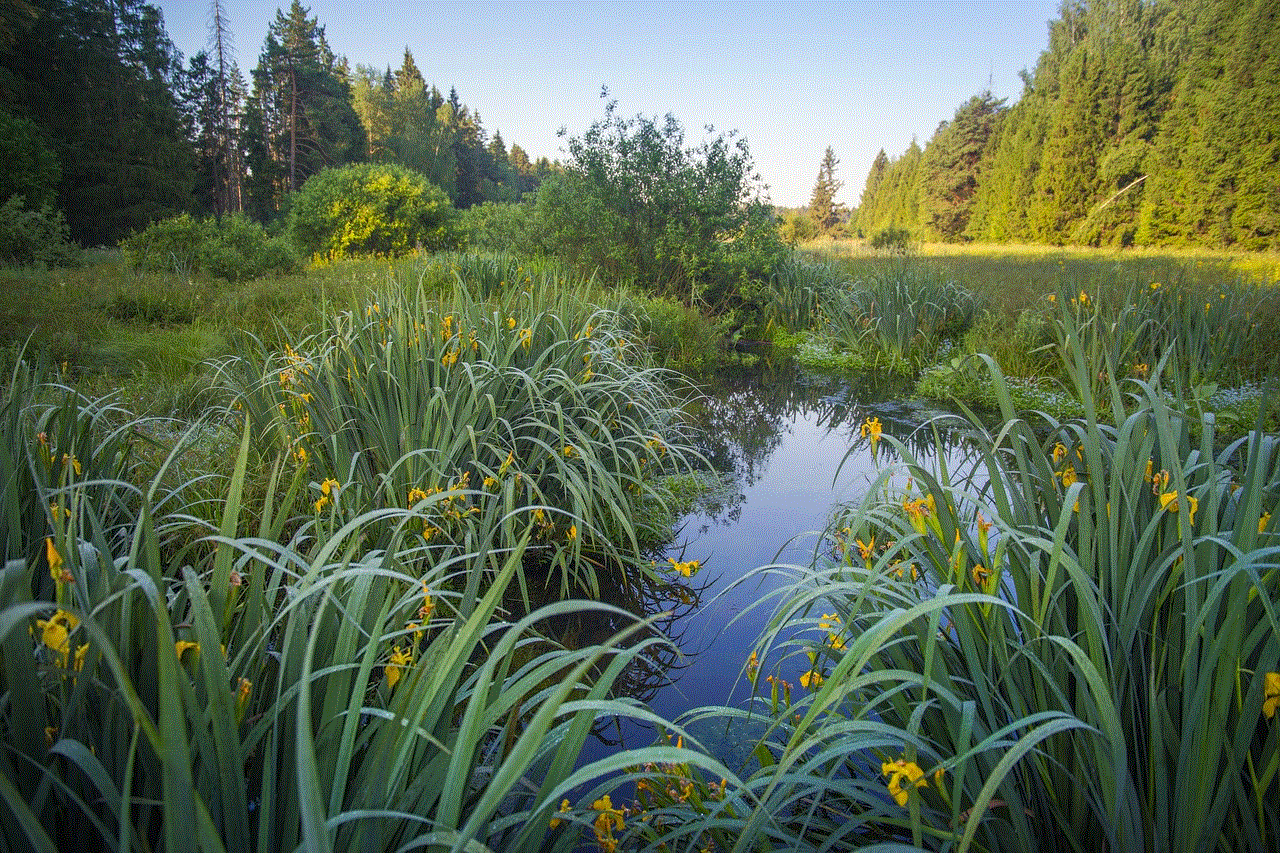
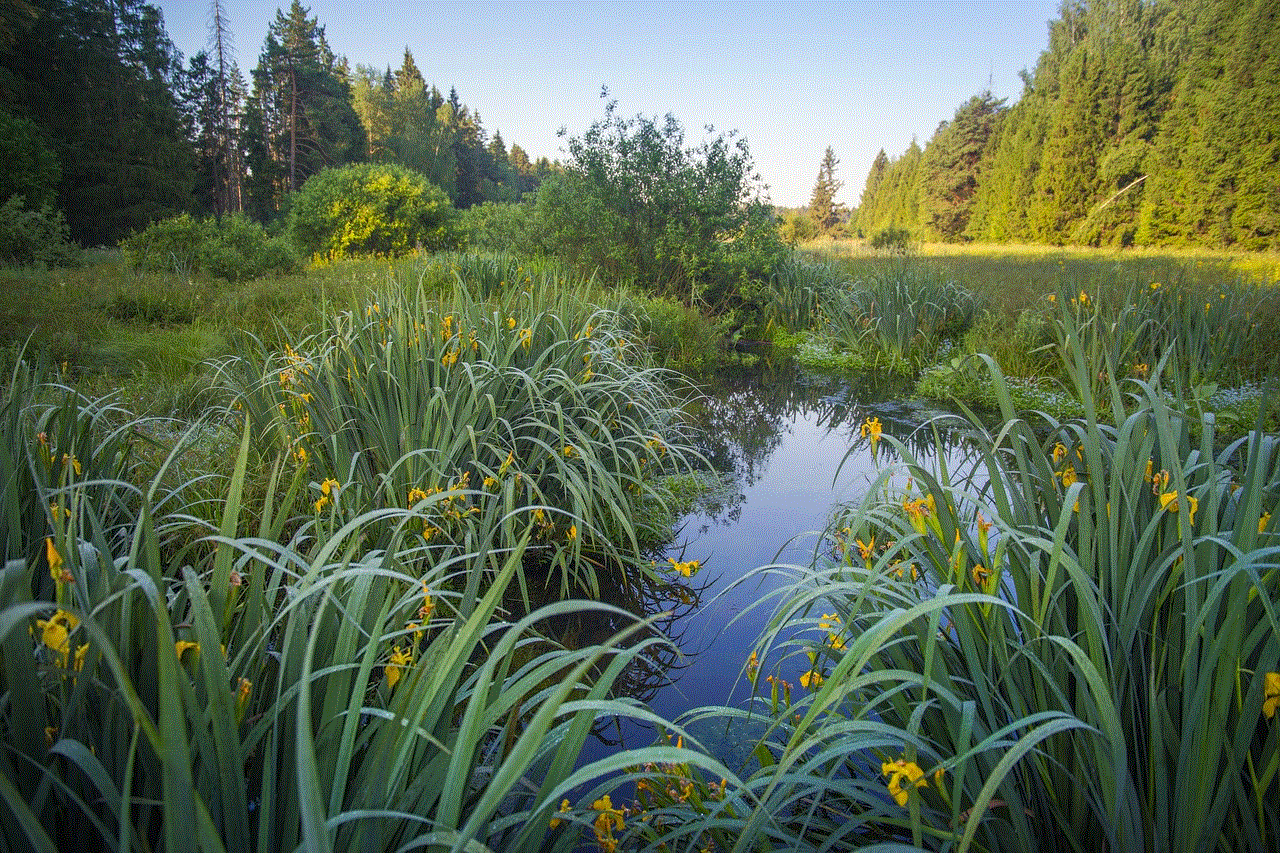
In conclusion, AirTags can be shared with family members and friends, but with some limitations and safety measures in place. By using the Family Sharing feature, you can easily keep track of shared items and loved ones’ locations. However, it is important to be mindful of privacy concerns and use AirTags responsibly. With the ability to share AirTags, Apple has once again provided a convenient and practical solution for everyday tracking and locating needs.