best apps for road trips games
Road trips are a great way to explore new places, bond with friends or family, and create unforgettable memories. However, long hours in the car can sometimes get boring and tedious. That’s where road trip games come in – they are the perfect way to pass the time and make the journey more enjoyable. With the advancement of technology, there are now countless apps available that offer a variety of games specifically designed for road trips. In this article, we will discuss the best apps for road trip games that will keep you entertained and make your journey more fun.
1. Road Trip Bingo – This classic game has been given a modern twist with the Road Trip Bingo app. It allows players to mark off items they see on the road such as road signs, animals, and vehicles. The first player to get five in a row wins. This app is perfect for families with children as it not only keeps them entertained but also helps them learn about different road signs and animals.
2. Heads Up! – This popular game has been turned into an app and is a hit among road trippers. In this game, one player holds up their phone to their forehead with a word or phrase displayed, and the other players try to describe the word without saying it. The player with the phone has to guess the word before the time runs out. With categories like celebrities, animals, and movies, Heads Up! is guaranteed to bring laughter and fun to your road trip.
3. Spaceteam – This multiplayer game is perfect for a group of friends on a road trip. Each player has a control panel with different buttons and switches, and everyone has to work together to keep their spaceship from falling apart. The catch is that each player receives instructions that are meant for someone else’s panel, causing chaos and hilarious moments. This fast-paced game is a great way to bond with your friends and have a good laugh.
4. Road Trip Scavenger Hunt – This app takes the classic scavenger hunt game and brings it to the digital age. The app provides players with a list of items to find on their journey, and they have to take a picture of each item to mark it off. This app is perfect for long road trips as the list is extensive, and players can continue playing for hours.
5. Two Dots – This addictive game is perfect for solo road trips. Players have to connect dots of the same color to clear them from the board. With over 3,000 levels, this game will keep you entertained for hours on end.
6. GeoGuessr – This app drops players at a random location anywhere in the world using Google Street View. Players have to guess where they are based on the surroundings, and the closer their guess is, the more points they earn. This game is not only fun but also educational as it exposes players to new places and cultures.
7. Trivia Crack – This app is a trivia game that allows players to challenge their friends or random opponents in various categories such as history, geography, and arts. With over 2,000 questions, this game will keep you entertained and test your knowledge on a variety of topics.
8. Road Trip Truth or Dare – This app combines the classic game of Truth or Dare with a road trip twist. Players can choose between truth or dare and complete the challenge on the app. With over 600 challenges, this app will keep you and your friends entertained for hours.
9. Road Trip Adventure – This app is perfect for families with younger children. It combines games, puzzles, and educational activities to keep kids entertained while on the road. The app also has a feature where parents can track their child’s progress and set a timer for how long they can play.
10. The Game of Life – This app is a digital version of the classic board game. Players can choose their character and compete against each other to see who can accumulate the most wealth and happiness. With a variety of mini-games and challenges, this app is perfect for long road trips.
11. Mad Libs – This app brings the classic game of Mad Libs to the digital world. Players fill in the blanks with nouns, verbs, and adjectives to create hilarious stories. This game is perfect for all ages and will have everyone laughing in the car.
12. 20 Questions – This app is a virtual version of the popular game where one player thinks of an object, and the others have to ask yes or no questions to guess what it is. With a wide variety of categories, this app is perfect for long road trips and will keep you guessing for hours.
13. Would You Rather? – This app presents players with two equally challenging scenarios, and they have to choose which one they would rather do. With over 800 questions, this app is perfect for a group of friends looking for some interesting and thought-provoking conversations.
14. Road Trip Karaoke – This app is perfect for carpool karaoke lovers. It has a vast collection of songs, and players can compete against each other to see who has the best singing skills. This app is guaranteed to bring out the inner diva in everyone.
15. Road Trip Adventure – This app is perfect for those who want to make their road trip more educational. It provides information about landmarks and attractions along the way and quizzes players to test their knowledge. This app is not only fun but also a great way to learn about the places you are passing through.
In conclusion, road trip games are a great way to make your journey more enjoyable and memorable. With the advancement of technology, there are now countless apps available that offer a variety of games specifically designed for road trips. From classic games like Bingo and Trivia to modern games like Heads Up! and Spaceteam, there is something for everyone. So next time you hit the road, make sure to download some of these apps and have a blast with your friends and family. Happy road tripping!
mmguardian reviews 2017
MMGuardian is a comprehensive parental control app that offers a wide range of features to help parents monitor and manage their children’s smartphone usage. With the increasing prevalence of smartphones among young children and teenagers, it has become more important than ever for parents to have a tool that allows them to ensure their children’s safety and well-being in the digital world. In this article, we will provide an in-depth review of MMGuardian, discussing its features, benefits, and limitations.
MMGuardian offers a plethora of features that can be categorized into four main areas: app management, web filtering, text and call monitoring, and location tracking. Let’s start by exploring the app management features. With MMGuardian, parents can block access to specific apps or set time limits for app usage. This allows parents to restrict access to inappropriate or distracting apps, ensuring that their children are focused on more productive activities.
In terms of web filtering, MMGuardian allows parents to block access to specific websites or set up a custom list of allowed websites. This feature is crucial in protecting children from exposure to inappropriate or harmful content online. Additionally, the app provides real-time web browsing history, allowing parents to monitor the websites their children visit and identify any potentially concerning or risky online behavior.
Text and call monitoring is another essential feature of MMGuardian. Parents can view their children’s text messages, including sent, received, and deleted messages. This allows parents to keep an eye on their children’s communication and identify any potential signs of cyberbullying, harassment, or inappropriate conversations. The app also allows parents to block specific contacts or set up a whitelist of approved contacts, providing an additional layer of protection.
One of the standout features of MMGuardian is its location tracking capabilities. Parents can track their children’s real-time location using GPS, allowing them to ensure their safety and know their whereabouts at all times. This feature can be particularly useful for parents who want to make sure their children are where they say they are or for emergencies when immediate assistance is needed.
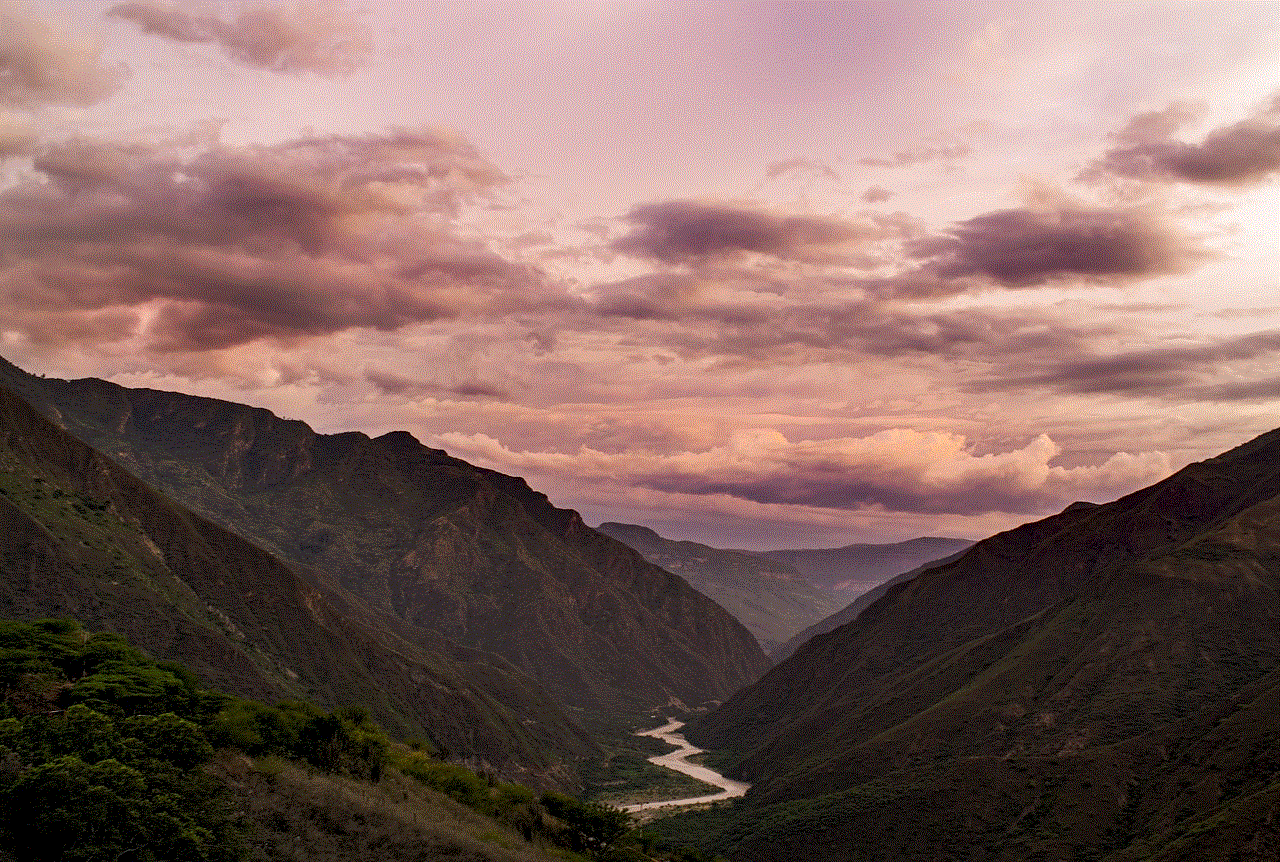
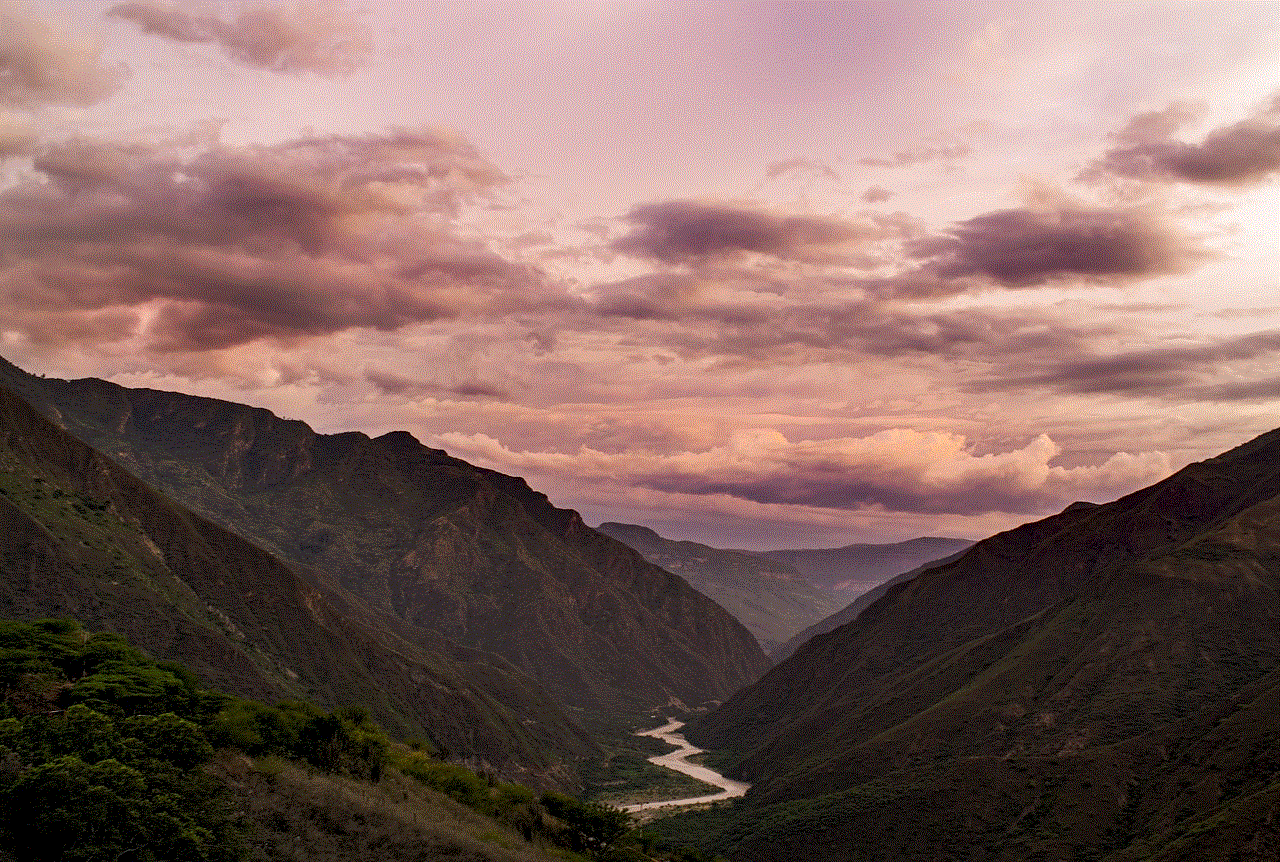
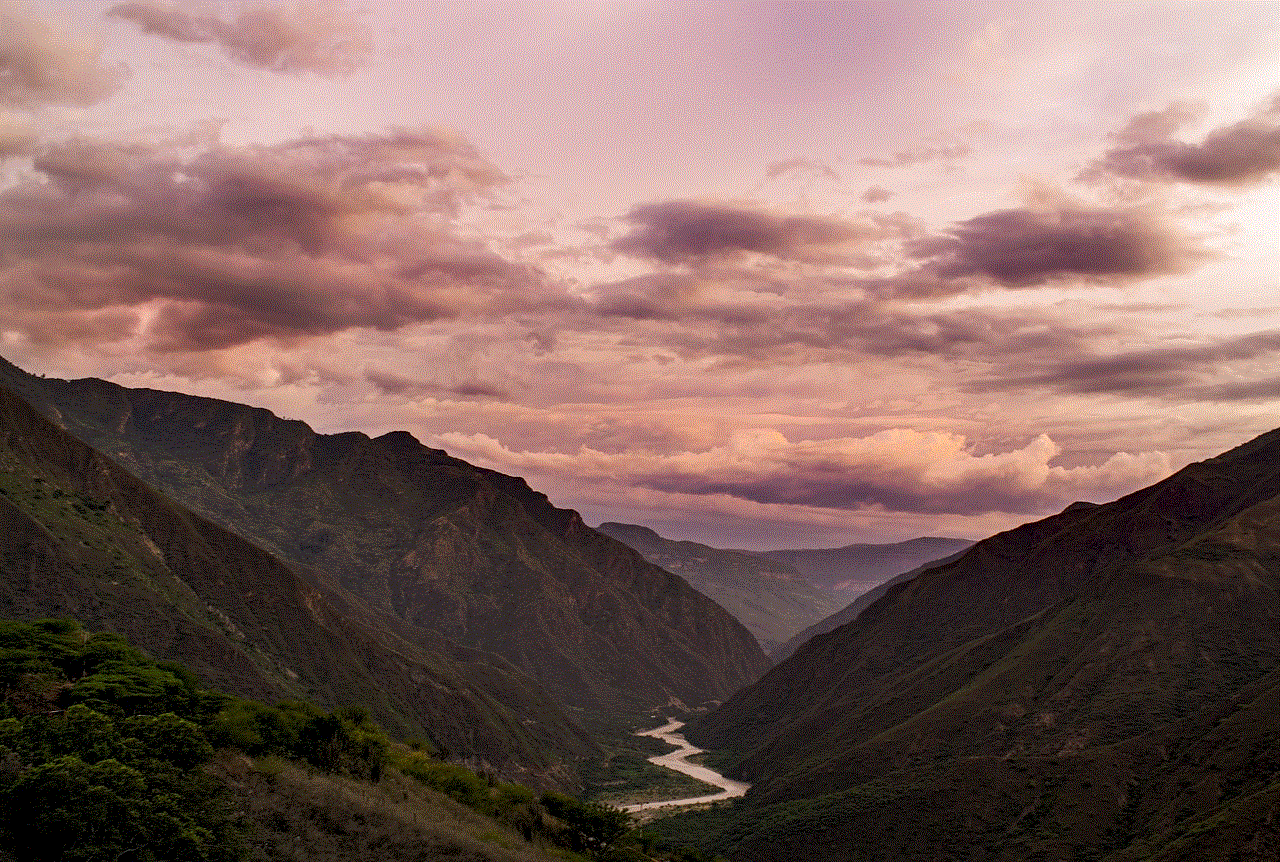
In addition to these core features, MMGuardian offers several other useful tools. For instance, the app provides a panic button that children can press in case of an emergency, instantly sending their location to their parents. Furthermore, MMGuardian allows parents to set up geofences, which are virtual boundaries that trigger alerts when their children enter or leave specific locations. This can be particularly beneficial for parents who want to be notified when their children arrive at school or leave a designated area.
MMGuardian also offers a comprehensive reporting system that provides parents with detailed insights into their children’s smartphone usage. Parents can view reports on app usage, web browsing history, text messages, and location history. These reports can help parents identify any concerning patterns or behaviors and initiate necessary conversations or interventions.
While MMGuardian offers an array of valuable features, it does have some limitations. Firstly, the app is only available for Android devices, which means that parents with iOS devices will not be able to utilize its features. Secondly, some features, such as app management and web filtering, require the app to be installed on the child’s device, which may lead to potential conflicts or resistance from the child. Lastly, MMGuardian does not offer social media monitoring, which can be a significant drawback considering the prevalence of social media platforms among young children and teenagers.
In terms of user experience, MMGuardian is relatively easy to install and navigate. The app provides a user-friendly interface that allows parents to access all features and settings easily. Additionally, the app offers customizable settings, allowing parents to tailor their monitoring and control according to their specific needs and preferences.
MMGuardian offers different pricing plans to cater to various budgets and requirements. The basic plan, which includes core features such as app management, web filtering, and text and call monitoring, is available for free. However, to access advanced features like location tracking and geofencing, parents will need to subscribe to the premium plan, which has a monthly or annual fee. The pricing is reasonable and comparable to other parental control app s available in the market.
Overall, MMGuardian is a robust and comprehensive parental control app that offers a wide range of features to help parents monitor and manage their children’s smartphone usage. With its app management, web filtering, text and call monitoring, and location tracking capabilities, MMGuardian provides parents with the tools they need to ensure their children’s safety and well-being in the digital world. While it does have some limitations, such as its availability only on Android devices and the lack of social media monitoring, MMGuardian remains a reliable and effective solution for parents looking to protect their children online.
how to tell if someone is on facebook
Title: How to Determine if Someone is on Facebook : A Comprehensive Guide
Introduction:
In today’s digital age, social media platforms like Facebook have become an integral part of our lives. With over 2.8 billion monthly active users, Facebook has evolved into a vast network connecting people from all walks of life. However, sometimes you may wonder if a particular individual is on Facebook or not. This article aims to provide you with various methods and techniques to determine if someone is on Facebook.
1. Search on Facebook:
The most straightforward way to find out if someone is on Facebook is to conduct a search on the platform. Simply type the person’s name in the search bar at the top of any Facebook page and hit enter. If the person has a Facebook account, their profile should appear in the search results.
2. Check Mutual Friends:
If you have mutual friends with the person you are trying to find on Facebook, you can browse through their friend lists. Look for the person’s name within the lists of your mutual friends, as they are likely to be connected online.
3. Use Advanced Search Filters:



Facebook’s advanced search filters allow you to narrow down your search results. Click on the search bar and then select “See All Results.” On the left-hand side of the page, you will find various filters such as location, education, workplace, and more. Utilize these filters to refine your search and increase the chances of finding the person you are looking for.
4. Explore Public Groups and Pages:
If the person is active on Facebook, they might be part of public groups or have liked certain pages. By searching for topics or interests related to the individual, you may come across groups and pages that they are involved with. This can provide valuable clues regarding their presence on the platform.
5. Utilize the Facebook Messenger:
Another way to determine if someone is on Facebook is by using the Facebook Messenger app. If you have the person’s contact number or email address, you can check if they are using Messenger. When you enter their details in the app, it will show whether they are on Facebook or not.
6. Check Facebook’s People You May Know Feature:
Facebook’s algorithm suggests people you may know based on various factors, including mutual friends, contact lists, and other connections. Scroll through the “People You May Know” section to see if the person you are looking for appears in the recommendations.
7. Search on Other Social Media Platforms:
If you are unable to find the person on Facebook, you can try searching for their social media profiles on other platforms. Check if they have accounts on platforms like Instagram, Twitter, LinkedIn, or Snapchat . Often, people use the same username or email address across different platforms, making it easier to track them down.
8. Look for Online Presence:
Apart from direct searches on Facebook, you can search for the person’s name on search engines like Google. This can lead you to websites, blogs, or forums where they may have left a digital footprint. If they have linked their Facebook profile to any of these platforms, you may find relevant information.
9. Ask for Assistance from Mutual Friends:
If all else fails, you can reach out to mutual friends or acquaintances and ask if they have any information about the person’s Facebook presence. They might be able to provide insights or even connect you directly.
10. Respect Privacy Boundaries:
While it can be tempting to dig deeper to find someone on Facebook, it is essential to respect privacy boundaries. Not everyone wants their online presence to be easily discoverable. Always ensure that your search efforts are within ethical boundaries and avoid any invasive or intrusive methods.
Conclusion:
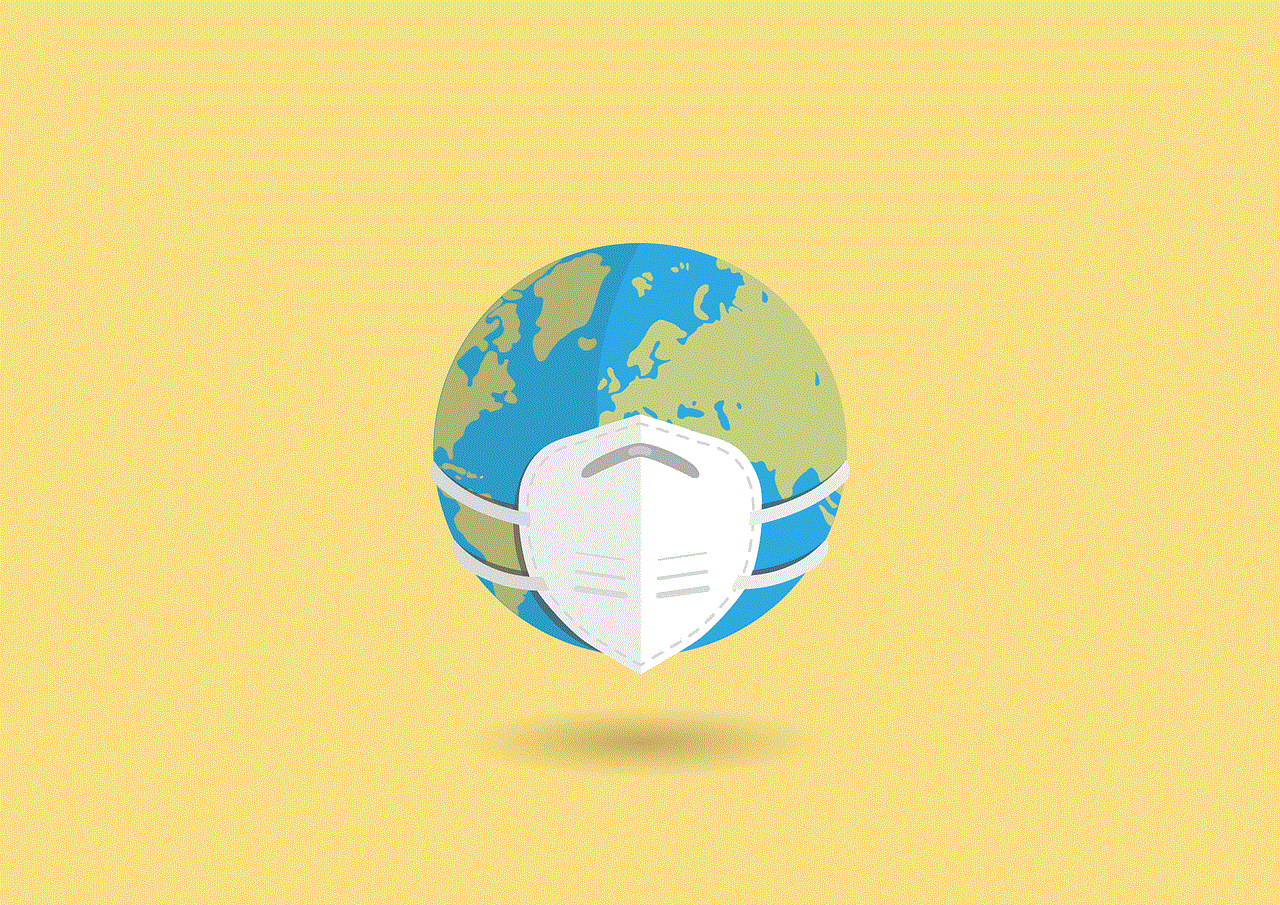
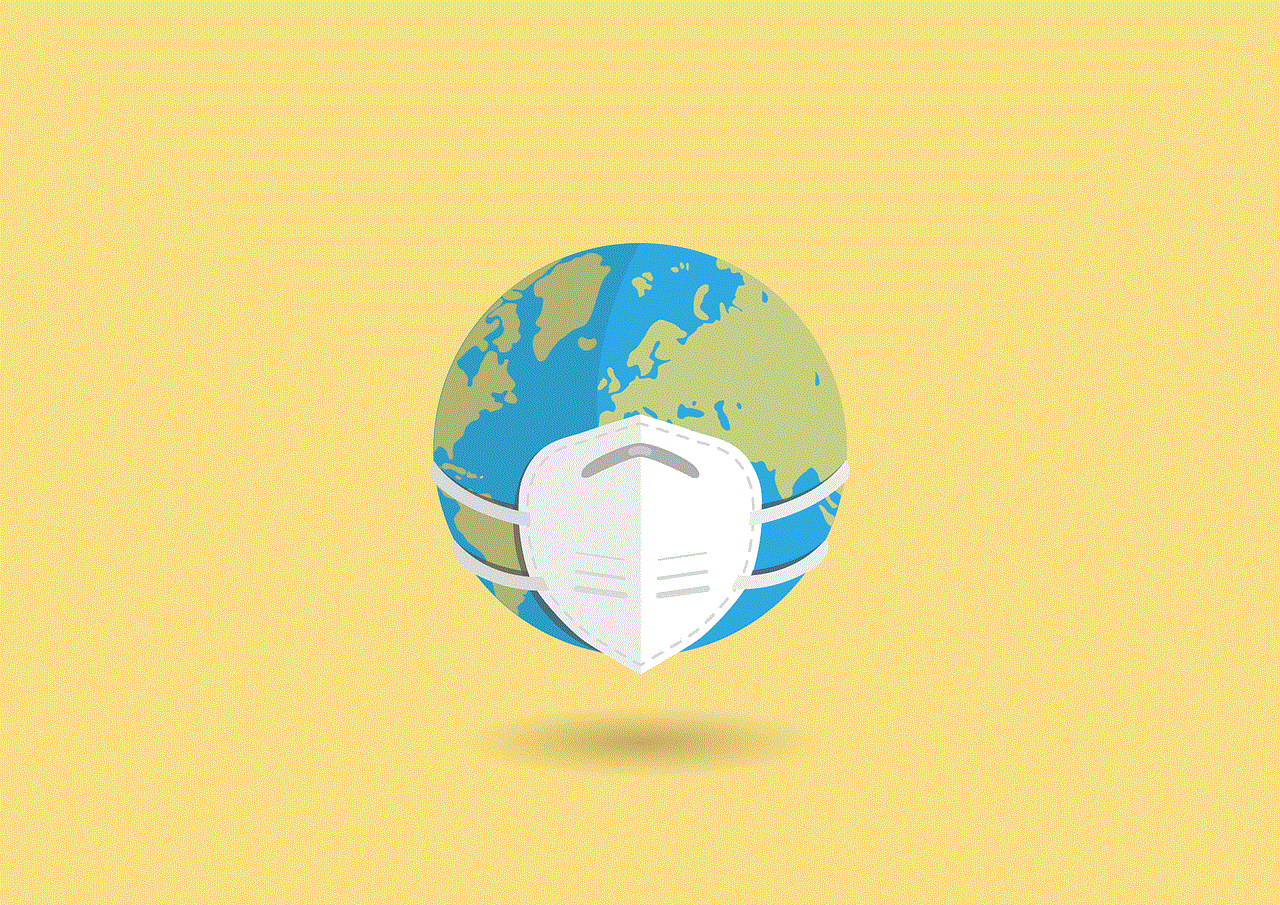
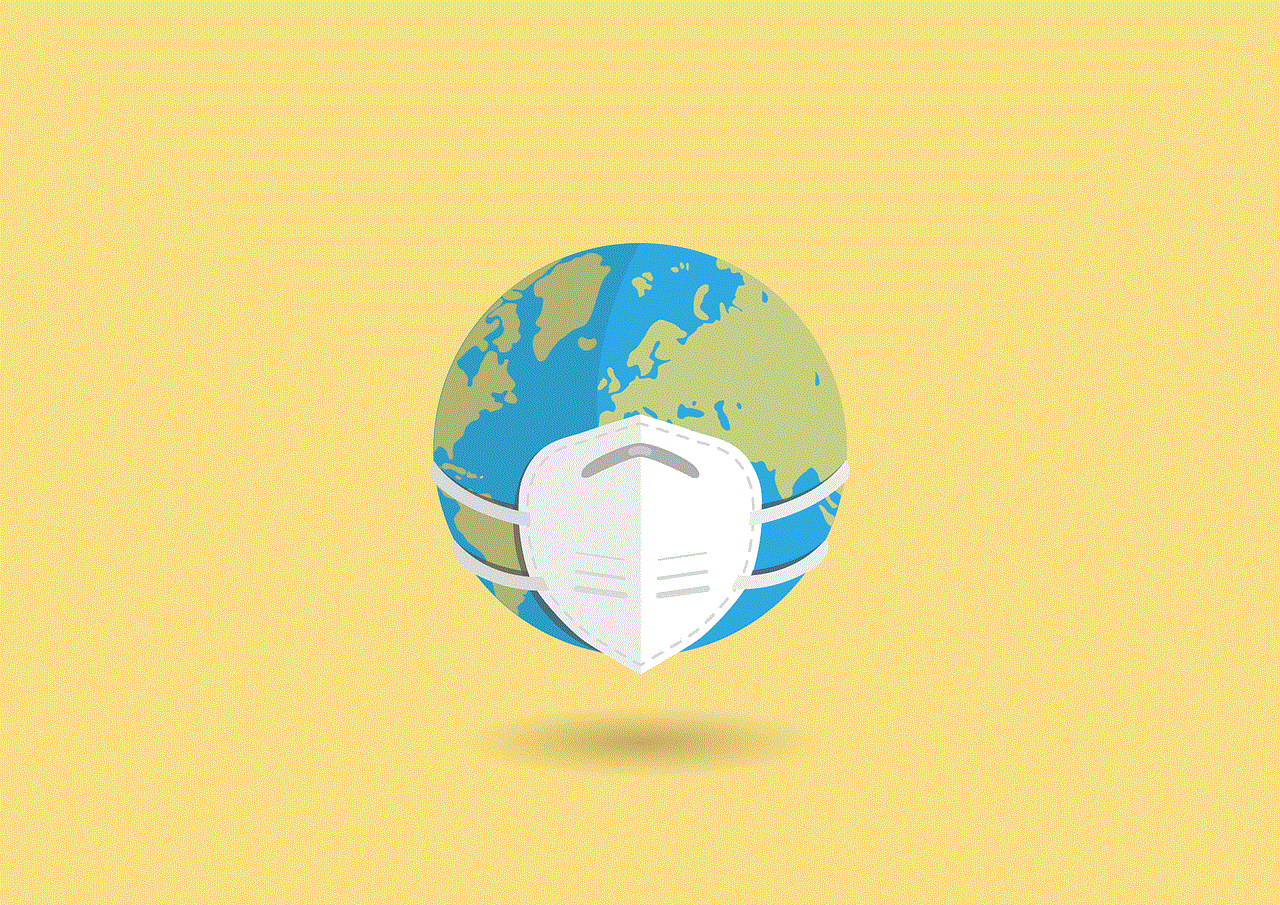
Determining if someone is on Facebook can be accomplished through various methods, including direct searches, advanced search filters, exploring public groups, and utilizing online tools. It is important to remember that some individuals may choose to keep their online presence private, and it is crucial to respect their boundaries. By following the techniques mentioned in this article, you can increase your chances of finding someone on Facebook while maintaining a respectful approach.