apple tv restrictions
Apple TV Restrictions: A Comprehensive Guide to Setting up and Managing Parental Controls on Apple TV
In today’s digital world, it has become increasingly important for parents to take control over their children’s media consumption. With the rise of streaming services and smart TVs, it has become easier than ever for children to access content that may not be suitable for their age group. Fortunately, Apple TV offers a range of parental control features to help parents create a safe and age-appropriate viewing environment for their children. In this article, we will explore the various Apple TV restrictions and how parents can set them up to ensure a safe and enjoyable media experience.
1. Introduction to Apple TV Restrictions:
Apple TV is a streaming device that allows users to access a wide range of content, including movies, TV shows, and music, from various sources such as iTunes, Apple TV+, and popular streaming services like Netflix and Disney+. To help parents control what their children can access and watch on Apple TV, Apple has introduced a range of parental control features, collectively known as Apple TV Restrictions.
2. Setting up Apple TV Restrictions:
To get started with Apple TV Restrictions, you need to have an Apple ID and password. Once you have logged into your Apple TV with your Apple ID, you can access the Settings menu. Within the Settings menu, you will find the Restrictions option. By selecting Restrictions, you can set up and manage various restrictions on your Apple TV.
3. Passcode and Privacy Settings:
One of the key features of Apple TV Restrictions is the ability to set a four-digit passcode. This passcode is required to access and change the Restrictions settings. It is essential to set a passcode that is not easily guessable by your children. Additionally, you can also manage privacy settings, such as disabling location services and limiting ad tracking, to enhance your child’s privacy and security while using Apple TV.
4. Content Restrictions:
Apple TV allows you to restrict content based on age ratings and content types. Under the Content Restrictions section, you can choose the country or region for which you want to apply content restrictions. Apple TV will then automatically block any content that exceeds the age rating you have set. Moreover, you can also block specific content types, such as movies, TV shows, and apps, that you feel are not suitable for your child’s age group.
5. App and Game Restrictions:
In addition to content restrictions, Apple TV also allows you to restrict access to specific apps and games. This is particularly useful if you want to limit your child’s screen time or prevent them from downloading and accessing certain apps or games. By enabling App and Game Restrictions, you can choose to allow or block specific apps and games from being accessed on your Apple TV.
6. Music and Podcast Restrictions:
If you want to control the type of music and podcasts your child can access on Apple TV, you can do so under the Music and Podcast Restrictions section. Here, you can choose to allow or block explicit content, restrict access to music and podcasts with explicit lyrics, and even hide explicit content from being displayed in search results.
7. Purchase and Rental Restrictions:
Apple TV also provides parents with the ability to restrict purchases and rentals on their device. By enabling Purchase and Rental Restrictions, you can prevent your child from making unauthorized purchases or rentals without your permission. This feature ensures that your child can only access content that has been approved by you.
8. Screen Time and Downtime:
Another essential aspect of Apple TV Restrictions is the ability to set screen time limits and downtime. Screen time allows you to set daily or weekly limits on the amount of time your child can spend using their Apple TV. Downtime, on the other hand, allows you to schedule specific periods during which your child’s Apple TV usage will be restricted, such as bedtime or study hours.
9. Family Sharing and Parental Controls:
Apple TV Restrictions can be seamlessly integrated with Apple’s Family Sharing and Parental Controls features. Family Sharing allows you to share purchased content, subscriptions, and even app purchases with your family members. Parental Controls, on the other hand, enable you to manage and monitor your child’s device usage, including screen time, app usage, and content restrictions, across all their Apple devices.
10. Monitoring and Adjusting Restrictions:
Once you have set up Apple TV Restrictions, it is important to periodically monitor and adjust the settings as needed. As your child grows older or their media preferences change, you may need to modify the restrictions to ensure they continue to have a safe and age-appropriate media experience. Regularly reviewing and updating the restrictions will help you maintain better control over your child’s usage of Apple TV.
Conclusion:
Apple TV Restrictions provide parents with a powerful set of tools to manage and control their child’s media consumption. By setting up and customizing these restrictions, parents can create a safe and age-appropriate viewing environment for their children. From content restrictions to screen time limits, Apple TV offers a comprehensive range of features that allow parents to strike the right balance between entertainment and digital well-being. So, whether you are concerned about inappropriate content, excessive screen time, or unauthorized purchases, Apple TV Restrictions have got you covered.
is it bad to send dirty pictures
Title: The Risks and Consequences of Sending Explicit Photos: A Comprehensive Analysis
Introduction:
In the digital age, the exchange of explicit photos has become increasingly common among young adults, primarily through messaging apps and social media platforms. This phenomenon raises concerns about the potential risks and consequences associated with sending such images. This article aims to provide a comprehensive analysis of the topic, exploring the psychological, legal, and social implications of sharing explicit photos. By understanding the potential dangers involved, individuals can make informed decisions and protect themselves from the potential negative consequences.
1. Definition and Prevalence:
Explicit photos, or “dirty pictures,” refer to sexually suggestive or explicit images of oneself that are shared with others. With the rise of smartphones and instant messaging apps, the practice has become more prevalent, especially among young adults. The ease of capturing and sending images has made it increasingly tempting for individuals to engage in this behavior.
2. Psychological Impact:
Sending explicit photos can have significant psychological consequences. It often involves feelings of vulnerability, anxiety, and regret. The fear of the images being shared without consent can lead to anxiety and stress, impacting mental well-being and self-esteem. Moreover, explicit photos can contribute to body image issues and distorted perceptions of intimacy and relationships.
3. Legal Implications:
Sending explicit photos may have severe legal consequences, particularly if the recipient is a minor or if the image is shared without consent. In many jurisdictions, sharing explicit photos without consent is considered a criminal offense, often falling under revenge porn laws. It is essential to understand the legal implications and potential penalties associated with this behavior to avoid serious legal repercussions.
4. Privacy and Consent:
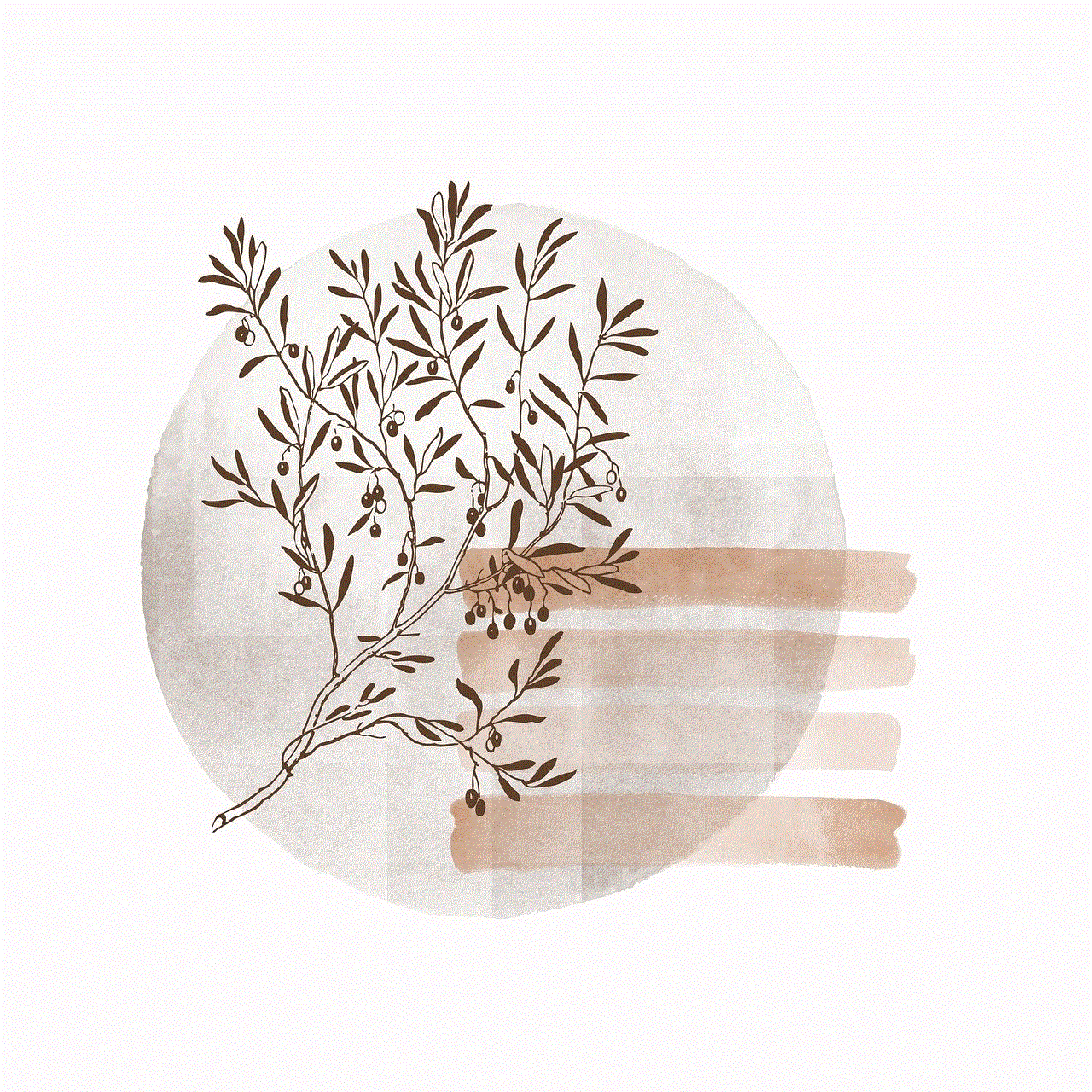
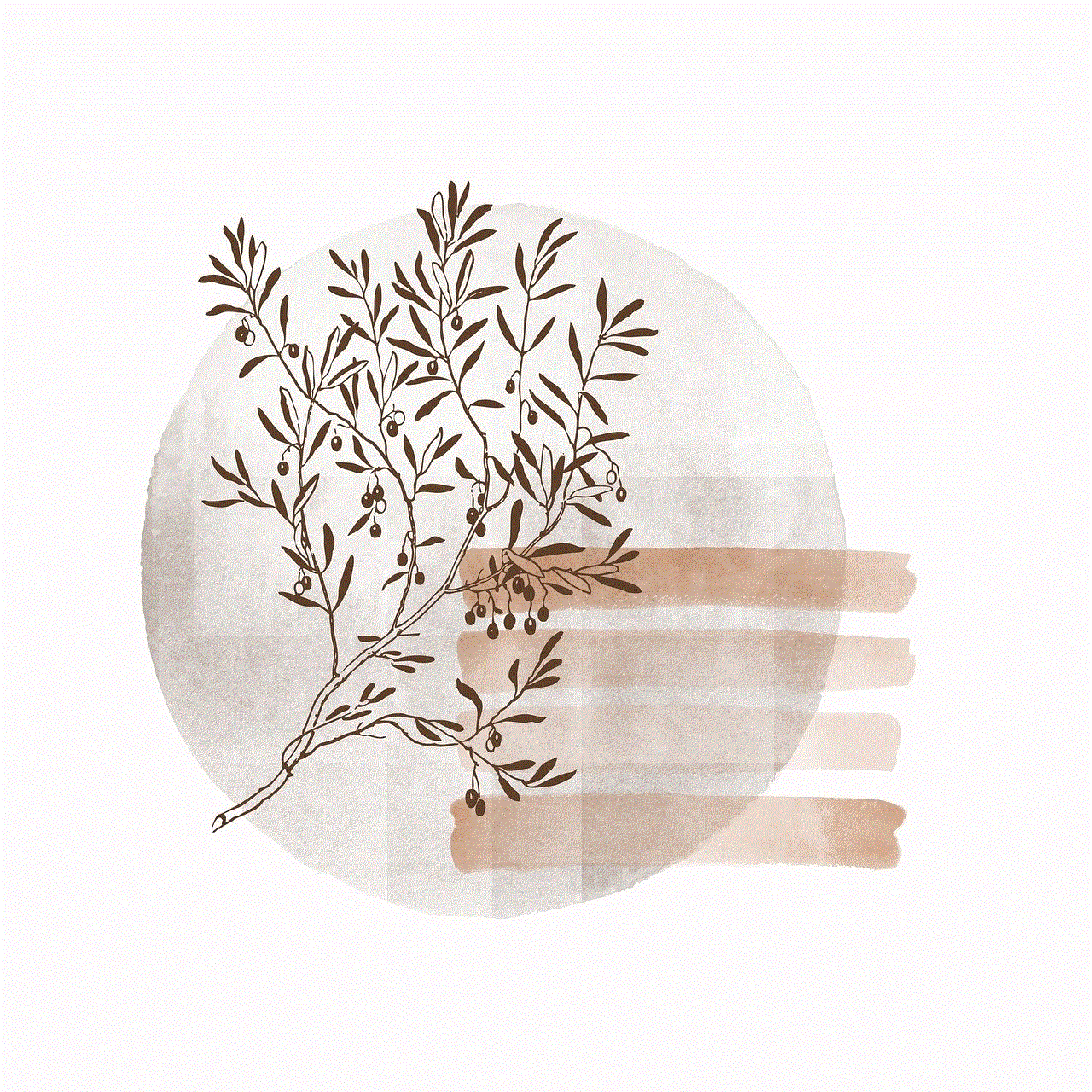
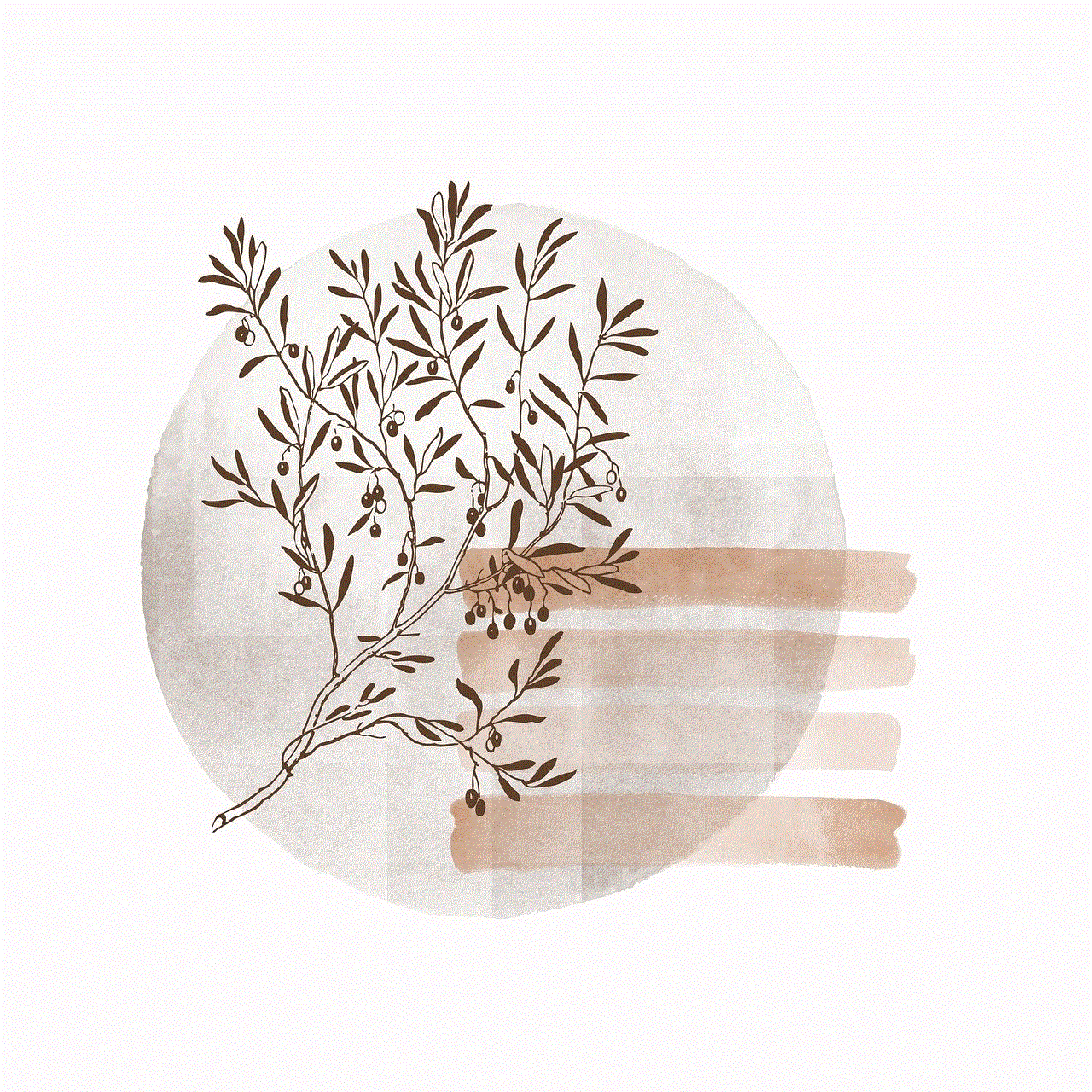
Privacy and consent are critical factors when it comes to sending explicit photos. Consent should be explicit and ongoing, and individuals should have a clear understanding of the potential risks involved. It is crucial to trust the recipient explicitly and consider the potential consequences if the images were to be leaked or shared without consent.
5. Online Exploitation and Cyberbullying:
The internet provides a breeding ground for online exploitation and cyberbullying. Once explicit photos are shared, individuals lose control over who has access to these images. They can be easily disseminated without consent, leading to harassment, blackmail, and reputational damage. The long-term effects of cyberbullying can be detrimental to an individual’s mental health and overall well-being.
6. Relationship Implications:
The exchange of explicit photos within a relationship can have both positive and negative consequences. While it can enhance intimacy and trust between partners, it can also create power imbalances and contribute to relationship conflicts. It is crucial for both partners to establish clear boundaries, trust, and open communication to ensure that both parties feel comfortable and respected.
7. Digital Footprint and Future Consequences:
One of the most significant risks of sending explicit photos is the permanence of digital footprints. Once an image is shared, it can be nearly impossible to completely erase it from the internet. This can have severe future consequences, such as affecting job prospects, relationships, and personal life. It is important to consider the potential long-term ramifications before engaging in such behavior.
8. Protecting Yourself:
To protect oneself from the potential risks associated with sending explicit photos, individuals should be cautious and follow several guidelines. These include establishing trust, understanding the recipient’s intentions, ensuring explicit consent, and using secure messaging platforms. Additionally, individuals should consider the potential consequences and educate themselves about local laws regarding the sharing of explicit content.
9. Education and Awareness:
Addressing the issue of sending explicit photos requires comprehensive education and awareness campaigns. Schools, parents, and communities should provide age-appropriate education on digital literacy, consent, and responsible online behavior. Open discussions about the risks and consequences can help individuals make informed decisions and foster a safer online environment.
10. Support and Resources:
For individuals who have experienced negative consequences due to sending explicit photos, it is crucial to seek support. Various organizations offer assistance and resources for victims of revenge porn, cyberbullying, and online exploitation. These support systems can provide guidance, legal advice, and emotional support to help individuals navigate through challenging situations.
Conclusion:
Sending explicit photos carries significant risks, such as psychological distress, legal consequences, and potential harm to personal relationships and reputations. By understanding the potential dangers and consequences, individuals can make informed decisions and take necessary precautions to protect themselves. Promoting education, awareness, and responsible digital behavior is essential in fostering a safer online environment for everyone.
how to get into icloud without verification code
Title: Bypassing iCloud Verification Code: Exploring Alternative Methods
Introduction (150 words)
iCloud is a cloud storage and computing service provided by Apple Inc. that allows users to store data, including photos, videos, documents, and more. However, accessing your iCloud account without the verification code can be a challenging task. This article aims to explore alternative methods that can help you gain access to iCloud without a verification code.



1. Understanding the Importance of iCloud Verification (200 words)
Before discussing ways to bypass iCloud verification, it is crucial to understand why Apple has implemented this security measure. Verification codes provide an additional layer of protection against unauthorized access to your iCloud account and ensure the privacy and security of your personal data.
2. Recovering iCloud Account with Apple ID (200 words)
If you’ve forgotten your iCloud password or lost access to your trusted devices, Apple provides a way to recover your account using your Apple ID. By answering security questions or using account recovery, you can regain access to your iCloud account without the need for a verification code.
3. Utilizing Two-Factor Authentication (300 words)
Two-factor authentication is an enhanced security feature offered by Apple that requires both your password and a trusted device to access your iCloud account. By enabling this feature, you can reduce the risk of unauthorized access and avoid the need for verification codes altogether.
4. Contacting Apple Support (250 words)
If you are unable to access your iCloud account despite trying various methods, reaching out to Apple Support can be a viable option. Their team of experts can guide you through the account recovery process and help you regain access to your iCloud account without a verification code.
5. Using Third-Party iCloud Activation Lock Removal Tools (300 words)
While it is important to exercise caution when using third-party tools, some reputable software can help bypass iCloud verification. These tools often require the device’s IMEI or serial number and can unlock the iCloud account, allowing you to access your data without the need for a verification code.
6. Bypassing iCloud Verification via DNS Method (300 words)
Another method to bypass iCloud verification is by modifying the DNS settings on your device. By using specific DNS servers, you can redirect your device to a different server that allows access to iCloud without requiring a verification code.
7. Exploring Jailbreaking (250 words)
Jailbreaking is a process that allows iPhone users to gain full access to the device’s operating system, enabling them to customize settings and install third-party applications. Although jailbreaking can provide access to iCloud without a verification code, it voids the Apple warranty and poses security risks.
8. Requesting Legal Assistance (300 words)
In extreme cases where all other methods fail, seeking legal assistance may be necessary. Legal experts can guide you through the legal process and help you regain access to your iCloud account without a verification code, particularly if you can provide substantial evidence of ownership.
9. Preventive Measures to Avoid Future Verification Issues (200 words)
To prevent future difficulties in accessing your iCloud account, it is essential to maintain an up-to-date Apple ID, enable two-factor authentication, keep a record of your security questions and answers, securely store your verification codes, and regularly review your trusted devices.



Conclusion (150 words)
While gaining access to iCloud without a verification code can be challenging, it is crucial to prioritize the security of your personal data. The methods discussed in this article, such as account recovery, two-factor authentication, and contacting Apple Support, should be attempted first. However, if all else fails, cautiously exploring alternative methods like third-party tools or legal assistance may be considered. Remember to exercise caution and prioritize your privacy and security when attempting these methods.