aaa roadside services
# AAA Roadside Services: Your Ultimate Guide to Peace of Mind on the Road
When it comes to driving, there’s a simple truth: no matter how well you prepare, the unexpected can happen. Whether it’s a flat tire, a dead battery, or running out of gas in the middle of nowhere, vehicle troubles can turn a pleasant drive into a stressful experience. That’s where AAA roadside services come into play. Known for its reliability and extensive network, AAA (American Automobile Association) has been a trusted name in automotive assistance for decades. In this article, we’ll explore the comprehensive services provided by AAA, the benefits of membership, and tips on how to make the most out of your roadside assistance experience.
## The History of AAA
Founded in 1902, the American Automobile Association was established in response to a growing need for better road conditions and safety for motorists. Initially created by a group of automobile enthusiasts, AAA has evolved over the years into a vital resource for drivers across the United States, Canada, and Mexico. It began with a focus on advocating for better roads and has since expanded its services to include travel planning, insurance, and, most notably, roadside assistance. Today, AAA serves millions of members, providing them with peace of mind and ensuring that help is just a phone call away.
## What is AAA Roadside Assistance?
AAA roadside assistance is a service designed to help motorists who encounter unexpected issues while on the road. The program is available to AAA members and offers various benefits, including towing, tire changes, battery jumps, lockout services, and fuel delivery. Regardless of the size of the problem, AAA’s roadside assistance has you covered and can help you get back on your way quickly and safely.
### Towing Services
One of the most recognized features of AAA roadside assistance is its towing service. If your vehicle becomes inoperable due to a mechanical failure or an accident, AAA will send a tow truck to transport your vehicle to a nearby repair shop or a location of your choice. Depending on your membership level, you may be entitled to a certain number of free towing miles. This can save you significant costs and hassle, especially in emergency situations.
### Tire Changes and Repair
Flat tires are one of the most common roadside emergencies. AAA provides tire change services to help drivers quickly get back on the road. If you have a spare tire, a AAA technician will replace the flat with the spare. If you don’t have a spare or if the tire is beyond repair, they can help with towing to a nearby tire repair shop. This service can be a lifesaver, especially for those who may not know how to change a tire or feel uncomfortable doing it alone.
### Battery Jump-Start Services
Dead batteries can happen to anyone, often at the most inconvenient times. AAA offers battery jump-start services to help get you back on the road. Their trained technicians can safely jump-start your vehicle, allowing you to continue your journey without delay. If your battery is beyond reviving, they can also assist in arranging a replacement or towing your vehicle to a nearby service center.
### Lockout Services
Have you ever locked your keys in your car? It’s a frustrating experience that can leave you feeling helpless. AAA roadside assistance includes lockout services, which can help you gain access to your vehicle without causing damage. Whether you need assistance in getting back into your car or a spare key delivered to your location, AAA’s technicians are equipped to help resolve the situation.
### Fuel Delivery
Running out of gas can happen to the best of us, and it often occurs at the most inopportune moments. AAA offers fuel delivery services to ensure that you’re never stranded due to an empty tank. If you run out of gas, a AAA technician will bring a small supply of fuel to get your vehicle moving again, allowing you to drive to the nearest gas station.
## Benefits of AAA Membership
While AAA roadside assistance is its most well-known service, the benefits of membership go far beyond just roadside help. Here are some additional perks of being a AAA member:
### Discounts and Savings
AAA members enjoy discounts on a variety of products and services, including hotel stays, car rentals, and even theme parks. These discounts can significantly enhance your travel experiences while saving you money. Membership can pay for itself over time, especially if you frequently travel or plan road trips.
### Travel Planning Services
AAA offers comprehensive travel planning services, including trip routing, hotel bookings, and itinerary suggestions. Their travel agents can provide valuable insights into your destination, helping you find the best attractions, restaurants, and activities. This service is especially useful for those who want to explore new places without the stress of planning.
### Insurance Options
AAA offers various insurance products, including auto, home, and life insurance. As a member, you can access exclusive rates and coverage options tailored to your needs. This can be a convenient way to manage your insurance needs within one organization, streamlining your experience.
### Identity Theft Protection
In today’s digital world, identity theft is a growing concern. AAA offers identity theft protection services that can help safeguard your personal information. Members can benefit from identity monitoring, alerts, and recovery assistance, providing an added layer of security.
## How to Make the Most of Your AAA Roadside Assistance
To fully benefit from AAA roadside assistance, it’s essential to understand how to use the service effectively. Here are some tips to ensure a smooth experience:
### Keep Your Membership Information Handy
Always carry your AAA membership card with you, as it contains important information you’ll need when calling for assistance. Make sure to familiarize yourself with your membership number, as representatives will ask for it when you request help.
### Know Your Coverage
Understand the details of your roadside assistance coverage. Different membership levels offer varying benefits, such as the number of free towing miles or types of services included. Knowing what you’re entitled to can help you make informed decisions when you need assistance.
### Use the AAA Mobile App
AAA offers a mobile app that allows members to request roadside assistance with just a few taps on their smartphones. The app also provides access to discounts, travel planning tools, and other member benefits. Downloading the app can simplify your experience and make it easier to get help when you need it.
### Be Prepared for Emergencies
In addition to your AAA membership, it’s wise to keep an emergency kit in your vehicle. This kit should include items such as a first aid kit, flashlight, water, non-perishable snacks, and basic tools. Being prepared can make a significant difference in case of an emergency.
## The Importance of Regular Vehicle Maintenance
While AAA roadside assistance can help you in emergencies, the best way to avoid vehicle issues is through regular maintenance. Keeping your vehicle in good condition can prevent many common problems that lead to roadside assistance calls. Here are some essential maintenance tips:
### Regular Oil Changes
Oil is the lifeblood of your engine. Regular oil changes are crucial for maintaining engine health and performance. Check your owner’s manual for the recommended oil change intervals and stick to them to keep your engine running smoothly.
### Tire Maintenance
Regularly check your tire pressure and tread depth. Under-inflated or worn tires can lead to blowouts and flat tires. Rotate your tires according to your vehicle’s maintenance schedule to ensure even wear and prolong their lifespan.
### Battery Care
Your vehicle’s battery needs regular attention as well. Check the battery terminals for corrosion and ensure they are securely connected. If your battery is more than three years old, consider having it tested to avoid unexpected failures.
### Brake Inspections
Brakes are one of the most critical safety features of your vehicle. Pay attention to any unusual noises or changes in braking performance. Have your brakes inspected regularly to ensure they are functioning correctly and replace worn components promptly.
## Conclusion
AAA roadside services are an invaluable resource for drivers, offering peace of mind and assistance when the unexpected occurs. From towing and tire changes to lockout services and fuel delivery, AAA provides comprehensive support to keep you moving. Beyond roadside assistance, AAA members can access a range of discounts, travel planning assistance, and insurance options, making it a well-rounded service for any driver.
By understanding how to utilize your AAA membership effectively, staying prepared for emergencies, and maintaining your vehicle, you can enjoy a safer and more enjoyable driving experience. Whether you’re embarking on a cross-country road trip or simply commuting to work, having AAA roadside assistance by your side ensures that help is always just a phone call away. So, next time you hit the road, rest easy knowing that AAA has got your back.
do garmin watches work with iphones
# Do Garmin Watches Work with iPhones? A Comprehensive Guide
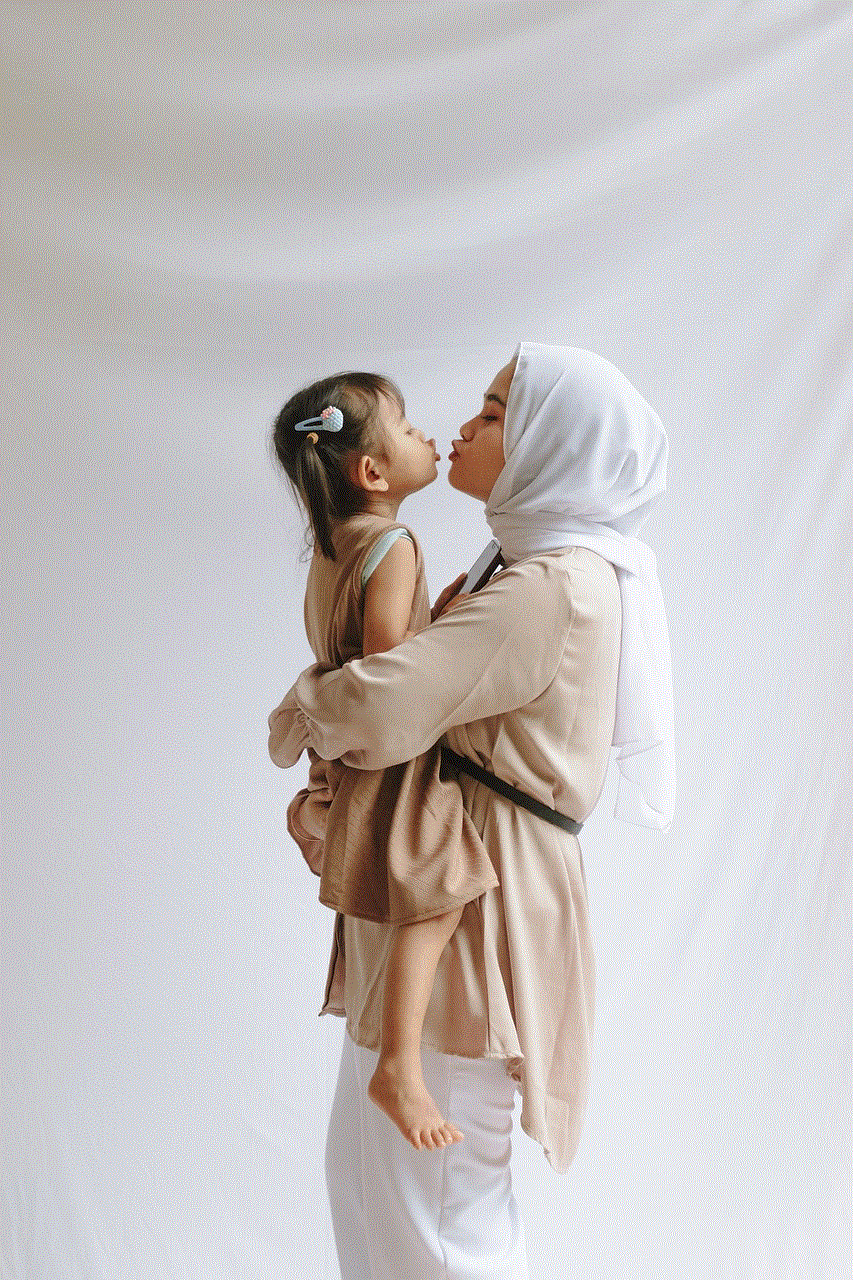
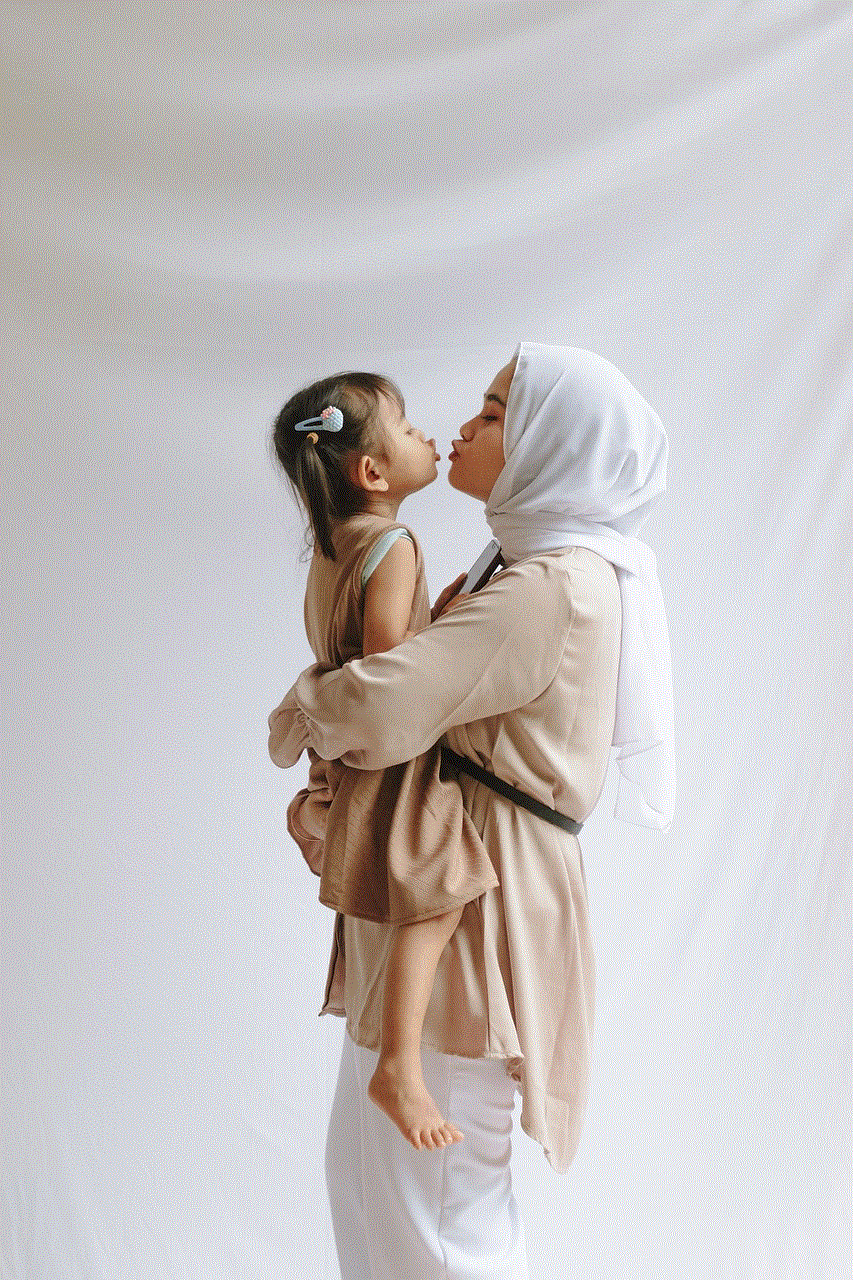
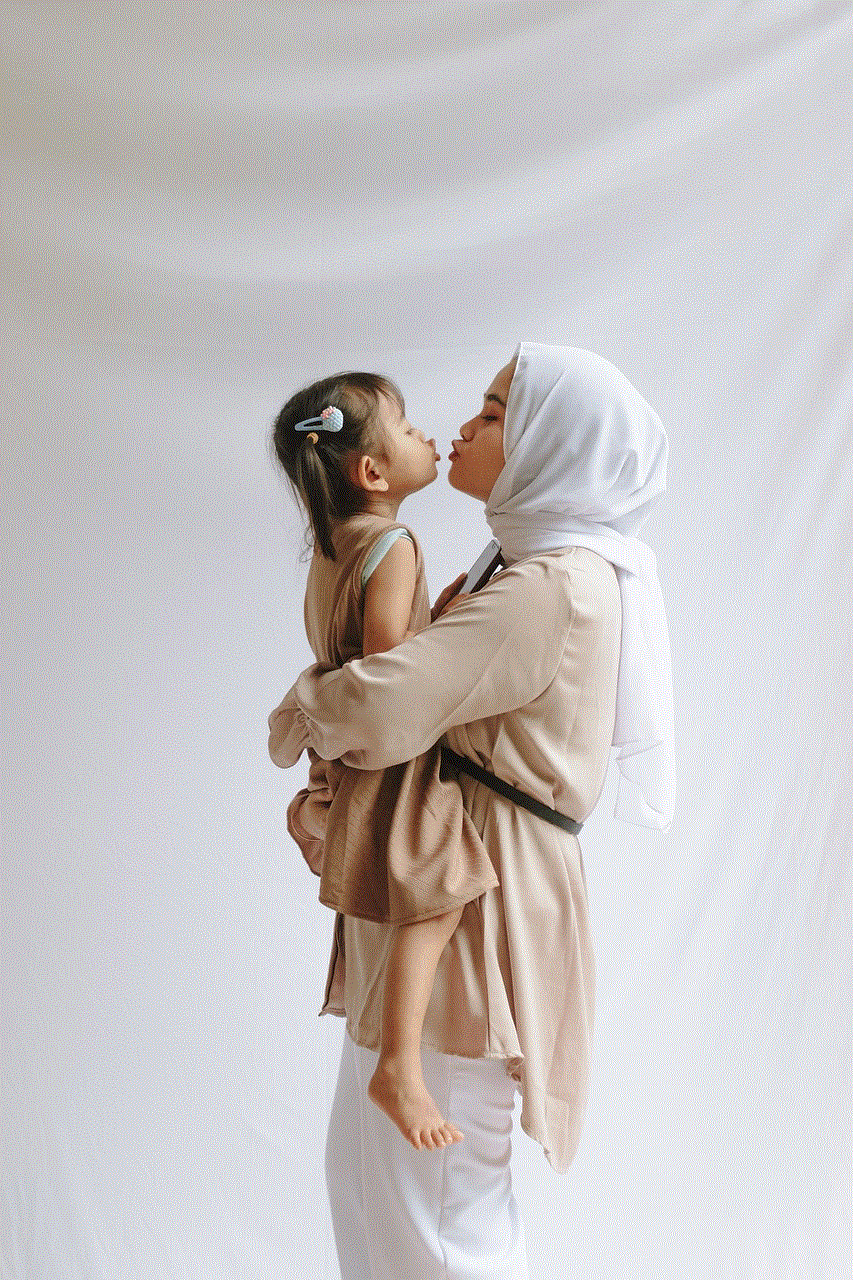
In today’s fast-paced world, fitness trackers and smartwatches have become essential tools for many individuals who wish to monitor their physical activity, health metrics, and overall well-being. Among the myriad of options available, Garmin watches have gained significant popularity due to their advanced features and robust performance. However, if you’re an iPhone user, you may be wondering: do Garmin watches work with iPhones? In this comprehensive guide, we will explore this question, delve into the compatibility of Garmin watches with iPhones, and discuss the features, benefits, and potential drawbacks of using these two technologies together.
## Understanding Garmin Watches
Garmin, a company known for its GPS technology, has been at the forefront of developing high-quality wearable devices designed for fitness enthusiasts and outdoor adventurers. Their range of smartwatches caters to various needs, from casual fitness trackers to specialized sports watches for running, cycling, swimming, and more. Some of the notable models include the Garmin Forerunner series, Fenix series, and the Venu series.
Garmin watches are equipped with various functionalities, such as heart rate monitoring, GPS tracking, sleep analysis, and even advanced metrics like VO2 max and training load. These features make them a popular choice among athletes and health-conscious individuals alike.
## Compatibility with iPhones
The short answer to the question of whether Garmin watches work with iPhones is yes. Garmin watches are compatible with iPhones, allowing users to seamlessly connect their devices and access a wide array of features. This compatibility is facilitated through the Garmin Connect app, available for download from the App Store.
Once you download and install the Garmin Connect app on your iPhone, you can pair your Garmin watch with your device through Bluetooth. This connection enables you to sync data, receive notifications, and access various functionalities directly from your watch.
### Setting Up Your Garmin Watch with an iPhone
Setting up a Garmin watch with an iPhone is a straightforward process. Here’s a step-by-step guide to help you get started:
1. **Download the Garmin Connect App**: Head to the App Store and search for “Garmin Connect.” Download and install the app on your iPhone.
2. **Create a Garmin Account**: If you don’t already have a Garmin account, you’ll need to create one. Open the Garmin Connect app and follow the prompts to set up your account.
3. **Turn on Bluetooth**: Ensure Bluetooth is enabled on your iPhone. You can do this by going to the Settings app, selecting Bluetooth, and toggling it on.
4. **Prepare Your Garmin Watch**: Turn on your Garmin watch and navigate to the settings menu. Look for the option to pair a new device.
5. **Pair the Devices**: In the Garmin Connect app, tap on “Add Device” and select your watch model from the list. Follow the on-screen instructions to complete the pairing process.
6. **Sync Data**: Once paired, your Garmin watch will sync data with the app automatically. You can also manually sync data by pulling down on the app’s home screen.
### Features Available with iPhone Integration
When you connect your Garmin watch to your iPhone, you unlock a plethora of features that enhance your overall experience. Some of the key functionalities include:
– **Notifications**: Receive call alerts, text messages, calendar events, and app notifications directly on your Garmin watch. You can customize which notifications you wish to receive through the Garmin Connect app.
– **Activity Tracking**: Sync your workouts and daily activity data with the Garmin Connect app. This allows you to track your progress over time and set goals for improved performance.
– **Health Monitoring**: Access health metrics such as heart rate, stress levels, and sleep patterns. The app provides detailed insights into your overall well-being.
– **Training Plans**: The Garmin Connect app offers personalized training plans tailored to your fitness level and goals. You can download these plans and follow them directly on your watch.
– **Music Control**: If you use music streaming services or store music on your iPhone, you can control playback directly from your Garmin watch, making it easier to stay motivated during your workouts.
– **Live Tracking**: Share your location with friends and family while you’re out running or cycling. This feature is particularly useful for safety during outdoor activities.
### Syncing Data and Managing Settings
One of the significant advantages of using a Garmin watch with an iPhone is the ability to manage your settings and sync data effortlessly. The Garmin Connect app serves as a central hub for your fitness data, allowing you to review your performance and make adjustments as needed.
#### Data Syncing



Data syncing occurs automatically when your Garmin watch is within Bluetooth range of your iPhone. This means that every time you complete a workout or track an activity, your data is uploaded to the Garmin Connect app without any manual intervention. You can view detailed reports of your activities, including metrics like distance, pace, calories burned, and heart rate.
#### Customizing Settings
The Garmin Connect app allows you to customize various settings related to your watch. You can adjust data fields for different activities, change watch faces, and manage which notifications you want to receive. Additionally, you can configure the watch’s performance metrics to align with your training goals.
## Benefits of Using Garmin Watches with iPhones
Using a Garmin watch in conjunction with an iPhone offers numerous benefits for users looking to enhance their fitness journey. Here are some of the standout advantages:
### 1. Comprehensive Fitness Tracking
Garmin watches are designed to provide in-depth fitness tracking capabilities. With features like GPS tracking, heart rate monitoring, and advanced performance metrics, users can gain valuable insights into their workouts and overall fitness levels.
### 2. Seamless Integration
The seamless integration between Garmin watches and iPhones ensures that users can easily access their fitness data and notifications without having to switch between devices. This convenience enhances the user experience and encourages consistent tracking of fitness goals.
### 3. Customization Options
Garmin watches offer a high level of customization, allowing users to tailor their devices to their preferences. From watch faces to activity profiles, the ability to personalize settings makes the experience more enjoyable.
### 4. Community Engagement
The Garmin Connect app includes social features that allow users to connect with friends, join challenges, and share achievements. This sense of community can be a powerful motivator for staying active and engaged in fitness.
### 5. Safety Features
Many Garmin watches come equipped with safety features such as incident detection and assistance. These features can alert emergency contacts if you find yourself in a dangerous situation while exercising.
## Potential Drawbacks
While there are many advantages to using Garmin watches with iPhones, it’s essential to consider some potential drawbacks as well:
### 1. Limited App Ecosystem
While Garmin Connect provides a robust platform for fitness tracking, the app ecosystem is not as extensive as some other smartwatch brands, such as Apple Watch. Users seeking a wide variety of third-party apps may find this limiting.
### 2. Battery Life
Garmin watches are known for their impressive battery life, but frequent syncing with an iPhone can impact overall performance. Users may need to recharge their devices more often if they are constantly connected.
### 3. Compatibility Issues
Although Garmin watches are generally compatible with iPhones, occasional glitches or connectivity issues may arise. Users may need to troubleshoot or reset their devices from time to time to maintain a stable connection.
## Conclusion
In summary, Garmin watches are fully compatible with iPhones, offering a wealth of features and functionalities that can enhance your fitness journey. By leveraging the Garmin Connect app, users can easily sync their data, receive notifications, and access a range of health metrics directly from their wrist. Whether you’re an avid athlete or just getting started on your fitness journey, a Garmin watch paired with an iPhone provides the tools you need to achieve your goals.



As technology continues to evolve, so too will the capabilities of Garmin watches and their integration with mobile devices like the iPhone. With an ever-growing focus on health and fitness, investing in a Garmin watch could be one of the best decisions you make for your well-being. Whether you are tracking your runs, monitoring your heart rate, or setting personal records, the combination of Garmin watches and iPhones offers a powerful solution to help you stay on track and motivated.