how to add another account to snapchat
How to Add Another Account to Snapchat
Snapchat is a popular social media platform that allows users to share photos and videos with friends and followers. While many people have just one Snapchat account, there may be instances where you want to add another account. Perhaps you have multiple businesses or brands to manage, or maybe you want to keep your personal and professional accounts separate. Whatever the reason, adding another account to Snapchat is a straightforward process. In this article, we will guide you through the steps to add another account to Snapchat and provide some tips for managing multiple accounts efficiently.
1. Open the Snapchat app: To get started, open the Snapchat app on your smartphone or tablet. Make sure you are using the latest version of the app to access all the latest features and updates.
2. Tap on your profile icon: Once you are in the Snapchat app, tap on your profile icon located in the top left or top right corner of the screen. This will take you to your profile page where you can manage your account settings.
3. Access settings: On your profile page, locate the gear icon or the three dots in the top right corner of the screen. Tap on it to access the settings menu.
4. Navigate to the “Manage” section: In the settings menu, scroll down until you find the “Manage” section. This section contains various options for managing your Snapchat account.
5. Add another account: Under the “Manage” section, you should see an option that says “Add Account” or something similar. Tap on this option to begin the process of adding another account to Snapchat.
6. Sign in or sign up: If you already have another Snapchat account, you can sign in using your credentials. If you don’t have an additional account, you can sign up for a new one by tapping on the “Sign Up” button.
7. Verify your phone number or email: Depending on the signup process, you may be required to verify your phone number or email address. Follow the on-screen instructions to complete the verification process.
8. Customize your new account: Once you have successfully added another account to Snapchat, you can customize it by uploading a profile picture, setting a display name, and adding relevant details such as a bio or website link.
9. Switch between accounts: After adding multiple accounts, you can easily switch between them by tapping on your profile icon and selecting the account you want to switch to. This allows you to manage and use multiple Snapchat accounts seamlessly.
10. Manage account settings: Each account you add to Snapchat will have its own settings that you can manage independently. This includes privacy settings, notification preferences, and other account-specific options.
Tips for Managing Multiple Snapchat Accounts:
1. Use separate devices: If you have multiple Snapchat accounts, consider using separate devices for each account. This can help prevent confusion and make it easier to switch between accounts without logging in and out repeatedly.
2. Use different email addresses: When signing up for multiple Snapchat accounts, use different email addresses for each account. This will make it easier to recover or reset passwords if needed.
3. Create strong passwords: Ensure that each Snapchat account has a unique and strong password to enhance security. Avoid using common passwords or easily guessable combinations.
4. Organize contacts and friends: If you have different sets of contacts or friends for each Snapchat account, organize them into separate lists or groups. This can help you keep track of who sees your posts and choose specific audiences for your content.
5. Set up two-factor authentication: Enable two-factor authentication for each Snapchat account to add an extra layer of security. This will require you to enter a verification code sent to your phone or email whenever you log in.
6. Utilize Snapchat’s business features: If you have multiple Snapchat accounts for business purposes, make use of the platform’s business features. This includes creating and managing Snapchat Ads, geofilters, and sponsored lenses to promote your brand or products.
7. Schedule and plan content: If you are managing multiple Snapchat accounts, it can be helpful to schedule and plan your content in advance. Use social media management tools or create a content calendar to stay organized and ensure consistent posting.
8. Collaborate with influencers: If you are managing a brand or business account on Snapchat, consider collaborating with influencers who have a large following. This can help increase brand awareness and attract more followers to your account.
9. Monitor analytics and engagement: Keep track of the performance of each Snapchat account by monitoring analytics and engagement metrics. This will help you understand what content resonates with your audience and make informed decisions for future posts.
10. Stay active and engage with followers: To build a strong presence on Snapchat, it is important to stay active and engage with your followers. Respond to messages, comments, and snaps from your audience to foster a sense of community and loyalty.
In conclusion, adding another account to Snapchat is a simple process that allows you to manage multiple accounts efficiently. Whether you have multiple businesses or want to keep personal and professional accounts separate, following the steps outlined in this article will enable you to add and manage your Snapchat accounts effectively. Remember to stay organized, utilize the platform’s features, and engage with your audience to make the most of your multiple Snapchat accounts.
google intel braswell chromebook
Title: Exploring the Power of Google Intel Braswell Chromebook : A Comprehensive Review
Introduction
The Google Intel Braswell Chromebook has revolutionized the world of laptops, offering users an exceptional combination of power, performance, and affordability. Built on Intel’s Braswell architecture, this Chromebook is designed to provide a seamless experience for both work and play. In this comprehensive review, we will delve into the key features and specifications of the Google Intel Braswell Chromebook, its performance, design, display, battery life, and overall user experience.
1. Performance and Power Efficiency
The Google Intel Braswell Chromebook is powered by Intel’s Braswell architecture, which brings significant improvements in performance and power efficiency compared to its predecessors. The Braswell architecture features quad-core processors that deliver enhanced multitasking capabilities, enabling users to effortlessly run multiple applications simultaneously without any lag or slowdown.
2. Speed and Responsiveness
Equipped with the latest Intel processors, the Google Intel Braswell Chromebook offers lightning-fast performance and responsiveness. Whether you are browsing the web, streaming content, or working on productivity tasks, this Chromebook ensures smooth and seamless operation. The integrated Intel HD Graphics provide excellent visuals, making it a great device for multimedia consumption and casual gaming.
3. Design and Build Quality
The Google Intel Braswell Chromebook boasts a sleek and modern design that is both aesthetically pleasing and highly functional. Its lightweight and compact form factor make it easy to carry around, making it an ideal choice for users who are always on the go. The build quality is solid, with a durable chassis that can withstand everyday wear and tear.
4. Display Quality
The Chromebook’s display is a crucial aspect of the overall user experience. The Google Intel Braswell Chromebook features a vibrant and crisp display that offers excellent color reproduction and sharpness. With a resolution of 1920×1080 pixels, text and images appear clear and detailed, making it perfect for productivity tasks, watching videos, and browsing the web.
5. Battery Life



One of the standout features of the Google Intel Braswell Chromebook is its impressive battery life. Thanks to its power-efficient Intel processor and optimized Chrome OS, this Chromebook can easily last a full workday on a single charge. With up to 10 hours of battery life, users can enjoy uninterrupted productivity or entertainment without worrying about finding a power outlet.
6. Chrome OS and Google Integration
The Google Intel Braswell Chromebook runs on Chrome OS, a lightweight and secure operating system developed by Google. Chrome OS ensures fast boot times and quick access to applications, making it perfect for users who value efficiency and simplicity. With seamless integration with Google services, such as Google Drive, Gmail, and Google Docs, users can easily access their files and work on the go.
7. Connectivity and Ports
The Google Intel Braswell Chromebook offers a wide range of connectivity options. It features multiple USB ports, including USB 3.0, HDMI, and an SD card reader, allowing users to connect various peripherals and expand the storage capacity. Additionally, the Chromebook supports Bluetooth and Wi-Fi connectivity, ensuring seamless wireless connectivity and compatibility with a vast array of devices.
8. Storage and Memory
The Google Intel Braswell Chromebook comes with different storage options, offering users the flexibility to choose the one that best suits their needs. It offers eMMC storage, which provides fast read and write speeds, allowing for quick access to files and applications. The Chromebook also features ample memory, ensuring smooth multitasking and efficient performance.
9. Collaborative Features
The Google Intel Braswell Chromebook is an excellent choice for collaborative work and educational purposes. With its built-in webcam, microphone, and integrated speakers, users can easily engage in video conferences, online classes, or virtual meetings. The Chromebook’s compatibility with Google Classroom and other educational platforms makes it a valuable tool for students and educators alike.
10. Pricing and Value for Money
The Google Intel Braswell Chromebook is known for its affordability, offering excellent value for money. Compared to traditional laptops, this Chromebook provides robust performance and a comprehensive range of features at a fraction of the cost. Whether you are a student, professional, or casual user, the Google Intel Braswell Chromebook is an excellent investment that delivers exceptional performance and functionality without breaking the bank.
Conclusion
The Google Intel Braswell Chromebook is a powerful, affordable, and feature-rich device that caters to a wide range of users. With its impressive performance, long battery life, sleek design, and seamless integration with Google services, this Chromebook offers an exceptional user experience. Whether you need a device for work, entertainment, or education, the Google Intel Braswell Chromebook is undoubtedly worth considering.
sexting laws in minnesota
Sexting Laws in Minnesota: Protecting Minors in the Digital Age
Introduction:
In this digital age, communication has taken on various forms, including the exchange of explicit messages and images through text messages, social media platforms, and other electronic means. This practice, commonly known as “sexting,” has become prevalent among teenagers and young adults. However, the potential legal consequences and risks associated with sexting, particularly when involving minors, cannot be ignored. In Minnesota, the state legislature has enacted laws to protect minors from exploitation and to address the issues surrounding sexting. This article aims to provide an in-depth analysis of sexting laws in Minnesota, focusing on their scope, penalties, and the importance of educating young individuals about the potential consequences of engaging in such activities.
Understanding Sexting:
Sexting refers to the exchange of sexually explicit messages, images, or videos through electronic devices, primarily smartphones. It can involve consensual exchanges between two individuals or non-consensual dissemination of explicit content without the subject’s permission. While sexting can be seen as a form of self-expression or a way to explore one’s sexuality, it can also lead to serious consequences, especially if minors are involved.
Minnesota’s Sexting Laws:



Minnesota has specific laws in place to address the issue of sexting, particularly when minors are involved. The state recognizes the importance of protecting young individuals from exploitation and the potential negative consequences that sexting can have on their emotional well-being and future prospects.
1. Child Pornography Laws:
Minnesota’s child pornography laws strictly prohibit the creation, distribution, and possession of sexually explicit images involving minors. This includes explicit images sent or received by minors themselves. The state does not differentiate between consensual and non-consensual sexting when it comes to the possession or distribution of explicit images of individuals under the age of 18.
2. Age of Consent:
Minnesota has an age of consent set at 16 years old. Engaging in any sexual activity with a minor under the age of 16, regardless of consent, is a criminal offense. This means that even if a minor consents to sexting, it can still be considered illegal if one of the parties involved is under the age of 16.
3. “Sextortion” Laws:
Minnesota also has laws in place to combat the act of “sextortion,” which refers to the coercion or blackmailing of individuals, often minors, into sending explicit images or videos. This act involves threats to distribute the content unless the victim complies with the demands. The state considers sextortion a serious offense and imposes severe penalties for those convicted.
Penalties and Consequences:
The penalties for violating Minnesota’s sexting laws can vary depending on the specific circumstances of the case and the age of the individuals involved. Generally, the severity of the offense is determined by factors such as the age of the minor, the intent behind the sexting, and whether it involved coercion or blackmail.
1. Possession and Distribution of Child Pornography:
Possessing or distributing sexually explicit images of minors is a felony offense in Minnesota. Convictions can result in imprisonment for up to 20 years and/or substantial fines. Additionally, individuals convicted of child pornography offenses may also be required to register as sex offenders, which can have long-lasting implications on their personal and professional lives.
2. “Sexting” by Minors:
While minors engaging in sexting may face less severe consequences compared to adults, Minnesota’s laws still seek to deter such behavior. Minors who engage in sexting may be subject to diversion programs or educational interventions aimed at raising awareness about the potential risks and legal consequences. These programs are designed to support minors in making better choices and understanding the implications of their actions.
3. Sextortion:
Sextortion is a serious offense in Minnesota, carrying significant penalties. Convictions for sextortion can result in imprisonment for up to 20 years, depending on the circumstances. The state recognizes the vulnerability of victims in these cases and takes decisive action to protect them from further harm.
The Importance of Education and Prevention:
Given the prevalence of sexting among teenagers and young adults, it is crucial to educate individuals about the potential risks and legal consequences associated with this activity. Prevention efforts should focus on raising awareness about the emotional, psychological, and legal ramifications of sexting, particularly when it involves minors.
1. School-Based Programs:
Educational programs in schools can play a vital role in preventing sexting incidents. These programs should provide comprehensive information about the potential consequences of sexting, including the risk of exploitation, mental health implications, and legal repercussions. By educating young individuals, schools can empower them to make informed decisions about their online behavior.
2. Parental Involvement:
Parents also have a significant role in preventing sexting incidents. Open and honest communication between parents and their children about the potential risks associated with sexting can help foster a sense of responsibility and promote safe online behavior. Parents should be encouraged to monitor their children’s online activities and establish clear guidelines regarding appropriate digital behavior.
3. Legal Professionals and Law Enforcement:
Legal professionals and law enforcement agencies should collaborate to ensure effective implementation and enforcement of sexting laws. This includes investigating and prosecuting cases of sexting involving minors, while also focusing on prevention and education. By working together, legal professionals can send a clear message that sexting is a serious offense and will not be tolerated.
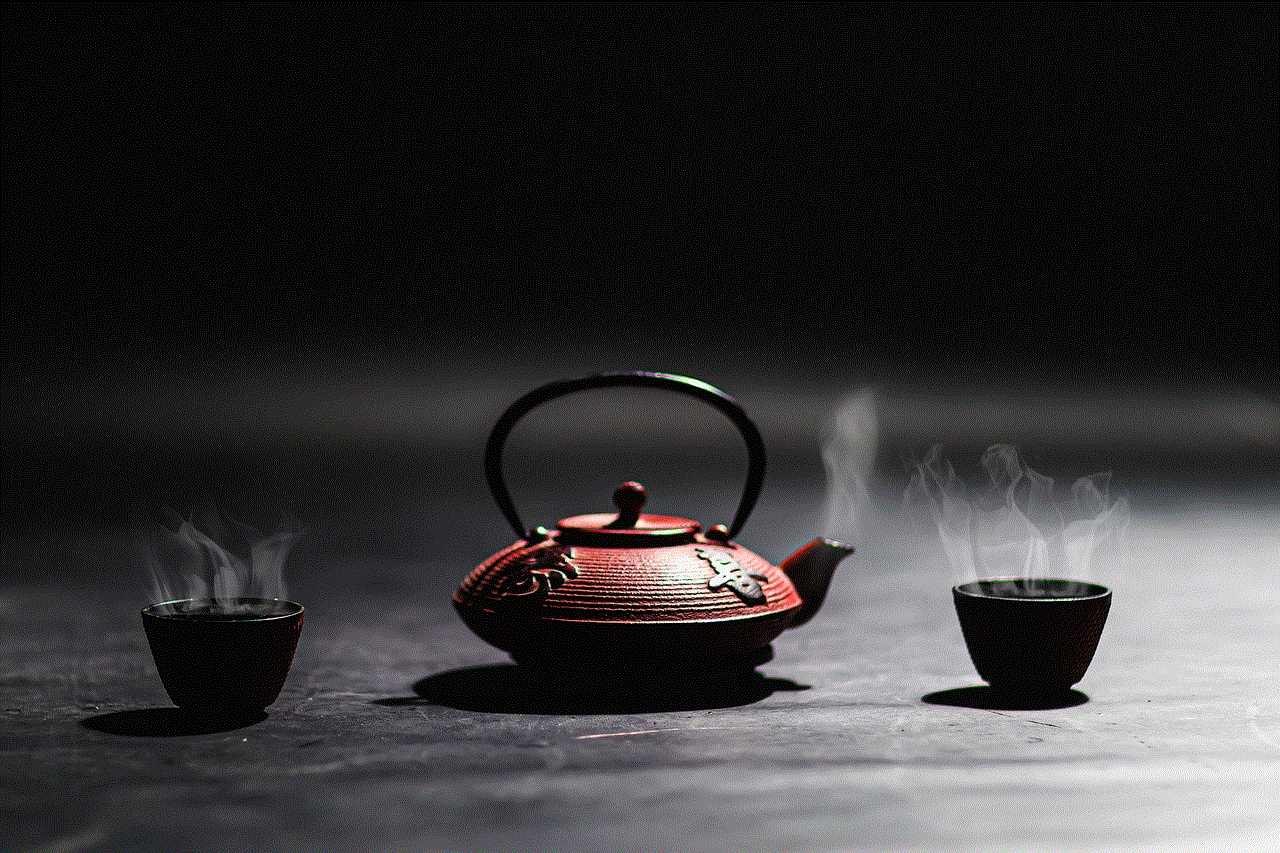
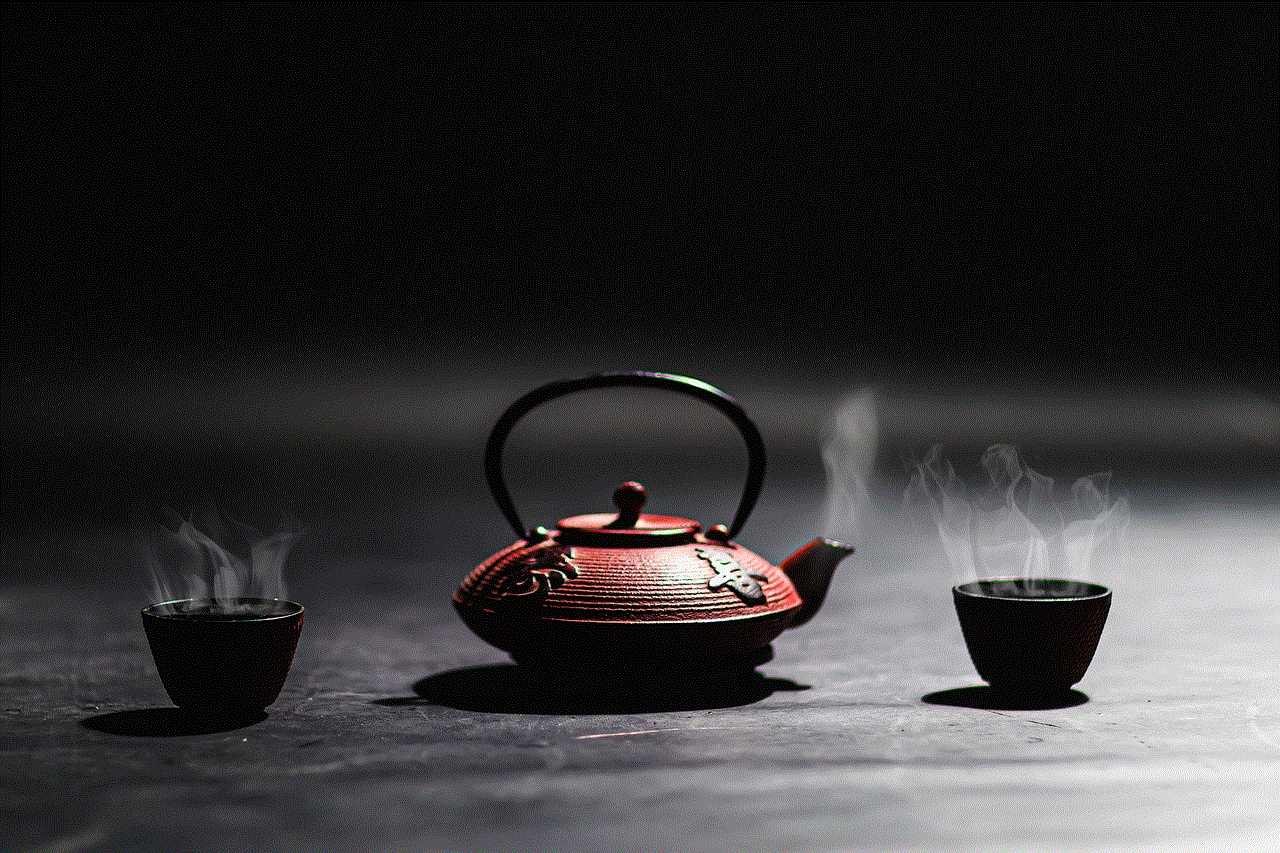
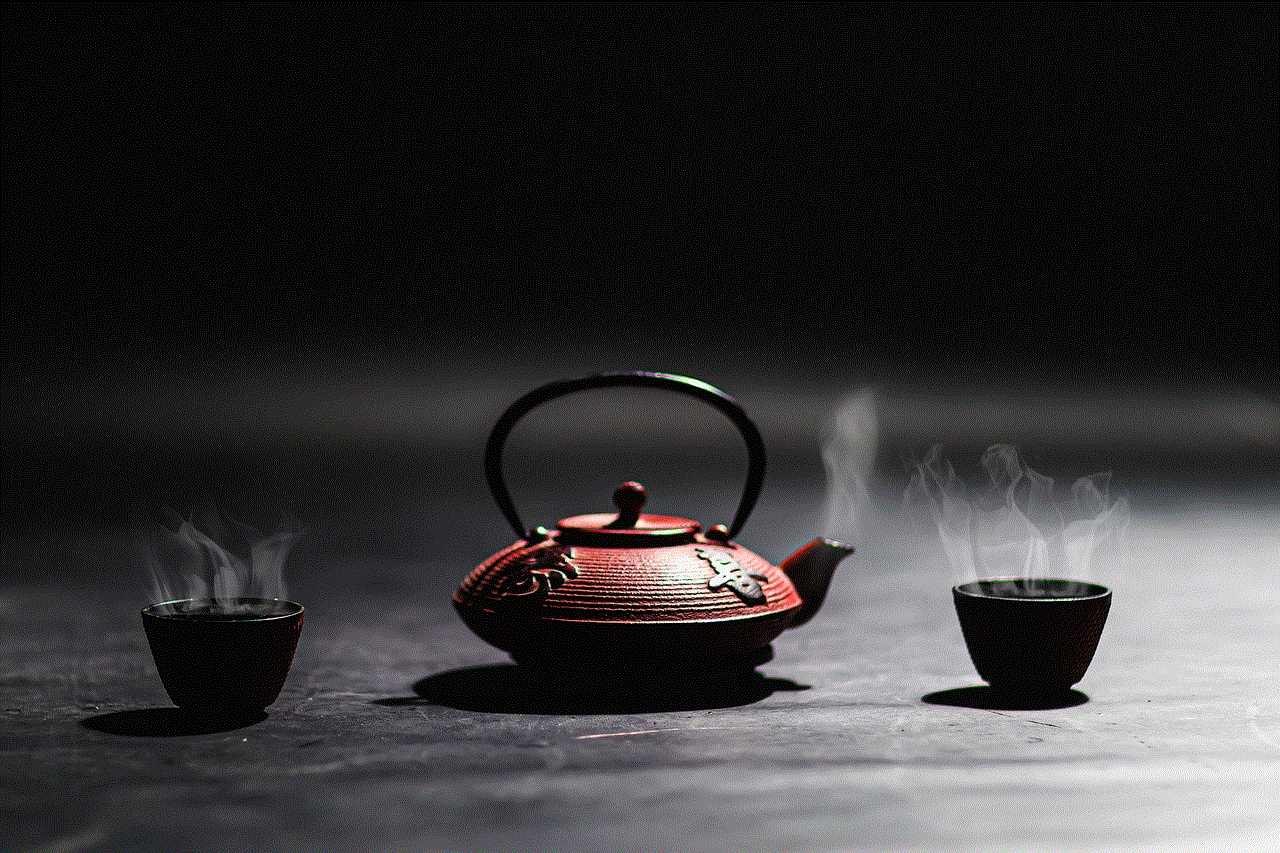
Conclusion:
Sexting laws in Minnesota aim to protect minors from exploitation and address the potential consequences associated with engaging in explicit electronic communication. By enforcing strict penalties for those who violate these laws, the state sends a clear message that the welfare of young individuals is a top priority. However, it is essential to complement legal measures with comprehensive education and prevention programs to raise awareness about the risks and consequences of sexting. By fostering a culture of responsible digital behavior, Minnesota can ensure a safer and more secure environment for its young population in the digital age.