how to find messages on facebook
How to Find Messages on Facebook : A Comprehensive Guide
In today’s digital age, Facebook has become one of the most popular social media platforms, connecting billions of people worldwide. With its versatile features, Facebook allows users to stay in touch with friends, share moments, and engage in conversations. One of the most essential functions on Facebook is the messaging feature, which enables users to send and receive messages privately. However, with the constant updates and changes on the platform, finding messages on Facebook may not always be straightforward. If you’re wondering how to find messages on Facebook, fear not! In this comprehensive guide, we will walk you through various methods to help you locate your messages effortlessly.
1. Using the Facebook Website:
The most common way to access your messages on Facebook is through the official website. Start by logging into your account using your email address or phone number and password. Once logged in, you will see a chat icon at the top right corner of the screen, represented by a speech bubble. Clicking on this icon will open your recent conversations and display your active chats.
2. Using the Facebook Messenger App:
Another convenient method to find messages on Facebook is through the standalone Facebook Messenger app. Download and install the app from your device’s app store, then sign in using your Facebook credentials. Once logged in, you will be taken to the home screen, where your recent conversations will be displayed. Tapping on any chat will open the entire conversation history.
3. Using the Search Bar:
If you’re looking for a specific message or conversation, the search bar on Facebook can be a lifesaver. It allows you to search for keywords, names, or phrases within your messages. To use the search bar, simply click on the magnifying glass icon located at the top of the Facebook website or Messenger app. Type in the keyword or name you want to search for, and the search results will display relevant conversations.
4. Using the Filter Option:
To refine your search further and narrow down your results, Facebook provides a filter option. After performing a search using the search bar, you can click on the “Filter” button to access additional search parameters. These parameters include the sender, recipient, date range, and more, allowing you to find messages that meet specific criteria.
5. Using the Archiving Feature:
If you have a cluttered inbox and want to tidy up your message list, archiving conversations can be an effective solution. Archiving a conversation removes it from your active chat list but keeps it stored in your archives. To archive a conversation, hover over the chat you wish to archive and click on the gear icon that appears. From the dropdown menu, select the “Archive” option, and the conversation will be moved to the archives folder. To access your archived messages, scroll down to the bottom of your chat list and click on the “Archived Chats” option.
6. Using the Message Requests Folder:
Facebook provides a separate folder called “Message Requests” for messages from people who are not your friends on Facebook. These messages often come from people you may not know or have mutual friends with. To check your Message Requests folder, go to the messaging section on the Facebook website or Messenger app. Look for the “Message Requests” option, usually located above your active chats. Clicking on it will reveal any pending requests you have received.
7. Using the “Other” Folder:
Similar to the Message Requests folder, Facebook also has an “Other” folder where messages from people who are not your friends or connections are stored. These messages are typically from individuals who are not in your network and may include spam or unwanted messages. To access the “Other” folder, go to the message section on the Facebook website or Messenger app, and click on “Other” or “Filtered Messages.” Here, you will find messages that Facebook’s algorithms have deemed less relevant.
8. Using the Mobile Notification Center:
If you’re using the Facebook mobile app, you can also find messages through the notification center. When you receive a new message, a notification will appear on your device’s home screen. Simply tap on the notification, and it will redirect you to the conversation within the Facebook Messenger app. This method allows for quick access to your messages, especially when you’re on the go.
9. Using the Facebook Data Download Tool:
If you’re looking for messages from a long time ago or want to have a backup of your entire Facebook data, you can utilize the Facebook Data Download tool. This feature allows you to download a copy of all the information Facebook has on your account, including your messages. To use this tool, go to the Facebook website and click on the down arrow at the top right corner. From the dropdown menu, select “Settings & Privacy” and then “Settings.” In the “Your Facebook Information” section, click on “Download Your Information.” Here, you can select the specific data you want to include, such as messages, and choose the format and quality of the download.
10. Using Third-Party Apps and Extensions:
If you’re looking for more advanced features and customization options, several third-party apps and browser extensions can enhance your Facebook messaging experience. These apps and extensions offer additional functionalities, such as message scheduling, encryption, and better organization of conversations. However, it’s crucial to ensure that the apps and extensions you use are trustworthy and secure, as they may require access to your Facebook account.
In conclusion, finding messages on Facebook may seem daunting at first, but with the right techniques and tools, you can easily locate and manage your conversations. Whether you prefer using the official website, the Messenger app, or exploring additional features, Facebook offers various options to suit your needs. By utilizing search functions, archiving conversations, and accessing specialized message folders, you can stay connected and organized in the vast Facebook messaging world. So, go ahead and explore these methods to find and navigate your messages on Facebook effortlessly.
generations on youtube
Generations on YouTube : A New Era of Entertainment
In the ever-evolving landscape of entertainment, YouTube has emerged as a powerful platform that has redefined how we consume and engage with content. With its vast reach and global audience, YouTube has become a breeding ground for creativity, allowing a new generation of content creators to rise to fame and connect with millions of viewers worldwide. This article explores the impact of generations on YouTube, highlighting the diverse range of content and the unique experiences that each generation brings to the platform.
1. The Rise of YouTube: A Brief History
YouTube was founded in 2005 by three former PayPal employees, Chad Hurley, Steve Chen, and Jawed Karim. Initially, YouTube served as a platform for users to share and view video content. However, it quickly gained popularity and became a hub for a wide range of content, including vlogs, tutorials, music videos, and more. As the platform grew, so did the number of content creators, leading to the birth of a new era of entertainment.
2. The Millennial Generation: Pioneers of YouTube
Millennials, born roughly between the early 1980s and the mid-1990s, were the first to fully embrace YouTube as a medium for entertainment. Many of the most popular YouTubers today, such as PewDiePie, Jenna Marbles, and Smosh, gained their massive followings during this time. These content creators paved the way for future generations by experimenting with various formats and creating a blueprint for success on the platform.
3. The Gen Z Revolution: A New Breed of Creators
As the Millennial generation grew older, a new wave of creators emerged on YouTube – Generation Z. Born between the late 1990s and the early 2010s, this generation grew up with technology at their fingertips, making them natural digital natives. Gen Z YouTubers, such as Emma Chamberlain, James Charles, and Liza Koshy, have become household names, capturing the attention of millions of viewers with their relatable and authentic content.
4. The Boomer and Gen X Influence: Breaking Stereotypes
While YouTube is often associated with younger generations, it has also attracted content creators from older generations, such as Baby Boomers and Generation X. These creators have challenged stereotypes and demonstrated that age is no barrier to success on the platform. Creators like Mark Wiens, a food vlogger, and Simon Wilson, a travel enthusiast, have amassed large followings by sharing their experiences and expertise, proving that YouTube is a platform for all generations.
5. The Impact of YouTube on Traditional Media
The rise of YouTube has disrupted the traditional media landscape, forcing traditional media outlets to adapt to the changing preferences of audiences. Many television networks and cable providers have launched their own YouTube channels to reach a wider audience and stay relevant in the digital age. Additionally, YouTube has given rise to a new form of celebrity, where YouTubers have become household names and are often invited to collaborate with traditional media outlets.
6. The Evolution of Content: From Vlogs to ASMR
One of the most fascinating aspects of YouTube is the diverse range of content available. From vlogs and beauty tutorials to gaming and ASMR (Autonomous Sensory Meridian Response), YouTube offers something for everyone. Each generation brings its own unique interests and preferences to the platform, resulting in a vibrant ecosystem of content that caters to a wide variety of tastes.
7. YouTube as a Career: The Rise of Influencers
With the increasing popularity and monetization opportunities on YouTube, many content creators have turned their passion into a full-time career. Influencers, as they are often called, earn revenue through various means, such as brand partnerships, sponsorships, and ad revenue. This has opened up new avenues of income generation for aspiring creators, leading to a new wave of entrepreneurship and creativity.
8. The Dark Side of YouTube: Controversies and Challenges
While YouTube has revolutionized the entertainment industry, it has not been without its fair share of controversies and challenges. From issues of copyright infringement and demonetization to scandals involving content creators, YouTube has had to navigate through a complex web of ethical and legal dilemmas. The platform has taken steps to address these challenges, but they continue to be a part of the YouTube landscape.
9. YouTube and Social Change: A Platform for Activism
YouTube has also become a platform for social change, allowing creators to raise awareness about important issues and advocate for causes they believe in. From climate change and mental health to racial equality and LGBTQ+ rights, YouTube has given marginalized voices a platform to be heard and has played a crucial role in shaping public opinion.
10. The Future of YouTube: Innovations and Opportunities
As YouTube continues to grow and evolve, the future holds exciting possibilities. With advancements in technology, such as virtual reality and live streaming, YouTube is poised to offer even more immersive and interactive experiences. Additionally, as new generations emerge, the platform will continue to attract diverse talent, pushing the boundaries of creativity and entertainment.
In conclusion, generations on YouTube have transformed the way we consume and engage with content. From the rise of Millennials as pioneers to the Gen Z revolution, YouTube has become a hub for creativity, entertainment, and social change. It has given rise to a new breed of influencers, challenged traditional media, and provided opportunities for content creators across all generations. As we look to the future, YouTube remains a powerful force in the entertainment industry, shaping the way we connect, learn, and entertain ourselves.
how to take a screenshot on snapchat without
How to Take a Screenshot on Snapchat Without Detection
Snapchat is a popular social media platform known for its unique feature of disappearing messages and photos. However, one limitation of the app is that it notifies the sender when someone takes a screenshot of their snap. This can be inconvenient for users who want to save a particular snap without the sender knowing. If you’re wondering how to take a screenshot on Snapchat without detection, you’re in the right place. In this article, we will explore various methods and tools that can help you save snaps without getting caught.
1. Airplane Mode Method:
One of the simplest ways to take a screenshot on Snapchat without detection is by using the Airplane Mode method. Here’s how it works:
– Open the Snapchat app and load the snap you want to screenshot.
– Enable Airplane Mode on your device by swiping up from the bottom of the screen (iOS) or pulling down the notification panel and tapping on the Airplane Mode icon (Android).
– Take the screenshot of the snap, either by using the physical buttons on your device or the screenshot feature provided by your operating system.
– Close the Snapchat app and make sure it is not running in the background.
– Disable Airplane Mode and connect to the internet.
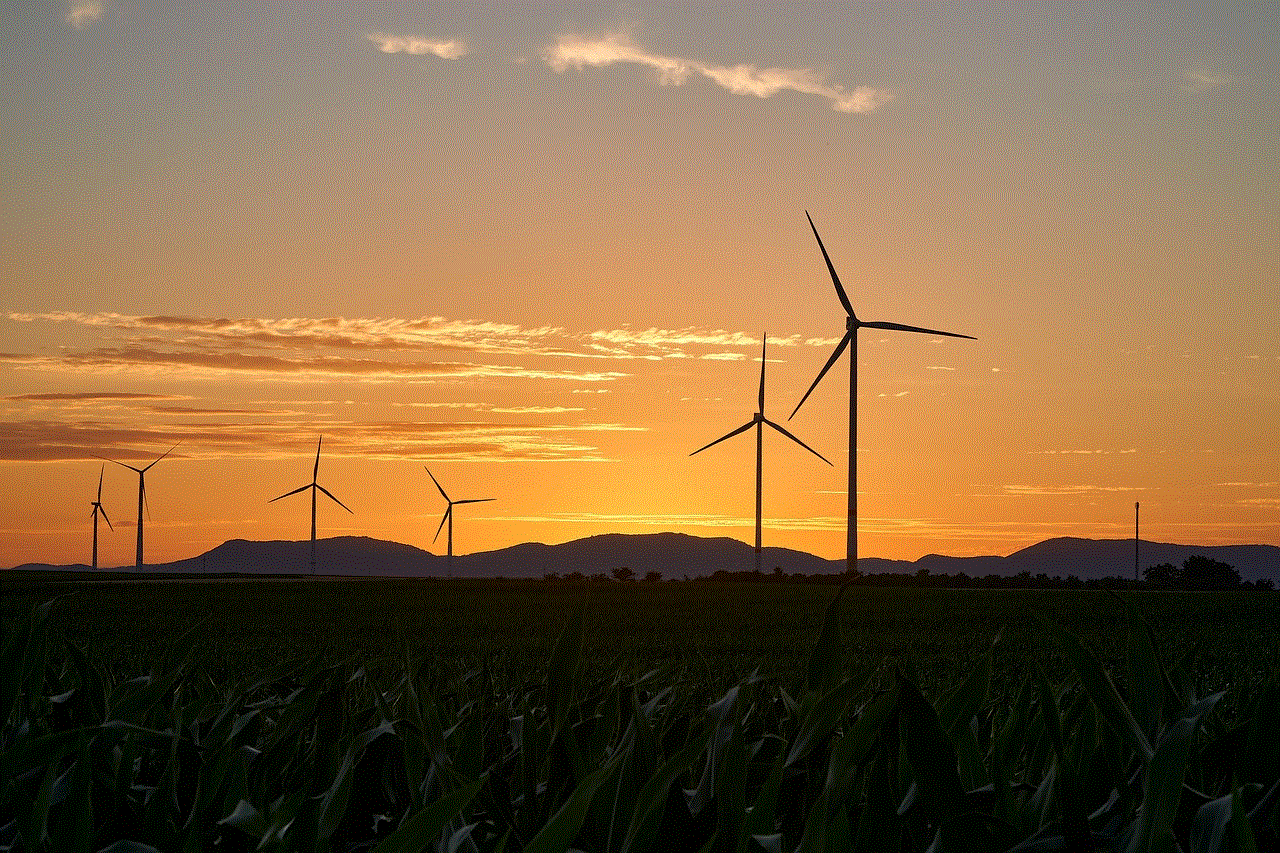
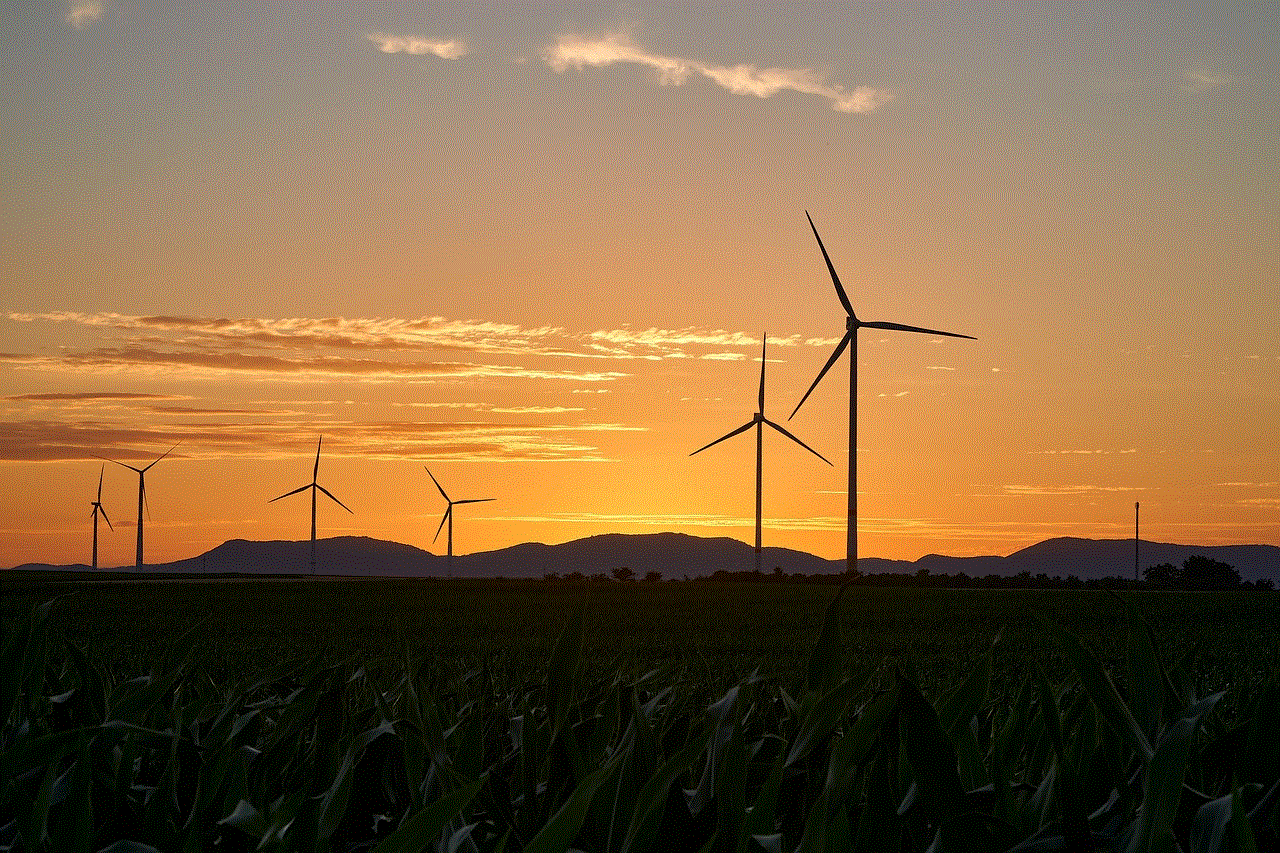
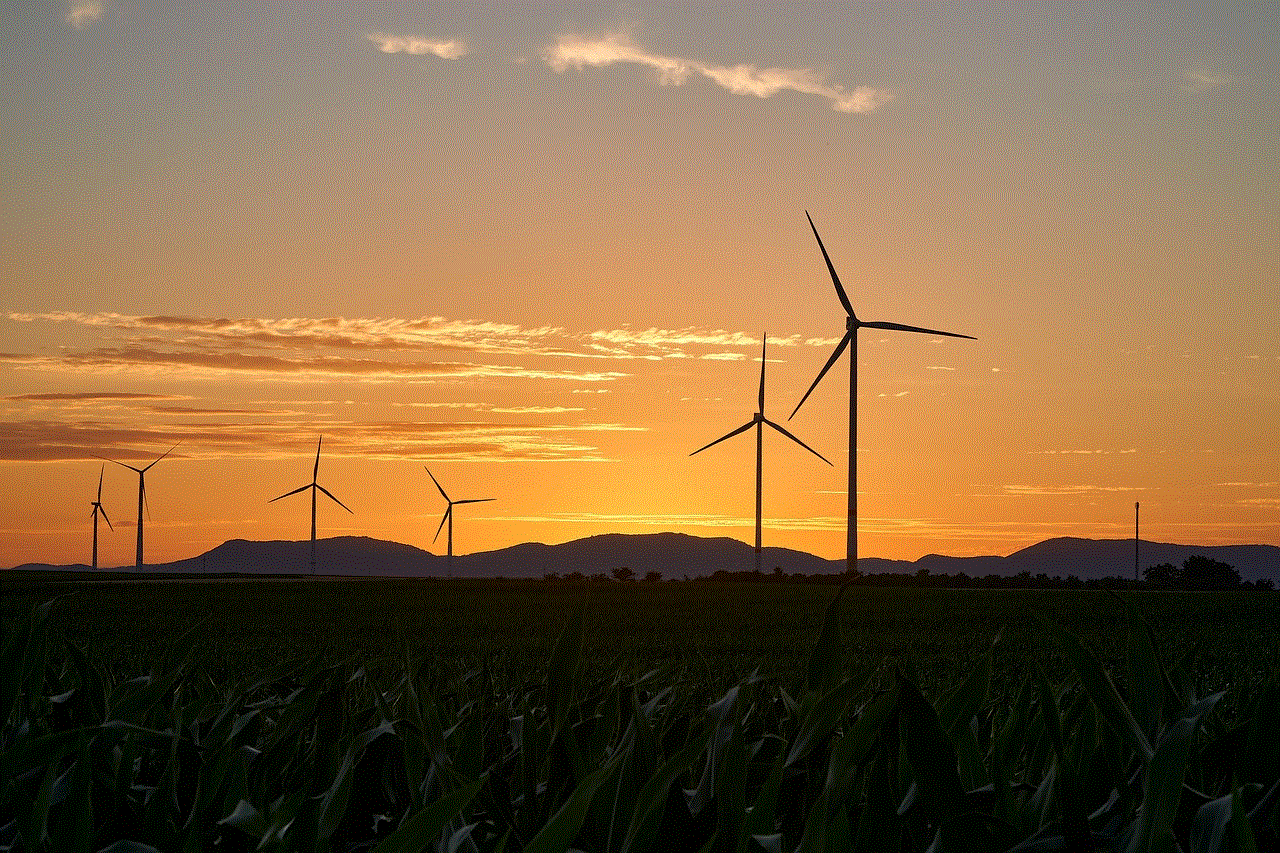
2. QuickTime Screen Recording (iOS):
If you’re an iOS user, you can take advantage of the QuickTime screen recording feature to save Snapchat snaps without detection. Follow these steps:
– Connect your iPhone to your Mac using a Lightning cable.
– Open QuickTime Player on your Mac.
– Click on “File” in the menu bar and select “New Movie Recording.”
– From the dropdown menu next to the record button, choose your iPhone as the camera source.
– Unlock your iPhone and open Snapchat.
– Start the screen recording in QuickTime Player.
– Open the snap you want to save and let it play for a few seconds.
– Stop the screen recording in QuickTime Player.
– The recorded video will be saved on your Mac, allowing you to access and save the desired snap without the sender knowing.
3. Google Assistant Screen Capture (Android):
For Android users, Google Assistant can be utilized to take a screenshot on Snapchat without detection. Here’s how to do it:
– Open Snapchat and load the snap you want to screenshot.
– Activate Google Assistant on your device by either saying “Ok Google” or long-pressing the home button.
– Ask Google Assistant to take a screenshot by saying “Take a screenshot.”
– The screenshot will be captured and saved to your device’s gallery.
4. Third-Party Screen Recording Apps:
If the above methods don’t work for you, there are several third-party screen recording apps available on both iOS and Android platforms that can help you save Snapchat snaps without detection. Some popular options include AZ Screen Recorder, DU Recorder, and Mobizen Screen Recorder. These apps typically work by recording your device’s screen activity, allowing you to capture snaps without triggering Snapchat’s screenshot notification.
5. Snapchat Screen Capture Apps:
Alternatively, you can use specialized apps designed specifically for capturing snaps on Snapchat without detection. These apps usually utilize various techniques to bypass Snapchat’s detection mechanisms. While some of these apps may require root access on Android devices, others are available on both iOS and Android platforms. Familiarize yourself with the features and user reviews of these apps before using them to ensure their reliability and security.
6. Snapsave and Snapkeep:
Snapsave and Snapkeep are two popular third-party apps that allow users to save Snapchat snaps without the sender’s knowledge. These apps work by intercepting and saving incoming snaps before they are opened in the official Snapchat app. However, it’s important to note that these apps may violate Snapchat’s terms of service, and using them could result in your account being suspended or permanently banned. Exercise caution and use these apps at your own risk.
7. Snapchat Memories:
In 2016, Snapchat introduced a feature called “Memories” that allows users to save snaps within the app without the sender being notified. To save a snap using Snapchat Memories, follow these steps:
– Open Snapchat and load the snap you want to save.
– Swipe up from the bottom of the screen to access Memories.
– Tap on the circular capture button to save the snap to Memories.
– The snap will be saved to your Memories and can be accessed and viewed later without the sender knowing.
8. Snapchat Spectacles:
Snapchat Spectacles are a pair of sunglasses with an integrated camera that allows users to capture snaps from their perspective. These sunglasses enable you to save snaps without triggering Snapchat’s screenshot notification since they are specifically designed for capturing photos and videos on the platform.
9. Snapchat Hacks:
Over the years, various Snapchat hacks have been discovered and shared by users. These hacks often exploit vulnerabilities in the app to save snaps without detection. However, it’s important to note that using Snapchat hacks can be risky, as they may violate Snapchat’s terms of service and result in consequences such as account suspension or permanent ban. Additionally, Snapchat continuously updates its app to patch these vulnerabilities, rendering some hacks ineffective.
10. Respect Privacy and Consent:
While the methods mentioned above may allow you to save snaps without detection, it’s crucial to respect the privacy and consent of others. Always consider the implications of saving and sharing someone else’s snaps without their knowledge, as it may infringe on their trust and personal boundaries. In a digital age where privacy is increasingly important, it’s essential to use these methods responsibly and ethically.
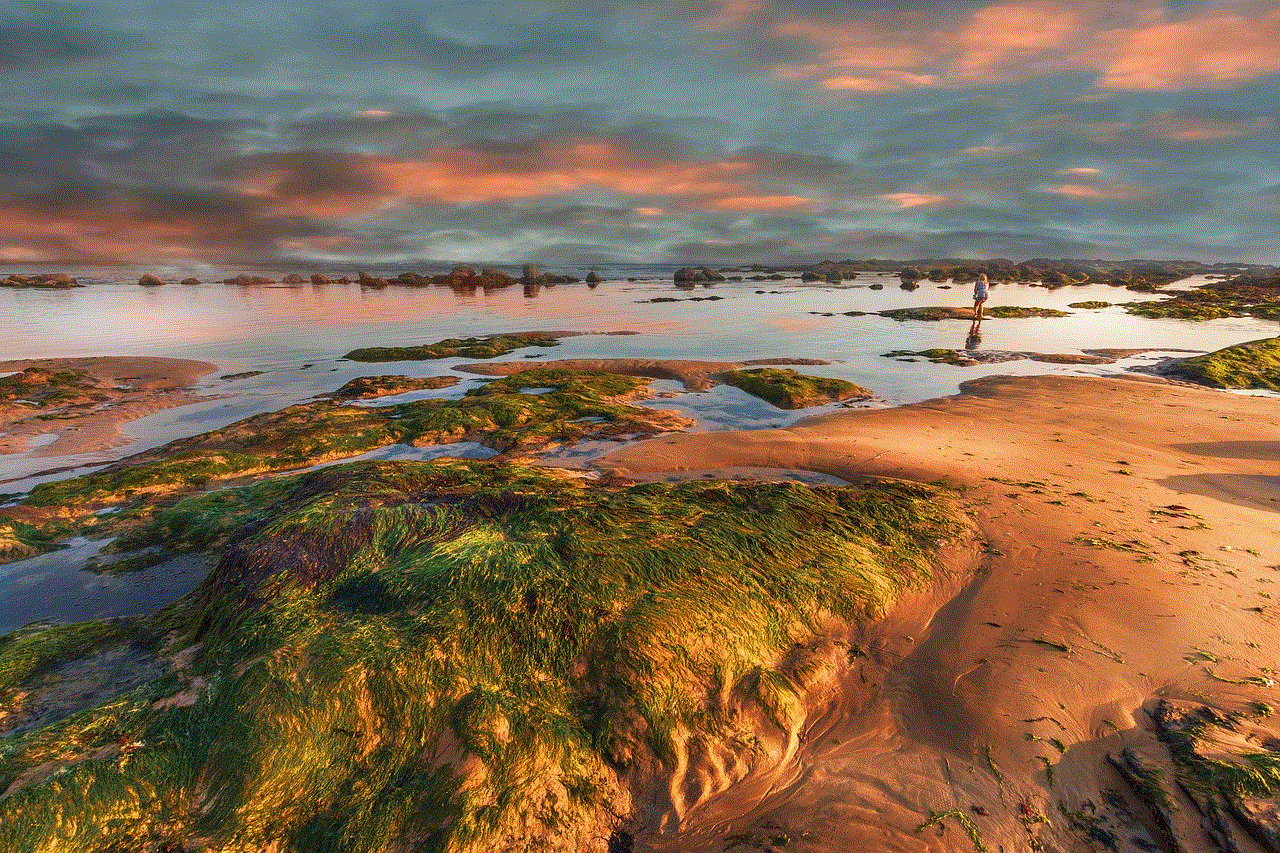
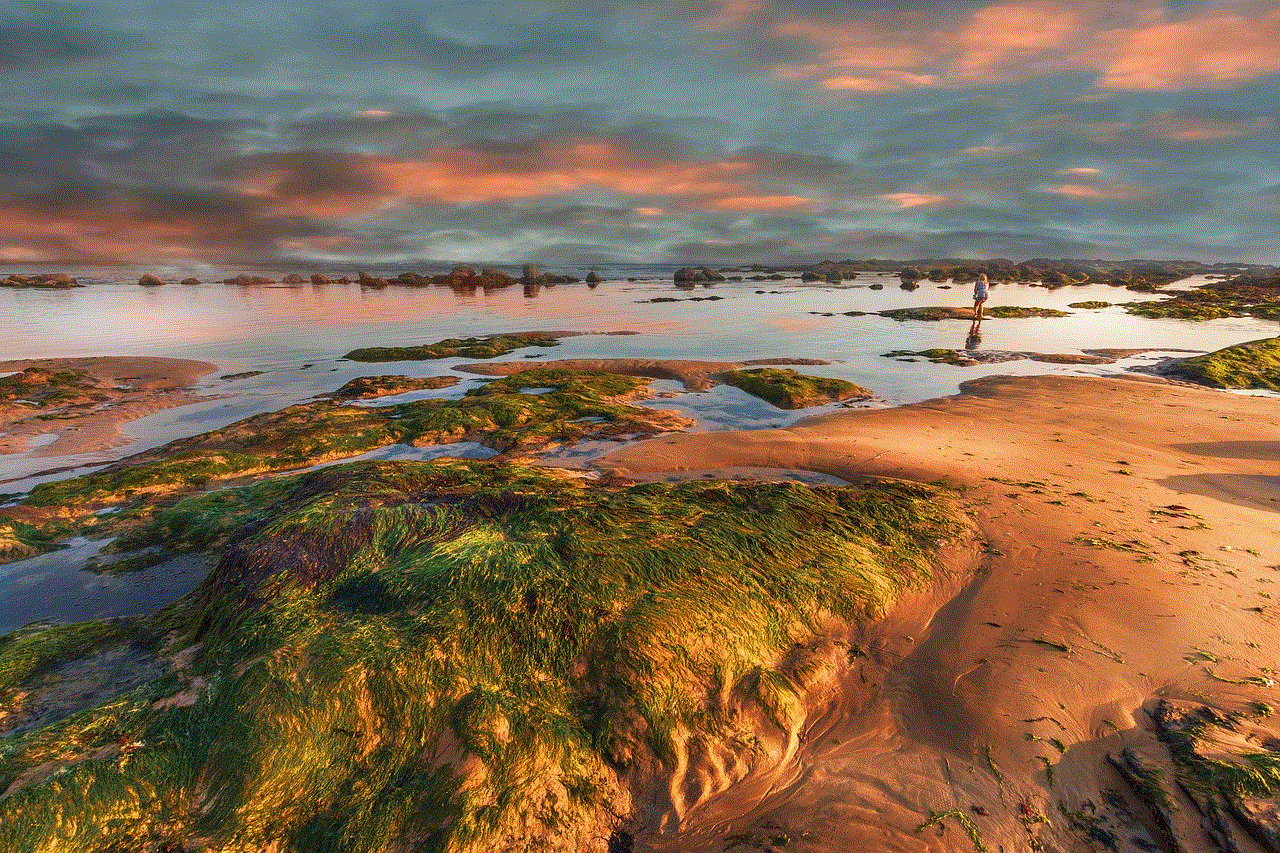
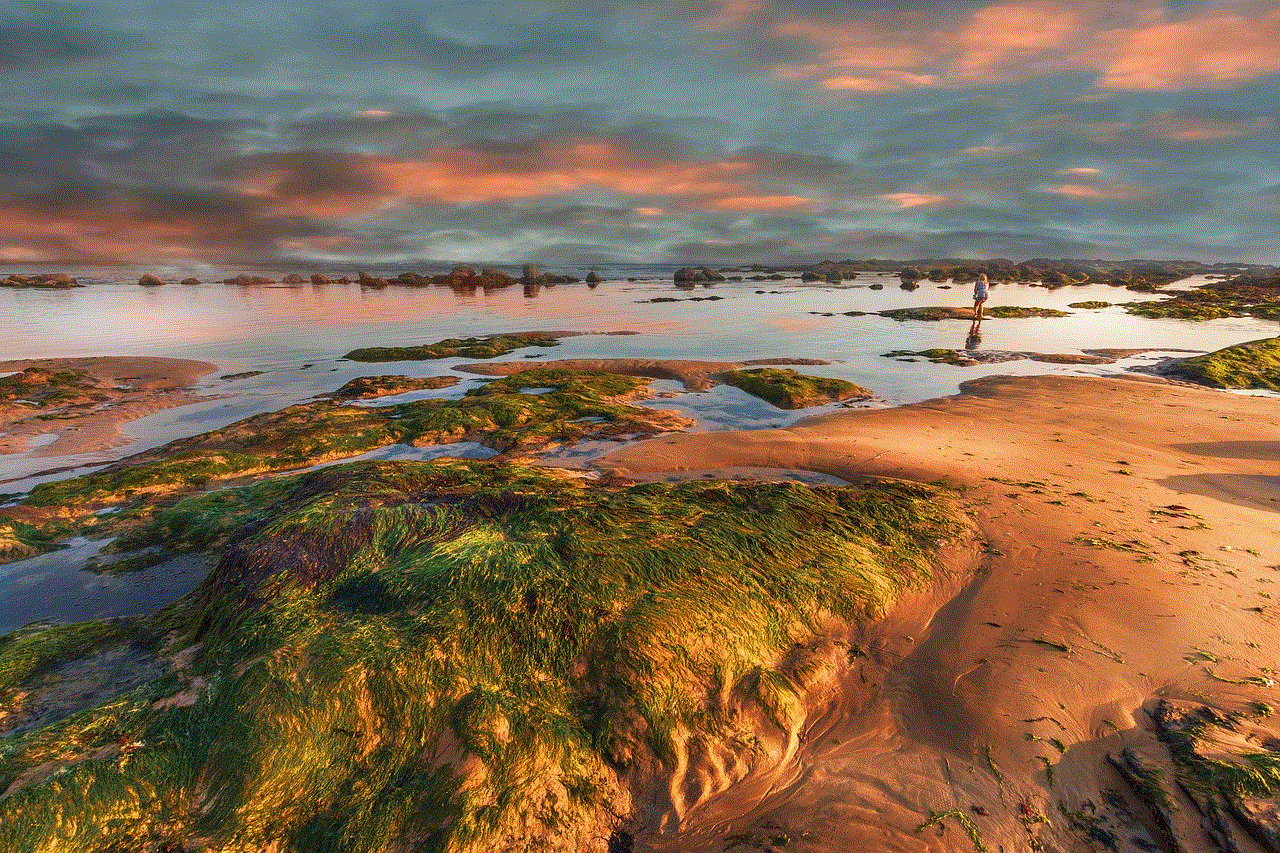
In conclusion, taking a screenshot on Snapchat without detection is possible through various methods and tools. From the Airplane Mode method to third-party apps, Google Assistant, and Snapchat’s own features like Memories and Spectacles, there are several options available. However, it’s important to understand the potential risks and consequences associated with using these methods, as they may violate Snapchat’s terms of service and infringe on others’ privacy and consent. Always exercise caution, respect others’ boundaries, and use these methods responsibly.