borrar cookies chrome
When it comes to browsing the internet, cookies play a crucial role in enhancing user experience and personalizing websites. However, there are times when users may want to clear their cookies in Google Chrome for various reasons. In this article, we will explore the process of deleting cookies in Chrome, why users might want to do so, and the potential impact it can have on their browsing experience.
1. Introduction to Cookies
Cookies are small files that are stored on a user’s computer by websites they visit. These files contain information such as login details, preferences, and browsing history, which help websites remember user settings and provide a tailored experience. While cookies can be helpful in many ways, there are instances where users may want to delete them.
2. Reasons to Delete Cookies
There are several reasons why someone might want to delete cookies in Chrome. One common reason is to enhance privacy. Deleting cookies can help prevent websites from tracking a user’s online activities and collecting personal data. Additionally, clearing cookies can also resolve issues with website functionality, such as login problems or slow loading times.
3. How to Delete Cookies in Chrome
Deleting cookies in Google Chrome is a straightforward process. Users can follow these steps to clear their cookies:
– Open Chrome and click on the three dots in the top-right corner.
– Select “Settings” from the drop-down menu.
– Scroll down and click on “Advanced” to expand the advanced settings.
– Under the “Privacy and security” section, click on “Clear browsing data.”
– In the pop-up window, select “Cookies and other site data” and any other data that the user wants to delete.
– Choose the time range for which the cookies should be deleted and click on “Clear data.”
4. Impact on Browsing Experience
Clearing cookies can have both positive and negative impacts on a user’s browsing experience. On the positive side, it can help improve privacy and security by removing information that websites may use to track user activities. It can also resolve issues with website functionality, such as login problems or persistent errors.
5. Potential Drawbacks
While clearing cookies can have advantages, it also has potential drawbacks. Deleting cookies means that websites will no longer remember user preferences, such as language settings or customized layouts. Users may also need to re-enter login credentials for websites they frequently visit. Additionally, clearing cookies can disrupt personalized advertising, as advertisers rely on cookies to deliver targeted ads.
6. Managing Cookies in Chrome
Instead of deleting all cookies, Chrome provides users with the option to manage their cookies selectively. By navigating to Chrome’s settings, users can access the “Site settings” menu, where they can view and manage individual cookies. This allows users to remove specific cookies while retaining others, providing a more tailored approach to cookie management.
7. Importance of Regularly Clearing Cookies
Regularly clearing cookies can help maintain a clutter-free browsing experience. Over time, cookies accumulate and can slow down website loading times. By periodically deleting cookies, users can ensure that their browsing experience remains smooth and efficient.
8. Alternatives to Clearing Cookies
For users who are concerned about privacy but still want to retain certain website preferences, there are alternative options to consider. One option is to use Chrome’s “Incognito” mode, which does not store cookies or browsing history. Another alternative is to use browser extensions or plugins that can block or manage cookies selectively.
9. Cookie Management Best Practices
To strike a balance between privacy and convenience, it is recommended to adopt best practices for cookie management. Regularly reviewing and clearing cookies can help maintain privacy while allowing websites to function optimally. Users should also be cautious when granting permissions to websites and avoid sharing sensitive information unnecessarily.
10. Conclusion
In conclusion, cookies are an essential part of the browsing experience, offering personalized features and enhancing website functionality. However, there are instances where users may want to clear their cookies in Google Chrome. By following the simple steps outlined in this article, users can delete cookies and take control over their online privacy and browsing experience. It is important to weigh the pros and cons of clearing cookies and adopt best practices to strike a balance between privacy and convenience.
turn off game center iphone
Game Center is a built-in gaming platform on Apple devices, including iPhones. It allows users to play multiplayer games, challenge friends, and compare achievements with other players. However, some users may find it unnecessary or distracting and wish to turn off Game Center on their iPhone. In this article, we will explore how to disable Game Center on an iPhone and discuss the potential benefits and drawbacks of doing so.
Before we dive into the process of turning off Game Center, let’s first understand what Game Center entails and what it offers to iPhone users. Game Center was introduced by Apple in 2010 as a social gaming service for iOS devices. It enables gamers to discover new titles, play multiplayer games, and compete with friends. By signing in to Game Center with their Apple ID, users can access a wide range of features, such as leaderboards, achievements, and friend invitations.
Despite its popularity among avid gamers, some iPhone users may not be interested in using Game Center or may find it distracting. For instance, casual gamers who do not engage in multiplayer games or competitive challenges might consider Game Center unnecessary. Additionally, turning off Game Center can help conserve battery life and reduce data usage, as some games constantly send updates and notifications through the platform.
To disable Game Center on an iPhone, follow these simple steps:
1. Open the “Settings” app on your iPhone’s home screen.
2. Scroll down and tap on “Game Center,” which is usually located near the middle of the screen.
3. In the Game Center settings, you will find an option named “Apple ID.” Tap on it to access your Apple ID settings.
4. A pop-up menu will appear. Tap on the “Sign Out” button to sign out of your Game Center account.



5. After signing out, you can choose to disable Game Center entirely or keep it enabled for individual games. To disable it completely, toggle the “Game Center” switch to the off position. If you prefer to keep it enabled for specific games, leave the switch on and proceed to the next step.
6. Scroll down to the “Allow Friends Requests” section. Toggle the switch to the off position if you wish to prevent other players from sending friend requests.
7. Next, scroll down to the “Nearby Players” section. Toggle the switch to the off position if you want to disable the feature that allows you to discover and play with nearby players.
8. Finally, exit the settings app by pressing the home button or swiping up from the bottom of the screen if you are using an iPhone with Face ID.
By following these steps, you can effectively turn off Game Center on your iPhone. However, it’s important to note that disabling Game Center will not remove the application from your device. It will merely prevent the platform from functioning and remove your Game Center account from your iPhone.
Now that we have learned how to disable Game Center, let’s discuss the potential benefits and drawbacks of doing so. One of the main advantages of turning off Game Center is the elimination of distractions. For individuals who use their iPhones primarily for work or other non-gaming activities, disabling Game Center can help maintain focus and prevent interruptions from game notifications.
Additionally, turning off Game Center can improve battery life and reduce data usage. As mentioned earlier, some games constantly send updates and notifications through Game Center. By disabling the platform, these updates and notifications will no longer be received, resulting in less background activity and potentially extending battery life. Moreover, disabling Game Center can save data for users who have limited data plans or prefer not to use cellular data for gaming purposes.
Another benefit of disabling Game Center is enhanced privacy and security. By signing out and disabling Game Center, you remove your gaming activity and personal information from the platform. This can be particularly important for individuals who value their privacy and prefer not to share their gaming habits or achievements with others.
On the other hand, there are a few drawbacks to turning off Game Center. One of the most significant drawbacks is the loss of multiplayer gaming and social interaction features. Game Center enables users to play multiplayer games with friends and compete for high scores on leaderboards. By disabling Game Center, these features become unavailable, limiting the gaming experience for those who enjoy multiplayer and competitive gameplay.
Furthermore, disabling Game Center may prevent users from accessing certain game features or content. Some games rely heavily on Game Center for features like cloud saving, achievements, or in-game rewards. If you disable Game Center, these features may no longer be accessible, potentially limiting the gameplay experience.
Lastly, it is worth mentioning that disabling Game Center does not prevent you from playing games altogether. It only removes the social and multiplayer features associated with Game Center. You can still download and play games from the App Store, but you will not have access to Game Center functionalities.
In conclusion, Game Center is a built-in gaming platform on iPhones that allows users to play multiplayer games, challenge friends, and compare achievements. While it offers various features and benefits to gamers, some users may find it unnecessary or distracting. Disabling Game Center can help eliminate distractions, improve battery life, reduce data usage, and enhance privacy and security. However, it may also limit multiplayer gaming and access to certain game features. Ultimately, the decision to turn off Game Center depends on individual preferences and priorities.
kaspersky internet security 2015 torrent
Title: Kaspersky Internet Security 2015 Torrent: A Risky Choice for Cyber Protection
Introduction:
In the digital age, where cyber threats are ever-evolving, finding a reliable and effective internet security software is of paramount importance. Kaspersky Internet Security 2015 is a renowned antivirus solution that offers protection against various online threats. However, the use of torrents to obtain this software raises concerns about the legitimacy and safety of the downloaded files. This article delves into the risks associated with downloading Kaspersky Internet Security 2015 via torrents, highlighting the potential dangers and providing alternative methods to ensure comprehensive cybersecurity.



1. Understanding Kaspersky Internet Security 2015:
Kaspersky Internet Security 2015 was a trusted antivirus software developed by Kaspersky Lab. It provided a range of features, including real-time protection, firewall, anti-malware, anti-phishing, and parental controls. Its effectiveness in safeguarding users’ systems made it a popular choice. However, the software has been discontinued and replaced by newer versions, making the availability of a Kaspersky Internet Security 2015 torrent questionable.
2. The Risks of Torrent Downloads:
a. Malware and Viruses: Torrents are notorious for hosting infected files and malware. Downloading Kaspersky Internet Security 2015 from a torrent increases the likelihood of obtaining a compromised version that may contain harmful malware or viruses.
b. Lack of Updates: Torrent versions do not receive regular updates or patches from the original software developer. This means that users are left vulnerable to newly emerging threats that may have been addressed in the latest official releases.
c. Legal Implications: Torrenting copyrighted software, such as Kaspersky Internet Security 2015, is illegal in many jurisdictions. Engaging in such activities can lead to legal consequences, including fines and even imprisonment.
3. Counterfeit Software:
Downloading Kaspersky Internet Security 2015 through torrents exposes users to the risk of counterfeit software. Cybercriminals often modify the original software to include malicious code, rendering it ineffective or even harmful. Users may unknowingly install a counterfeit version, compromising their cybersecurity instead of enhancing it.
4. Trust and Reliability:
Using a torrent to obtain Kaspersky Internet Security 2015 raises questions about the trustworthiness and reliability of the downloaded files. Unlike official sources, torrents lack the necessary verification processes, leaving users uncertain about the authenticity and integrity of the software.
5. Alternative Methods for Obtaining Kaspersky Internet Security:
a. Official Website: The most secure and reliable method for obtaining Kaspersky Internet Security is through the official website of Kaspersky Lab. This ensures the authenticity of the software and provides access to the latest updates, patches, and customer support.
b. Authorized Retailers: Purchasing Kaspersky Internet Security from authorized retailers guarantees a legitimate and up-to-date version of the software. This option offers peace of mind and ensures optimal protection against cyber threats.
6. Benefits of Using Legitimate Software:
a. Comprehensive Protection: Downloading Kaspersky Internet Security 2015 from legitimate sources ensures that users receive the full suite of features and functionalities, providing comprehensive protection against a wide range of cyber threats.
b. Regular Updates: Official software versions receive regular updates, ensuring users are protected against the latest threats. These updates often include improvements and patches to address vulnerabilities discovered by the developer.
c. Technical Support: When obtaining software from legitimate sources, users gain access to technical support services offered by the software developer. This ensures prompt assistance in case of any issues or concerns.
7. The Importance of Cybersecurity:
In an era where cybercrime is on the rise, it is crucial to prioritize cybersecurity. Protecting personal and sensitive information from malicious actors requires robust and reliable internet security software. Opting for legitimate sources helps maintain the integrity and effectiveness of the chosen software, safeguarding users against evolving cyber threats.
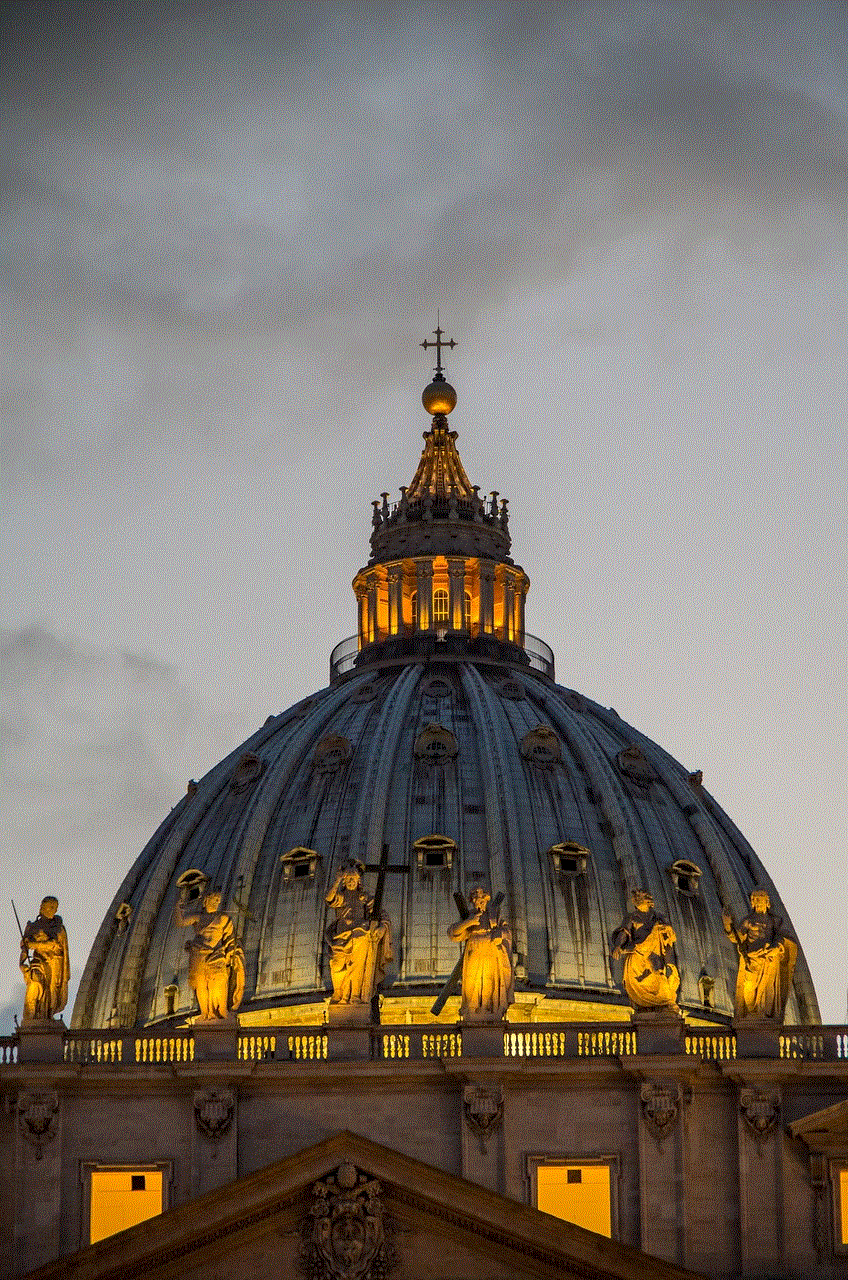
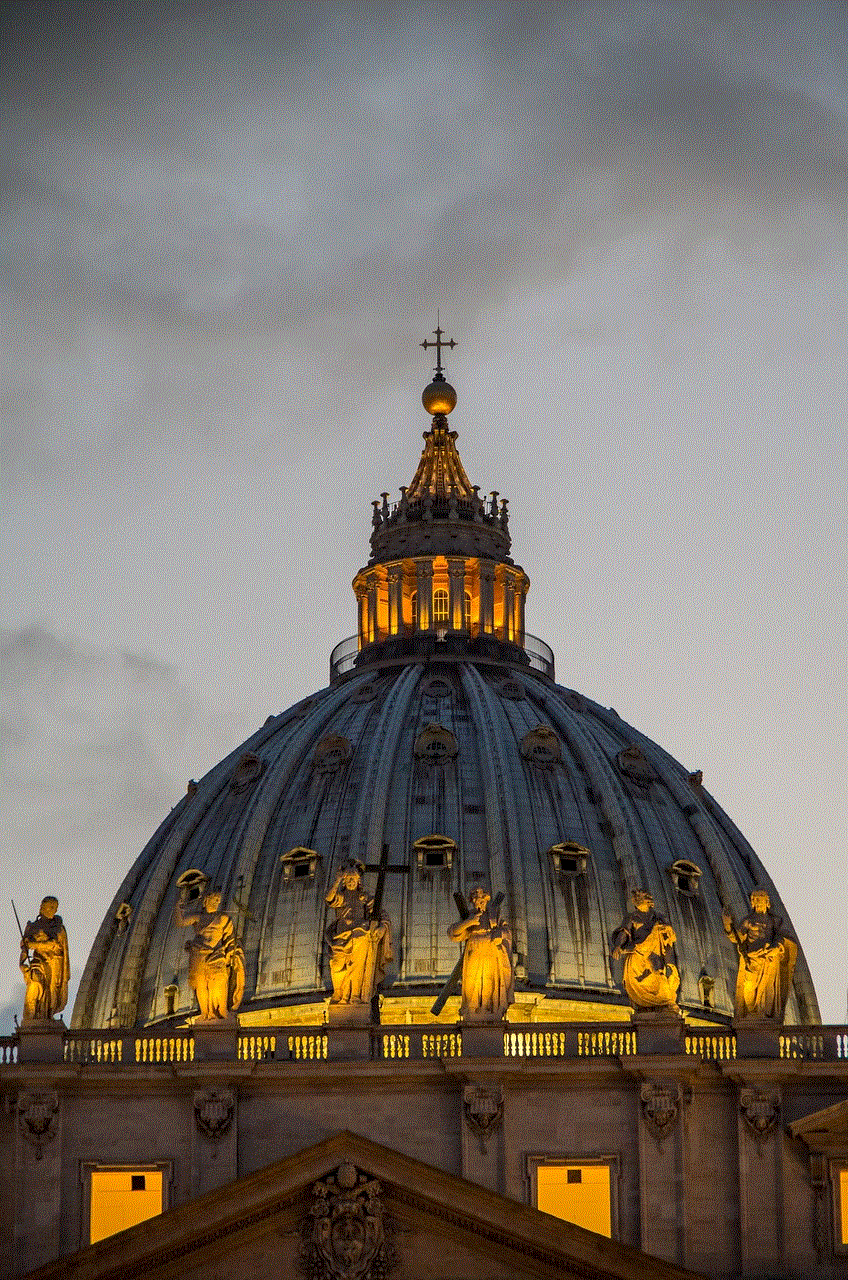
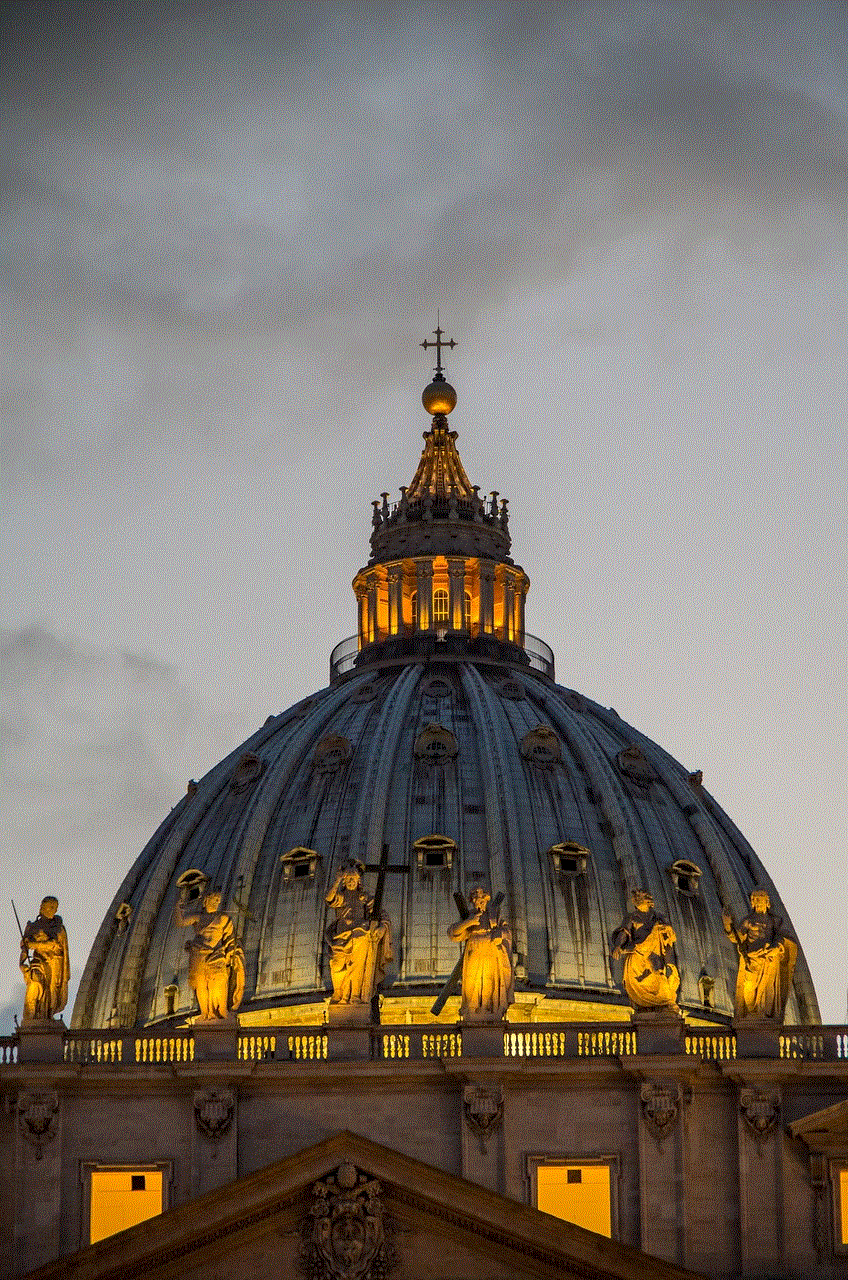
8. Conclusion:
While Kaspersky Internet Security 2015 was once a trusted antivirus solution, obtaining it via torrents poses significant risks. The potential exposure to malware, lack of updates, legal consequences, and the presence of counterfeit software make torrent downloads an unsafe choice. To ensure comprehensive cybersecurity, users are advised to obtain Kaspersky Internet Security through official channels, such as the official website or authorized retailers. Prioritizing cybersecurity through legitimate software sources is crucial in protecting personal data and maintaining online safety in today’s digital landscape.