remote iphone camera control
# Remote iPhone Camera Control: A Comprehensive Guide
In an age where photography is more accessible than ever, the ability to control your camera remotely has revolutionized the way we capture moments. With the emergence of smartphones, particularly the iPhone, photography has transcended traditional boundaries. The iPhone’s built-in camera, known for its remarkable quality and user-friendly interface, has become a favorite among both amateur and professional photographers. As technology continues to advance, remote camera control has become a significant feature for many photographers, enabling them to take stunning photos from various angles and distances. This article delves into the various aspects of remote iPhone camera control, exploring its benefits, methods, applications, and tips for maximizing the potential of this innovative feature.
## Understanding Remote iPhone Camera Control
Remote camera control refers to the ability to operate your iPhone’s camera without having to physically touch the device. This functionality allows users to take photos or videos from a distance, making it an essential tool for various scenarios, from group selfies to wildlife photography. The remote control can be achieved through various methods, including Bluetooth accessories, apps, and even built-in features like voice commands.
## Benefits of Remote Camera Control
### 1. Flexibility and Convenience
One of the most significant advantages of remote iPhone camera control is the flexibility it offers. Photographers can position their iPhones in hard-to-reach spots or at unconventional angles without needing to be directly behind the camera. This flexibility is particularly useful for capturing group photos or family portraits, where everyone can gather without needing someone to act as a photographer.
### 2. Enhanced Creativity
Remote control opens the door to creative possibilities that might otherwise be difficult to achieve. Photographers can experiment with various perspectives and compositions, utilizing tripods or other stabilizers. This feature allows for unique shots that can incorporate motion or action without the need for someone else to trigger the shutter.
### 3. Reduced Camera Shake
When taking photos, especially in low-light conditions or using slower shutter speeds, even the slightest touch can cause camera shake. By using remote control, photographers can eliminate this risk entirely, ensuring sharper images and better overall quality.
### 4. Ideal for Long Exposures and Timed Shots
Long-exposure photography, which captures movement over time, can be particularly challenging without remote control. By using remote triggers or apps, photographers can set their iPhones to take a series of shots over a specific duration, capturing the beauty of motion, whether it’s flowing water or the night sky.
## Methods for Remote iPhone Camera Control
There are several methods to achieve remote control of the iPhone camera, each with its set of advantages and features. Let’s explore the most popular options:
### 1. Bluetooth Shutter Release
One of the simplest and most effective ways to control your iPhone camera remotely is by using a Bluetooth shutter release. These small, handheld devices connect to your iPhone via Bluetooth and allow you to take photos without touching the phone. They come in various designs, including buttons and wristbands, and can work from a significant distance, making them perfect for group shots or wildlife photography.
### 2. Camera Apps with Remote Control Features
Several third-party camera apps offer advanced remote control features that can enhance your photography experience. Many of these apps allow you to connect your iPhone to another device, such as a tablet or another phone, enabling you to see the live view and control various camera settings, including focus, exposure, and shutter speed. Popular apps like ProCamera, Camera+, and Filmic Pro provide extensive features that cater to professional photographers.
### 3. Voice Commands
With the introduction of Siri and voice command functionalities, iPhone users can take advantage of hands-free photography. By simply saying “Hey Siri, take a picture,” users can snap a photo without needing any additional accessories or apps. This method is particularly convenient when you want to include yourself in a shot without the hassle of setting up a remote trigger.
### 4. Apple Watch Control
For Apple Watch users, controlling the iPhone camera has never been easier. The Apple Watch has a built-in camera control feature that allows you to preview what your iPhone camera sees and take photos directly from your wrist. This feature is particularly handy for selfies or group shots, as it eliminates the need to run back and forth between the camera and the group.
## Applications of Remote Camera Control
Remote iPhone camera control can be beneficial in various situations, both personal and professional. Here are some applications where remote control can enhance the photography experience:
### 1. Family and Group Photos
Vacations, family gatherings, and special occasions often call for group photos. Remote control allows everyone to be included in the frame without needing a designated photographer. By using a tripod and a remote trigger, families can gather and smile without rushing to get into position.
### 2. Wildlife Photography
Wildlife photographers often need to maintain a safe distance from their subjects to avoid startling them. Remote camera control allows photographers to set up their iPhones in the desired location and capture stunning shots without being physically present, ensuring they don’t disrupt the natural behavior of the animals.
### 3. Self-Portraits and Portrait Photography
For portrait photographers, remote control offers the ability to compose shots without being behind the camera. This feature is particularly useful for self-portraits, where the photographer can set the camera, frame the shot, and then step into the frame without needing someone else to take the picture.
### 4. Astrophotography
Capturing the night sky poses its challenges, particularly with long exposure times. Remote control allows astrophotographers to take multiple exposures or time-lapse sequences without worrying about camera shake or light interference. This method is essential for capturing the beauty of the Milky Way or other celestial phenomena.
### 5. Event Coverage
For events such as weddings or parties, having a remote-controlled camera can be a game-changer. Photographers can set up their iPhones in strategic locations to capture candid moments or speeches without needing to be right next to the action. This allows for a more natural and unobtrusive approach to event photography.
## Tips for Maximizing Remote iPhone Camera Control
To fully harness the power of remote iPhone camera control, consider these tips:
### 1. Invest in Quality Accessories
While many remote control options are available, investing in quality accessories can significantly enhance your photography experience. Look for well-reviewed Bluetooth shutter releases, tripods, and stabilizers that can help you achieve stable and high-quality shots.
### 2. Explore Different Apps
Take the time to explore various camera apps that offer remote control features. Each app may have unique functionalities that can enhance your photography. Some may offer advanced editing tools, while others provide manual control over exposure and focus.
### 3. Experiment with Angles and Perspectives
Don’t be afraid to experiment with different angles and perspectives. Use remote control to capture unique compositions and creative shots that you might not have thought of while holding the camera yourself.
### 4. Use the Timer Function
If you don’t have a remote control accessory, consider using the timer function on your iPhone camera. Set the timer for a few seconds, frame your shot, and then quickly get into position. This method is particularly useful for self-portraits or group photos.
### 5. Practice Makes Perfect
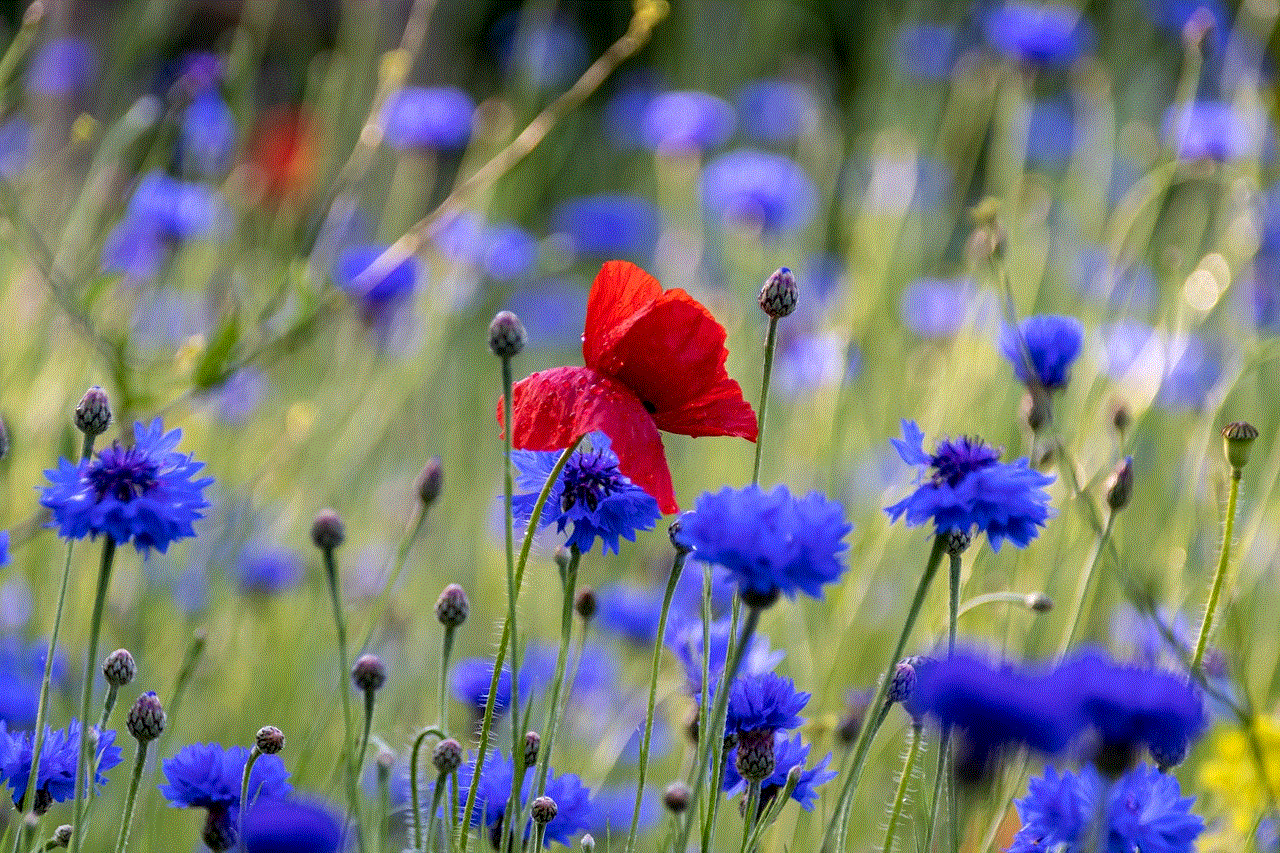
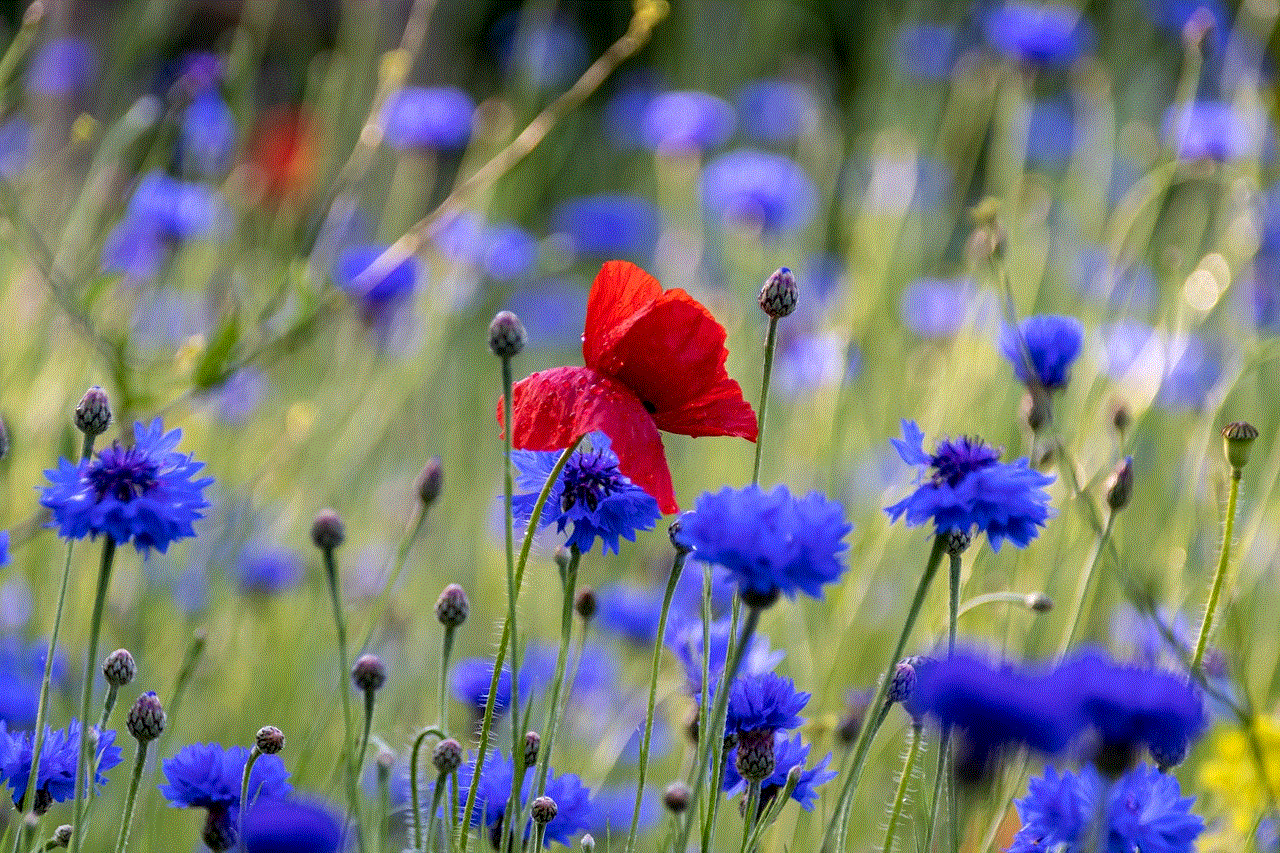
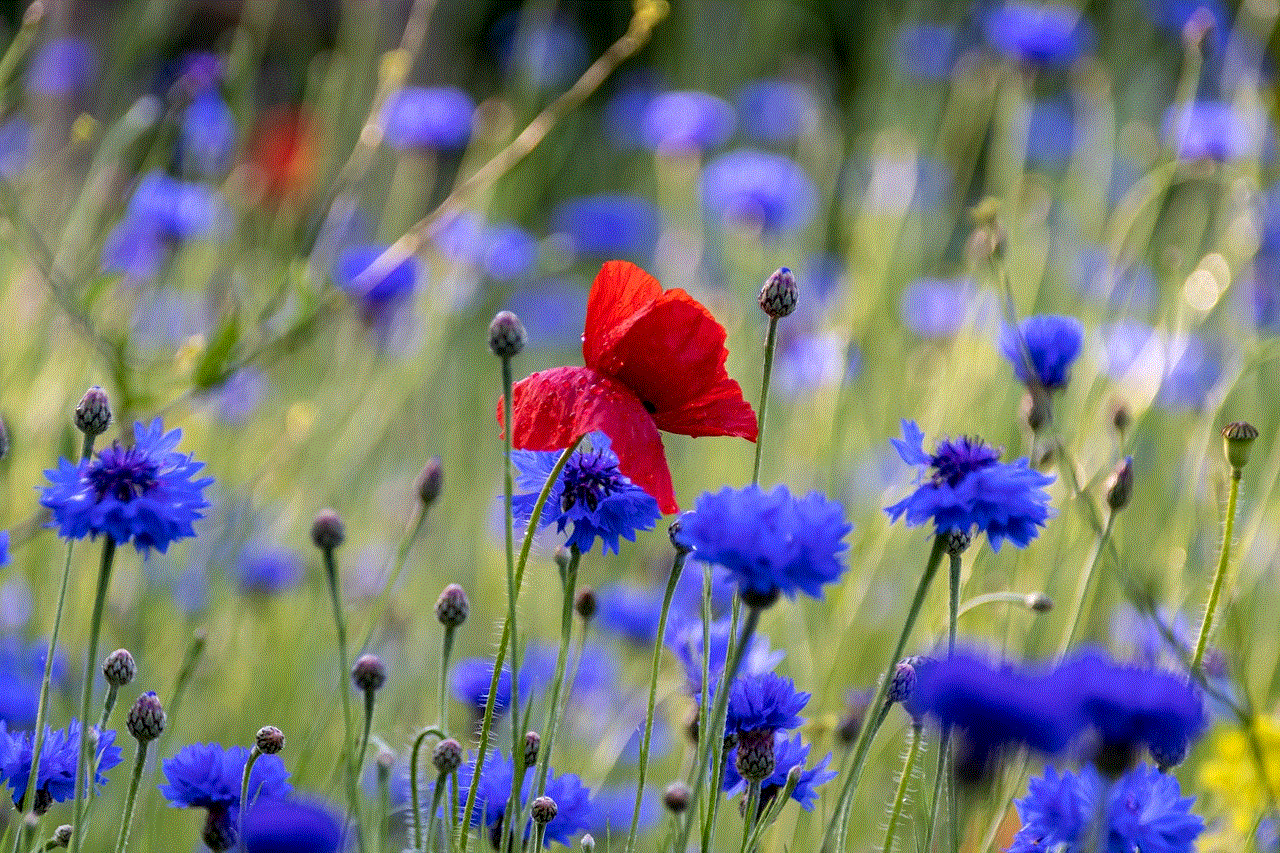
Like any skill, mastering remote camera control takes practice. Spend time experimenting with different methods and setups to find what works best for your photography style. The more you practice, the more comfortable you’ll become with the technology.
## Conclusion
Remote iPhone camera control has transformed the way we approach photography, making it more accessible and versatile than ever. Whether you’re capturing family memories, experimenting with creative shots, or documenting wildlife, the ability to control your iPhone camera remotely opens up a world of possibilities. By understanding the various methods available, exploring the benefits, and applying the tips discussed in this article, you can elevate your photography to new heights. As technology continues to evolve, the future of remote camera control promises even more exciting advancements, making it an essential tool for photographers everywhere.
buscar un celular
**Buscar un Celular: Guía Completa para Elegir el Dispositivo Perfecto para Ti**
En la era digital actual, los teléfonos celulares se han convertido en una extensión de nuestras vidas. No solo sirven para hacer llamadas, sino que son herramientas multifuncionales que nos permiten comunicarnos, trabajar, entretenernos y mantenernos informados. Sin embargo, con la amplia variedad de opciones disponibles en el mercado, buscar un celular que se ajuste a nuestras necesidades puede ser una tarea abrumadora. En este artículo, exploraremos los aspectos clave a considerar al buscar un celular, las diferentes categorías de dispositivos, las marcas más populares, y consejos para realizar una compra informada.
### 1. **Identifica tus Necesidades**
Antes de sumergirte en el mundo de los celulares, es crucial que identifiques tus necesidades. Pregúntate a ti mismo: ¿Para qué utilizarás principalmente el celular? Si tu objetivo principal es hacer llamadas y enviar mensajes, quizás un modelo básico sea suficiente. Sin embargo, si planeas utilizar aplicaciones, tomar fotos de alta calidad, o jugar juegos exigentes, necesitarás un dispositivo más avanzado.
### 2. **Sistema Operativo: Android vs. iOS**
Uno de los primeros aspectos a considerar al buscar un celular es el sistema operativo. Los dos más populares son Android e iOS. Android, desarrollado por Google, es utilizado por una variedad de fabricantes, lo que significa que hay una amplia gama de dispositivos y precios. Por otro lado, iOS es exclusivo de Apple y ofrece una experiencia más uniforme y controlada.
Si ya tienes otros dispositivos Apple, como un iPad o una Mac, optar por un iPhone puede facilitar la integración entre dispositivos. Por otro lado, si prefieres personalizar tu experiencia y tienes un presupuesto más ajustado, Android podría ser la mejor opción.
### 3. **Presupuesto: ¿Cuánto Estás Dispuesto a Gastar?**
El presupuesto es un factor determinante al buscar un celular. Los precios de los teléfonos pueden variar enormemente, desde modelos de gama baja que cuestan menos de 100 dólares, hasta teléfonos premium que superan los 1,000 dólares. Determina cuánto estás dispuesto a gastar y considera que también deberías incluir accesorios como fundas, cargadores adicionales, y seguros.
Recuerda que, en muchos casos, los teléfonos de gama media ofrecen una buena relación calidad-precio y pueden satisfacer la mayoría de las necesidades sin romper el banco.
### 4. **Características Técnicas: Lo Que Debes Saber**
Una vez que hayas definido tus necesidades y presupuesto, es hora de profundizar en las características técnicas del celular. Algunos de los aspectos más importantes incluyen:
– **Pantalla:** La calidad de la pantalla es fundamental, especialmente si planeas ver videos o jugar. Busca resoluciones altas, como Full HD o superior, y considera el tamaño que prefieres.
– **Cámara:** Si la fotografía es importante para ti, investiga la calidad de las cámaras. Algunos teléfonos cuentan con múltiples lentes que ofrecen diferentes funcionalidades, como gran angular o zoom óptico.
– **Batería:** La duración de la batería es un aspecto crucial. Busca dispositivos con una buena capacidad de batería y revisa las opiniones de los usuarios sobre la duración real.
– **Procesador y RAM:** Un procesador rápido y suficiente memoria RAM son esenciales para un rendimiento fluido, especialmente si utilizas aplicaciones exigentes.
– **Almacenamiento:** Considera cuánto almacenamiento necesitas. Algunos teléfonos permiten la expansión mediante tarjetas microSD, lo que puede ser útil si planeas almacenar muchas fotos y videos.
### 5. **Diferentes Tipos de Celulares**
Al buscar un celular, es importante conocer los diferentes tipos que existen en el mercado:
– **Teléfonos de Gama Baja:** Ideales para usuarios que solo necesitan funcionalidades básicas. Suelen ser asequibles y cumplen con tareas cotidianas.
– **Teléfonos de Gama Media:** Ofrecen un equilibrio entre precio y características. Son adecuados para aquellos que buscan un buen rendimiento sin gastar demasiado.
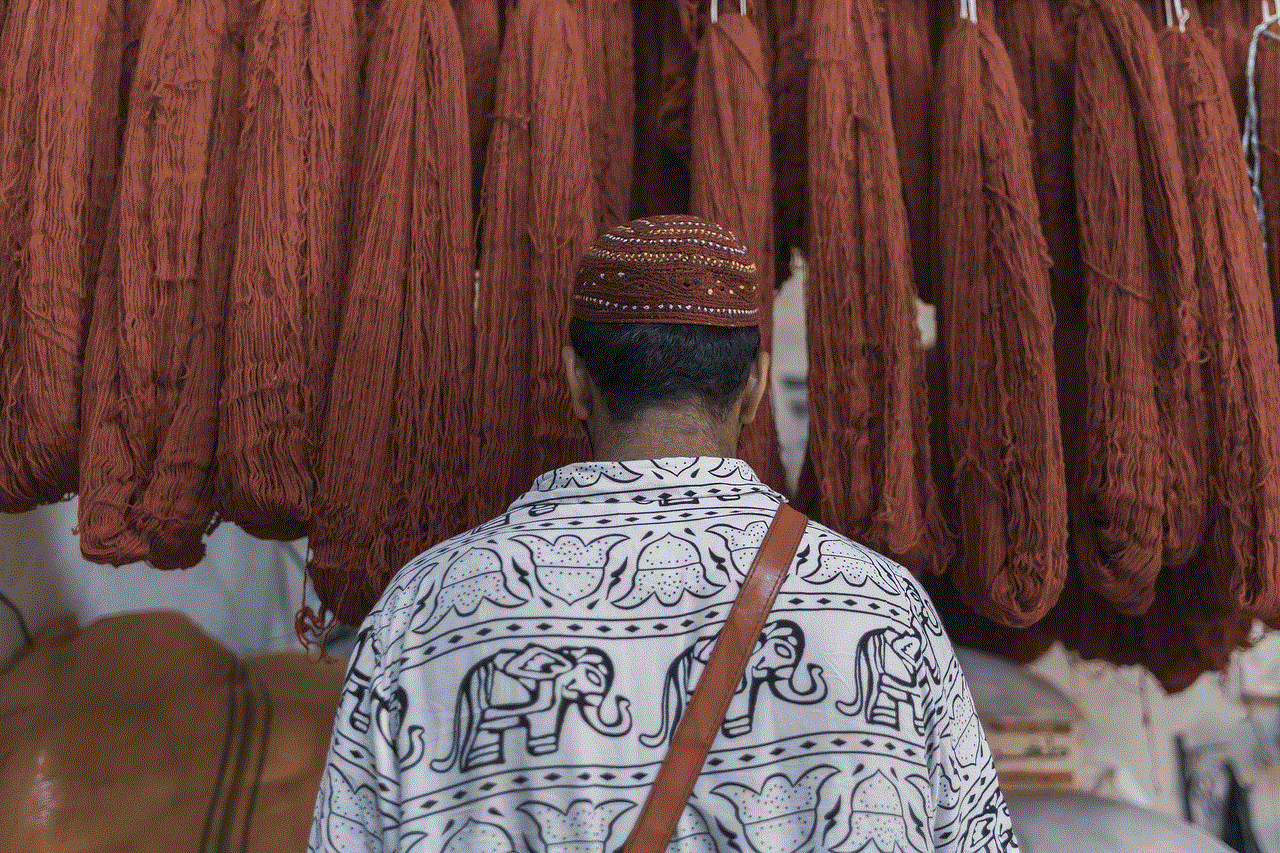
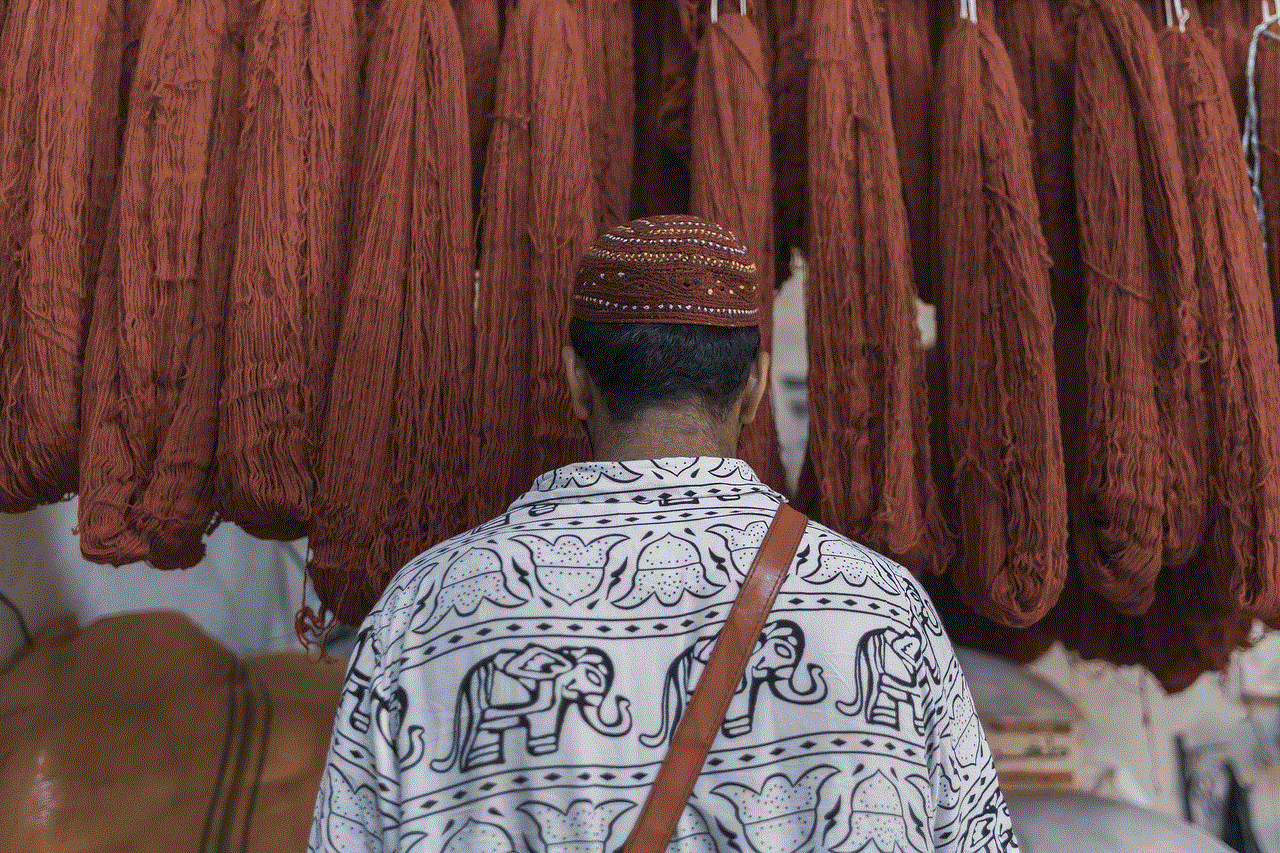
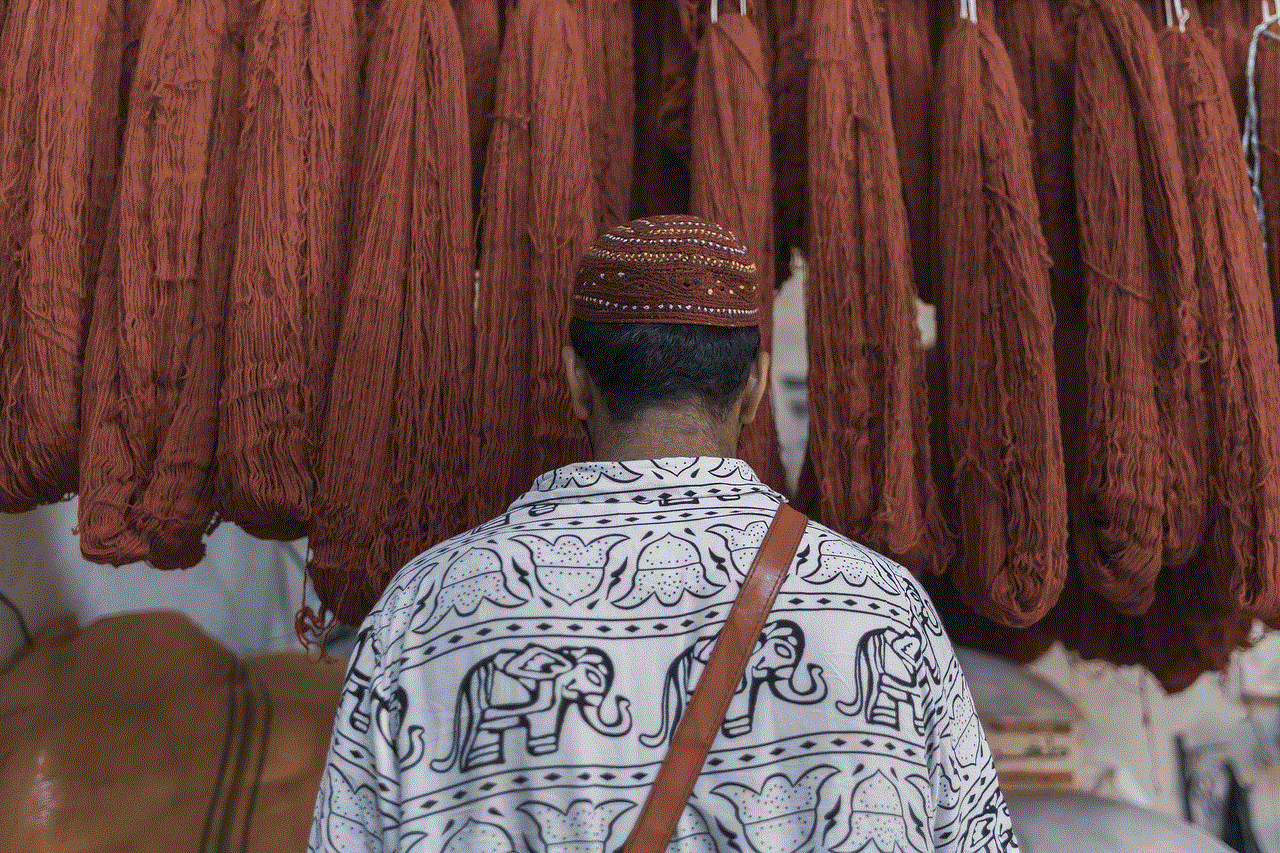
– **Teléfonos de Gama Alta:** Diseñados para usuarios exigentes, estos dispositivos cuentan con las últimas tecnologías, cámaras de alta calidad y un rendimiento excepcional.
– **Teléfonos Plegables:** Una nueva tendencia en el mercado, ofrecen pantallas más grandes en un formato compacto. Sin embargo, suelen ser más caros y pueden no ser tan duraderos.
### 6. **Marcas Populares y Sus Ofertas**
A medida que busques un celular, es útil conocer las marcas más reconocidas y sus características distintivas:
– **Apple:** Con su línea de iPhones, Apple es conocida por su calidad de construcción, rendimiento y ecosistema integrado. Los iPhones suelen tener un alto valor de reventa.
– **Samsung:** Ofrece una amplia gama de dispositivos, desde modelos asequibles hasta sus teléfonos insignia de la serie Galaxy. Son conocidos por sus pantallas AMOLED y cámaras de alta calidad.
– **Xiaomi:** Ha ganado popularidad por ofrecer teléfonos de alta gama a precios competitivos. Sus dispositivos suelen incluir características avanzadas a un costo más bajo.
– **Google:** Con su línea de teléfonos Pixel, Google se enfoca en la calidad de la cámara y la experiencia de usuario fluida. Además, reciben actualizaciones de software más rápidas.
– **OnePlus:** Conocida por ofrecer teléfonos de alto rendimiento a precios asequibles, OnePlus ha ganado una base de seguidores leales.
### 7. **Investigación y Comparación de Modelos**
Una vez que tengas en mente algunas marcas y modelos, es fundamental investigar y comparar las opciones. Utiliza sitios web de comparación de teléfonos, lee reseñas de usuarios y expertos, y mira videos de unboxing y pruebas de rendimiento. Presta atención a características que pueden ser importantes para ti, como la calidad de la cámara, la duración de la batería y la facilidad de uso del sistema operativo.
### 8. **Dónde Comprar un Celular**
Decidir dónde comprar tu nuevo celular también es un aspecto importante. Tienes varias opciones:
– **Tiendas Físicas:** Visitar una tienda te permite ver y probar el dispositivo antes de comprarlo. Puedes recibir asesoramiento de los vendedores y comprobar la calidad del teléfono en persona.
– **Tiendas en Línea:** Plataformas como Amazon, eBay o las páginas oficiales de los fabricantes suelen ofrecer precios competitivos y una amplia selección. Asegúrate de comprar en sitios confiables para evitar fraudes.
– **Operadoras de Telefonía:** Muchas veces, las operadoras ofrecen promociones y planes que incluyen el costo del dispositivo en la factura mensual. Esto puede facilitar la compra, aunque debes leer los términos y condiciones con atención.
### 9. **Consideraciones Finales Antes de Comprar**
Antes de tomar una decisión final, hay algunas consideraciones adicionales que debes tener en cuenta:
– **Garantía y Soporte al Cliente:** Verifica la duración de la garantía y las políticas de soporte al cliente de la marca. Un buen servicio postventa puede ser crucial si encuentras problemas con tu dispositivo.
– **Ecosistema de Dispositivos:** Si ya tienes otros dispositivos (tabletas, computadoras, smartwatches), verifica si el celular que elijas se integra bien con ellos.
– **Accesorios:** Considera los accesorios que podrías necesitar, como fundas, protectores de pantalla y cargadores. Algunos modelos pueden tener opciones limitadas en este aspecto.
### 10. **La Importancia de la Opinión de Otros Usuarios**
Finalmente, no subestimes la importancia de la opinión de otros usuarios. Las reseñas y opiniones en línea pueden ofrecerte una perspectiva valiosa sobre el rendimiento real de un celular. Busca foros, grupos en redes sociales y plataformas de reseñas donde los usuarios comparten sus experiencias.



### Conclusión
Buscar un celular puede parecer un proceso complicado, pero al seguir estos pasos y considerar tus necesidades, presupuesto y preferencias, podrás tomar una decisión informada. Recuerda que un celular es una inversión, y elegir el dispositivo correcto puede mejorar tu calidad de vida y hacer que tu día a día sea más fácil y entretenido. Tómate tu tiempo, investiga y no dudes en pedir ayuda si la necesitas. ¡Feliz búsqueda!