how to cancel apple subscription on android
# How to Cancel Apple Subscriptions on Android : A Comprehensive Guide
In an increasingly digital world, subscriptions to various services have become a commonplace aspect of our lives. From streaming platforms to productivity tools, these subscriptions can often lead to confusion, especially when they are tied to services like Apple, which is traditionally associated with its own ecosystem of devices. Many users find themselves in a situation where they want to cancel an Apple subscription but are using an Android device. This article provides a detailed, step-by-step guide to help you navigate this process, ensuring you can manage your subscriptions effectively, regardless of the device you are using.
## Understanding Apple Subscriptions
Before diving into the cancellation process, it’s essential to understand what an Apple subscription entails. Apple offers a range of subscription services, including Apple Music, Apple TV+, iCloud storage, and more. These subscriptions are usually billed on a recurring basis—monthly, quarterly, or annually—depending on the service you choose. When users sign up for these services, they often do so through the App Store, which is integrated into Apple devices like the iPhone, iPad, and Mac.
However, with the growing number of users who have switched to Android devices or those who use multiple platforms, managing these subscriptions can become complicated. If you initiated a subscription using an Apple device but now primarily use Android, you may find yourself needing to cancel or manage these subscriptions from your Android phone.
## Why Cancel an Apple Subscription?
There are several reasons why you might want to cancel an Apple subscription. Perhaps you’ve found a better alternative, no longer need the service, or want to reduce your monthly expenses. Whatever the reason, it’s essential to understand that canceling a subscription does not immediately remove it from your account; you will continue to have access to the service until the end of your current billing cycle.
Additionally, some users may forget they’ve signed up for services that automatically renew, leading to unexpected charges. By learning how to manage and cancel these subscriptions, you can take control of your finances and ensure that you only pay for services you actively use.
## Accessing Your Apple Subscriptions
To cancel an Apple subscription, you typically need to access your account settings within the Apple ecosystem. While you can do this on an Apple device, it can be a bit tricky on Android. However, it is possible to access your subscriptions through the web. Here’s how you can do this:
### Step 1: Use a Web Browser
Open a web browser on your Android device and navigate to the Apple ID account page at [appleid.apple.com](https://appleid.apple.com). Log in with your Apple ID and password. If you have two-factor authentication enabled, you may need to verify your identity through a code sent to your trusted device.
### Step 2: Navigate to Subscriptions
Once you are logged in, look for the “Subscriptions” section in your account settings. This section will display all the subscriptions linked to your Apple ID, including those that you may have signed up for on your iPhone or iPad.
### Step 3: Manage Your Subscriptions
In the subscriptions section, you will see a list of active subscriptions. Click on the subscription you wish to cancel. This will bring you to a detailed page for that specific subscription, where you can view the billing information, renewal date, and cancellation options.
## How to Cancel an Apple Subscription
Now that you have accessed your subscriptions, you can proceed to cancel the one you no longer wish to maintain. Here’s a detailed guide on how to do this:
### Step 4: Cancel the Subscription
On the subscription details page, look for the option that says “Cancel Subscription.” Tap this option, and you will be prompted to confirm your cancellation. It’s crucial to read any prompts carefully, as some subscriptions may have specific terms regarding cancellation and renewal.
### Step 5: Confirm Cancellation
After confirming your cancellation, you should receive a confirmation email from Apple stating that your subscription has been canceled. It’s advisable to keep this email for your records, as it provides proof of your cancellation.
### Step 6: Check Your Billing Statement
After canceling the subscription, monitor your billing statements for the next month to ensure that you are not charged for the canceled service. If you notice any discrepancies, contact Apple Support for assistance.
## Alternative Methods for Cancellation
While the above method is the most straightforward, there are additional ways to manage your subscriptions if you encounter issues or prefer alternative methods. Here are a few options:
### Use Apple’s Support Website
If you have trouble navigating the Apple ID account page, you can also visit Apple’s Support website. Here, you can find detailed guides on managing subscriptions and other account-related issues. The support site offers a wealth of information that can help you troubleshoot any problems you encounter.
### Contact Apple Support
If you’re still having difficulty canceling your subscription, consider reaching out to Apple Support. They can assist you in canceling your subscription over the phone or through chat support. Ensure you have your Apple ID information ready, as they will need this to assist you effectively.
### Use the Apple Music/TV App on Android
For specific services like Apple Music and Apple TV+, you can download the respective apps on your Android device. Although you cannot manage subscriptions directly through these apps, you can access your account settings within the app to find links to manage your subscription.
## Tips for Managing Apple Subscriptions
Now that you know how to cancel your subscriptions, it’s beneficial to adopt a few strategies for managing them effectively in the future. Here are some tips:
### Keep Track of Your Subscriptions
Maintaining a list of all your active subscriptions can help you stay organized and avoid unwanted charges. Use a note-taking app or a budgeting tool to keep track of when each subscription renews and how much it costs.
### Set Reminders for Renewal Dates
If you’re unsure about whether you want to continue a subscription, set a reminder a few days before the renewal date. This way, you can decide whether to keep it or cancel it before being charged.
### Review Your Subscriptions Regularly
Make it a habit to review your subscriptions every few months. This practice will help you identify services you may no longer need and will keep your expenses in check.
## The Importance of Understanding Subscription Terms
Before subscribing to any service, take the time to read the terms and conditions. Understanding the cancellation policy, renewal terms, and any potential fees associated with canceling can save you from unexpected charges and headaches down the line.
## Conclusion
Managing subscriptions in today’s digital landscape can be challenging, especially when dealing with cross-platform services like those offered by Apple. However, with the right knowledge and tools, canceling an Apple subscription on an Android device is a straightforward process. By following the steps outlined in this guide, you can take control of your subscriptions and ensure you only pay for the services you actively use.
Whether you’re looking to cut costs or simply reevaluate your digital expenses, understanding how to manage and cancel subscriptions is a crucial skill in the modern age. By being proactive and organized, you can enjoy a more streamlined and financially responsible digital experience.
geo tracker lift
# The Ultimate Guide to Geo Tracker Lifts: Elevate Your Off-Road Experience
The Geo Tracker, a compact SUV that gained popularity in the 1990s, is often celebrated for its nimbleness, affordability, and off-road capabilities. However, as off-road enthusiasts know, even the most capable vehicles can benefit from modifications. One of the most sought-after upgrades for the Geo Tracker is a lift kit. In this comprehensive guide, we will explore the benefits of lifting your Geo Tracker, the types of lift kits available, the installation process, and much more. By the end of this article, you will have a thorough understanding of how a lift can transform your Geo Tracker into a formidable off-road machine.
## The Appeal of the Geo Tracker
Before diving into the specifics of lift kits, it’s essential to understand why the Geo Tracker has remained a beloved vehicle among off-road enthusiasts. Originally produced from 1989 to 1998, the Geo Tracker was known for its lightweight frame, robust 4×4 capabilities, and a relatively low price point. Its compact size made it an excellent option for both urban driving and off-road adventures. The Tracker features a simple design, allowing for easy modifications and repairs, making it a favorite among DIY enthusiasts.
The Geo Tracker’s popularity has surged in recent years, with many enthusiasts restoring and modifying these vehicles to meet modern standards. The lift kit is one of the most impactful modifications, allowing drivers to elevate their vehicles for improved ground clearance and off-road performance.
## The Benefits of Lifting Your Geo Tracker
Lifting your Geo Tracker offers numerous advantages, particularly for those who intend to take their vehicle off the beaten path. Here are some key benefits:
### 1. Increased Ground Clearance
One of the primary reasons to lift your Geo Tracker is to increase ground clearance. This added height allows the vehicle to navigate over obstacles such as rocks, logs, and uneven terrain without the risk of damaging the undercarriage. Increased ground clearance can also enhance the vehicle’s approach and departure angles, making it easier to tackle steep inclines and declines.
### 2. Improved Off-Road Performance
A lift kit can enhance your Geo Tracker’s off-road capabilities by improving its suspension travel and articulation. A lifted vehicle can better absorb shocks and bumps from rough terrain, resulting in a smoother ride and better traction. This is especially important for off-road enthusiasts who frequently encounter challenging conditions.
### 3. Enhanced Aesthetics
Many owners lift their Geo Trackers not only for performance reasons but also for aesthetic appeal. A lifted Tracker presents a more aggressive stance and can be equipped with larger tires, which can further enhance its rugged appearance. Customizing the look of your vehicle can also reflect your personal style and make your Tracker stand out on the road.
### 4. Compatibility with Larger Tires
Lifting your Geo Tracker opens up the opportunity to install larger tires, which can significantly improve traction in off-road conditions. Larger tires provide a better footprint on rough surfaces, allowing for improved grip and stability. Additionally, larger tires can help with water displacement in muddy conditions, further enhancing off-road performance.
### 5. Increased Visibility
A lifted vehicle offers better visibility on the road and off. The added height allows drivers to see over obstacles and other vehicles, which can be a crucial safety feature, especially in off-road situations. Improved visibility can also enhance overall driving confidence.
## Types of Lift Kits for the Geo Tracker
When it comes to lifting your Geo Tracker, several types of lift kits are available, each offering unique advantages. Understanding the different types can help you make an informed decision about which kit is right for your needs.
### 1. Body Lift Kits
Body lift kits raise the body of the vehicle without altering the suspension. This type of lift typically involves the installation of spacers between the body and the frame, increasing the overall height of the vehicle. Body lifts can provide a modest increase in height, usually between 1 to 3 inches, and are a cost-effective option for those looking to improve their Tracker’s aesthetics and accommodate slightly larger tires.
### 2. Suspension Lift Kits
Suspension lift kits are designed to raise the entire suspension system of the vehicle, providing significant increases in height—often 3 to 6 inches or more. This type of lift involves replacing or modifying suspension components such as springs, shocks, and control arms. Suspension lifts not only enhance ground clearance but also improve off-road performance and handling. However, they can be more expensive and complex to install compared to body lift kits.
### 3. Coil Spring Lift Kits
Coil spring lift kits specifically target the coil springs in the vehicle’s suspension system. By replacing the factory springs with longer or stiffer springs, these kits can provide a substantial lift while enhancing the overall suspension performance. Coil spring lift kits are popular among off-road enthusiasts looking for a balance between a lifted stance and improved ride quality.
### 4. Spacer Lift Kits



Spacer lift kits involve adding spacers to the existing suspension components to increase height without replacing the entire system. These kits are typically more affordable and easier to install than full suspension lifts. However, they may not offer the same level of performance improvements as other lift types. Spacer kits are ideal for those seeking a moderate lift and a more straightforward installation process.
## Choosing the Right Lift Kit
Selecting the appropriate lift kit for your Geo Tracker involves considering several factors, including your budget, intended use, and personal preferences. Here are some tips to help you make the right choice:
### 1. Determine Your Goals
Before choosing a lift kit, consider what you want to achieve with the modification. Are you looking for improved off-road performance, better aesthetics, or both? Your goals will help guide your decision on the type and size of the lift kit.
### 2. Research Brands and Reviews
Not all lift kits are created equal. Take the time to research reputable brands and read customer reviews to ensure you are investing in a quality product. Look for kits that have been specifically designed for the Geo Tracker to ensure compatibility and reliable performance.
### 3. Budget Considerations
Lift kits can vary significantly in price, so it’s essential to establish a budget before making a purchase. Keep in mind that the cost of the lift kit itself is only part of the equation; you may also need to budget for installation, alignment, and any additional components such as tires or wheels.
### 4. Installation Considerations
If you are not comfortable installing the lift kit yourself, factor in the cost of professional installation. Some kits may require specialized tools or expertise, so it’s essential to ensure that the installation is done correctly to avoid potential safety issues.
## Installing a Lift Kit on Your Geo Tracker
Installing a lift kit on your Geo Tracker can be a rewarding project, but it’s essential to approach the process with care. Here is a general overview of the installation steps involved, keeping in mind that specific steps may vary depending on the type of lift kit you choose.
### 1. Gather Necessary Tools and Supplies
Before starting the installation, gather all necessary tools and supplies. Common tools include wrenches, sockets, a jack, jack stands, and possibly a spring compressor, depending on the lift kit type. Ensure you have all components of the lift kit on hand.
### 2. Prepare the Vehicle
Begin by parking your Geo Tracker on a flat surface and engaging the parking brake. If necessary, remove the wheels to gain access to the suspension components. Use a jack to lift the vehicle and place jack stands for safety.
### 3. Remove Suspension Components
Depending on the lift kit, you may need to remove various suspension components, such as shocks, springs, and control arms. Carefully follow the instructions provided with your lift kit and take your time to avoid damaging any parts.
### 4. Install Lift Kit Components
Once the factory components are removed, begin installing the lift kit components according to the manufacturer’s instructions. This may involve installing spacers, replacing springs, or adding new shocks. Ensure that all bolts and nuts are tightened to the recommended torque specifications.
### 5. Reassemble and Align
After installing the lift kit, reassemble any components that were removed, including the wheels. Lower the vehicle off the jack stands and check for any clearance issues. It is crucial to have a professional alignment performed after a lift installation to ensure proper handling and tire wear.
### 6. Test Drive and Adjust
Finally, take your Geo Tracker for a test drive to ensure everything is functioning correctly. Pay attention to any unusual noises, vibrations, or handling issues. If necessary, make adjustments to the suspension components to fine-tune the ride quality.
## Maintaining Your Lifted Geo Tracker
Once your Geo Tracker is lifted, regular maintenance becomes even more critical to ensure optimal performance. Here are some maintenance tips to keep your lifted vehicle in top shape:
### 1. Regular Inspections
Frequently inspect the suspension components for signs of wear, damage, or misalignment. Look for any leaks in the shocks and check the condition of the lift kit components. Catching issues early can prevent more significant problems down the road.
### 2. Monitor Tire Wear
Since a lift kit may alter the way your tires wear, it’s important to regularly check the tread and adjust tire pressure as needed. Uneven tire wear can indicate alignment issues or other suspension problems that need to be addressed.
### 3. Keep It Clean
Off-road adventures can lead to dirt and debris buildup in the suspension components. Regularly clean the undercarriage and suspension system to prevent rust and corrosion. This is especially important if you frequently drive in muddy or salty conditions.
### 4. Stay Informed
Stay updated on any recalls or service bulletins related to your lift kit or Geo Tracker. Join online forums or communities of other Geo Tracker enthusiasts to share experiences and gather tips on maintaining your lifted vehicle.
## Conclusion
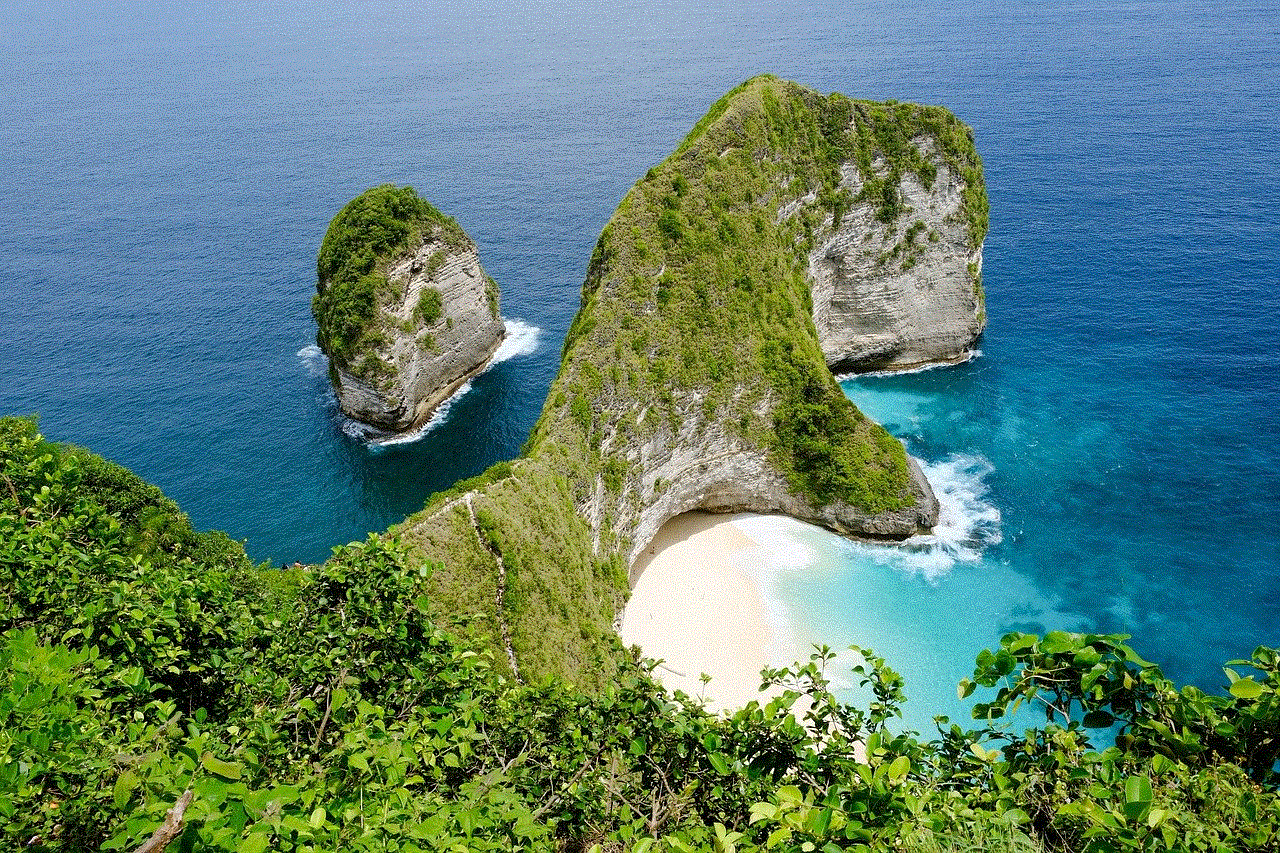
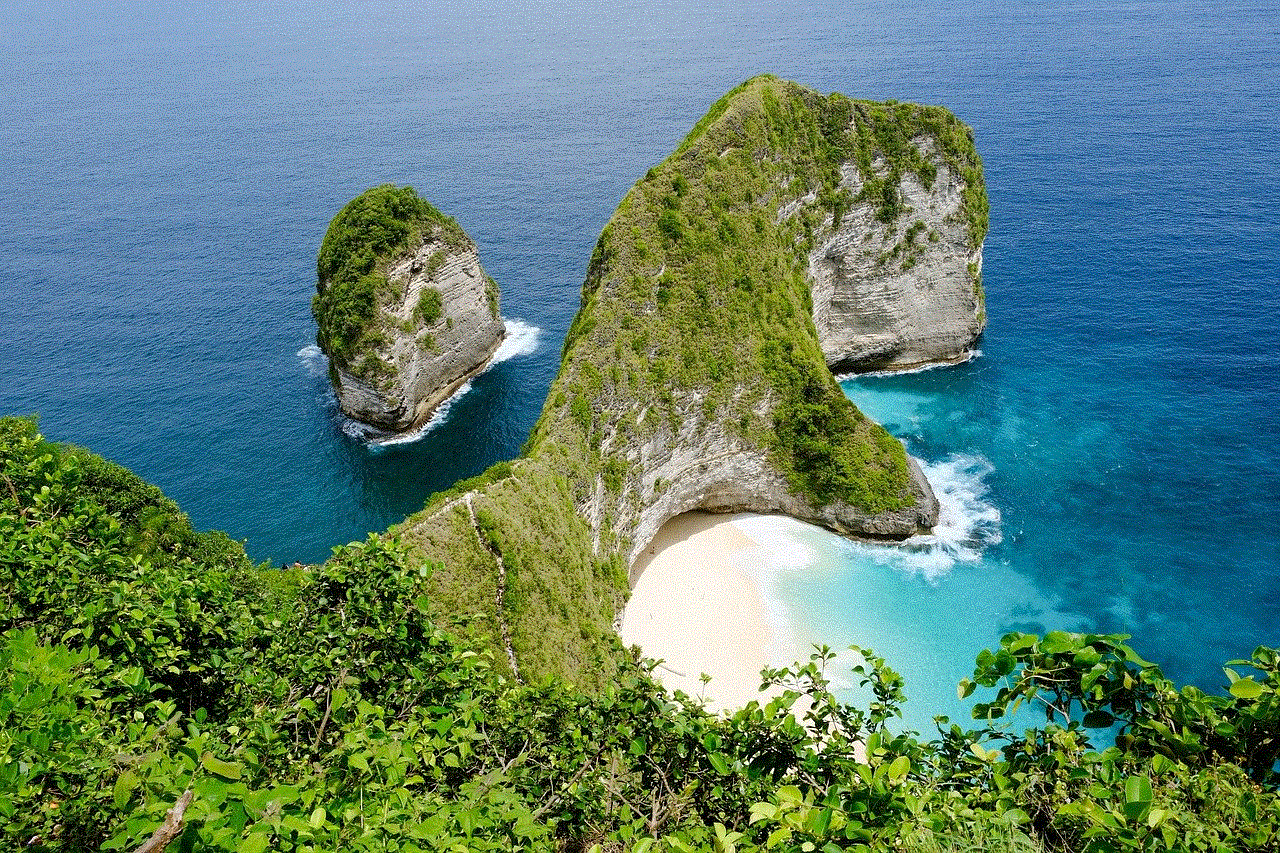
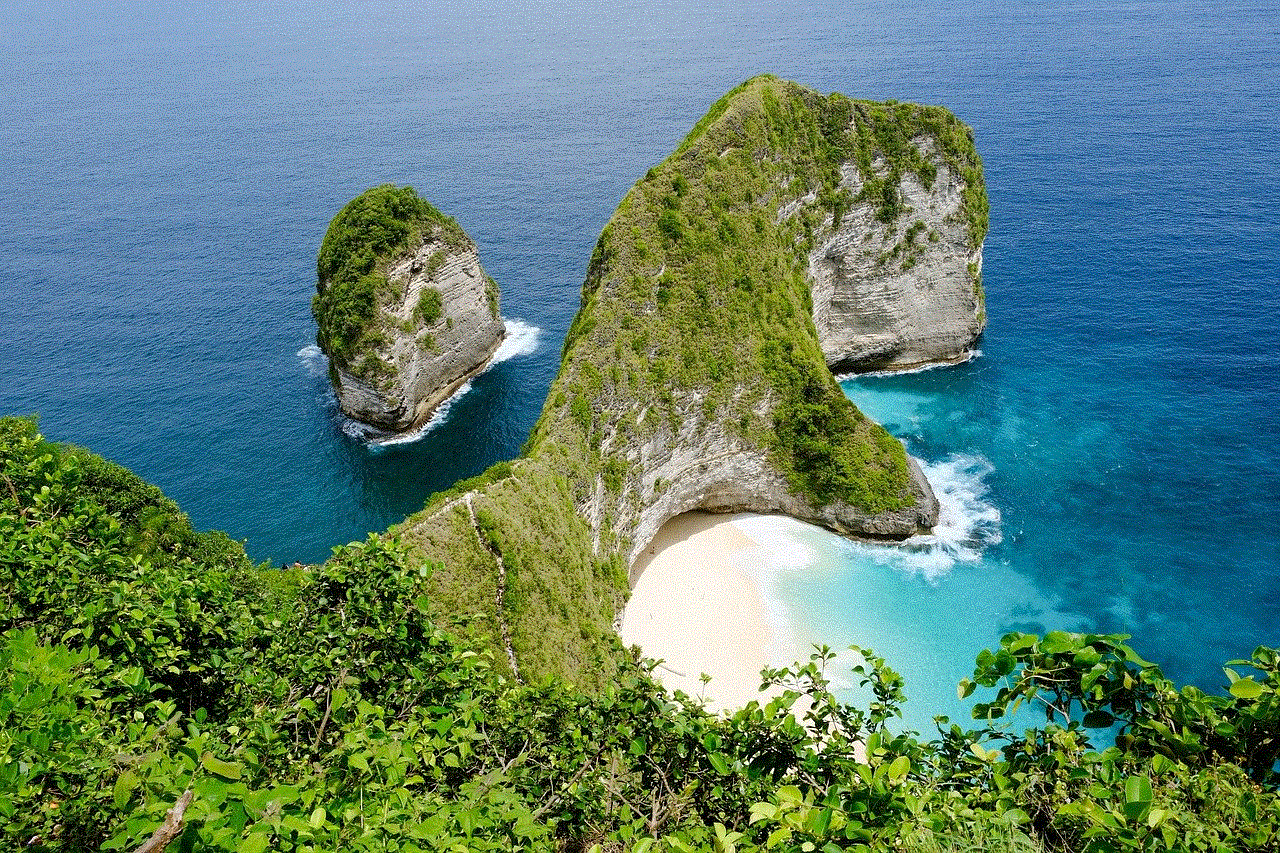
Lifting your Geo Tracker is a fantastic way to enhance its off-road capabilities, improve aesthetics, and provide a more enjoyable driving experience. With various lift kits available on the market, it’s essential to choose the right one based on your goals, budget, and installation preferences. Remember that proper installation and maintenance are critical to ensuring your lifted Geo Tracker performs at its best.
Whether you’re navigating rocky trails, muddy paths, or cruising through urban environments, a lifted Geo Tracker can elevate your adventures and make every journey more exciting. With the right lift kit and a little dedication, you can transform your compact SUV into a versatile vehicle ready to tackle any challenge. Happy off-roading!