what is a public profile on snapchat
# Understanding Public Profiles on Snapchat : A Comprehensive Guide
Snapchat, the multimedia messaging app that revolutionized how we communicate, has evolved significantly since its inception in 2011. A major aspect of this evolution has been the introduction of public profiles, which provide users with a new way to engage with their audience. In this article, we will delve into what a public profile on Snapchat is, how it functions, its benefits, and best practices for users looking to create one.
## What is a Public Profile on Snapchat?
A public profile on Snapchat is a feature that allows users to showcase their content to a broader audience beyond their personal friends list. Unlike private profiles, which limit visibility to only those users who have been accepted as friends, public profiles enable users to share their snaps, stories, and highlights with anyone on the platform. This feature is particularly beneficial for creators, influencers, and brands who seek to expand their reach and engage with a larger audience.
The concept of public profiles was introduced to facilitate greater accessibility to content, promoting creativity and interaction among users. By allowing anyone to follow a public profile, Snapchat aims to foster a community where users can discover new content, connect with creators, and participate in a more dynamic social experience.
## How to Create a Public Profile
Creating a public profile on Snapchat is a simple process, but it requires meeting specific eligibility criteria. As of now, users must have a Snapchat account that is at least 24 hours old and have a minimum of 1,000 followers to qualify for a public profile. Here’s a step-by-step guide on how to set up your public profile:
1. **Open Snapchat**: Launch the Snapchat app on your device.
2. **Navigate to Your Profile**: Tap on your Bitmoji or profile icon in the top left corner of the screen.
3. **Access Settings**: Tap on the gear icon in the upper right corner to access your account settings.
4. **Create Public Profile**: Look for the option that says “Create Public Profile.” If you meet the eligibility criteria, you will be able to select this option.
5. **Follow the Prompts**: Snapchat will guide you through the process of creating your public profile. You’ll need to add a profile picture, write a bio, and select any relevant interests.
6. **Publish Your Profile**: Once you’ve filled in the necessary information, you can publish your public profile. Your profile will now be visible to anyone on Snapchat.
## Features of Public Profiles
Public profiles come with a host of features designed to enhance user engagement and interaction. Here are some of the key features you can expect:
### 1. **Stories and Highlights**
Public profiles allow users to create and publish stories that can be viewed by anyone. These stories can be highlighted on the profile, making it easy for viewers to find your best content or thematic collections.
### 2. **Follow Button**
Users can follow public profiles without requiring mutual acceptance. This means that anyone can subscribe to your content, allowing you to grow your audience organically.
### 3. **Profile Visibility**
Public profiles are searchable within the Snapchat app, making it easier for users to discover your content. This visibility can lead to increased followers and interaction.
### 4. **Contact Information**
You can provide additional contact information, such as links to other social media platforms, websites, or contact emails. This feature is particularly beneficial for brands and influencers looking to expand their online presence.
### 5. **Insights and Analytics**
Snapchat provides insights on how your public profile is performing. Users can access data on how many views their stories are receiving, which can help in strategizing future content.
## Benefits of Having a Public Profile
The advantages of creating a public profile on Snapchat are numerous, especially for those looking to make a mark in the digital space. Here are some key benefits:
### 1. **Increased Visibility**
With a public profile, your content is visible to a much larger audience. This increased visibility can lead to more followers, higher engagement rates, and greater brand recognition.
### 2. **Enhanced Engagement**
Public profiles allow users to interact with their audience in real-time. Engaging with followers through stories, snaps, and direct messages can help build a community around your content.
### 3. **Brand Building**
For businesses and influencers, a public profile is an essential tool for brand building. It allows you to showcase your products, services, or personality, creating a cohesive brand image that resonates with your audience.
### 4. **Monetization Opportunities**
As your following grows, so do potential monetization opportunities. Brands may reach out for collaborations, sponsorships, or promotions, providing a revenue stream for successful public profile users.
### 5. **Networking**
Having a public profile opens up opportunities for collaboration with other creators. By connecting with like-minded individuals, you can expand your reach and share audiences.
## Best Practices for Managing Your Public Profile
While creating a public profile is relatively easy, managing it effectively requires strategy and consistency. Here are some best practices to consider:
### 1. **Consistent Content Creation**
To keep your audience engaged, it’s important to post content regularly. Whether it’s daily stories, weekly themes, or special events, consistency helps maintain interest.
### 2. **Engage with Your Audience**
Respond to comments, messages, and interactions from your followers. Engaging with your audience fosters a sense of community and encourages more interaction.
### 3. **Utilize Analytics**
Take advantage of Snapchat’s insights feature to monitor your performance. Analyze which types of content resonate most with your audience and adjust your strategy accordingly.
### 4. **Promote Your Profile**
Cross-promote your public profile on other social media platforms. Share your Snapchat username or profile link on Instagram , Twitter, and facebook -parental-controls-guide”>Facebook to attract followers.
### 5. **Stay Authentic**
Authenticity is key to building a loyal following. Share genuine content that reflects your personality, interests, and values. Audiences are more likely to engage with someone they find relatable.
## Challenges and Considerations
While the benefits of having a public profile are numerous, there are also challenges and considerations to keep in mind:
### 1. **Privacy Concerns**
Public profiles expose your content to a wider audience, which can raise privacy concerns. Be mindful of the information you share and consider how it may be perceived by strangers.
### 2. **Managing Negative Feedback**
With increased visibility comes the potential for negative feedback. Be prepared to handle criticism gracefully and focus on constructive feedback to improve your content.
### 3. **Time Commitment**
Maintaining a public profile requires a significant time investment for content creation, engagement, and analytics. Ensure you have the bandwidth to commit to your public profile.
### 4. **Algorithm Changes**
Like many social media platforms, Snapchat’s algorithm may change over time, impacting how content is distributed. Stay informed about trends and adjust your strategy accordingly.
## Conclusion
In a rapidly evolving digital landscape, public profiles on Snapchat present a unique opportunity for creators, influencers, and businesses to connect with a larger audience. By understanding the features, benefits, and best practices associated with public profiles, users can effectively manage their presence on the platform.
As you embark on your journey with a public profile, remember the importance of authenticity, engagement, and consistency. By staying true to your brand and actively interacting with your audience, you can cultivate a thriving community that supports and amplifies your content.



Public profiles are more than just a feature; they represent a powerful tool for expression and connection in the vibrant world of Snapchat. Whether you’re a budding influencer or a seasoned brand, leveraging this feature can pave the way for new opportunities and exciting interactions in the digital space.
how to unblock snapchat friends
# How to Unblock Snapchat Friends: A Comprehensive Guide
Snapchat, the popular multimedia messaging app, is known for its unique features that allow users to send photos, videos, and messages that disappear after being viewed. Among its many functionalities is the ability to block and unblock friends. While blocking someone might seem like a necessary step at times, there might come a point when you wish to reconnect with that person. This article will guide you through the process of unblocking friends on Snapchat and provide you with insights into the reasons you might have blocked someone in the first place, as well as the implications of unblocking them.
## Understanding Blocking and Unblocking on Snapchat
Before delving into the unblocking process, it’s essential to understand the implications of blocking someone on Snapchat. When you block a user, they can no longer send you snaps or chat with you. Additionally, they won’t be able to see your stories or your account in general. Blocking can serve as a temporary or permanent measure, depending on your relationship with the person involved.
Unblocking someone, on the other hand, restores communication capabilities. You will be able to send snaps and messages to each other, and they can view your stories again. However, it’s worth noting that unblocking does not automatically add the person back to your friends list. This means that if you want to reconnect fully, you will need to send them a friend request once more.
## Why You Might Have Blocked Someone
There are several reasons why you might have blocked someone on Snapchat. Understanding these reasons can help you reflect on whether unblocking them is the right decision. Here are some common scenarios:
### 1. Disagreements or Conflicts
Sometimes, conflicts arise between friends that lead to blocking. A heated argument or misunderstanding can compel you to cut off communication temporarily. This is a natural reaction, especially in a digital space where emotions can escalate quickly.
### 2. Privacy Concerns
You may have blocked someone due to privacy concerns. If someone was sharing too much personal information or if you felt uncomfortable with their behavior, blocking them might have seemed like the best solution.
### 3. Inappropriate Content
Snapchat is known for its fun and lighthearted content; however, some users might share inappropriate or offensive snaps. If someone’s content was making you uncomfortable, blocking them could have been your way of protecting your mental space.
### 4. Gossip or Drama
Social media can sometimes become a breeding ground for gossip. You may have blocked someone to avoid their drama or to maintain your sense of peace in your online interactions.
### 5. Moving On
In some cases, blocking someone might be a way to signify moving on from a relationship, whether it’s a friendship or a romantic connection. It serves as a boundary that helps both parties to heal.
### 6. Spam or Annoyance
If someone was frequently sending you unsolicited snaps or messages, blocking them could have been a way to stop the incessant notifications and distractions.
## The Process of Unblocking Friends on Snapchat
Unblocking someone on Snapchat is a straightforward process. However, it’s important to follow the steps carefully to ensure that you successfully reconnect. Here’s how to do it:
### Step 1: Open Snapchat
Launch the Snapchat app on your device. Make sure you are logged into your account.
### Step 2: Access Your Profile
Tap on your profile icon located in the top left corner of the screen. This will take you to your profile page where you can view your Snapcode, friends, and settings.
### Step 3: Navigate to Settings
In your profile, look for the gear icon (⚙️) in the top right corner. Tap on it to access your account settings.
### Step 4: Scroll Down to the ‘Blocked’ Section
In the settings menu, scroll down until you find the “Blocked” section. This is where you can find the list of users that you have blocked on Snapchat.
### Step 5: Unblock the Desired Friend
Once you are in the “Blocked” section, you will see a list of everyone you have blocked. Find the friend you wish to unblock and tap on their name. You will see an option that says “Unblock.” Tap on it to remove the block.



### Step 6: Confirm the Unblocking
A confirmation message will appear asking if you are sure you want to unblock this user. Confirm your choice. Once you do this, the person will be unblocked, and you can start sending them snaps or messages again.
### Step 7: Send a Friend Request (if necessary)
After unblocking, remember that the person will not automatically be added back to your friends list. If you want to reconnect fully, you will need to send them a friend request. Go back to the main screen, search for their username, and send a request.
## What Happens After You Unblock Someone?
Once you have unblocked someone on Snapchat, there are several things to consider. Understanding these implications can help you navigate the reconnection process more smoothly.
### 1. Restored Communication
The most immediate effect of unblocking someone is that communication is restored. You can send and receive snaps and messages, and the person will have access to your stories again.
### 2. Potential Awkwardness
If the reason for blocking was related to a conflict or disagreement, unblocking might lead to some awkwardness. Be prepared for a potentially uncomfortable conversation as you navigate your relationship moving forward.
### 3. Rebuilding Trust
If the block was due to a serious issue, such as inappropriate behavior, it may take time to rebuild trust. Be patient and communicate openly with the person about your feelings and boundaries.
### 4. New Friend Request
As mentioned earlier, unblocking someone does not automatically add them back to your friends list. If you wish to be friends again, you will need to send a friend request. This can be a significant step, especially if the person is someone you genuinely want to reconnect with.
### 5. Changes in Relationship Dynamics
Unblocking someone can significantly change the dynamics of your relationship. Whether that’s for better or worse depends on the individuals involved and the context of the previous interactions.
## Tips for Reconnecting After Unblocking
Successfully unblocking someone is just the first step in rekindling a relationship. Here are some tips to help you navigate this process effectively:
### 1. Open the Lines of Communication
Once you unblock someone, don’t hesitate to send them a friendly message to re-establish communication. A simple “Hey, I unblocked you!” can go a long way in breaking the ice.
### 2. Be Honest About Your Feelings
If the person asks why you blocked them initially, be open about your feelings. This honesty can help clear the air and pave the way for a healthier relationship moving forward.
### 3. Set Clear Boundaries
If there were specific issues that led to the block, it’s essential to set clear boundaries when reconnecting. Discuss what behaviors are acceptable and what are not to avoid future conflicts.
### 4. Take It Slow
Rebuilding a relationship takes time. Don’t rush things; allow both of you to adjust to the new dynamics. Take the time to get to know each other again.
### 5. Be Prepared for Different Reactions
Understand that not everyone will react positively to being unblocked. Some may appreciate the gesture, while others might not be ready for reconciliation. Be prepared to handle different responses.
### 6. Focus on Positive Interactions
Try to create positive experiences together. Share funny snaps, engage in light conversation, and gradually build a more robust connection.
## Conclusion
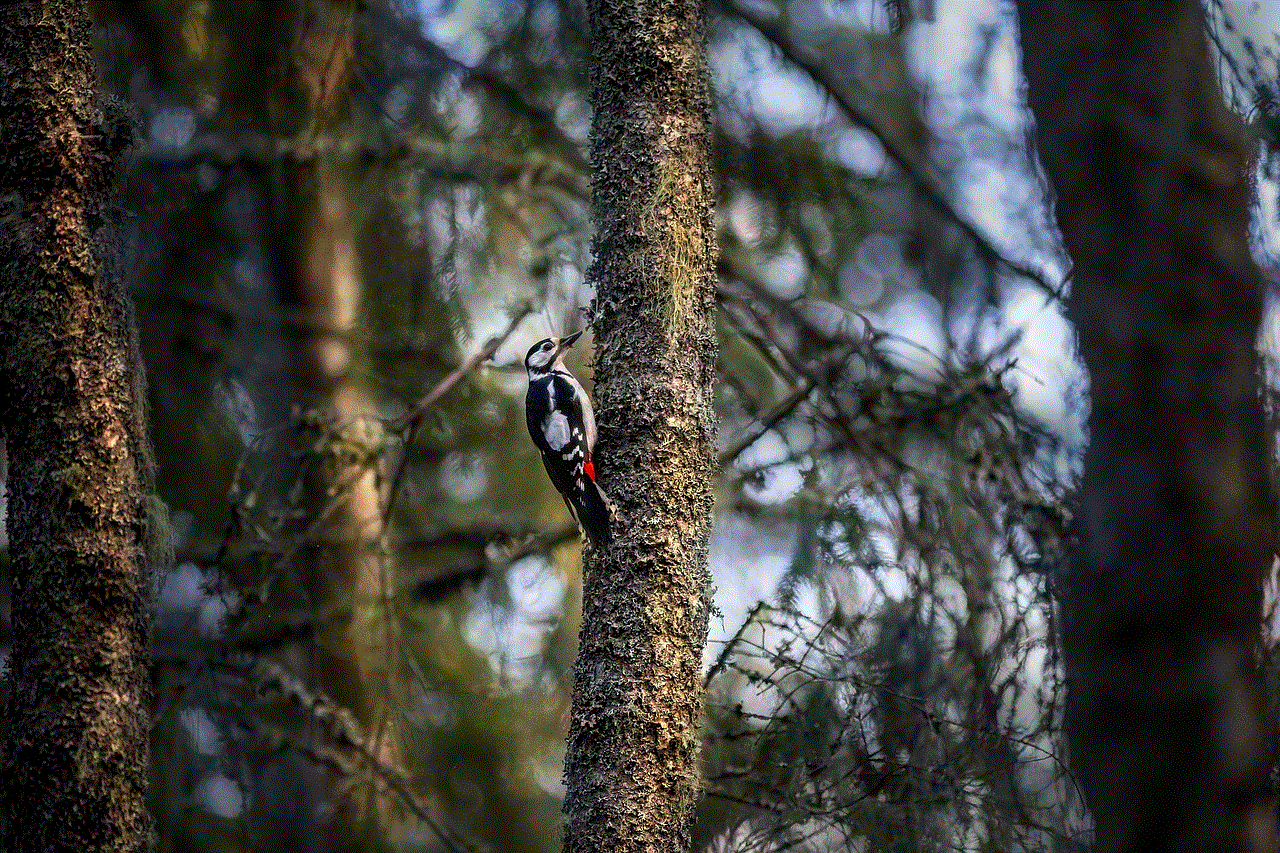
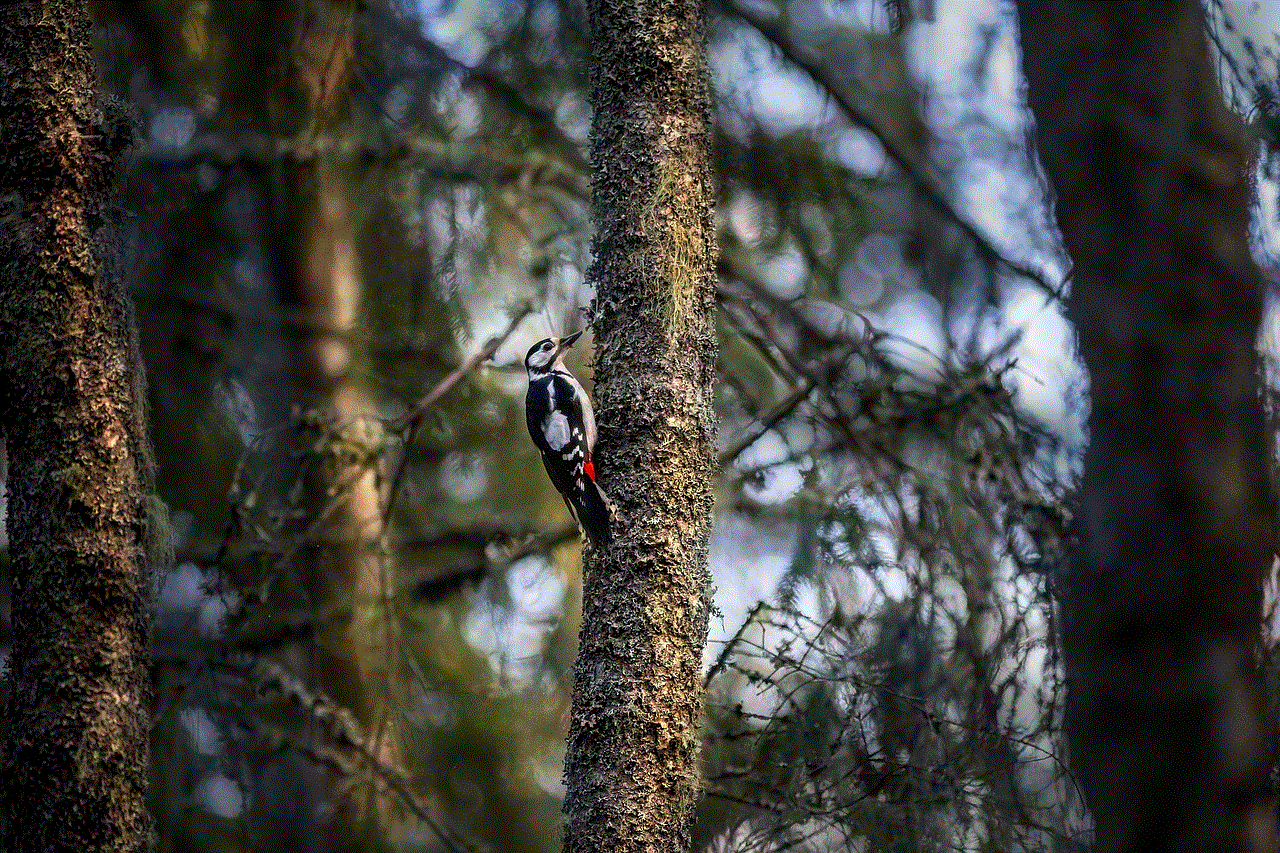
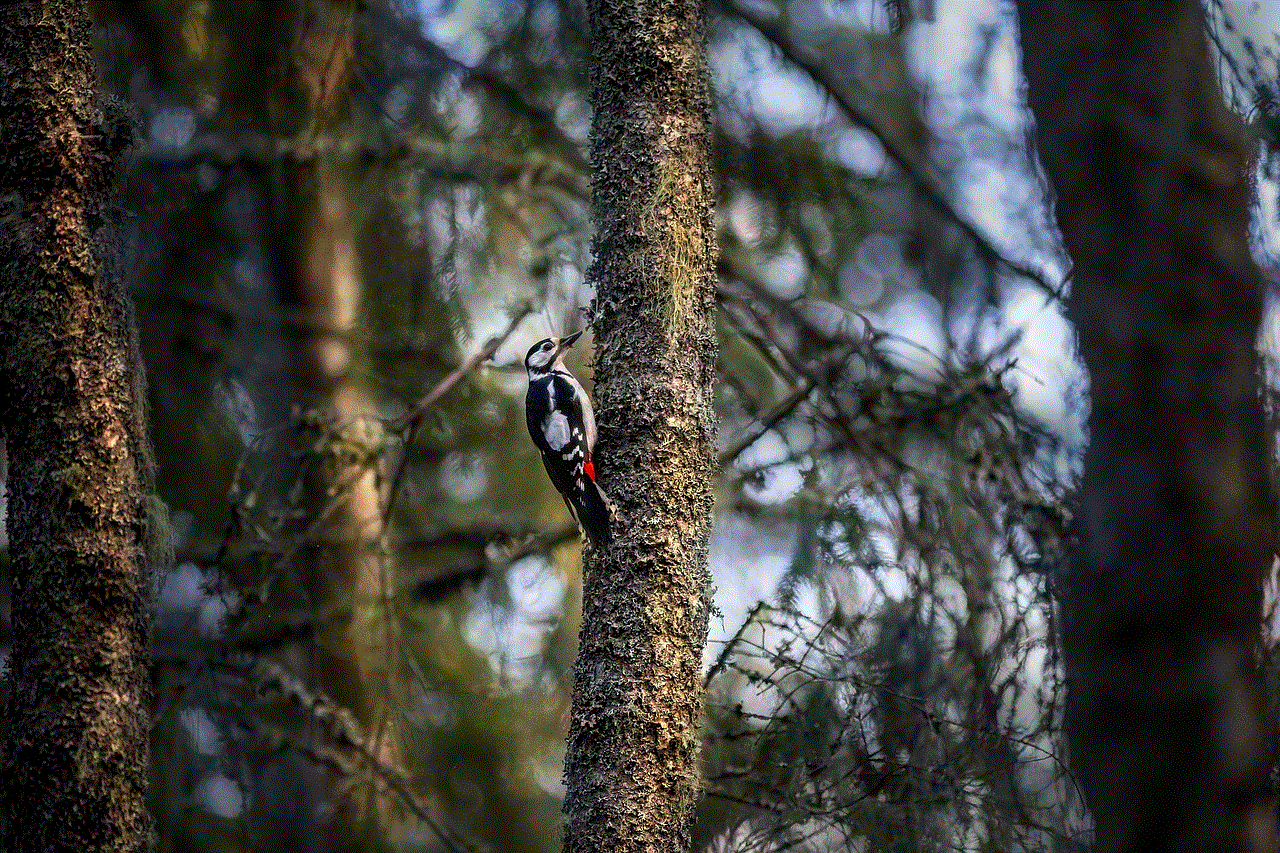
Unblocking friends on Snapchat is a simple yet significant action that can pave the way for renewed connections. Whether you were driven by a misunderstanding, a need for privacy, or simply moving on, unblocking can signify a fresh start. As you navigate this process, remember to be patient, communicate openly, and set clear boundaries. Relationships can be complex, but with understanding and effort, it’s possible to rebuild connections that may have once been strained. Embrace the opportunity to reconnect, and you may find that your friendship is stronger than before.