instagram unread message
**Understanding Instagram Unread Messages: A Comprehensive Guide**
In today’s digital age, social media platforms have become fundamental aspects of our daily communication. Among these platforms, Instagram stands out as one of the most popular, especially among younger audiences. With its visually-driven interface and a plethora of features, it’s no surprise that millions of users engage with the app daily. One of the critical components of this engagement is the messaging feature, which allows users to connect privately through direct messages (DMs). However, as users navigate their way through the app, they often encounter a common issue: unread messages. In this article, we will explore the concept of unread messages on Instagram, their implications, and how they affect communication on the platform.
### The Rise of Instagram Messaging
Instagram was initially launched as a photo-sharing app, but over the years, it has evolved significantly. The introduction of direct messaging marked a pivotal shift, allowing users to interact privately. This feature has transformed Instagram from merely a platform for sharing images into a multifaceted tool for communication, networking, and branding. With the ability to send text, images, videos, and even voice messages, Instagram DMs have become a vital channel for personal and professional conversations.
### What Are Unread Messages?
Unread messages on Instagram refer to direct messages that a user has received but has not yet opened or viewed. The app notifies users of new messages by displaying a red dot on the messenger icon, indicating that there are messages waiting to be read. This notification system is crucial for maintaining engagement within the platform, as users may often miss important communications amidst the flood of content they encounter daily.
### The Psychology Behind Unread Messages
The phenomenon of unread messages can be analyzed through various psychological lenses. For many users, the presence of unread messages can induce a sense of anxiety or urgency. This phenomenon, often referred to as “notification anxiety,” arises from the pressure to respond promptly to messages. In a world where instant communication is the norm, the expectation to reply quickly can lead to stress and overwhelm, particularly for those with numerous unread messages.
Moreover, unread messages can affect users’ perceptions of social interactions. For instance, if an individual sees that they have several unread messages from a friend or colleague, they may feel guilty for not responding sooner. This guilt can create a cycle of avoidance, leading to even more unread messages as the user grapples with their feelings about the situation.
### Managing Unread Messages
For many Instagram users, managing unread messages can be a daunting task. Here are some strategies to help users stay on top of their direct messages:
1. **Prioritize Conversations:** Not all messages hold equal importance. Identifying which conversations require immediate attention can help users manage their unread messages more effectively. Users can prioritize messages from close friends, family, or work-related contacts over casual acquaintances.
2. **Set Boundaries:** It’s essential to establish boundaries around communication. Setting specific times to check and respond to messages can reduce the feeling of being overwhelmed by unread notifications. This practice encourages users to engage with their social media more mindfully.
3. **Use the ‘Read’ Feature Wisely:** Instagram allows users to mark messages as read without necessarily replying. This feature can be particularly useful in managing unread messages. By opening and reading a message, users can alleviate the pressure of having a notification without feeling the immediate need to respond.
4. **Organize Your Inbox:** Instagram has introduced various features to help users manage their inbox more effectively. For example, users can filter messages from people they don’t follow or mute conversations that they don’t want to engage with actively. Utilizing these features can help streamline the messaging experience.
### The Impact of Unread Messages on Relationships
Unread messages can also significantly impact personal and professional relationships. In personal relationships, the act of leaving messages unread can lead to misunderstandings or feelings of neglect. Friends may interpret a lack of response as disinterest, while romantic partners may feel unimportant if their messages are consistently ignored.
In professional settings, unread messages can hinder effective communication. Colleagues may miss crucial information or deadlines if messages remain unread. This situation can lead to frustration and decreased productivity, emphasizing the need for clear communication channels.
### The Role of Notifications
Notifications play a crucial role in how users engage with unread messages. Instagram’s notification system is designed to capture users’ attention, prompting them to check their DMs regularly. However, the effectiveness of this system varies among users. Some may find notifications helpful, while others may perceive them as intrusive.
To mitigate notification fatigue, users can customize their notification settings. By adjusting which notifications they receive, users can create a more tailored experience that aligns with their preferences. For example, a user might choose to receive notifications only for direct messages from specific accounts, reducing the overall volume of alerts.
### The Future of Instagram Messaging
As Instagram continues to evolve, so too will its messaging features. The platform regularly introduces updates and enhancements to improve user experience. Future developments may include advanced filtering options for DMs, enhanced search functionalities, or even AI-driven response suggestions.
Additionally, as privacy concerns grow among social media users, Instagram may implement more robust privacy features for messaging. This could include options for disappearing messages, end-to-end encryption, or enhanced controls over who can send messages to a user. These changes would not only improve user security but also foster a more comfortable environment for communication.
### The Business Implications of Unread Messages
For businesses utilizing Instagram as a marketing tool, unread messages can have significant implications. Brands often rely on direct messaging to engage with customers, respond to inquiries, and provide support. Unread messages can lead to missed opportunities, as potential customers may feel ignored or undervalued if their messages go unanswered.
To address this issue, businesses can implement strategies such as:
1. **Dedicated Social Media Managers:** Having a dedicated team member responsible for monitoring and responding to DMs can ensure that messages are addressed promptly. This practice can enhance customer satisfaction and foster positive relationships with followers.
2. **Automated Responses:** For common inquiries, businesses can set up automated responses to acknowledge messages and provide immediate assistance. While this approach may not replace personal interaction, it can help manage the volume of messages and ensure that customers feel heard.
3. **Regular Monitoring:** Establishing a routine for checking and responding to messages can help businesses stay on top of unread communications. This practice can prevent messages from piling up and ensure that customers receive timely responses.
### Conclusion
In conclusion, unread messages on Instagram represent a complex interplay of psychology, communication, and social media dynamics. As the platform continues to evolve, the way users interact with their DMs will also change. By understanding the implications of unread messages and implementing effective management strategies, users can navigate their Instagram experience more confidently and enjoyably. Whether for personal connections or professional engagement, addressing unread messages is crucial to fostering meaningful interactions in the ever-connected world of social media.
instagram couldn’t refresh feed on one account
# Instagram Couldn’t Refresh Feed on One Account: Troubleshooting and Solutions
In the age of social media, Instagram has become a cornerstone for personal expression, brand promotion, and community building. With over a billion active users, it serves as a vital platform for sharing photos, videos, and stories. However, like any digital platform, it is not immune to technical issues. One common problem that many users encounter is the message: “Instagram couldn’t refresh feed.” This issue can be particularly frustrating, especially for those who rely on Instagram for social interactions or business. In this article, we will explore the reasons behind this problem, its implications, and potential solutions that can help users regain access to their feeds.
## Understanding the Problem
When users see the “Instagram couldn’t refresh feed” notification, it indicates that the app is having difficulty loading new content. This can occur for various reasons, ranging from minor glitches to more significant technical issues. The implications of this error can be severe for businesses that depend on Instagram for customer engagement, as they may miss out on timely interactions and updates. For personal users, it can lead to frustration, isolation, and the feeling of missing out on social connections.
## Common Causes of the Issue
1. **Internet Connectivity Issues**: One of the most common reasons for the feed not refreshing is a poor or unstable internet connection. Whether you are using Wi-Fi or mobile data, if your connection is weak, Instagram may struggle to load new posts.
2. **App Glitches and Bugs**: Like any software, Instagram is not free from bugs. Sometimes, a simple glitch can prevent the app from functioning correctly, causing issues with the feed refresh.
3. **Outdated App Version**: Running an outdated version of Instagram can also lead to problems. Regular updates often contain bug fixes and performance improvements that ensure the app runs smoothly.
4. **Device Storage Issues**: If your device is running low on storage space, it can affect the performance of apps, including Instagram. Insufficient storage can hinder the app’s ability to cache data, leading to feed refresh problems.
5. **Account-Specific Issues**: Sometimes, the problem may lie within your specific account settings. This could include restrictions or temporary bans that affect your ability to interact with the platform.
## Troubleshooting Steps to Resolve the Feed Refresh Issue
### 1. Check Your Internet Connection
The first step in troubleshooting this issue is to check your internet connection. Whether you’re on Wi-Fi or mobile data, ensure that your connection is stable. You can do this by:
– **Testing Other Apps**: Open other apps that require internet access to see if they function properly.
– **Restarting Your Router**: If you’re on Wi-Fi, restarting your router can help resolve connectivity issues.
– **Switch ing Networks**: If possible, switch from Wi-Fi to mobile data or vice versa to see if the issue persists.
### 2. Restart the Instagram App
Sometimes, simply restarting the app can resolve minor glitches. Close the Instagram app completely, then reopen it. This can refresh the app’s cache and potentially fix the feed refresh problem.
### 3. Update the Instagram App
Ensure that you are using the latest version of Instagram. To update the app:
– **For iOS**: Go to the App Store, tap on your profile icon, and scroll down to find pending updates. If Instagram is listed, tap “Update.”
– **For Android**: Open the Google Play Store, tap on the menu icon, select “My apps & games,” and update Instagram if it is listed.



### 4. Clear Cache and Data (Android)
For Android users, clearing the app’s cache and data can resolve various issues, including feed refresh problems. To do this:
1. Go to your device’s **Settings**.
2. Tap on **Apps** or **Application Manager**.
3. Find and select **Instagram**.
4. Tap on **Storage** and then choose **Clear Cache** and **Clear Data**.
### 5. Reinstall Instagram
If the problem persists, consider uninstalling and reinstalling the Instagram app. This can help remove any corrupted files and ensure that you have a fresh installation. To reinstall:
1. Uninstall the app from your device.
2. Visit the App Store or Google Play Store and download Instagram again.
3. Log back into your account and check if the feed refresh issue is resolved.
## Account-Specific Solutions
### 6. Check for Account Restrictions
If you suspect that your account may have restrictions (such as a temporary ban), you can check for notifications within the app. Sometimes, Instagram may limit certain features if it detects suspicious activity. If you believe your account has been restricted, try the following:
– **Review Instagram’s Community Guidelines**: Ensure that you haven’t violated any of Instagram’s policies, which could result in account restrictions.
– **Appeal the Restriction**: If you believe the restriction was a mistake, you can appeal through the app.
### 7. Switch Accounts
If you manage multiple Instagram accounts, try logging into a different account to see if the feed refresh problem persists. This can help determine whether the issue is account-specific or related to the app or device.
## Technical Issues and Solutions
### 8. Device Compatibility
Ensure that your device is compatible with the latest version of Instagram. Older devices may struggle to run newer app versions smoothly. If you are using an outdated device, consider upgrading to a newer model.
### 9. Operating System Updates
Make sure your device’s operating system is up to date. An outdated operating system can cause compatibility issues with apps, including Instagram. Regularly check for updates:
– **For iOS**: Go to **Settings > General > Software Update**.
– **For Android**: Go to **Settings > System > System Update**.
### 10. Contact Instagram Support
If none of the above solutions work, consider reaching out to Instagram’s support team. You can report the issue through the app by going to **Settings > Help > Report a Problem**. Provide as much detail as possible, including screenshots if necessary.
## Conclusion
The “Instagram couldn’t refresh feed” issue can be a frustrating roadblock for users trying to engage with their followers or keep up with their social media presence. However, by understanding the potential causes and following the troubleshooting steps outlined in this article, users can often resolve the problem quickly.
Whether it’s checking your internet connection, updating the app, or addressing account-specific issues, there is usually a solution available. In a world where social media plays such a pivotal role in our lives, being proactive about these technical issues can help users maintain their online presence and continue to connect with others seamlessly.
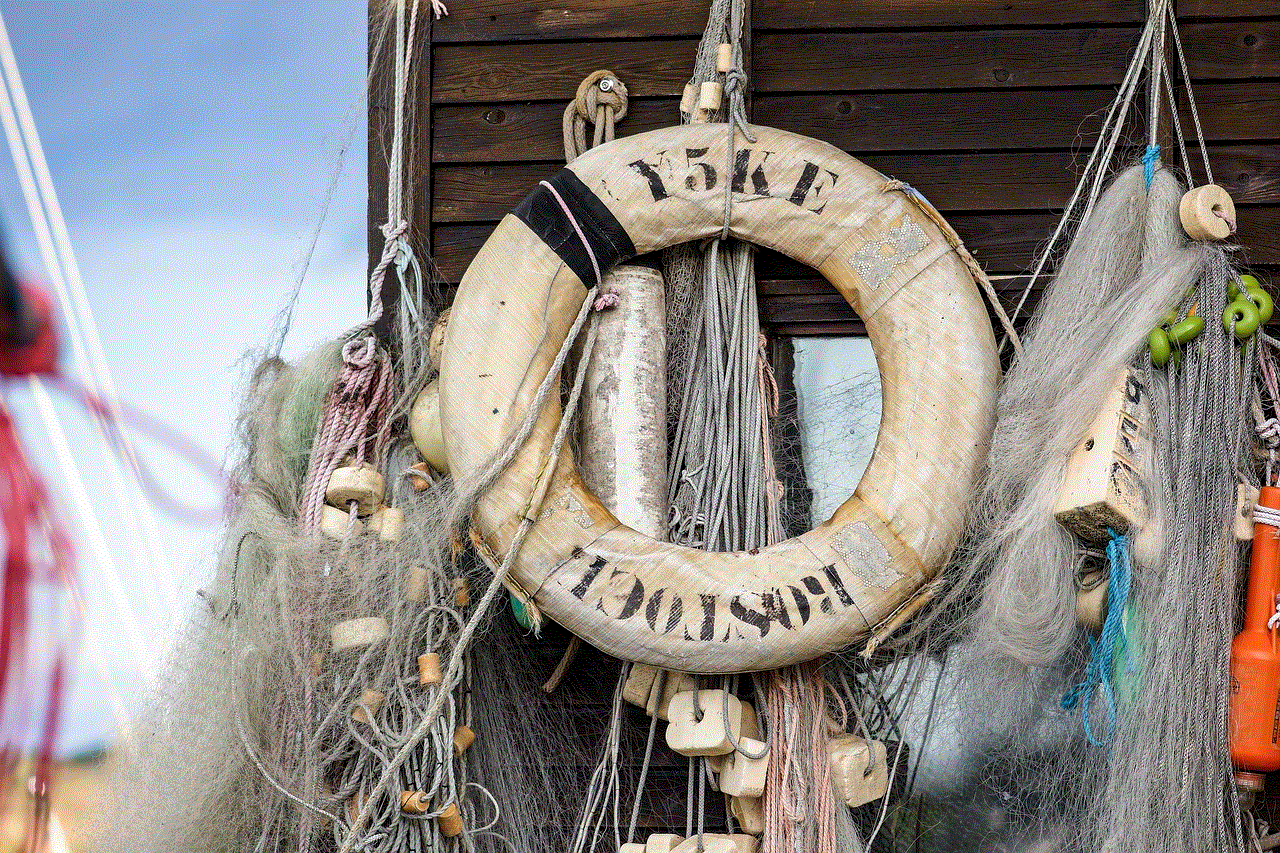
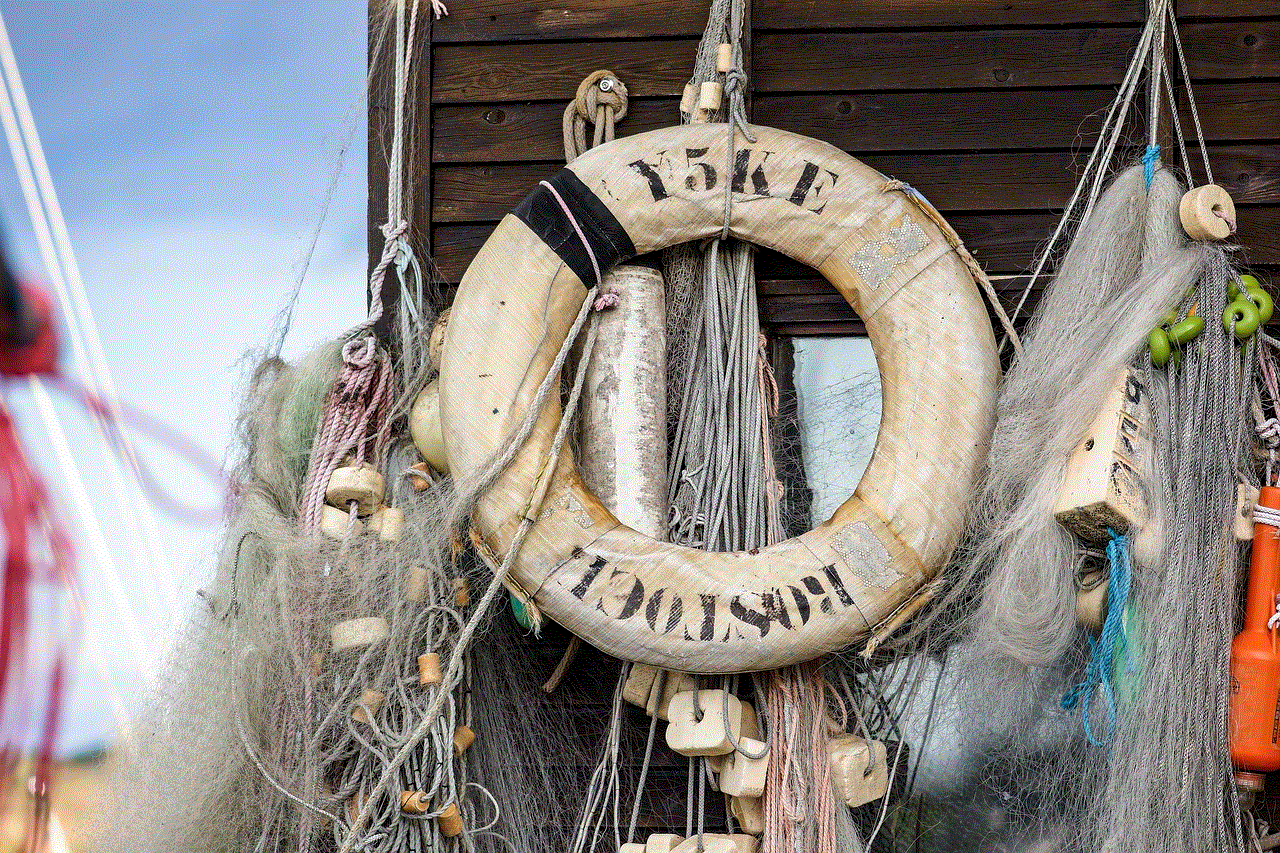
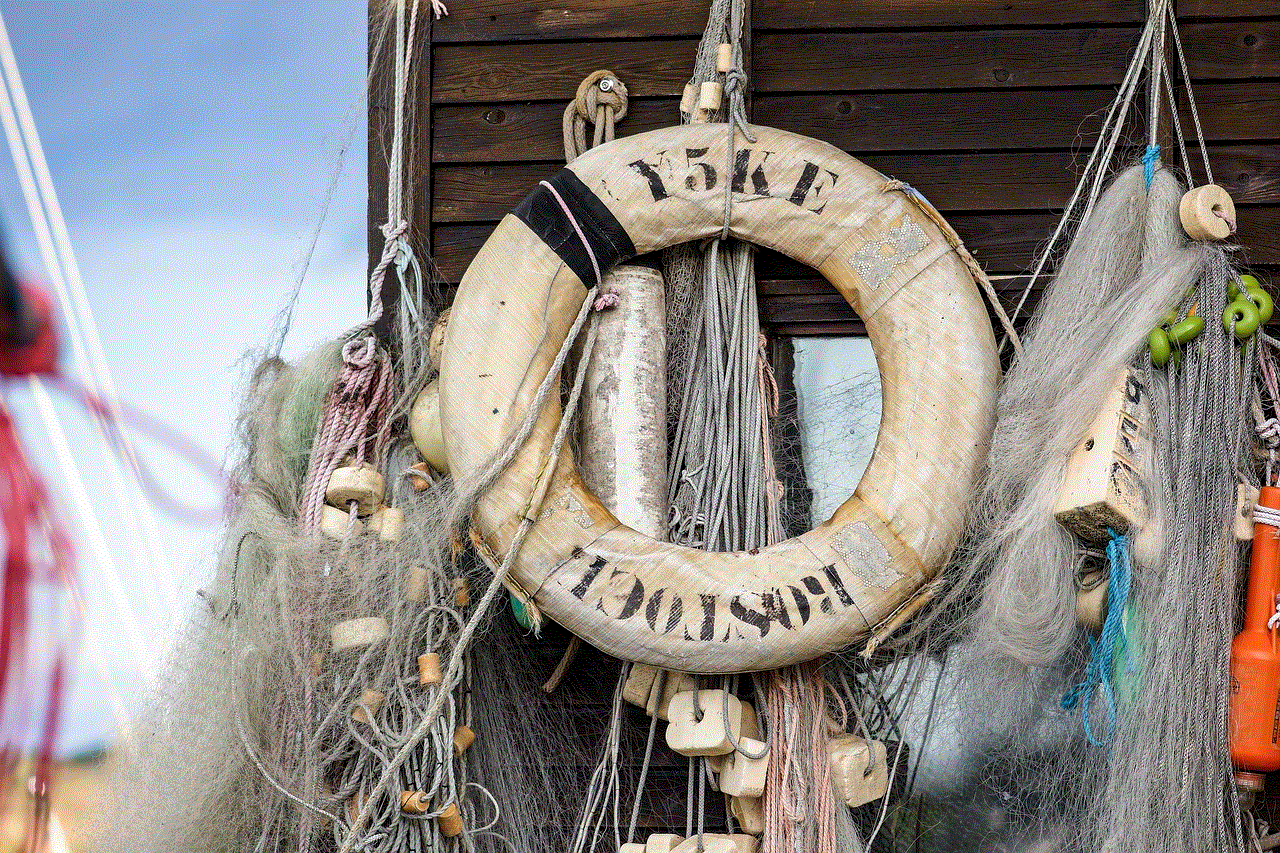
Maintaining a stable and refreshing Instagram feed is crucial for personal users and businesses alike. With the right knowledge and tools, you can overcome this hurdle and enjoy all that Instagram has to offer without interruption.