social media accounts finder
# The Search for Social Media Accounts: A Comprehensive Guide
In the digital age, social media has become an integral part of our lives. From personal connections to brand engagement, platforms like Facebook , Twitter, Instagram , LinkedIn, and TikTok have transformed how we communicate and share information. However, locating specific social media accounts can sometimes feel like looking for a needle in a haystack. Whether you’re trying to track down an old friend, research a company, or verify an influencer’s presence, the quest for social media accounts requires strategy and knowledge. This article delves into the various methods and tools you can use to find social media accounts, the importance of social media presence, and tips for optimizing your own online visibility.
## Understanding the Importance of Social Media Accounts
Before we dive into the techniques for finding social media accounts, it’s essential to understand why these accounts matter. For individuals, social media is a platform for self-expression, networking, and maintaining relationships. For businesses, social media presence is crucial for brand awareness, customer engagement, and marketing strategies. A well-managed social media account can significantly influence public perception and drive sales.
Moreover, social media accounts can serve as valuable resources for information gathering. Journalists, researchers, and marketers often turn to social media to gain insights into trends, public opinions, and consumer behavior. Therefore, being able to find and analyze social media accounts can provide a competitive edge, whether you’re an individual seeking connections or a business aiming to enhance its online footprint.
## The Basics of Finding Social Media Accounts
Finding social media accounts is often straightforward, but it can also be complex, depending on the information available to you. The first step is to gather essential details about the person or organization you’re trying to locate. This information may include:
– **Full Name**: This is often the most useful piece of information, especially for individuals.
– **Email Address**: If you have an email address, it can sometimes be used to locate associated accounts.
– **Phone Number**: Some social media platforms allow searches based on phone numbers.
– **Location**: Knowing the city or region can help narrow down results, particularly for local businesses.
– **Occupation**: This can be useful for finding professional profiles like those on LinkedIn.
Once you have gathered this information, you can begin your search on various platforms and through other methods.
## Utilizing Search Engines
One of the simplest methods for finding social media accounts is to use search engines. By entering the person’s name or business name along with keywords like “Facebook,” “Twitter,” or “Instagram,” you can often find direct links to their profiles. For instance, searching for “John Doe Facebook” may lead you to his Facebook profile if it is public.
Additionally, you can use advanced search operators to refine your search. For example, using quotes around the full name (e.g., “John Doe”) will yield more accurate results, while adding a location can further narrow down the search. This method is particularly effective for individuals with common names, as it can help differentiate between profiles.
## Social Media Platforms’ Search Features
Each social media platform has its search features, which can be helpful in locating accounts. Here’s how to leverage these tools:
Facebook offers a robust search function where you can search for people, pages, and groups. You can filter results by selecting options like “People,” “Pages,” or “Groups” from the search bar. Additionally, you can refine your search using various filters, such as location and educational background.
On Twitter, the search bar allows you to look for users by their usernames or real names. You can also follow specific hashtags to find related accounts and content. If you’re searching for a brand, try entering the brand name directly to find their official account.
Instagram’s search function enables you to search for users, hashtags, and places. By typing in a person’s name or username, you can quickly locate their account. You can also explore related accounts suggested by Instagram based on your interests and previous searches.
LinkedIn is designed for professional networking, making it an ideal platform for finding individuals based on their career information. You can search for people by their name, job title, or company. LinkedIn also allows you to filter results by location, industry, and current or past companies, making it easier to find the right account.
### TikTok
TikTok’s search feature allows users to search for content creators by name or username. You can also browse trending hashtags to discover popular accounts in specific niches. TikTok’s algorithm may suggest accounts based on your viewing history, which can lead to new finds.
## Using People Search Websites
If traditional search methods do not yield results, consider using people search websites. These platforms aggregate information from various online sources and can provide comprehensive details, including social media accounts. Some popular people search websites include:
– **Spokeo**: This service searches through public records and social media profiles to locate individuals.
– **Pipl**: Pipl is a powerful search engine for finding people online, including their social media accounts.
– **Whitepages**: Originally a phone directory, Whitepages now includes social media information in their search results.
While these services can be helpful, it’s essential to approach them with caution. Some may charge fees for detailed reports, and the accuracy of the information can vary. Always cross-reference data from multiple sources to ensure reliability.
## Leveraging Social Media Management Tools
For businesses and marketers, social media management tools can be instrumental in finding and managing social media accounts. Tools like Hootsuite, Sprout Social, and Buffer allow users to monitor various social media platforms from a single interface. These tools often include features that can help identify and analyze competitors’ social media presence, making it easier to locate accounts that could be relevant to your research or networking efforts.
Additionally, many social media management tools provide analytics services. This means you can not only find accounts but also gather insights about their engagement rates, follower demographics, and content strategies. Understanding competitor strategies can inform your approach and help refine your own social media presence.
## Exploring Online Communities and Forums
Online communities and forums can also serve as valuable resources for finding social media accounts. Websites like Reddit and Quora often have dedicated threads where users discuss specific topics, including how to locate social media profiles. Engaging in these communities can lead to tips and tricks shared by other users who have faced similar challenges.
For instance, Reddit has numerous subreddits such as r/NoStupidQuestions or r/AskReddit where you can post inquiries about finding specific accounts. Users may share their experiences or provide advice on effective strategies. Similarly, Quora allows you to ask questions and receive answers from knowledgeable individuals, which can help in your search.
## The Role of Networking
Sometimes, the best way to find someone’s social media account is through networking. If you have mutual friends or connections, reach out to them and ask if they can provide the information you need. Networking can lead to unexpected opportunities and connections that streamline the search process.
Additionally, attending events, webinars, or conferences related to your interests can help you meet new people and expand your network. Engaging in conversations and exchanging social media handles can lead to fruitful connections, whether for personal or professional purposes.
## Verifying Authenticity and Maintaining Privacy
While finding social media accounts can be relatively straightforward, it’s essential to approach this search with respect for privacy and authenticity. Many people have multiple accounts, and not all accounts may be active or genuine. If you’re reaching out to someone, ensure that you’re contacting the correct account, especially if you’re inquiring for professional reasons.
Moreover, be mindful of privacy settings. Many individuals and businesses choose to keep their profiles private. If you encounter a private account, consider sending a follow request or a direct message to introduce yourself and explain your purpose. Respecting privacy boundaries is crucial in maintaining ethical online interactions.
## Optimizing Your Own Social Media Presence
After exploring methods for finding social media accounts, it’s equally important to consider how to optimize your own online presence. In a world where visibility matters, ensuring your social media accounts are easy to find can open doors to new opportunities. Here are some strategies to enhance your online presence:
### Consistent Branding
Use consistent usernames and profile pictures across platforms to make it easier for people to locate you. If possible, choose a brand name that reflects your personal or business identity, ensuring it is unique and memorable.
### Optimize Profiles
Fill out your profile information completely, including a bio that accurately represents who you are or what your business offers. Use relevant keywords that potential followers might search for. Include links to your website or other social media accounts for cross-promotion.
### Engage with Your Audience
Actively engaging with your audience through comments, messages, and shares can enhance your visibility. Post regularly and utilize stories, polls, and live videos to foster interaction. The more engaged your audience is, the more likely they are to share your content, further increasing your reach.
### Utilize Hashtags
Incorporate relevant hashtags in your posts to increase discoverability. Research trending hashtags within your niche and use them strategically to reach a broader audience.
### Monitor Analytics
Regularly review your social media analytics to understand what content resonates with your audience. This knowledge can guide your future content strategy and help you refine your approach for better engagement.
## Conclusion
Finding social media accounts may initially seem like a daunting task, but with the right strategies and tools, it can become a manageable endeavor. Whether you’re searching for personal connections, exploring brand presence, or conducting research, understanding the methods available can enhance your success in locating social media profiles.
As social media continues to evolve, staying informed about new platforms and search techniques will be crucial. Moreover, as you navigate the online landscape, remember the importance of authenticity, privacy, and ethical engagement. By optimizing your own social media presence, you can ensure that others can easily find and connect with you, fostering meaningful interactions in the ever-connected world of social media.
share screen whatsapp
# Share Screen on WhatsApp: A Comprehensive Guide
In today’s interconnected world, communication has evolved dramatically. Text messaging, voice calls, and video chats are now commonplace, thanks to applications like WhatsApp. As a versatile platform, WhatsApp allows users to share their thoughts, ideas, and media seamlessly. One of the most anticipated features that have recently garnered attention is the ability to share screens during calls. This functionality can enhance collaboration, provide real-time assistance, and foster more engaging conversations. In this article, we’ll explore the ins and outs of the screen-sharing feature on WhatsApp, its benefits, and the implications it holds for personal and professional communication.
## Understanding Screen Sharing
Screen sharing is the ability to display your device’s screen to another user or group in real-time. This feature is invaluable for various scenarios, such as giving presentations, troubleshooting technical issues, or collaborating on projects. While many platforms have integrated screen sharing, WhatsApp’s entry into this arena marks a significant step forward in its evolution as a comprehensive communication tool.
## How to Share Your Screen on WhatsApp
The process for sharing your screen on WhatsApp is straightforward, but it varies slightly depending on your device. Here’s a step-by-step guide:
### For Android Users



1. **Open WhatsApp**: Launch the app on your Android device.
2. **Start a Call**: Initiate a voice or video call with the person or group you want to share your screen with.
3. **Access the Menu**: During the call, tap on the screen to reveal the call menu options.
4. **Select ‘Share Screen’**: Find and tap the ‘Share Screen’ option.
5. **Confirm Your Selection**: You may be prompted to confirm that you want to share your screen. Accept the prompt.
6. **Begin Sharing**: Your screen will now be visible to the other party. You can navigate through your apps or documents as needed.
### For iOS Users
1. **Open WhatsApp**: Launch the app on your iOS device.
2. **Start a Call**: Begin a voice or video call with your desired contact.
3. **Access the Menu**: Tap on your screen to bring up the call options.
4. **Select ‘Share Screen’**: Tap the ‘Share Screen’ option.
5. **Confirm Your Action**: A confirmation may be required, so accept it to proceed.
6. **Start Sharing**: Your screen will be shared in real-time.
### Important Considerations
– **Privacy**: Remember that when you share your screen, everything visible on your device will be shared. Be cautious about notifications, personal messages, or sensitive information that might pop up during your session.
– **Permissions**: Depending on your device settings, you may need to grant WhatsApp permission to capture your screen. Ensure that you have the necessary permissions configured.
## Advantages of Screen Sharing on WhatsApp
The introduction of screen sharing on WhatsApp offers numerous benefits for users, whether for personal or professional purposes.
### 1. Enhanced Collaboration
In a world where remote work is becoming more prevalent, screen sharing can significantly enhance collaboration. Team members can work together on projects, share ideas, and provide real-time feedback, all from the comfort of their homes. This feature eliminates the need for lengthy email chains and allows for more dynamic discussions.
### 2. Real-Time Assistance
For those who provide technical support or assistance, screen sharing is a game-changer. It allows support personnel to see the user’s device screen and troubleshoot issues in real-time. This can lead to faster resolutions and a more satisfactory user experience.
### 3. Simplified Tutorials
Educators and trainers can utilize screen sharing to conduct tutorials or training sessions. By demonstrating processes visually, they can ensure that learners grasp concepts more effectively. This is particularly useful for teaching software applications or conducting online classes.
### 4. Improved Presentations
Sharing screens during meetings allows for more engaging presentations. Whether presenting a business proposal or showcasing a new product, the ability to share visuals can enhance the overall impact of the presentation.
### 5. Seamless Communication
Screen sharing can bridge communication gaps, especially when discussing complex ideas or data. Being able to visualize information together can lead to more fruitful discussions and a better understanding of the topic at hand.
## Use Cases for Screen Sharing on WhatsApp
The versatility of screen sharing means it can be applied across various scenarios. Here are some practical use cases:
### 1. Virtual Meetings
With many businesses adopting hybrid or fully remote work models, virtual meetings have become essential. Screen sharing in WhatsApp can facilitate smoother meetings, enabling participants to share reports, presentations, and other materials effortlessly.
### 2. Customer Support
Businesses can leverage screen sharing for customer support. By allowing customers to share their screens, support staff can identify problems quickly, leading to enhanced service and customer satisfaction.
### 3. Education and Training
In educational settings, instructors can share screens to demonstrate concepts or navigate educational tools. This can be especially useful for remote learning, where students may struggle to understand material without visual aids.
### 4. Collaborative Projects
For teams working on projects, screen sharing can streamline collaboration. Members can brainstorm ideas, edit documents, and ensure everyone is on the same page, regardless of their physical location.
### 5. Creative Collaborations
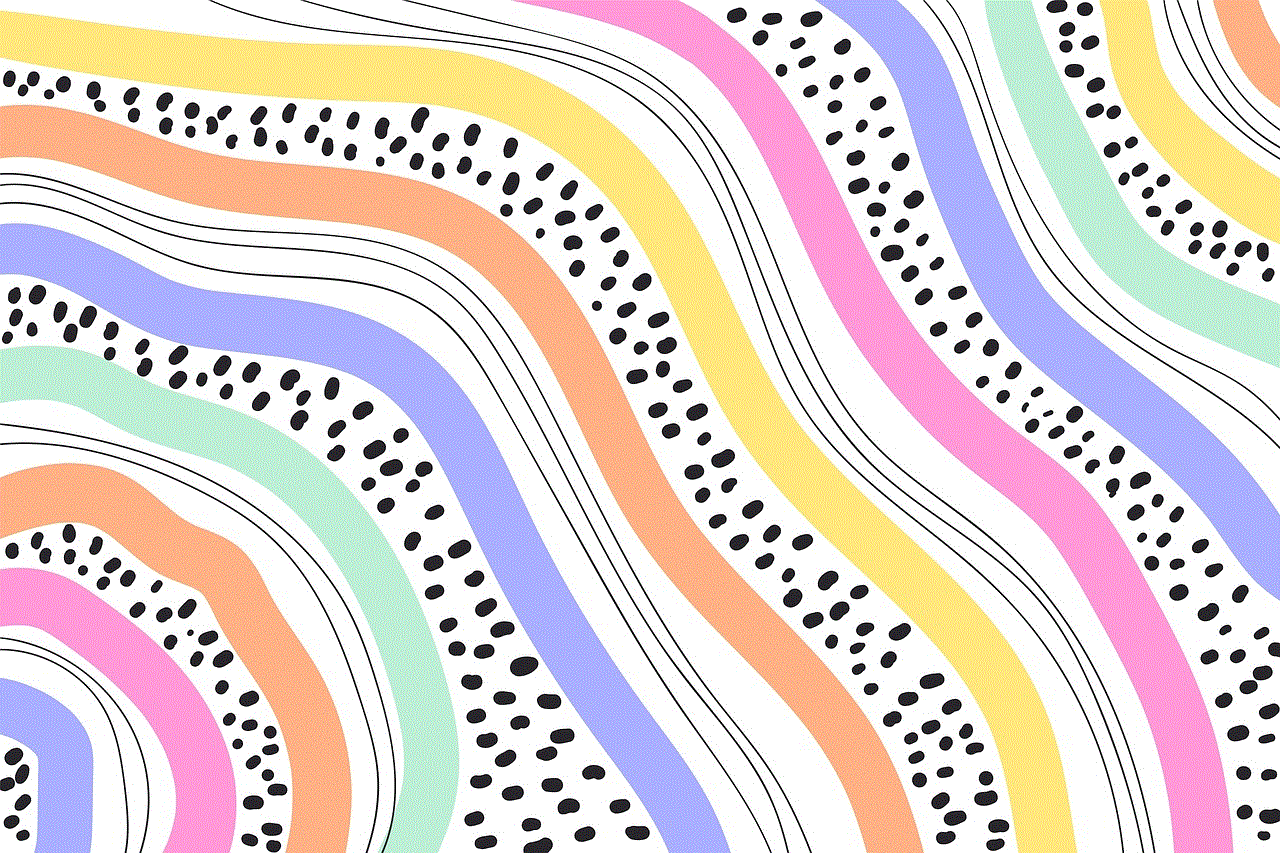
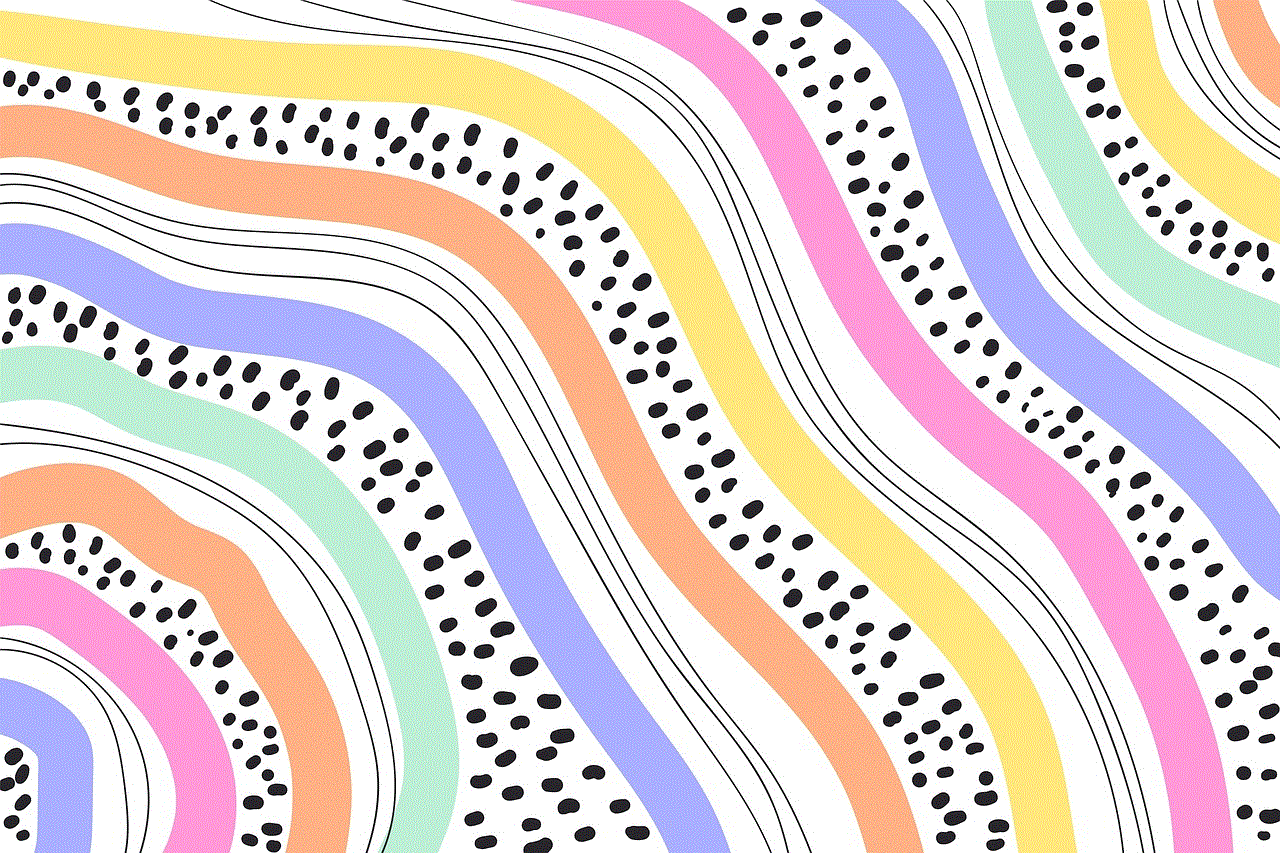
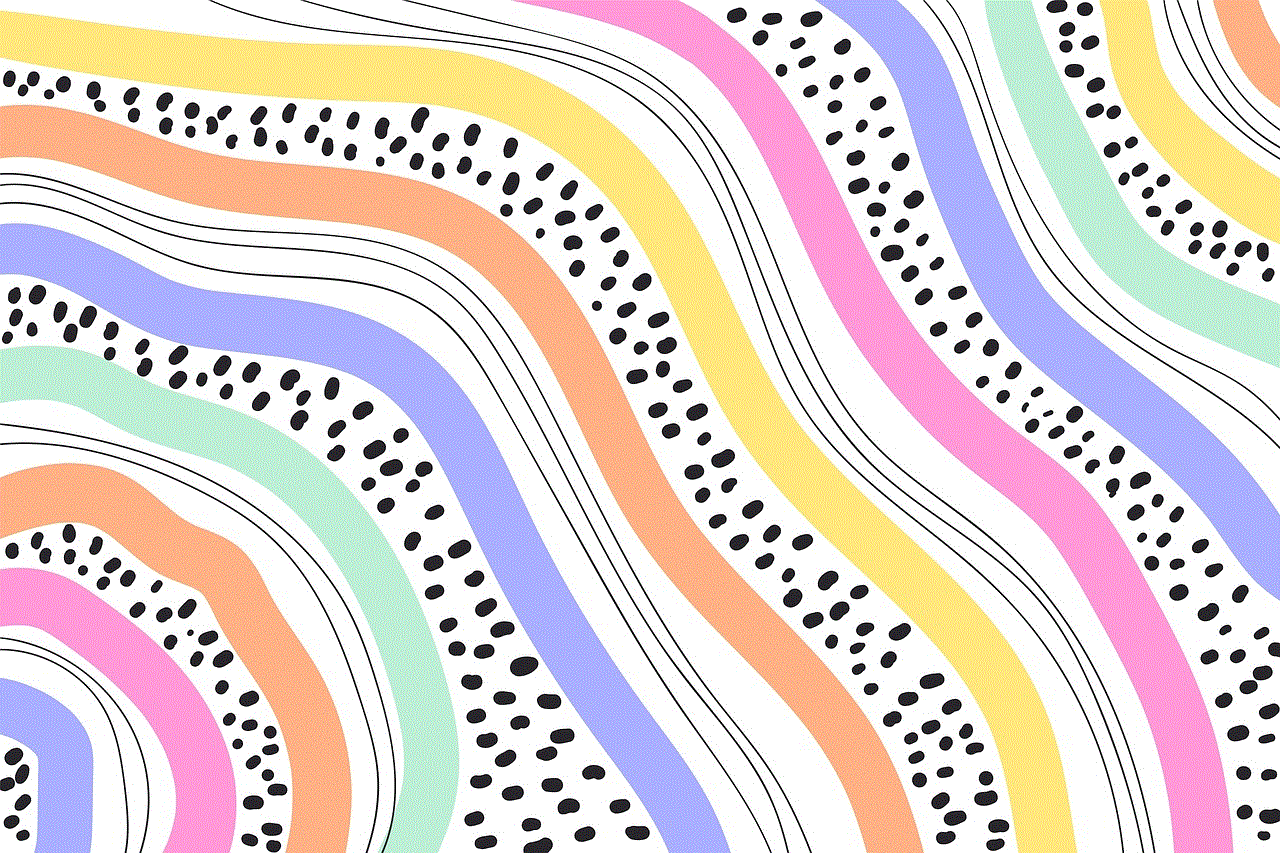
Artists, designers, and content creators can use screen sharing to collaborate on creative projects. By sharing their screens, they can provide real-time feedback and explore ideas together, fostering a more collaborative creative process.
## Best Practices for Effective Screen Sharing
While screen sharing can enhance communication, it’s essential to follow best practices to ensure that the experience is productive and enjoyable for all parties involved.
### 1. Prepare in Advance
Before sharing your screen, take a moment to organize your desktop and applications. Close unnecessary tabs, minimize distractions, and ensure that any sensitive information is hidden. A clean and organized screen will help focus the discussion.
### 2. Communicate Clearly
As you share your screen, communicate your actions clearly. Let the other party know what you’re doing and why. This clarity can help keep everyone engaged and informed.
### 3. Engage Your Audience
Encourage feedback and questions while sharing your screen. Engaging your audience will create a more interactive experience and ensure that everyone is on the same page.
### 4. Monitor Your Screen
Keep an eye on your screen to avoid sharing accidental notifications or sensitive information. If something unexpected pops up, be ready to address it quickly.
### 5. Follow Up
After your screen-sharing session, follow up with any notes or materials discussed during the call. This ensures that everyone has a clear understanding of the next steps and any actions that need to be taken.
## Potential Limitations and Challenges
While screen sharing on WhatsApp offers many advantages, there are also some limitations and challenges that users should be aware of.
### 1. Connectivity Issues
Screen sharing requires a stable internet connection. Poor connectivity can lead to lag, interruptions, and a frustrating experience for both parties. It’s advisable to ensure a strong Wi-Fi connection before starting a screen-sharing session.
### 2. Device Compatibility
Not all devices may support the latest features of WhatsApp, including screen sharing. Users should ensure that they are using updated versions of the app and compatible devices to access this functionality.
### 3. Privacy Concerns
When sharing screens, users must be mindful of their privacy. Accidental sharing of sensitive information can occur if one is not careful. Users should always double-check what is visible on their screens before sharing.
### 4. Learning Curve
For some users, especially those who may not be tech-savvy, the concept of screen sharing may be unfamiliar. Providing guidance and support during the initial stages can help ease this transition.
## The Future of Screen Sharing on WhatsApp
As technology continues to evolve, the potential for screen sharing on WhatsApp is vast. Future updates may enhance the feature further, allowing for more robust functionalities such as:
### 1. Multi-User Screen Sharing
Imagine a scenario where multiple users can share their screens simultaneously. This could revolutionize collaborative work and make group projects more interactive.
### 2. Integrated Tools
WhatsApp could integrate tools that allow users to annotate or highlight information during a screen-sharing session. This would enhance the collaborative experience and help clarify points during discussions.
### 3. Enhanced Security Features
As screen sharing involves sharing sensitive information, enhanced security protocols could be implemented to ensure that users feel secure and private during their sessions.
### 4. Cross-Platform Compatibility
As WhatsApp continues to evolve, cross-platform compatibility could allow users on different devices to share screens seamlessly, further enhancing collaboration regardless of the operating system.
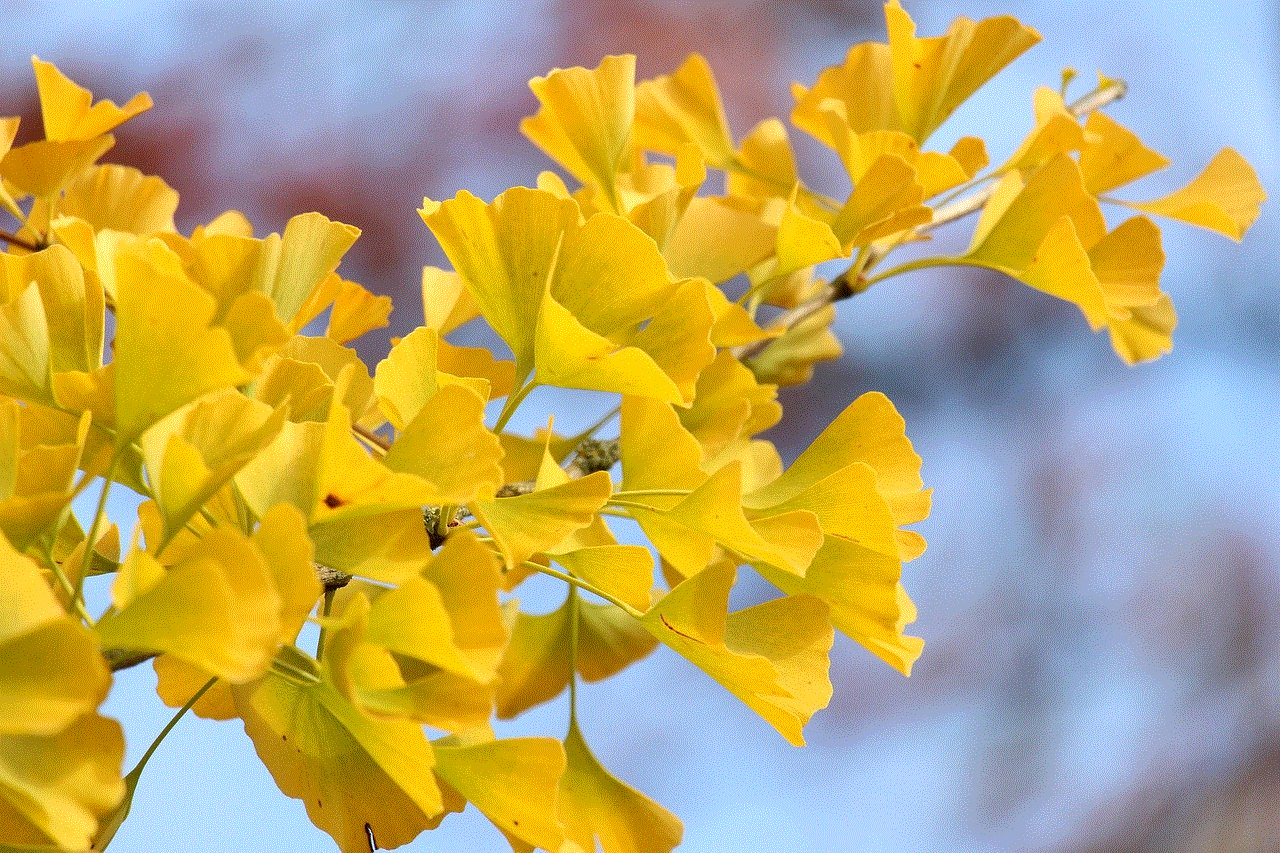
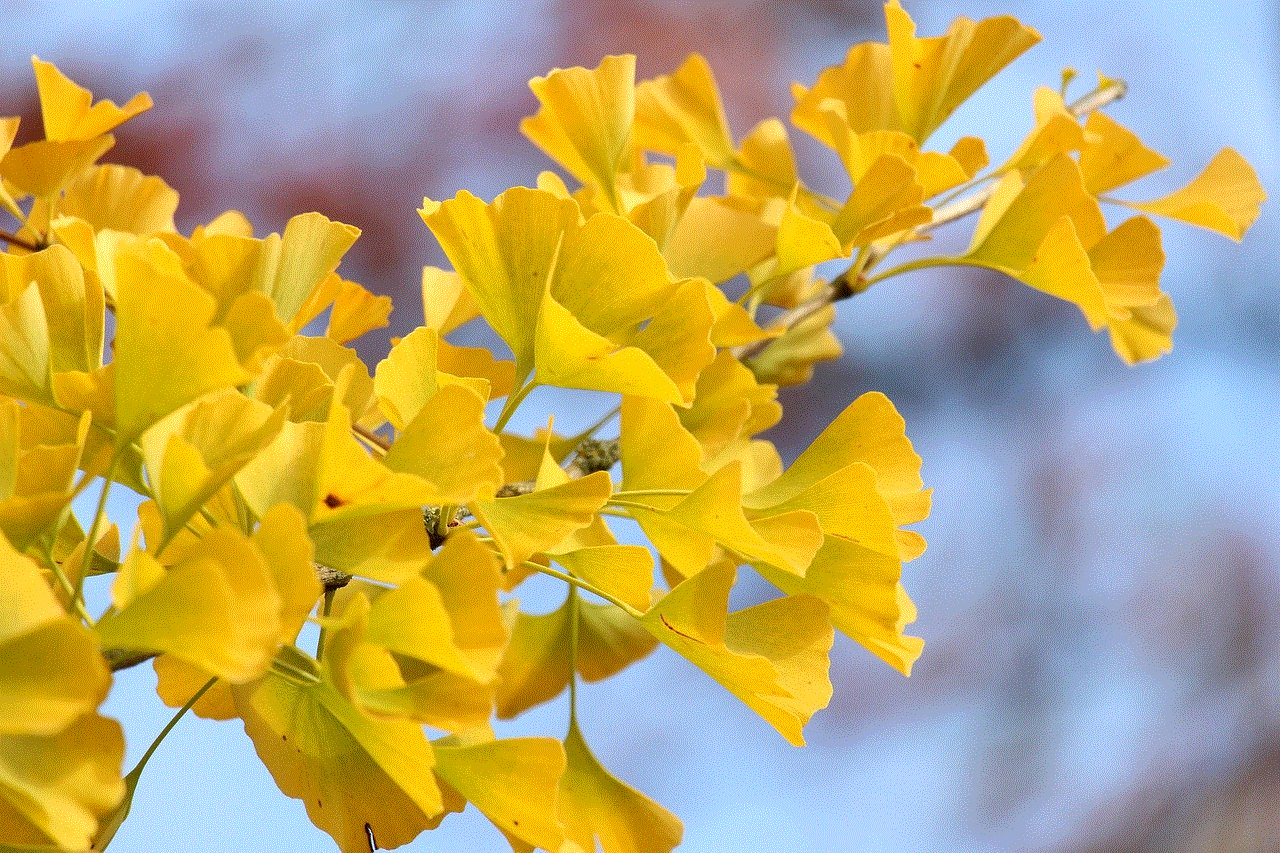
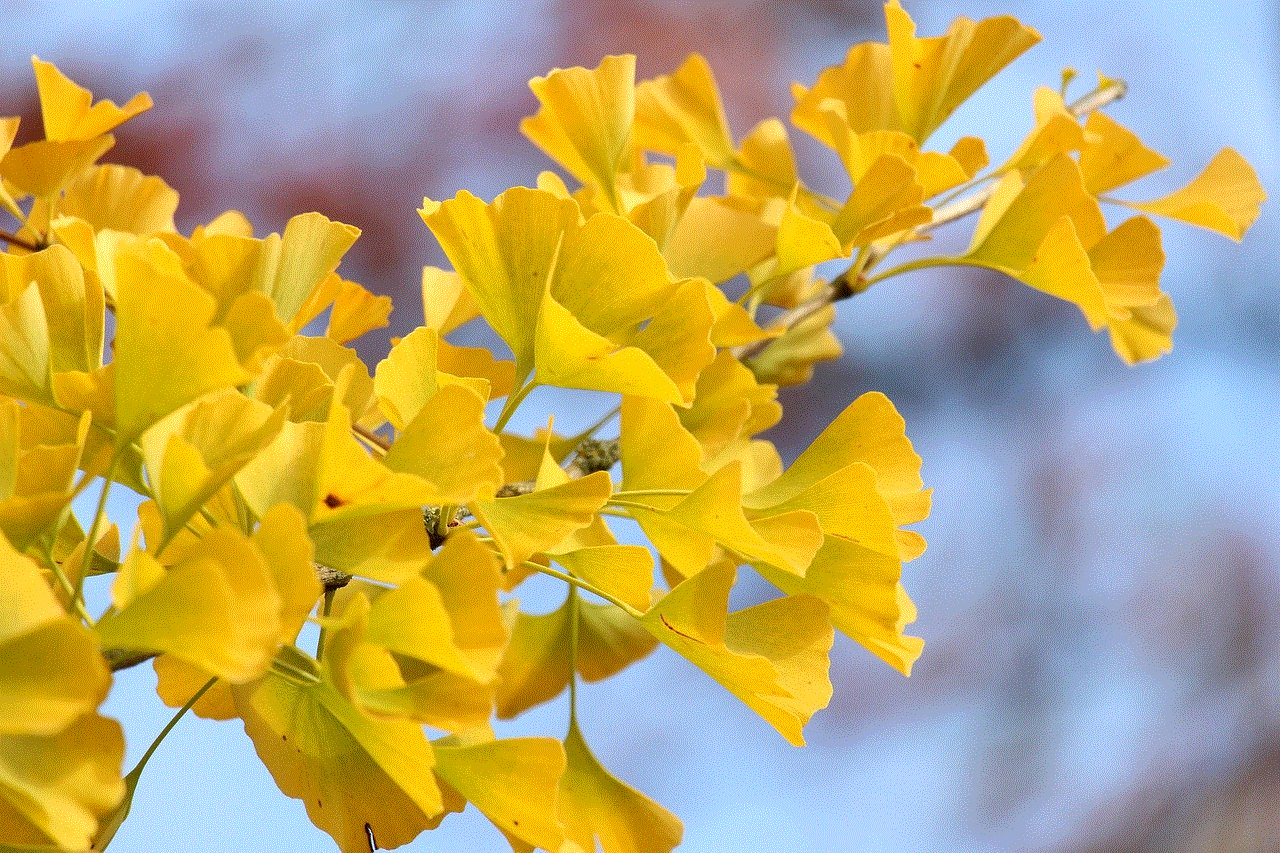
## Conclusion
The ability to share screens on WhatsApp is a significant advancement that opens up new avenues for communication. Whether for personal use or professional collaboration, this feature enhances the overall experience, making interactions more engaging and effective. As we continue to rely on digital communication, the importance of tools like screen sharing cannot be overstated. By leveraging this functionality, users can foster collaboration, provide assistance, and engage in meaningful discussions, ultimately leading to better outcomes in various spheres of life. As technology progresses, we can only anticipate further enhancements that will make this feature even more versatile and user-friendly.