para que sirve snapchat
Snapchat es una aplicación de mensajería instantánea y red social que se ha convertido en una de las plataformas más populares entre los jóvenes y adolescentes en todo el mundo. Lanzado en 2011 por Evan Spiegel, Bobby Murphy y Reggie Brown, Snapchat ha revolucionado la forma en que nos comunicamos y compartimos contenido en línea. Con características únicas y una interfaz fácil de usar, la aplicación ha logrado ganar una base de usuarios leales y una valoración de miles de millones de dólares.
En este artículo, exploraremos más a fondo qué es Snapchat, cómo funciona y para qué sirve esta aplicación. También discutiremos algunos de los desafíos y controversias que ha enfrentado la plataforma en los últimos años, y cómo se ha adaptado para mantenerse relevante en un mercado competitivo.
¿Qué es Snapchat?
Snapchat es una aplicación de mensajería y red social que permite a los usuarios enviar mensajes de texto, fotos y videos a sus contactos. La característica distintiva de Snapchat es que el contenido enviado desaparece después de un período de tiempo predeterminado, lo que lo hace ideal para compartir momentos efímeros y divertidos con amigos y familiares.
La aplicación también ofrece una variedad de filtros y efectos que se pueden aplicar a las fotos y videos, lo que permite a los usuarios agregar un toque creativo y divertido a sus publicaciones. Además, Snapchat ofrece una función de “Historias” que permite a los usuarios compartir fotos y videos con todos sus seguidores durante un período de 24 horas antes de que desaparezcan.
¿Cómo funciona Snapchat?
Para utilizar Snapchat, primero debes descargar la aplicación en tu dispositivo móvil (está disponible en iOS y Android). Una vez que hayas creado una cuenta y hayas iniciado sesión, puedes comenzar a agregar amigos a través de su nombre de usuario o escaneando el código Snapcode de cada persona.
Una vez que tengas amigos agregados, puedes enviarles mensajes de texto, fotos y videos directamente o publicar contenido en tu “Historia” para que todos tus seguidores lo vean. Para tomar una foto o video, simplemente mantén presionado el botón circular en la parte inferior de la pantalla. Puedes agregar texto, dibujos o filtros a tu foto o video antes de enviarlo. También puedes establecer un límite de tiempo para cuánto tiempo el destinatario puede ver tu contenido antes de que desaparezca.
Para ver las Historias de tus amigos, simplemente desliza hacia la derecha en la pantalla de inicio. Puedes ver cada historia individualmente o simplemente seleccionar “Ver todo” para ver todas las Historias de tus amigos en una sola pantalla. Además, Snapchat ofrece una función de “Descubrimiento” donde puedes ver contenido de marcas, medios de comunicación y celebridades seleccionadas.
Para mantener tu privacidad, Snapchat te permite configurar tu cuenta en “Privado” para que solo tus amigos puedan ver tu contenido. También puedes bloquear a usuarios específicos y reportar cualquier comportamiento inapropiado o abusivo.
¿Para qué sirve Snapchat?
Snapchat tiene una variedad de usos y beneficios para sus usuarios. Aquí hay algunos de los principales usos de la aplicación:
1. Comunicación instantánea: Al igual que otras aplicaciones de mensajería, Snapchat permite a los usuarios comunicarse de manera rápida y sencilla con amigos y familiares. Sin embargo, a diferencia de otras aplicaciones, Snapchat ofrece la opción de enviar mensajes que desaparecen después de un tiempo, lo que lo hace ideal para compartir momentos divertidos y espontáneos.
2. Compartir momentos: Snapchat es una plataforma perfecta para compartir momentos de tu vida con amigos y familiares. Puedes enviar fotos y videos de lo que estás haciendo en tiempo real, lo que permite a tus seres queridos sentirse más conectados contigo.
3. Creatividad y diversión: Con una amplia gama de filtros y efectos, Snapchat te permite agregar tu toque personal a tus fotos y videos. Esto hace que la aplicación sea perfecta para divertirse y ser creativo mientras compartes contenido con tus amigos.
4. Marketing y publicidad: Con una base de usuarios en constante crecimiento, Snapchat se ha convertido en una plataforma popular para que las marcas alcancen al público joven. Las marcas pueden publicar anuncios en forma de Historias o trabajar con influencers para llegar a un público más amplio.
5. Noticias y entretenimiento: A través de la función de “Descubrimiento”, los usuarios pueden ver contenido de marcas, medios de comunicación y celebridades seleccionadas. Esto permite a los usuarios mantenerse al día con las últimas noticias y tendencias, así como disfrutar de contenido de entretenimiento.
Desafíos y controversias
A pesar de su creciente popularidad y su amplia gama de usos, Snapchat ha enfrentado una serie de desafíos y controversias en los últimos años. Uno de los mayores desafíos ha sido la competencia de otras aplicaciones de mensajería como Instagram y WhatsApp , que han introducido características similares a las de Snapchat.
Además, Snapchat ha sido criticado por su falta de privacidad y seguridad, especialmente después de que se filtraron millones de nombres de usuario y números de teléfono en 2013. También ha sido acusado de promover comportamientos negativos como el acoso y el sexting.
Otra controversia importante ha sido la adición de la función “Snap Map” en 2017, que permite a los usuarios compartir su ubicación en tiempo real con sus amigos. Esto ha sido criticado por violar la privacidad de los usuarios y exponerlos a posibles peligros.
A pesar de estos desafíos, Snapchat ha tomado medidas para abordar estas preocupaciones. La compañía ha mejorado su seguridad y privacidad, y ha trabajado para promover una cultura más positiva y segura en su plataforma.
En conclusión, Snapchat es una aplicación única y popular que ha cambiado la forma en que nos comunicamos y compartimos contenido en línea. Con su enfoque en el contenido efímero y su amplia gama de características y usos, la aplicación ha logrado ganar una base de usuarios leales y mantenerse relevante en un mercado altamente competitivo. Aunque ha enfrentado desafíos y controversias en el pasado, Snapchat continúa evolucionando y adaptándose para satisfacer las necesidades y deseos de sus usuarios.
view ig story without being seen
In today’s digital age, Instagram has become one of the most popular social media platforms, with over 1 billion active users worldwide. One of the features that has gained immense popularity on Instagram is the “Stories” feature, which allows users to share photos and videos that disappear after 24 hours. However, there may be times when you want to view someone’s Instagram story without them knowing. Is it possible to view an Instagram story without being seen? The answer is yes, and in this article, we will explore different methods to do so.
Before we dive into the methods, it’s essential to understand how Instagram stories work. When a user posts a story, it appears at the top of their followers’ feed with a colorful ring around their profile picture. Once the story is viewed, the ring turns grey, indicating that the story has been seen. However, there are ways to view a story without the owner knowing, and we will discuss them below.
1. Use a Third-Party App
One of the easiest ways to view an Instagram story without being seen is by using a third-party app. These apps are specifically designed to help users view stories anonymously. Some popular apps include Story Saver for Instagram, Story Reposter, and Story Ghost. These apps allow you to view stories without the user knowing, and you can even save the story to your device.



However, it’s important to note that using third-party apps goes against Instagram’s terms of service, and your account may be at risk of being banned or suspended. These apps also often have a lot of ads, and some may require you to pay for their services.
2. Use Airplane Mode
Another way to view an Instagram story without being seen is by using the Airplane mode on your device. This method works best if you have a slow internet connection. Here’s how you can do it:
– Open the Instagram app and let the story load.
– Once the story has loaded, turn on Airplane mode on your device.
– Go back to the Instagram app and view the story.
– Once you have viewed the story, close the app and turn off Airplane mode.
This method works because when you turn on Airplane mode, your device disconnects from the internet, and the story won’t be marked as viewed. However, this method may not work if you have a fast internet connection.
3. Use the Instagram Website
Another way to view an Instagram story without being seen is by using the Instagram website on your desktop or laptop. Here’s how you can do it:
– Open the Instagram website on your browser and log in to your account.
– Once you’re logged in, click on the story you want to view.
– The story will open in a new tab, and you can view it without the user knowing.
This method works because Instagram doesn’t have a feature to show when a story has been viewed on the website. However, this method may not work if the user has a private account.
4. Use a Different Account
If you have a secondary Instagram account, you can use it to view someone’s story without being seen. Here’s how you can do it:
– Log in to your secondary account.
– Go to the profile of the user whose story you want to view.
– View the story, and it won’t be marked as seen on your primary account.
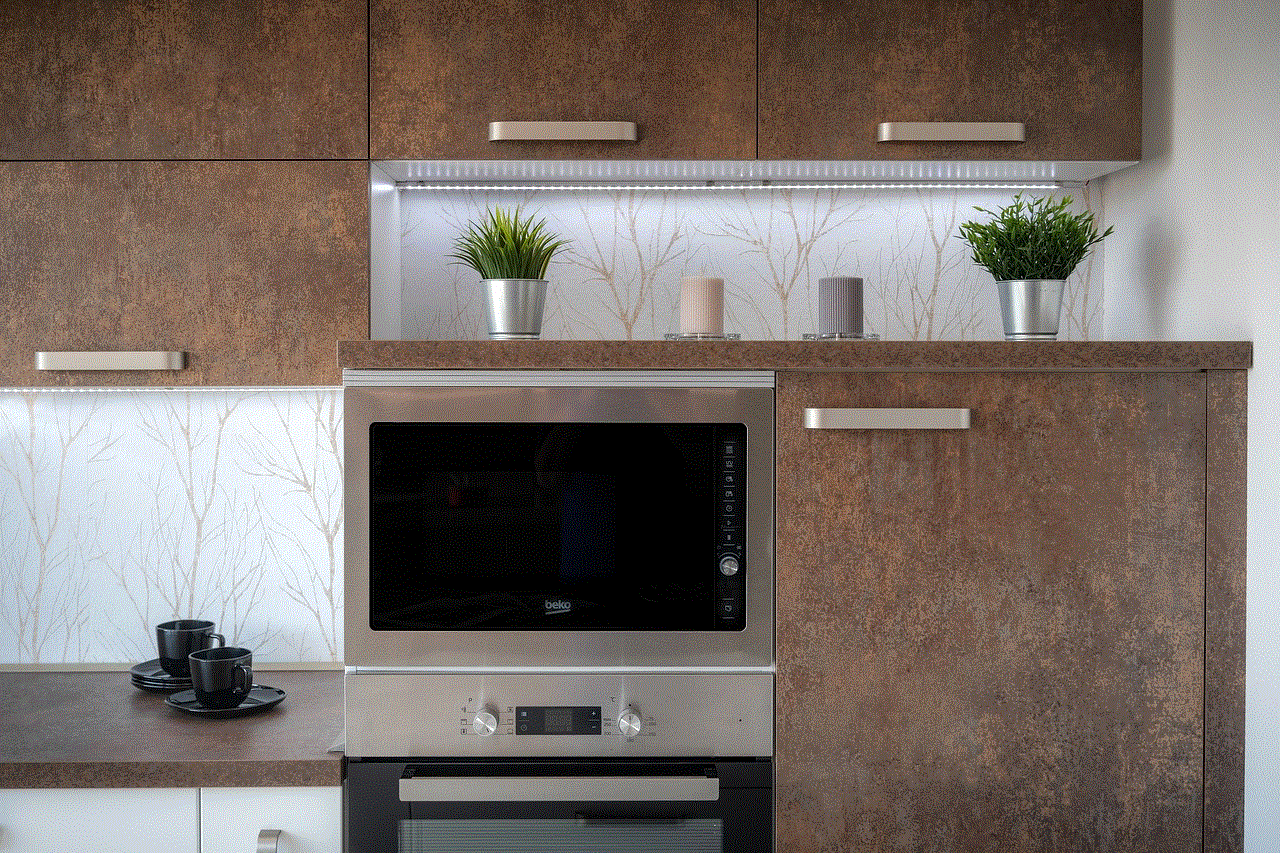
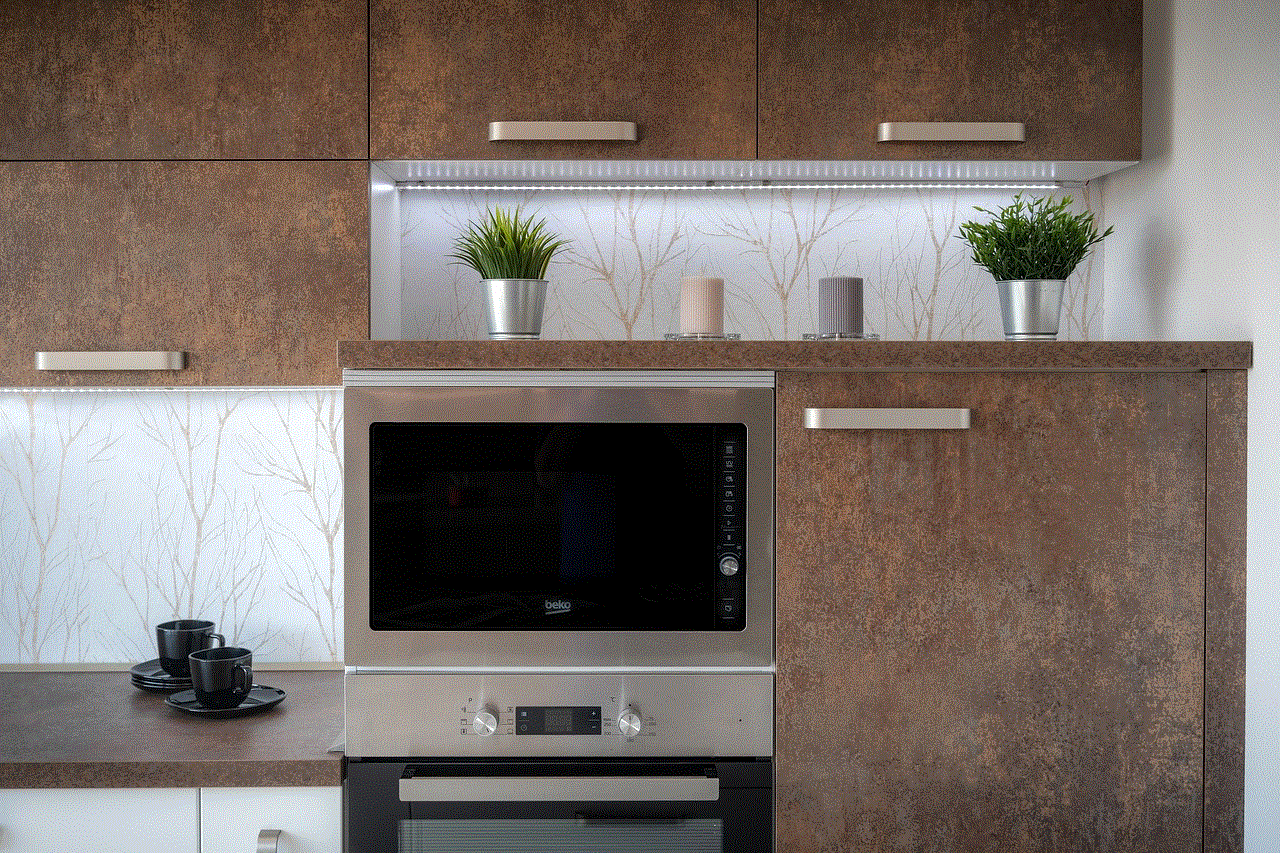
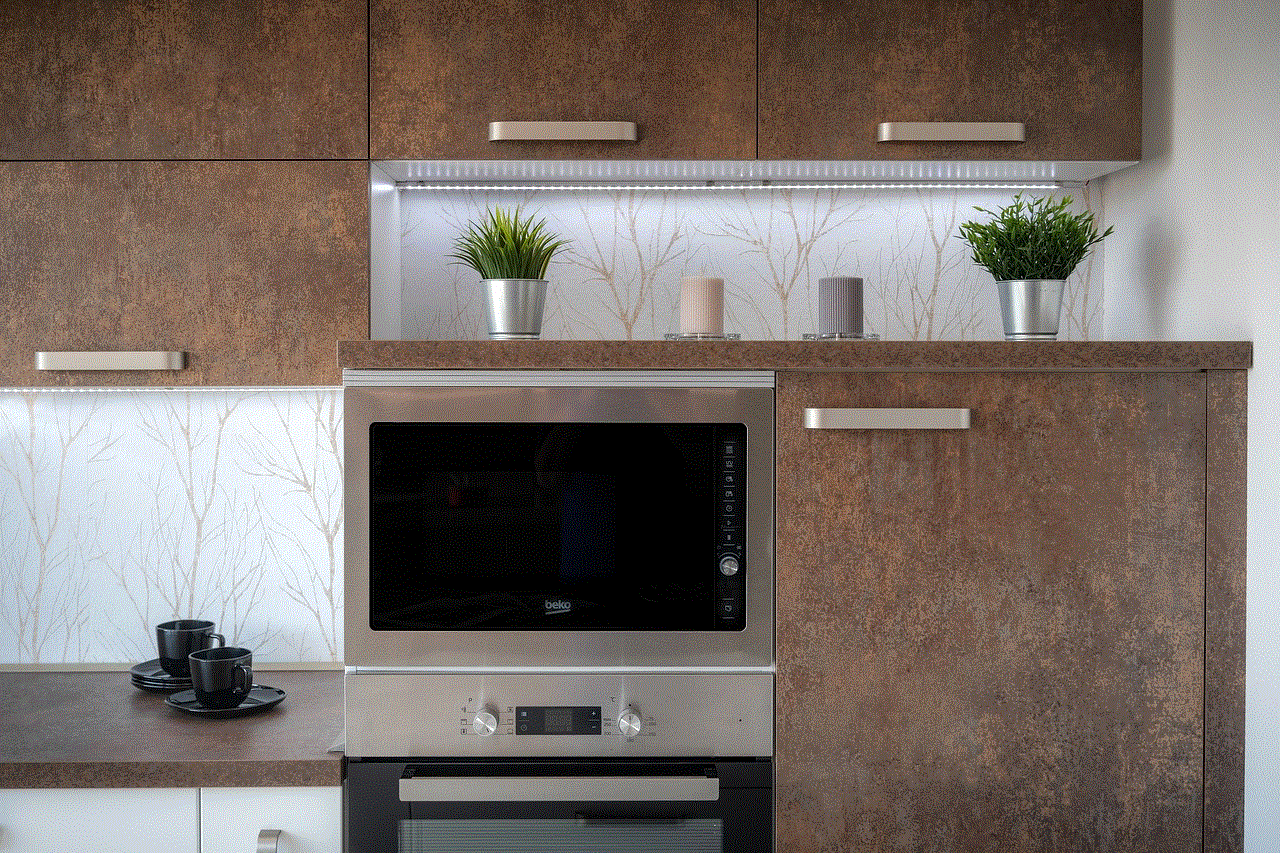
However, this method may not be feasible for everyone as not everyone has a secondary Instagram account.
5. Use a Story Viewer Website
There are also websites available that allow you to view Instagram stories without being seen. Some popular ones include Story Insta, StoriesIG, and InstaStory. These websites work by using the Instagram API to fetch the stories and display them without the user knowing. However, these websites may also go against Instagram’s terms of service, and your account may be at risk.
6. Use the “Close Friends” Feature
In 2018, Instagram introduced the “Close Friends” feature, which allows users to share stories with a select group of people. If you’re on someone’s close friends list, you can view their story without being seen by others. However, the user will know that you have viewed their story, so this method may not be suitable if you want to view someone’s story anonymously.
7. Use the “Unseen” Chrome Extension
If you use Google Chrome, you can download the “Unseen” extension, which allows you to view Instagram stories without being seen. After installing the extension, a small eye icon will appear on every story, and by clicking on it, you can view the story without the user knowing.
8. Use a Screen Recording App
Another way to view an Instagram story without being seen is by using a screen recording app. These apps allow you to record your screen while you view the story, and the user won’t know that you have viewed it. However, this method may be cumbersome, and the quality of the recording may not be as good.
9. Use Instagram Insights
If you have a business account on Instagram, you can use the Instagram Insights feature to view stories without being seen. Here’s how you can do it:
– Open the Instagram app and go to your profile.
– Tap on the three horizontal lines on the top right corner and click on “Insights.”
– Select “Content” and then “Stories.”
– You will see a list of your stories, including the ones you haven’t viewed.
– Tap on the story you want to view, and it will open in the Insights screen, and the user won’t know that you have viewed it.
10. Ask the User to Hide Their Story from You



If none of the above methods work for you, you can always ask the user to hide their story from you. Instagram has a feature that allows users to hide their story from specific followers. However, this method may not be suitable if you want to view someone’s story without them knowing.
In conclusion, while there are various methods to view an Instagram story without being seen, it’s important to respect the privacy of others and use these methods carefully. It’s also essential to note that some of these methods may go against Instagram’s terms of service, and your account may be at risk. Use these methods at your own discretion and always be mindful of others’ privacy.