can family sharing see my apps
In today’s digital age, we rely heavily on technology for various aspects of our lives. From communication to entertainment, our smartphones, tablets, and laptops have become an essential part of our daily routine. With the rise of app stores and the availability of a plethora of applications, it’s no surprise that many of us have started sharing apps with our family members. This is made possible through a feature called Family Sharing, which is available on both iOS and Android devices. But with this sharing feature comes the question – can family sharing see my apps?
To answer this question, let us first understand what Family Sharing is and how it works. Family Sharing is a feature that allows up to six family members to share their purchases from the App Store, iTunes Store, and Apple Books. This feature is available for both iOS and macOS users, making it possible for family members to access each other’s purchases across their devices. On Android devices, the equivalent feature is called Google Play Family Library, and it allows up to five family members to share apps, games, movies, TV shows, and books purchased on Google Play. This feature is a great way to save money on app purchases, as well as to share your favorite apps with your loved ones.
So, can family sharing see my apps? The answer is both yes and no. Let’s start with iOS devices. If you’re the organizer of the Family Sharing group, you have the option to share your purchases with your family members. This includes apps, music, books, and even subscriptions. However, you can choose not to share certain purchases if you don’t want your family members to have access to them. This can be done by going to the App Store, selecting your profile, and then tapping on “Purchased.” From there, you can select the app you want to hide and turn off the sharing option. This way, your family members won’t be able to see or download the app from the App Store.
On the other hand, if you’re not the organizer of the Family Sharing group, you won’t have control over what apps are shared with you. This means that you will be able to see and download all the apps that the organizer has chosen to share with the group. However, this doesn’t mean that you can see all the apps on their device. Only the apps that have been purchased and shared through Family Sharing will be visible to you. Any other apps that they have downloaded from the App Store will not be visible to you.
Moving on to Android devices, the Google Play Family Library works slightly differently. Similar to iOS, the organizer of the Family Library can choose to share their purchases with their family members. However, unlike iOS, there is no option to hide specific purchases. This means that if you share an app through Family Library, all your family members will be able to see and download it. However, if you don’t want a particular app to be shared, you can remove it from your Family Library. This way, your family members won’t be able to see or download the app.
But what about apps that are already downloaded on your device? Can family sharing see those apps? The answer is no. Family Sharing only works for purchases made after the feature has been enabled. This means that any apps downloaded before enabling Family Sharing will not be shared with your family members. However, if you want to share an app that you have already downloaded, you can delete it and redownload it through Family Sharing. This will make the app available to your family members.
Another important thing to note is that Family Sharing only works for purchases made from the App Store, iTunes Store, or Google Play Store. This means that if you have downloaded an app from a third-party website or through a promo code, it will not be shared with your family members. This is because these apps are not linked to your App Store or Google Play Store account.
In addition to sharing apps, Family Sharing also allows you to share subscriptions. This means that if you have subscribed to a magazine, newspaper, or any other service, your family members will also have access to it. However, this feature is only available for subscriptions that offer family sharing. So, if you have subscribed to a service that doesn’t support family sharing, your family members won’t be able to access it.
Now, let’s talk about the privacy concerns related to Family Sharing. As mentioned before, family members can only see and download apps that have been shared through Family Sharing. This means that they won’t be able to see your entire app library. However, if you have children in your Family Sharing group, they might be able to request access to an app that has been restricted by the organizer. This can be done by going to the App Store, selecting the app, and tapping on the “Ask to Buy” option. The organizer will receive a notification and can choose to approve or deny the request. This is a great feature for parents to monitor and control their children’s app usage.
In conclusion, the answer to the question – can family sharing see my apps – is yes and no, depending on your role in the Family Sharing group. As the organizer, you have control over what apps are shared with your family members. As a family member, you will only be able to see and download the apps that have been shared with you. Family Sharing is a convenient feature that allows us to share our purchases with our loved ones, while still maintaining our privacy. So, go ahead and share your favorite apps with your family members, and enjoy the benefits of Family Sharing.
can the wifi owner see what i search
In today’s digital age, most of us rely heavily on the internet for various purposes such as communication, entertainment, and information gathering. With the widespread use of WiFi, we are able to connect to the internet without the need for physical cables, making it more convenient and accessible. However, as we browse the web, it is natural to have concerns about our privacy and wonder if the WiFi owner can see what we search. In this article, we will delve deeper into this topic and discuss the capabilities of WiFi owners in monitoring our internet activities.
First and foremost, it is important to understand how WiFi works. WiFi, short for Wireless Fidelity, is a technology that allows electronic devices to connect to the internet wirelessly. WiFi networks are created by routers, which act as the central hub for transmitting and receiving data between devices and the internet. These routers are usually owned by internet service providers (ISPs) or individuals who use them in their homes or offices. So, can these WiFi owners see what we search? The answer is not a simple yes or no. It depends on various factors, which we will explore in detail.
One of the primary concerns regarding WiFi owners being able to see our search history is the invasion of privacy. As we browse the web, we leave a digital trail of our online activities, including the websites we visit and the information we search for. This data is usually encrypted and can only be accessed by the user through their personal device. However, in some cases, WiFi owners may install software or use certain tactics that enable them to view this data.
One such tactic is the use of a proxy server. A proxy server acts as a middleman between the user’s device and the internet. It intercepts all incoming and outgoing data and can be set up to store this data for later analysis. In this scenario, the WiFi owner can potentially see what the user is searching for, as the data is passing through their server. This is a common practice in workplaces and educational institutions, where network administrators use proxy servers to monitor the online activities of employees or students. However, in most cases, this is done for security purposes and not to invade privacy.
Another way WiFi owners can potentially see what we search is through the use of monitoring software. This software can be installed on the router or the devices connected to the WiFi network. It allows the WiFi owner to track and record all internet activities, including search history, website visits, and even keystrokes. This is a controversial practice as it raises questions about the right to privacy. However, it is important to note that this type of monitoring is only possible if the WiFi owner has physical access to the device or router, or if the user has installed the software themselves.
Apart from these tactics, there are also legal implications that come into play when it comes to WiFi owners accessing our search history. In most countries, it is illegal to intercept or monitor someone else’s internet activities without their consent. This includes the WiFi owner, who needs to obtain the user’s consent before installing any monitoring software or using any tactics to view their search history. Without consent, this would be considered a violation of privacy and a criminal offense.
Moreover, most websites today use HTTPS protocol, which encrypts the data being transferred between the user’s device and the website. This encryption makes it difficult for anyone, including the WiFi owner, to see what the user is searching for. However, there are still some websites that use HTTP protocol, which does not provide the same level of security. In this case, the WiFi owner can potentially see what the user is searching for, but only if they have the necessary tools and knowledge to intercept and decrypt the data.
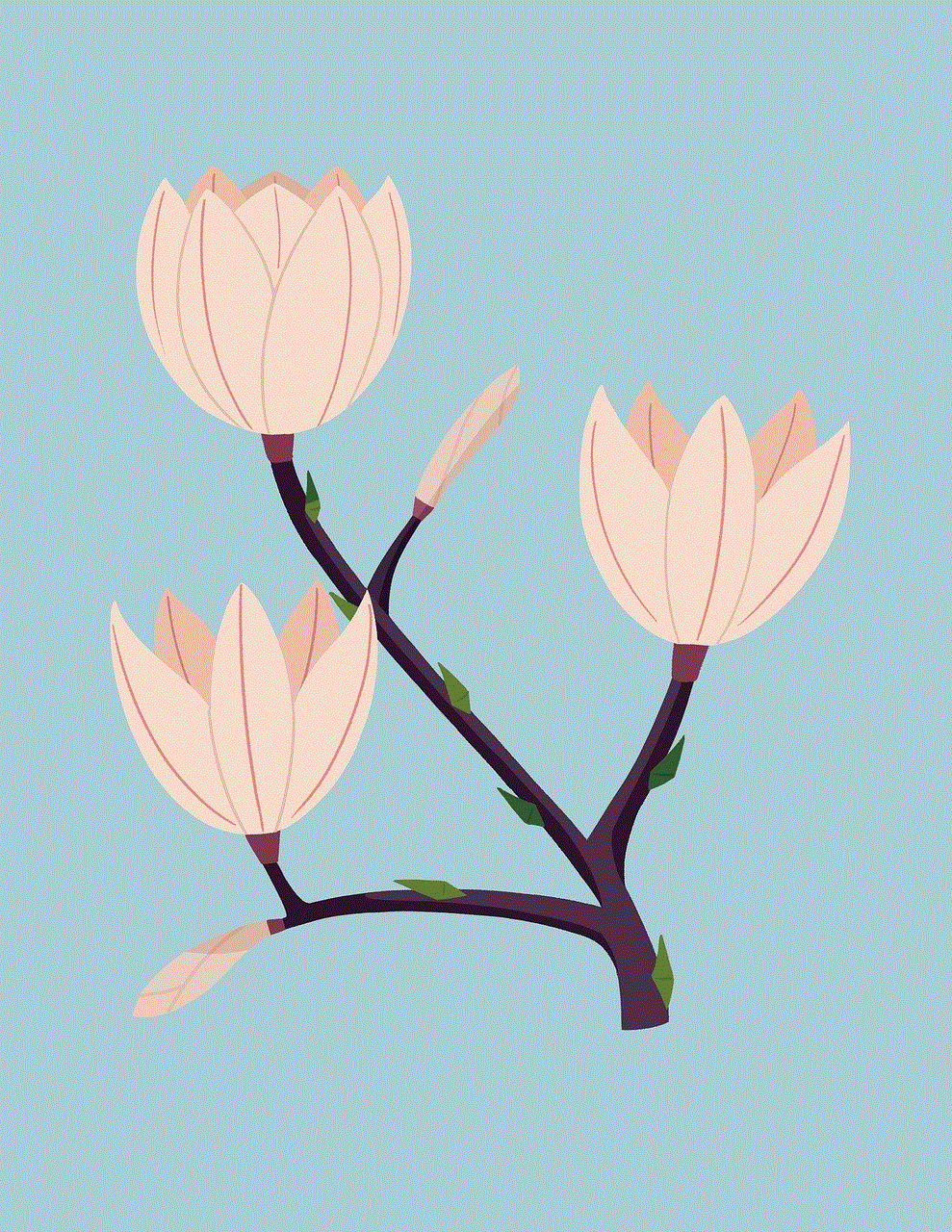
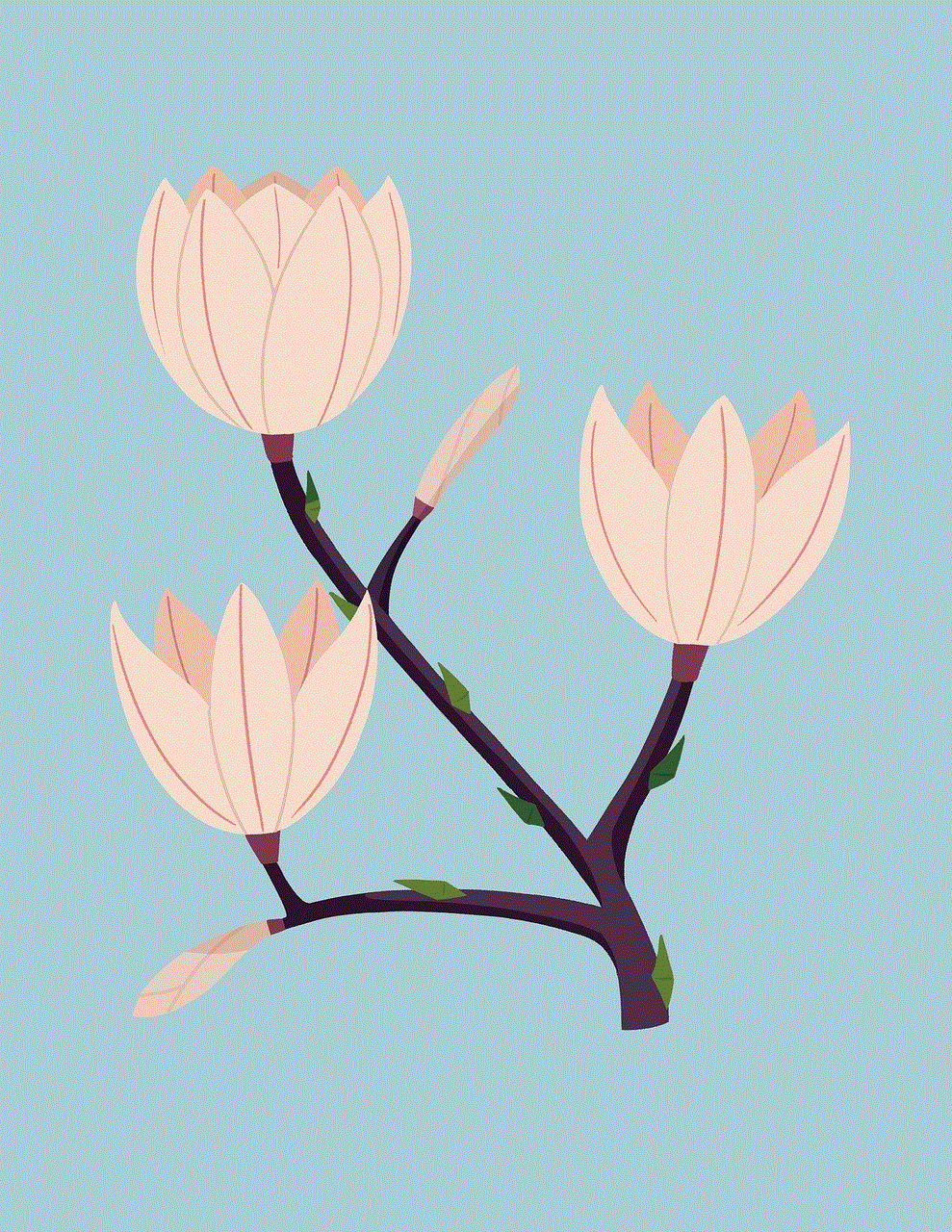
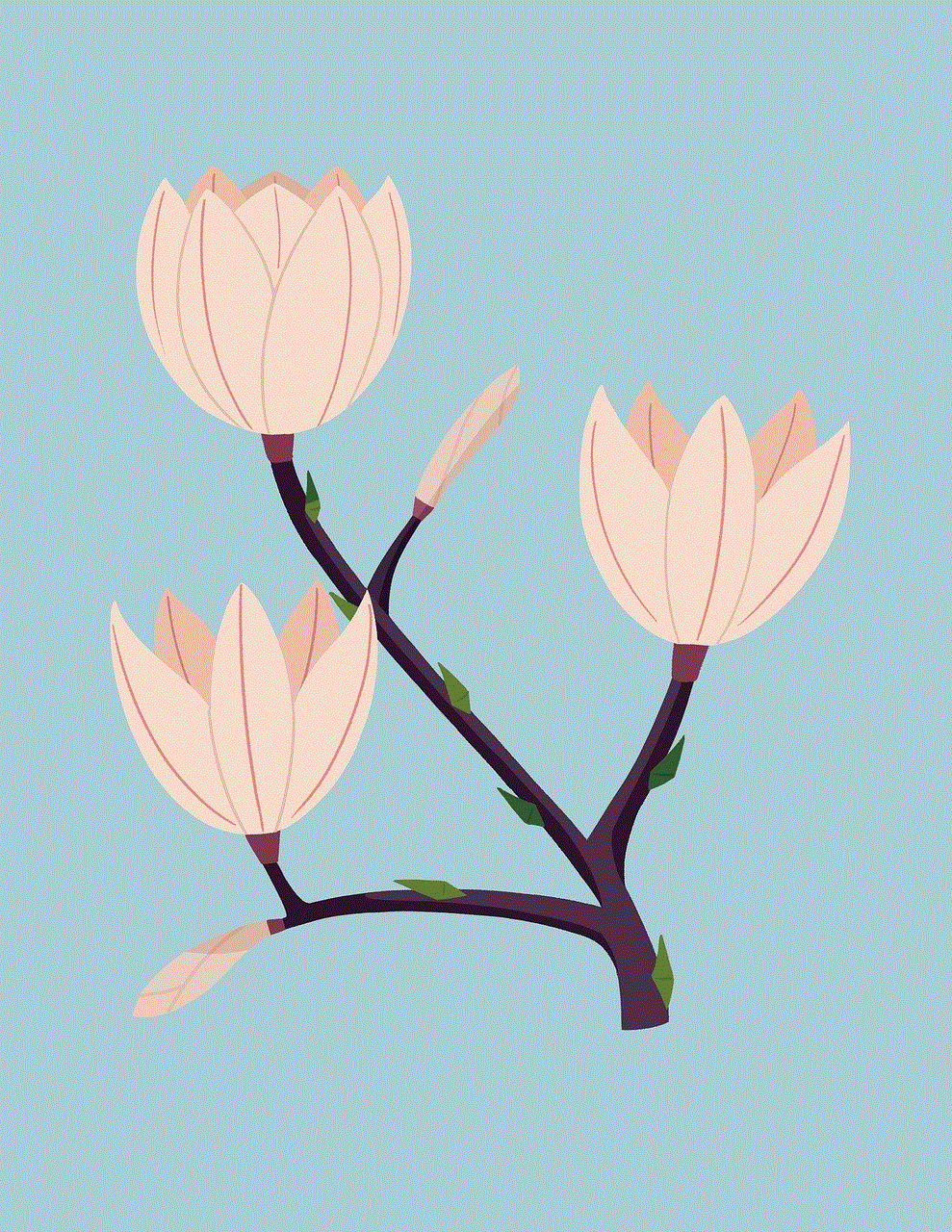
Additionally, WiFi owners can also use the router’s administrative settings to view the list of connected devices and the websites they are visiting. This is similar to how parents can monitor their children’s internet activities by checking the router’s settings. In this scenario, the WiFi owner cannot see the specific search queries, but they can see which websites are being accessed, which may still be a cause for concern for some users.
So, what can we do to protect our privacy while using a WiFi network? The first and most effective step is to use a virtual private network (VPN). A VPN is a tool that encrypts all internet traffic, making it difficult for anyone to see what the user is searching for. It also masks the user’s IP address, making it difficult to track their online activities. This is especially useful when using public WiFi networks, where the risk of data interception is higher. Another precautionary measure is to use HTTPS-enabled websites whenever possible, as this provides an additional layer of security.
In conclusion, while it is possible for WiFi owners to see what we search, it is not as simple as just accessing our search history. It requires certain tactics and tools, and in most cases, it is illegal. However, it is always better to err on the side of caution and take necessary precautions to protect our online privacy. By using a VPN and HTTPS-enabled websites, we can ensure that our search history remains private, even when using a WiFi network.
use twitter without an account
Twitter has become one of the most popular social media platforms in the world, with over 330 million active users as of 2019. It has become a go-to source for news, trends, and opinions, making it an essential part of many people’s daily lives. However, what if you don’t want to create an account or don’t have the time to manage one? Is it still possible to use Twitter without an account? The answer is yes, and in this article, we will explore how you can use Twitter without an account and still enjoy all the benefits it has to offer.
1. Browsing Twitter Without an Account
The most basic way to use Twitter without an account is to simply browse the site. You can access Twitter’s homepage and see the latest tweets from popular accounts and trending topics. This can be a great way to stay updated on current events and see what people are talking about without having to create an account. However, you will not be able to interact with tweets or post your own content.
2. Using Third-Party Apps
Another way to use Twitter without an account is by using third-party apps. These apps allow you to view and interact with tweets without having a Twitter account. Some popular apps include TweetDeck, Hootsuite, and Buffer. These apps are primarily designed for businesses and social media managers, but anyone can use them to access and engage with Twitter content without an account.
3. Bookmarking Tweets
If you come across a tweet that you want to save for later, you can simply bookmark it without having an account. Twitter has a built-in bookmark feature that allows you to save tweets for future reference. You can access your bookmarked tweets by clicking on the “Bookmarks” tab on the homepage. This can be a useful tool for research or simply keeping track of tweets that you find interesting.
4. Using Search Engines



Another way to access Twitter without an account is by using search engines. You can type in a keyword or hashtag on Google or any other search engine, and it will show you the latest tweets related to that topic. This can be a great way to see what people are saying about a particular subject without having to browse through a Twitter feed.
5. Following Links from Other Websites
You may have noticed that many websites include links to their Twitter accounts. You can click on these links and be directed to their Twitter page, even without an account. This can be a useful way to follow your favorite brands or personalities without having to create an account.
6. Reading Twitter Threads
Twitter threads, also known as tweetstorms, are a series of tweets that are connected by a common theme. These threads can be viewed and read without an account, making it a great way to follow a conversation or see what people are saying about a particular topic. You can find threads by searching for a specific hashtag or keyword on a search engine.
7. Using Twitter Moments
Twitter Moments are collections of tweets that tell a story or highlight a particular event. These moments can be accessed without an account and can be a great way to get a quick overview of what’s happening in the world. You can find moments by clicking on the “Moments” tab on the homepage or by searching for a specific topic on a search engine.
8. Using Twitter Hashtags on Other Social Media Platforms
Another way to access and engage with Twitter content without an account is by using hashtags on other social media platforms. Many users share their tweets on other platforms like Facebook or Instagram , and you can join the conversation by using the same hashtags. This can be a great way to participate in trending topics and connect with other Twitter users without having to create an account.
9. Viewing Embedded Tweets
Embedded tweets are tweets that are inserted into websites or articles. You can view and interact with these tweets without having an account. This can be a great way to see what people are saying about a particular topic or to engage with a tweet that has been shared on a website.
10. Using RSS Feeds
If you’re a fan of RSS feeds, you can use them to access and follow Twitter content without having an account. Twitter allows you to generate an RSS feed for any user’s timeline, making it easy to stay updated on their tweets without having to log in. You can also use RSS feeds for specific hashtags or searches, giving you a customized feed of tweets without having an account.
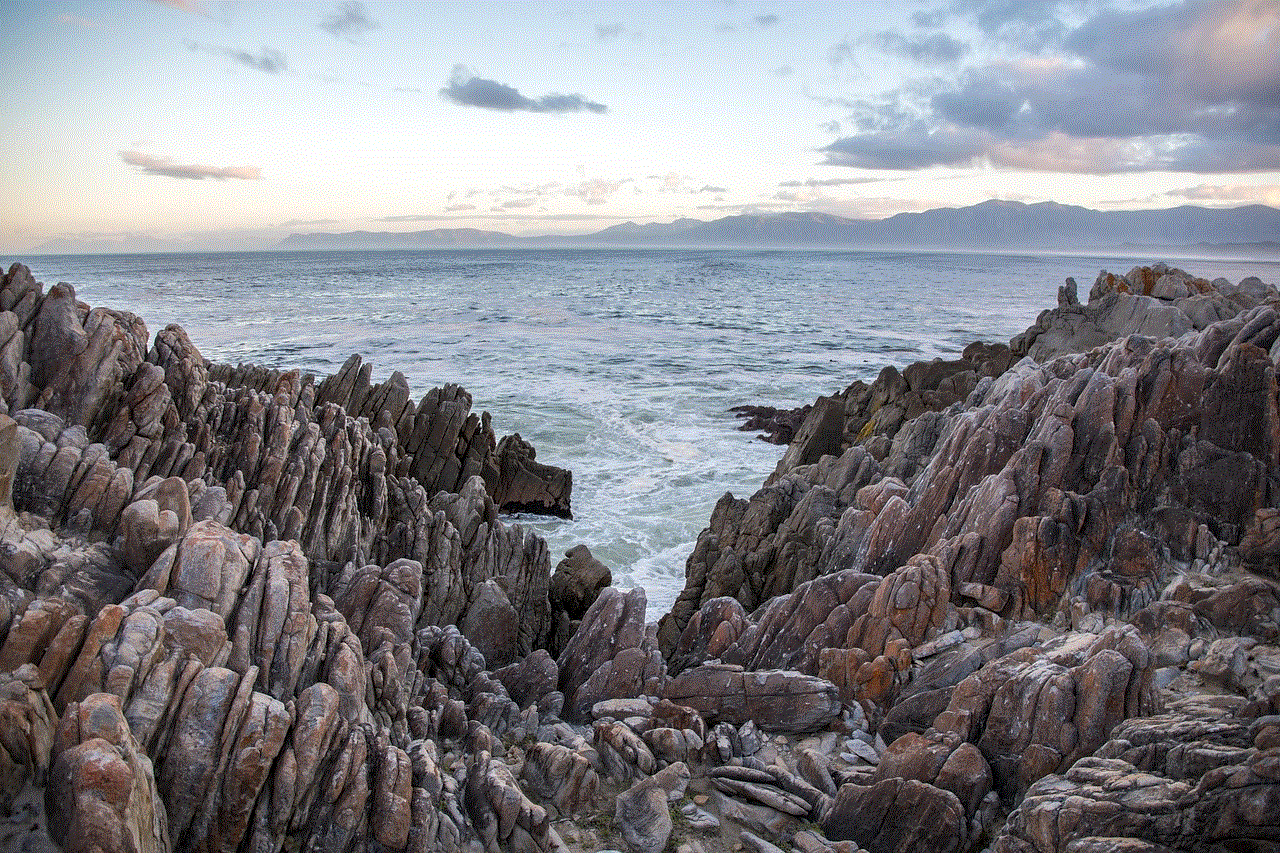
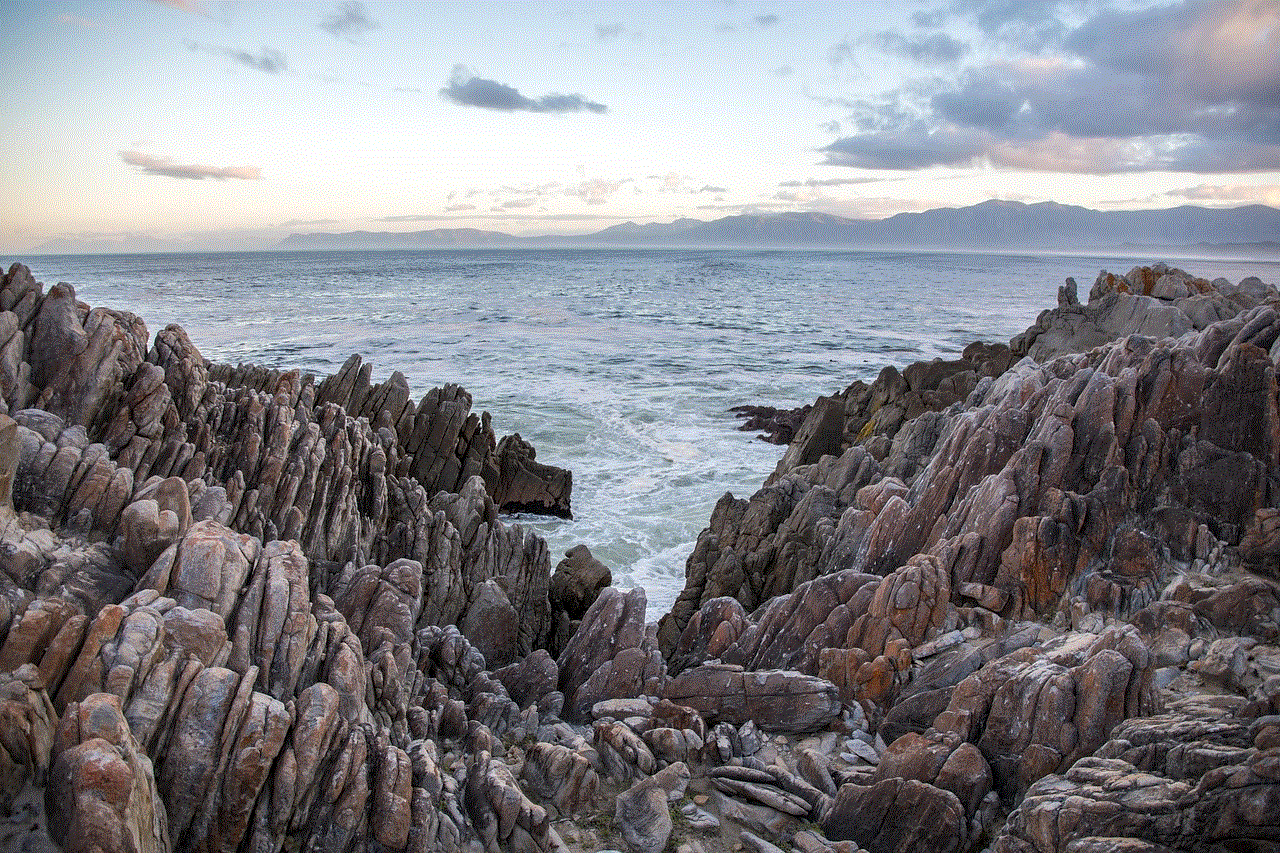
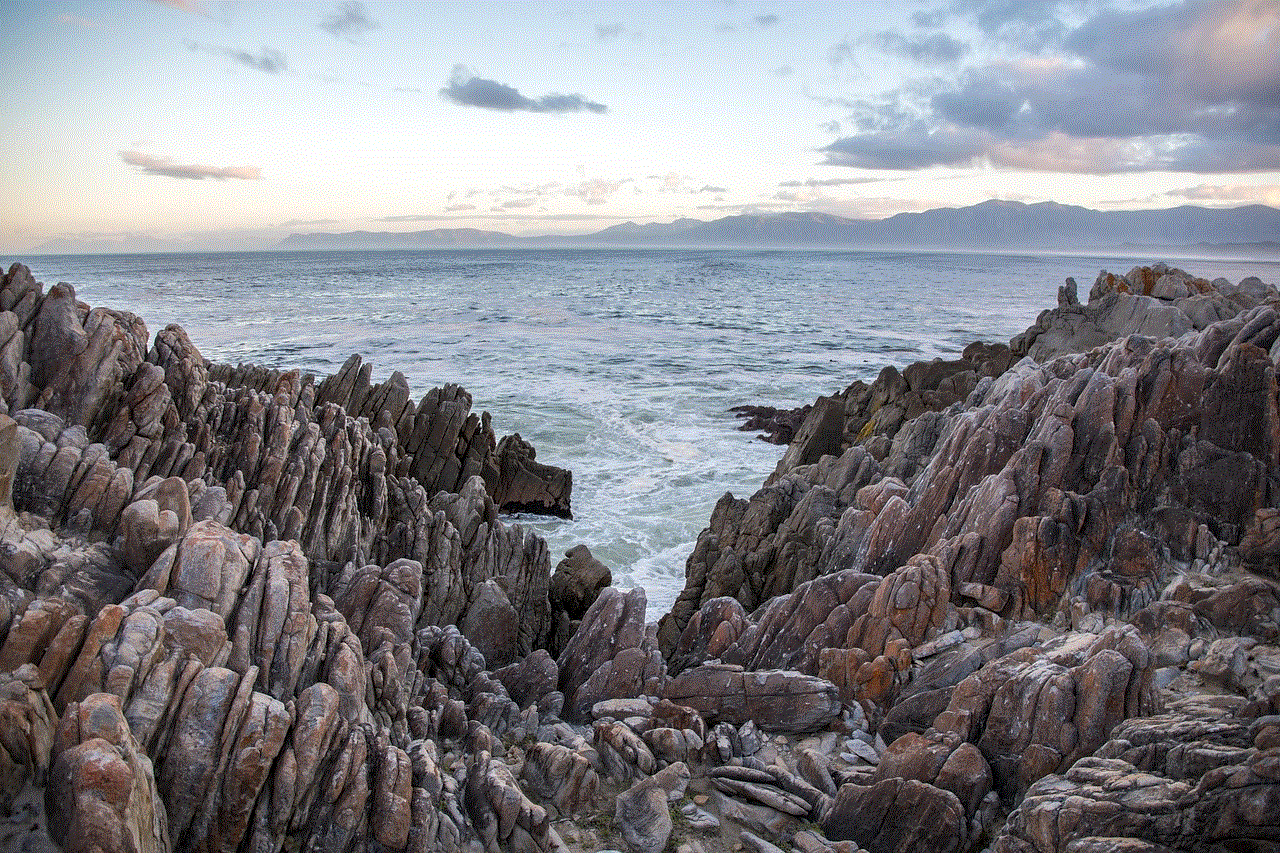
In conclusion, while having a Twitter account may offer more features and flexibility, it is still possible to use Twitter without an account. From browsing the site to using third-party apps and following links from other websites, there are many ways to access and engage with Twitter content without having to create an account. So, if you’re not ready to commit to a Twitter account, don’t worry, you can still enjoy all the benefits that Twitter has to offer.