scan for keyloggers
Keyloggers are a type of malicious software that can pose a serious threat to our online security. They are designed to record and track every keystroke made on a computer , including passwords, credit card numbers, and other sensitive information. The purpose of keyloggers is to steal personal information and use it for fraudulent activities. As technology continues to advance, keyloggers are becoming more sophisticated and harder to detect. In this article, we will discuss the various methods to scan for keyloggers and protect ourselves from these cyber threats.
What are Keyloggers?
Keyloggers, also known as keystroke loggers, are a type of malware that can be hardware or software-based. Hardware keyloggers are physical devices that are connected between the keyboard and the computer . They record every keystroke made on the keyboard and store the data in their internal memory. Software keyloggers, on the other hand, are programs that are installed on a computer or mobile device. They can be disguised as legitimate software or can be downloaded unknowingly by clicking on malicious links or attachments.
The primary purpose of keyloggers is to obtain sensitive information from the user without their knowledge. This information can then be used for identity theft, financial fraud, or other cybercrimes. Keyloggers can also be used for surveillance purposes, where an individual’s online activities are monitored without their consent. These malicious programs are designed to run in the background, making them difficult to detect.
Why Scan for Keyloggers?
The presence of keyloggers on a computer can have severe consequences. They can compromise our privacy and security, leading to financial losses and identity theft. It is, therefore, essential to scan for keyloggers regularly. By doing so, we can detect and remove any malicious programs before they cause significant harm. Additionally, scanning for keyloggers can also help us identify any vulnerabilities in our system and take necessary measures to strengthen our cybersecurity.
Methods to Scan for Keyloggers
1. Use Antivirus Software
One of the most effective ways to scan for keyloggers is by using antivirus software. Antivirus programs are designed to detect and remove various types of malware, including keyloggers. They use a database of known malware signatures to identify and eliminate malicious programs. Some antivirus programs also offer real-time protection, which can prevent keyloggers from being installed on the system in the first place. It is essential to keep the antivirus software updated to ensure the latest malware signatures are included in the database.
2. Conduct a Full System Scan
Most antivirus programs allow users to perform a full system scan, which checks all the files and programs on the computer for any malicious activity. This scan may take some time, but it is a thorough way to detect keyloggers and other malware that may be present on the system. However, it is essential to note that some keyloggers are designed to evade detection by antivirus software. Hence, relying solely on full system scans may not provide complete protection against keyloggers.
3. Use Anti-Spyware Programs
Anti-spyware programs are specifically designed to detect and remove spyware, including keyloggers. These programs use various methods to scan for keyloggers, such as looking for suspicious processes, registry entries, and network connections. They also offer real-time protection to prevent keyloggers from being installed on the system. Some popular anti-spyware programs include Malwarebytes, Spybot, and Ad-Aware.
4. Check Startup Programs and Services
Keyloggers are usually designed to run in the background and start when the computer is turned on. Therefore, checking the list of startup programs and services can help identify any suspicious programs that may be running. To do this, open the Task Manager (Ctrl+Alt+Del) and click on the “Startup” tab. Here, you can see a list of programs that run automatically when the computer starts. If you notice any unfamiliar programs, you can research them online to determine if they are legitimate or potentially harmful.
5. Use a Virtual Keyboard
Virtual keyboards are software-based keyboards that can be used to enter sensitive information without using the physical keyboard. They can be helpful in preventing keyloggers from recording keystrokes. Virtual keyboards work by displaying a keyboard on the screen, and the user can click on the keys using the mouse. As keyloggers only record keystrokes from the physical keyboard, using a virtual keyboard can prevent them from capturing sensitive information.
6. Keep Software and Operating System Up to Date
Software and operating systems often release updates to fix security vulnerabilities and bugs. It is essential to keep our software and operating systems up to date to ensure we have the latest security patches. These updates can also prevent keyloggers from exploiting any vulnerabilities in the system. It is recommended to enable automatic updates to ensure we do not miss any critical updates.
7. Be Cautious of Suspicious Emails and Downloads
Keyloggers can be installed on our system through various means, such as clicking on malicious links or downloading infected files. It is essential to be cautious of suspicious emails, especially those with attachments or links from unknown senders. These emails may contain keyloggers disguised as legitimate files. Always verify the sender’s identity and avoid clicking on links or downloading attachments from unknown sources.
8. Use Two-Factor Authentication
Two-factor authentication (2FA) is an additional layer of security that requires users to provide two forms of identification to access their accounts. This method can prevent keyloggers from gaining access to our accounts, even if they record the login credentials. 2FA can be enabled for various online accounts, such as email, social media, and banking. It is an effective way to protect against keyloggers and other cyber threats.
9. Use a Firewall
Firewalls are a network security system that monitors and controls incoming and outgoing network traffic. They can prevent unauthorized access to our computer or network and can also block malicious programs from communicating with the internet. A firewall can be an additional layer of protection against keyloggers and other malware.
10. Perform Regular Scans
Lastly, it is crucial to perform regular scans for keyloggers and other malware. As new threats emerge every day, it is essential to stay vigilant and regularly scan our system for any malicious activity. It is also recommended to use multiple scanning methods, such as using antivirus software, anti-spyware programs, and checking for suspicious programs and services.
Conclusion
In today’s digital age, our online security is constantly at risk. Keyloggers are a prime example of how cybercriminals can exploit our personal information for their gain. By regularly scanning for keyloggers and taking necessary precautions, we can protect ourselves from these malicious programs. It is also essential to educate ourselves and be cautious of suspicious activities online. Together, we can combat keyloggers and other cyber threats and ensure our online security.
can you block contacts on tinder
Tinder is a popular dating app that allows users to connect with potential matches based on their location, interests, and mutual attraction. With its easy swipe-based interface, it has become a convenient platform for people to find love, make new friends, or even just have casual hookups. However, like any other social media platform, there are instances where users may want to block certain contacts on Tinder. In this article, we will discuss the steps on how you can block contacts on Tinder and the reasons why you may need to do so.
Blocking a contact on Tinder is a simple process that can be done in just a few clicks. The first step is to open the Tinder app on your mobile device and go to your matches. From there, you can click on the profile of the person you want to block. Once you are on their profile, click on the three dots in the top right corner of the screen. This will open a menu where you can select the option to “Unmatch”. By unmatching with a person, you are effectively blocking them on Tinder and they will no longer be able to see your profile or send you messages.
Now that we have covered the steps on how to block a contact on Tinder, let us delve into the reasons why you may want to do so. One of the main reasons people choose to block someone on Tinder is for safety and privacy concerns. With the rise of online dating, it is important to take precautions and protect yourself from potential harm. If you feel uncomfortable or unsafe with someone you have matched with on Tinder, it is best to block them immediately to avoid any further contact.



Another reason to block someone on Tinder is if they are constantly sending you unwanted messages or being overly aggressive in their pursuit of you. While Tinder is a platform for meeting new people, it is also important to respect boundaries and consent. If someone is not respecting your wishes or making you feel uncomfortable, it is your right to block them and protect your mental well-being.
Moreover, blocking someone on Tinder can also be necessary if you have had a bad experience with them in the past. This could include a previous date that did not go well, or if they have a history of being dishonest or manipulative. In such cases, it is best to cut off all communication and move on from that person.
Additionally, some people may choose to block someone on Tinder if they have found a better match or are no longer interested in pursuing a relationship with that person. While this may seem harsh, it is important to remember that Tinder is a dating app and people are free to explore their options and find the best match for them. If you are no longer interested in someone, it is best to be honest and upfront about it rather than leading them on.
Furthermore, blocking someone on Tinder can also be a way to avoid drama or awkward encounters. If you have matched with someone and later realized that they are a friend of a friend, a coworker, or someone you have a history with, it may be best to block them to avoid any complications or uncomfortable situations. It is always better to be safe than sorry in such cases.
Apart from personal reasons, there are also technical reasons why you may want to block someone on Tinder. For instance, if someone’s profile is constantly appearing in your matches but you are not interested in them, you can simply block them to avoid seeing their profile again. This can also be helpful if you have a limited number of likes or swipes on Tinder and you do not want to waste them on someone you are not interested in.
Moreover, if someone has violated the terms of use of Tinder, you can report them and block them. This includes instances of spamming, solicitation, or any other behavior that is not allowed on the app. By blocking these users, you are not only protecting yourself but also helping to maintain the safety and integrity of the Tinder community.
In addition to blocking contacts, Tinder also offers the option to unmatch with someone. Unmatching is similar to blocking, but it is not as permanent. When you unmatch with someone, they will no longer appear in your matches, but they will still be able to see your profile if they come across it. This can be a good option if you are not sure about blocking someone or if you want to give them a chance to apologize and rectify their behavior.
In conclusion, blocking contacts on Tinder is a necessary feature to ensure the safety and privacy of its users. It is a simple process that can be done in just a few clicks and can be helpful in various situations. Whether it is for personal reasons, to avoid drama, or to maintain the integrity of the app, blocking someone on Tinder is a decision that should be made carefully. So, if you ever feel the need to block a contact on Tinder, know that you have the option to do so and that it is completely acceptable to prioritize your safety and well-being.
fake gps pokemon go
Pokémon Go has taken the world by storm since its release in 2016. The augmented reality game allows players to catch virtual Pokémon in real-world locations, making the experience more immersive and exciting. However, some players have resorted to using a “fake GPS” system in order to cheat and gain an unfair advantage in the game. In this article, we will delve into the world of fake GPS Pokémon Go and discuss its impact on the game.
Fake GPS Pokémon Go refers to the use of a software or app that manipulates the GPS location of the player’s device. This means that the player can appear to be in a different location without actually physically being there. This allows them to access rare Pokémon, Pokéstops, and gyms that are not available in their actual location. The use of fake GPS is a violation of the game’s terms of service and is considered cheating.
The popularity of fake GPS Pokémon Go has risen in recent years, with many players using it to gain an unfair advantage in the game. This has caused frustration among legitimate players who spend hours searching for rare Pokémon and competing in gyms, only to be beaten by someone who is using a fake GPS system. This has led to a divide in the Pokémon Go community, with some players arguing that it ruins the spirit of the game.
One of the main reasons why players use fake GPS Pokémon Go is to access locations that are not easily accessible in their area. For example, a player in a rural area may use fake GPS to access Pokéstops and gyms in a busy city. This provides them with a significant advantage as they have access to more resources and can level up faster. It also allows them to catch rare Pokémon that are not available in their area, making the game less challenging for them.
Another reason for the popularity of fake GPS Pokémon Go is the desire to complete the Pokédex. The Pokédex is a virtual encyclopedia that catalogues all the Pokémon that a player has caught. It is a significant achievement in the game, and many players strive to catch all 151 Pokémon in the first generation. However, some Pokémon are region-specific and can only be caught in certain parts of the world. By using fake GPS, players can catch these Pokémon without having to travel, making it easier to complete their Pokédex.
While the use of fake GPS Pokémon Go may seem harmless to some players, it has a significant impact on the game’s economy. The game’s currency, Pokécoins, can be earned by defending gyms or purchased with real money. When a player uses fake GPS to access gyms in different locations, they can earn a large number of Pokécoins without putting in any effort. This disrupts the balance of the game and can discourage legitimate players from participating.
Moreover, fake GPS Pokémon Go also affects the in-game economy by creating a black market for rare Pokémon. Some players have resorted to selling rare Pokémon caught using fake GPS for real money. This not only goes against the game’s terms of service but also exploits legitimate players who have spent time and effort catching these Pokémon.
Niantic , the developer of Pokémon Go, has taken steps to combat fake GPS. In 2018, they implemented a new anti-cheat system that detects and bans players using fake GPS. However, this has not stopped the practice entirely, and many players continue to use it. Some players have also found ways to bypass the system, making it difficult for Niantic to completely eliminate fake GPS.
The use of fake GPS Pokémon Go not only affects the game but also poses potential safety risks. In their quest to catch rare Pokémon, players may unknowingly enter dangerous areas or trespass on private property. This not only puts themselves at risk but also creates a negative image for the game and its players.
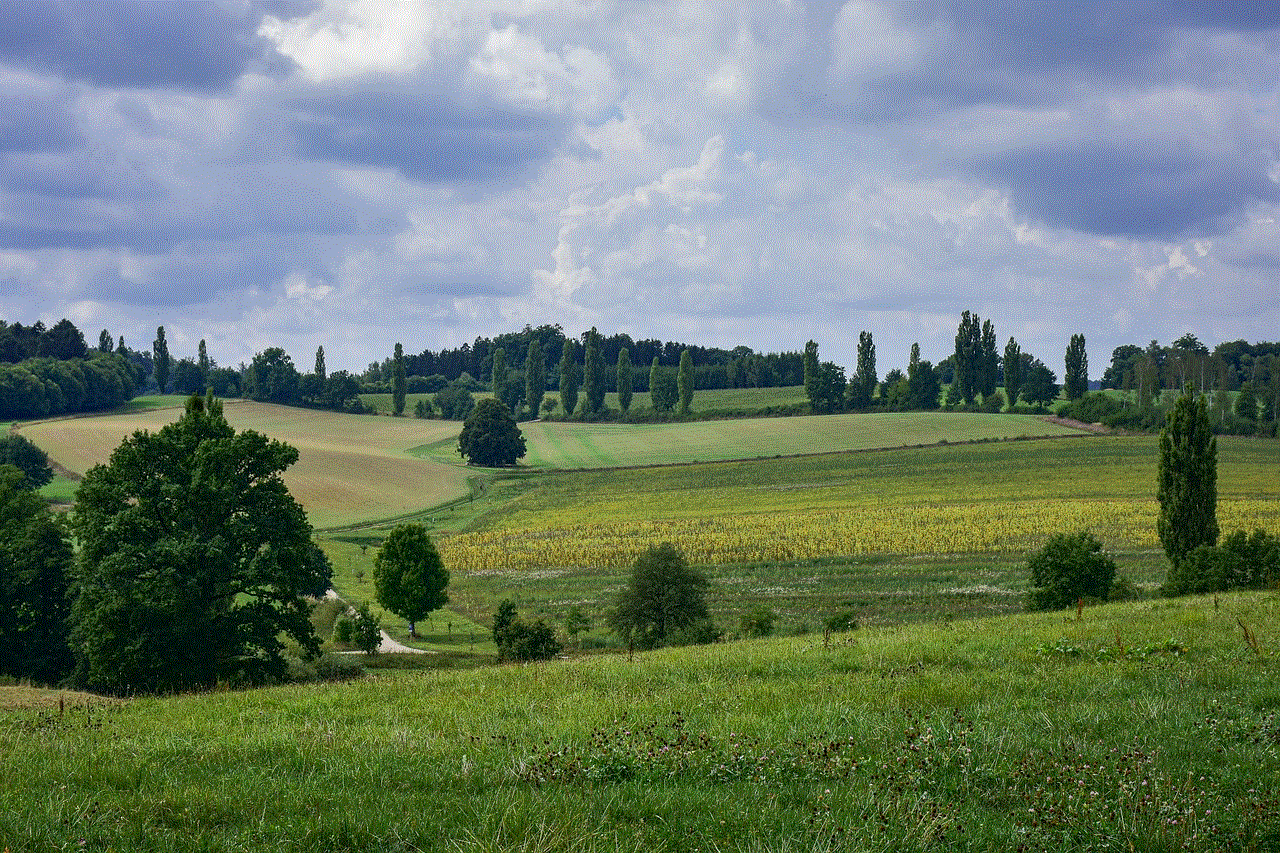
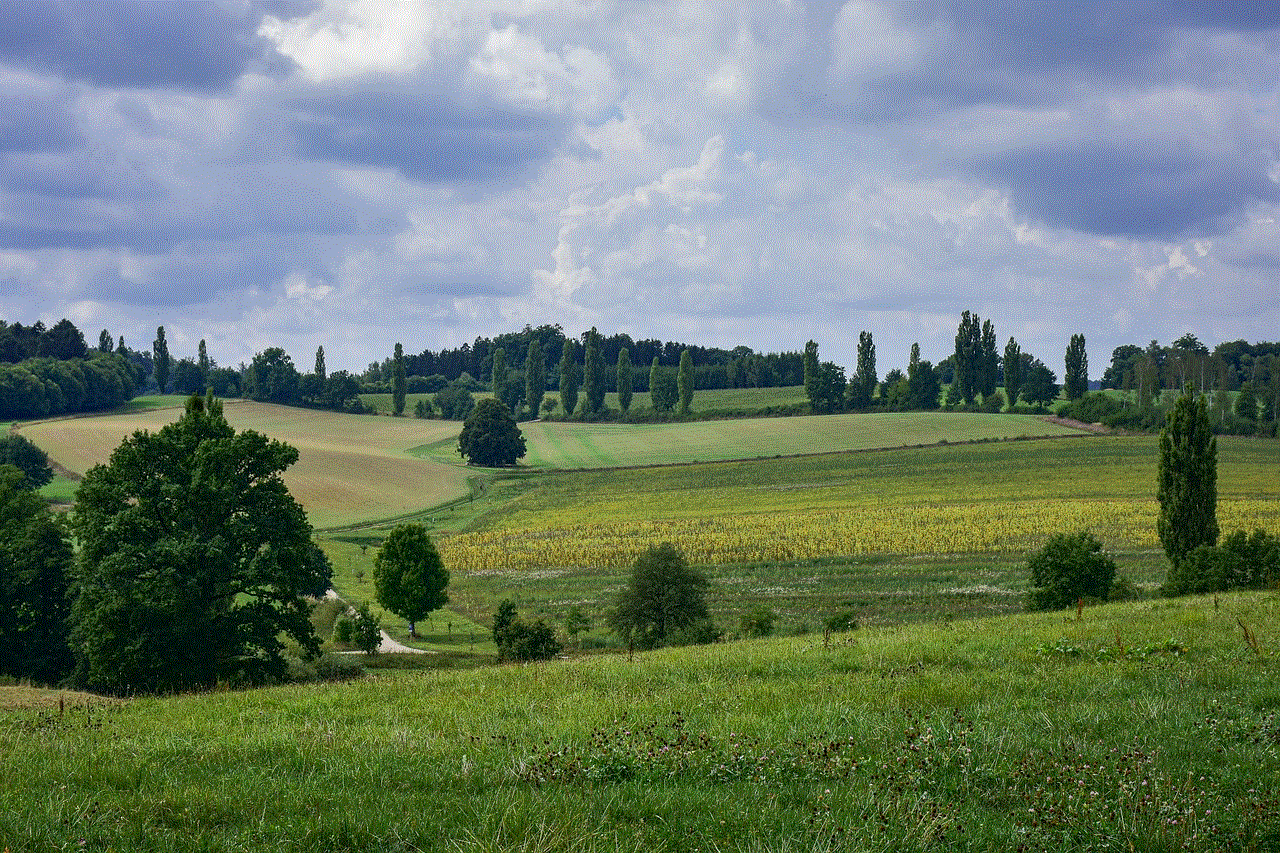
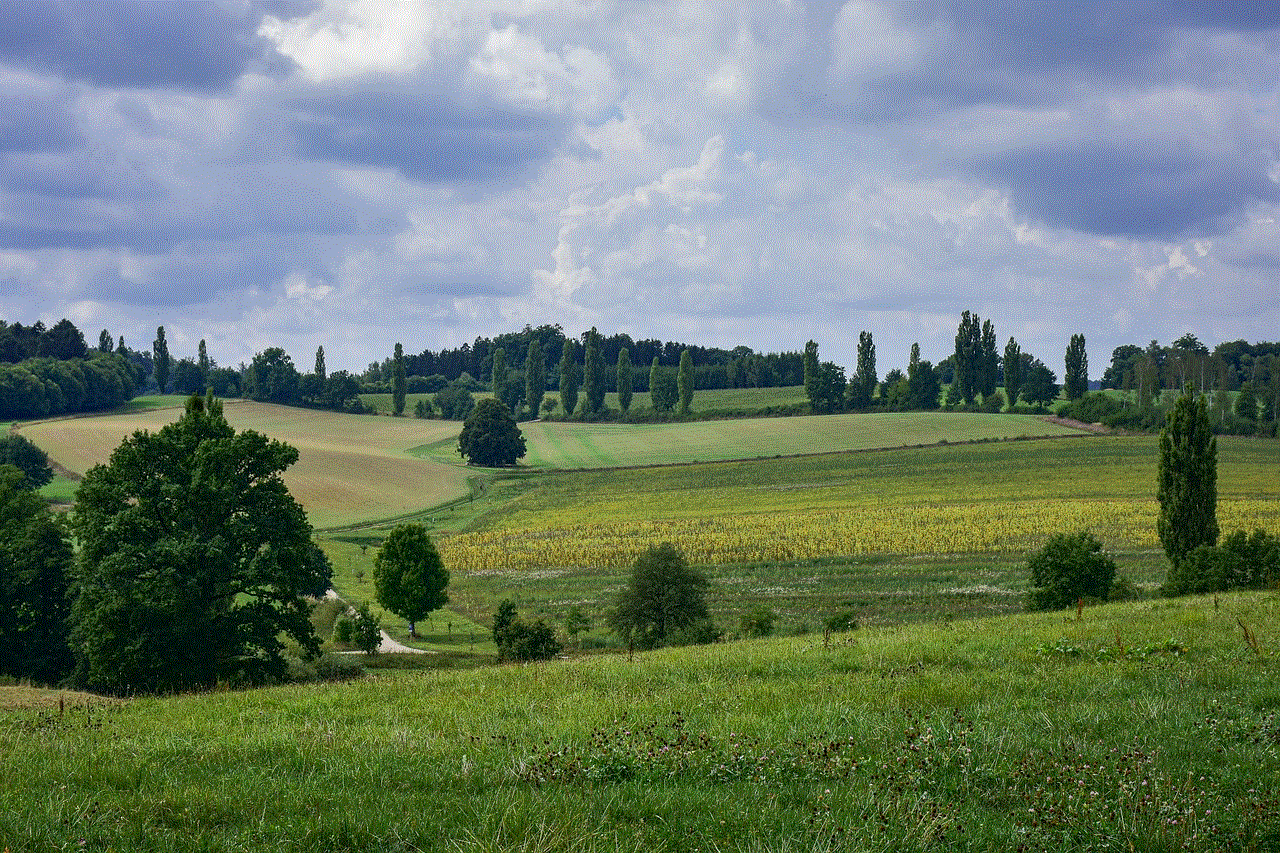
In conclusion, fake GPS Pokémon Go has become a prevalent issue in the game, and its impact is far-reaching. It not only ruins the gaming experience for legitimate players but also disrupts the game’s economy. While Niantic has taken measures to combat it, the practice continues to be a problem. As players, it is important to remember that the game is meant to be a fun and challenging experience, and using fake GPS goes against the spirit of the game. Let us strive to play fairly and enjoy the game as it was intended.