2 checks on whatsapp
WhatsApp has become one of the most popular messaging apps in the world, with over 2 billion active users as of 2021. It has revolutionized the way we communicate, allowing us to stay connected with our loved ones and friends no matter where they are in the world. One of the features that make WhatsApp stand out is its ability to show when a message has been read, indicated by a double blue tick. However, this feature has also caused some controversy, especially when it comes to the phrase “2 checks on WhatsApp.” In this article, we will explore the meaning behind this phrase and what it implies.
Before we dive into the significance of “2 checks on WhatsApp,” let’s first understand how the double blue tick system works. When a message is sent from one user to another, it will show a single grey tick, indicating that the message has been sent. Once the message is received on the recipient’s phone, the single grey tick will turn into double grey ticks, indicating that the message has been delivered. However, it does not necessarily mean that the message has been read. Once the recipient reads the message, the double grey ticks will turn into double blue ticks, indicating that the message has been read.
Now, let’s get back to the phrase “2 checks on WhatsApp.” It is commonly used when a person is waiting for a response from someone on WhatsApp. The two checks refer to the double blue ticks, indicating that the message has been read. It is often used in a humorous or impatient tone, implying that the person is eagerly waiting for a reply. However, this phrase has also caused some misunderstandings and conflicts among users, leading to the question: should we always expect an immediate response once the message has been read on WhatsApp?
The answer to this question is not a simple yes or no. It depends on the nature of the conversation and the relationship between the users. For example, if you are having a casual conversation with a friend or family member, it is not necessary to expect an immediate response once the message has been read. They could be busy with something else, or they might not have anything to say at that moment. However, if you are discussing something important or urgent, it is understandable to expect a prompt response.
One of the reasons why the double blue tick system has caused conflicts among users is because it can be turned off. Some users choose to turn off their read receipts, which means that even after they have read the message, the sender will only see double grey ticks. This can lead to misunderstandings, especially when the sender expects an immediate response because they can see that the message has been read. However, it is essential to respect the privacy of others and understand that they may not want to be constantly monitored on when they have read messages on WhatsApp.
Moreover, the phrase “2 checks on WhatsApp” has become a way to measure the level of interest or importance of a conversation. If a person responds immediately after seeing the double blue ticks, it is often interpreted as a sign of interest or urgency. On the other hand, if a person takes a long time to respond or does not respond at all, it can be seen as a lack of interest or importance. However, this is not always the case. People have different communication styles, and some may take longer to respond despite being interested in the conversation.
Another aspect to consider when it comes to “2 checks on WhatsApp” is the impact it has on our mental health. In today’s fast-paced world, we have become accustomed to getting immediate responses to our messages. When we see those double blue ticks, it can create a sense of anxiety and pressure to respond quickly. This can cause unnecessary stress and even affect our relationships with others. It is essential to remember that people have their own priorities and may not always be available to respond immediately.
Furthermore, the phrase “2 checks on WhatsApp” has also been associated with ghosting. Ghosting is a term used when someone suddenly stops responding to messages without any explanation. When someone sees the double blue ticks but does not receive a response, it can lead to assumptions and misunderstandings. However, it is crucial to understand that there could be various reasons why someone may not respond, and it is not always intentional. It is essential to communicate openly and address any issues rather than jumping to conclusions based on the double blue ticks.
In conclusion, the phrase “2 checks on WhatsApp” may seem harmless and even amusing at first glance. However, it has caused conflicts and misunderstandings among users. It is crucial to understand that the double blue tick system is not a measure of someone’s interest or importance in a conversation. Everyone has their own priorities and may not always be available to respond immediately. It is also essential to respect others’ privacy and not constantly monitor when they have read our messages. Communication is key in any relationship, and it is essential to address any issues rather than making assumptions based on the double blue ticks on WhatsApp.
unblock someone on snapchat
Snapchat has become one of the most popular social media platforms in recent years, with millions of active users worldwide. With its unique features like disappearing messages and filters, it has captured the attention of the younger generation. However, like any other social media platform, there may come a time when you need to unblock someone on Snapchat. This could be due to a misunderstanding, a fight, or simply because you have moved on from the past. Regardless of the reason, unblocking someone on Snapchat is a relatively simple process, and in this article, we will guide you through it.
Before we delve into the steps of unblocking someone on Snapchat, it is essential to understand what happens when you block someone on this platform. When you block someone on Snapchat, they will no longer be able to send you snaps, view your stories, or even find your profile on the app. It is a way to cut off all communication with that person, especially if things have turned sour between the two of you. However, the good news is that you can always unblock them if you want to give them another chance.
The first step to unblocking someone on Snapchat is to open the app on your device. Once you are on the home screen, tap on the yellow ghost icon at the top of the screen. This will take you to your profile page, where you can see your Snapchat score, your Bitmoji, and other details. On this page, tap on the gear icon at the top right corner. This will take you to the settings menu of the app.
In the settings menu, scroll down until you find the ‘Blocked’ option under the ‘Who Can…’ section. Tap on this option, and you will see a list of all the people you have blocked on Snapchat. This list includes both the people who have blocked you and the ones you have blocked. So, make sure you scroll down and find the person you want to unblock.
Once you have located the person’s name, tap on the ‘X’ button next to their name. This will prompt a pop-up message asking if you are sure you want to unblock them. Tap on ‘Yes’ to confirm your action. Once you unblock someone on Snapchat, they will not be automatically added back to your friends’ list. So, if you want to reconnect with them, you will have to send them a friend request, and they will have to accept it.



Alternatively, if you do not want to go through the hassle of scrolling through your blocked list, you can unblock someone directly from their profile. To do this, tap on the search icon at the top of the home screen. Type in the person’s username, and their profile will appear on your screen. If they have not blocked you , you will be able to see their profile. If they have blocked you, their profile will not appear in the search results.
If you can see their profile, tap on the ‘Add Friend’ button next to their username. This will send them a friend request, and if they accept it, you will be able to see their snaps and stories again. If they have not accepted your request, you can tap on the ‘Unblock’ button instead. This will unblock them, and you can try sending them a friend request again.
It is important to note that unblocking someone on Snapchat does not automatically add them back to your friends’ list. It only allows you to view their profile and send them a friend request. It is up to the other person to accept your request and add you back as a friend. If they do not accept your request, you will not be able to communicate with them on the app.
Now that you know how to unblock someone on Snapchat let’s discuss some reasons why you might want to do this. Firstly, as mentioned earlier, it could be due to a misunderstanding or a fight. If you have blocked someone in the heat of the moment, you might regret your decision later on. In this case, unblocking them is a way to mend the relationship and move on from the past.
Secondly, you might have blocked someone by mistake. With the constant updates and changes in the app, it is easy to accidentally block someone while trying to do something else. In this case, unblocking them is a way to rectify the mistake and continue communicating with them on Snapchat.
Another reason to unblock someone on Snapchat is that you have reconciled with them after a period of not talking. If you have made up with a friend or a partner, unblocking them on Snapchat is a way to show that you are willing to start fresh and move on from any past issues.
However, it is essential to consider the reasons why you blocked someone before unblocking them. If the person has been toxic or harmful to you in any way, it might be best to keep them blocked. Unblocking them might lead to further problems, and it is important to prioritize your mental health and well-being.
In conclusion, unblocking someone on Snapchat is a straightforward process that can be done in a few simple steps. However, it is important to think carefully before unblocking someone and consider the reason why you blocked them in the first place. If the person has been toxic or harmful to you, it might be best to keep them blocked. But, if you have made up with them or simply want to give them another chance, unblocking them is a way to reconnect and move on from the past.
best anonymous chat app
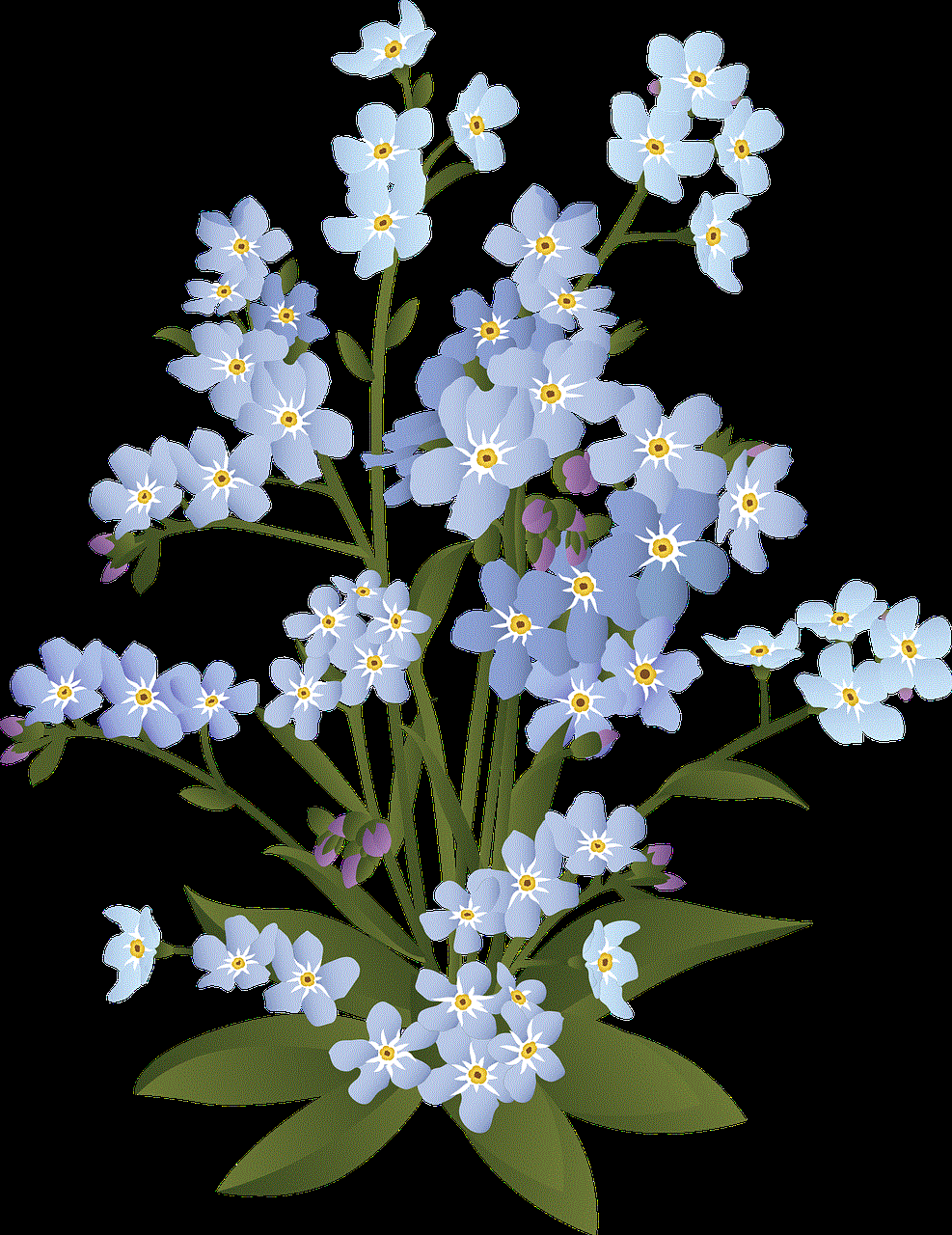
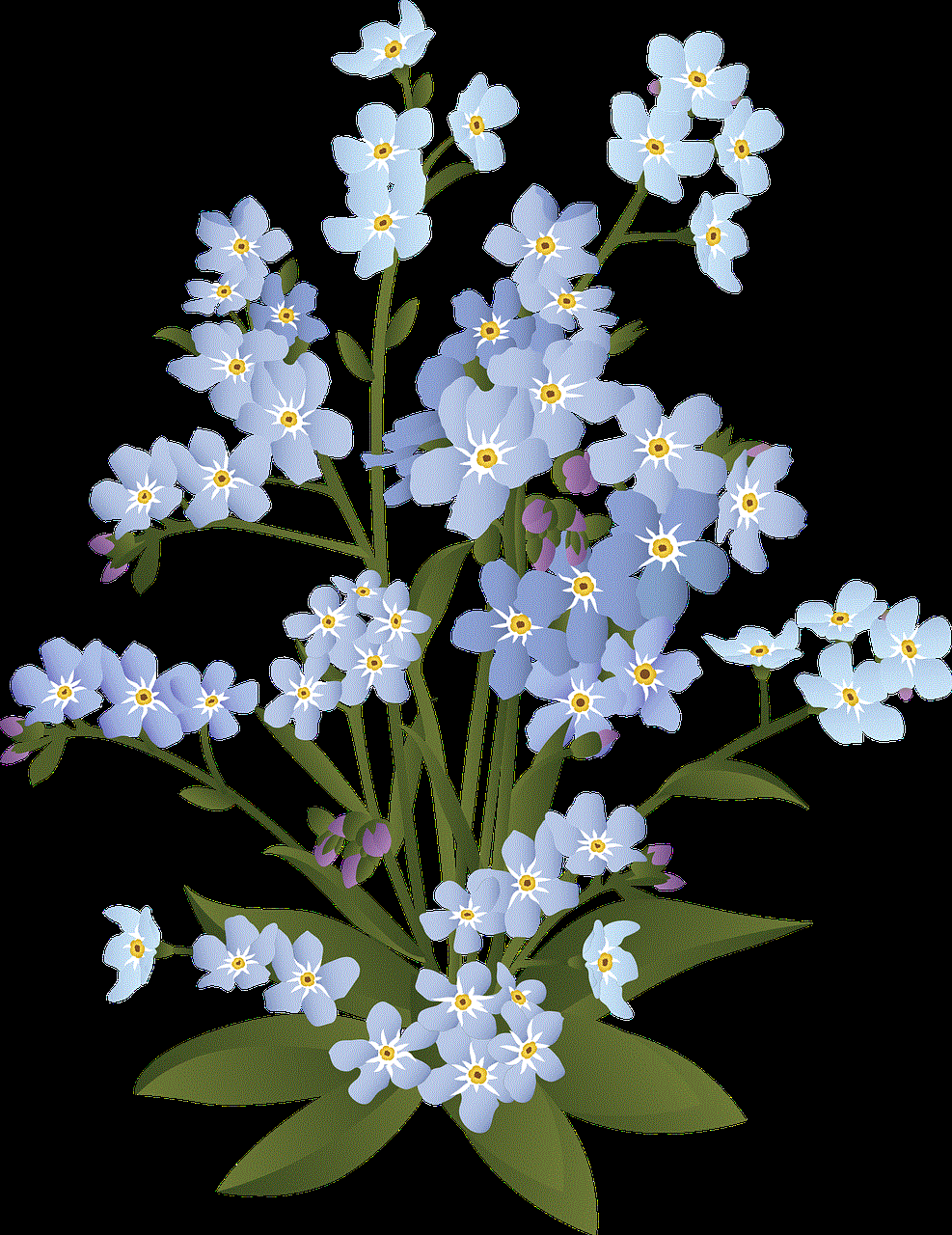
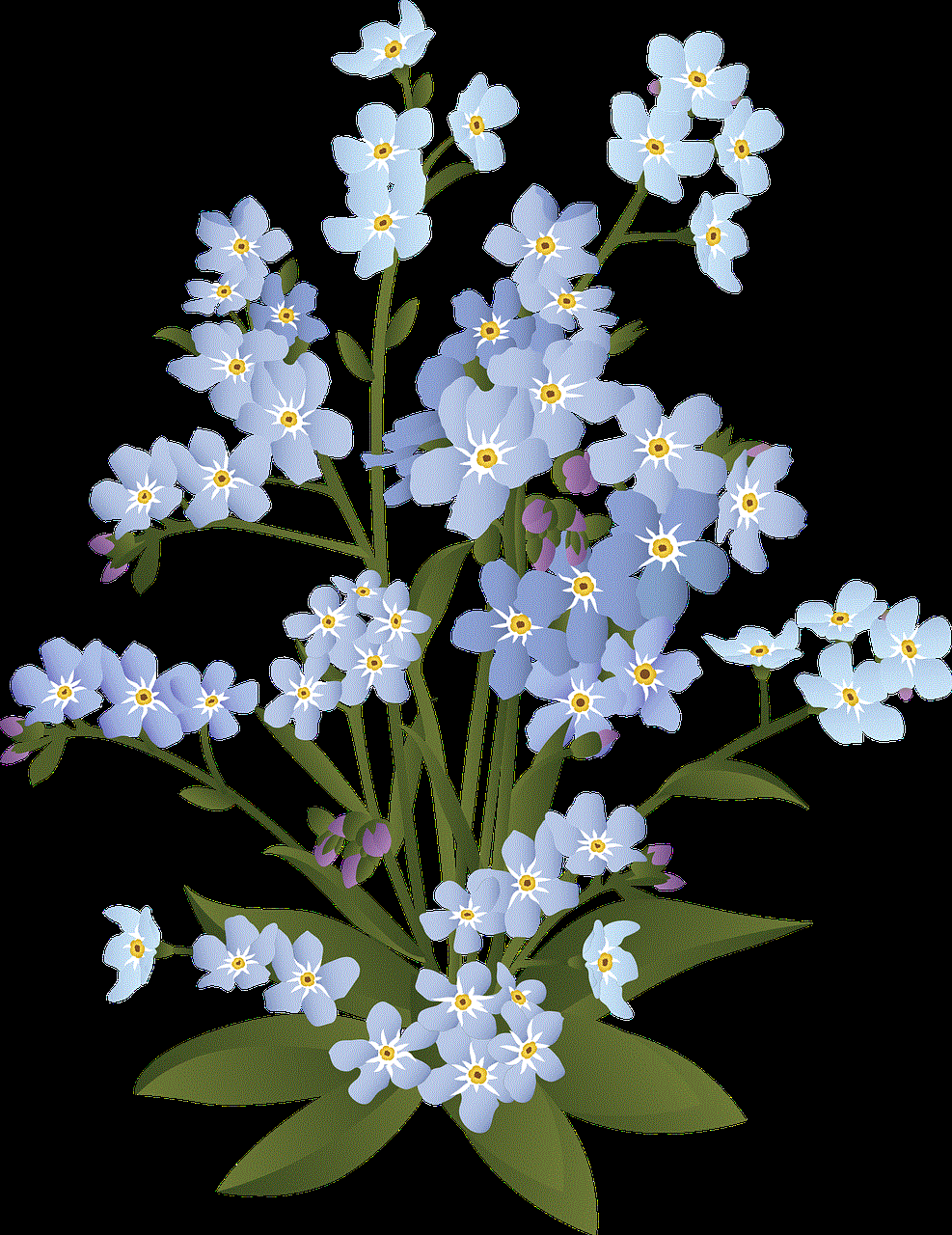
In today’s digital age, communication has become easier and more accessible than ever before. With the rise of social media and messaging apps, people are constantly connected to each other. However, with this constant connectivity also comes a lack of privacy. Our personal information is constantly being tracked and shared, leaving us vulnerable to potential threats and breaches of privacy. This has led to the popularity of anonymous chat apps, where individuals can communicate with each other without revealing their identity. In this article, we will explore the best anonymous chat apps and their features, as well as the benefits and drawbacks of using them.
But first, let’s understand what anonymous chat apps are. Simply put, they are messaging apps that allow users to communicate with each other without revealing their real identity. This means that users can choose a username or a pseudonym, and their personal information such as name, age, and location remains private. These apps provide a safe space for individuals to express themselves without the fear of being judged or exposed.
One of the most popular anonymous chat apps is Whisper. It was launched in 2012 and has gained a massive following since then. The app allows users to post anonymous messages, confessions, and thoughts in the form of text or images. These posts are then shared with other users in the same geographic location. This creates a sense of community and allows individuals to connect with others who may be going through similar experiences. Whisper also has a feature called “Whisper groups” where users can join groups based on their interests and interact with like-minded individuals.
Another popular app is Yik Yak, which was launched in 2013. It gained popularity among college students as it allows users to post anonymous messages within a 1.5-mile radius of their location. This created a virtual campus community where students could share their thoughts, jokes, and experiences without revealing their identity. However, Yik Yak faced criticism for the spread of cyberbullying and offensive content, which led to its eventual shutdown in 2017.
Omegle is another well-known anonymous chat app that was launched in 2009. It offers both video and text chat options with strangers from all over the world. Users are randomly paired with each other and can choose to remain anonymous or reveal their identity. However, due to its lack of moderation, Omegle has become a breeding ground for inappropriate and explicit content, making it a risky platform for young users.
One of the newer anonymous chat apps is Blind. It was launched in 2013 and has gained popularity among employees of top tech companies. Blind requires users to verify their work email address, and then they can join specific groups based on their company. This allows employees to discuss work-related matters anonymously and seek advice or share their opinions without the fear of repercussions. Blind has been praised for its ability to provide a safe space for employees to speak their minds and address issues that they may not feel comfortable discussing openly.
Another app that has gained popularity recently is Sarahah. Launched in 2017, it allows users to send anonymous messages to their friends and contacts. The app gained immense popularity among teenagers, who used it to send compliments and confessions to their crushes without revealing their identity. However, it also faced criticism for the spread of cyberbullying and hate speech, which led to its removal from app stores.
Now that we have explored some of the best anonymous chat apps, let’s look at the benefits and drawbacks of using them. One of the main advantages of these apps is the sense of freedom and privacy they provide. Users can share their thoughts and feelings without the fear of being judged or exposed. This can be particularly beneficial for individuals who struggle with social anxiety or are hesitant to express themselves openly. These apps also provide a sense of community, allowing users to connect with others who may be going through similar experiences.
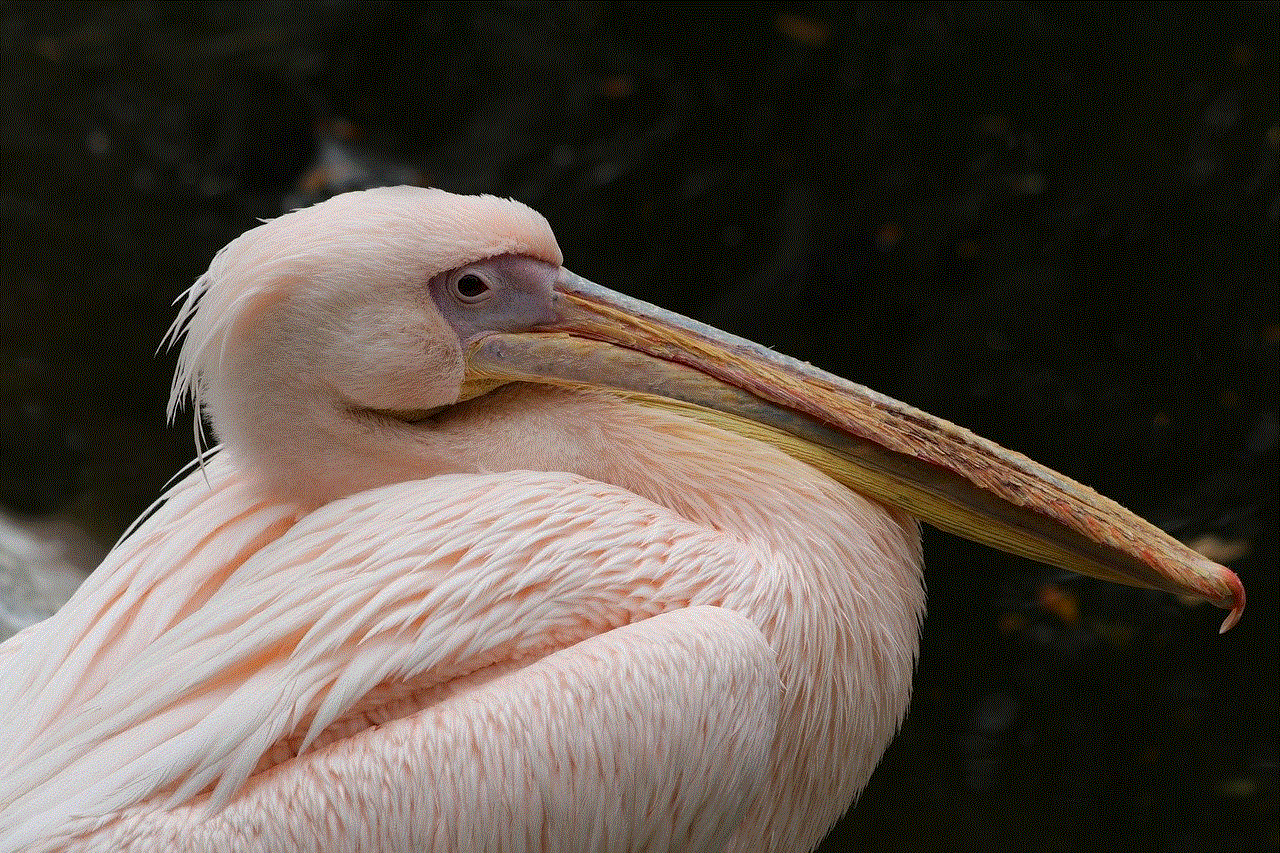
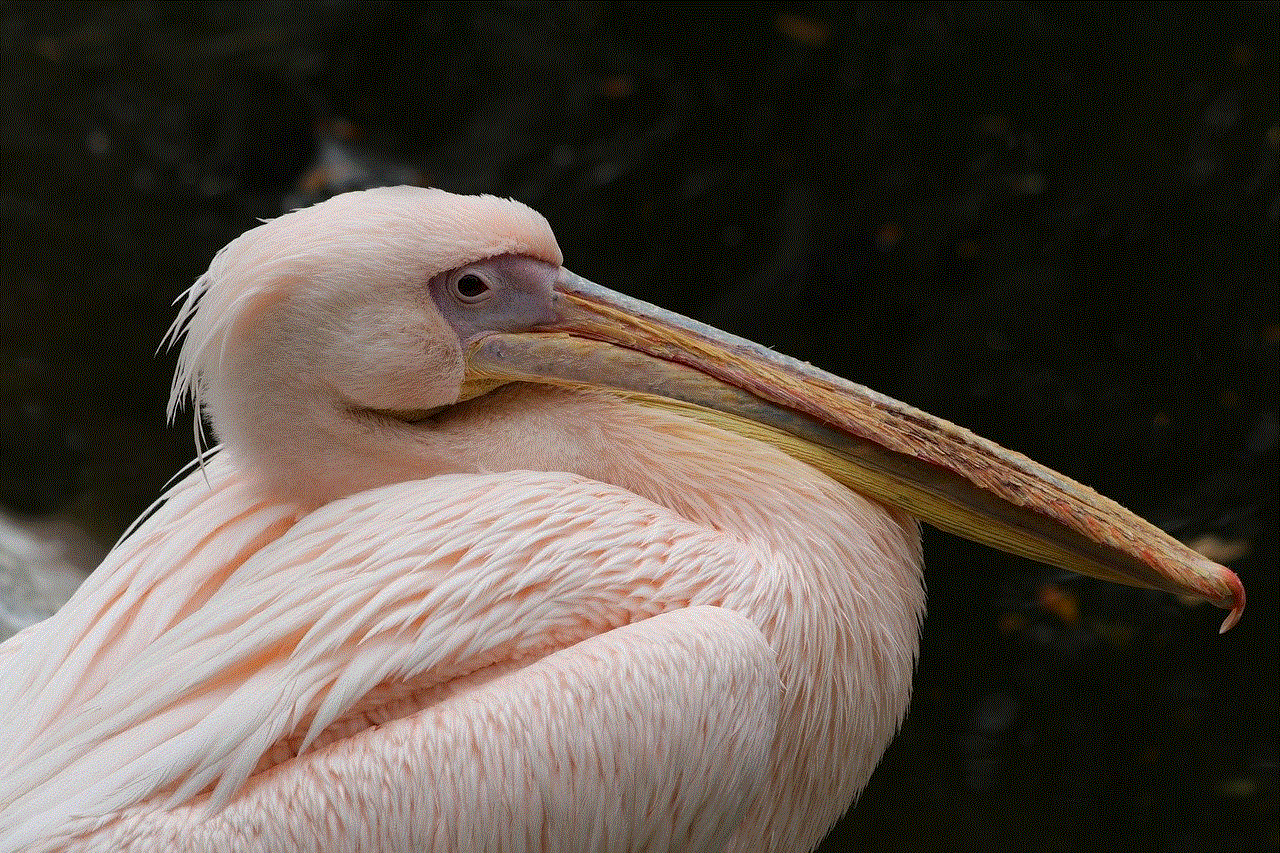
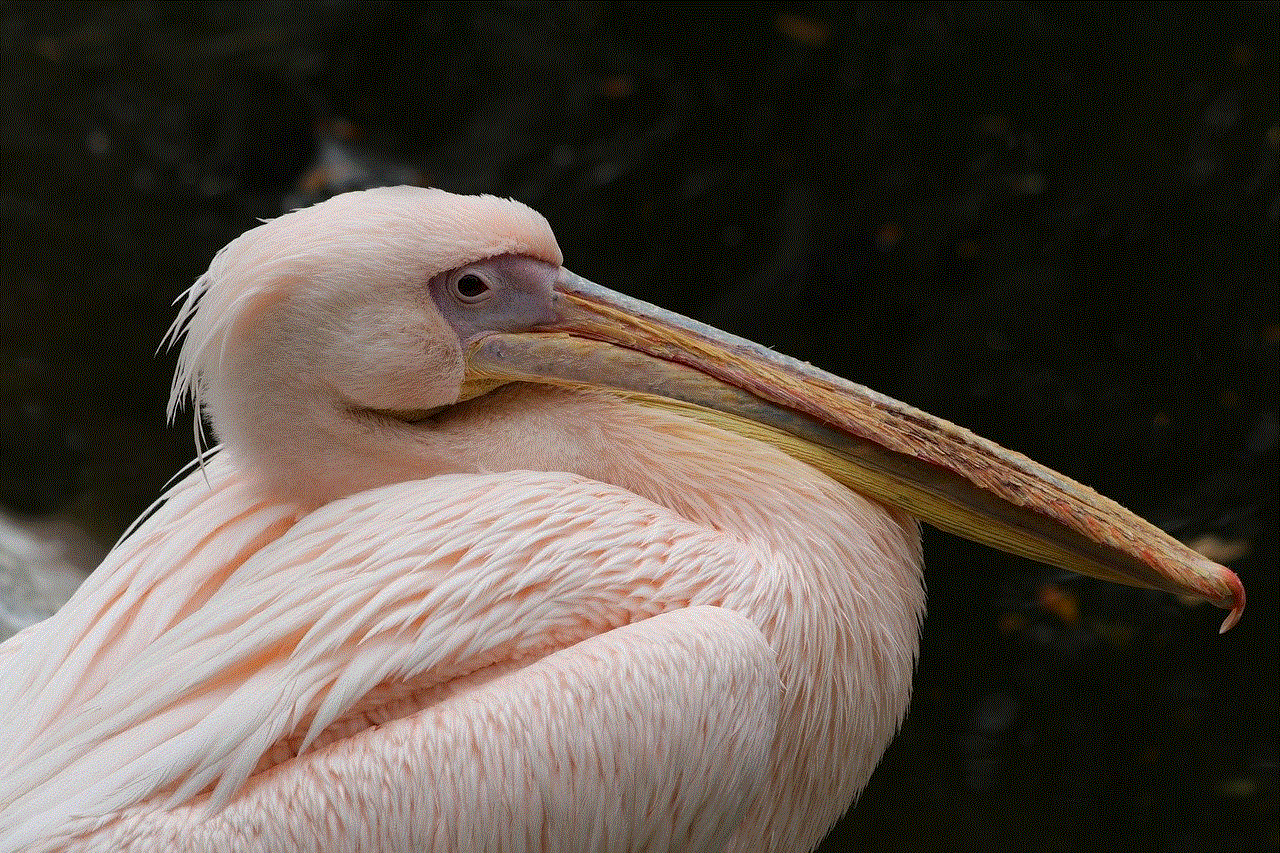
However, with anonymity comes the risk of misuse. These apps have been criticized for the spread of cyberbullying, harassment, and hate speech. Without proper moderation and accountability, users may feel emboldened to engage in inappropriate behavior. This can have serious consequences, especially for young users who may not have the maturity to handle such situations. Furthermore, the anonymity of these apps also makes them vulnerable to predators and scams, posing a threat to the safety of its users.
In conclusion, the rise of anonymous chat apps is a reflection of our need for privacy and a safe space to express ourselves. These apps have their pros and cons, and it is important for users to understand the risks involved and use them responsibly. As with any online platform, it is crucial to practice caution and report any inappropriate behavior. The best anonymous chat app ultimately depends on the user’s needs and preferences, and it is important to use them in a way that benefits and protects everyone involved.