when someone blocks you on facebook
facebook -parental-controls-guide”>Facebook has become an integral part of our lives, connecting us with our friends and family, and keeping us updated with the latest news and events. But what happens when someone blocks you on Facebook? It can be a confusing and hurtful experience, especially if you were not expecting it. In this article, we will explore the process of being blocked on Facebook, how to know if someone has blocked you , and how to deal with the situation.
What does it mean to be blocked on Facebook?
Being blocked on Facebook means that the person you were once connected with has severed all ties with you on the social media platform. They can no longer see your profile, posts, or any activity on Facebook. This includes not being able to send messages or see any notifications from you. Essentially, it is as if you do not exist in their Facebook world.
How to know if someone has blocked you on Facebook?
Before we dive into the steps to know if someone has blocked you on Facebook, it is important to note that there could be other reasons for the person’s absence on your profile. They could have deactivated or deleted their account, or they could have simply unfriended you. However, here are some common signs that indicate that you have been blocked on Facebook:
1. Unable to find the person’s profile: The most obvious sign of being blocked is not being able to find the person’s profile on Facebook. You can try searching for them using their name or email address, but if their profile does not show up, it is highly likely that they have blocked you.
2. Unable to send a friend request: If you were friends with the person before, and now you are unable to send them a friend request, it could be an indication that they have blocked you.
3. Unable to see their posts or comments: Another sign of being blocked is not being able to see the person’s posts or comments on mutual friends’ posts. If their comments or posts are still visible, it could mean that they have unfriended you, but have not blocked you.
4. Unable to send messages: If you try to send a message to the person and it does not go through, it could be a sign that you have been blocked.
5. Unable to tag them: If you try to tag the person in a post or photo, and their name does not appear, it could mean that they have blocked you.
What happens when someone blocks you on Facebook?
Being blocked on Facebook can have a significant impact on your online experience. Here are some of the things that you will no longer be able to do if someone blocks you:
1. View their profile: As mentioned earlier, you will no longer be able to view the person’s profile, including their posts, photos, and any other activity on the platform.
2. Send messages: You will not be able to send messages to the person who has blocked you. Your previous messages will also disappear from their inbox.
3. See their comments or posts: You will not be able to see any comments or posts made by the person on mutual friends’ posts.
4. Interact with them on groups or events: If you were part of the same group or invited to the same event, you will not be able to interact with them or see their activity in these groups or events.
5. Tag them in posts or photos: You will not be able to tag the person in any of your posts or photos.
How to deal with being blocked on Facebook?
Being blocked on Facebook can be a difficult experience, especially if it is done by someone you know. Here are some ways to deal with the situation:
1. Take some time to process: It is natural to feel hurt or confused when you find out that someone has blocked you. Take some time to process your emotions before you decide to take any action.
2. Reach out to the person: If you have a good relationship with the person who has blocked you, you can try reaching out to them and asking why they have blocked you. It is important to approach the conversation with an open mind and be prepared for any response.
3. Respect their decision: If the person has blocked you, it means that they no longer want any form of communication with you on Facebook. It is important to respect their decision and not try to contact them through other means.
4. Do not retaliate: It can be tempting to retaliate by blocking the person back or spreading rumors about them. However, this will only escalate the situation and create more conflict. It is best to rise above and move on.
5. Reflect on the situation: Being blocked on Facebook can be a learning experience. Take this as an opportunity to reflect on your relationship with the person and think about what could have led to this situation.
6. Focus on other relationships: Instead of dwelling on the person who has blocked you, focus on the relationships that bring positivity and happiness into your life.
7. Remember to be kind: It is important to remember that everyone has their reasons for their actions. Do not hold grudges or spread negativity about the person who has blocked you.
8. Do not take it personally: It is easy to take being blocked on Facebook as a personal attack. However, it is important to remember that it is just a social media platform and does not define your worth as a person.
9. Use it as a break from social media: Being blocked can be a blessing in disguise. Use it as an opportunity to take a break from social media and focus on other aspects of your life.
10. Move on: In the end, the best way to deal with being blocked on Facebook is to move on. Do not let it consume your thoughts and emotions, and focus on the relationships and activities that bring joy into your life.



Conclusion
Being blocked on Facebook can be a hurtful experience, but it is important to remember that it does not define your worth as a person. It is important to respect the other person’s decision and focus on the relationships that bring positivity into your life. Remember to be kind and move on from this experience. After all, there are plenty of other ways to stay connected with your loved ones.
how to forward calls from one cell phone to another
In today’s fast-paced world, cell phones have become an essential tool for communication. However, there are times when we may not be able to answer our phone, or we may have multiple cell phones for different purposes. In such cases, forwarding calls from one cell phone to another can be extremely convenient. This feature allows you to receive calls from one phone on another, making it easier to stay connected with your contacts. In this article, we will discuss how to forward calls from one cell phone to another and the various benefits and limitations of this feature.
What is Call Forwarding?
Call Forwarding is a feature that allows you to redirect incoming calls from one phone number to another. This feature is available on most cell phones and can be activated and deactivated easily. When call forwarding is enabled, any calls that come to your primary phone number will be automatically forwarded to the designated phone number, ensuring that you never miss an important call. This feature can come in handy in various situations, such as when you are traveling, have multiple phones, or want to avoid missing calls while your phone is out of network coverage.
How to Forward Calls from One Cell Phone to Another?
The process of forwarding calls from one cell phone to another may slightly vary depending on the type of phone and the service provider. However, the general steps to enable call forwarding are as follows:
Step 1: Open the ‘Phone’ app on your cell phone.
Step 2: Tap on the ‘Settings’ or ‘More’ option, depending on your phone’s interface.
Step 3: Look for the ‘Call Forwarding’ or ‘Call Divert’ option and tap on it.
Step 4: Enter the phone number you want to forward calls to. You can either type in the number manually or select it from your contacts.
Step 5: Once you have entered the number, tap on the ‘Forward’ or ‘Divert’ option to activate call forwarding.
Step 6: You will see a confirmation message on your screen, indicating that call forwarding is now enabled.
To deactivate call forwarding, simply follow the same steps and select the ‘Cancel’ or ‘Deactivate’ option when prompted.
Benefits of Call Forwarding



1. Never Miss an Important Call: Call forwarding ensures that you never miss a call, even if you are not available on your primary phone number. This feature comes in handy when you are traveling or have multiple phones and want to stay connected on a single number.
2. Convenience: Call forwarding is a convenient feature that eliminates the need to carry multiple phones. By forwarding calls to a single phone, you can easily manage all your calls from one device, making it easier to stay connected with your contacts.
3. No Network Coverage Issues: It is quite common to face network coverage issues, especially when traveling to remote areas. By forwarding calls to another phone, you can ensure that you stay connected with your contacts, even if your primary phone does not have network coverage.
4. Time Management: Call forwarding can also help in managing your time efficiently. You can forward calls to another phone when you are busy with important tasks, ensuring that you are not disturbed by unnecessary calls.
Limitations of Call Forwarding
1. Additional Charges: Some service providers may charge an additional fee for call forwarding. It is essential to check with your service provider before enabling this feature to avoid any unexpected charges.
2. Poor Call Quality: Call forwarding may result in a decrease in call quality, depending on the network coverage and the type of forwarding service used. This can be inconvenient, especially if you are expecting important calls.
3. Limited Functionality: Call forwarding may not work for all types of calls, such as international calls or calls from certain numbers. It is important to check with your service provider to understand the limitations of call forwarding.
4. Privacy Concerns: By forwarding calls to another phone, you are essentially giving access to your calls to another device. This can be a privacy concern, especially if you are forwarding calls to a shared phone or a phone that is used by someone else.
Alternative Ways to Forward Calls
Apart from the traditional method of forwarding calls from one cell phone to another, there are also other ways to achieve the same result. These include:
1. Using a Call Forwarding Service: There are various call forwarding services available that can help you forward calls from one phone to another. These services work by providing you with a virtual phone number that can be used to forward calls to your designated phone number.
2. Using Call Forwarding Apps: There are several call forwarding apps available on both Android and iOS platforms that allow you to forward calls to another phone. These apps work by forwarding calls through the internet, eliminating the need for a traditional phone line.
3. Using Google Voice: Google Voice is a free service that can be used to forward calls to any phone number. You can simply set up call forwarding on Google Voice and receive calls on your designated phone number.
Final Thoughts
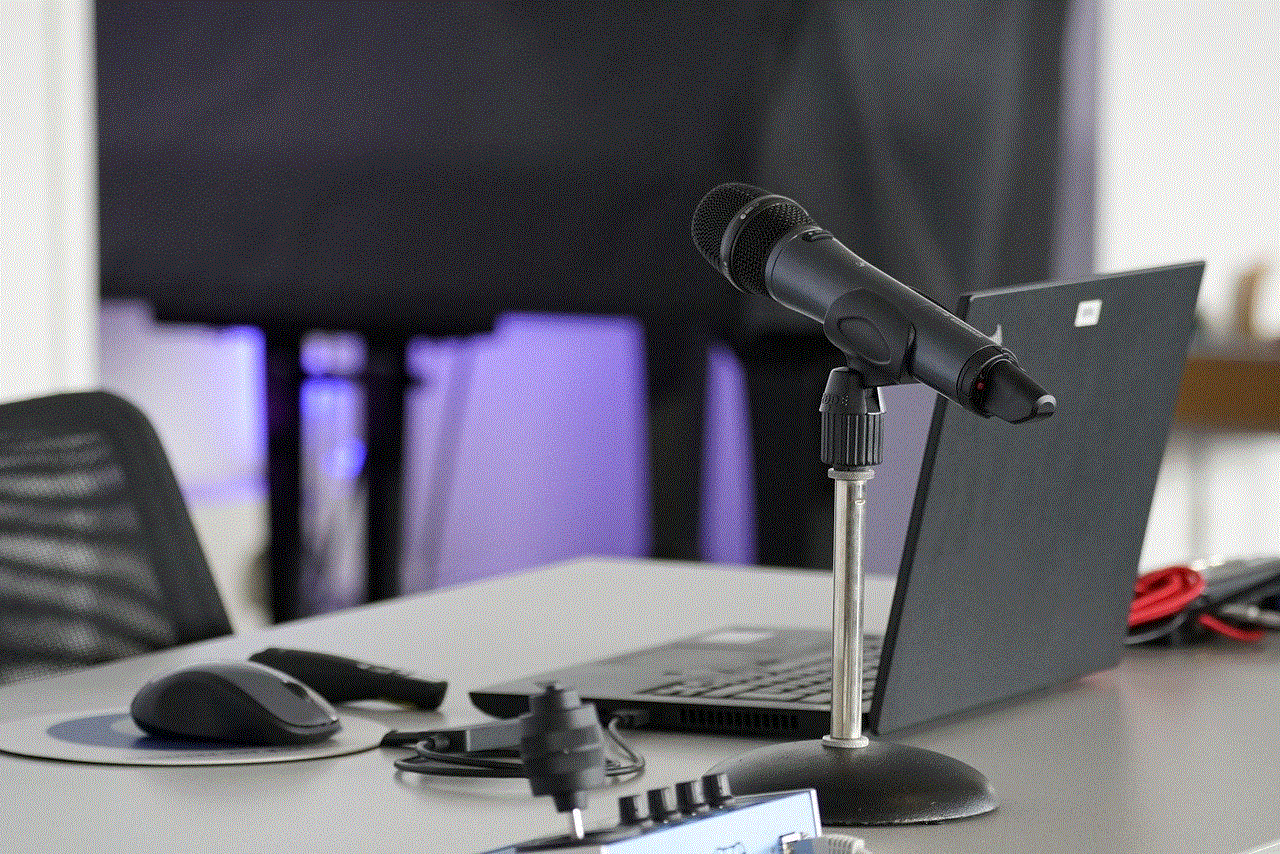
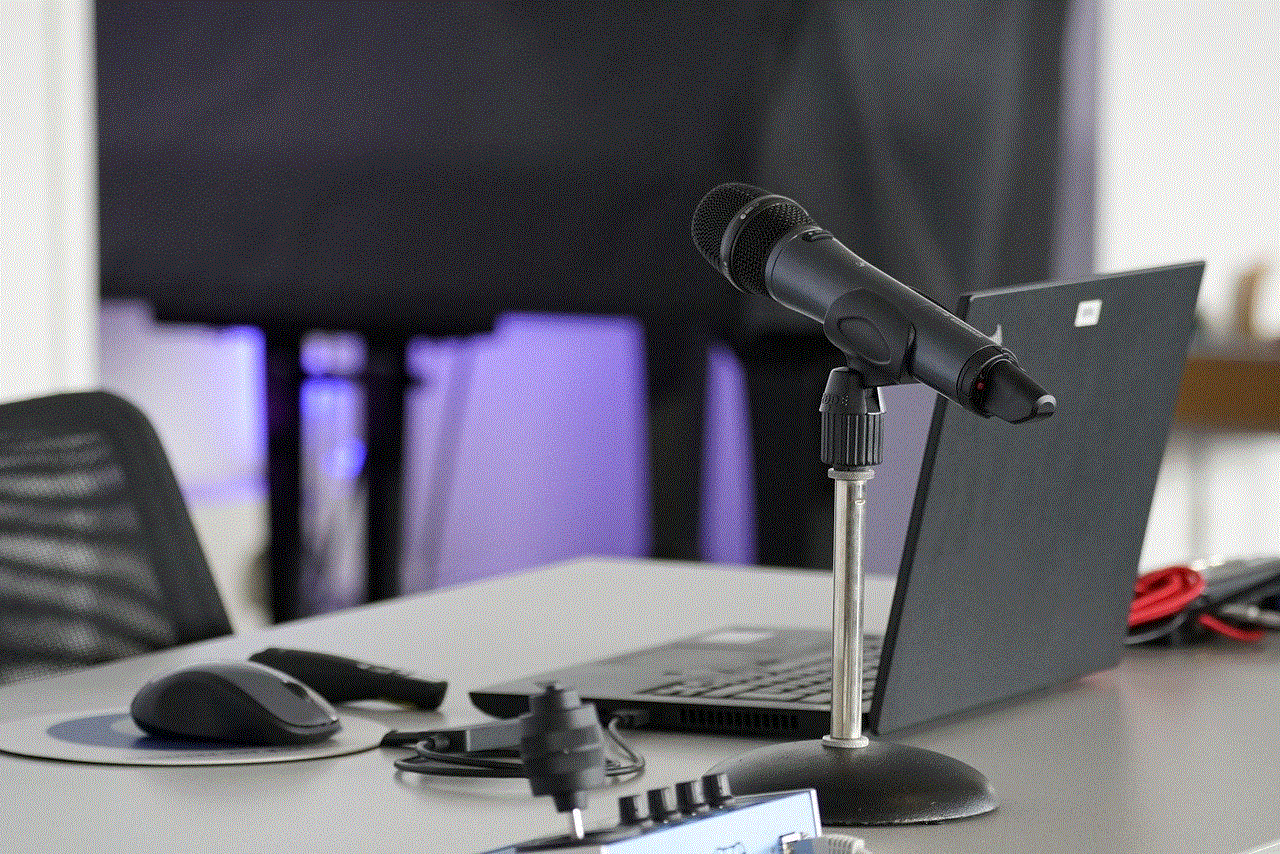
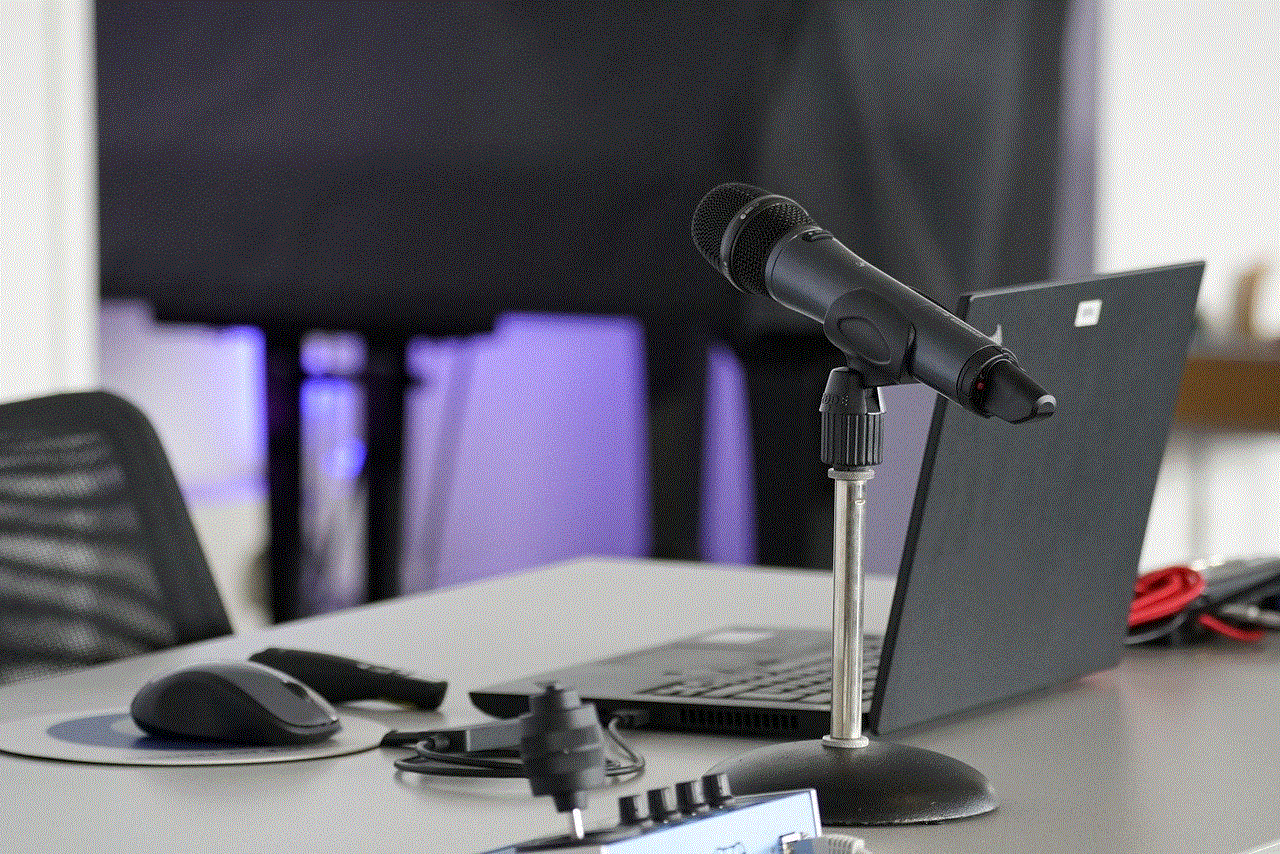
Call forwarding is a useful feature that can help you stay connected with your contacts at all times. By forwarding calls from one cell phone to another, you can ensure that you never miss an important call, even when you are not available on your primary phone number. However, it is important to understand the limitations and potential costs associated with call forwarding before enabling this feature. We hope this article has provided you with all the necessary information on how to forward calls from one cell phone to another, allowing you to make the most out of this convenient feature.