leave someone on read
In today’s digital age, communication has become easier and faster than ever before. With the touch of a button, we can send a message to anyone, anywhere in the world, and receive a response within seconds. However, this convenience has also brought about a new form of social etiquette – the art of “leaving someone on read”. This phrase, which has become popular in recent years, refers to the act of reading a message but choosing not to respond to it. It may seem harmless, but in reality, it can have a significant impact on relationships and the way we communicate with one another. In this article, we will delve deeper into the concept of “leaving someone on read” and explore its effects on our social interactions.
First and foremost, it’s important to understand why people choose to leave others on read. There are various reasons for this behavior, and they can vary from person to person. One of the main reasons is simply that the person is too busy to respond. With the constant influx of messages and notifications, it’s easy to get overwhelmed and forget to reply to a message. In some cases, the person may have read the message but didn’t have the time to compose a thoughtful response. Other times, the person may not know how to respond or may not be interested in continuing the conversation.
Another reason for leaving someone on read is that the person may not want to engage in a conversation at that moment. In today’s fast-paced world, we are bombarded with constant communication, and sometimes, we just need a break from it all. By not responding, we are giving ourselves the time and space to disconnect and focus on other things. It may not be personal, but rather a way to protect our mental well-being.
However, the act of leaving someone on read can also be a deliberate and intentional decision. In some cases, people may use it as a power play or a way to assert their dominance in a relationship. By not responding, they are asserting their control and making the other person wait for their response. It can also be a way to show disinterest or lack of investment in the relationship. In these cases, it can be a form of emotional manipulation and can have a negative impact on the other person’s self-esteem and confidence.
One of the most significant effects of leaving someone on read is the impact it has on the relationship between the two individuals. In a world where communication is so easily accessible, we have become accustomed to instant responses and constant validation. When someone is left on read, it can create feelings of insecurity, anxiety, and even resentment. The person may start to question the value of their relationship and wonder why they are not important enough to deserve a response. This can lead to a breakdown in communication and trust, which can ultimately damage the relationship.
Moreover, leaving someone on read can also have a ripple effect on our social interactions. In today’s society, we have become so reliant on technology and social media for communication that we have forgotten the importance of face-to-face interactions. When we leave someone on read, we are choosing to prioritize our virtual relationships over our physical ones. This can lead to a lack of genuine connections and hinder our ability to build meaningful relationships. It can also lead to miscommunication and misunderstandings, as messages can be misinterpreted without the tone and context of a face-to-face conversation.
Additionally, leaving someone on read can also have consequences in a professional setting. With the rise of remote work and virtual communication, it’s common for colleagues to communicate through messaging platforms. If someone is left on read, it can create tension and affect the dynamics of a team. It can also reflect poorly on the person who left the message, as it can be perceived as unprofessional and disrespectful. In a work environment, timely responses are crucial, and leaving someone on read can hinder productivity and cause delays in projects.
So, what can we do to avoid the negative effects of leaving someone on read? The first step is to be mindful of our own behavior and the impact it can have on others. If we are too busy to respond, it’s essential to communicate that to the other person. A simple “I’m sorry, I’m swamped at the moment, can I get back to you later?” can go a long way in maintaining healthy relationships. It’s also crucial to set boundaries and take breaks from technology to avoid feeling overwhelmed and burnt out.
On the other hand, if we are on the receiving end of being left on read, it’s important not to jump to conclusions and assume the worst. Instead of dwelling on it, we can use this as an opportunity to reflect on the relationship and our own communication style. It’s also important to have open and honest communication with the other person and express how their behavior makes us feel. By addressing the issue, we can work towards finding a solution and improving the relationship.
In conclusion, the concept of “leaving someone on read” may seem like a small and insignificant aspect of our digital world, but it can have a significant impact on our relationships and social interactions. It’s essential to be mindful of our behavior and the effects it can have on others. Communication is a vital aspect of any relationship, and by understanding the consequences of leaving someone on read, we can work towards building healthier and more meaningful connections with those around us.
how do you view icloud photos
iCloud is a popular cloud storage service offered by Apple Inc. that allows users to store their photos, videos, documents and other important data securely on the internet. One of the most useful features of iCloud is the ability to store and access photos from anywhere, at any time. In this article, we will discuss in detail how you can view iCloud photos and make the most out of this service.
iCloud Photos is a feature that lets you store all your photos and videos in iCloud and access them from any device. It automatically uploads and stores your photos and videos in iCloud, making them available on all your Apple devices. This feature is available for all Apple devices such as iPhone, iPad, Mac, and even Windows computer s. It is a great way to keep your memories safe and easily accessible. In this article, we will explore different ways to view iCloud photos and how you can manage them effectively.
1. Using iCloud.com
One of the easiest ways to view iCloud photos is by accessing them through iCloud.com. To do so, you need to open a web browser and go to iCloud.com. Log in with your Apple ID and password. Once you are logged in, click on the “Photos” icon. This will open a new page where you can view all your iCloud photos and videos. You can browse through your photos by date or by albums. You can also use the search bar to find a specific photo. This method is convenient if you do not have access to your Apple device but still want to view your iCloud photos.
2. Using the Photos App on iPhone and iPad
If you have an iPhone or iPad, you can easily view your iCloud photos through the Photos app. Open the Photos app and make sure you are signed in with your Apple ID. Tap on the “Photos” tab at the bottom of the screen. This will show you all your photos and videos stored in iCloud. You can also view your photos by albums, memories, and shared albums by tapping on the respective tabs. You can also use the search bar to find a specific photo or video. This method is great for viewing your iCloud photos on the go.
3. Using the Photos App on Mac
If you have a Mac, you can also view your iCloud photos through the Photos app. Make sure you are signed in with your Apple ID and open the Photos app. Click on the “Photos” tab at the top of the screen. This will show you all your iCloud photos and videos. You can also view them by albums, memories, and shared albums by clicking on the respective tabs. You can also use the search bar to find a specific photo or video. This method is great if you want to view your iCloud photos on a bigger screen.
4. Using iCloud for Windows
If you have a Windows computer , you can also view your iCloud photos by downloading and installing the iCloud for Windows app. Once installed, open the app and sign in with your Apple ID. You will see an option to turn on iCloud Photos. Click on “Options” and select “Download new photos and videos to my PC”. This will download all your photos and videos from iCloud to your computer. You can access them through the iCloud Photos folder in your File Explorer. This method is great if you want to view your iCloud photos on a Windows computer.
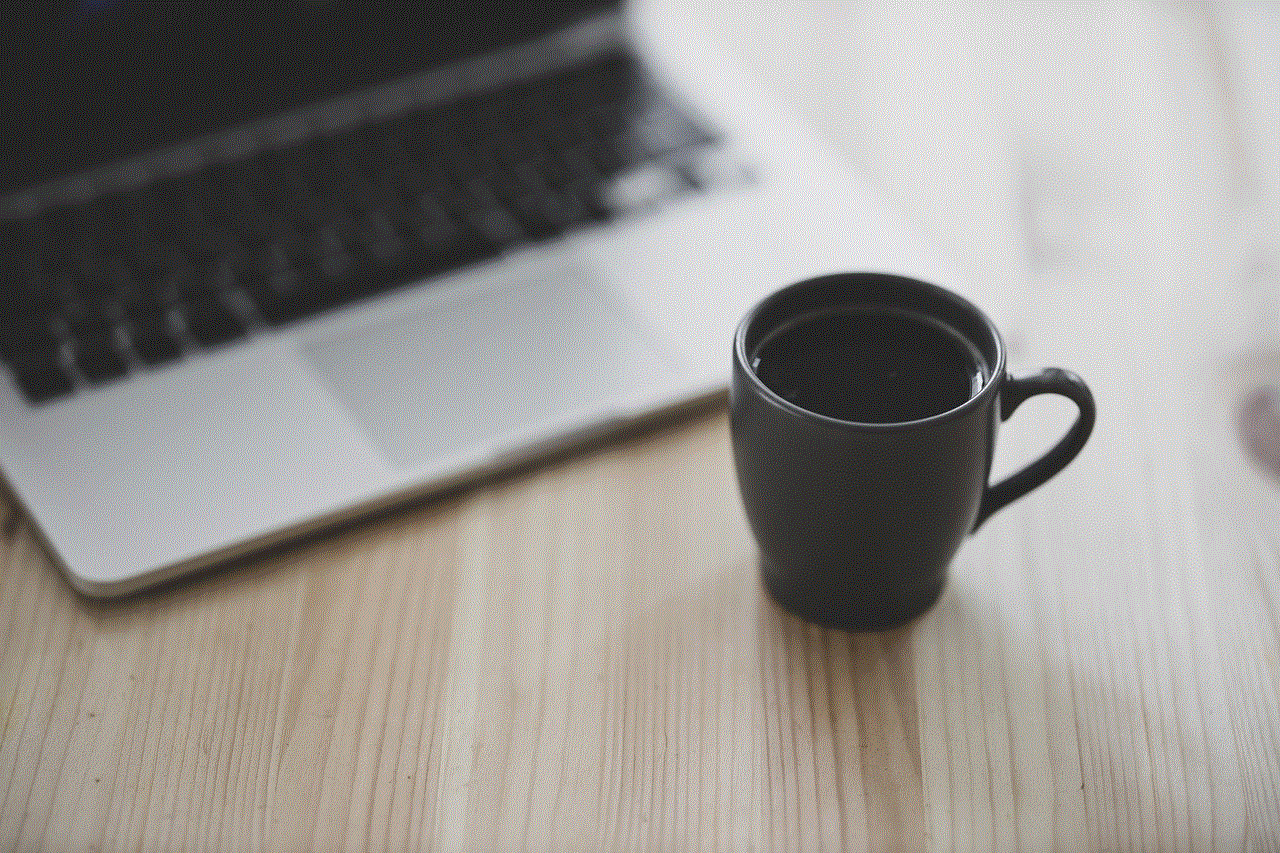
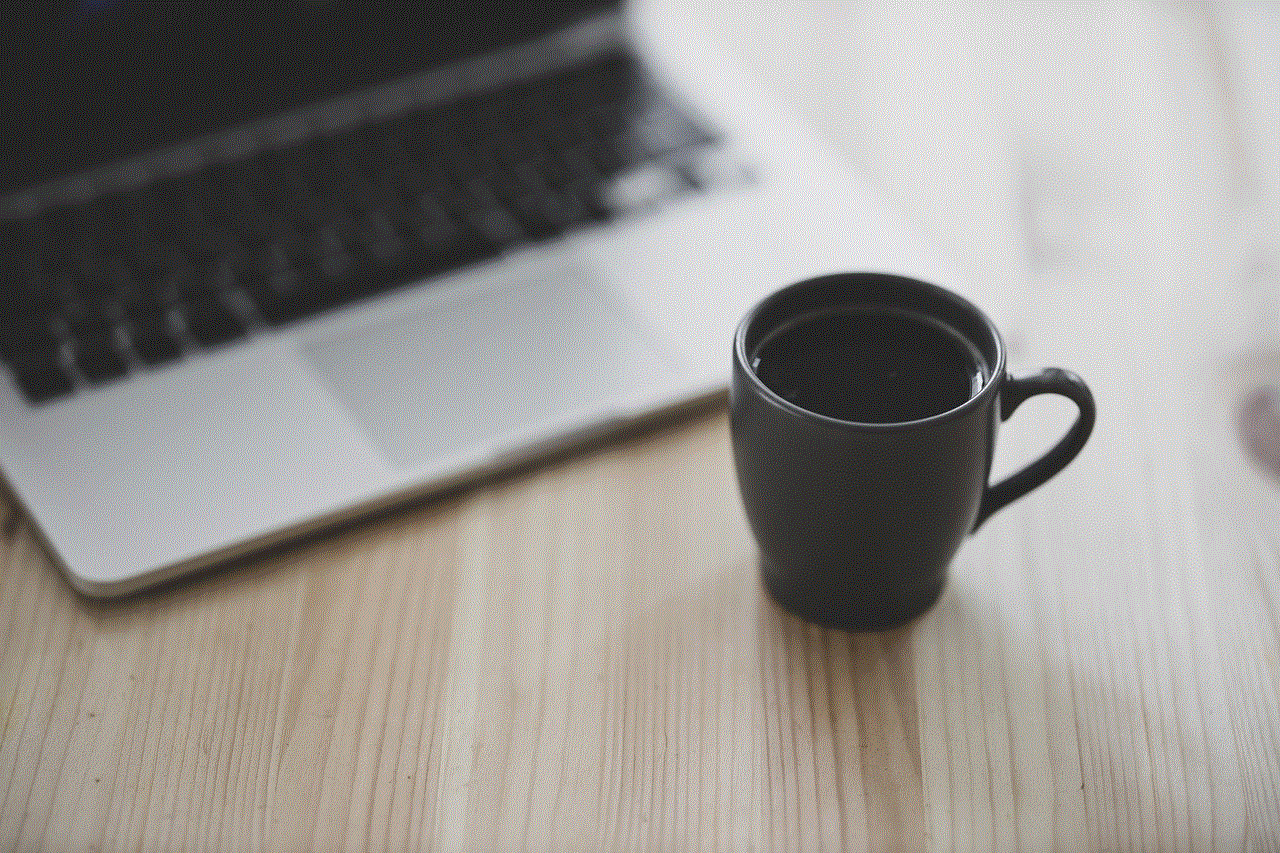
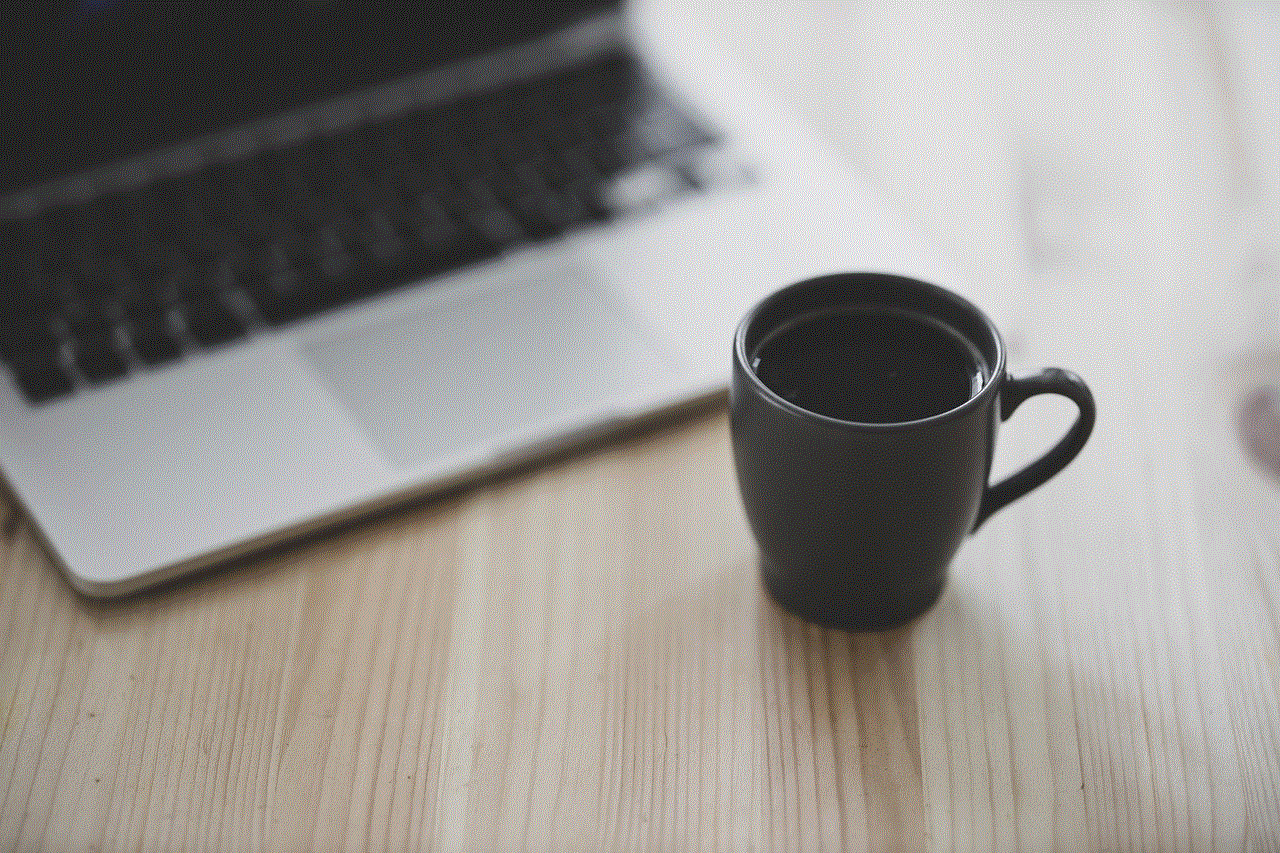
5. Using the Photos App on Apple TV
If you have an Apple TV, you can also view your iCloud photos on the big screen. Make sure your Apple TV is connected to the same Wi-Fi network as your Apple device. On your Apple TV, go to the “Settings” and select “iCloud”. Sign in with your Apple ID and turn on “iCloud Photos”. You can now access all your iCloud photos and videos through the Photos app on your Apple TV. This method is great for viewing your iCloud photos on a TV.
6. Using Family Sharing
If you have Family Sharing enabled, you can view and share your iCloud photos with your family members. To do so, go to the “Photos” app on your Apple device and select the “Shared” tab. Click on “+” to create a new shared album. Give a name to your album and select the photos you want to share. You can then invite your family members to view and add photos to the shared album. This is a great way to share your memories with your loved ones.
7. Using Third-Party Apps
There are also many third-party apps available that allow you to view and manage your iCloud photos. These apps offer additional features such as editing, organizing, and sharing options. Some popular third-party apps include Google Photos, Dropbox, and Amazon Photos. These apps also offer cross-platform compatibility, which means you can access your iCloud photos on non-Apple devices as well.
8. Using Downloaded Photos
If you have enabled the “Download and Keep Originals” option in your iCloud settings, all your photos and videos will be automatically downloaded to your device. You can then access them through your Photos app or any other media player. This method is useful if you want to access your photos offline or if you want to transfer them to a different device.
9. Using iCloud Photo Library
iCloud Photo Library is a feature that lets you store all your photos and videos in iCloud and access them from all your Apple devices. It also offers the option to optimize your device storage by only keeping the most recent photos and videos on your device. You can access iCloud Photo Library through the “Photos” settings on your Apple device. This is a great way to free up space on your device while still having access to your photos and videos.
10. Using iCloud Drive
If you have iCloud Drive enabled, you can also store your photos and videos in the “Photos” folder inside your iCloud Drive. This method is useful if you want to access your photos and videos on non-Apple devices or if you want to organize them into specific folders. You can also use the “Optimize Mac Storage” option to free up space on your Mac.
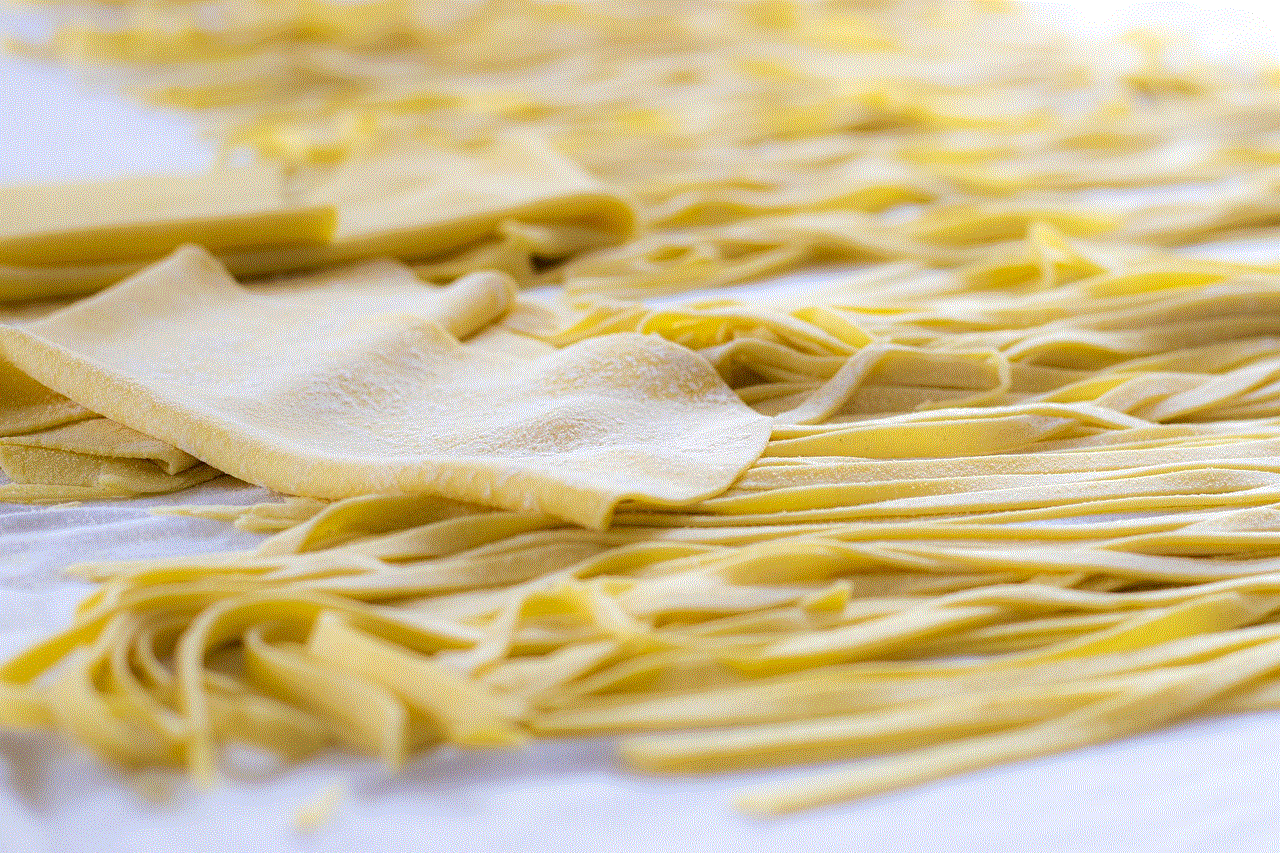
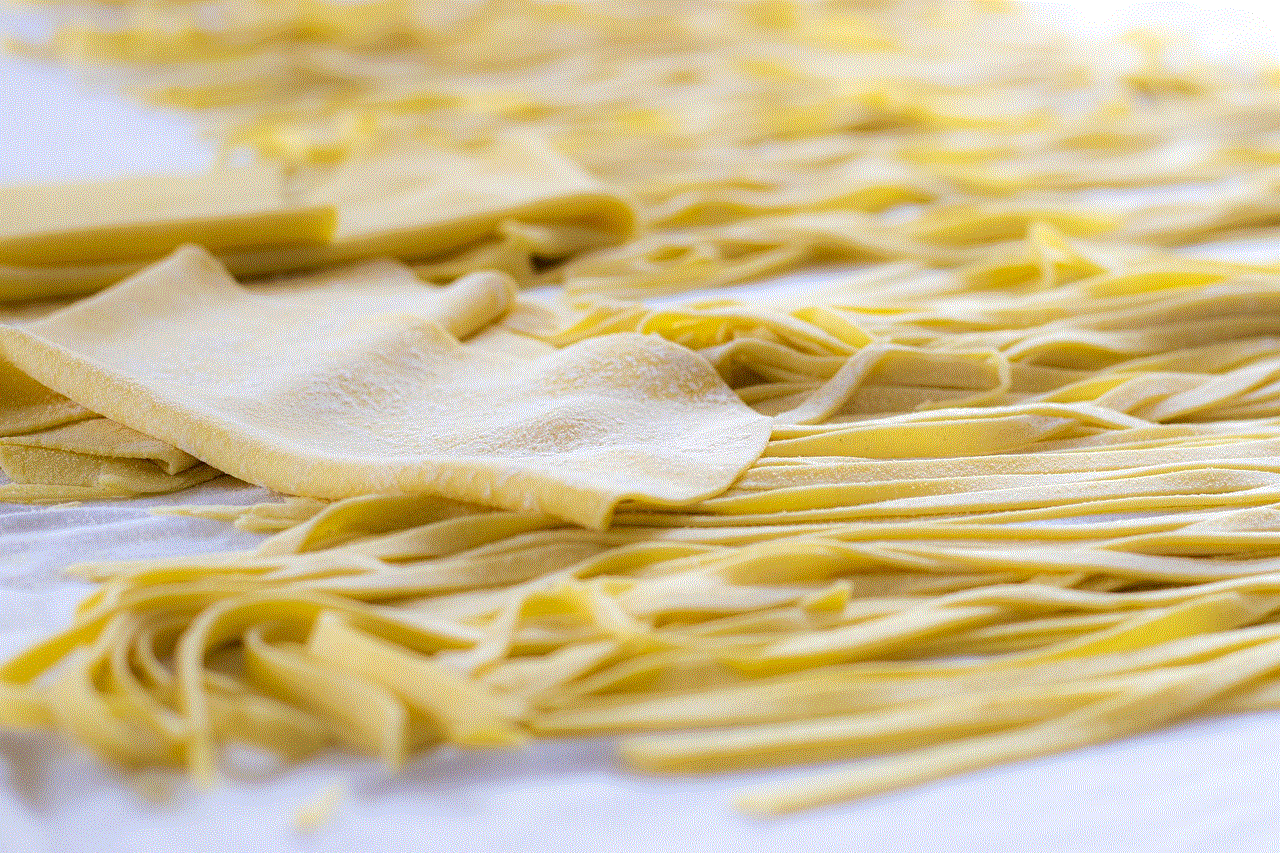
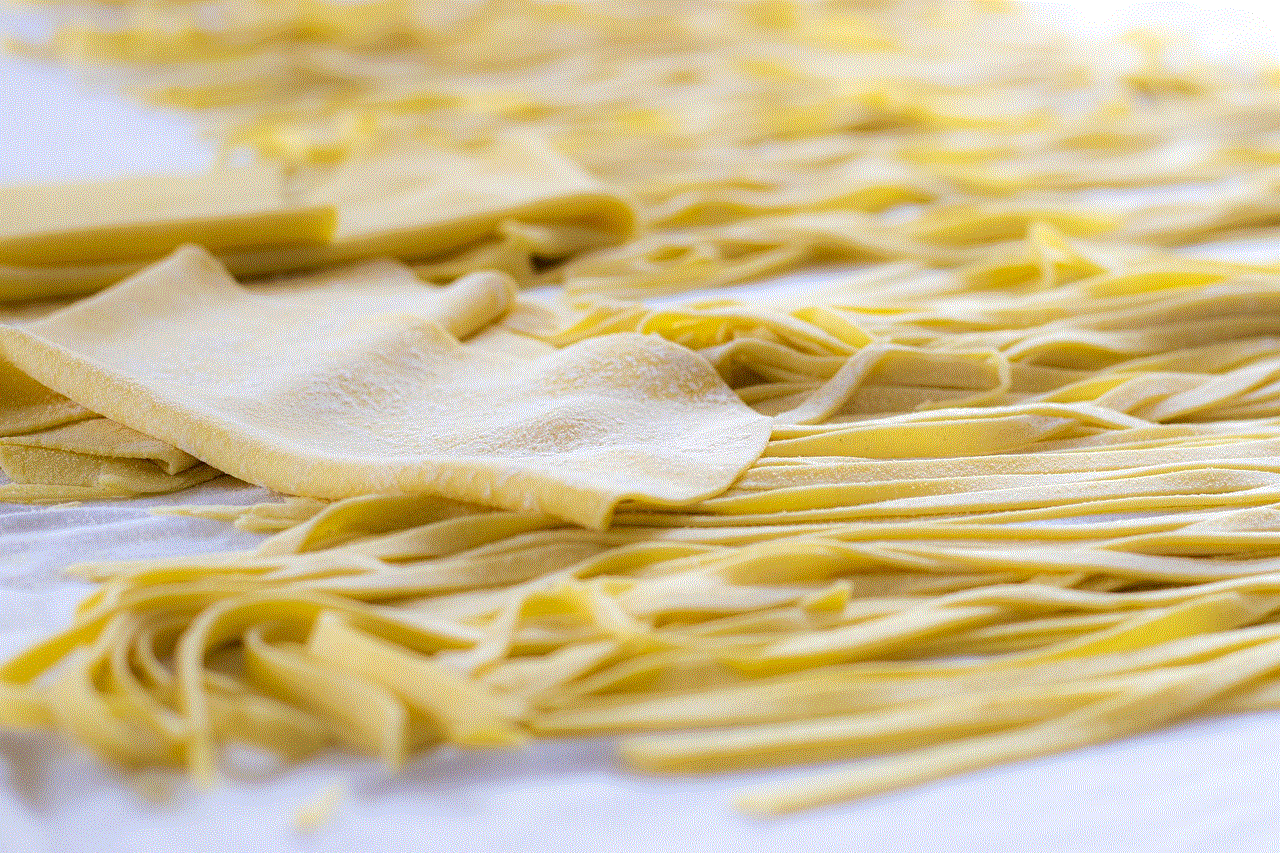
In conclusion, iCloud Photos is a convenient and secure way to store and access your photos and videos from anywhere. With various options available, you can easily view and manage your iCloud photos on all your Apple devices. Make sure to regularly back up your photos and videos to iCloud to keep them safe in case of any device damage or loss. We hope this article has provided you with useful insights on how to view your iCloud photos effectively.