tiktok blocked account
TikTok has become one of the most popular social media platforms in recent years, with millions of active users worldwide. It allows users to create short videos and share them with their followers. However, despite its immense popularity, there have been reports of TikTok accounts being blocked. This has caused frustration and confusion among users, who are left wondering why their accounts were blocked and how they can regain access. In this article, we will explore the reasons behind TikTok blocked accounts and what users can do to avoid getting their accounts blocked.
First and foremost, it is important to understand that TikTok has strict community guidelines that all users must adhere to. These guidelines are in place to ensure a safe and positive environment for all users. Failure to comply with these guidelines can result in a user’s account being blocked. Some of the common reasons for TikTok blocked accounts include posting inappropriate or offensive content, violating copyright laws, and engaging in bullying or harassment.
Another reason for TikTok blocked accounts is the use of third-party apps or bots to increase followers or likes. This goes against TikTok’s policies, and users who are found using such methods risk having their accounts blocked. It is important for users to understand that these methods not only violate TikTok’s guidelines but also compromise the security of their account. Therefore, it is best to avoid using these shortcuts and focus on creating original and engaging content.
Furthermore, TikTok has a strict policy against spam and fake accounts. This means that if a user is reported for spamming or creating fake accounts, their account may be blocked. This is to prevent the spread of false information and maintain the authenticity of the platform. It is important for users to only create one account and not engage in any spamming activities to avoid their account being blocked.
Another reason for TikTok blocked accounts is the violation of age restrictions. TikTok has a minimum age requirement of 13 years old for users to create an account. If a user is found to be below this age, their account may be blocked. This is to protect young users from being exposed to inappropriate content on the platform. Therefore, it is important for parents to monitor their children’s activities on TikTok and ensure they are of the appropriate age to use the app.
Moreover, TikTok has a zero-tolerance policy towards hate speech and discrimination. Any content that promotes racism, sexism, or any form of discrimination is not allowed on the platform. If a user is found to be posting such content, their account may be blocked. It is important for users to be mindful of the content they post and ensure it does not violate TikTok’s community guidelines.
In addition to these reasons, there have also been cases of TikTok accounts being blocked due to technical issues. This could be due to a glitch in the system or a mistake on the part of TikTok’s algorithm. In such cases, users can contact TikTok’s customer support and appeal for their account to be unblocked. However, it is important to note that this may take some time and there is no guarantee that the account will be unblocked.
So, what can users do to avoid getting their TikTok accounts blocked? The first and most important step is to familiarize themselves with TikTok’s community guidelines. By understanding what is allowed and what is not, users can avoid violating the guidelines and risking their account being blocked. It is also important to create original and creative content and avoid using third-party apps or bots to increase followers or likes. These methods not only violate TikTok’s policies but also compromise the security of the account.
Furthermore, users should avoid engaging in any spamming activities and ensure they only have one account. It is also important to be mindful of the age restrictions and only create an account if the user is of the appropriate age. Lastly, users should avoid posting any content that promotes hate speech or discrimination.
In conclusion, TikTok has a strict policy when it comes to maintaining a safe and positive environment for its users. Accounts may be blocked for various reasons, including violating community guidelines, engaging in spamming activities, and posting inappropriate content. It is important for users to understand these guidelines and avoid any actions that may result in their account being blocked. By following these guidelines, users can continue to enjoy using TikTok and avoid the frustration of having their account blocked.
how to start conversation on snapchat
Snapchat has become one of the most popular social media platforms in recent years, with millions of active users around the world. It is a unique and fun way to communicate with friends and family, using photos, videos, and fun filters. However, for those who are new to Snapchat or are looking to connect with new people, starting a conversation may seem a bit daunting. In this article, we will discuss some tips and tricks on how to start a conversation on Snapchat.
1. Send a Snap to Start the Conversation
One of the easiest ways to start a conversation on Snapchat is by sending a Snap to the person you want to talk to. A Snap is a photo or video that you can send to your friends or post on your story. You can use the camera feature on Snapchat to take a fun and creative photo or video, and then send it to the person you want to talk to. This can be a great icebreaker and start a conversation about the content of the Snap.
2. Comment on Their Story
Another way to start a conversation on Snapchat is by commenting on the person’s story. When someone posts a Snap on their story, you can swipe up to reply to it. This will open a chat window where you can send a message to the person. You can comment on their story or ask them a question about it. This will show that you are interested in what they are doing and can lead to a conversation.
3. Mention Them in Your Story
If you want to get someone’s attention on Snapchat, you can mention them in your story. When you post a Snap, you have the option to add text or stickers to it. You can type the person’s username in the text box, and they will receive a notification that they have been mentioned in your story. This can be a fun and creative way to start a conversation and get someone’s attention.
4. Use the Chat Feature
Snapchat also has a chat feature where you can send text messages to your friends. If you are not comfortable sending a photo or video as an icebreaker, you can simply send a text message to the person you want to talk to. You can ask them how their day is going or comment on something that you saw on their story. This can lead to a conversation and help you get to know the person better.
5. Send a Bitmoji
Bitmojis are personalized emojis that you can create on Snapchat. They are a fun and creative way to express yourself and start a conversation. You can send a Bitmoji to the person you want to talk to and see how they respond. It can be a funny or cute Bitmoji, and it can help break the ice and start a conversation.
6. Ask a Question
Asking a question is a great way to start a conversation on Snapchat. You can ask the person about their interests, hobbies, or something that you saw on their story. This will show that you are interested in getting to know them and can lead to a conversation. Make sure to ask open-ended questions that require more than a yes or no answer to keep the conversation going.
7. Use Snapchat Games
Snapchat has a variety of games that you can play with your friends. These games can be a great way to start a conversation and have some fun together. You can challenge the person you want to talk to a game and see how they respond. This can be a great way to break the ice and start a conversation.
8. Send a Voice or Video Message
Snapchat also has a feature that allows you to send voice and video messages to your friends. This can be a great way to start a conversation and show the person that you are interested in talking to them. You can send a funny or cute video message, and it can lead to a conversation.
9. Use Filters and Lenses
Snapchat is known for its fun and creative filters and lenses. You can use these features to start a conversation and have some fun with the person you want to talk to. You can send a Snap with a filter or lens and see how they respond. This can be a great way to start a conversation and show your creative side.
10. Be Yourself
Finally, the most important tip for starting a conversation on Snapchat is to be yourself. Don’t try to be someone you’re not or use cheesy pickup lines. Be genuine and authentic, and the conversation will flow naturally. Remember, Snapchat is all about having fun and connecting with people, so don’t be afraid to be yourself.
In conclusion, starting a conversation on Snapchat doesn’t have to be intimidating. With these tips and tricks, you can easily break the ice and start a conversation with someone new. Whether it’s through a Snap, comment, or question, be creative and genuine, and you’ll be sure to strike up a conversation in no time. So go ahead and start chatting on Snapchat, and who knows, you may even make some new friends along the way.
see who has blocked you on instagram
In today’s digital age, social media platforms have become an integral part of our lives. From staying connected with friends and family to showcasing our lives to the world, these platforms offer endless possibilities. One such popular platform is Instagram, with over 1 billion active users worldwide. However, like any other social media platform, Instagram also has its fair share of privacy features, including the ability to block someone .
Being blocked on Instagram can be a confusing and frustrating experience. You may wonder why someone would block you, especially if you have had a good relationship with them. It can also be a cause for concern, as you may want to know if someone has blocked you on Instagram. In this article, we will explore how to know if someone has blocked you on Instagram and what you can do about it.
But first, let’s understand what blocking means on Instagram. When you block someone on Instagram, it means that they can no longer see your profile, posts, stories, or direct messages. They are also removed from your followers’ list, and you will no longer be able to see their profile or interact with them on the platform. This feature is often used to avoid unwanted interactions, harassment, or cyberbullying.
Now, let’s delve into the main topic – how to see who has blocked you on Instagram. There are a few ways to figure this out, and we will explore each of them in detail.
1. Check Your Followers List
The first and easiest way to check if someone has blocked you on Instagram is by checking your followers’ list. If the person has blocked you, they will no longer be on your list, and their profile will not be visible. To do this, go to your profile and click on “followers” to see the list of people who follow you. If you cannot find the person’s name, it is likely that they have blocked you.
2. Search for Their Profile



Another way to check if someone has blocked you on Instagram is by searching for their profile. Type their username in the search bar, and if their profile does not show up, it could mean that they have blocked you. However, this is not always a reliable method, as it is possible that the person has deactivated or deleted their account.
3. Check Direct Messages
If you have had conversations with the person on Instagram, you can also check your direct messages to see if they have blocked you. If you have exchanged messages and their profile is no longer visible, it is likely that they have blocked you. However, if you have never interacted with them on the platform, this method may not work.
4. Look for Clues
If you suspect that someone has blocked you on Instagram, you can also look for clues on their profile. For example, if you used to follow each other, but their profile shows that you are not following them, it could mean that they have blocked you. You can also see if their posts, stories, or comments are visible to you. If you cannot see any of their recent activity, it is a sign that they have blocked you.
5. Use Third-Party Apps
There are also several third-party apps and websites that claim to help you see who has blocked you on Instagram. However, it is important to note that these apps are not endorsed by Instagram and may not be entirely accurate. Some of these apps may also require you to provide your Instagram login credentials, which can be risky. Use these apps at your own risk and discretion.
6. Ask Mutual Friends
If you have mutual friends with the person you suspect has blocked you, you can ask them if they can still see the person’s profile. If they can still see it, it is likely that you have been blocked.
7. Create a New Account
If you have tried all the above methods and are still unsure if you have been blocked, you can create a new Instagram account and search for the person’s profile. If you can find their profile on your new account, it is a clear indication that you have been blocked.
8. Use the Instagram Website
Another way to check if someone has blocked you on Instagram is by using the desktop version of the platform. Log in to your account on the Instagram website and search for the person’s profile. If their profile is visible, it means that they have not blocked you.
9. Check Your Comments
If you have commented on the person’s post before, you can check if your comment is still visible. If it is not, it could be a sign that you have been blocked.
10. Contact Instagram Support
If you have tried all the above methods and are still unsure if someone has blocked you on Instagram, you can contact Instagram support for assistance. However, keep in mind that Instagram may not be able to provide you with this information due to privacy concerns.
Now that we have explored how to see who has blocked you on Instagram let’s discuss what you can do about it. Firstly, it is important to understand that being blocked on Instagram does not mean the end of the world. It could be a misunderstanding, and the person may unblock you in the future. However, if you want to reach out to them, you can try sending them a direct message or reaching out to them through other means of communication.
If you have been blocked for a valid reason, it is best to respect the person’s decision and move on. It is also important to note that repeatedly trying to contact someone who has blocked you can be considered harassment and can lead to further consequences.
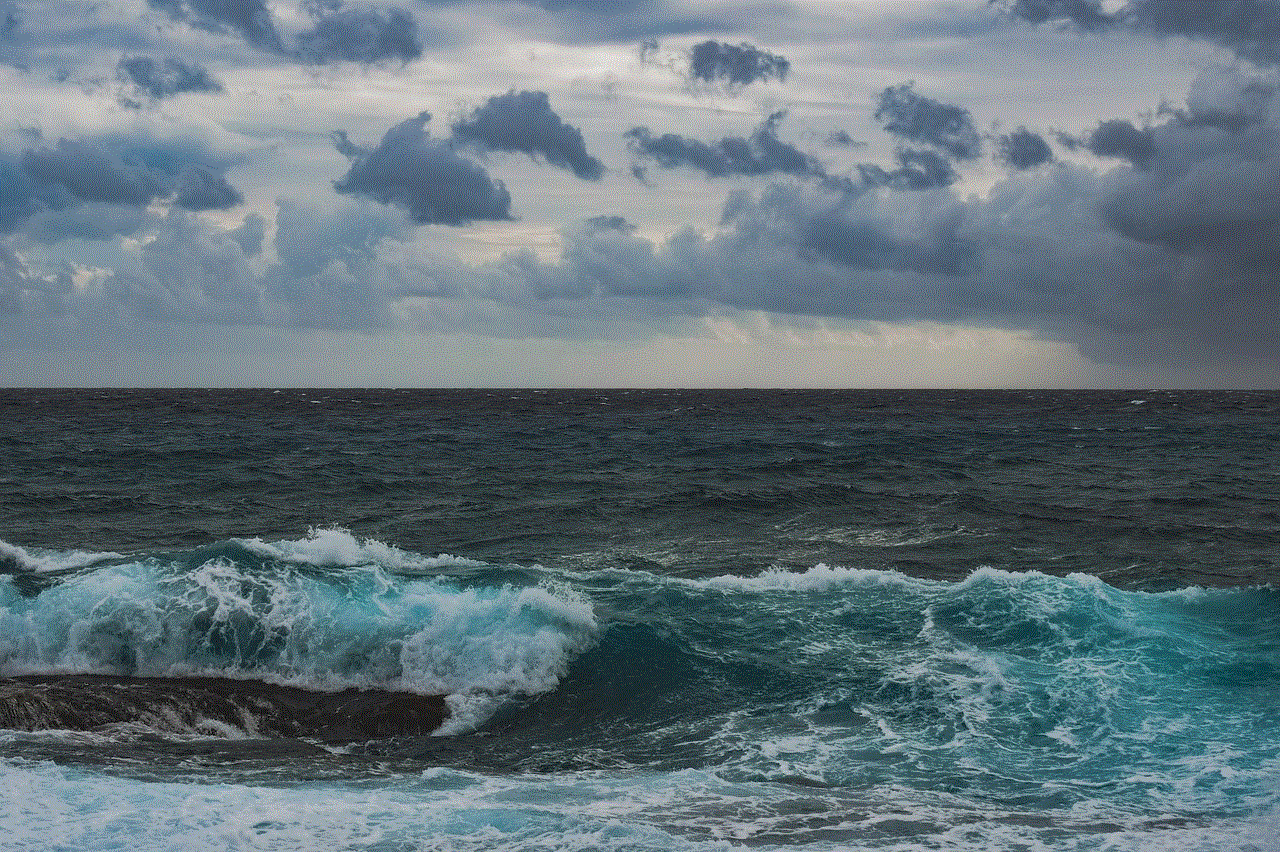
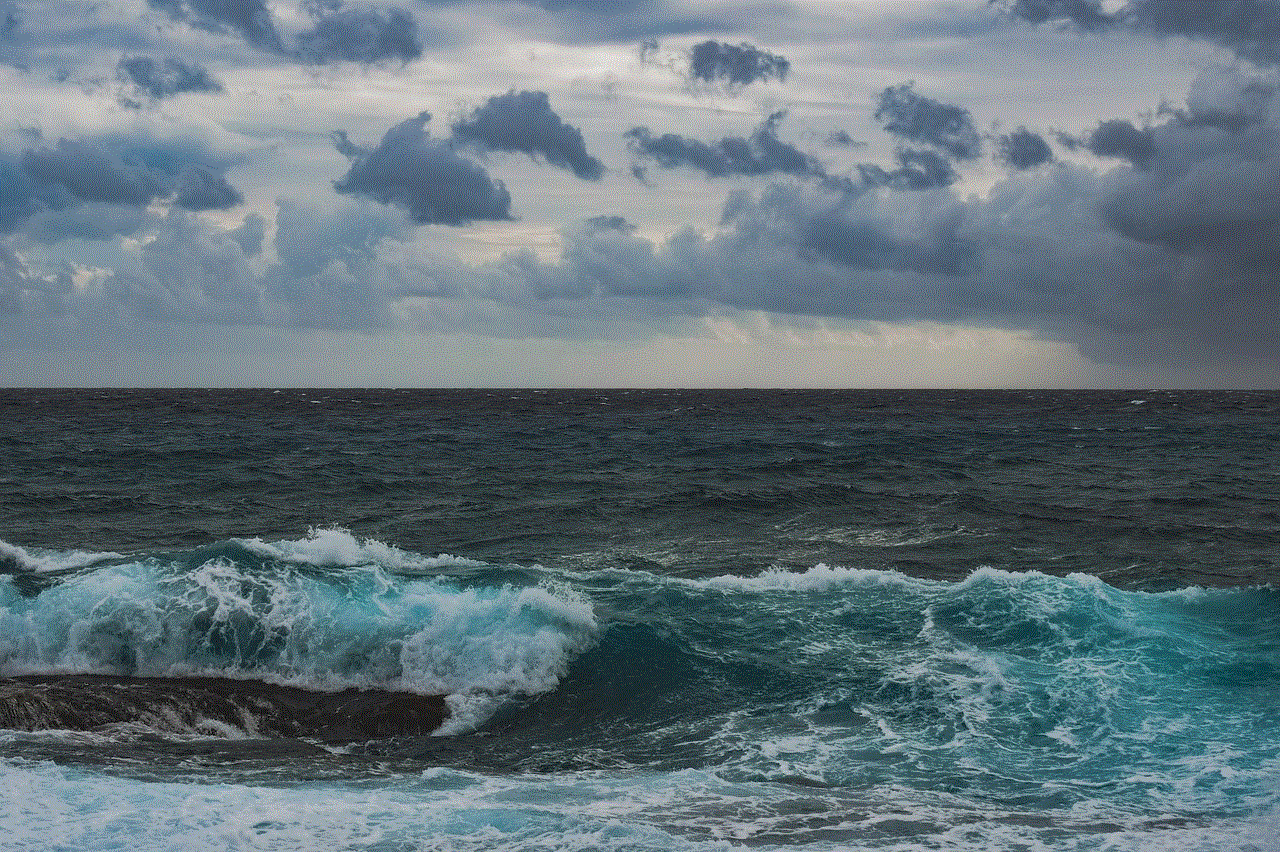
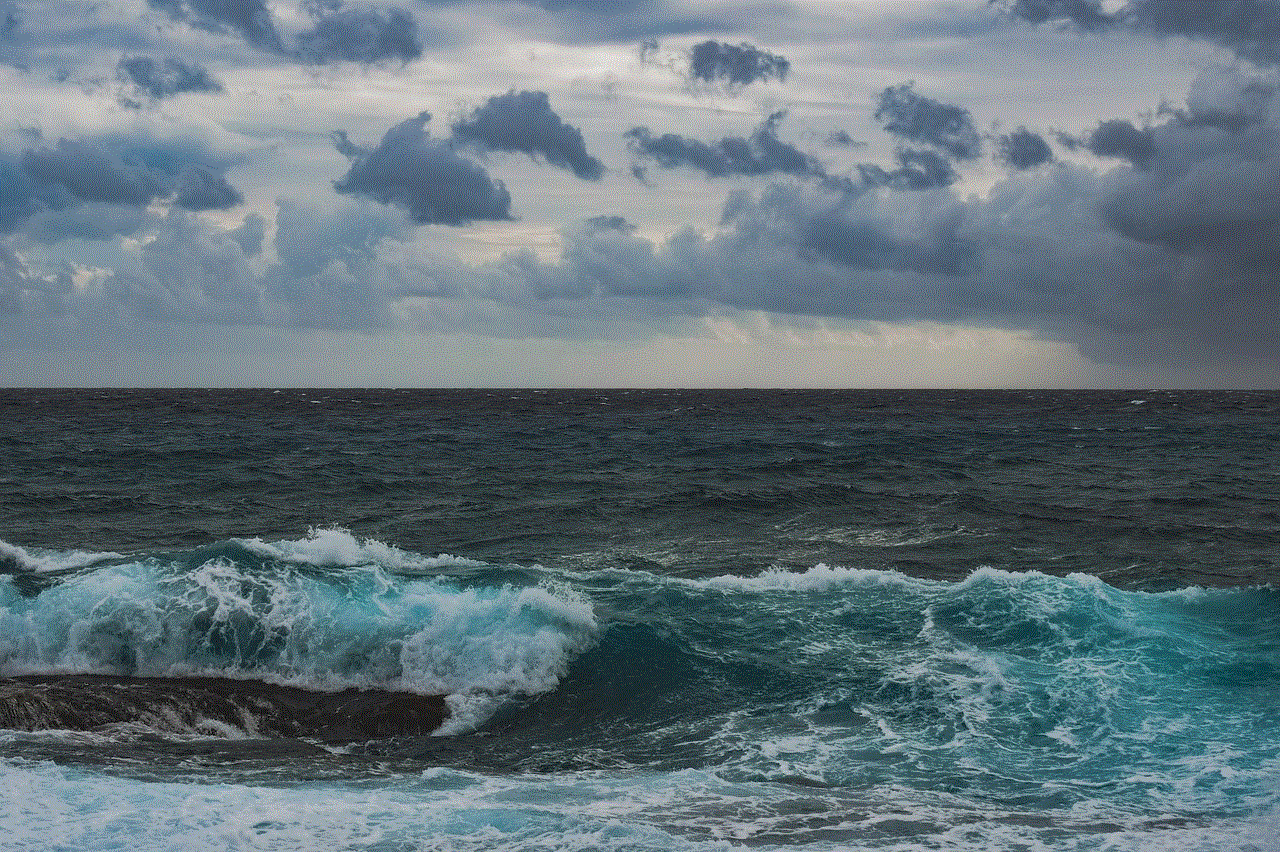
In conclusion, being blocked on Instagram can be a confusing and frustrating experience. However, there are a few ways to figure out if someone has blocked you on the platform. If you have been blocked, it is best to respect the person’s decision and move on. Remember to always be mindful of your interactions on social media and respect others’ boundaries.